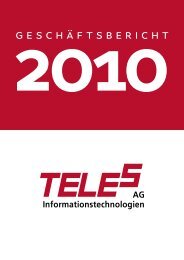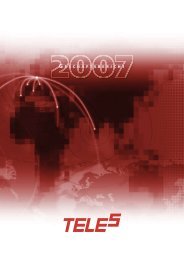You also want an ePaper? Increase the reach of your titles
YUMPU automatically turns print PDFs into web optimized ePapers that Google loves.
VIERLING<br />
Description of Items in Illustration 2-1.<br />
Field Description<br />
Service<br />
Start<br />
Stop<br />
Poll now<br />
Interface<br />
Open<br />
Close<br />
Interface<br />
Protocol<br />
Logfile<br />
Mail/SMS<br />
Debug<br />
Apply<br />
Cancel<br />
OK<br />
Table 2-1: Common User Items<br />
Keys to start and to terminate service.<br />
A regular service is instructed to immediately call the<br />
e-mail account.<br />
Both service and interface status are shown by two<br />
indicators with the following meanings:<br />
Red: Deactivates and closes<br />
Green: Activates or opens and initializes<br />
Blinking: Initializing<br />
Keys to start and terminate the interface. After opening,<br />
the attached device will be initialized.<br />
Opens and closes a protocol window that shows data<br />
traffic which can be viewed with the attached device.<br />
Enables/disables the logging of SMS- and email-traffic<br />
Opens the protocol file<br />
Deletes the protocol file<br />
This key must be activated when settings have been<br />
changed. Pressing this key accepts all changes, and if<br />
the service is active, it will be requested to read-in the<br />
new data.<br />
This key terminates the program without assuming the<br />
data.<br />
The program is terminated and all changes are accepted.<br />
Page 6 ECOTEL ® SMbaSic 70444.204/20 – 2.2