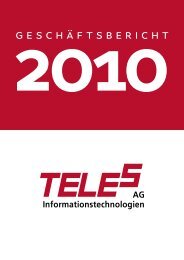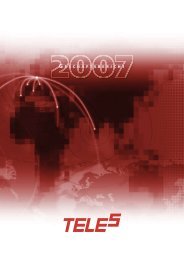Create successful ePaper yourself
Turn your PDF publications into a flip-book with our unique Google optimized e-Paper software.
VIERLING<br />
The 'New...' button opens the 'Edit Rules' dialog window (see<br />
Illustration 2-11). Newly formulated rules can be entered in this<br />
window.<br />
Data for rules that has already been entered can be displayed over<br />
the 'Edit...' button. Data which must be entered is described in<br />
Table 2-12:<br />
Field Meaning<br />
Rule Name The rule name is displayed in the rule list.<br />
Certain characters are not allowed in a rule<br />
name and are automatically suppressed during<br />
input.<br />
Mail/SMS Here the determination is made whether or not<br />
to check an incoming eMail or SMS for rule<br />
conformity.<br />
Filter eMail or SMS are searched based on the<br />
character string entered in the "Filter" field. If<br />
the character string is contained in the text,<br />
then the text defined in the Text Field is sent.<br />
The filter definition can consist of several<br />
words, or of one word or a portion of a word.<br />
Messages are completely searched for the<br />
character string that has been defined under<br />
"Filter" even if a string should be longer than<br />
160 characters.<br />
The "Filter" field must contain at least one<br />
character. The default setting is “*“. The star<br />
does not function as a "joker" for an arbitrary<br />
character!<br />
Page 26 ECOTEL ® SMbaSic 70444.204/20 – 2.2