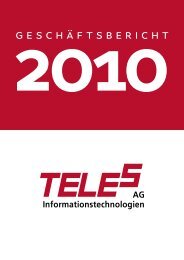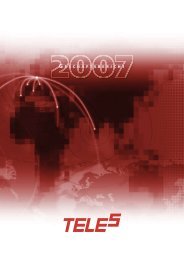Create successful ePaper yourself
Turn your PDF publications into a flip-book with our unique Google optimized e-Paper software.
VIERLING<br />
2.6.1 List of Rules<br />
Changes that have been made to rules in the list are identified as<br />
follows:<br />
Symbol Meaning<br />
Table 2-10: Symbols in the list of rules<br />
ATTENTION:<br />
Data has been modified<br />
Data has been deleted<br />
Data has been added<br />
Data remains unchanged<br />
Modified data only become effective after the "assume"<br />
button has been clicked!<br />
Elements within the "Rules" Register<br />
Field Meaning<br />
List of Rules Displays all existing rules that have been<br />
entered in the database<br />
Rule Data When a given rule is selected, this field<br />
displays all data entries that have been made.<br />
Ignore Address When this field is activated by a check,<br />
incoming messages that correspond to a given<br />
rule are rerouted to a person specified in this<br />
ruling instead of being forwarded to the user<br />
addressed in the message. If no rulings apply<br />
to the incoming message, then it will be<br />
forwarded to the original address, despite the<br />
activated checkmark. The checkmark applies<br />
to all rules.<br />
Page 24 ECOTEL ® SMbaSic 70444.204/20 – 2.2