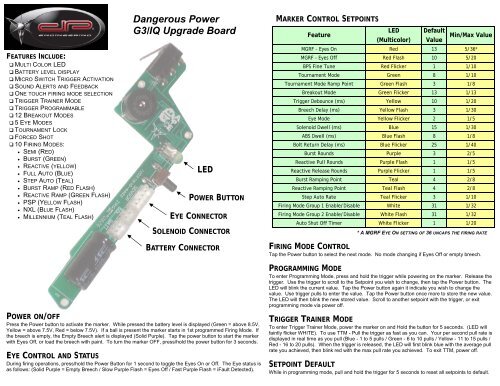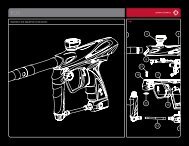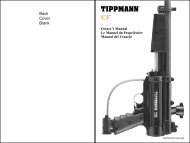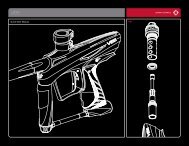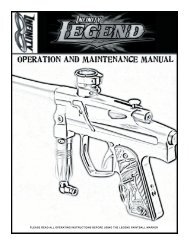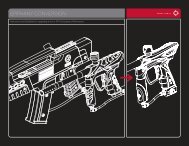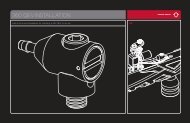Dangerous Power G3/IQ Upgrade Board - P8ntbox
Dangerous Power G3/IQ Upgrade Board - P8ntbox
Dangerous Power G3/IQ Upgrade Board - P8ntbox
- No tags were found...
You also want an ePaper? Increase the reach of your titles
YUMPU automatically turns print PDFs into web optimized ePapers that Google loves.
FEATURES INCLUDE: MULTI COLOR LED BATTERY LEVEL DISPLAY MICRO SWITCH TRIGGER ACTIVATION SOUND ALERTS AND FEEDBACK ONE TOUCH FIRING MODE SELECTION TRIGGER TRAINER MODE TRIGGER PROGRAMMABLE 12 BREAKOUT MODES 5 EYE MODES TOURNAMENT LOCK FORCED SHOT 10 FIRING MODES:• SEMI (RED)• BURST (GREEN)• REACTIVE (YELLOW)• FULL AUTO (BLUE)• STEP AUTO (TEAL)• BURST RAMP (RED FLASH)• REACTIVE RAMP (GREEN FLASH)• PSP (YELLOW FLASH)• NXL (BLUE FLASH)• MILLENNIUM (TEAL FLASH)<strong>Dangerous</strong> <strong>Power</strong><strong>G3</strong>/<strong>IQ</strong> <strong>Upgrade</strong> <strong>Board</strong>LEDPOWER BUTTONEYE CONNECTORSOLENOID CONNECTORBATTERY CONNECTORMARKER CONTROL SETPOINTSFeatureLED Default(Multicolor) ValueMin/Max ValueMGRF – Eyes On Red 13 5/36*MGRF – Eyes Off Red Flash 10 5/20BPS Fine Tune Red Flicker 1 1/10Tournament Mode Green 8 1/10Tournament Mode Ramp Point Green Flash 3 1/8Breakout Mode Green Flicker 13 1/13Trigger Debounce (ms) Yellow 10 1/20Breech Delay (ms) Yellow Flash 3 1/30Eye Mode Yellow Flicker 2 1/5Solenoid Dwell (ms) Blue 15 1/30ABS Dwell (ms) Blue Flash 8 1/8Bolt Return Delay (ms) Blue Flicker 25 1/40Burst Rounds Purple 3 2/5Reactive Pull Rounds Purple Flash 1 1/5Reactive Release Rounds Purple Flicker 1 1/5Burst Ramping Point Teal 4 2/8Reactive Ramping Point Teal Flash 4 2/8Step Auto Rate Teal Flicker 3 1/10Firing Mode Group 1 Enable/Disable White 31 1/32Firing Mode Group 2 Enable/Disable White Flash 31 1/32Auto Shut Off Timer White Flicker 1 1/20* A MGRF EYE ON SETTING OF 36 UNCAPS THE FIRING RATEFIRING MODE CONTROLTap the <strong>Power</strong> button to select the next mode. No mode changing if Eyes Off or empty breech.PROGRAMMING MODETo enter Programming Mode, press and hold the trigger while powering on the marker. Release thetrigger. Use the trigger to scroll to the Setpoint you wish to change, then tap the <strong>Power</strong> button. TheLED will blink the current value. Tap the <strong>Power</strong> button again it indicate you wish to change thevalue. Use trigger pulls to enter the value. Tap the <strong>Power</strong> button once more to store the new value.The LED will then blink the new stored value. Scroll to another setpoint with the trigger, or exitprogramming mode via power off.POWER ON/OFFPress the <strong>Power</strong> button to activate the marker. While pressed the battery level is displayed (Green = above 8.5V,Yellow = above 7.5V, Red = below 7.5V). If a ball is present the marker starts in 1st programmed Firing Mode. Ifthe breech is empty, the Empty Breech alert is displayed (Solid Purple). Tap the power button to start the markerwith Eyes Off, or load the breech with paint. To turn the marker OFF, press/hold the power button for 3 seconds.EYE CONTROL AND STATUSDuring firing operations, press/hold the <strong>Power</strong> Button for 1 second to toggle the Eyes On or Off. The Eye status isas follows: (Solid Purple = Empty Breech / Slow Purple Flash = Eyes Off / Fast Purple Flash = iFault Detected).TRIGGER TRAINER MODETo enter Trigger Trainer Mode, power the marker on and Hold the button for 5 seconds. (LED willfaintly flicker WHITE). To use TTM - Pull the trigger as fast as you can. Your per second pull rate isdisplayed in real time as you pull (Blue - 1 to 5 pulls / Green - 6 to 10 pulls / Yellow - 11 to 15 pulls /Red - 16 to 20 pulls). When the trigger is released, the LED will first blink blue with the average pullrate you achieved, then blink red with the max pull rate you achieved. To exit TTM, power off.SETPOINT DEFAULTWhile in programming mode, pull and hold the trigger for 5 seconds to reset all setpoints to default.
MARKER CONTROL SETPOINT DEFINITIONSMGRF Eyes ONThis sets the “Eyes On” Max Global Rate of Fire (in Balls per second) of all firing modes.MGRF Eyes OFFThis sets the “Eyes OFF” Max Global Rate of Fire (in Balls per second) of all firing modes.BPS Fine TuneThis adds a fractional bps to the MGRF Setting. For example a value of 1 would add .1 to the MGRF.Tournament ModeDetermines what mode will be locked in for Tournament play when the TourneyMode Lock Switch is ON. Activate the Tournament mode by placing theTourney Switch in the ON position and power cycling the marker (the switch ison the back side of the board). Tournament Mode deactivates the MODEbutton for programming. Setpoint values 1 thru 10 represent each availablefiring mode in scrolling order (1= Semi … 10 = Millennium)Tournament Mode Ramp PointSets ramping point operation of PSP, NXL, and Millennium modes. PSP and NXL modes use thesetpoint as the number of required semi shots before ramping (set to 3 for a tournament legal setting).Millennium mode uses the ramp point as “pull rate” to ramp (set to 6 for a tournament legal setpoint).Breakout ModeThis setting allows you to select several differentstyles of breakout modes. All shots prior to fullauto are semi auto. Breakout mode is off bydefault. Refer to the table for operationTrigger DebounceThis value sets amount of time (in milliseconds)the trigger must remain inactive prior to acceptinga new trigger pull. Lowering this value can causeyour marker to fire errantly when makingsuccessive trigger pulls. Raising this value willprevent errant firing and provide reliable firing in sync with your trigger pulls.Breech Load DelayThis setpoint establishes the amount of time (in milliseconds) the eyes must see a ball in the breech.This ensures a ball has dropped fully into the breech before the marker fires. This can alsocompensate for reflective shelled paints. A breech delay of 1-15 runs the marker in “queued” eyeoperation with a delay between 1 and 15 ms. A breech delay of 16-30 runs the marker in “series” eyeoperation (subtract 15 from the setpoint value to derive the breech delay). For example: if your settingis 20 (20-15 = 5), you’ll get a 5ms series breech delay.Eye ModeWhile your eyes are functioning, your ValueEye Modesmarker will fire at the MGRF Eyes ON BPS 1 Eyes On Operation with iFaultProcessing ENABLED- Allows manual Eye On/Off Operation via Eye Pushbuttonrate. If your marker’s eyes become2 Eyes On Operation with iFaultProcessing DISABLED (Default)disabled, iFault will automatically switch to- Allows manual Eye On/Off Operation via Eye Pushbuttonthe MGRF Eyes OFF BPS rate3 Eyes Bypass Mode with iFaultautomatically. If your eye functionality- Dry Firing Mode Onlyreturns, iFault will automatically resume- Provides test mode for Bolt Return delay adjustment (via iFault alarm)firing at the MGRF Eyes ON BPS rate.- Marker operates at EYES ON MGRFRefer to the table for Eye operation values.Solenoid DwellThis setting allows you to adjust how longthe solenoid is energized (in milliseconds) .Higher Dwell times will consume morepower/air when firing the marker. LowerDwell times consume less power/air.Lowering this value too much may preventthe solenoid valve from opening altogether.Tournament Mode1 Semi 6 Burst Ramp2 Burst 7 Reactive Ramp3 Reactive 8 PSP34 Full Auto 9 NXL5 Step Auto 10 MillenniumValueBreakout Modes1 Fires a Full Automatic Burst at MGRF on the 1st Trigger Pull and Hold2 Fires a Full Automatic Burst at MGRF on the 2nd Trigger Pull and Hold3 Fires a Full Automatic Burst at MGRF on the 3rd Trigger Pull and Hold4 Fires a Full Automatic Burst at MGRF + 2bps on the 1st Trigger Pull and Hold5 Fires a Full Automatic Burst at MGRF + 2bps on the 2nd Trigger Pull and Hold6 Fires a Full Automatic Burst at MGRF + 2bps on the 3rd Trigger Pull and Hold7 Fires a Full Automatic Burst at MGRF + 4bps on the 1st Trigger Pull and Hold8 Fires a Full Automatic Burst at MGRF + 4bps on the 2nd Trigger Pull and Hold9 Fires a Full Automatic Burst at MGRF + 4bps on the 3rd Trigger Pull and Hold10 Fires a Full Automatic Burst Uncapped on the 1st Trigger Pull and Hold11 Fires a Full Automatic Burst Uncapped on the 2nd Trigger Pull and Hold12 Fires a Full Automatic Burst Uncapped on the 3rd Trigger Pull and Hold13 Breakout Mode Disabled- Eye processing bypassed EXCEPT for iFault- Bypasses power-up "no ball in breech" indicator4 Eye Bypass Demo Mode- Dry firing mode only- Marker defaults to EYES ON MGRF- Eye processing bypassed including power-up "no ball in breech"5 Eye Disable Mode- Use for broken or missing eyes- All Eye Processing and Eye functions disabled- Defaults to EYES OFF MGRFAnti Bolt Stick DwellThis setting allows you to add additional dwell time (in milliseconds) to your solenoid dwell setpoint. Thiswill only affect the first shot fired after the Bolt Stick Reset Time is exceeded. A setpoint of 1-3 willprovide 1-3 ms of additional dwell and provide a 10 second reset time. A setpoint of 4-7 will provide thesame 1-3ms additional dwell, but requires a 20 second reset time. You should only use this setting IFyou experience first shot drop off. Values of 4 and 8 provide no anti bolt stick operation.Bolt Return DelayThis setpoint establishes the amount of time (in milliseconds) after firing a round that the marker waits tosee the bolt transition back past the eyes. This value can be lowered when using high performanceaftermarket bolts or when a proper tuning procedure is performed. This delay also provides the time outperiod to determine if an eye fault (iFault) has occurred.Burst Mode RoundsThis value sets the number of rounds fired for each trigger pull in Burst Mode.Reactive Pull Mode RoundsThis value sets the number of rounds fired for each trigger pull in Reactive Mode.Reactive Release Mode RoundsThis value sets the number of rounds fired for each trigger release in Reactive Mode.Burst Ramping PointThis value sets the pull rate for Burst Ramping. When the setpoint pull rate is reached, the markertransitions to 2-shot burst. When the 2x the setpoint pull rate is reached, the marker transitions to 3-shotburst.Reactive Ramping PointThis value sets the pull rate for Reactive Ramping. When the setpoint pull rate is reached, the markertransitions to 1-shot reactive. When the 2x the setpoint pull rate is reached, the marker transitions to 2-shot reactive.Step Auto RateThis determines the BPS step rate in Step Auto mode. The Step 1 BPS rate is MGRF - 2x the ratesetpoint, Step 2 BPS is MGRF - the rate setpoint, Step 3 BPS is at the MGRF.Group 1 Firing Mode EnableAllows you to enable/disable theValueGroup 1 Firing Mode enableAuto Auto Reactive BurstGroup 2 Firing Mode enableNXL PSP3 Reactive Step Semi Value Millenn Ramp Burst Ramp1 Off Off Off Off On 1 Off Off Off Off OnGroup 1 Firing Modes. Refer to the 2 Off Off Off On Off 2 Off Off Off On Off3 Off Off Off On On 3 Off Off Off On OnGroup 1 Firing Mode Table for 4 Off Off On Off Off 4 Off Off On Off Offvalues.56OffOffOffOffOnOnOffOnOnOff56OffOffOffOffOnOnOffOnOnOff7 Off Off On On On 7 Off Off On On OnGroup 2 Firing Mode Enable8 Off On Off Off Off 8 Off On Off Off Off9 Off On Off Off On 9 Off On Off Off OnAllows you to enable/disable the 10 Off On Off On Off 10 Off On Off On Off11 Off On Off On On 11 Off On Off On OnGroup 2 Firing Modes. Refer to the12 Off On On Off Off 12 Off On On Off OffGroup 2 Firing Mode Table for1314OffOffOnOnOnOnOffOnOnOff1314OffOffOnOnOnOnOffOnOnOffvalues.15 Off On On On On 15 Off On On On On16 On Off Off Off Off 16 On Off Off Off Off17 On Off Off Off On 17 On Off Off Off OnAuto Shut Off18 On Off Off On On 18 On Off Off On On19Allows you to adjust IF or WHEN20OnOnOffOffOffOnOnOffOnOff1920OnOnOffOffOffOnOnOffOnOffyour marker will auto shut off after21 On Off On Off On 21 On Off On Off On22 On Off On On Off 22 On Off On On OffNO firing activity. Auto Shut Off 23 On Off On On On 23 On Off On On On24 On On Off Off Off 24 On On Off Off Offvalues range from 2 to 20, with 25 On On Off Off On 25 On On Off Off On26 On On Off On Off 26 On On Off On Offeach increment adding 3 minutes of 27 On On Off On On 27 On On Off On On28 On On On Off Off 28 On On On Off Offtime to the delay (6 to 60 min.). A 29 On On On Off On 29 On On On Off On30 On On On On Off 30 On On On On Offvalue of 1 will defeats the Auto Shut 31 On On On On On 31 On On On On On32 Off Off Off Off Off 32 Off Off Off Off OffOff feature, and your marker willremain on until you shut it off.Non-adjustable features:Forced ShotYou can force the marker to fire during empty breech conditions by holding the trigger down for onesecond. Forced Shot is useful for initial paint loading using sound activated hoppers.Trigger BufferingTrigger buffering allows you to fire a smooth stream of paint.FOR SUPPORT WITH THIS PRODUCT, PLEASE CONTACTSERVICE@DANGEROUSPOWER.COM