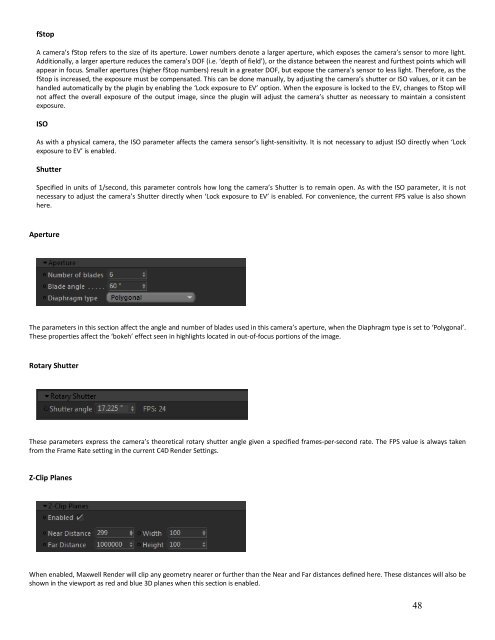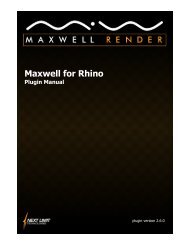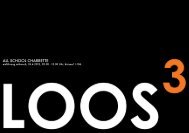Maxwell for Cinema 4D - Architektur
Maxwell for Cinema 4D - Architektur
Maxwell for Cinema 4D - Architektur
- No tags were found...
You also want an ePaper? Increase the reach of your titles
YUMPU automatically turns print PDFs into web optimized ePapers that Google loves.
fStopA camera’s fStop refers to the size of its aperture. Lower numbers denote a larger aperture, which exposes the camera’s sensor to more light.Additionally, a larger aperture reduces the camera’s DOF (i.e. ‘depth of field’), or the distance between the nearest and furthest points which willappear in focus. Smaller apertures (higher fStop numbers) result in a greater DOF, but expose the camera’s sensor to less light. There<strong>for</strong>e, as thefStop is increased, the exposure must be compensated. This can be done manually, by adjusting the camera’s shutter or ISO values, or it can behandled automatically by the plugin by enabling the ‘Lock exposure to EV’ option. When the exposure is locked to the EV, changes to fStop willnot affect the overall exposure of the output image, since the plugin will adjust the camera’s shutter as necessary to maintain a consistentexposure.ISOAs with a physical camera, the ISO parameter affects the camera sensor’s light-sensitivity. It is not necessary to adjust ISO directly when ‘Lockexposure to EV’ is enabled.ShutterSpecified in units of 1/second, this parameter controls how long the camera’s Shutter is to remain open. As with the ISO parameter, it is notnecessary to adjust the camera’s Shutter directly when ‘Lock exposure to EV’ is enabled. For convenience, the current FPS value is also shownhere.ApertureThe parameters in this section affect the angle and number of blades used in this camera’s aperture, when the Diaphragm type is set to ‘Polygonal’.These properties affect the ‘bokeh’ effect seen in highlights located in out-of-focus portions of the image.Rotary ShutterThese parameters express the camera’s theoretical rotary shutter angle given a specified frames-per-second rate. The FPS value is always takenfrom the Frame Rate setting in the current C<strong>4D</strong> Render Settings.Z-Clip PlanesWhen enabled, <strong>Maxwell</strong> Render will clip any geometry nearer or further than the Near and Far distances defined here. These distances will also beshown in the viewport as red and blue 3D planes when this section is enabled.48