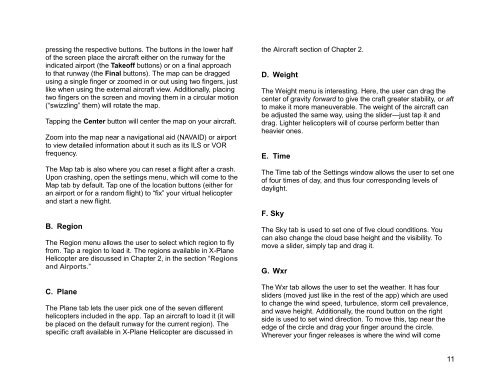X-Plane Helicopter Manual - X-Plane.com
X-Plane Helicopter Manual - X-Plane.com
X-Plane Helicopter Manual - X-Plane.com
- No tags were found...
Create successful ePaper yourself
Turn your PDF publications into a flip-book with our unique Google optimized e-Paper software.
pressing the respective buttons. The buttons in the lower halfof the screen place the aircraft either on the runway for theindicated airport (the Takeoff buttons) or on a final approachto that runway (the Final buttons). The map can be draggedusing a single finger or zoomed in or out using two fingers, justlike when using the external aircraft view. Additionally, placingtwo fingers on the screen and moving them in a circular motion(“swizzling” them) will rotate the map.Tapping the Center button will center the map on your aircraft.Zoom into the map near a navigational aid (NAVAID) or airportto view detailed information about it such as its ILS or VORfrequency.The Map tab is also where you can reset a flight after a crash.Upon crashing, open the settings menu, which will <strong>com</strong>e to theMap tab by default. Tap one of the location buttons (either foran airport or for a random flight) to “fix” your virtual helicopterand start a new flight.B. RegionThe Region menu allows the user to select which region to flyfrom. Tap a region to load it. The regions available in X-<strong>Plane</strong><strong>Helicopter</strong> are discussed in Chapter 2, in the section “Regionsand Airports.”C. <strong>Plane</strong>The <strong>Plane</strong> tab lets the user pick one of the seven differenthelicopters included in the app. Tap an aircraft to load it (it willbe placed on the default runway for the current region). Thespecific craft available in X-<strong>Plane</strong> <strong>Helicopter</strong> are discussed inthe Aircraft section of Chapter 2.D. WeightThe Weight menu is interesting. Here, the user can drag thecenter of gravity forward to give the craft greater stability, or aftto make it more maneuverable. The weight of the aircraft canbe adjusted the same way, using the slider—just tap it anddrag. Lighter helicopters will of course perform better thanheavier ones.E. TimeThe Time tab of the Settings window allows the user to set oneof four times of day, and thus four corresponding levels ofdaylight.F. SkyThe Sky tab is used to set one of five cloud conditions. Youcan also change the cloud base height and the visibility. Tomove a slider, simply tap and drag it.G. WxrThe Wxr tab allows the user to set the weather. It has foursliders (moved just like in the rest of the app) which are usedto change the wind speed, turbulence, storm cell prevalence,and wave height. Additionally, the round button on the rightside is used to set wind direction. To move this, tap near theedge of the circle and drag your finger around the circle.Wherever your finger releases is where the wind will <strong>com</strong>e11