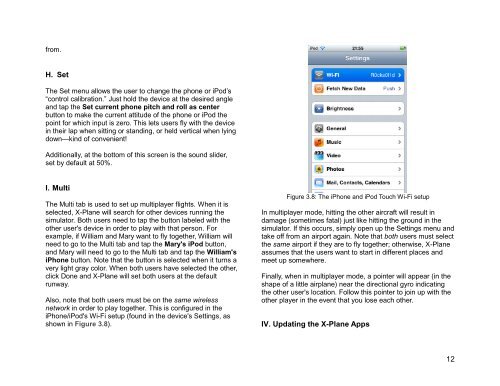X-Plane Helicopter Manual - X-Plane.com
X-Plane Helicopter Manual - X-Plane.com
X-Plane Helicopter Manual - X-Plane.com
- No tags were found...
You also want an ePaper? Increase the reach of your titles
YUMPU automatically turns print PDFs into web optimized ePapers that Google loves.
from.H. SetThe Set menu allows the user to change the phone or iPod’s“control calibration.” Just hold the device at the desired angleand tap the Set current phone pitch and roll as centerbutton to make the current attitude of the phone or iPod thepoint for which input is zero. This lets users fly with the devicein their lap when sitting or standing, or held vertical when lyingdown—kind of convenient!Additionally, at the bottom of this screen is the sound slider,set by default at 50%.I. MultiThe Multi tab is used to set up multiplayer flights. When it isselected, X-<strong>Plane</strong> will search for other devices running thesimulator. Both users need to tap the button labeled with theother user's device in order to play with that person. Forexample, if William and Mary want to fly together, William willneed to go to the Multi tab and tap the Mary's iPod button,and Mary will need to go to the Multi tab and tap the William'siPhone button. Note that the button is selected when it turns avery light gray color. When both users have selected the other,click Done and X-<strong>Plane</strong> will set both users at the defaultrunway.Also, note that both users must be on the same wirelessnetwork in order to play together. This is configured in theiPhone/iPod's Wi-Fi setup (found in the device's Settings, asshown in Figure 3.8).Figure 3.8: The iPhone and iPod Touch Wi-Fi setupIn multiplayer mode, hitting the other aircraft will result indamage (sometimes fatal) just like hitting the ground in thesimulator. If this occurs, simply open up the Settings menu andtake off from an airport again. Note that both users must selectthe same airport if they are to fly together; otherwise, X-<strong>Plane</strong>assumes that the users want to start in different places andmeet up somewhere.Finally, when in multiplayer mode, a pointer will appear (in theshape of a little airplane) near the directional gyro indicatingthe other user's location. Follow this pointer to join up with theother player in the event that you lose each other.IV. Updating the X-<strong>Plane</strong> Apps12