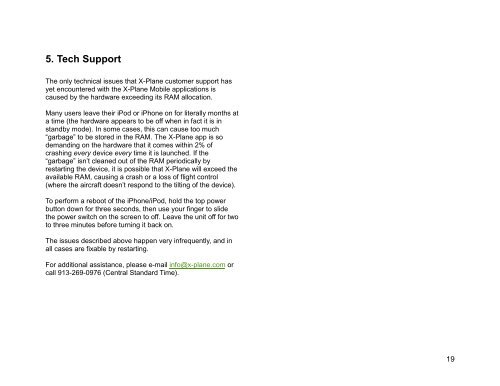X-Plane Helicopter Manual - X-Plane.com
X-Plane Helicopter Manual - X-Plane.com
X-Plane Helicopter Manual - X-Plane.com
- No tags were found...
Create successful ePaper yourself
Turn your PDF publications into a flip-book with our unique Google optimized e-Paper software.
5. Tech SupportThe only technical issues that X-<strong>Plane</strong> customer support hasyet encountered with the X-<strong>Plane</strong> Mobile applications iscaused by the hardware exceeding its RAM allocation.Many users leave their iPod or iPhone on for literally months ata time (the hardware appears to be off when in fact it is instandby mode). In some cases, this can cause too much“garbage” to be stored in the RAM. The X-<strong>Plane</strong> app is sodemanding on the hardware that it <strong>com</strong>es within 2% ofcrashing every device every time it is launched. If the“garbage” isn’t cleaned out of the RAM periodically byrestarting the device, it is possible that X-<strong>Plane</strong> will exceed theavailable RAM, causing a crash or a loss of flight control(where the aircraft doesn’t respond to the tilting of the device).To perform a reboot of the iPhone/iPod, hold the top powerbutton down for three seconds, then use your finger to slidethe power switch on the screen to off. Leave the unit off for twoto three minutes before turning it back on.The issues described above happen very infrequently, and inall cases are fixable by restarting.For additional assistance, please e-mail info@x-plane.<strong>com</strong> orcall 913-269-0976 (Central Standard Time).19