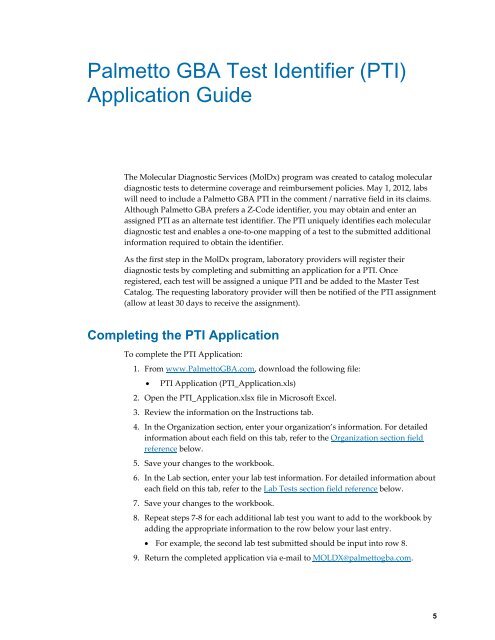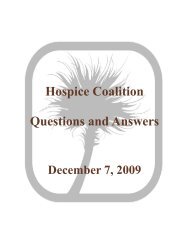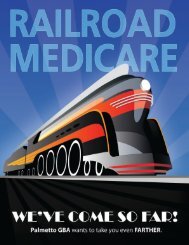Palmetto GBA Test Identifier (PTI) Application Guide
Palmetto GBA Test Identifier (PTI) Application Guide
Palmetto GBA Test Identifier (PTI) Application Guide
- No tags were found...
You also want an ePaper? Increase the reach of your titles
YUMPU automatically turns print PDFs into web optimized ePapers that Google loves.
<strong>Palmetto</strong> <strong>GBA</strong> <strong>Test</strong> <strong>Identifier</strong> (<strong>PTI</strong>)<strong>Application</strong> <strong>Guide</strong>The Molecular Diagnostic Services (MolDx) program was created to catalog moleculardiagnostic tests to determine coverage and reimbursement policies. May 1, 2012, labswill need to include a <strong>Palmetto</strong> <strong>GBA</strong> <strong>PTI</strong> in the comment / narrative field in its claims.Although <strong>Palmetto</strong> <strong>GBA</strong> prefers a Z‐Code identifier, you may obtain and enter anassigned <strong>PTI</strong> as an alternate test identifier. The <strong>PTI</strong> uniquely identifies each moleculardiagnostic test and enables a one‐to‐one mapping of a test to the submitted additionalinformation required to obtain the identifier.As the first step in the MolDx program, laboratory providers will register theirdiagnostic tests by completing and submitting an application for a <strong>PTI</strong>. Onceregistered, each test will be assigned a unique <strong>PTI</strong> and be added to the Master <strong>Test</strong>Catalog. The requesting laboratory provider will then be notified of the <strong>PTI</strong> assignment(allow at least 30 days to receive the assignment).Completing the <strong>PTI</strong> <strong>Application</strong>To complete the <strong>PTI</strong> <strong>Application</strong>:1. From www.<strong>Palmetto</strong><strong>GBA</strong>.com, download the following file:<strong>PTI</strong> <strong>Application</strong> (<strong>PTI</strong>_<strong>Application</strong>.xls)2. Open the <strong>PTI</strong>_<strong>Application</strong>.xlsx file in Microsoft Excel.3. Review the information on the Instructions tab.4. In the Organization section, enter your organization’s information. For detailedinformation about each field on this tab, refer to the Organization section fieldreference below.5. Save your changes to the workbook.6. In the Lab section, enter your lab test information. For detailed information abouteach field on this tab, refer to the Lab <strong>Test</strong>s section field reference below.7. Save your changes to the workbook.8. Repeat steps 7‐8 for each additional lab test you want to add to the workbook byadding the appropriate information to the row below your last entry. For example, the second lab test submitted should be input into row 8.9. Return the completed application via e‐mail to MOLDX@palmettogba.com.5