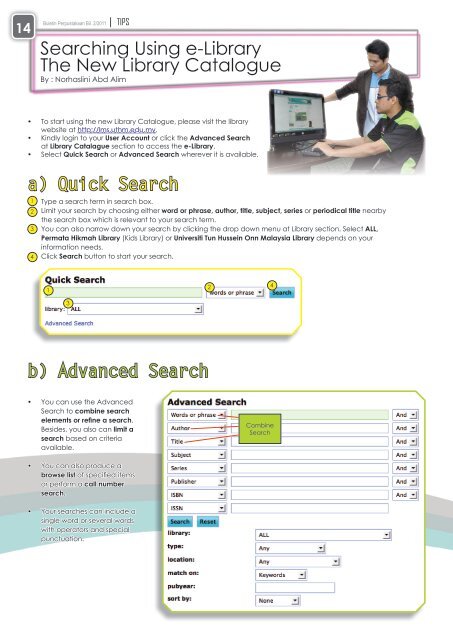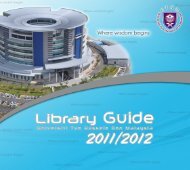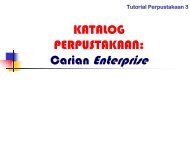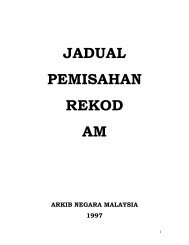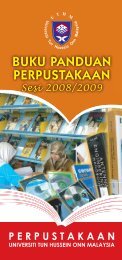Tinta Ketua Pengarang... - UTHM Library
Tinta Ketua Pengarang... - UTHM Library
Tinta Ketua Pengarang... - UTHM Library
- No tags were found...
You also want an ePaper? Increase the reach of your titles
YUMPU automatically turns print PDFs into web optimized ePapers that Google loves.
14Buletin Perpustakaan Bil. 2/2011 | TIPSSearching Using e-<strong>Library</strong>The New <strong>Library</strong> CatalogueBy : Norhaslini Abd Alim• To start using the new <strong>Library</strong> Catalogue, please visit the librarywebsite at http://lms.uthm.edu.my.• Kindly login to your User Account or click the Advanced Searchat <strong>Library</strong> Catalague section to access the e-<strong>Library</strong>.• Select Quick Search or Advanced Search wherever it is available.a) Quick Search1234Type a search term in search box.Limit your search by choosing either word or phrase, author, title, subject, series or periodical title nearbythe search box which is relevant to your search term.You can also narrow down your search by clicking the drop down menu at <strong>Library</strong> section. Select ALL,Permata Hikmah <strong>Library</strong> (Kids <strong>Library</strong>) or Universiti Tun Hussein Onn Malaysia <strong>Library</strong> depends on yourinformation needs.Click Search button to start your search.1243b) Advanced Search• You can use the AdvancedSearch to combine searchelements or refine a search.Besides, you also can limit asearch based on criteriaavailable.CombineSearch• You can also produce abrowse list of specified itemsor perform a call numbersearch.• Your searches can include asingle word or several wordswith operators and specialpunctuation.