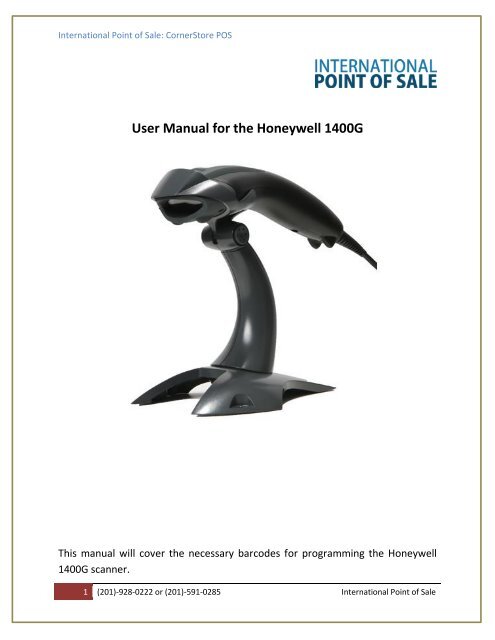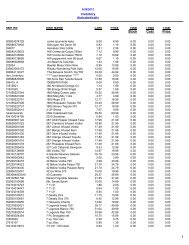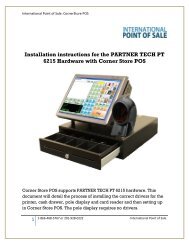Honeywell 1400G Scanner Configuration Guide - Corner Store Point ...
Honeywell 1400G Scanner Configuration Guide - Corner Store Point ...
Honeywell 1400G Scanner Configuration Guide - Corner Store Point ...
- No tags were found...
Create successful ePaper yourself
Turn your PDF publications into a flip-book with our unique Google optimized e-Paper software.
International <strong>Point</strong> of Sale: <strong>Corner</strong><strong>Store</strong> POSUser Manual for the <strong>Honeywell</strong> <strong>1400G</strong>This manual will cover the necessary barcodes for programming the <strong>Honeywell</strong><strong>1400G</strong> scanner.1 (201)-928-0222 or (201)-591-0285 International <strong>Point</strong> of Sale
International <strong>Point</strong> of Sale: <strong>Corner</strong><strong>Store</strong> POSCarriage ReturnSometimes, your barcode may not be configures to press the [ENTER] key after scanning. If you scanyour item and it doesn’t automatically ring anything up OR if you scan it into notepad and you see thecursor blinking on the same line, you must scan the barcode below to program the scanner to do so.UPC-A and UPC-E CodesMost grocery, liquor, or tobacco items contain either a UPC-A or a UPC-E code.2 (201)-928-0222 or (201)-591-0285 International <strong>Point</strong> of Sale
International <strong>Point</strong> of Sale: <strong>Corner</strong><strong>Store</strong> POSUPC-ACODES FOR UPC-A NUMBER SYSTEMCODES FOR UPC-A CHECK DIGITCODES FOR UPC-E LEADING ZEROUPC-ECODES FOR UPC-E CHECK DIGIT3 (201)-928-0222 or (201)-591-0285 International <strong>Point</strong> of Sale