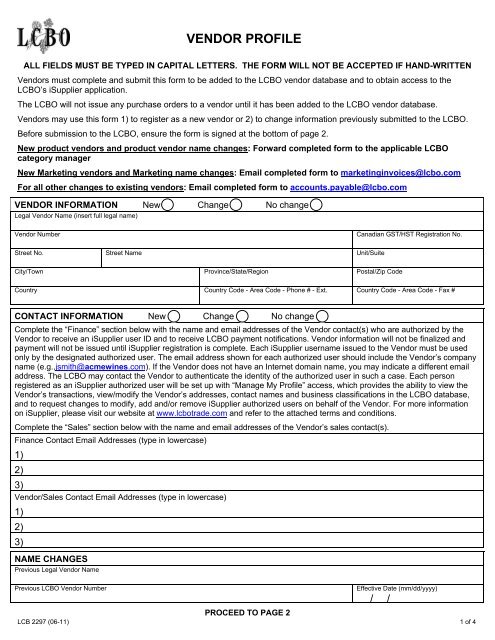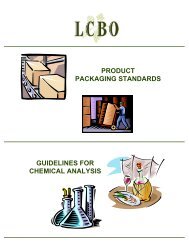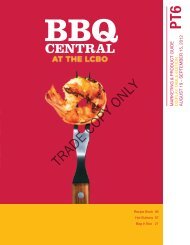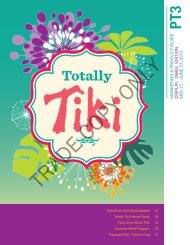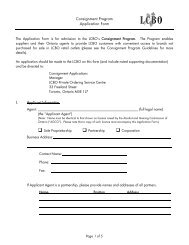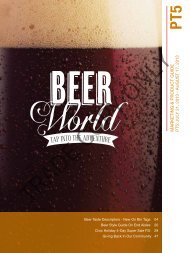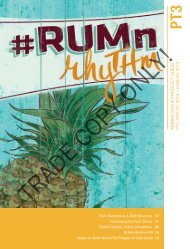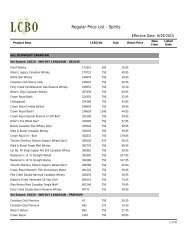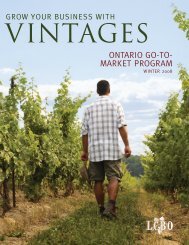Vendor Profile Form - Doing Business with LCBO
Vendor Profile Form - Doing Business with LCBO
Vendor Profile Form - Doing Business with LCBO
- No tags were found...
You also want an ePaper? Increase the reach of your titles
YUMPU automatically turns print PDFs into web optimized ePapers that Google loves.
VENDOR PROFILEALL FIELDS MUST BE TYPED IN CAPITAL LETTERS. THE FORM WILL NOT BE ACCEPTED IF HAND-WRITTEN<strong>Vendor</strong>s must complete and submit this form to be added to the <strong>LCBO</strong> vendor database and to obtain access to the<strong>LCBO</strong>’s iSupplier application.The <strong>LCBO</strong> will not issue any purchase orders to a vendor until it has been added to the <strong>LCBO</strong> vendor database.<strong>Vendor</strong>s may use this form 1) to register as a new vendor or 2) to change information previously submitted to the <strong>LCBO</strong>.Before submission to the <strong>LCBO</strong>, ensure the form is signed at the bottom of page 2.New product vendors and product vendor name changes: Forward completed form to the applicable <strong>LCBO</strong>category managerNew Marketing vendors and Marketing name changes: Email completed form to marketinginvoices@lcbo.comFor all other changes to existing vendors: Email completed form to accounts.payable@lcbo.comVENDOR INFORMATION New Change No changeLegal <strong>Vendor</strong> Name (insert full legal name)<strong>Vendor</strong> NumberCanadian GST/HST Registration No.Street No. Street Name Unit/SuiteCity/Town Province/State/Region Postal/Zip CodeCountry Country Code - Area Code - Phone # - Ext. Country Code - Area Code - Fax #CONTACT INFORMATION New Change No changeComplete the “Finance” section below <strong>with</strong> the name and email addresses of the <strong>Vendor</strong> contact(s) who are authorized by the<strong>Vendor</strong> to receive an iSupplier user ID and to receive <strong>LCBO</strong> payment notifications. <strong>Vendor</strong> information will not be finalized andpayment will not be issued until iSupplier registration is complete. Each iSupplier username issued to the <strong>Vendor</strong> must be usedonly by the designated authorized user. The email address shown for each authorized user should include the <strong>Vendor</strong>’s companyname (e.g.,jsmith@acmewines.com). If the <strong>Vendor</strong> does not have an Internet domain name, you may indicate a different emailaddress. The <strong>LCBO</strong> may contact the <strong>Vendor</strong> to authenticate the identity of the authorized user in such a case. Each personregistered as an iSupplier authorized user will be set up <strong>with</strong> “Manage My <strong>Profile</strong>” access, which provides the ability to view the<strong>Vendor</strong>’s transactions, view/modify the <strong>Vendor</strong>’s addresses, contact names and business classifications in the <strong>LCBO</strong> database,and to request changes to modify, add and/or remove iSupplier authorized users on behalf of the <strong>Vendor</strong>. For more informationon iSupplier, please visit our website at www.lcbotrade.com and refer to the attached terms and conditions.Complete the “Sales” section below <strong>with</strong> the name and email addresses of the <strong>Vendor</strong>’s sales contact(s).Finance Contact Email Addresses (type in lowercase)1)2)3)<strong>Vendor</strong>/Sales Contact Email Addresses (type in lowercase)1)2)3)NAME CHANGESPrevious Legal <strong>Vendor</strong> NamePrevious <strong>LCBO</strong> <strong>Vendor</strong> NumberEffective Date (mm/dd/yyyy)/ /PROCEED TO PAGE 2LCB 2297 (06-11) 1 of 4
ELECTRONIC BANKING INFORMATION New Change No change*Account name on bank records must match your legal vendor name. Payments may be delayed if account currency and purchase order currency differ.Name of Financial InstitutionStreet No. Street Name Unit/SuiteCity/Town Province/State/Region Postal/Zip Code CountryCompletethis sectionfor BanksResiding inCanadaInstitution Number Transit Number Account CurrencyAccount NumberInternational Bank Account Number (IBAN)Routing/Swift CodeAccount CurrencyCompletethis sectionfor BanksResidingOutsideCanadaINTERMEDIARY BANK DETAILS – APPLICABLE ONLY FOR PROCESSING PAYMENTS IN CANADIAN FUNDSName of Financial InstitutionStreet No. Street Name Unit/SuiteCity/TownProvince/State/RegionPostal/Zip Code Country Routing/Swift CodeThe <strong>Vendor</strong> 1) certifies that all information provided above is correct and complete, 2) authorizes and directsthe <strong>LCBO</strong> to make payments to the <strong>Vendor</strong> at the bank set out above, and 3) accepts the iSupplier Terms andConditions attached hereto./ /Date (mm/dd/yyyy)Full Name (typed)Authorized Signature (hand-written)<strong>Business</strong> TitleINTERNAL USE ONLYAPPROVAL BY <strong>LCBO</strong> MANAGEMENT____________________________Print Name_________________________________Authorized Signature__________________________DateLCB 2297 (06-11) 2 of 4
TERMS AND CONDITIONS FOR ACCESS TO iSUPPLIER APPLICATIONThe following terms and conditions govern the use of the Liquor Control Board of Ontario (“<strong>LCBO</strong>”) Web-Based iSupplierApplication (the “Application”).In these terms and conditions, “Trading Partner” means the <strong>LCBO</strong> trading partner (such as, for example, a supplier) who isauthorized by the <strong>LCBO</strong> to access the Application, and “User” means an individual who uses the Trading Partner’s user name andpassword for the Application. By using the Application, the Trading Partner agrees to be bound by the following terms and conditions.1. The Trading Partner may apply for user names and passwords for more than one individual. Each such user name andpassword is to be used by a single person in the Trading Partner’s organization. The Trading Partner confirms that itgrants authority to each individual who is given a user name and password to legally bind the Trading Partner. The<strong>LCBO</strong> will consider all actions taken by an individual using a user name and password assigned to the Trading Partnerto be duly authorized by the Trading Partner. The Trading Partner shall be bound by all information, applications,agreements and instructions submitted to the <strong>LCBO</strong> through the Application using a user name and password assignedto the Trading Partner.2. The <strong>LCBO</strong> reserves the following rights, each of which it may exercise in its sole discretion at any time: (i) to limit the timeperiod during which access to the Application will be made available; (ii) to modify the manner in which it makes information orservices available through the Application; (iii) to modify the manner in which it reports and presents data in the Application;(iv) to modify the type of information or services that it makes available through the Application; (v) to discontinue providinginformation or services through the Application to the Trading Partner; and (vi) to cancel this agreement.3. The Trading Partner shall keep its user names and passwords for the Application confidential. The Trading Partner isresponsible for the security of its user names and passwords. The Trading Partner shall follow such procedures,controls, instructions and guides as the <strong>LCBO</strong> may reasonably require (and in the absence of any such requirements,the Trading Partner shall use commercially reasonable controls and procedures) in connection <strong>with</strong> the Application andfor safeguarding the user names and passwords assigned to the Trading Partner. The Trading Partner’s user namesand passwords will enable a User to obtain access to all of the information that the Trading Partner submits or is able toaccess through the Application or that the <strong>LCBO</strong> may make available from time to time and to make full use of all relatedApplication features. The Trading Partner authorizes the <strong>LCBO</strong> to provide access to the Trading Partner’s information orapplications to anyone using the Trading Partner’s user names and passwords.4. The Trading Partner is responsible for: (i) all activities that occur using its user names and passwords, and (ii) notifyingthe <strong>LCBO</strong> of any unauthorized use of any of its user names or passwords. The Trading Partner shall notify the <strong>LCBO</strong>promptly of any changes in the Trading Partner information and User information submitted in connection <strong>with</strong> theTrading Partner’s application for access to the Application to ensure that it is kept accurate and complete. Withoutlimiting the previous sentence, the Trading Partner shall notify the <strong>LCBO</strong> promptly in writing whenever a Userceases to be employed by the Trading Partner or the Trading Partner wishes to revoke a user name andpassword for any reason.5. The <strong>LCBO</strong>’s records will, in the absence of obvious error or except as otherwise agreed by the <strong>LCBO</strong>, be conclusiveevidence of the information the <strong>LCBO</strong> receives from the Trading Partner, and the transactions between the <strong>LCBO</strong> andthe Trading Partner, resulting from the Trading Partner’s use of the Application.6. Any information provided by the <strong>LCBO</strong> is believed to be accurate and reliable. However, the <strong>LCBO</strong> does not guarantee thatsuch information is accurate or complete or current or error-free at all times. Such information is provided for informationalpurposes only. The <strong>LCBO</strong> is not responsible for any error in such information. The Trading Partner’s exclusive remedyagainst the <strong>LCBO</strong> for any error in such information is limited to the correction of any erroneous information.7. USE OF THE APPLICATION IS AT THE TRADING PARTNER’S SOLE RISK. THE APPLICATION IS PROVIDEDSTRICTLY ON AN “AS IS”, “AS AVAILABLE” BASIS. TO THE MAXIMUM EXTENT PERMITTED BY LAW, THE <strong>LCBO</strong>DISCLAIMS ALL REPRESENTATIONS, WARRANTIES AND CONDITIONS RELATING TO THE APPLICATION(INCLUDING, WITHOUT LIMITATION, WARRANTIES OR CONDITIONS OF MERCHANTABLE QUALITY ORFITNESS FOR A PARTICULAR PURPOSE AND THOSE ARISING BY STATUTE OR OTHERWISE IN LAW OR FROMA COURSE OF DEALING OR USAGE OF TRADE). <strong>LCBO</strong> DOES NOT WARRANT, REPRESENT, GUARANTEE ORCOVENANT THAT THE APPLICATION WILL BE UNINTERRUPTED OR ERROR FREE, NOR DOES <strong>LCBO</strong> MAKEANY WARRANTY, REPRESENTATION, GUARANTEE OR COVENANT AS TO THE RESULTS THAT MAY BELCB 2297 (06-11) 3 of 4
OBTAINED FROM THE USE OF THE APPLICATION OR AS TO THE ACCURACY, RELIABILITY OR CONTENT OFANY INFORMATION OR SERVICE ON THE APPLICATION. THE <strong>LCBO</strong> SHALL NOT BE LIABLE FOR ANY DELAYOR FAILURE TO PROVIDE ACCESS TO THE APPLICATION OR INFORMATION OR SERVICES AVAILABLE ONTHE APPLICATION FOR ANY REASON WHATSOEVER INCLUDING, WITHOUT LIMITATION, SYSTEMS FAILUREOR TECHNOLOGICAL FAILURE OF THE <strong>LCBO</strong>’S WEB SITE OR THE WEB.8. THE DOWNLOADING OF MATERIALS FROM THE APPLICATION IS DONE AT THE TRADING PARTNER’S OWNRISK. THE <strong>LCBO</strong> DOES NOT AT ANY TIME GUARANTEE, COVENANT, REPRESENT OR WARRANT THAT SUCHMATERIALS ARE FREE OF VIRUSES, WORMS, TROJAN HORSES OR OTHER DESTRUCTIVE CODE. THETRADING PARTNER IS RESPONSIBLE FOR IMPLEMENTING SAFEGUARDS TO PROTECT ITS COMPUTERSYSTEM AND DATA.9. IN NO EVENT WILL THE <strong>LCBO</strong> BE LIABLE FOR ANY DIRECT, INDIRECT, CONSEQUENTIAL, INCIDENTAL,SPECIAL, COMPENSATORY OR PUNITIVE DAMAGES OR LOSSES, OR DAMAGES FOR LOSS OF INCOME, LOSSOF BUSINESS PROFITS, BUSINESS INTERRUPTION, FAILURE TO REALIZE EXPECTED BUSINESSOPPORTUNITIES, LOSS OF DATA OR BUSINESS INFORMATION, OR LOSS OF OR DAMAGE TO PROPERTY, ORCLAIMS OF THIRD PARTIES, OR OTHER PECUNIARY LOSS, ARISING OUT OF OR RELATED TO THISAGREEMENT OR THE USE OF THE APPLICATION, EVEN IF THE <strong>LCBO</strong> HAS BEEN ADVISED OF THEPOSSIBILITY OF SUCH DAMAGES OR LOSSES.10. The Trading Partner shall not access or try to access restricted areas of the <strong>LCBO</strong>’s computer system or perform or tryto perform functions that are not authorized under this agreement or to disrupt, impair or interfere <strong>with</strong> the <strong>LCBO</strong>’scomputer system. If the <strong>LCBO</strong> reasonably suspects that the Trading Partner is doing so or attempting to do so, then the<strong>LCBO</strong> may take such action as the <strong>LCBO</strong> considers appropriate, <strong>with</strong>out notice to the Trading Partner, includingsuspending the Trading Partner’s access to the Application, cancelling the Trading Partner’s access to the Applicationand cancelling this agreement.11. This agreement in electronic form is the equivalent of an original written paper agreement between the Trading Partnerand the <strong>LCBO</strong>. The Trading Partner consents to the exchange of information, documents and notices between the<strong>LCBO</strong> and the Trading Partner electronically. Without limitation, the <strong>LCBO</strong> may provide information, documents andnotices to the Trading Partner to any electronic mail address provided by the Trading Partner or through anyApplications that the Trading Partner is authorized to access. The <strong>LCBO</strong>, this Web Site and its server are physicallylocated in the Province of Ontario. This agreement shall be governed by, subject to, and interpreted in accordance <strong>with</strong>the laws of the Province of Ontario and the parties agree to submit any disputes arising in connection <strong>with</strong> thisagreement to the jurisdiction of the courts of the Province of Ontario.12. All obligations of the parties and provisions of this agreement (including, <strong>with</strong>out limitation, obligations of indemnificationand provisions <strong>with</strong> respect to disclaimers and limitations of liability) which expressly or by implication survivetermination or expiration of this agreement. In the event of termination, this agreement continues to apply and be bindingupon the Trading Partner <strong>with</strong> respect to the Trading Partner’s prior use of the Application.13. The Trading Partner shall indemnify, defend and hold <strong>LCBO</strong> harmless from and against any and all claims, liabilities,damages, demands, suits, actions, losses or expenses (including all legal fees) (collectively “Claims”) arising out of (i) theTrading Partner’s use of the Application, (ii) any act or omission by the Trading Partner or its employees or agents thatresults in loss, damage, interference <strong>with</strong> or disruption to, the Application or the equipment or facilities of <strong>LCBO</strong> or anyunauthorized or prohibited access to computer systems and data, or (iii) the Trading Partner’s breach of this agreement.14. The <strong>LCBO</strong> may change these terms and conditions at any time. Any change shall be effective immediately upon either aposting of such change on the Application or upon notification of the Trading Partner by electronic mail or conventional mail.Any use by the Trading Partner of the Application shall constitute the Trading Partner’s agreement <strong>with</strong> any such change.15. If any provision of this agreement conflicts <strong>with</strong> governing law or if any provision is held to be null, void or otherwiseineffective or invalid by a court of competent jurisdiction, (i) such provision shall be deemed to be restated to reflect asnearly as possible the original intentions of the parties in accordance <strong>with</strong> applicable law, and (ii) the remainingprovisions shall remain in full force and effect.16. The Trading Partner understands that access to the Application enables a User to view information regarding theTrading Partner including, <strong>with</strong>out limitation, contact information, transactions between the Trading Partner and the<strong>LCBO</strong> and payments made to the Trading Partner, to vary information regarding the Trading Partner and to add andremove Users on behalf of the <strong>Vendor</strong>.LCB 2297 (06-11) 4 of 4