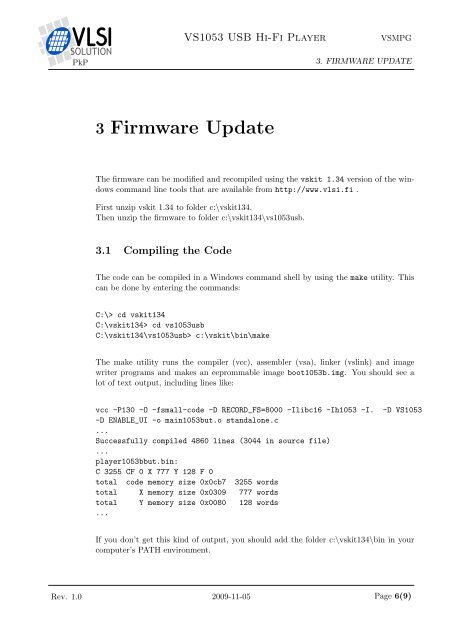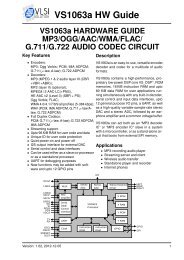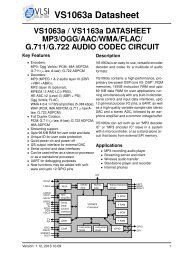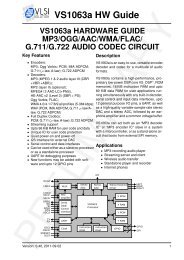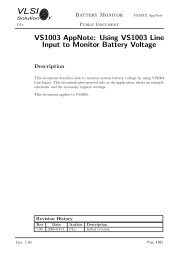VS1053 USB Hi-Fi Player - VLSI Solution
VS1053 USB Hi-Fi Player - VLSI Solution
VS1053 USB Hi-Fi Player - VLSI Solution
- No tags were found...
You also want an ePaper? Increase the reach of your titles
YUMPU automatically turns print PDFs into web optimized ePapers that Google loves.
<strong>VS1053</strong> <strong>USB</strong> <strong>Hi</strong>-<strong>Fi</strong> <strong>Player</strong>VSMPGPkP3. FIRMWARE UPDATE3 <strong>Fi</strong>rmware UpdateThe firmware can be modified and recompiled using the vskit 1.34 version of the windowscommand line tools that are available from http://www.vlsi.fi .<strong>Fi</strong>rst unzip vskit 1.34 to folder c:\vskit134.Then unzip the firmware to folder c:\vskit134\vs1053usb.3.1 Compiling the CodeThe code can be compiled in a Windows command shell by using the make utility. Thiscan be done by entering the commands:C:\> cd vskit134C:\vskit134> cd vs1053usbC:\vskit134\vs1053usb> c:\vskit\bin\makeThe make utility runs the compiler (vcc), assembler (vsa), linker (vslink) and imagewriter programs and makes an eeprommable image boot1053b.img. You should see alot of text output, including lines like:vcc -P130 -O -fsmall-code -D RECORD_FS=8000 -Ilibc16 -Ih1053 -I.-D ENABLE_UI -o main1053but.o standalone.c...Successfully compiled 4860 lines (3044 in source file)...player1053bbut.bin:C 3255 CF 0 X 777 Y 128 F 0total code memory size 0x0cb7 3255 wordstotal X memory size 0x0309 777 wordstotal Y memory size 0x0080 128 words...-D <strong>VS1053</strong>If you don’t get this kind of output, you should add the folder c:\vskit134\bin in yourcomputer’s PATH environment.Rev. 1.0 2009-11-05 Page 6(9)