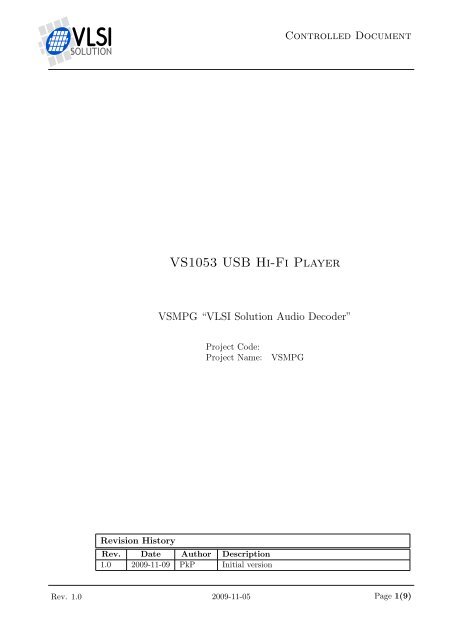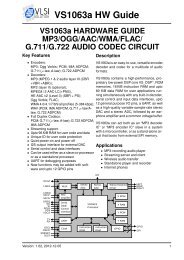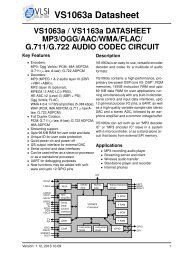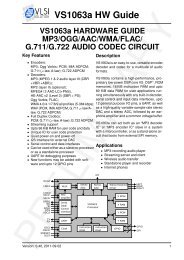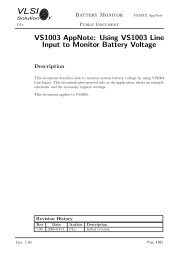VS1053 USB Hi-Fi Player - VLSI Solution
VS1053 USB Hi-Fi Player - VLSI Solution
VS1053 USB Hi-Fi Player - VLSI Solution
- No tags were found...
You also want an ePaper? Increase the reach of your titles
YUMPU automatically turns print PDFs into web optimized ePapers that Google loves.
Controlled Document<strong>VS1053</strong> <strong>USB</strong> <strong>Hi</strong>-<strong>Fi</strong> <strong>Player</strong>VSMPG “<strong>VLSI</strong> <strong>Solution</strong> Audio Decoder”Project Code:Project Name:VSMPGRevision <strong>Hi</strong>storyRev. Date Author Description1.0 2009-11-09 PkP Initial versionRev. 1.0 2009-11-05 Page 1(9)
<strong>VS1053</strong> <strong>USB</strong> <strong>Hi</strong>-<strong>Fi</strong> <strong>Player</strong>VSMPGPkP1. DESCRIPTION1 DescriptionThe <strong>VS1053</strong> <strong>USB</strong> <strong>Hi</strong>-<strong>Fi</strong> <strong>Player</strong> is a cost-efficient low component count MP3 + WMA +AAC + HEAAC + Ogg Vorbis + MIDI + WAV music player. It uses a single <strong>VS1053</strong>DSP chip for audio decoding and a user interface.Music files are stored in an SD card and a high speed <strong>USB</strong> interface (480 Mbit/s) isprovided for file transfers. SDHC cards larger than 2 GB are supported.Functionality of the player can be customized using a boot EEPROM.<strong>Fi</strong>gure 1.1: <strong>VS1053</strong> <strong>USB</strong> <strong>Hi</strong>-<strong>Fi</strong> <strong>Player</strong> PrototypeRev. 1.0 2009-11-05 Page 2(9)
<strong>VS1053</strong> <strong>USB</strong> <strong>Hi</strong>-<strong>Fi</strong> <strong>Player</strong>VSMPGPkP2. USAGE2 UsageWhen the device is not connected to <strong>USB</strong>, it works like an MP3 player. When connectedto <strong>USB</strong>, it works as an SD-card reader/writer and charges the internal Li-Ion battery.2.1 Playing a <strong>Fi</strong>leWhen powered up, the player starts to play automatically all songs in supported fileformats from all directories in the SD-card.2.1.1 Default Key MappingsThe figure below describes the key mappings used in the default software. Top linedescribes operation of a short press and bottom line describes operation of a long press.<strong>Fi</strong>gure 2.1: Default software keysThe key functions can be changed by modifying the software.Rev. 1.0 2009-11-05 Page 3(9)
<strong>VS1053</strong> <strong>USB</strong> <strong>Hi</strong>-<strong>Fi</strong> <strong>Player</strong>VSMPGPkP2. USAGE2.1.2 Supported <strong>Fi</strong>le FormatsFormat Extension StatusMP1 .mp1 Supported (selectable by software)MP2 .mp2, .mp3 Supported (selectable by software)MP3 .mp3 SupportedWMA .wma SupportedAAC, LC-AAC .aac, .m4a SupportedHE-AAC .aac, .m4a SupportedOgg Vorbis .ogg SupportedPCM .wav SupportedIMA ADPCM .wav, .ima SupportedGeneral Midi 1 .mid Supported (fmt0:streamable)FLAC .flac Support can be added with software2.2 Display OptionsThe device can be made 1) without display, 2) with a low cost LCD display or 3) withan OLED display, as depicted in the picture.2.3 Memory OptionsThe device usually has an SD card slot for storing music. The SD card can be replacedwith internal NAND flash + an SD card controller chip (CBM3082).2.4 RecordingThe card contains an electret microphone connected to the mic input of <strong>VS1053</strong>. Thedefault software does not support recording. Recording to WAV file can be added bymodifying the software.2.5 Battery Voltage MeasurementThe battery voltage can be measured by reading ADC input 2 (“Line In R”). For exampleof battery measurement see function ScreenShowVolts() in the default software.The default software shuts down the player when battery voltage drops below 3.6 voltsfor 10 consecutive measurements.Rev. 1.0 2009-11-05 Page 4(9)
<strong>VS1053</strong> <strong>USB</strong> <strong>Hi</strong>-<strong>Fi</strong> <strong>Player</strong>VSMPGPkP2. USAGE2.6 <strong>USB</strong> OperationThe card has an external SD card reader IC (CBM4082) for data interface between thePC and the SD card.A Li-Ion battery charger chip (LTC4054) is used for charging the on-chip battery whenconnected to <strong>USB</strong>.IMPORTANT! Battery charging is performed by a chip not designed by <strong>VLSI</strong><strong>Solution</strong> Oy. While <strong>VLSI</strong> <strong>Solution</strong> has tested and measured battery chargingand have no reason to believe there are problems with it, <strong>VLSI</strong> <strong>Solution</strong> takesabsolutely no responsibility over the suitability or safety of it.2.6.1 Connecting <strong>USB</strong>Signal VBUSDET on the PCB tells the <strong>VS1053</strong> that <strong>USB</strong> is connected. This forces signalSD #ON to automatically be pulled high. A 3-state buffer (74AC125) then disconnects theSD card from <strong>VS1053</strong>’s SPI bus.<strong>USB</strong> voltage power us the SD card reader chip, which now controls the data interfacebetween the PC and the SD card.2.6.2 Disconnecting <strong>USB</strong>When <strong>USB</strong> is disconnected, the software uses signal SD #ON to toggle power of the SDcard to reset and restart the SD card. <strong>Player</strong> operation then continues normally.Rev. 1.0 2009-11-05 Page 5(9)
<strong>VS1053</strong> <strong>USB</strong> <strong>Hi</strong>-<strong>Fi</strong> <strong>Player</strong>VSMPGPkP3. FIRMWARE UPDATE3 <strong>Fi</strong>rmware UpdateThe firmware can be modified and recompiled using the vskit 1.34 version of the windowscommand line tools that are available from http://www.vlsi.fi .<strong>Fi</strong>rst unzip vskit 1.34 to folder c:\vskit134.Then unzip the firmware to folder c:\vskit134\vs1053usb.3.1 Compiling the CodeThe code can be compiled in a Windows command shell by using the make utility. Thiscan be done by entering the commands:C:\> cd vskit134C:\vskit134> cd vs1053usbC:\vskit134\vs1053usb> c:\vskit\bin\makeThe make utility runs the compiler (vcc), assembler (vsa), linker (vslink) and imagewriter programs and makes an eeprommable image boot1053b.img. You should see alot of text output, including lines like:vcc -P130 -O -fsmall-code -D RECORD_FS=8000 -Ilibc16 -Ih1053 -I.-D ENABLE_UI -o main1053but.o standalone.c...Successfully compiled 4860 lines (3044 in source file)...player1053bbut.bin:C 3255 CF 0 X 777 Y 128 F 0total code memory size 0x0cb7 3255 wordstotal X memory size 0x0309 777 wordstotal Y memory size 0x0080 128 words...-D <strong>VS1053</strong>If you don’t get this kind of output, you should add the folder c:\vskit134\bin in yourcomputer’s PATH environment.Rev. 1.0 2009-11-05 Page 6(9)
<strong>VS1053</strong> <strong>USB</strong> <strong>Hi</strong>-<strong>Fi</strong> <strong>Player</strong>VSMPGPkP3. FIRMWARE UPDATE3.2 Writing the Boot Image to the SPI FlashThe file boot1053b.img can be written to an SPI flash using an external eeprommer oran RS-232 adapter.3.2.1 The RS-232 adapterTo update the firmware using RS-232, connect the RS-232 adapter to pins marked “- TR +” on the bottom of the device. Connect the RS-232 cable to port COM1 in the PC.If you use a <strong>USB</strong>-RS232 adapter in the PC, configure the adapter to use port COM1. IfCOM1 cannot be used, you need to change the “-P n” parameter in each call to vs3emuin Makefile and the *.bat files. By default, vs3emu is called with parameter “-P 1”.If your COM port number is, for example, COM5, you need to change the parameter to“-P 5”.If you don’t have an RS-232 adapter from <strong>VLSI</strong>, you can build it yourself using a chipsuch as MAX3232.The pin descriptions are:Pin Direction Description- Ground GroundT Output TX Data from device (to pin RX in PC)R Input RX Data to device (from pin TX in PC)+ Supply output Supply 3V for the RS-232 adapter3.2.2 Writing the SPI flash using RS-232The file prom24.bat contains a script to write the flash. It can be run with the command“prom24 boot1053b.img”. To update the firmware, use the following procedure:1. Detach <strong>USB</strong> and remove Battery2. Connect Programming Jumper3. Connect Battery4. Press Power button and keep it pressed5. Enter command ”PROM24 BOOT1503B.IMG”6. Wait until programming is finished7. Stop pressing Power Button8. Remove Programming JumperRev. 1.0 2009-11-05 Page 7(9)
<strong>VS1053</strong> <strong>USB</strong> <strong>Hi</strong>-<strong>Fi</strong> <strong>Player</strong>VSMPGPkP3. FIRMWARE UPDATEWhen the update is successful, you see the following output:c:\vskit134\vs1053usb> prom24 boot1053b.imgVSEMU 2.1 Oct 1 2008 13:34:08(c)1995-2007 <strong>VLSI</strong> <strong>Solution</strong> OyUsing serial port 1, COM speed 9600Waiting for a connection to the board...Chip version "1053"Stack pointer 0x1920, bpTable 0x4f56User program entry address 0x50Speed changed to 38400prom24.bin: includes optional header, 22 sections, 760 symbolsSection 1: abs_x page:1 start:6272 size:192 relocs:0 fixed...other sections...Section 22: VS_stdiolib0 page:0 start:993 size:134 relocs:37Erasing Boot Block...fffffffffffffffffffffffffffffffffffffffffffffffffffffffffffffffffff(should be ffff)... Done. Programming................................<strong>Fi</strong>nished!!A2 : 0x10 A1 : 0x1010 A0 : 0x1010...other register dump values...PC : 0x00000000Next Exec: 0x0000 LDC 0x0,A03.3 Modifying the <strong>Fi</strong>rmwareThe default firmware of the player is provided as “C” language files. The main code ofthe application is in file standalone.c. Other files provide support functions. Some ofthe functions are written in assembly language for speed and size optimization.The decoders for MP3, WMA, AAC, WAV, IMA, Ogg Vorbis and MIDI are in the chipROM. Source code for the decoders is NOT available. They can be called only.3.3.1 Modifying the Key FunctionsThe key functionality is located in file standalone.c. <strong>Fi</strong>rst part of function UserHookreads the GPIO pins and sets variable ui.Data.Second part of the function examines the current key state ui.Data and the previousRev. 1.0 2009-11-05 Page 8(9)
<strong>VS1053</strong> <strong>USB</strong> <strong>Hi</strong>-<strong>Fi</strong> <strong>Player</strong>VSMPGPkP3. FIRMWARE UPDATEkey state ui.Key and implements the functionality accordingly. Please see the commentsinside standalone.c file.Timing SourceThe flag variable ui.Strobe is set around 16 times each second and can be used for userinterface timing.3.3.2 Modifying the Display ContentsIn the beginning of standalone.c, there are a number of functions for interfacing to agraphical LCD or OLED display. For example, there is a font table, which is used by thedefault firmware screens.The function ScreenUpdate() draws a new secreen when there is free CPU time. Pleasesee its implemention in standalone.c.3.3.3 Debugging the Code with RS-232When RS-232 is used, you can set the define USE DEBUG to enable console debugging.You can use functions like puts(‘‘Hello’’) and fputs(‘‘Hello’’,stdout) for writingto the PC screen.It is also possible to use fopen() to open files inside the PC for reading and writing.Be sure to remove the debugging code before trying to run the code without RS-232!Rev. 1.0 2009-11-05 Page 9(9)