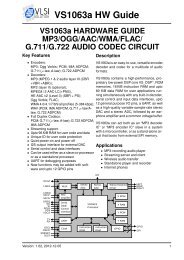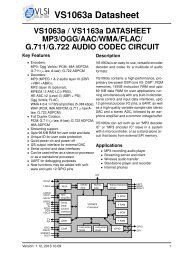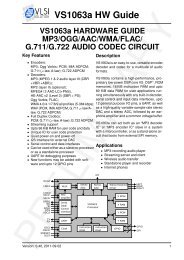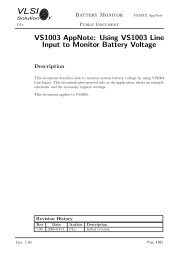VS10xx Standalone Player - VLSI Solution
VS10xx Standalone Player - VLSI Solution
VS10xx Standalone Player - VLSI Solution
- No tags were found...
You also want an ePaper? Increase the reach of your titles
YUMPU automatically turns print PDFs into web optimized ePapers that Google loves.
<strong>VLSI</strong><strong>Solution</strong>y<strong>VS10xx</strong> <strong>Standalone</strong> <strong>Player</strong>VSMPG “<strong>VLSI</strong> <strong>Solution</strong> Audio Decoder”Project Code:Project Name:VSMPGRevision HistoryRev. Date Author Description1.18 2009-08-14 PO Open file by name, loop mode fixes, I2S for VS1053.1.17 2009-01-15 PO Fix for VS1053.1.16 2008-12-22 PO Faster file open with lot of directories. Shuffle play.1.15 2008-02-25 PO SCI-Controlled Recorder, SCI+UART control,VS1103b and VS1053b player versions.1.14 2007-07-09 PO High-Capacity SD support added (not to recorder).1.13 2007-01-23 PO Drivers kept inactive until MMC found. SCIversionfixes. VS1033c version added.1.12 2006-07-13 PO Recorder updates. MMC communication changed.1.11 2006-05-08 PO More fragments allowed. SCI-version fixes.1.10 2006-03-10 PO Recorder bug fix, samplerate changed to 8000 Hz.1.10pre 2006-01-13 PO First Recorder Implementation.1.02 2005-11-17 PO File type detection from filename suffix.Pulldown resistor recommended for GPIO3.1.01 2005-11-07 PO Minor changes, see section 8 for details.1.00 2005-09-30 PO SCHEMATICS CHANGED!See also chapter 2 and section 2.10.95 2005-09-16 PO SCI-version fixes, transfer routine fixes, skips nonaudiofiles, startup delay0.94 2005-08-24 PO 8.3-char filename in SCI version, loudness defaults,subdirectory support, partial FAT12 supportfix for MMC-related powerup problem (chapter 2)0.92 2005-07-13 PO Version for VS1011E added, schematics fixed0.5 2005-05-09 PO Initial versionRev. 1.18 2009-08-14 Page 1(29)
<strong>VLSI</strong><strong>Solution</strong>POy<strong>VS10xx</strong> <strong>Standalone</strong> <strong>Player</strong>VSMPG1. VS10XX STANDALONE PLAYER1 <strong>VS10xx</strong> <strong>Standalone</strong> <strong>Player</strong>All information in this document is provided as-is without warranty. Featuresare subject to change without notice.The SPI bootloader that is available in VS1011E, VS1002D, VS1003B, VS1033C, VS1053B,and VS1103B can be used to add new features to the system. Patch codes and new codecscan be automatically loaded from SPI EEPROM at startup. One interesting applicationis a single-chip standalone player.The standalone player application uses MMC/SD directly connected to <strong>VS10xx</strong> using thesame GPIO pins that are used to download the player software from the boot EEPROM.The instruction RAM of 1280 words (5 kilobytes) is used for MMC communication routines,read-only handling of the FAT and FAT32 filesystems and a simple three-buttonuser interface.<strong>Standalone</strong> Features:• No microcontroller is required, boots from SPI EEPROM (25LC640).• Low-power operation• Uses MMC/SD/SDHC for storage. Hot-removal and insertion of card is supported.• Supports FAT and FAT32 filesystems, including subdirectories (upto 16 levels).FAT12 is partially supported: subdirectories or fragmented files are not allowed.• Automatically starts playing from the first file after power-on.• Power-on defaults are configurable.• VS1011E/VS1002D transfer speed 4.1 Mbit/s (24.576 or 2×12.288 MHz clock 1 ).• VS1003B/VS1033C/VS1053B transfer speed 4.8 Mbit/s (3.5×12.288 MHz clock).• High transfer speed supports even 48 kHz 16-bit stereo WAV files.• Optional three-button interface allows pause/play, shuffle play and loudnesstoggle, song selection, and volume control.• Optional LED for user interface feedback1 Because MMC communication takes some CPU time, 320 kbit/sec MP3 files need higher than12.288 MHz clock in VS1011E/VS1002D if both bass enhancer and treble control are active.With Optional Microcontroller:• External microcontroller can control the player through SCI or UART.• Bypass mode allows MMC to be accessed also directly by the microcontroller.• Code can be loaded through SCI by a microcontroller to eliminate SPI EEPROM.Rev. 1.18 2009-08-14 Page 2(29)
<strong>VLSI</strong><strong>Solution</strong>POy<strong>VS10xx</strong> <strong>Standalone</strong> <strong>Player</strong>VSMPG2. BOOT EEPROM AND MMC2 Boot EEPROM and MMCVS10XXRX GPIO0GPIO2DREQGPIO1swCSswMISOswMOSIswCS225LC640CSSOSISCKGPIO3XRESETswCLKMMC/SDCMD/DICLKDATA/DOCSNote: MMC’s /CS and CLK has been swapped from previous versionFigure 2.1: SPI-Boot and MMC connectionThe standalone player software is loaded from SPI eeprom at power-up or reset whenGPIO0 is tied high with a pull-up resistor. The memory has to be an SPI Bus SerialEEPROM with 16-bit addresses. The player code currently requires almost 5 kB, thusat least 8 kB SPI EEPROM is recommended.SPI boot and MMC/SD usage redefines the following pins:Pin SPI Boot OtherGPIO0 swCS (EEPROM XCS) 100 kΩ pull-up resistorGPIO1 swCS2 (MMC XCS) Also used as SPI clock during bootDREQ swMOSIGPIO2 swMISO 100 kΩ between xSPI & swMISO, 680 kΩ to GNDGPIO3 swCLK (MMC CLK) Data clock for MMC, 10 MΩ to GNDPull-down resistors on GPIO2 and GPIO3 keep the MMC CLK and DATA in valid stateson powerup.The SPI EEPROM boot is used for the button-controlled standalone player. The codefor the SCI-controlled player can be uploaded through the SCI instead of using an SPIEEPROM.Rev. 1.18 2009-08-14 Page 3(29)
<strong>VLSI</strong><strong>Solution</strong>POy<strong>VS10xx</strong> <strong>Standalone</strong> <strong>Player</strong>VSMPG2. BOOT EEPROM AND MMCDefective or partially defective MMC cards can drive the CMD (DI) pin until they getthe first clock. This interferes with the SPI boot if MMC’s drive capability is higherthan <strong>VS10xx</strong>’s. So, if you have powerup problems when MMC is inserted, youneed something like a 330 Ω resistor between swMOSI (DREQ) and MMC’sCMD/DI pin. Normally this resistor is not required.Because the SPI EEPROM and MMC share pins, it is crucial that MMC does not drivethe pins while <strong>VS10xx</strong> is booting. MMC boots up in mmc-mode, which does not careabout the chip select input, but listens to the CMD/DI pin. Mmc-mode commandsare protected with cyclic redundancy check codes (CRC’s). Previously it was assumedthat when no valid command appears in the CMD pin, the MMC does not do anything.However, it seems that some MMC’s react even to commands with invalid CRC’s, whichmesses up the SPI boot.The only way to cure this problem was to change how the MMC is connected. Theminimum changes were achieved by swapping MMC’s chip select and clock inputs. Thisway MMC does not get clocked during the SPI boot and the system should work withall MMC’s. Because the swap only occurred on the MMC pins, the SPI EEPROMconnection is unchanged!2.1 Fixing Old <strong>VS10xx</strong> Prototyping Board 1.5Since the 1.00 version of the standalone player MMC’s /CS and CLK have been swapped.This change has no effect elsewhere in the design. However, to be able to use 1.00 orlater player version, you need to use the new pin assignments.Fixing the <strong>VS10xx</strong> Prototyping Board 1.5 is easy (if it has not been done for you already).Remove the CS and CK jumpers from JP15 / JP17 (pins 1 and 3). Then connect pin 1of JP15 to pin 3 of JP17, and pin 1 of JP17 to pin3 of JP15. And that’s all.JP15JP17CSpin 1DICKpin 3DOFigure 2.2: <strong>VS10xx</strong> Prototyping Board 1.5 FixRev. 1.18 2009-08-14 Page 4(29)
<strong>VLSI</strong><strong>Solution</strong>y<strong>VS10xx</strong> <strong>Standalone</strong> <strong>Player</strong>VSMPGPO3. PLAYER WITH THREE-BUTTON UI3 <strong>Player</strong> with Three-Button UIVS10XXxCSxDCSSISCLKGPIO0DREQswCSswMOSIoptional LED1 kOhmminimumsw3sw1sw2Figure 3.1: Three-button interface connectionA three-button interface is implemented with two diodes and two resistors. Only onebutton is detected simultaneously. If both SW1 and SW2 are pressed, only the other one(SW2) is detected. SW3 is only read if neither SW1 nor SW2 are pressed.The three-button interface provides the most needed controls.Button Short Keypress Long KeypressSW1 Next song Volume upSW2 Previous song Volume downSW3 Pause/Play Play mode: Toggle loudnessPause mode: Toggle shuffle playVery little changes to the user interface are possible, because of the very restricted instructionRAM availability.An optional LED can be used for indicating system activity. In play mode a long blinkof the LED indicates loudness ON, in pause mode a long blink indicates shuffle play ON.Otherwise the LED shows MMC activity. In pause mode the LED lights up dimly.Notice that SCI and SDI can not be used simultaneously with the three-button interface.Rev. 1.18 2009-08-14 Page 5(29)
<strong>VLSI</strong><strong>Solution</strong>y<strong>VS10xx</strong> <strong>Standalone</strong> <strong>Player</strong>VSMPGPO3. PLAYER WITH THREE-BUTTON UI3.1 Boot ImagesThe SPI EEPROM boot images can be found from the code/ subdirectory. Note thatthis application is highly chip-specific. It only works on the exact firmwareversions mentioned. Note that to be able to use 1.00 or later player version, you needto use the new MMC pin assignments (see chapter 2 and section 2.1).For VS1003B you can also select a version that does not play WMA files. If you use thatversion in your product, a WMA license should not be required.Chip File FeaturesVS1011E player1011ebut.bin Three-button interfaceVS1002D player1002but.bin Three-button interface, watchdogVS1003B player1003but.bin Three-button interface, watchdogVS1003B player1003nwbut.bin Three-button interface, watchdog, No WMAVS1033C player1033cbut.bin Three-button interface, watchdogVS1053B player1053bbut.bin Three-button interface, watchdogVS1103B player1103bbut.bin Three-button interface, watchdog3.2 Power-on DefaultsDefault values are loaded from SPI EEPROM at power-on reset. Before the MMC/SDcard is first accessed after power-on, approximately 22 ms delay is executed. The startupdelay time can be changed from the boot image. The middle bytes in the string 0x000x12 0x34 0x0e contain the default value 0x1234 (22 ms). This value can be changedbetween 0x0000 (0 ms) and 0x3fff (80 ms). Do not change the 0x00 and 0x0e bytes.The input clock is assumed to be 12.288 MHz. If you want to use a different crystal, theSCI CLOCKF value can be found from byte offsets 10 and 11 in the boot image. Thedefault values are 0x9800 (2× 12.288 MHz) for VS1011e and VS1002d, and 0xa000 (3.5×12.288 MHz) for VS1003b, VS1033c, and VS1103b, and 0x8000 (3.5× 12.288 MHz) forVS1053b. You can reduce the power consumption a bit by lowering the default clock andallowing the clock add (see chip datasheet for details).Volume (SCI VOL) default value is in byte offsets 26 and 27. Loudness default is in byteoffsets 32 and 33 (treble and bass controls, respectively). The bass control value shouldbe odd to make the loudness indicator LED blink work. SCI BASS default value is inbyte offsets 8 and 9.If you want the loudness ON by default, replace bytes 8 and 9 in the image with thesame values you use as the loudness default in offsets 32 and 33.Rev. 1.18 2009-08-14 Page 6(29)
<strong>VLSI</strong><strong>Solution</strong>y<strong>VS10xx</strong> <strong>Standalone</strong> <strong>Player</strong>VSMPGPO3. PLAYER WITH THREE-BUTTON UIOffset Register Default Meaning8, 9 SCI BASS 0x0000 Bass enhancer control at power-up10, 11 SCI CLOCKF 0x9800 Clock control (for VS1003B/33C 0xa000)26, 27 SCI VOL 0x2020 Power-up volume, left and right channel28, 29 SCI AICTRL0 0 Song number to play at power-up32, 33 SCI AICTRL2 0x33d9 Treble and bass control for loudness34, 35 SCI AICTRL3 0 Play mode & Miscellaneous configurationIn VS1103b SCI AICTRL2 is used for the number of songs, so loudness setting is notavailable.Rev. 1.18 2009-08-14 Page 7(29)
<strong>VLSI</strong><strong>Solution</strong>y<strong>VS10xx</strong> <strong>Standalone</strong> <strong>Player</strong>VSMPGPO4. STANDALONE RECORDER4 <strong>Standalone</strong> RecorderNote: <strong>Standalone</strong> Recorder is work-in-progress. Features are subject tochange without notice.The <strong>Standalone</strong> Recorder makes use of the VS1002D, VS1003B and VS1033C microphoneinput. In addition to playing files from MMC, sound from the microphone can be IMA-ADPCM-encoded and written to MMC. By default the sample rate is 8000 Hz.The recording always writes to the same file (VSRECORD.WAV) and the file mustbe initially provided by the user with a specific 512-byte header (see mkrecord). Thesamplerate of the VSRECORD.WAV file must match the samplerate used by the recorder,so remember this if you change the samplerate in the recorder boot image. (For codespace reasons the sample rate can not be read from the WAV file.) The file size determinesthe maximum recording time.Button Short Keypress Long KeypressSW1 Next song Volume upSW2 Previous song Volume downSW3 Pause/Play (not in VS1002) Start recordingRecording will only start if VSRECORD.WAV exists. Recording stops when the recordingfile is full or when any of the buttons are pressed shortly. Do not turn off powerwhen recording is active or you risk corrupting the MMC. Return to playmode first.Because of the instruction memory constraints, the user interface in the <strong>Standalone</strong>Recorder is simplified and some other features have been removed.• no SDHC support• no extra startup delay• no Pause/Play in VS1002 version• no shuffle play• no loudness selection (preset value is available)• previous song selected also when more than 5 secs played• only root directory supported, no subdirectory support• no filename suffix check and no timeout if file is not playable• LED does not indicate operating modeVS1003B gives better recording quality than VS1002D, because it has higher microphonegain, but it has a longer delay in recorded sound monitoring. VS1033C tries to keep theloopback delay shorter.Rev. 1.18 2009-08-14 Page 8(29)
<strong>VLSI</strong><strong>Solution</strong>POy<strong>VS10xx</strong> <strong>Standalone</strong> <strong>Player</strong>VSMPG4. STANDALONE RECORDERThe SPI EEPROM boot images can be found from the code/ subdirectory. Note thatthis application is highly chip-specific. It only works on the exact firmwareversions mentioned. Note that to be able to use 1.00 or later player version, you needto use the new MMC pin assignments (see chapter 2 and section 2.1).Chip File FeaturesVS1002D recorder1002.bin <strong>Player</strong>/recorderVS1003B recorder1003.bin <strong>Player</strong>/recorderVS1033C recorder1033c.bin <strong>Player</strong>/recorderPower-on DefaultsAlmost the same power-on defaults that the standalone player uses are available inthe standalone recorder. Loudness can not be toggled, thus the loudness default inSCI AICTRL2 is not used, but instead, the maximum gain of the recording mode canbe set using bytes in file offsets 18 and 19.This value can be used to limit the automatic gain control of the IMA ADPCM recording.Reducing the maximum gain limits the audible noise when there is no sound.Offset Register Default Meaning8, 9 SCI BASS 0x0000 Bass enhancer control at power-up10, 11 SCI CLOCKF 0x9800 Clock control (for VS1003B/33C 0x9000)16, 17 - 0 Record gain, 0=AGC, 512=0.5×, 1536=1.5×, etc.18, 19 - 0xffff Max gain, 65535=64×, 16384=16×, etc.26, 27 SCI VOL 0x2020 Power-up volume, left and right channel28, 29 SCI AICTRL0 0 Song number to play at power-up32, 33 SCI AICTRL2 - Not used34, 35 SCI AICTRL3 0 Play mode & Miscellaneous configuration56, 57 0x0300 Default rate 8000 Hz (0x0480 for VS1003)63 0x04 Recording mode: see below0x040x0c0x140x1cRecording ModeMic selected, no high-passMic selected, high-pass (use for 8000 Hz only)Line input selected, no high-passLine input selected, high-pass (use for 8000 Hz only)The recording sample rate can also be changed from the boot image. Note that you haveto have the same sample rate in VSRECORD.WAV.Recording Sample Rate SelectionRate /Hz VS1002 VS10038000 0x0300 0x048011076 - 0x034012000 - 0x030016000 - 0x024024000 - 0x0180Rev. 1.18 2009-08-14 Page 9(29)
<strong>VLSI</strong><strong>Solution</strong>POy<strong>VS10xx</strong> <strong>Standalone</strong> <strong>Player</strong>VSMPG4. STANDALONE RECORDERmkrecordThe mkrecord program generates a VSRECORD.WAV file that can be used with the standalonerecorder. The default size is two megabytes, i.e. 517 seconds. You can set the filesize in either bytes or in seconds.For example the following commands create a twelve-minute VSRECORD.WAV into H: .C:\ > H:H:\ > mkrecord -t 12:00720 secondsRate: 8000 Hz, Size: 2919936, Byte rate: 2027Number of samples 5759020, Duration 719.88 secondsCreated VSRECORD.WAVThe source code and windows executable are available as code/mkrecord.c andcode/mkrecord.exe, respectively.mkrecord.c:—————–#include #include #include unsigned char header[512] = { /* RIFF WAV header */0x52,0x49,0x46,0x46,0xF8,0x8F,0x06,0x00,0x57,0x41,0x56,0x45,0x66,0x6D,0x74,0x20,0x14,0x00,0x00,0x00,0x11,0x00,0x01,0x00,0x80,0x3E,0x00,0x00,0xD7,0x0F,0x00,0x00,0x00,0x01,0x04,0x00,0x02,0x00,0xF9,0x01,0x66,0x61,0x63,0x74,0xC8,0x01,0x00,0x00,0x1E,0xEE,0x0C,0x00 /* the rest are zeros */};long GetSeconds(char *s, char **sc) {long secs = 0;while (1) {secs += strtol(s, sc, 10);if (**sc != ’:’)return secs;/* if it was minutes (or hours even..) */secs *= 60;s = *sc + 1;}}void FixVal(unsigned char *s, unsigned long val) {s[0] = (unsigned char)val;s[1] = (unsigned char)(val>>8);s[2] = (unsigned char)(val>>16);s[3] = (unsigned char)(val>>24);}Rev. 1.18 2009-08-14 Page 10(29)
<strong>VLSI</strong><strong>Solution</strong>POy<strong>VS10xx</strong> <strong>Standalone</strong> <strong>Player</strong>VSMPG4. STANDALONE RECORDERint main(int argc, char *argv[]) {unsigned long fs = 8000, size = 2048*1024, dataSize, numOfSamples, tim = 0;int n;FILE *fp;for (n = 1; n < argc; n++) {char *err = NULL;if (!strcmp(argv[n], "-f")) {fs = strtol(argv[++n], &err, 0);} else if (!strcmp(argv[n], "-s")) {size = strtoul(argv[++n], &err, 0) & ~511L;} else if (!strcmp(argv[n], "-t")) {tim = GetSeconds(argv[++n], &err);} else {fprintf(stderr, "Usage: %s [-f ] [-s ] [-t ]\n",argv[0]);fprintf(stderr, "Example: %s -t 5:30\n", argv[0]);return EXIT_FAILURE;}if (err && *err)fprintf(stderr, "Invalid number ’%s’\n", argv[n]);}if (tim) {fprintf(stderr, "%ld seconds\n", tim);size = ((unsigned long)(tim * (fs * 256/505.0)) + 511) & ~511L;}dataSize = size - 512;numOfSamples = dataSize / 256 * 505;fprintf(stderr, "Rate: %ld Hz, Size: %lu, Byte rate: %ld\n",fs, size, fs*128/505);fprintf(stderr, "Number of samples %lu, Duration %6.2f seconds\n",numOfSamples, (double)numOfSamples/fs);FixVal(header+4, size-8); /* chunk size = file size - 8 */FixVal(header+24, fs); /* sample rate */FixVal(header+28, fs*256/505); /* byte rate */FixVal(header+48, numOfSamples); /* number of samples */FixVal(header+504, 0x61746164); /* "data" in little-endian format */FixVal(header+508, dataSize); /* data size = file size - 512 */if ((fp = fopen("VSRECORD.WAV", "wb"))) {unsigned char zero[512] = {0};fwrite(header, 512, 1, fp);}if (fseek(fp, dataSize, SEEK_SET) == 0) {fwrite(zero, 512, 1, fp); /* Seek successful, write last block */} else {while ((size -= 512) > 0) /* Failed, write as much as possible */fwrite(zero, 512, 1, fp);}fclose(fp);fprintf(stderr, "Created VSRECORD.WAV\n");return EXIT_SUCCESS;}fprintf(stderr, "Could not open VSRECORD.WAV for writing!\n");return EXIT_FAILURE;Rev. 1.18 2009-08-14 Page 11(29)
<strong>VLSI</strong><strong>Solution</strong>POy<strong>VS10xx</strong> <strong>Standalone</strong> <strong>Player</strong>VSMPG5. SCI-CONTROLLED PLAYER5 SCI-Controlled <strong>Player</strong>VS10XXoptional LEDto controllerxDCSxCSSISCLKSODREQswMOSI1 kOhmminimumFigure 5.1: SCI connectionIf the button interface is not used, the player can be controlled through the serial controlinterface (SCI). In this mode xCS, SI, SO, and SCLK are connected to the host controller’sSPI bus. xDCS should have a pull-up resistor. The connection from SCLK to DREQis not used, that connection is only used for reading the buttons in the 3-button userinterface.Normally the code is loaded through SCI by the microcontroller. In this case the bootEEPROM can be eliminated, and the pull-up resistor in GPIO0 can be changed into apull-down resistor. Because the SCI/SDI connection is available, the VS10XX chip canbe used also normally in slave mode. When standalone playing from MMC/SD is wanted,the code is loaded and started through SCI. Software or hardware reset returns the chipto slave mode.The application loading tables for the microcontroller are available in the code/ subdirectory.To start the application after uploading the code, write 0x30 (0x50 forVS1053b) to SCI AIADDR (SCI register 10). Before starting the code, you should initializeSCI CLOCKF and SCI VOL.Chip File FeaturesVS1011E player1011esci.c SCI controlVS1002D player1002sci.c SCI+UART control, watchdogVS1003B player1003sci.c SCI+UART control, watchdogVS1003B player1003nwsci.c SCI+UART control, watchdog, No WMAVS1033C player1033csci.c SCI+UART control, watchdogVS1053B player1053bsci.c SCI+UART control, watchdogVS1103B player1103bsci.c SCI+UART control, watchdogRev. 1.18 2009-08-14 Page 12(29)
<strong>VLSI</strong><strong>Solution</strong>POy<strong>VS10xx</strong> <strong>Standalone</strong> <strong>Player</strong>VSMPG5. SCI-CONTROLLED PLAYERAll non-application SCI registers can be used normally, except that SM SDINEW mustbe kept at ’1’ to enable GPIO2 and GPIO3 (default for other chips than VS1011e).SCI CLOCKF must be set by the user, preferably before starting the code.SCI AIADDR, SCI AICTRL0, SCI AICTRL1, SCI AICTRL2, and SCI AICTRL3 areused by the player.SCI registersReg Abbrev Description0x0 MODE Mode control, SM SDINEW=10x1 STATUS Status of <strong>VS10xx</strong>0x2 BASS Built-in bass/treble control0x3 CLOCKF Clock freq + multiplier0x4 DECODE TIME Decode time in seconds0x5 AUDATA Misc. audio data0x6 WRAM RAM write/read0x7 WRAMADDR Base address for RAM write/read0x8 HDAT0 Stream header data 00x9 HDAT1 Stream header data 10xA AIADDR <strong>Player</strong> private, do not change0xB VOL Volume control0xC AICTRL0 Current song number / Song change0xD AICTRL1 Number of songs on MMC0xE AICTRL2 Number of songs on MMC (VS1103b)0xF AICTRL3 Play modeThe currently playing song can be read from SCI AICTRL0. In normal play mode thevalue is incremented when a file ends, and the next file is played. When the last file hasbeen played, SCI AICTRL0 becomes zero and playing restarts from the first file.Write 0x8000 + song number to SCI AICTRL0 to jump to another song. The high bitwill be cleared when the song change is detected. The pause mode (CTRL3 PAUSE ON),file ready (CTRL3 FILE READY), and paused at end (CTRL3 AT END) bits are automaticallycleared. If the song number is too large, playing restarts from the first file.If you write to SCI AICTRL0 before starting the code, you can directly write the songnumber of the first song to play.SCI AICTRL1 (SCI AICTRL2 for VS1103b) contains the number of songs (files) foundfrom the MMC card. You can disable this feature (CTRL3 NO NUMFILES) to speedup the start of playback. In this case AICTRL1 will contain 0x7fff after MMC/SD hasbeen successfully initialized.In other chips than VS1002d you can use SCI WRAMADDR and SCI WRAM to bothwrite and read memory. With VS1002d you can use SCI WRAMADDR and SCI WRAMto write memory and SCI AICTRL2 to read memory.Write the address you want to read (0..0x3fff for X memory, 0x4000..0x7fff for Y memory)to SCI WRAMADDR, then read from SCI AICTRL2. The first read will return carbage,the second one returns the value from the address you specified. Each read incrementsthe internal address so you can get data from consequtive addresses with consequtivereads from SCI AICTRL2.Rev. 1.18 2009-08-14 Page 13(29)
<strong>VLSI</strong><strong>Solution</strong>POy<strong>VS10xx</strong> <strong>Standalone</strong> <strong>Player</strong>VSMPG5. SCI-CONTROLLED PLAYERSCI AICTRL3 bitsName Bit DescriptionCTRL3 UPDATE VOL 15 ’1’ = update volume (for UART control)CTRL3 I2S ENABLE 9 Enable I2S output, VS1053 onlyCTRL3 BY NAME 8 ’1’ = locate file by nameCTLR3 AT END 6 if PLAY MODE=3, 1=paused at end of fileCTLR3 NO NUMFILES 5 0=normal, 1=do not count the number of filesCTLR3 PAUSE ON 4 0=normal, 1=pause ONCTLR3 FILE READY 3 1=file foundCTLR3 PLAY MODE MASK 2:1 0=normal, 1=loop song, 2=pause before play,3=pause after playCTLR3 RANDOM PLAY 0 0=normal, 1=shuffle playAICTRL3 should be set to the desired play mode by the user before starting the code.If it is changed during play, care must be taken.If the lowest bit of SCI AICTRL3 is 1, a random song is selected each time a new songstarts. The shuffle play goes through all files in random order, then plays them in adifferent order. It can play a file twice in a row when a new random order is initiated.The play mode mask bits can be used to change the default play behaviour. In normalmode the files are played one after another. In loop song mode the playing file is repeateduntil a new file is selected. CTRL3 FILE READY will be set to indicate a file was foundand playing has started, but it will not be automatically cleared.Pause before play mode will first locate the file, then go to pause mode. CTRL3 PAUSE ONwill get set to indicate pause mode, CTRL3 FILE READY will be set to indicate a filewas found. When the user has read the file ready indicator, he should reset the file readybit. The user must also reset the CTRL3 PAUSE ON bit to start playing.One use for the pause before play mode is scanning the file names.Pause after play mode will play files normally, but will go to pause mode and set theCTRL3 AT END bit right after finishing a file. AICTRL0 will be increased to pointto the next file (or the number of files if the song played was the last file), but thisfile is not yet ready to play. CTRL3 PAUSE ON will get set to indicate pause mode,The user must reset the CTRL3 PAUSE ON bit to move on to locate the next file, orselect a new file by writing 0x8000 + song number to AICTRL0. CTRL3 PAUSE ON,CTRL3 FILE READY, and CTRL3 AT END bits are automatically cleared when newfile is selected through AICTRL0.Pause after play and loop mode are only checked when the file has been fully read. Pausebefore play is checked after the file has been located, but before the actual playing starts.Take this into account if you want to change playing mode while files are playing.You can speed up the start of playback by setting CTRL3 NO NUMFILES. In this casethe number of files on the card is not calculated. In this mode AICTRL1 (SCI AICTRL2for VS1103b) will contain 0x7fff after MMC/SD has been successfully initialized. Thisaffects the working of the shuffle mode, but the bit is useful if you implement random orshuffle play on the microcontroller. You probably want to determine the number of fileson the card once to make it possible to jump from the first file to the last.Rev. 1.18 2009-08-14 Page 14(29)
<strong>VLSI</strong><strong>Solution</strong>y<strong>VS10xx</strong> <strong>Standalone</strong> <strong>Player</strong>VSMPGPO5. SCI-CONTROLLED PLAYERSince the 1.18 version, you can open specific files by using the CTRL3 BY NAME bit.First write the 8.3-character file name into memory, then set CTRL3 BY NAME, thenwrite 0xffff to SCI AICTRL0. After a file has been located you can check the file nameto see if the file was located or not. You can also check SCI AICTRL0: if it is non-zero,the file has been located, otherwise you have to check the file name to be certain.To write the file name, first write 0x4780 (0x5800 for VS1003B/VS1033C/VS1053B) toSCI WRAMADDR, then the 6 words of the file name to SCI WRAM.Open by name is not available in the SCI-controlled recorder.With VS1053 you can use CTRL3 I2S ENABLE to activate the I2S output. GPIO4 to7 are then configured as I2S output pins, MCLK output is enabled, and 48 kHz outputrate is selected (with 12.288 MHz XTALI).SCI-Controller <strong>Player</strong> with SPI BootIf your microcontroller does not have enough memory for the code loading tables, theSCI-controlled version can also be loaded from SPI-EEPROM. Then the SCI registerdefault values are also loaded from EEPROM. You can change the power-on defaults inthe same way by editing the boot image than in the standalone player version.Chip File FeaturesVS1011E player1011esci.bin SCI controlVS1002D player1002sci.bin SCI+UART control, watchdogVS1003B player1003sci.bin SCI+UART control, watchdogVS1003B player1003nwsci.bin SCI+UART control, watchdog, No WMAVS1033C player1033csci.bin SCI+UART control, watchdogVS1053B player1053bsci.bin SCI+UART control, watchdogVS1103B player1103bsci.bin SCI+UART control, watchdogIf you want to use the chip in normal slave mode also with the SPI EEPROM, changethe GPIO0 pull-up resistor into a pull-down resistor. This prevents automatic boot afterreset, and the chip stays in normal slave mode.To start the SCI-controlled standalone player, write 0xC017 to SCI WRAMADDR, then0x0001, 0x0000, and 0x0001 to SCI WRAM. This sets GPIO0 to output a ’1’. Thengive a software reset. The chip now detects GPIO0 high, and performs boot from SPIEEPROM.To return to slave mode either give a hardware reset, or write 0xC017 to SCI WRAMADDR,then 0x0000 to SCI WRAM, and give a software reset.Rev. 1.18 2009-08-14 Page 15(29)
<strong>VLSI</strong><strong>Solution</strong>POy<strong>VS10xx</strong> <strong>Standalone</strong> <strong>Player</strong>VSMPG5. SCI-CONTROLLED PLAYER5.1 UART ControlThe SCI-Controlled <strong>Player</strong> (and recorder) also supports limited control through UARTat 9600bps data rate (8 data bits, no parity, 1 stop bit). You should use SCI control ifyou can, the UART control is not very stable and you can’t read values from <strong>VS10xx</strong>.When UART control is used, the code is loaded from SPI EEPROM and SCI connectionis not needed. Loading the code through UART is possible, but complicated, so that willnot be available unless there is serious demand.There are short periods during MMC/SD initialization when <strong>VS10xx</strong> does not receiveUART bytes. The received bytes are echoed to TX so you can resend bytes if needed.UART is just an alternative way to write SCI registers. You send 4-byte commands towrite to SCI registers, or any register in the range of 0xc000..0xc07f. The first three bytessend 2, 7, and 7 bits of a 16-bit data value and have the most significant bit cleared. Thelast byte has the most significant bit set, and the register number is in the low 7 bits./* putch() sends a 8-bit value through UART */void WriteRegThroughUart(unsigned short value, unsigned short reg) {putch((value>>14) & 127);putch((value>>7) & 127);putch(value & 127);putch(reg | 0x80);}Example: to select song #10, use WriteRegThroughUart(0x800a, 0x0c) i.e. send bytes0x02, 0x00, 0x0a, 0x8c. The value to write is (0x02
<strong>VLSI</strong><strong>Solution</strong>POy<strong>VS10xx</strong> <strong>Standalone</strong> <strong>Player</strong>VSMPG5. SCI-CONTROLLED PLAYER5.2 Reading the 8.3-character FilenameWhen a file has been selected, the MSDOS short filename (8+3 characters) can be readfrom <strong>VS10xx</strong> memory. The filename is in Y memory at addresses 0x780..0x785 (VS1011B,VS1011E, VS1002D) or 0x1800..0x1805 (VS1003B, VS1033C). The first character is inthe most-significant bits of the first word.The following pseudocode tries to locate a file named “SONG.MP3”. If it is found, it isplayed continuously in a loop.#define MKWORD(a,b) (((int)(unsigned char)(a)
<strong>VLSI</strong><strong>Solution</strong>POy<strong>VS10xx</strong> <strong>Standalone</strong> <strong>Player</strong>VSMPG5. SCI-CONTROLLED PLAYER5.3 Bypass Mode<strong>VS10xx</strong> can be disconnected from MMC to allow direct microcontroller access. A goodway to disconnect <strong>VS10xx</strong> from MMC is keeping GPIO0 low when reset is deasserted(software reset can also be used). This bypasses the SPI-boot, leaving GPIO pins asinputs. SM SDINEW must be ’1’, this is the default in VS1002/VS1003/VS1033. DREQrises when normal firmware is ready. In this case an open-collector driver is used toconnect DREQ and the controller’s I/O pin to MMC’s DI-pin.Because this bypass mode is actually the normal firmware operation mode, the controllercan use <strong>VS10xx</strong> through SCI and SDI normally, for example for audio cues while accessingthe MMC. The controller can upload the SCI-controlled standalone player through SCIand start it whenever it wants.Because the MMC can not be returned to MMC mode without power cycling, the controllerneeds a way to power off the MMC.Concept connection diagram for SCI−controlled standalone playerwhen code is loaded through SCI.open−collectorRXGPIO0DREQGPIO3GPIO2GPIO1DICLKDOCSMMCpowerpower must be cycled toreset MMC to MMC mode<strong>VS10xx</strong>SOSISCKXCSXDCSXRESETControllerSO, SI, SCK, and XCS can be multiplexedwith DO, DI, CLK, and CS with external muxto reduce controller I/O pin countTo start playing:1) Cycle MMC power to reset it to default state2) Reset <strong>VS10xx</strong> − DREQ will rise when boot complete3) Upload the code from controller to <strong>VS10xx</strong> through SCI4) Start the code, <strong>VS10xx</strong> accesses the MMC5) The player can be controlled though SCI commandsNote: controller pins connected to MMC must be high−impedance stateTo access MMC from controller:1) hardware (XRESET) or software−reset (through SCI) <strong>VS10xx</strong>2) DREQ rises when boot complete, GPIO’s remain high−impedance3) Cycle MMC power to reset it to default state4) Access MMC with controller in either MMC or SPI modeFigure 5.2: Example of shared accessRev. 1.18 2009-08-14 Page 18(29)
<strong>VLSI</strong><strong>Solution</strong>y<strong>VS10xx</strong> <strong>Standalone</strong> <strong>Player</strong>VSMPGPO6. SCI-CONTROLLED RECORDER6 SCI-Controlled RecorderIf the button interface is not used, the recorder can be controlled through the serialcontrol interface (SCI). See chapter 5.The SCI-Controlled Recorder is still experimental and user feedback is appreciated.Code Loaded through SCIThe application loading tables for the microcontroller are available in the code/ subdirectory.To start the application after uploading the code, write 0x30 to SCI AIADDR(SCI register 10). Other registers are initialized by the loading tables. You can changethe defaults by modifying the loading tables.Chip File FeaturesVS1003B recorder1003sci.c SCI control, watchdogVS1033C recorder1033csci.c SCI control, watchdogSPI EEPROMIf your microcontroller does not have enough memory for the code loading tables, theSCI-controlled recorder can also be loaded from SPI-EEPROM. You can change thepower-on defaults in the same way than in the standalone recorder version.Chip File FeaturesVS1003B recorder1003sci.bin SCI control, watchdogVS1033C recorder1033csci.bin SCI control, watchdogRev. 1.18 2009-08-14 Page 19(29)
<strong>VLSI</strong><strong>Solution</strong>POy<strong>VS10xx</strong> <strong>Standalone</strong> <strong>Player</strong>VSMPG6. SCI-CONTROLLED RECORDERSCI ControlSCI registers are used in the same way as with the SCI-controlled <strong>Player</strong>. SCI AICTRL3has one extra bit to start recording mode. Do not set CTRL3 NO NUMFILES, or theVSRECORD.WAV is not located and recording will not be possible.SCI AICTRL3 bitsName Bit DescriptionCTRL3 UPDATE VOL 15 ’1’ = update volume (for UART control)CTRL3 RECORD ON 7 ’1’ = start recording, ’0’ = end recordingCTLR3 AT END 6 if PLAY MODE=3, 1=paused at end of fileCTLR3 NO NUMFILES 5 0=normal, 1=do not count the number of filesCTLR3 PAUSE ON 4 0=normal, 1=pause ONCTLR3 FILE READY 3 1=file foundCTLR3 PLAY MODE MASK 2:1 0=normal, 1=loop song, 2=pause before play,3=pause after playCTLR3 RANDOM PLAY 0 0=normal, 1=shuffle playAICTRL3 should be set to the desired play mode by the user before starting the code.If it is changed during play, care must be taken.See the documentation of the common bits from the SCI-Controlled <strong>Player</strong> chapter.When CTRL3 RECORD ON is set to ’1’ and VSRECORD.WAV has been located onthe card, the recording is started. Recording will end when the end of VSRECORD.WAVhas been reached. You can also end recording by clearing CTRL3 RECORD ON. Afterrecording playback will start from the first song.UART ControlThe SCI-Controlled Recorder also supports UART control. See section 5.1 on how to useit.In the recorder new song can be selected when pause mode is active, but not whilerecording is active.Also note that the recorder does not have shuffle play mode.Rev. 1.18 2009-08-14 Page 20(29)
<strong>VLSI</strong><strong>Solution</strong>POy<strong>VS10xx</strong> <strong>Standalone</strong> <strong>Player</strong>VSMPG7. EXAMPLE IMPLEMENTATION7 Example ImplementationThe standalone player was implemented using the <strong>VS10xx</strong> prototyping board.Figure 7.1: <strong>Standalone</strong> <strong>Player</strong> in Prototyping BoardThe following example schematics contains a simple implementation for VS1003B. Powergeneration and player logic are separated. Note: the schematics is a stripped-downversion of the Prototyping Board. Use the attached schematics only as abasis for your own designs and refer to the Prototyping Board schematicswhen you work with the Prototyping Board.VS1002D version differs by having no separate IOVDD and CVDD, and no line input.VS1011E has no microphone input either.Rev. 1.18 2009-08-14 Page 21(29)
<strong>VLSI</strong><strong>Solution</strong>POy<strong>VS10xx</strong> <strong>Standalone</strong> <strong>Player</strong>VSMPG7. EXAMPLE IMPLEMENTATIONNote: MMC’s /CS and CLK swapped. Optional resistor fixes problems with someMMC’s (chapter2). See also Figure 3.1.Rev. 1.18 2009-08-14 Page 22(29)
<strong>VLSI</strong><strong>Solution</strong>POy<strong>VS10xx</strong> <strong>Standalone</strong> <strong>Player</strong>VSMPG7. EXAMPLE IMPLEMENTATIONBattery life was tested with the prototyping board:Test conditions:• VS1002D• Kingston 128 MB MultiMediaCard• Beyerdynamic DT 131 headphones connected all of the time• a single 2300 mAh AA-sized NiMH 1.2V Rechargeable Battery• 128 kbps MP3 song (utopia-free-sample.mp3) on autorepeat• default volume (-16dB)• no LEDTest result: 25 hours 27 minutes of play time.Rev. 1.18 2009-08-14 Page 23(29)
<strong>VLSI</strong><strong>Solution</strong>POy<strong>VS10xx</strong> <strong>Standalone</strong> <strong>Player</strong>VSMPG8. DOCUMENT VERSION CHANGES8 Document Version Changes8.1 Version 1.18, 2009-08-14• Filename read example uses SCI WRAM (SCI AICTRL2 with VS1002 only).• UART control echoes the received characters. Also more robust when song changehappens in the middle of a UART command.• Open file by name possible in SCI-controller player.• Fixes to loop mode in SCI-controlled player.• SDHC support was not enabled with VS1053.• CTRL3 I2S ENABLE bit added to AICTRL3 (VS1053 only).8.2 Version 1.17, 2009-01-15• VS1053: IROM switching did not restore the default state after playing midi.8.3 Version 1.16, 2008-12-22• Going through all files was slow with lot of directories and a large cluster size. Thenew version detects end of directory immediately instead of at the end of a cluster.• Random play changed to shuffle play (not in VS1002).8.4 Version 1.15, 2008-02-25• SCI-controlled version:– pause after play mode was added.– file ready flag is set regardless of play mode when file is found.– no number of files flag (bit 5) disables the file count, AICTRL1 will have 0x7fffafter MMC/SD has been initialized correctly. This speeds up the play of afile.– When new file has been selected by writing 0x8000+song to AICTRL0, pauseon and file ready bits are automatically cleared.– UART control added.• Clarifications to the SCI-controlled version. A picture added.Rev. 1.18 2009-08-14 Page 24(29)
<strong>VLSI</strong><strong>Solution</strong>POy<strong>VS10xx</strong> <strong>Standalone</strong> <strong>Player</strong>VSMPG8. DOCUMENT VERSION CHANGES• SCI-controlled recorder added. It has also UART control.• VS1053b and VS1103b player versions added. Recorder not available yet.• Matched suffixes for VS1103b: .MID .WAV• Matched suffixes for VS1053b: .MP3 .WAV .MID .WMA .WMV .ASF .AAC .MP4.M4A .3GP .3G2 .OGG8.5 Version 1.14, 2007-07-09• High-Capacity SD card support added to 3-button and SCI-controlled standaloneplayers, but NOT in the standalone recorder!• SCI-controlled version: jumps to next track immediately when AICTRL0 selects anew track.8.6 Version 1.13, 2007-01-23• Analog drivers are kept inactive until a MMC/SD card is found.• SCI-controlled version now skips ID3V2 tags.• SCI-controlled version increments decode time between repeats when in looped playmode. Thus the decode time increases even for short (less than one second) WAVfiles.• VS1033c version added.8.7 Version 1.12, 2006-07-13• MMC communication changed. Now supports some problem MMC’s.• mkrecord.c changed to handle large WAV’s better (unsigned size calculation).• Sample rate and mic/line selection can now be configured from the boot image forthe <strong>Standalone</strong> Recorder.• <strong>Standalone</strong> Recorder now has pause in VS1003B version.• The maximum playable/recordable filesize increased from around 544 MB to over1 GB. (Filesize was limited in 1.11 when more fragments were supported.)8.8 Version 1.11, 2006-05-08• <strong>Standalone</strong> Recorder auto gain maximum set to 64× (0xffff). It can be changedfrom the EEPROM image.• SCI-controlled VS1002D version song change fixed (bug introduced in 1.02).• SCI AICTRL1 is zero while the directory is being processed.Rev. 1.18 2009-08-14 Page 25(29)
<strong>VLSI</strong><strong>Solution</strong>y<strong>VS10xx</strong> <strong>Standalone</strong> <strong>Player</strong>VSMPGPO8. DOCUMENT VERSION CHANGES• Large FAT32 directories tend to be very fragmented. Now handles maximum of 35fragments (was 16).• Pull-down resistors added to GPIO2 and GPIO3.8.9 Version 1.10, 2006-03-10• <strong>Standalone</strong> Recorder has less player features to make recording possible.• <strong>Standalone</strong> Recorder sample rate set to 8000 Hz.• VS1011B and VS1023 versions removed• Added SPI-EEPROM boot images for SCI-controlled version.• A bug that could trash the directory fixed in <strong>Standalone</strong> Recorder.8.10 Version 1.02, 2005-11-17• Now detects the file type from 8.3-character filename suffix. Only matching filesare processed.– VS1011E and VS1002D: .MP3 .WAV– VS1003B: .MP3 .WAV .MID .WMA .WMV .ASF– VS1033C: .MP3 .WAV .MID .WMA .WMV .ASF .AAC .MP4 .M4AIf the file name suffix matches but still nothing decodable is found from the first400 kB, the file is skipped.8.11 Version 1.01, 2005-11-07• Song numbering with IMA-ADPCM playback fixed - only VS1002D was affected.• Watchdog was not activated in the SCI-controlled version 1.00. Note that for SCIcontrolledversion you need to reactivate the player after watchdog reset.• Added chapter 9 to explain the playing order of files.8.12 Version 1.00, 2005-09-30• SCHEMATICS CHANGED!– MMC’s CLK and /CS have been swapped. Everything else is the same.– MMC no longer interferes with SPI boot on powerup.– The swap can be done in existing boards with two wires in JP15 and JP17.See section 2.1.• VS1011E/VS1002D transfer speed increased to 4.1 Mbit/s• Support for FAT12/FAT16 and FAT32 disks that have no partition block.• Random play can now select all of the supported 32768 files.Rev. 1.18 2009-08-14 Page 26(29)
<strong>VLSI</strong><strong>Solution</strong>y<strong>VS10xx</strong> <strong>Standalone</strong> <strong>Player</strong>VSMPGPO8. DOCUMENT VERSION CHANGES8.13 Version 0.95, 2005-09-16• Power-on startup delay (default 22 ms) added to reduce power consumption spike.• If nothing playable is found in the first 300 kB of a file, the rest is skipped.This takes approximately 3 seconds per file.• SCI-controlled version fixes:– Initialization of SCI registers left to user (BASS,CLOCKF,VOL)– SCI control fixed: SCI interrupts were only enabled in vs1011 version• Transfer routine fixes:– Internal timing changed to support more MMC/SD cards– Transfer speed reduced to 4.78 Mbit/s in VS1003B/VS1033 versions8.14 Version 0.94, 2005-08-24• FAT 8.3-character filename readable in SCI-controlled version (see section 5.2)• Subdirectories are now supported for FAT32 and FAT16 filesystems– Upto 16 levels of subdirectories can be used– Files and subdirectories are played in the order they appear in the filesystemstructures• Partial FAT12 support:– Unfragmented files in FAT12 root directory are supportedRev. 1.18 2009-08-14 Page 27(29)
<strong>VLSI</strong><strong>Solution</strong>POy<strong>VS10xx</strong> <strong>Standalone</strong> <strong>Player</strong>VSMPG9. PLAYING ORDER9 Playing OrderThe playing order of files is not the same order as how they appear in Windows’ filebrowser. The file browser sorts the entries by name and puts directories before files. Itcan also sort the entries by type, size or date. The standalone player does not have theresources to do that. Instead, the player handles the files and directories in the orderthey appear in the card’s filesystem structures.Since the 1.02 version, if the filename suffix does not match any of the valid ones for thespecific chip, the file is ignored.Normally the order of files and directories in a FAT filesystem is the order they werecreated. If files are deleted and new files added, this is no longer true. Also, if you copymultiple files at once, the order of those files can be anything. So, if you want a specificplay order: 1) only copy files into an empty card, 2) copy files one at a time in the orderyou like them played.There are also programs like LFNSORT that can reorder FAT16/FAT32 entries by differentcriteria. See ”http://www8.pair.com/dmurdoch/programs/lfnsort.htm” .The following picture shows the order in which the player processes files. First DIR1 andthen DIR2 has been created into an empty card, then third.jpg is copied, DIR3 is createdand the rest of the files have been copied. song.mid was copied before start.wav, andexample.mp3 was copied before song.mp3 because they appear in their directories first.RootDIR1/song.midstart.wav12DIR2/example.mp3song.mp334third.jpgDIR3/jump.wma5fourth.wma6Figure 9.1: Play Order with subdirectoriesBecause DIR1 appears first, all files in it are processed first, in the order they are locatedinside DIR1, then files in DIR2. Because third.jpg appears in the root directory beforeDIR3, it is next but ignored because the suffix does not match a supported file type, thenfiles in DIR3, and finally the last root directory file fourth.wma.Rev. 1.18 2009-08-14 Page 28(29)
<strong>VLSI</strong><strong>Solution</strong>POy<strong>VS10xx</strong> <strong>Standalone</strong> <strong>Player</strong>VSMPG9. PLAYING ORDERIf DIR2 is now moved inside DIR3, the playing order changes as follows.RootDIR1/third.jpgsong.midstart.wav12DIR3/fourth.wma6jump.wmaDIR2/3example.mp3song.mp345Figure 9.2: Play Order with nested subdirectoriesRev. 1.18 2009-08-14 Page 29(29)