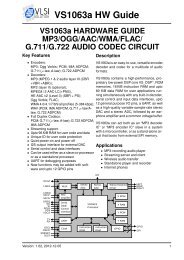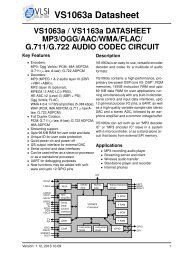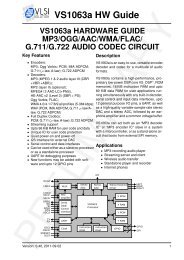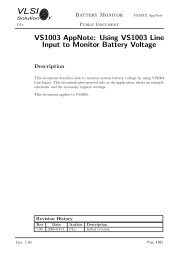VS10xx Standalone Player - VLSI Solution
VS10xx Standalone Player - VLSI Solution
VS10xx Standalone Player - VLSI Solution
- No tags were found...
You also want an ePaper? Increase the reach of your titles
YUMPU automatically turns print PDFs into web optimized ePapers that Google loves.
<strong>VLSI</strong><strong>Solution</strong>POy<strong>VS10xx</strong> <strong>Standalone</strong> <strong>Player</strong>VSMPG9. PLAYING ORDER9 Playing OrderThe playing order of files is not the same order as how they appear in Windows’ filebrowser. The file browser sorts the entries by name and puts directories before files. Itcan also sort the entries by type, size or date. The standalone player does not have theresources to do that. Instead, the player handles the files and directories in the orderthey appear in the card’s filesystem structures.Since the 1.02 version, if the filename suffix does not match any of the valid ones for thespecific chip, the file is ignored.Normally the order of files and directories in a FAT filesystem is the order they werecreated. If files are deleted and new files added, this is no longer true. Also, if you copymultiple files at once, the order of those files can be anything. So, if you want a specificplay order: 1) only copy files into an empty card, 2) copy files one at a time in the orderyou like them played.There are also programs like LFNSORT that can reorder FAT16/FAT32 entries by differentcriteria. See ”http://www8.pair.com/dmurdoch/programs/lfnsort.htm” .The following picture shows the order in which the player processes files. First DIR1 andthen DIR2 has been created into an empty card, then third.jpg is copied, DIR3 is createdand the rest of the files have been copied. song.mid was copied before start.wav, andexample.mp3 was copied before song.mp3 because they appear in their directories first.RootDIR1/song.midstart.wav12DIR2/example.mp3song.mp334third.jpgDIR3/jump.wma5fourth.wma6Figure 9.1: Play Order with subdirectoriesBecause DIR1 appears first, all files in it are processed first, in the order they are locatedinside DIR1, then files in DIR2. Because third.jpg appears in the root directory beforeDIR3, it is next but ignored because the suffix does not match a supported file type, thenfiles in DIR3, and finally the last root directory file fourth.wma.Rev. 1.18 2009-08-14 Page 28(29)