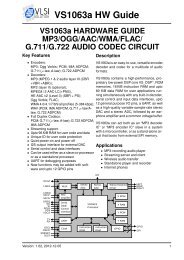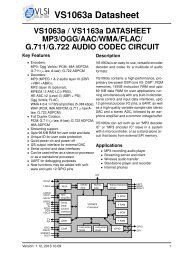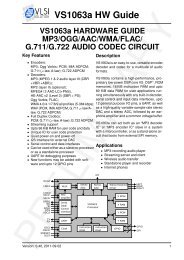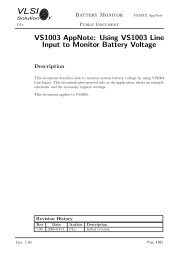VS10xx Standalone Player - VLSI Solution
VS10xx Standalone Player - VLSI Solution
VS10xx Standalone Player - VLSI Solution
- No tags were found...
Create successful ePaper yourself
Turn your PDF publications into a flip-book with our unique Google optimized e-Paper software.
<strong>VLSI</strong><strong>Solution</strong>POy<strong>VS10xx</strong> <strong>Standalone</strong> <strong>Player</strong>VSMPG6. SCI-CONTROLLED RECORDERSCI ControlSCI registers are used in the same way as with the SCI-controlled <strong>Player</strong>. SCI AICTRL3has one extra bit to start recording mode. Do not set CTRL3 NO NUMFILES, or theVSRECORD.WAV is not located and recording will not be possible.SCI AICTRL3 bitsName Bit DescriptionCTRL3 UPDATE VOL 15 ’1’ = update volume (for UART control)CTRL3 RECORD ON 7 ’1’ = start recording, ’0’ = end recordingCTLR3 AT END 6 if PLAY MODE=3, 1=paused at end of fileCTLR3 NO NUMFILES 5 0=normal, 1=do not count the number of filesCTLR3 PAUSE ON 4 0=normal, 1=pause ONCTLR3 FILE READY 3 1=file foundCTLR3 PLAY MODE MASK 2:1 0=normal, 1=loop song, 2=pause before play,3=pause after playCTLR3 RANDOM PLAY 0 0=normal, 1=shuffle playAICTRL3 should be set to the desired play mode by the user before starting the code.If it is changed during play, care must be taken.See the documentation of the common bits from the SCI-Controlled <strong>Player</strong> chapter.When CTRL3 RECORD ON is set to ’1’ and VSRECORD.WAV has been located onthe card, the recording is started. Recording will end when the end of VSRECORD.WAVhas been reached. You can also end recording by clearing CTRL3 RECORD ON. Afterrecording playback will start from the first song.UART ControlThe SCI-Controlled Recorder also supports UART control. See section 5.1 on how to useit.In the recorder new song can be selected when pause mode is active, but not whilerecording is active.Also note that the recorder does not have shuffle play mode.Rev. 1.18 2009-08-14 Page 20(29)