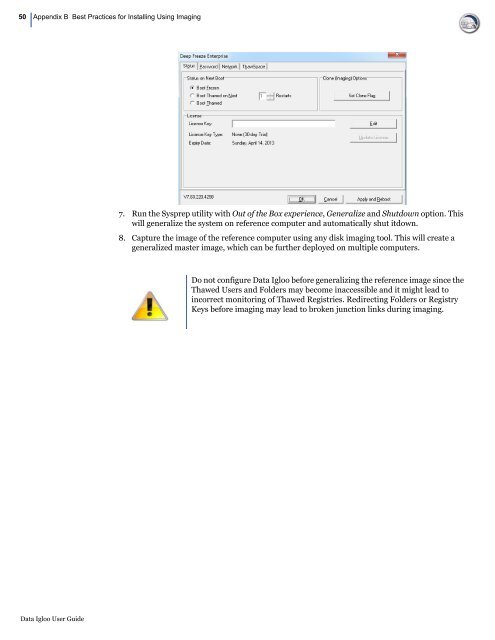Faronics Data Igloo User Guide
Faronics Data Igloo User Guide
Faronics Data Igloo User Guide
- No tags were found...
Create successful ePaper yourself
Turn your PDF publications into a flip-book with our unique Google optimized e-Paper software.
50 Appendix B Best Practices for Installing Using Imaging|7. Run the Sysprep utility with Out of the Box experience, Generalize and Shutdown option. Thiswill generalize the system on reference computer and automatically shut itdown.8. Capture the image of the reference computer using any disk imaging tool. This will create ageneralized master image, which can be further deployed on multiple computers.Do not configure <strong>Data</strong> <strong>Igloo</strong> before generalizing the reference image since theThawed <strong>User</strong>s and Folders may become inaccessible and it might lead toincorrect monitoring of Thawed Registries. Redirecting Folders or RegistryKeys before imaging may lead to broken junction links during imaging.<strong>Data</strong> <strong>Igloo</strong> <strong>User</strong> <strong>Guide</strong>