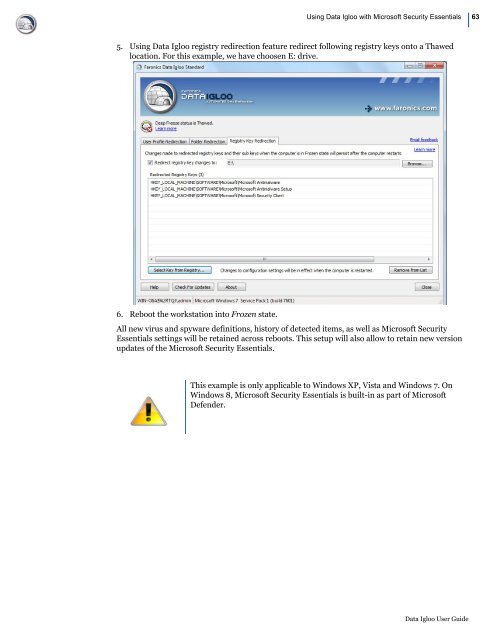Faronics Data Igloo User Guide
Faronics Data Igloo User Guide
Faronics Data Igloo User Guide
- No tags were found...
Create successful ePaper yourself
Turn your PDF publications into a flip-book with our unique Google optimized e-Paper software.
Using <strong>Data</strong> <strong>Igloo</strong> with Microsoft Security Essentials| 635. Using <strong>Data</strong> <strong>Igloo</strong> registry redirection feature redirect following registry keys onto a Thawedlocation. For this example, we have choosen E: drive.6. Reboot the workstation into Frozen state.All new virus and spyware definitions, history of detected items, as well as Microsoft SecurityEssentials settings will be retained across reboots. This setup will also allow to retain new versionupdates of the Microsoft Security Essentials.This example is only applicable to Windows XP, Vista and Windows 7. OnWindows 8, Microsoft Security Essentials is built-in as part of MicrosoftDefender.<strong>Data</strong> <strong>Igloo</strong> <strong>User</strong> <strong>Guide</strong>