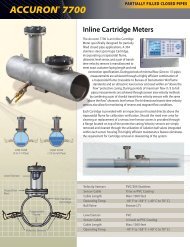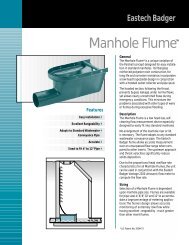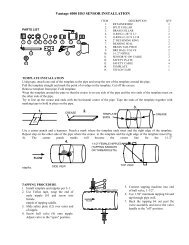Vantage 6000 IOM - Eastech Flow Controls
Vantage 6000 IOM - Eastech Flow Controls
Vantage 6000 IOM - Eastech Flow Controls
- No tags were found...
Create successful ePaper yourself
Turn your PDF publications into a flip-book with our unique Google optimized e-Paper software.
Programming KeysThe picture below shows the electronic unit with a brief description of the functions of the keys andconnections.Upstream sensorconnectionDownstream sensorconnectionPower: On/OFFNumerical Keys:Used to select menuitems and inputtingparameter values.Special Function Keys:F1= Sensor Status: View sensor strengthF2= Sensor Info: View shot type & sensorseparation.F3= NAF4= Log Data: View channel & settingsF5= NAMenu Key: Access menuselections or return to flow screen.Enter Key: Stores programmingchanges or advances through selectionscreens.Up, Down and Left/Right buttons:Used to move curser when inputtingparameters.AC power/charger andRS-232 connectionTo access the programming sections of the <strong>Vantage</strong> <strong>6000</strong>, press the Menu key. The following listwill appear on the display.01> Review Meter (Displays sensor mounting and separation and application parameters)02> Program (Program for specific application and units)03> Daily Sum (Displays up to 7 days minimum/maximum flow values and time and total)04> Data Logger (Program the setup of the Data Logger)05> System Setup (Setup of display, data port, sensor options, resetting of totalizer)06> View Signal (Displays signal wave form)3