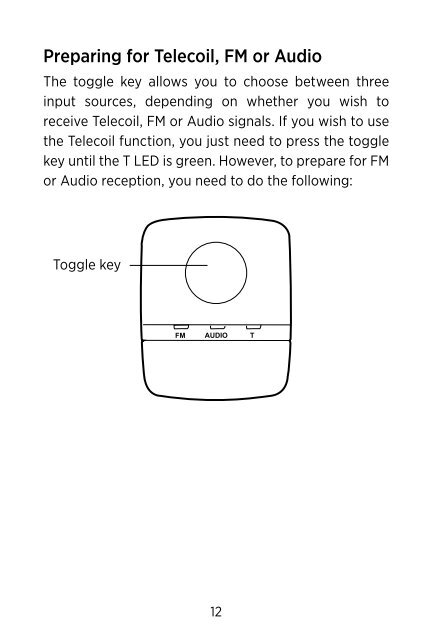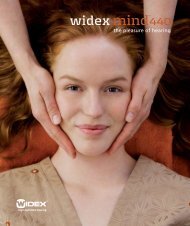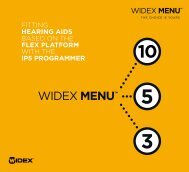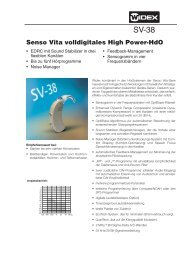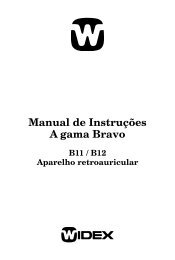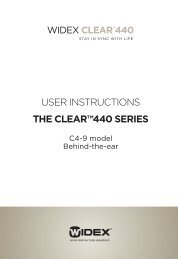Users instructions FM+DEX - Widex for professionals
Users instructions FM+DEX - Widex for professionals
Users instructions FM+DEX - Widex for professionals
You also want an ePaper? Increase the reach of your titles
YUMPU automatically turns print PDFs into web optimized ePapers that Google loves.
Preparing <strong>for</strong> Telecoil, FM or AudioThe toggle key allows you to choose between threeinput sources, depending on whether you wish toreceive Telecoil, FM or Audio signals. If you wish to usethe Telecoil function, you just need to press the togglekey until the T LED is green. However, to prepare <strong>for</strong> FMor Audio reception, you need to do the following:Toggle key12