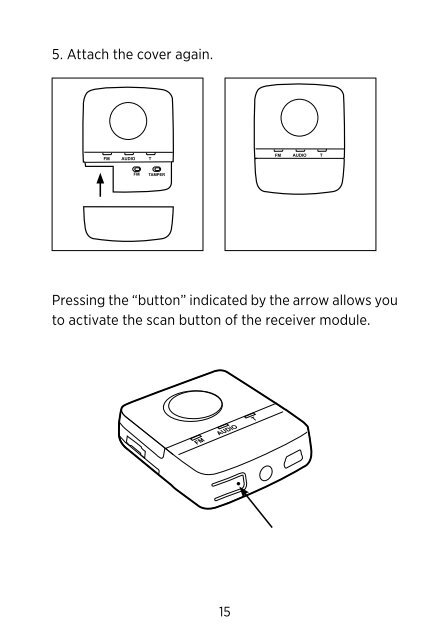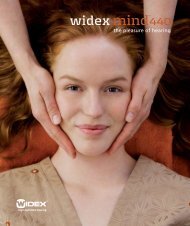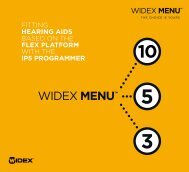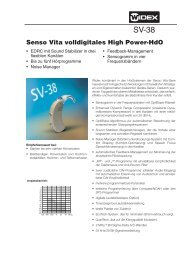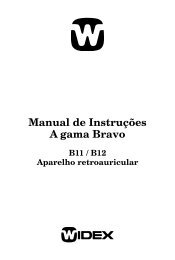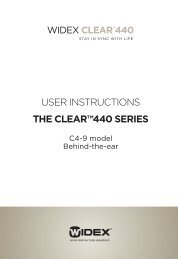Users instructions FM+DEX - Widex for professionals
Users instructions FM+DEX - Widex for professionals
Users instructions FM+DEX - Widex for professionals
SHOW LESS
Create successful ePaper yourself
Turn your PDF publications into a flip-book with our unique Google optimized e-Paper software.
5. Attach the cover again.Pressing the “button” indicated by the arrow allows youto activate the scan button of the receiver module.15