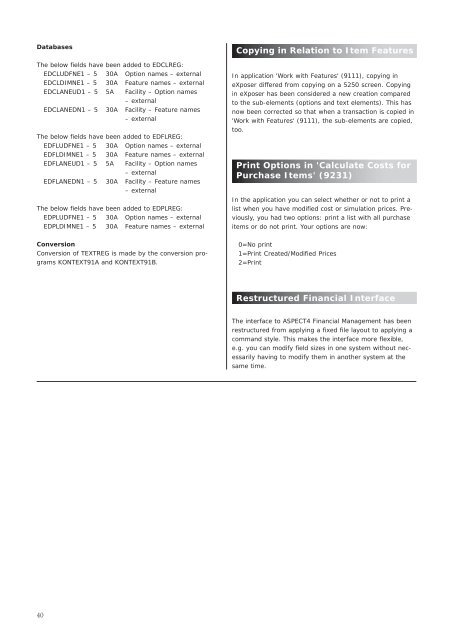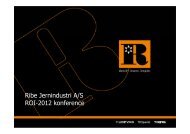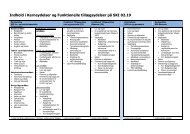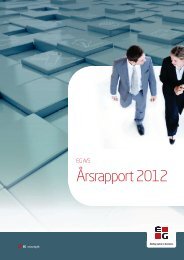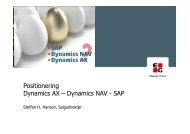ASPECT4 Logistics A Presentation of Release 9.1
ASPECT4 Logistics A Presentation of Release 9.1
ASPECT4 Logistics A Presentation of Release 9.1
Create successful ePaper yourself
Turn your PDF publications into a flip-book with our unique Google optimized e-Paper software.
Databases<br />
The below fields have been added to EDCLREG:<br />
EDCLUDFNE1 – 5 30A Option names – external<br />
EDCLDIMNE1 – 5 30A Feature names – external<br />
EDCLANEUD1 – 5 5A Facility – Option names<br />
– external<br />
EDCLANEDN1 – 5 30A Facility – Feature names<br />
– external<br />
The below fields have been added to EDFLREG:<br />
EDFLUDFNE1 – 5 30A Option names – external<br />
EDFLDIMNE1 – 5 30A Feature names – external<br />
EDFLANEUD1 – 5 5A Facility – Option names<br />
– external<br />
EDFLANEDN1 – 5 30A Facility – Feature names<br />
– external<br />
The below fields have been added to EDPLREG:<br />
EDPLUDFNE1 – 5 30A Option names – external<br />
EDPLDIMNE1 – 5 30A Feature names – external<br />
Conversion<br />
Conversion <strong>of</strong> TEXTREG is made by the conversion programs<br />
KONTEXT91A and KONTEXT91B.<br />
40<br />
Copying in Relation to Item Features<br />
In application 'Work with Features' (9111), copying in<br />
eXposer differed from copying on a 5250 screen. Copying<br />
in eXposer has been considered a new creation compared<br />
to the sub-elements (options and text elements). This has<br />
now been corrected so that when a transaction is copied in<br />
'Work with Features' (9111), the sub-elements are copied,<br />
too.<br />
Print Options in 'Calculate Costs for<br />
Purchase Items' (9231)<br />
In the application you can select whether or not to print a<br />
list when you have modified cost or simulation prices. Previously,<br />
you had two options: print a list with all purchase<br />
items or do not print. Your options are now:<br />
0=No print<br />
1=Print Created/Modified Prices<br />
2=Print<br />
Restructured Financial Interface<br />
The interface to <strong>ASPECT4</strong> Financial Management has been<br />
restructured from applying a fixed file layout to applying a<br />
command style. This makes the interface more flexible,<br />
e.g. you can modify field sizes in one system without necessarily<br />
having to modify them in another system at the<br />
same time.