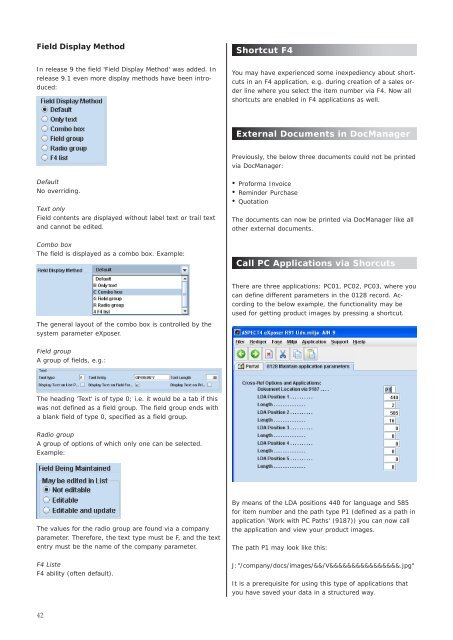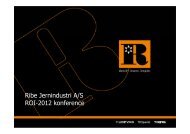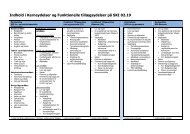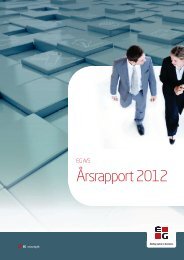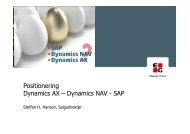ASPECT4 Logistics A Presentation of Release 9.1
ASPECT4 Logistics A Presentation of Release 9.1
ASPECT4 Logistics A Presentation of Release 9.1
Create successful ePaper yourself
Turn your PDF publications into a flip-book with our unique Google optimized e-Paper software.
Field Display Method<br />
In release 9 the field 'Field Display Method' was added. In<br />
release <strong>9.1</strong> even more display methods have been introduced:<br />
Default<br />
No overriding.<br />
Text only<br />
Field contents are displayed without label text or trail text<br />
and cannot be edited.<br />
Combo box<br />
The field is displayed as a combo box. Example:<br />
The general layout <strong>of</strong> the combo box is controlled by the<br />
system parameter eXposer.<br />
Field group<br />
A group <strong>of</strong> fields, e.g.:<br />
The heading 'Text' is <strong>of</strong> type 0; i.e. it would be a tab if this<br />
was not defined as a field group. The field group ends with<br />
a blank field <strong>of</strong> type 0, specified as a field group.<br />
Radio group<br />
A group <strong>of</strong> options <strong>of</strong> which only one can be selected.<br />
Example:<br />
The values for the radio group are found via a company<br />
parameter. Therefore, the text type must be F, and the text<br />
entry must be the name <strong>of</strong> the company parameter.<br />
F4 Liste<br />
F4 ability (<strong>of</strong>ten default).<br />
42<br />
Shortcut F4<br />
You may have experienced some inexpediency about shortcuts<br />
in an F4 application, e.g. during creation <strong>of</strong> a sales order<br />
line where you select the item number via F4. Now all<br />
shortcuts are enabled in F4 applications as well.<br />
External Documents in DocManager<br />
Previously, the below three documents could not be printed<br />
via DocManager:<br />
• Pr<strong>of</strong>orma Invoice<br />
• Reminder Purchase<br />
• Quotation<br />
The documents can now be printed via DocManager like all<br />
other external documents.<br />
Call PC Applications via Shorcuts<br />
There are three applications: PC01, PC02, PC03, where you<br />
can define different parameters in the 0128 record. According<br />
to the below example, the functionality may be<br />
used for getting product images by pressing a shortcut.<br />
By means <strong>of</strong> the LDA positions 440 for language and 585<br />
for item number and the path type P1 (defined as a path in<br />
application 'Work with PC Paths' (9187)) you can now call<br />
the application and view your product images.<br />
The path P1 may look like this:<br />
J:"/company/docs/images/&&/V&&&&&&&&&&&&&&&&.jpg"<br />
It is a prerequisite for using this type <strong>of</strong> applications that<br />
you have saved your data in a structured way.