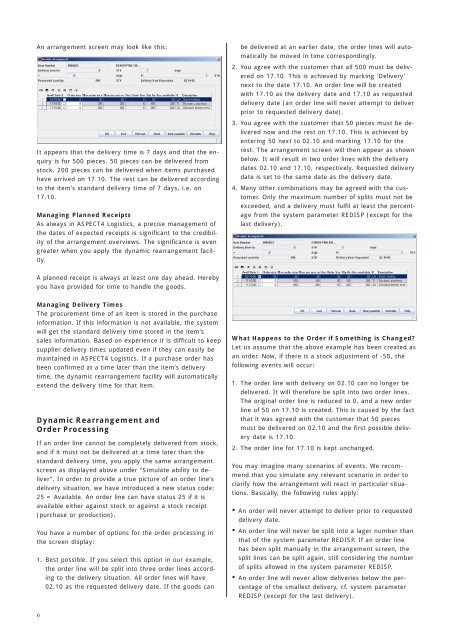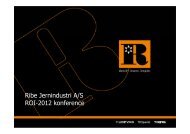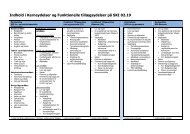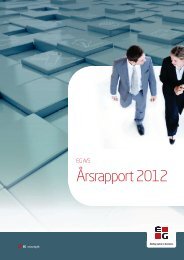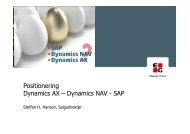ASPECT4 Logistics A Presentation of Release 9.1
ASPECT4 Logistics A Presentation of Release 9.1
ASPECT4 Logistics A Presentation of Release 9.1
Create successful ePaper yourself
Turn your PDF publications into a flip-book with our unique Google optimized e-Paper software.
An arrangement screen may look like this:<br />
It appears that the delivery time is 7 days and that the enquiry<br />
is for 500 pieces. 50 pieces can be delivered from<br />
stock. 200 pieces can be delivered when items purchased<br />
have arrived on 17.10. The rest can be delivered according<br />
to the item’s standard delivery time <strong>of</strong> 7 days, i.e. on<br />
17.10.<br />
Managing Planned Receipts<br />
As always in <strong>ASPECT4</strong> <strong>Logistics</strong>, a precise management <strong>of</strong><br />
the dates <strong>of</strong> expected receipts is significant to the credibility<br />
<strong>of</strong> the arrangement overviews. The significance is even<br />
greater when you apply the dynamic rearrangement facility.<br />
A planned receipt is always at least one day ahead. Hereby<br />
you have provided for time to handle the goods.<br />
Managing Delivery Times<br />
The procurement time <strong>of</strong> an item is stored in the purchase<br />
information. If this information is not available, the system<br />
will get the standard delivery time stored in the item’s<br />
sales information. Based on experience it is difficult to keep<br />
supplier delivery times updated even if they can easily be<br />
maintained in <strong>ASPECT4</strong> <strong>Logistics</strong>. If a purchase order has<br />
been confirmed at a time later than the item’s delivery<br />
time, the dynamic rearrangement facility will automatically<br />
extend the delivery time for that item.<br />
Dynamic Rearrangement and<br />
Order Processing<br />
If an order line cannot be completely delivered from stock,<br />
and if it must not be delivered at a time later than the<br />
standard delivery time, you apply the same arrangement<br />
screen as displayed above under "Simulate ability to deliver".<br />
In order to provide a true picture <strong>of</strong> an order line’s<br />
delivery situation, we have introduced a new status code:<br />
25 = Available. An order line can have status 25 if it is<br />
available either against stock or against a stock receipt<br />
(purchase or production).<br />
You have a number <strong>of</strong> options for the order processing in<br />
the screen display:<br />
1. Best possible. If you select this option in our example,<br />
the order line will be split into three order lines according<br />
to the delivery situation. All order lines will have<br />
02.10 as the requested delivery date. If the goods can<br />
6<br />
be delivered at an earlier date, the order lines will automatically<br />
be moved in time correspondingly.<br />
2. You agree with the customer that all 500 must be delivered<br />
on 17.10. This is achieved by marking 'Delivery'<br />
next to the date 17.10. An order line will be created<br />
with 17.10 as the delivery date and 17.10 as requested<br />
delivery date (an order line will never attempt to deliver<br />
prior to requested delivery date).<br />
3. You agree with the customer that 50 pieces must be delivered<br />
now and the rest on 17.10. This is achieved by<br />
entering 50 next to 02.10 and marking 17.10 for the<br />
rest. The arrangement screen will then appear as shown<br />
below. It will result in two order lines with the delivery<br />
dates 02.10 and 17.10, respectively. Requested delivery<br />
date is set to the same date as the delivery date.<br />
4. Many other combinations may be agreed with the customer.<br />
Only the maximum number <strong>of</strong> splits must not be<br />
exceeded, and a delivery must fulfil at least the percentage<br />
from the system parameter REDISP (except for the<br />
last delivery).<br />
What Happens to the Order if Something is Changed?<br />
Let us assume that the above example has been created as<br />
an order. Now, if there is a stock adjustment <strong>of</strong> -50, the<br />
following events will occur:<br />
1. The order line with delivery on 02.10 can no longer be<br />
delivered. It will therefore be split into two order lines.<br />
The original order line is reduced to 0, and a new order<br />
line <strong>of</strong> 50 on 17.10 is created. This is caused by the fact<br />
that it was agreed with the customer that 50 pieces<br />
must be delivered on 02.10 and the first possible delivery<br />
date is 17.10.<br />
2. The order line for 17.10 is kept unchanged.<br />
You may imagine many scenarios <strong>of</strong> events. We recommend<br />
that you simulate any relevant scenario in order to<br />
clarify how the arrangement will react in particular situations.<br />
Basically, the following rules apply:<br />
• An order will never attempt to deliver prior to requested<br />
delivery date.<br />
• An order line will never be split into a lager number than<br />
that <strong>of</strong> the system parameter REDISP. If an order line<br />
has been split manually in the arrangement screen, the<br />
split lines can be split again, still considering the number<br />
<strong>of</strong> splits allowed in the system parameter REDISP.<br />
• An order line will never allow deliveries below the percentage<br />
<strong>of</strong> the smallest delivery, cf. system parameter<br />
REDISP (except for the last delivery).