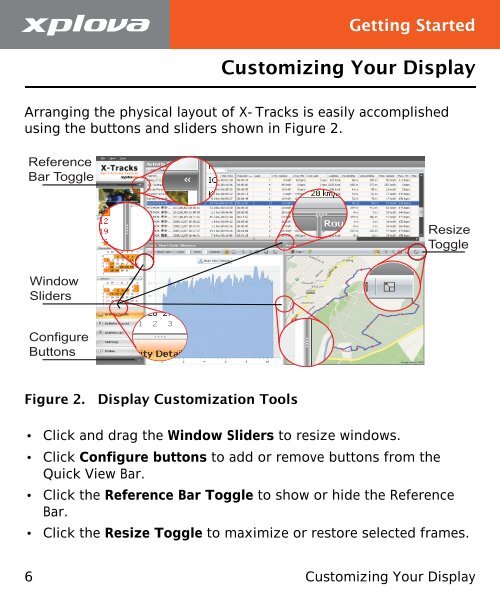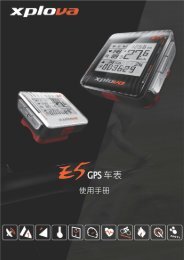Using X-Tracks - Xplova
Using X-Tracks - Xplova
Using X-Tracks - Xplova
- No tags were found...
Create successful ePaper yourself
Turn your PDF publications into a flip-book with our unique Google optimized e-Paper software.
Getting StartedCustomizing Your DisplayArranging the physical layout of X-<strong>Tracks</strong> is easily accomplishedusing the buttons and sliders shown in Figure 2.ReferenceBar ToggleResizeToggleWindowSlidersConfigureButtonsFigure 2.Display Customization Tools• Click and drag the Window Sliders to resize windows.• Click Configure buttons to add or remove buttons from theQuick View Bar.• Click the Reference Bar Toggle to show or hide the ReferenceBar.• Click the Resize Toggle to maximize or restore selected frames.6 Customizing Your Display