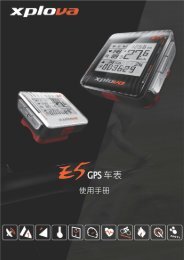Using X-Tracks - Xplova
Using X-Tracks - Xplova
Using X-Tracks - Xplova
- No tags were found...
You also want an ePaper? Increase the reach of your titles
YUMPU automatically turns print PDFs into web optimized ePapers that Google loves.
ApplicationsDay View for the current day. Go to Date opens the pop-up windowshown in Figure 12. Select the date you wish to go to and thecalendar view you would like to use. Click OK to confirm yourselection or click Cancel to exit.Figure 12. Go to DateThe Activity List also provides a quick reference for month thatcontains an activity record. Simply click on the desired month in theReference Bar and the calendar view will jump to that month.Selecting ActivitiesDouble-click on an activity in the Activity List calendar and X-<strong>Tracks</strong>will change to Activity Details page displaying the selected activity.Activity List Page 23