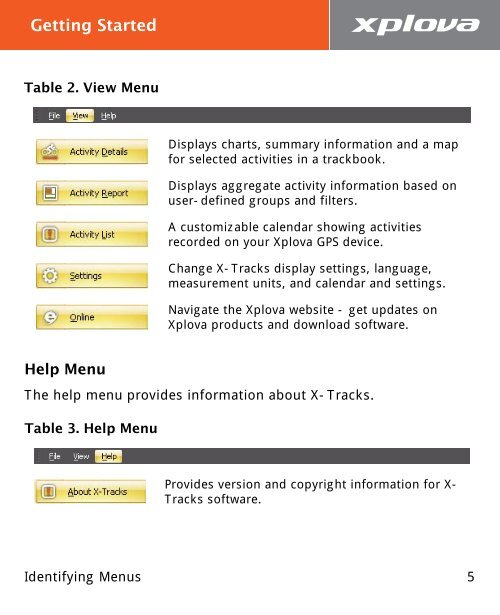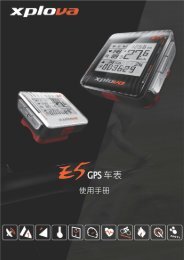Using X-Tracks - Xplova
Using X-Tracks - Xplova
Using X-Tracks - Xplova
- No tags were found...
You also want an ePaper? Increase the reach of your titles
YUMPU automatically turns print PDFs into web optimized ePapers that Google loves.
Getting StartedTable 2. View MenuDisplays charts, summary information and a mapfor selected activities in a trackbook.Displays aggregate activity information based onuser-defined groups and filters.A customizable calendar showing activitiesrecorded on your <strong>Xplova</strong> GPS device.Change X-<strong>Tracks</strong> display settings, language,measurement units, and calendar and settings.Navigate the <strong>Xplova</strong> website - get updates on<strong>Xplova</strong> products and download software.Help MenuThe help menu provides information about X-<strong>Tracks</strong>.Table 3. Help MenuProvides version and copyright information for X-<strong>Tracks</strong> software.Identifying Menus 5