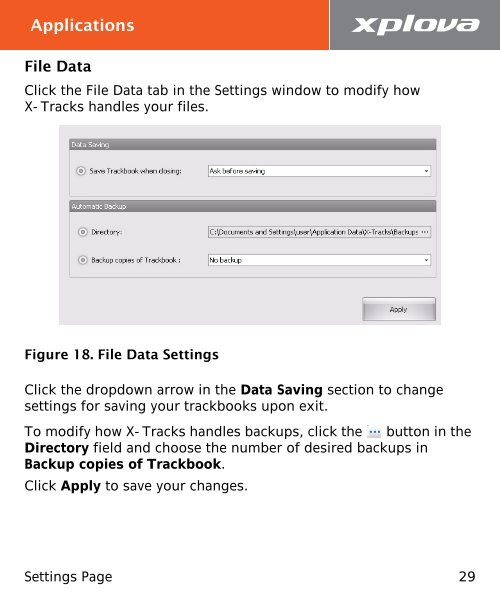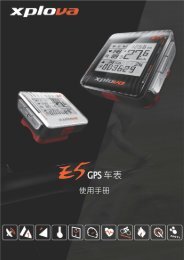Using X-Tracks - Xplova
Using X-Tracks - Xplova
Using X-Tracks - Xplova
- No tags were found...
You also want an ePaper? Increase the reach of your titles
YUMPU automatically turns print PDFs into web optimized ePapers that Google loves.
ApplicationsFile DataClick the File Data tab in the Settings window to modify howX-<strong>Tracks</strong> handles your files.Figure 18. File Data SettingsClick the dropdown arrow in the Data Saving section to changesettings for saving your trackbooks upon exit.To modify how X-<strong>Tracks</strong> handles backups, click the button in theDirectory field and choose the number of desired backups inBackup copies of Trackbook.Click Apply to save your changes.Settings Page 29