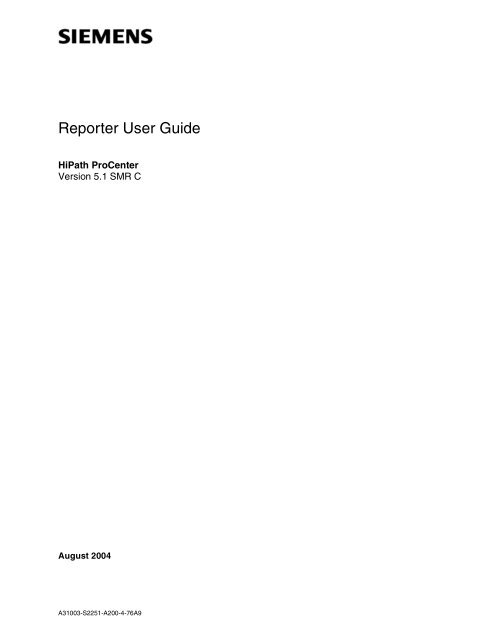HiPath ProCenter Reporter User Guide - the HiPath Knowledge Base
HiPath ProCenter Reporter User Guide - the HiPath Knowledge Base
HiPath ProCenter Reporter User Guide - the HiPath Knowledge Base
- No tags were found...
You also want an ePaper? Increase the reach of your titles
YUMPU automatically turns print PDFs into web optimized ePapers that Google loves.
<strong>Reporter</strong> <strong>User</strong> <strong>Guide</strong><strong>HiPath</strong> <strong>ProCenter</strong>Version 5.1 SMR CAugust 2004A31003-S2251-A200-4-76A9
WarningHackers who unlawfully gain access to customer telecommunications systems are criminals. Currently, we donot know of any telecommunications system that is immune to this type of criminal activity. Siemens AG willnot accept liability for any damages, including long distance charges, which result from unauthorized use.Although Siemens has designed security features into its products, it is your sole responsibility to use <strong>the</strong>security features and to establish security practices within your company, including training, securityawareness, and call auditing.Siemens sales and service personnel, as well as Siemens business partners, are available to work with youto help you guard against this unauthorized use of your telecommunications system.August 2004Job No. 5236No part of this publication may be reproduced, stored in a retrieval system, or transmitted, in any form or byany means, mechanical, electronic, photocopying, recording, or o<strong>the</strong>rwise, without prior written permission ofSiemens. The software described in this publication is furnished under a license agreement and may be usedonly in accordance with <strong>the</strong> terms of that agreement.Request Siemens publications from your Siemens representative or <strong>the</strong> Siemens branch serving you.CallBridge, PhoneMail, RésuméRouting and <strong>ProCenter</strong> are registered trademarks, and Prompt Response isa trademark of Siemens Information and Communication Networks, Inc.Hicom and Siemens are registered trademarks, and <strong>HiPath</strong> is a trademark of Siemens AG.All o<strong>the</strong>r trademarks and company names are <strong>the</strong> property of <strong>the</strong>ir respective owners.Copyright © Siemens AG 1999–2003. All rights reserved.
Nur für den internen GebrauchMRGhist.fmHistory of ChangesHistory of Changes 0Revision Number Date SummaryA31003-S2251-A200-4-76A9 August 2004 Updated for Version 5.1 SMR C.G281-0801-02 November 2003 Updated for Version 5.1 SMR B.G281-0801-01 March 2003 Updated for Version 5.1 SMR A.G281-0801-00 December 2002 Original publication.A31003-S2251-A200-4-76A9, August 2004<strong>HiPath</strong> <strong>ProCenter</strong> <strong>Reporter</strong> <strong>User</strong> <strong>Guide</strong> 0-1
MRGbookTOC.fmContentsNur für den internen Gebrauch3.4 Completing <strong>the</strong> Report Request . . . . . . . . . . . . . . . . . . . . . . . . . . . . . . . . . . . . . . . . . 3-103.5 Updating a Scheduled Print Job with New Information. . . . . . . . . . . . . . . . . . . . . . . . 3-103.6 Backing Up and Restoring Your Saved Data . . . . . . . . . . . . . . . . . . . . . . . . . . . . . . . 3-113.7 Configuring Regional Options . . . . . . . . . . . . . . . . . . . . . . . . . . . . . . . . . . . . . . . . . . . 3-123.8 Using <strong>the</strong> Life of Call Utility (Call-By-Call Reporting only). . . . . . . . . . . . . . . . . . . . . . 3-123.8.1 Building a Query. . . . . . . . . . . . . . . . . . . . . . . . . . . . . . . . . . . . . . . . . . . . . . . . . . 3-143.8.2 Life of Call Examples . . . . . . . . . . . . . . . . . . . . . . . . . . . . . . . . . . . . . . . . . . . . . . 3-163.8.3 Fields in Life of Call Query . . . . . . . . . . . . . . . . . . . . . . . . . . . . . . . . . . . . . . . . . . 3-224 Graphical Report Writer. . . . . . . . . . . . . . . . . . . . . . . . . . . . . . . . . . . . . . . . . . . . . . . . . 4-14.1 Selecting Graph Data . . . . . . . . . . . . . . . . . . . . . . . . . . . . . . . . . . . . . . . . . . . . . . . . . . 4-24.2 Setting Graph Parameters . . . . . . . . . . . . . . . . . . . . . . . . . . . . . . . . . . . . . . . . . . . . . . 4-34.3 Displaying and Modifying Graph Results . . . . . . . . . . . . . . . . . . . . . . . . . . . . . . . . . . . 4-44.4 Gallery. . . . . . . . . . . . . . . . . . . . . . . . . . . . . . . . . . . . . . . . . . . . . . . . . . . . . . . . . . . . . . 4-54.5 Tips for a Better Graph . . . . . . . . . . . . . . . . . . . . . . . . . . . . . . . . . . . . . . . . . . . . . . . . . 4-75 Scheduling Reports . . . . . . . . . . . . . . . . . . . . . . . . . . . . . . . . . . . . . . . . . . . . . . . . . . . . 5-15.1 Types of Data in <strong>the</strong> Reports . . . . . . . . . . . . . . . . . . . . . . . . . . . . . . . . . . . . . . . . . . . . 5-15.1.1 When Data for a Report is Available . . . . . . . . . . . . . . . . . . . . . . . . . . . . . . . . . . . 5-25.1.2 Work-Arounds for Weekly and Monthly Reports . . . . . . . . . . . . . . . . . . . . . . . . . . 5-25.2 Time Types in <strong>Reporter</strong>. . . . . . . . . . . . . . . . . . . . . . . . . . . . . . . . . . . . . . . . . . . . . . . . . 5-35.2.1 Examples of Relationship Between Time Range and Run Time . . . . . . . . . . . . . . 5-45.3 One-time Reports . . . . . . . . . . . . . . . . . . . . . . . . . . . . . . . . . . . . . . . . . . . . . . . . . . . . . 5-45.4 Hourly Reports . . . . . . . . . . . . . . . . . . . . . . . . . . . . . . . . . . . . . . . . . . . . . . . . . . . . . . . 5-45.4.1 Auto Roll Time Period. . . . . . . . . . . . . . . . . . . . . . . . . . . . . . . . . . . . . . . . . . . . . . . 5-55.4.2 Start and End Times for Hourly Reports. . . . . . . . . . . . . . . . . . . . . . . . . . . . . . . . . 5-65.5 Daily Scheduling . . . . . . . . . . . . . . . . . . . . . . . . . . . . . . . . . . . . . . . . . . . . . . . . . . . . . . 5-65.6 Weekly Scheduling . . . . . . . . . . . . . . . . . . . . . . . . . . . . . . . . . . . . . . . . . . . . . . . . . . . . 5-65.7 Monthly Scheduling. . . . . . . . . . . . . . . . . . . . . . . . . . . . . . . . . . . . . . . . . . . . . . . . . . . . 5-66 Statistical Reports . . . . . . . . . . . . . . . . . . . . . . . . . . . . . . . . . . . . . . . . . . . . . . . . . . . . . 6-16.1 Understanding <strong>the</strong> Reports and Calculations . . . . . . . . . . . . . . . . . . . . . . . . . . . . . . . . 6-16.2 FlexRouting and Skills-based Routing . . . . . . . . . . . . . . . . . . . . . . . . . . . . . . . . . . . . . 6-36.3 Agent Work Load Summary Reports . . . . . . . . . . . . . . . . . . . . . . . . . . . . . . . . . . . . . . 6-36.3.1 Descriptions of Report Data . . . . . . . . . . . . . . . . . . . . . . . . . . . . . . . . . . . . . . . . . . 6-56.3.2 Differences Among <strong>the</strong> Reports . . . . . . . . . . . . . . . . . . . . . . . . . . . . . . . . . . . . . . . 6-76.3.3 Reporting Database Tables Used . . . . . . . . . . . . . . . . . . . . . . . . . . . . . . . . . . . . . 6-76.4 Agent Work Load Breakdown Reports . . . . . . . . . . . . . . . . . . . . . . . . . . . . . . . . . . . . . 6-86.4.1 Descriptions of Report Data for Voice Media . . . . . . . . . . . . . . . . . . . . . . . . . . . . 6-106.4.2 Reporting Database Tables Used . . . . . . . . . . . . . . . . . . . . . . . . . . . . . . . . . . . . 6-116.4.3 Descriptions of Report Data for Non-Voice Media . . . . . . . . . . . . . . . . . . . . . . . . 6-136.4.4 Reporting Database Tables Used . . . . . . . . . . . . . . . . . . . . . . . . . . . . . . . . . . . . 6-146.5 Agent Summary by Call Type Report (Call by Call Reporting) . . . . . . . . . . . . . . . . . . 6-156.5.1 Descriptions of Report Data . . . . . . . . . . . . . . . . . . . . . . . . . . . . . . . . . . . . . . . . . 6-176.5.2 Differences Among <strong>the</strong> Reports . . . . . . . . . . . . . . . . . . . . . . . . . . . . . . . . . . . . . . 6-196.5.3 Reporting Database Tables Used . . . . . . . . . . . . . . . . . . . . . . . . . . . . . . . . . . . . 6-19A31003-S2251-A200-4-76A9, August 20040-4 <strong>HiPath</strong> <strong>ProCenter</strong> <strong>Reporter</strong> <strong>User</strong> <strong>Guide</strong>
Nur für den internen GebrauchMRGbookTOC.fmContentsA.2.20 <strong>User</strong>vgmatch Table. . . . . . . . . . . . . . . . . . . . . . . . . . . . . . . . . . . . . . . . . . . . . . A-46A.2.21 Teams Table. . . . . . . . . . . . . . . . . . . . . . . . . . . . . . . . . . . . . . . . . . . . . . . . . . . A-46A.2.22 Skills Table . . . . . . . . . . . . . . . . . . . . . . . . . . . . . . . . . . . . . . . . . . . . . . . . . . . . A-46A.2.23 Virtual Groups Table. . . . . . . . . . . . . . . . . . . . . . . . . . . . . . . . . . . . . . . . . . . . . A-47A.2.24 CallTypes Table . . . . . . . . . . . . . . . . . . . . . . . . . . . . . . . . . . . . . . . . . . . . . . . . A-47A.2.25 CallType<strong>User</strong>s Table . . . . . . . . . . . . . . . . . . . . . . . . . . . . . . . . . . . . . . . . . . . . A-50A.2.26 CallTypeSiteData Table . . . . . . . . . . . . . . . . . . . . . . . . . . . . . . . . . . . . . . . . . . A-50A.2.27 CallTypeSteps Table. . . . . . . . . . . . . . . . . . . . . . . . . . . . . . . . . . . . . . . . . . . . . A-51A.2.28 CallTypesSvcLv Table . . . . . . . . . . . . . . . . . . . . . . . . . . . . . . . . . . . . . . . . . . . A-51A.2.29 Routing Table . . . . . . . . . . . . . . . . . . . . . . . . . . . . . . . . . . . . . . . . . . . . . . . . . . A-51A.2.30 Sites Table . . . . . . . . . . . . . . . . . . . . . . . . . . . . . . . . . . . . . . . . . . . . . . . . . . . . A-53A.2.31 Servers Table . . . . . . . . . . . . . . . . . . . . . . . . . . . . . . . . . . . . . . . . . . . . . . . . . . A-57A.2.32 Resources Table. . . . . . . . . . . . . . . . . . . . . . . . . . . . . . . . . . . . . . . . . . . . . . . . A-58A.2.33 Resource<strong>User</strong>s Table . . . . . . . . . . . . . . . . . . . . . . . . . . . . . . . . . . . . . . . . . . . . A-59A.2.34 ResourceSvcLvl Table . . . . . . . . . . . . . . . . . . . . . . . . . . . . . . . . . . . . . . . . . . . A-59A.2.35 SiteTransferInfo Table . . . . . . . . . . . . . . . . . . . . . . . . . . . . . . . . . . . . . . . . . . . A-60A.2.36 SystemParameters Table . . . . . . . . . . . . . . . . . . . . . . . . . . . . . . . . . . . . . . . . . A-60A.2.37 Messages Table . . . . . . . . . . . . . . . . . . . . . . . . . . . . . . . . . . . . . . . . . . . . . . . . A-69A.2.38 WalkawayCodes . . . . . . . . . . . . . . . . . . . . . . . . . . . . . . . . . . . . . . . . . . . . . . . . A-70A.2.39 WrapupReasons Table . . . . . . . . . . . . . . . . . . . . . . . . . . . . . . . . . . . . . . . . . . . A-72A.2.40 WrapupData Table . . . . . . . . . . . . . . . . . . . . . . . . . . . . . . . . . . . . . . . . . . . . . . A-72A.2.41 Lbsettings Table . . . . . . . . . . . . . . . . . . . . . . . . . . . . . . . . . . . . . . . . . . . . . . . . A-73A.2.42 Lbcriteria Table . . . . . . . . . . . . . . . . . . . . . . . . . . . . . . . . . . . . . . . . . . . . . . . . . A-74A.2.43 Lbsites Table . . . . . . . . . . . . . . . . . . . . . . . . . . . . . . . . . . . . . . . . . . . . . . . . . . A-74A.2.44 Lbsitesequence Table. . . . . . . . . . . . . . . . . . . . . . . . . . . . . . . . . . . . . . . . . . . . A-75A.2.45 Notifications Table . . . . . . . . . . . . . . . . . . . . . . . . . . . . . . . . . . . . . . . . . . . . . . A-75A.2.46 AccountCodes Table . . . . . . . . . . . . . . . . . . . . . . . . . . . . . . . . . . . . . . . . . . . . A-76A.2.47 Aggregates Table . . . . . . . . . . . . . . . . . . . . . . . . . . . . . . . . . . . . . . . . . . . . . . . A-76A.2.48 AggregateComponent Table. . . . . . . . . . . . . . . . . . . . . . . . . . . . . . . . . . . . . . . A-77A.2.49 Aggregate<strong>User</strong>s Table . . . . . . . . . . . . . . . . . . . . . . . . . . . . . . . . . . . . . . . . . . . A-77A.2.50 CallbackResult . . . . . . . . . . . . . . . . . . . . . . . . . . . . . . . . . . . . . . . . . . . . . . . . . A-78A.2.51 CallCenterDaily Table. . . . . . . . . . . . . . . . . . . . . . . . . . . . . . . . . . . . . . . . . . . . A-78A.2.52 CallCenterExcept Table . . . . . . . . . . . . . . . . . . . . . . . . . . . . . . . . . . . . . . . . . . A-79A.2.53 ExcludedCallbacks Table . . . . . . . . . . . . . . . . . . . . . . . . . . . . . . . . . . . . . . . . . A-80A.3 Miscellaneous Tables . . . . . . . . . . . . . . . . . . . . . . . . . . . . . . . . . . . . . . . . . . . . . . . . A-81A.3.1 ChangeLog Table . . . . . . . . . . . . . . . . . . . . . . . . . . . . . . . . . . . . . . . . . . . . . . . . A-81A.3.2 ErrorRecord Table . . . . . . . . . . . . . . . . . . . . . . . . . . . . . . . . . . . . . . . . . . . . . . . A-82A.3.3 DefaultedRouting Table . . . . . . . . . . . . . . . . . . . . . . . . . . . . . . . . . . . . . . . . . . . A-82B Data Dictionary for <strong>the</strong> Graphical Report Writer . . . . . . . . . . . . . . . . . . . . . . . . . . . . .B-1B.1 Introduction . . . . . . . . . . . . . . . . . . . . . . . . . . . . . . . . . . . . . . . . . . . . . . . . . . . . . . . . . B-1B.2 Agent Data . . . . . . . . . . . . . . . . . . . . . . . . . . . . . . . . . . . . . . . . . . . . . . . . . . . . . . . . . B-1B.2.1 Agent Contact Center Voice Data. . . . . . . . . . . . . . . . . . . . . . . . . . . . . . . . . . . . . B-2B.2.2 Agent Email Data . . . . . . . . . . . . . . . . . . . . . . . . . . . . . . . . . . . . . . . . . . . . . . . . B-10B.2.3 Agent Callback Data and Agent Callback Data by Callback Origin . . . . . . . . . . B-13A31003-S2251-A200-4-76A9, August 2004<strong>HiPath</strong> <strong>ProCenter</strong> <strong>Reporter</strong> <strong>User</strong> <strong>Guide</strong> 0-9
MRGbookTOC.fmContentsNur für den internen GebrauchB.2.4 Agent Non-Contact Center Voice Data . . . . . . . . . . . . . . . . . . . . . . . . . . . . . . . . B-14B.2.5 Agent Chat Data. . . . . . . . . . . . . . . . . . . . . . . . . . . . . . . . . . . . . . . . . . . . . . . . . . B-17B.2.6 All Possible Agent Data . . . . . . . . . . . . . . . . . . . . . . . . . . . . . . . . . . . . . . . . . . . . B-19B.3 Call Type Data . . . . . . . . . . . . . . . . . . . . . . . . . . . . . . . . . . . . . . . . . . . . . . . . . . . . . . B-38B.4 Call Type Data by Callback Origin . . . . . . . . . . . . . . . . . . . . . . . . . . . . . . . . . . . . . . . B-46B.5 Email Data by Resolution Type . . . . . . . . . . . . . . . . . . . . . . . . . . . . . . . . . . . . . . . . . B-48B.6 Source Data . . . . . . . . . . . . . . . . . . . . . . . . . . . . . . . . . . . . . . . . . . . . . . . . . . . . . . . . B-528.6 Destination Data . . . . . . . . . . . . . . . . . . . . . . . . . . . . . . . . . . . . . . . . . . . . . . . . . . . . . B-55B.7 Trunk Group Data. . . . . . . . . . . . . . . . . . . . . . . . . . . . . . . . . . . . . . . . . . . . . . . . . . . . B-58C Customized Reports and ODBC Connectivity . . . . . . . . . . . . . . . . . . . . . . . . . . . . . . C-1C.1 Installation Requirements. . . . . . . . . . . . . . . . . . . . . . . . . . . . . . . . . . . . . . . . . . . . . . . C-1C.2 Using Crystal Reports to Create Custom Reports . . . . . . . . . . . . . . . . . . . . . . . . . . . . C-2C.3 Creating <strong>the</strong> RCF Text File. . . . . . . . . . . . . . . . . . . . . . . . . . . . . . . . . . . . . . . . . . . . . . C-3C.3.1 Format of <strong>the</strong> RCF Text File . . . . . . . . . . . . . . . . . . . . . . . . . . . . . . . . . . . . . . . . . C-3C.4 Additional Required Parameters for Customized Reports . . . . . . . . . . . . . . . . . . . . . C-21C.5 <strong>Reporter</strong> <strong>User</strong> Function Library . . . . . . . . . . . . . . . . . . . . . . . . . . . . . . . . . . . . . . . . . C-22C.5.1 GMT Time Conversion Functions . . . . . . . . . . . . . . . . . . . . . . . . . . . . . . . . . . . . C-22C.5.2 Time Formating Functions . . . . . . . . . . . . . . . . . . . . . . . . . . . . . . . . . . . . . . . . . . C-23C.5.3 Math Functions . . . . . . . . . . . . . . . . . . . . . . . . . . . . . . . . . . . . . . . . . . . . . . . . . . C-24C.6 Selecting Members in a Report . . . . . . . . . . . . . . . . . . . . . . . . . . . . . . . . . . . . . . . . . C-25C.7 Converting Version 4 or 5.01 Custom Reports to Version 5.1 . . . . . . . . . . . . . . . . . . C-29C.7.1 Upgrading a Version 4 Custom Report . . . . . . . . . . . . . . . . . . . . . . . . . . . . . . . . C-29C.7.2 Upgrading a Version 5.0.1 Custom Report . . . . . . . . . . . . . . . . . . . . . . . . . . . . . C-31D Troubleshooting . . . . . . . . . . . . . . . . . . . . . . . . . . . . . . . . . . . . . . . . . . . . . . . . . . . . . . D-1D.1 If <strong>Reporter</strong> Is Down, Reports Do Not Run . . . . . . . . . . . . . . . . . . . . . . . . . . . . . . . . . . D-1D.2 Handling Report Problems . . . . . . . . . . . . . . . . . . . . . . . . . . . . . . . . . . . . . . . . . . . . . . D-1Index . . . . . . . . . . . . . . . . . . . . . . . . . . . . . . . . . . . . . . . . . . . . . . . . . . . . . . . . . . . . . . . . . . Z-1A31003-S2251-A200-4-76A9, August 20040-10 <strong>HiPath</strong> <strong>ProCenter</strong> <strong>Reporter</strong> <strong>User</strong> <strong>Guide</strong>
Nur für den internen GebrauchMRGpref.fmAbout This <strong>Guide</strong>Who Should Use This <strong>Guide</strong>1 About This <strong>Guide</strong>This guide introduces <strong>the</strong> <strong>HiPath</strong> <strong>ProCenter</strong> <strong>Reporter</strong> application, part of <strong>the</strong> <strong>HiPath</strong> <strong>ProCenter</strong>suite of applications.1.1 Who Should Use This <strong>Guide</strong>This guide is designed for contact center administrators who use <strong>the</strong> <strong>Reporter</strong> application.1.2 How to Use This <strong>Guide</strong>Chapter 2 introduces <strong>the</strong> <strong>Reporter</strong> application.Chapter 3 explains how to use <strong>the</strong> <strong>Reporter</strong> interface.Chapter 4 explains how to use <strong>the</strong> Graphical Report Writer.Chapter 5 provides additional information on scheduling reports.Chapter 6 provides samples of <strong>the</strong> statistical reports and explains how to interpret <strong>the</strong>m.Chapter 7 provides samples of <strong>the</strong> configuration reports and explains how to interpret <strong>the</strong>m.Chapter 8 provides samples of <strong>the</strong> audit and simulation reports and explains how to interpret<strong>the</strong>m.The appendixes contain supplementary information.This guide also contains an index.1.3 Related InformationThe following guides contain more information about <strong>the</strong> <strong>ProCenter</strong> Suite.<strong>HiPath</strong> <strong>ProCenter</strong> ACD Administrator <strong>User</strong> <strong>Guide</strong>, Version 5.1 SMR C, A31003-S2251-S200-3-7620This guide describes <strong>the</strong> ACD Administrator application, and provides information onconfiguring <strong>HiPath</strong> 4000 switch resources.<strong>HiPath</strong> <strong>ProCenter</strong> Administrator, Entry Suite, Version 5.1 SMR C, A31003-G7351-A400-4-76A9This guide describes <strong>the</strong> Administrator application. It provides information on configuring <strong>the</strong><strong>ProCenter</strong> Entry Suite and includes a glossary of <strong>ProCenter</strong> terminology.A31003-S2251-A200-4-76A9, August 2004<strong>HiPath</strong> <strong>ProCenter</strong> <strong>Reporter</strong> <strong>User</strong> <strong>Guide</strong> 1-1
Nur für den internen GebrauchMRGpref.fmAbout This <strong>Guide</strong>Formatting ConventionsCRM Ready Kit for SAP ICI Version 5.1 SMR C, A31003-S2251-E100-4-76A9This guide describes how to configure and use <strong>the</strong> SAP ICI CRM Integration components.CRM Ready Kit for Siebel 2000, Version 5.1 SMR C, A31003-S2251-E300-4-76A9This guide describes how to configure and use <strong>the</strong> CRM Ready Kit that integrates <strong>HiPath</strong><strong>ProCenter</strong> with Siebel 2000.CRM Ready Kit for Siebel 7, Version 5.1 SMR A, A31003-S2251-E500-4-76A9This guide describes how to configure and use <strong>the</strong> CRM Ready Kit that integrates <strong>HiPath</strong><strong>ProCenter</strong> with Siebel 7.1.4 Formatting ConventionsThe following formatting conventions are used in this guide:BoldThis font identifies <strong>ProCenter</strong> components, window titles, and item names.ItalicsThis font identifies terms or phrases which are explained in <strong>the</strong> glossary or <strong>the</strong> online help.Monospace FontThis font distinguishes text that you should type, or that <strong>the</strong> computer displays in a message.1.5 Documentation FeedbackTo report a problem with this document, call your next level of support:●Customers should call <strong>the</strong> Siemens Customer Support Center.● Siemens employees should call <strong>the</strong> Interactive Customer Engagement Team (i-Cet ).When you call, be sure to include <strong>the</strong> following information. This will help identify whichdocument you are having problems with.●●Title: <strong>HiPath</strong> <strong>ProCenter</strong> <strong>Reporter</strong> <strong>User</strong> <strong>Guide</strong>Order Number: A31003-S2251-A200-4-76A9A31003-S2251-A200-4-76A9, August 2004<strong>HiPath</strong> <strong>ProCenter</strong> <strong>Reporter</strong> <strong>User</strong> <strong>Guide</strong> 1-3
MRGpref.fmAbout This <strong>Guide</strong>Documentation FeedbackNur für den internen GebrauchA31003-S2251-A200-4-76A9, August 20041-4 <strong>HiPath</strong> <strong>ProCenter</strong> <strong>Reporter</strong> <strong>User</strong> <strong>Guide</strong>
Nur für den internen GebrauchMRGxplr.fmIntroducing <strong>the</strong> <strong>Reporter</strong> ApplicationWhat is New in Version 5.12 Introducing <strong>the</strong> <strong>Reporter</strong> Application<strong>Reporter</strong> enables you to run <strong>the</strong> following types of reports about activity in your contact center:● Call-by-call tracking through <strong>the</strong> Life of Call Utility (described in Section 3.8 on page 3-12)● Graphs through <strong>the</strong> Graphical Report Writer (described in Chapter 4)● Statistical reports (described in Chapter 6)● Configuration data reports (described in Chapter 7)● Audit and simulation reports (described in Chapter 8)You can run reports with data from a Design Database, from a Production Database, or from aCentral Reporting Database.>The settings for <strong>Reporter</strong> window size and last database connected to, are storedon a user-by-user basis in Registry settings. These settings cannot be saved unless<strong>the</strong> specific Supervisors or Enterprise Managers using <strong>Reporter</strong> from a particularworkstation have a Windows user account set up on that workstation. This useraccount must be assigned Administrator rights in order to save those settings. If<strong>the</strong>re is no user account or <strong>the</strong> Administrator rights are not assigned, <strong>the</strong> <strong>Reporter</strong>application will function normally except that <strong>the</strong> window size and last databaseconnected will not be saved.2.1 What is New in Version 5.1The Reporting components have been upgraded to give you more insight into your contactcenter.2.1.1 New Report Content●You can use <strong>HiPath</strong> <strong>ProCenter</strong> to keep track of information about <strong>the</strong> source anddestination of <strong>the</strong> contacts arriving in your contact center. Specific reports are:– Destination report – tracks DNIS numbers of telephony contacts, To field valuesassociated with email contacts, and URLs of Web pages from which customersinitiatedchat contacts.– Source report – tracks ANI numbers of telephony contacts, From field valuesassociated with email contacts, and customer IP addresses of chat calls (unless <strong>the</strong>Web application provides a customer identifier).●Trunk group usage statistics are now available in <strong>the</strong> following new reports:– Trunk Group Call Volume Summary report – shows call activity on a trunk groupA31003-S2251-A200-4-76A9, August 2004<strong>HiPath</strong> <strong>ProCenter</strong> <strong>Reporter</strong> <strong>User</strong> <strong>Guide</strong> 2-1
MRGxplr.fmIntroducing <strong>the</strong> <strong>Reporter</strong> ApplicationWhat is New in Version 5.1Nur für den internen Gebrauch– Trunk Group Percent Usage report – shows <strong>ProCenter</strong> activities as percentages ofoverall usage– Trunk Group Average Usage report – shows average usage times of various<strong>ProCenter</strong> activities on trunk groups>Trunk group reports are only available if <strong>HiPath</strong> <strong>ProCenter</strong> is working with a<strong>HiPath</strong> 4000 switch.●With migration of email processing to <strong>the</strong> <strong>HiPath</strong> <strong>ProCenter</strong> Email Server and incorporationof Chat as a fully-supported media type, better statistics for contacts of <strong>the</strong>se media typesis now available. <strong>Reporter</strong> incorporates data from chat sessions and email contacts into avariety of standard reports. New reports specifically with Email and Chat statistics include:– Email Agent Summary by Call Type Report– Email Call Type Summary by Agent ReportThe Agent 15-minute Performance Distribution and Agent Summary by Call Type reportsnow let you specify a specific media type to report on.Chat and Email statistics have also been incorporated into o<strong>the</strong>r existing reports.2.1.2 O<strong>the</strong>r New ReportsO<strong>the</strong>r new reports include:●●Call Steps Report – provides configuration details for each <strong>ProCenter</strong> call type and has calldisposition statistics for each call step for <strong>the</strong> call typeBusiness Rules Routing Configuration Data Report – provides a configuration summary onusage of <strong>the</strong> new Business Rules Routing feature. New for <strong>the</strong> 5.1 release of <strong>HiPath</strong><strong>ProCenter</strong>, for SMR A this report was renamed from Customer Value Routing Data Report.In addition, <strong>the</strong>re are new site and department level reports that were previously only availablewith agent level reporting.2.1.3 Modified ReportsReports that have been modified since Release 4 include:● Agent Work Load Reports – For version 5.0.1, <strong>the</strong> Unavailable Reasons box in <strong>the</strong> 15-minute report was moved to <strong>the</strong> Agent Performance Distribution report, and was expandedto include Work reasons. The column on <strong>the</strong> O<strong>the</strong>r percent time was removed from thisreport and now appears on <strong>the</strong> Agent Performance Distribution report. An Average WorkTime column was added to <strong>the</strong> Agent Workload Report.With version 5.1, you can now select <strong>the</strong> media type on which you want to run a report.A31003-S2251-A200-4-76A9, August 20042-2 <strong>HiPath</strong> <strong>ProCenter</strong> <strong>Reporter</strong> <strong>User</strong> <strong>Guide</strong>
Nur für den internen GebrauchMRGxplr.fmIntroducing <strong>the</strong> <strong>Reporter</strong> ApplicationWhat is New in Version 5.1●●●●Agent Work Load Breakdown Reports – The four report set has been modified into an eightreport set. There are four for Voice Media, and four for Non-voice Media. This allows moredetailed email and chat data to be presented.Agent Performance Distribution – With version 5.1, you can now select <strong>the</strong> media type thatyou want reported on when working with <strong>the</strong> 15-minute version of <strong>the</strong> report.Agent States Chart – For version 5.0.1, Agent states presentation was improved. Thestates match <strong>the</strong> percentages displayed in <strong>the</strong> Agent Performance Distribution reports.Agent Summary by Call Type Report – For version 5.0.1, <strong>the</strong> following new columns wereadded:– Contacts Abandoned– Contacts Transferred or Parked– Number of Holds– Average Hold TIme– Contacts < 10 SecondsWith version 5.1, when generating <strong>the</strong> 15-minute version of <strong>the</strong> report, you can now specify<strong>the</strong> media type on which to report.●●Agent Settings Report – For version 5.1, this report was updated to include <strong>the</strong> ChatAutoGreeting message used by an agent.Switch Resource Configuration Report – For version 5.0.1, Resource Length and ServiceLevel Target columns were added for each resource. For version 5.1, <strong>the</strong> report nowincludes details in <strong>the</strong> following resource types:– Trunk Group– Telephony Source– Email Source– Chat Source– Telephony Internal Destination– Telephony External Destination– Email Destination– Chat Destination●Call Type Answered Profile and Call Type Abandoned Profile Reports – Now provide <strong>the</strong>ability to select multiple call types. The reports also show grouped statistics for all timeintervals. The intervals you can select to report on have been increased to 60 seconds from30 seconds.A31003-S2251-A200-4-76A9, August 2004<strong>HiPath</strong> <strong>ProCenter</strong> <strong>Reporter</strong> <strong>User</strong> <strong>Guide</strong> 2-3
MRGxplr.fmIntroducing <strong>the</strong> <strong>Reporter</strong> ApplicationWhat is New in Version 5.1Nur für den internen Gebrauch●●●Call Type Summary – For version 5.1, this report was updated to include an AbandonCount column.Routing Table Configuration Data Report – has a new Routing Method column. Itindicates whe<strong>the</strong>r an entry is a standard Routing Table entry or whe<strong>the</strong>r <strong>the</strong> entry invokes<strong>the</strong> Business Rules Routing feature. For information on <strong>the</strong> Business Rules Routingfeature, see <strong>the</strong> <strong>HiPath</strong> <strong>ProCenter</strong> Administrator <strong>Guide</strong>.Most Call Type reports have been internally modified to account for <strong>the</strong> new chat data.2.1.4 New <strong>Reporter</strong> FeaturesNew <strong>Reporter</strong> application features include:●<strong>Reporter</strong> Security – The logging in procedure has been updated to allow access toSupervisors and Enterprise Managers only. In addition, reports generated by Supervisorsand Enterprise Managers, will only include statisitics on resources (agents, call types, ACDGroups) that <strong>the</strong>y are permitted to monitor. Those permissions are granted on an individualbasis, using <strong>the</strong> Administrator application. Should Supervisors and Enterprise Managershave Agents who report to <strong>the</strong>m having permissions on call types and ACD Groups aboveand beyond <strong>the</strong> Supervisors and Enterprise Managers <strong>the</strong>mselves, <strong>the</strong> respective reportson those Agents will include those call types and ACD Groups. Enterprise Managers canalways monitor all items in a Central Reporting Server.>With respect to agent reports, a Supervisor's permissions to view agent'sperformance only applies to sites with Full Performance Reporting. Forexample, if a Supervisor using <strong>Reporter</strong> is logged on to a site with FullPerformance Reporting, <strong>the</strong> statisitics in reports <strong>the</strong>y generate would be basedstrictly on <strong>the</strong> agents that <strong>the</strong> supervisor has permission to view. On <strong>the</strong> o<strong>the</strong>rhand, if a Supervisor using <strong>Reporter</strong> is logged on to a site with Department levelReporting, <strong>the</strong> statisitics in reports <strong>the</strong>y generate would be based on all agentsat <strong>the</strong> site.●Graphical Reporting – For version 5.0.1, a major new utility was added to <strong>Reporter</strong> thatallows you to graph much of <strong>the</strong> data that is stored in <strong>the</strong> database. In addition, you cangraph many predefined calculations, such as average talk time. For version 5.1, <strong>the</strong>Graphical <strong>Reporter</strong> was updated to allow graphing of daily, weekly, and monthly rollup datain addition to <strong>the</strong> 15-minute rollup data available in version 5.0.1.A31003-S2251-A200-4-76A9, August 20042-4 <strong>HiPath</strong> <strong>ProCenter</strong> <strong>Reporter</strong> <strong>User</strong> <strong>Guide</strong>
Nur für den internen GebrauchMRGxplr.fmIntroducing <strong>the</strong> <strong>Reporter</strong> ApplicationWhat is New in Version 5.12.1.5 Miscellaneous ChangesAdditional changes to Reporting components include:●More rollup data is available on Central Reporting Servers and display of times has beenmade more flexible:– In addition to <strong>the</strong> 15-minute, daily, weekly, and monthly data rolled up to GreenwichMean Time (GMT) on <strong>the</strong> Central Reporting Server, rollup data reflecting <strong>the</strong> localtimes at production servers is now available on those Central Reporting Servers. Thislets you compare performance for different contact centers using local times.– When generating 15-minute rollup data reports against a Central Reporting Server,you can view <strong>the</strong> results in GMT or have <strong>the</strong> times converted to your time zone.– When generating daily, weekly, or monthly reports against a Central Reporting Server,you can use <strong>the</strong> rollup information that has been normalized to GMT or <strong>the</strong> rollup timesreflecting <strong>the</strong> local times from <strong>the</strong> Production Servers that provided <strong>the</strong> rollup data.– Changes in Daylight Savings Time no longer adversely affect <strong>Reporter</strong>.O<strong>the</strong>r minor changes that have been made are to simplify and clarify Report Generation andmodifications to Custom Reporting.2.1.6 Upgrade ImpactTable 2-1 shows <strong>the</strong> mapping of <strong>the</strong> FlexRouting ACD reports to <strong>the</strong> equivalent <strong>HiPath</strong><strong>ProCenter</strong> reports.ACD Report<strong>HiPath</strong> <strong>ProCenter</strong> EquivalentACD Group Summary ReportCall Type Summary ReportACD Group Detail ReportCall Type Volume Summary ReportsACD Group Time ReportCall Type Service Summary ReportsACD Group Answered Call Profile Report Call Type Answered Call Profile ReportACD Group Abandoned Call Profile Report Call Type Abandoned Call Profile ReportACD Agent Performance Summary Report Agent Voice Peg Count ReportsACD Agent Performance Time Report Agent Workload Breakdown Reports - VoiceMediaACD Agent Performance Distribution Report Agent Performance Distribution ReportsACD Routing Table Summary Report Not applicableACD Routing Table Time ReportNot applicableTable 2-1 ACD APP Report Mapping Table (Sheet 1 of 2)A31003-S2251-A200-4-76A9, August 2004<strong>HiPath</strong> <strong>ProCenter</strong> <strong>Reporter</strong> <strong>User</strong> <strong>Guide</strong> 2-5
MRGxplr.fmIntroducing <strong>the</strong> <strong>Reporter</strong> ApplicationWhat is New in Version 5.1Nur für den internen GebrauchACD ReportACD Routing Table Steps ReportACD Routing Table Answered Call ProfileReportACD Routing Table Abandoned Call ProfileReportACD Agent Transaction Code ReportTransaction Code ReportSource Number ReportSource Number Server Group ReportDNIS/DID ReportTrunk Group Call Volume ReportTrunk Group Usage ReportServer Group Summary ReportServer Group Time ReportServer Group Call Profile ReportCollected Data ReportThe impact on customers who upgrade from <strong>HiPath</strong> <strong>ProCenter</strong> Version 4 to 5.1 is as follows:●●New database tables (no visible effect when performing <strong>the</strong> upgrade)Modified database tables<strong>HiPath</strong> <strong>ProCenter</strong> EquivalentCall Steps ReportNot applicableNot applicableTable 2-1 ACD APP Report Mapping Table (Sheet 2 of 2)Agent Wrapup Reason ReportCall Type Wrapup Reason ReportSource ReportNot applicableDestination ReportTrunk Group Call Volume Summary ReportTrunk Group Average Usage Report orTrunk Group Percentage Usage ReportNot applicableNot applicableNot applicableNot applicableSeveral configuration and statistical tables have had fields added to <strong>the</strong>m. These new fieldsshould be transparent to <strong>the</strong> customer, unless <strong>the</strong>y have a custom Crystal report whichutilizes one of <strong>the</strong>se tables. In this case, <strong>the</strong> custom report should be opened in <strong>the</strong> CrystalDevelopment, and <strong>the</strong> new table structure accepted. No existing data will be lost in <strong>the</strong>upgrade.The impact of upgrading from <strong>HiPath</strong> <strong>ProCenter</strong> Version 2.6 or 3.0 to 5.1 is <strong>the</strong> same as <strong>the</strong>impact of going from 2.6 or 3.0 to <strong>HiPath</strong> <strong>ProCenter</strong> Release 4.A31003-S2251-A200-4-76A9, August 20042-6 <strong>HiPath</strong> <strong>ProCenter</strong> <strong>Reporter</strong> <strong>User</strong> <strong>Guide</strong>
Nur für den internen GebrauchMRGxplr.fmIntroducing <strong>the</strong> <strong>Reporter</strong> ApplicationCentral Reporting for Networked Contact Centers2.2 Central Reporting for Networked Contact CentersIf you have <strong>the</strong> Networked Reporting feature, you can use additional reports to access <strong>the</strong> datafor networked calls in <strong>the</strong> Reporting Database. Central reporting is a function available only with<strong>the</strong> Networked Call Center feature. This function enables you to create comparative multi-sitereports. You can compare performance and traffic statistics among multiple sites within a singlereport.Section 2.7 on page 2-11 contains more information about Central Reporting.2.3 Call-by-Call ReportingIf you have <strong>the</strong> Call-by-Call Reporting feature, you can use <strong>the</strong> Extended Historical Reports toaccess <strong>the</strong> call-by-call data in <strong>the</strong> Reporting Database. With this feature, you can create reportsthat provide <strong>the</strong> following information:●●●The distribution of caller wait timesThe distribution of caller abandon timesThe detailed performance statistics for your agents, departments, and call types.The level of detail depends on <strong>the</strong> level of Restricted Reporting you are using.2.4 Restricted ReportingThe Restricted Reporting feature can suppress individual performance statistics in defaultreports and Call-by-Call reports. Restriction levels do not apply to configuration or audit reports.>With respect to agent reports, a Supervisor's permissions to view agent'sperformance only applies to sites with Full Performance Reporting. For example, ifa Supervisor using <strong>Reporter</strong> is logged on to a site with Full Performance Reporting,<strong>the</strong> statisitics in reports <strong>the</strong>y generate would be based strictly on <strong>the</strong> agents that <strong>the</strong>supervisor has permission to view. On <strong>the</strong> o<strong>the</strong>r hand, if a Supervisor using <strong>Reporter</strong>is logged on to a site with Department level Reporting, <strong>the</strong> statisitics in reports <strong>the</strong>ygenerate would be based on all agents at <strong>the</strong> site.You can apply one of three levels of Restricted Reporting in <strong>the</strong> <strong>ProCenter</strong> Suite, which affectreports as follows:●●●Full Performance Reporting – Reports with agent data display specific performancestatistics for each agent. This is <strong>the</strong> default for <strong>the</strong> U.S. Version.Department Performance Reporting – Reports with agent data display departmentstatistics instead of agent statistics.No Performance Reporting – Reports with agent data omit <strong>the</strong> following data fromreports:A31003-S2251-A200-4-76A9, August 2004<strong>HiPath</strong> <strong>ProCenter</strong> <strong>Reporter</strong> <strong>User</strong> <strong>Guide</strong> 2-7
MRGxplr.fmIntroducing <strong>the</strong> <strong>Reporter</strong> ApplicationServer Impact <strong>Guide</strong>linesNur für den internen Gebrauch– Agent names– Agent IDs– Agent performance statistics– Department names– Department performance statistics– Adherence threshold values (appear in reports as zero)The restriction level is applied to <strong>the</strong> actual data in <strong>the</strong> database; restricted data does not existin <strong>the</strong> database. Therefore, even custom reports cannot access restricted data.>Changing a site's Restricted Reporting Level setting is not supported. You shouldonly change <strong>the</strong> Restricted Reporting Level for a site with <strong>the</strong> assistance of qualifiedSiemens support Personnel.2.5 Server Impact <strong>Guide</strong>linesThe report load, whe<strong>the</strong>r for standard <strong>HiPath</strong> <strong>ProCenter</strong> reports, custom reports, or o<strong>the</strong>r OpenDatabase Connectivity (ODBC) methods, must be limited during working hours to prevent anadverse impact on <strong>the</strong> <strong>HiPath</strong> <strong>ProCenter</strong> servers, particularly to <strong>the</strong> Administration Server. TheAdministration Server might have a slower response time, indicate that it has temporarily goneoffline.2.5.1 Limit Reports to Ten Thousand RecordsA good measure of report load is <strong>the</strong> number of records that must be retrieved from <strong>the</strong>database to generate <strong>the</strong> reports. The suggested limit is 10,000 records. The number ofrecords retrieved is affected by <strong>the</strong> following:●●●●Number of reports being run at one timeType of reportsInterval covered by <strong>the</strong> reportNumber of entities in <strong>the</strong> reportsAs an example, consider reports that include statistics on calls received. Among o<strong>the</strong>rs, AgentSummary by Call Type Reports and Call Type Answered Call Profile Reports fall into thiscategory. An incoming call typically creates a single call-related record and one or two agentrelatedrecords. Assuming a worst case scenario of three records per call, <strong>the</strong>n a contact centerhandling 1000 calls per day would be accumulating 3000 new records per day. To stay under<strong>the</strong> 10,000 record limit, report intervals should not exceed three days in this case.If you must exceed <strong>the</strong> limit of 10,000 records, you can do <strong>the</strong> following:A31003-S2251-A200-4-76A9, August 20042-8 <strong>HiPath</strong> <strong>ProCenter</strong> <strong>Reporter</strong> <strong>User</strong> <strong>Guide</strong>
Nur für den internen GebrauchMRGxplr.fmIntroducing <strong>the</strong> <strong>Reporter</strong> ApplicationServer Impact <strong>Guide</strong>lines●●●●Run fewer reports at one timeRun <strong>the</strong> reports during off hoursShorten <strong>the</strong> time span of <strong>the</strong> reportsReduce <strong>the</strong> number of entities in <strong>the</strong> reports>The number of records retrieved by a report is displayed in <strong>the</strong> upper right handcorner of <strong>the</strong> report window.2.5.2 Statistical ReportsTo determine <strong>the</strong> approximate number of records that a report will retrieve from <strong>the</strong> database,use <strong>the</strong> following guidelines for statistical reports:Extended reportsFifteen-minute reports (Astatistical report is a 15-minute report unless“Daily”, “Weekly”, or“Monthly” is in <strong>the</strong> title.)DailyWeeklyMonthlyTable 2-2Two records per contact.This is based upon <strong>the</strong> call load of <strong>the</strong> contact center and <strong>the</strong>percentage of contact center contacts handled by <strong>the</strong> agents,departments or sites selected to report on. Call load affects only<strong>the</strong> Extended Reports.One record for each selected agent, department or site, per 15-minute time period within <strong>the</strong> time span of <strong>the</strong> report.One record for each selected agent, department or site, per day,within <strong>the</strong> time span of <strong>the</strong> report.One record for each selected agent, department or site, per week,within <strong>the</strong> time span of <strong>the</strong> report.One record for each selected agent, department or site, permonth, within <strong>the</strong> time span of <strong>the</strong> report.2.5.3 Audit ReportsThe number of records retrieved for <strong>the</strong>se reports ,vary depending upon <strong>the</strong> number ofconfiguration changes within <strong>the</strong> contact center, <strong>the</strong> number of errors logged, and <strong>the</strong> numberof calls that followed <strong>the</strong> default routing.A31003-S2251-A200-4-76A9, August 2004<strong>HiPath</strong> <strong>ProCenter</strong> <strong>Reporter</strong> <strong>User</strong> <strong>Guide</strong> 2-9
MRGxplr.fmIntroducing <strong>the</strong> <strong>Reporter</strong> ApplicationRecommendations for Running ReportsNur für den internen Gebrauch2.5.4 Configuration ReportsThese reports tend to be small and do not impact <strong>the</strong> performance of <strong>HiPath</strong> <strong>ProCenter</strong>Servers.2.5.5 Simulation ReportsThe impact of <strong>the</strong>se reports varies widely from contact center to contact center. To ensureminimal impact on your contact center, run <strong>the</strong>se reports during low volume periods or offhours.2.6 Recommendations for Running Reports2.6.1 Update <strong>the</strong> Reporting DatabaseIf you made any changes to <strong>the</strong> Production Database since <strong>the</strong> last database maintenancehour, you should update <strong>the</strong> Reporting Database before generating a report.>You should update <strong>the</strong> Reporting Database only during periods when <strong>the</strong> contactcenter is not busy, since it might have an adverse effect on system performance.Also, if <strong>the</strong> Reporting Database has been updated while you are logged on, you willneed to log off <strong>the</strong> <strong>Reporter</strong> application and log back on, using <strong>the</strong> updatedDatabase.If new agents, call types, callback types, or departments have been added to <strong>the</strong> ReportingDatabase, you might not see <strong>the</strong>se items in <strong>the</strong> Report Parameters dialog box unless you logoff <strong>the</strong> Reporting Database and <strong>the</strong>n log on again.2.6.2 Do Not Change Regional Date and Time SettingsYou should not change your computer’s Regional Settings for date and time while you havereports, graphs, or queries scheduled or saved. This may cause confusion about <strong>the</strong> actualdates and times that you want to run reports. Delete any saved or scheduled reports, graphs,or queries before changing <strong>the</strong>se settings.In addition, you should set <strong>the</strong> Time Separator in your Regional Settings to colon (:). The<strong>Reporter</strong> application expects to receives times from <strong>the</strong> Operating system using this format.2.6.3 Periodically Delete Temporary FilesWhen you export a report, Crystal Reports can place temporary files in your TEMP directory(usually \Windows\TEMP). The system environment variable TEMP indicates <strong>the</strong> exactlocation.A31003-S2251-A200-4-76A9, August 20042-10 <strong>HiPath</strong> <strong>ProCenter</strong> <strong>Reporter</strong> <strong>User</strong> <strong>Guide</strong>
Nur für den internen GebrauchMRGxplr.fmIntroducing <strong>the</strong> <strong>Reporter</strong> ApplicationWhen You Are Connected to a Central Reporting ServerYou should periodically delete <strong>the</strong>se temporary files, which are in <strong>the</strong> format crt??.tmp.2.7 When You Are Connected to a Central Reporting ServerThe main difference between a Central Reporting Server and a Production Server is that <strong>the</strong>Central Reporting Server can contain information from more than one site. This sectionprovides information about a Central Reporting Server connection.You must be aware of <strong>the</strong> following general effects:●●●●Simulation reports are not available on <strong>the</strong> Central Reporting Server.You can select data from more than one site in any report.On <strong>the</strong> Central Reporting Server, <strong>the</strong> call-by-call data is continuously collected, and isaccessible to <strong>the</strong> <strong>Reporter</strong> application. On <strong>the</strong> Production Server, new call-by-call data isavailable only on <strong>the</strong> 15-minute boundary. Therefore, <strong>the</strong> results displayed in ExtendedReports executed more than once on <strong>the</strong> Central Reporting Server within a fifteen minutetime period can vary. On <strong>the</strong> Production Server, <strong>the</strong>y cannot.In addition to call-by-call data, a Central Reporting Server stores two sets of rolled up data:●●Local time rollup data – Daily, weekly, and monthly level rollup data received fromProduction Servers and stored as is, with times reflecting <strong>the</strong> local time on <strong>the</strong>Production Server. Reports run against this data would show identical statistics to <strong>the</strong>same reports run against individual Production Servers.GMT rollup data – 15-minute, daily, weekly, and monthly level rollup data with timesfor all Production Servers normalized to Greenwich Mean Time (GMT). This rollupdata is created on <strong>the</strong> Central Reporting Server. The Central Reporting Serverreceives <strong>the</strong> call-by-call information from each site and rolls that data up to <strong>the</strong> 15-minute, Daily, Weekly, and Monthly levels using GMT times. That is, all data isprocessed as if it were in <strong>the</strong> same time zone. The effects are as follows:●●For 15-minute data: <strong>the</strong> date/time is converted to GMT. In a report, <strong>the</strong> <strong>Reporter</strong>provides <strong>the</strong> option of displaying GMT times, or converting <strong>the</strong> GMT times to <strong>the</strong>local time of <strong>the</strong> computer from which <strong>the</strong> report was requested.For Daily, Weekly, and Monthly data: <strong>the</strong> data is rolled up using a GMT day andnot <strong>the</strong> local day as in a Production server.●Any feature that has been purchased and enabled on a site that is part of <strong>the</strong> CentralReporting Server is enabled for all sites on <strong>the</strong> Central Reporting Server. For example, ifone site is enabled for Call-by-Call Reporting, all sites are enabled for Call-by-CallReporting.But <strong>the</strong>re might not be any data for that feature in <strong>the</strong> sites where <strong>the</strong> feature is not normallyenabled.)A31003-S2251-A200-4-76A9, August 2004<strong>HiPath</strong> <strong>ProCenter</strong> <strong>Reporter</strong> <strong>User</strong> <strong>Guide</strong> 2-11
MRGxplr.fmIntroducing <strong>the</strong> <strong>Reporter</strong> ApplicationWhen You Are Connected to a Central Reporting ServerNur für den internen Gebrauch2.7.1 Restricted Reporting Feature and Central ReportingThe least restrictive Restricted Reporting Level among <strong>the</strong> restriction levels on all <strong>the</strong> sites isused for all sites. For example, if one site is using Full Performance Reporting where you canaccess agent data and <strong>the</strong> o<strong>the</strong>r site is using No Performance Reporting, where you cannotaccess agent data, it will appear that both sites are using Full Performance Reporting. Thelesser restrictive data will not exist on <strong>the</strong> restricted sites and so <strong>the</strong> Restriction level will not beviolated.The third column in Table 2-3 indicates what you are selecting in a report when <strong>the</strong> restrictionlevels among <strong>the</strong> sites are not <strong>the</strong> same.If a site is at this restrictionlevel:2.7.2 Use of Life of Call UtilityAnd <strong>the</strong> Central ReportingServer is using thisrestriction level:Use <strong>the</strong> Life of Call Utility to track <strong>the</strong> call-by-call details of a call that has been sent or receivedto ano<strong>the</strong>r site. You first must run a query against <strong>the</strong> site that sent <strong>the</strong> call. Record <strong>the</strong> valuesof <strong>the</strong> Call IDs for those calls that you want to track. Then, run a second query on <strong>the</strong> secondsite, where <strong>the</strong> Reference Call ID is equal to <strong>the</strong> Call IDs of <strong>the</strong> calls that you want to track.2.7.3 Time display options for Central ReportingThen <strong>the</strong> entry for this sitein <strong>the</strong> Agents’ orDepartments’ list will be:No Performance Reporting Full Performance Reporting All Agents - Site RestrictedNo Performance Reporting Department Performance All Departments - SiteReportingRestrictedDepartment PerformanceReportingTable 2-3Full Performance Reporting Agents -Department RestrictedSpecial Terms for Restriction LevelsReport time display options against a Central Reporting Database depend on <strong>the</strong> rollup levelof <strong>the</strong> report you are generating. It also depends on whe<strong>the</strong>r you are using GMT or Local Time(Production Server) rollup data when running <strong>the</strong> report.2.7.3.1 Time Display Options for 15-minute ReportsFor 15-minute level reports, rollup data is stored only in GMT format. You can view it in GMTformat or have <strong>the</strong> GMT times converted to reflect your time zone. When generating a 15-minute report, you can select <strong>the</strong> Display Time as GMT (Greenwich Mean Time) check box in<strong>the</strong> Report Parameters dialog box to generate reports that display records with GreenwichMean Time (for example, 10 a.m. Eastern Time is 15:00 GMT) instead of <strong>the</strong> local site time.A31003-S2251-A200-4-76A9, August 20042-12 <strong>HiPath</strong> <strong>ProCenter</strong> <strong>Reporter</strong> <strong>User</strong> <strong>Guide</strong>
Nur für den internen GebrauchMRGxplr.fmIntroducing <strong>the</strong> <strong>Reporter</strong> ApplicationCreating Custom Reports and Accessing DataThis is helpful because <strong>the</strong> Central Reporting Database contains records from all remote sites,some of which could be in different time zones. Using <strong>the</strong> Display Time as GMT optionstandardizes <strong>the</strong> time of each record to GMT instead of displaying in <strong>the</strong> local time of <strong>the</strong> PCclient requesting <strong>the</strong> report.If you leave <strong>the</strong> Display Time as GMT (Greenwich Mean Time) check box unselected, timesdisplayed are converted to <strong>the</strong> local time of <strong>the</strong> requesting computer.When your records are displayed as GMT, <strong>the</strong> text (GMT) appears next to <strong>the</strong> site name at <strong>the</strong>top of <strong>the</strong> report.2.7.3.2 Time Display Options for Daily, Weekly, and Monthly ReportsFor daily, weekly, and monthly level reports, two sets of rollup data are available:●●GMT Data – call-by-call data is rolled up from all participating Production Servers, with alltimes normalized to GMTLocal time data – <strong>the</strong> rollup data generated on each participating Production Server isstored as-is, on <strong>the</strong> Central Reporting ServerWhen generating a daily, weekly, or monthly report against a Central Reporting Database, youcan select one of two options on <strong>the</strong> Report Parameters dialog box, to determine <strong>the</strong> set ofrollup data against which you want to run <strong>the</strong> report:●●Use GMT Data produces a report against <strong>the</strong> GMT rollup data. All times are displayed inGMT format.Use Local Time Data produces a report against <strong>the</strong> local time rollup data. All timesdisplayed reflect <strong>the</strong> local time of <strong>the</strong> Production Server from which <strong>the</strong> Central ReportingServer received <strong>the</strong> rollup data.2.8 Creating Custom Reports and Accessing DataReporting databases are compliant with <strong>the</strong> Open-Database Connectivity (ODBC) standard. Ifyou need to create your own custom reports, or need to access <strong>the</strong> data in o<strong>the</strong>r ways, you canuse any ODBC-compliant tool to gain access to <strong>the</strong> Reporting Database on <strong>the</strong> <strong>HiPath</strong><strong>ProCenter</strong> server.If you need to generate reports o<strong>the</strong>r than <strong>the</strong> standard reports provided with <strong>the</strong> <strong>ProCenter</strong>Suite, useful tools for report creation include Crystal Reports, MS Access, and Excel.Before creating customized reports or accessing <strong>the</strong> data, you must:●Set up an ODBC client. For more information, see Appendix C, “Customized Reports andODBC Connectivity”.A31003-S2251-A200-4-76A9, August 2004<strong>HiPath</strong> <strong>ProCenter</strong> <strong>Reporter</strong> <strong>User</strong> <strong>Guide</strong> 2-13
MRGxplr.fmIntroducing <strong>the</strong> <strong>Reporter</strong> ApplicationCreating Custom Reports and Accessing DataNur für den internen Gebrauch●●●●Understand <strong>the</strong> structure of <strong>the</strong> tables in <strong>the</strong> Reporting Database. For more information,see Appendix A, “Tables in <strong>the</strong> Reporting Database”.Understand <strong>the</strong> restrictions on <strong>the</strong> type of parameters a report uses and o<strong>the</strong>r informationof interest to <strong>the</strong> ODBC programmer. For more information, see Appendix C, “CustomizedReports and ODBC Connectivity”.Retrieve <strong>the</strong> data from <strong>the</strong> database.Manipulate <strong>the</strong> data, so that it appears in an easily understood format in <strong>the</strong> custom report.The <strong>Reporter</strong> application has been designed so that <strong>the</strong> Crystal Reports templates that youcreate can be incorporated with <strong>the</strong> standard <strong>HiPath</strong> <strong>ProCenter</strong> reports. This allows people inyour company to use your custom reports <strong>the</strong> same way <strong>the</strong>y use <strong>the</strong> standard reports. Formore information, see Appendix C, “Customized Reports and ODBC Connectivity”.If you use an application o<strong>the</strong>r than Crystal Reports, you can access <strong>the</strong> data from <strong>the</strong> o<strong>the</strong>rapplication, but not from <strong>Reporter</strong>.A31003-S2251-A200-4-76A9, August 20042-14 <strong>HiPath</strong> <strong>ProCenter</strong> <strong>Reporter</strong> <strong>User</strong> <strong>Guide</strong>
Nur für den internen GebrauchMRGgui.fmUsing <strong>the</strong> <strong>Reporter</strong> InterfaceAbout <strong>the</strong> <strong>Reporter</strong> <strong>User</strong> Interface3 Using <strong>the</strong> <strong>Reporter</strong> InterfaceThis chapter provides an introduction to <strong>the</strong> <strong>Reporter</strong> user interface. It provides basicinformation on how to generate reports.>You cannot run <strong>the</strong> Administrator application at <strong>the</strong> same time <strong>the</strong> <strong>Reporter</strong>applications, if <strong>the</strong> client machine is running Windows 95 or 98.3.1 About <strong>the</strong> <strong>Reporter</strong> <strong>User</strong> InterfaceFrom <strong>the</strong> main <strong>Reporter</strong> window (Figure 3-1), you can navigate through a system of folders in<strong>the</strong> left pane to find <strong>the</strong> report you want to run. For example, <strong>the</strong> Statistical Reports are groupedinto <strong>the</strong> Statistical Reports folder, and <strong>the</strong> Agent reports are grouped into <strong>the</strong> Agent Reportsfolder.List of pending scheduled jobsList of reportsFigure 3-1Main <strong>Reporter</strong> WindowA31003-S2251-A200-4-76A9, August 2004<strong>HiPath</strong> <strong>ProCenter</strong> <strong>Reporter</strong> <strong>User</strong> <strong>Guide</strong> 3-1
MRGgui.fmUsing <strong>the</strong> <strong>Reporter</strong> InterfaceAbout <strong>the</strong> <strong>Reporter</strong> <strong>User</strong> InterfaceNur für den internen GebrauchYou can browse through <strong>the</strong> folders and select reports to schedule, display, print, email, orexport.When you choose to run a report at a later time, <strong>the</strong> report information appears in <strong>the</strong> scheduledjobs list. The right pane shows <strong>the</strong> scheduled jobs that are pending.>Note that <strong>the</strong> scheduled jobs displayed are only those jobs applicable to <strong>the</strong>site to which you are currently connected.For example, if you have production systems and a Central Reporting system butare currently logged on to <strong>the</strong> Central Reporting system, you will see only those jobsscheduled for <strong>the</strong> Central Reporting system. If you are logged on to one of <strong>the</strong>production systems you will see only <strong>the</strong> jobs scheduled for that production system.You can also click <strong>the</strong> Toggle button on <strong>the</strong> tool bar to preview <strong>the</strong> layout for a selected report(Figure 3-2). Note that <strong>the</strong> Preview function does not show <strong>the</strong> report with real data; it simplyshows <strong>the</strong> report layout.Figure 3-2Preview WindowA31003-S2251-A200-4-76A9, August 20043-2 <strong>HiPath</strong> <strong>ProCenter</strong> <strong>Reporter</strong> <strong>User</strong> <strong>Guide</strong>
Nur für den internen GebrauchMRGgui.fmUsing <strong>the</strong> <strong>Reporter</strong> InterfaceAbout <strong>the</strong> <strong>Reporter</strong> <strong>User</strong> InterfaceThe menu bar and tool bar of <strong>the</strong> main window contain <strong>the</strong> commands and buttons describedin Table 3-1.Command Button DescriptionFileSelect NewLogon to a different <strong>ProCenter</strong> server.DatabasePrint SetupSelects <strong>the</strong> printer to print to.<strong>ProCenter</strong> Applications You can launch any of <strong>the</strong> <strong>ProCenter</strong>applications that are installed on your computer.Start <strong>the</strong> Administrator application.Start <strong>the</strong> Supervisor application.Start <strong>the</strong> Enterprise Manager application.Start <strong>the</strong> Simulator application.Start <strong>the</strong> IT Monitor.Start <strong>the</strong> Agent Application.EditExitCopy Saved ReportDelete Saved ReportExits <strong>the</strong> <strong>Reporter</strong> ApplicationCreates ano<strong>the</strong>r copy of a previously savedreport under a new name.Delete <strong>the</strong> selected saved report.ViewRename SavedReportView Tool BarView Status BarReport LayoutPreviewCollapse AllExpand AllRename <strong>the</strong> selected saved report.Shows or hides <strong>the</strong> <strong>Reporter</strong> toolbar.Shows or hides <strong>the</strong> status bar.Toggle between viewing <strong>the</strong> scheduled jobs listand a preview of <strong>the</strong> selected report’s layout.Closes all <strong>the</strong> folders in <strong>the</strong> left pane.Opens all <strong>the</strong> folders in <strong>the</strong> left pane and displaysall reports.Table 3-1 Commands on Menu Bar and Tool Bar (Sheet 1 of 2)A31003-S2251-A200-4-76A9, August 2004<strong>HiPath</strong> <strong>ProCenter</strong> <strong>Reporter</strong> <strong>User</strong> <strong>Guide</strong> 3-3
MRGgui.fmUsing <strong>the</strong> <strong>Reporter</strong> InterfaceAbout <strong>the</strong> <strong>Reporter</strong> <strong>User</strong> InterfaceNur für den internen GebrauchCommand Button DescriptionScheduleSchedule ReportHoldEnables you to select <strong>the</strong> report parameters,destination, and schedule for a report.Put <strong>the</strong> scheduled print job on hold.ReleaseRun NowReleases <strong>the</strong> selected print job that was on hold.Runs <strong>the</strong> scheduled report immediately.ModifyModifies <strong>the</strong> selected print job.DeleteDeletes <strong>the</strong> scheduled print job.ToolsHelpGraphical ReportWriterLife of CallBackup/RestoreAdd/RemoveCustom ReportsRegional OptionsHelp TopicsUsing HelpWhat’s This HelpStarts <strong>the</strong> Graphical Report Writer.Starts <strong>the</strong> Life of Call Utility.Enables you to back up your saved reports,scheduled reports, saved graphs, and saved Lifeof Call queries before upgrading your softwareand restore <strong>the</strong> saved data after <strong>the</strong> upgrade.Enables you to add a custom report to <strong>the</strong> list ofreports in <strong>the</strong> left pane or remove one from <strong>the</strong>reports list.Enables you to change various regional settingssuch as <strong>the</strong> language in which <strong>Reporter</strong> isdisplayed and <strong>the</strong> size of paper that you wish touse.Opens <strong>the</strong> Help browser, which you can searchfor Help on particular topics.Provides assistance in using <strong>the</strong> Help function.Provides context-sensitive Help.About <strong>ProCenter</strong><strong>Reporter</strong>Provides version and copyright information.Table 3-1 Commands on Menu Bar and Tool Bar (Sheet 2 of 2)A31003-S2251-A200-4-76A9, August 20043-4 <strong>HiPath</strong> <strong>ProCenter</strong> <strong>Reporter</strong> <strong>User</strong> <strong>Guide</strong>
Nur für den internen GebrauchMRGgui.fmUsing <strong>the</strong> <strong>Reporter</strong> InterfaceRequesting Reports3.2 Requesting ReportsYou can request a report by selecting it in <strong>the</strong> left pane and double-clicking it or using <strong>the</strong>Schedule command on <strong>the</strong> menu bar. This opens <strong>the</strong> dialog boxes (described in Section 3.2.1through Section 3.2.3) where you enter <strong>the</strong> information required to complete your reportrequest.3.2.1 Configuring Report ParametersFigure 3-3Report Parameters Dialog BoxOn this dialog box you configure <strong>the</strong> date range, choose <strong>the</strong> items to include in <strong>the</strong> report, andprovide any o<strong>the</strong>r information specific to particular report types.Checkboxes that appear above <strong>the</strong> list of items in <strong>the</strong> Items to include in this report areacontrol <strong>the</strong> information that you will see about <strong>the</strong> items. For example, if you are trying toexecute an agent report at Full Performance Restriction, you will see three check boxes, onefor Site, one for Departments, and one for Agents.A31003-S2251-A200-4-76A9, August 2004<strong>HiPath</strong> <strong>ProCenter</strong> <strong>Reporter</strong> <strong>User</strong> <strong>Guide</strong> 3-5
MRGgui.fmUsing <strong>the</strong> <strong>Reporter</strong> InterfaceRequesting ReportsNur für den internen GebrauchChecking <strong>the</strong> Agents box displays columns with <strong>the</strong> list of agent names and IDs. Checking <strong>the</strong>Departments box displays <strong>the</strong> department names in a column. Checking <strong>the</strong> Sites boxdisplays site names in a column. You can click a column name to sort <strong>the</strong> list based on thatcolumn.The check boxes make it easy to eliminate information that you do not need. For example, ifyou wish to select all <strong>the</strong> agents in a department, you could uncheck <strong>the</strong> Agents box and seeonly <strong>the</strong> list of department names.Or, you could check all boxes and sort by department. This would allow you to select onlycertain agents.The fields on this dialog box can vary depending on <strong>the</strong> type of report you are scheduling.However, you can always get user assistance in two ways:● Click <strong>the</strong> What’s This Help button and drag it to a field for an explanation.●Get an overview of <strong>the</strong> dialog box by clicking<strong>the</strong> Help button in <strong>the</strong> lower right corner.>If you are connected to a Central Reporting Server, <strong>the</strong> Report Parameters tab canalso have a Display Time as GMT check box or Use GMT Data and Use LocalTime Data options. These control <strong>the</strong> display of time formats displayed in reports.For more information, see Section 2.7.3, “Time display options for CentralReporting”, on page 2-12.3.2.2 Configuring <strong>the</strong> Report DestinationUse <strong>the</strong> Destination tab (Figure 3-4) to select <strong>the</strong> destination for <strong>the</strong> report:●●●●Displayed in a windowSent to a printerEmailed to someone with a brief note (You can put only one address on <strong>the</strong> To: line andone address on <strong>the</strong> CC: line.)Exported to a file on disk.A31003-S2251-A200-4-76A9, August 20043-6 <strong>HiPath</strong> <strong>ProCenter</strong> <strong>Reporter</strong> <strong>User</strong> <strong>Guide</strong>
Nur für den internen GebrauchMRGgui.fmUsing <strong>the</strong> <strong>Reporter</strong> InterfaceRequesting ReportsFigure 3-4Report Destination tab3.2.2.1 Notes about Report Destinations●Both <strong>the</strong> Email and Export destinations support a wide selection of file formats, such astext, comma-separated, Excel, HTML, Lotus, and Word for Windows.>Due to export limitations, <strong>the</strong> physical format shown in an exported report maynot be identical to a report displayed or printed by <strong>the</strong> <strong>Reporter</strong> application.Specific symptoms vary depending on <strong>the</strong> export format you choose, and canimpact items such as page numbers, included of graphics, headers and footers,among o<strong>the</strong>r things. Crystal Decisions publishes Web-accessible documents onexport limitations. These are available on <strong>the</strong> Crystal Decisions Web site, athttp://www.crystaldecisions.com.●When you display a report to a window, Crystal Reports has a tool bar button for exporting<strong>the</strong> report. The Crystal export function includes some formats not supported by <strong>Reporter</strong>.<strong>Reporter</strong> offers <strong>the</strong> most useful formats, which is a subset of what Crystal includes.A31003-S2251-A200-4-76A9, August 2004<strong>HiPath</strong> <strong>ProCenter</strong> <strong>Reporter</strong> <strong>User</strong> <strong>Guide</strong> 3-7
MRGgui.fmUsing <strong>the</strong> <strong>Reporter</strong> InterfaceRequesting ReportsNur für den internen Gebrauch●Because <strong>the</strong> HTML format requires you to enter a destination folder when <strong>the</strong> report isready, you should not use this format for a report that is scheduled for a later date. You maynot be at your computer to enter <strong>the</strong> destination folder, and <strong>Reporter</strong> will be “hung” waitingfor your input.●●●When specifying that a report is to be exported, you can open a Save As dialog that letsyou choose a location and provide a file name for <strong>the</strong> report. When <strong>Reporter</strong> generates areport, it appends a date and time identifier to <strong>the</strong> file name, prior to <strong>the</strong> file suffix. Theidentifier is in <strong>the</strong> form _yyyymmdd_hhmmss_ where:– yymmdd breaks down as follows●●●yyyy is <strong>the</strong> year portion of <strong>the</strong> date <strong>the</strong> report was generatedmm is <strong>the</strong> month portion of <strong>the</strong> date <strong>the</strong> report was generateddd is <strong>the</strong> day portion of <strong>the</strong> date <strong>the</strong> report was generated– and hhmmss breaks down as follows●●●hh is <strong>the</strong> hour portion of <strong>the</strong> time <strong>the</strong> report was generatedmm is <strong>the</strong> minutes portion of <strong>the</strong> time <strong>the</strong> report was generatedss is <strong>the</strong> seconds portion of <strong>the</strong> time <strong>the</strong> report was generatedCertain reports, such as <strong>the</strong> Agent States Report, are available as charts. These presentinformation graphically as opposed to textually. For those charts, <strong>the</strong> maximum number ofitems (for example: agents, call types) that can be displayed in <strong>the</strong> chart legend is 24.Therefore <strong>the</strong> recommendation is to limit <strong>the</strong> number of items in a chart to 24.Emailing reports using <strong>the</strong> Email Destination feature requires a 100% MAPI compliantemail client on <strong>the</strong> machine where <strong>the</strong> <strong>Reporter</strong> application is running. For moreinformation, contact your System Administrator.● When executing reports for output to email destinations using <strong>the</strong> Microsoft Outlook 2000SR1 and above as an email client, <strong>the</strong> security feature in <strong>the</strong>se email clients will launchadditional run time dialog boxes asking for explicit user permission for every emailinstance. These dialog boxes will interrupt report runs scheduled for unattended execution.The security feature can only be relaxed using <strong>the</strong> Microsoft Outlook Security FeaturesAdministrative Package.A31003-S2251-A200-4-76A9, August 20043-8 <strong>HiPath</strong> <strong>ProCenter</strong> <strong>Reporter</strong> <strong>User</strong> <strong>Guide</strong>
Nur für den internen GebrauchMRGgui.fmUsing <strong>the</strong> <strong>Reporter</strong> InterfaceRequesting Reports3.2.3 Scheduling <strong>the</strong> ReportYou use <strong>the</strong> Schedule tab, shown in Figure 3-5, to schedule a report to run one time only oronce every hour, day, week, or month.Figure 3-5Report ScheduleWhen you wish to run a report, especially a scheduled (not just one-time-only) report, twooptions are critical:●The date and time range to display in <strong>the</strong> report (Report Interval, set up on <strong>the</strong> ReportParameters dialog box, as shown on Figure 3-3 on page 3-5)● The date and time to run <strong>the</strong> report (Schedule dialog box, Figure 3-5)You establish <strong>the</strong> first instance of both of <strong>the</strong>se dates and times. <strong>Reporter</strong> <strong>the</strong>n interprets <strong>the</strong>succeeding report interval and schedule.For example, assume that today is Monday, November 13, 2002. You selected <strong>the</strong> reportinterval to be today’s date from 8:00 to 17:00 and you want to print <strong>the</strong> report daily, Mondaythrough Friday at 17:15. After running <strong>the</strong> report on Monday, November 13, <strong>Reporter</strong> will knowthat you want <strong>the</strong> same interval (8:00 to 17:00) and run time (17:15) on Tuesday andsubsequent week days.A31003-S2251-A200-4-76A9, August 2004<strong>HiPath</strong> <strong>ProCenter</strong> <strong>Reporter</strong> <strong>User</strong> <strong>Guide</strong> 3-9
MRGgui.fmUsing <strong>the</strong> <strong>Reporter</strong> InterfaceReusing Report ParametersNur für den internen Gebrauch>In order to run a scheduled report, <strong>the</strong> <strong>Reporter</strong> application must be runningnormally. That is, <strong>the</strong> computer on which <strong>the</strong> <strong>Reporter</strong> application resides must notbe running in standby or hibernation mode nor may it be running with a passwordlockout. If a scheduled report is missed because of one of <strong>the</strong> above conditions, or<strong>the</strong> <strong>Reporter</strong> application was not running or <strong>the</strong> computer was turned off, ascheduled report will run on <strong>the</strong> next scheduled occasion after <strong>the</strong> <strong>Reporter</strong>application is returned to normal operation.For more information about scheduling reports, refer to Chapter 5.3.3 Reusing Report ParametersClicking <strong>the</strong> Save button on <strong>the</strong> dialog boxes allows you to save all <strong>the</strong> report parametersexcept for <strong>the</strong> date interval covered in <strong>the</strong> report. The report is saved in <strong>the</strong> Saved Reportsfolder. You can recall <strong>the</strong> report to schedule at a later time or to run multiple times with differentparameters.You can also use <strong>the</strong> Edit...Copy Saved Report command to save <strong>the</strong> report with a differentname.3.4 Completing <strong>the</strong> Report RequestWhen you have completed entering <strong>the</strong> information for <strong>the</strong> report request, click Finish. Thereport is added to <strong>the</strong> list of pending scheduled jobs.3.5 Updating a Scheduled Print Job with New InformationYou may have a reason to update a scheduled print job. For example you may have added newagents, or you wish to change <strong>the</strong> report’s destination. You can right-click <strong>the</strong> scheduled reportin <strong>the</strong> scheduled jobs list and click Modify. This opens <strong>the</strong> dialog boxes for <strong>the</strong> report, whereyou can change <strong>the</strong> report parameters, destination, or schedule information. Clicking <strong>the</strong>Update button on any of <strong>the</strong>se dialog boxes updates <strong>the</strong> scheduled report with <strong>the</strong> newinformation.A31003-S2251-A200-4-76A9, August 20043-10 <strong>HiPath</strong> <strong>ProCenter</strong> <strong>Reporter</strong> <strong>User</strong> <strong>Guide</strong>
Nur für den internen GebrauchMRGgui.fmUsing <strong>the</strong> <strong>Reporter</strong> InterfaceBacking Up and Restoring Your Saved Data3.6 Backing Up and Restoring Your Saved DataBefore upgrading your software, Siemens strongly recommends that you use <strong>the</strong> Backup toolto save all reports, along with any Life of Call Queries that you have saved, your scheduledreports, and your saved graphs.>If you are using custom reports, you should reload those reports first and <strong>the</strong>nrestore <strong>the</strong> data. The backup does not back up <strong>the</strong> actual custom report templates,and subsequently, <strong>the</strong>se templates are not restored by this utility.Any scheduled reports based on custom reports will not run and <strong>the</strong> saved reportsbased on custom reports will not exist until <strong>the</strong> custom reports are reloaded into <strong>the</strong>system.From <strong>the</strong> Tools menu, click Backup/Restore.Figure 3-6Backup/Restore Data window>When you perform a backup, <strong>the</strong> data is saved to a file called Jobs_Backup.Ini.This is located in <strong>the</strong> main <strong>ProCenter</strong> directory (\rrclient, for example, if you chosea default installation). Each time you use backup, <strong>the</strong> most recent version of <strong>the</strong>Jobs_Backup.Ini file is written to a backup file called Jobs_Backup.Ini.Keep.For safekeeping, <strong>the</strong> Jobs_Backup.Ini file can be copied to ano<strong>the</strong>r computer or toa diskette or o<strong>the</strong>r storage media. When ready to restore, <strong>the</strong> file can be copied backto <strong>the</strong> same location.After you have upgraded, you can click Restore to reload your saved data.Note that <strong>the</strong> Total Number of Scheduled and Saved Reports, and Graphs shown in <strong>the</strong> dialogbox may be greater than <strong>the</strong> number that are visible when you log in to a specific database.This is because when you log in to a database, you see only <strong>the</strong> report items. that areapplicable to that database. When you use <strong>the</strong> Backup/Restore facility, you back up <strong>the</strong>scheduled and saved reports, and graphs, for all databases.A31003-S2251-A200-4-76A9, August 2004<strong>HiPath</strong> <strong>ProCenter</strong> <strong>Reporter</strong> <strong>User</strong> <strong>Guide</strong> 3-11
MRGgui.fmUsing <strong>the</strong> <strong>Reporter</strong> InterfaceConfiguring Regional OptionsNur für den internen Gebrauch3.7 Configuring Regional OptionsThe Tools menu allows you to configure Regional Options.Figure 3-7Regional Options windowThis dialog box allows you to select <strong>the</strong> language for <strong>the</strong> application (in countries where morethan one language choice is available) and <strong>the</strong> paper size for reports.>Do not change <strong>the</strong>se settings while you have reports scheduled or saved, because it may causeconfusion about <strong>the</strong> actual dates and times that you want to run reports.3.8 Using <strong>the</strong> Life of Call Utility (Call-By-Call Reporting only)The Life of Call Utility allows you to access <strong>the</strong> detailed information on <strong>the</strong> call-by-call activityof your contact center. This utility provides a graphical interface for building a Structured QueryLanguage (SQL) query. With <strong>the</strong> Life of Call Utility, you can query call-by-call detail records tofind contacts with particular characteristics. You can <strong>the</strong>n drill down on a particular record tofind <strong>the</strong> necessary details. This can be helpful in agent training or resolving customersatisfaction issues.>Note that <strong>the</strong> Regional Settings on your PC’s Control Panel control elements like <strong>the</strong>decimal symbol, which may also affect <strong>the</strong> look of your reports.In order to use <strong>the</strong> Life of Call Utility, <strong>the</strong> agent that is logged on to <strong>the</strong> database musthave <strong>the</strong> Life of Call Reporting option enabled in <strong>the</strong>ir user definition in <strong>the</strong>Administrator application. For details, see <strong>the</strong> Administrator help.For example, you may want to see all calls placed on hold for greater than five minutes or ANIinformation on all calls abandoned while in queue. Any query you create can be saved for futureuse.A31003-S2251-A200-4-76A9, August 20043-12 <strong>HiPath</strong> <strong>ProCenter</strong> <strong>Reporter</strong> <strong>User</strong> <strong>Guide</strong>
Nur für den internen GebrauchMRGgui.fmUsing <strong>the</strong> <strong>Reporter</strong> InterfaceUsing <strong>the</strong> Life of Call Utility (Call-By-Call Reporting only)Figure 3-8Life of Call Utility (Select Fields Window)Table 3-2 identifies <strong>the</strong> tool bar buttons on <strong>the</strong> Life of Call Utility.Select fields for queryApply criteria to fieldsDisplay results of queryCopy SQL statement to clipboardCopy query results to clipboard. This enables you to print <strong>the</strong> results.Save as a new queryUpdate <strong>the</strong> current queryDelete <strong>the</strong> current queryTable 3-2Buttons on Life of Call UtilityA31003-S2251-A200-4-76A9, August 2004<strong>HiPath</strong> <strong>ProCenter</strong> <strong>Reporter</strong> <strong>User</strong> <strong>Guide</strong> 3-13
MRGgui.fmUsing <strong>the</strong> <strong>Reporter</strong> InterfaceUsing <strong>the</strong> Life of Call Utility (Call-By-Call Reporting only)Nur für den internen Gebrauch3.8.1 Building a Query>To build a query:Your queries will return results more quickly if you always include <strong>the</strong> Call End Timeas one of <strong>the</strong> selected fields. The criteria that you apply to this field must include adate (time is optional).For example, you might build a query with <strong>the</strong> Call End Time between 09/13/0208:00 and 09/13/02 10:00.Remember that <strong>the</strong> more Call-by-Call records that you save in your system, <strong>the</strong>slower <strong>the</strong> queries are likely to run. You should also be careful that your queries arenot qualifying too many records as this can impact computer resource usage.1. Select <strong>the</strong> fields that you want to appear in <strong>the</strong> query (Figure 3-9).Figure 3-9Select Fields2. Apply criteria to <strong>the</strong> query (Figure 3-10).A31003-S2251-A200-4-76A9, August 20043-14 <strong>HiPath</strong> <strong>ProCenter</strong> <strong>Reporter</strong> <strong>User</strong> <strong>Guide</strong>
Nur für den internen GebrauchMRGgui.fmUsing <strong>the</strong> <strong>Reporter</strong> InterfaceUsing <strong>the</strong> Life of Call Utility (Call-By-Call Reporting only)Figure 3-10Apply Criteria Window3. View <strong>the</strong> results of your query (Figure 3-11 on page 3-15).Figure 3-11Query Results WindowA31003-S2251-A200-4-76A9, August 2004<strong>HiPath</strong> <strong>ProCenter</strong> <strong>Reporter</strong> <strong>User</strong> <strong>Guide</strong> 3-15
MRGgui.fmUsing <strong>the</strong> <strong>Reporter</strong> InterfaceUsing <strong>the</strong> Life of Call Utility (Call-By-Call Reporting only)Nur für den internen GebrauchWhen you select a call in <strong>the</strong> upper part of <strong>the</strong> window, all <strong>the</strong> segments of that call aredisplayed in <strong>the</strong> lower part of <strong>the</strong> window.3.8.2 Life of Call ExamplesThis section presents two examples of how to use <strong>the</strong> Life of Call Utility.3.8.2.1 Using <strong>the</strong> Source Number to Find Call InformationIn this example, you want information about a particular call and you want to track it down basedon its source (ANI) number. The following is <strong>the</strong> information that you want to use:●●●●●●Starting time (Call Start)How long <strong>the</strong> call waited before being answered (Queue Time)The time <strong>the</strong> call ended (Call End Time)What call type handled <strong>the</strong> call (Call Type)Why <strong>the</strong> call ended (Call End Cause)The name of <strong>the</strong> agent who handled <strong>the</strong> call (Agent Name)The steps to obtain this information are as follows:1. From <strong>the</strong> Select Fields to View list, select <strong>the</strong> information that you need to know and moveit to <strong>the</strong> Included list.Figure 3-12Selecting fields to viewA31003-S2251-A200-4-76A9, August 20043-16 <strong>HiPath</strong> <strong>ProCenter</strong> <strong>Reporter</strong> <strong>User</strong> <strong>Guide</strong>
Nur für den internen GebrauchMRGgui.fmUsing <strong>the</strong> <strong>Reporter</strong> InterfaceUsing <strong>the</strong> Life of Call Utility (Call-By-Call Reporting only)By default, <strong>the</strong> Life of Call Utility also includes <strong>the</strong> Site, Call ID, Requeue Count andSequence Number.In this example, <strong>the</strong> maximum number of records is set to 100, so that Life of Call will returnonly 100 records even though <strong>the</strong>re may be more records that match <strong>the</strong> criteria.2. Select <strong>the</strong> conditions that you want to see.In this case, you know that <strong>the</strong> call came in on May 20 or May 21. Every query should havea limited time frame so that <strong>the</strong>re is less information to look at and to ensure a speedierreturn of <strong>the</strong> information.Figure 3-13Selecting a conditionSelect a field to apply criteria = Call End TimeCriteria = BetweenData Value = May 20 2002 AND May 21 2002A31003-S2251-A200-4-76A9, August 2004<strong>HiPath</strong> <strong>ProCenter</strong> <strong>Reporter</strong> <strong>User</strong> <strong>Guide</strong> 3-17
MRGgui.fmUsing <strong>the</strong> <strong>Reporter</strong> InterfaceUsing <strong>the</strong> Life of Call Utility (Call-By-Call Reporting only)Nur für den internen Gebrauch3. Select <strong>the</strong> next condition. In this case, you know that <strong>the</strong> source number begins with 65.Figure 3-14Selecting ano<strong>the</strong>r conditionSelect a field to apply criteria = SourceCriteria = LikeData Value = 65The Life of Call Utility automatically sets up <strong>the</strong> LIKE query as a wild card for you.When you click View Query Results button, <strong>the</strong> top portion of <strong>the</strong> window lists all <strong>the</strong> calls thatmeet <strong>the</strong> criteria that you set.A31003-S2251-A200-4-76A9, August 20043-18 <strong>HiPath</strong> <strong>ProCenter</strong> <strong>Reporter</strong> <strong>User</strong> <strong>Guide</strong>
Nur für den internen GebrauchMRGgui.fmUsing <strong>the</strong> <strong>Reporter</strong> InterfaceUsing <strong>the</strong> Life of Call Utility (Call-By-Call Reporting only)Figure 3-15Viewing query resultsFrom <strong>the</strong>se calls, you can select <strong>the</strong> one that interests you. In this case we select <strong>the</strong> call thatwas requeued to agent Barbara Peters.When you select this call by clicking on <strong>the</strong> date in <strong>the</strong> first column, a second query is generated(using <strong>the</strong> Site, Call ID, Requeue Count and Sequence Number as <strong>the</strong> key) to find all <strong>the</strong>records that are involved with this call. Those records are displayed in <strong>the</strong> bottom portion of <strong>the</strong>window.In this case <strong>the</strong>re were three records for <strong>the</strong> call—<strong>the</strong> original segment of <strong>the</strong> call to BarbaraPeters, her transfer of <strong>the</strong> call, and its end.3.8.2.2 Finding Information About Abandoned CallsIn this example you want to find all calls that waited more than five minutes before <strong>the</strong> callerabandoned <strong>the</strong> call.1. Repeat step 1from <strong>the</strong> previous example and add:●●Abandon Queue TimeAgent End Cause (This may be different from <strong>the</strong> Call End Cause because Agent EndCause explains why <strong>the</strong> agent dropped out of <strong>the</strong> call)A31003-S2251-A200-4-76A9, August 2004<strong>HiPath</strong> <strong>ProCenter</strong> <strong>Reporter</strong> <strong>User</strong> <strong>Guide</strong> 3-19
MRGgui.fmUsing <strong>the</strong> <strong>Reporter</strong> InterfaceUsing <strong>the</strong> Life of Call Utility (Call-By-Call Reporting only)Nur für den internen GebrauchFigure 3-16Selecting fields to view2. Select <strong>the</strong> conditions that you want to see. You want to know which calls were abandonedafter 300 seconds (5 minutes) in queue.A31003-S2251-A200-4-76A9, August 20043-20 <strong>HiPath</strong> <strong>ProCenter</strong> <strong>Reporter</strong> <strong>User</strong> <strong>Guide</strong>
Nur für den internen GebrauchMRGgui.fmUsing <strong>the</strong> <strong>Reporter</strong> InterfaceUsing <strong>the</strong> Life of Call Utility (Call-By-Call Reporting only)Figure 3-17Specifying an Abandon Queue Time conditionSelect a field to apply criteria = Abandon Queue TimeCriteria = Greater ThanData Value = 3003. Select <strong>the</strong> next condition, calls arriving on a particular day:Figure 3-18Specifying a Call End Time conditionSelect a field to apply criteria = Call End TimeCriteria = BetweenData Value = May 20 20021 AND May 21 20024. Next, you can save your query. Start by clicking <strong>the</strong> Save icon .This opens a dialog box that prompts for a name for your saved query.5. Type a name for <strong>the</strong> query and <strong>the</strong>n click OK.Your query has now been saved. At any time, you can load <strong>the</strong> query by choosing <strong>the</strong> nameyou provided from <strong>the</strong> Query Name list.A31003-S2251-A200-4-76A9, August 2004<strong>HiPath</strong> <strong>ProCenter</strong> <strong>Reporter</strong> <strong>User</strong> <strong>Guide</strong> 3-21
MRGgui.fmUsing <strong>the</strong> <strong>Reporter</strong> InterfaceUsing <strong>the</strong> Life of Call Utility (Call-By-Call Reporting only)Nur für den internen GebrauchWhen you click View Query Results, you see <strong>the</strong> results of <strong>the</strong> query with one interesting callhighlighted. Jack Aonisky received a call that he tried to requeue to a call type. The agent whoreceived <strong>the</strong> call never answered it, and so Jack abandoned while it was ringing and went backto <strong>the</strong> customer.Figure 3-19Results of <strong>the</strong> query3.8.3 Fields in Life of Call QueryTable 3-3 describes <strong>the</strong> fields that are available for <strong>the</strong> query.Field Name Type MediaTypeAbandon Numeric TelephonyQueue TimeDescriptionTable 3-3 Fields in Life of Call Query (Sheet 1 of 8)The number of seconds that a call spent in <strong>the</strong> queuebefore it was abandoned.A31003-S2251-A200-4-76A9, August 20043-22 <strong>HiPath</strong> <strong>ProCenter</strong> <strong>Reporter</strong> <strong>User</strong> <strong>Guide</strong>
Nur für den internen GebrauchMRGgui.fmUsing <strong>the</strong> <strong>Reporter</strong> InterfaceUsing <strong>the</strong> Life of Call Utility (Call-By-Call Reporting only)Field Name Type MediaTypeAgent EndCauseValueTelephonyEmailAgent Name Text TelephonyEmailDescriptionTable 3-3 Fields in Life of Call Query (Sheet 2 of 8)The reason <strong>the</strong> agent’s participation in <strong>the</strong> contactended:ABANDONED IN IVR QUEUEABANDONED IN QUEUEABANDONED WHILE IVR RINGINGABANDONED WHILE RINGINGACCEPTED BUT UNSUCCESSFULANSWEREDCAMPED ONDISCONNECT ON CONSULT HOLDDISCONNECT ON HOLDDISCONNECT WHILE PARKEDDISCONNECTEDFORWARDED TO AGENTFORWARDED TO CALLTYPEFORWARDED ALWAYSFORWARDED FROMNEGLECT FORWARDNETWORK REACHEDPARKEDPICKED FROMRECALLED FORWARDREQUEUEDRESOLVEDTIMED OUTTRANSFERTRANSFER TO UNMONITORED EXTENSIONTRANSFERRED OUT OF SCOPENO TERMINATION TYPEThe name (First, Middle, Last) of <strong>the</strong> agent handling<strong>the</strong> contact, shown in <strong>the</strong> format that <strong>the</strong> name wasentered in <strong>the</strong> system configuration.A31003-S2251-A200-4-76A9, August 2004<strong>HiPath</strong> <strong>ProCenter</strong> <strong>Reporter</strong> <strong>User</strong> <strong>Guide</strong> 3-23
MRGgui.fmUsing <strong>the</strong> <strong>Reporter</strong> InterfaceUsing <strong>the</strong> Life of Call Utility (Call-By-Call Reporting only)Nur für den internen GebrauchField Name Type MediaTypeAnswerQueueCall EndCauseNumeric Telephony(skillsbasedandFlexRouting)Email(skillsbasedroutingonly)ValueTelephonyEmailDescriptionTable 3-3 Fields in Life of Call Query (Sheet 3 of 8)For skills-based routing <strong>the</strong> call type number of <strong>the</strong>contact. For FlexRouting, <strong>the</strong> ACD group number of<strong>the</strong> agent who answered <strong>the</strong> call.The reason <strong>the</strong> contact ended:ABANDONED IN IVR QUEUEABANDONED IN QUEUEABANDONED WHILE IVR RINGINGABANDONED WHILE RINGINGACCEPTED BUT UNSUCCESSFULANSWEREDCAMPED ONDISCONNECT ON CONSULT HOLDDISCONNECT ON HOLDDISCONNECT WHILE PARKEDDISCONNECTEDFORWARDED TO AGENTFORWARDED TO CALL TYPEFORWARDED ALWAYSFORWARDED FROMNEGLECT FORWARDNETWORK REACHEDPARKEDPICKED FROMRECALLED FORWARDREQUEUEDRESOLVEDTIMED OUTTRANSFERTRANSFER TO UNMONITORED EXTENSIONTRANSFERRED OUT OF SCOPENO TERMINATION TYPEA31003-S2251-A200-4-76A9, August 20043-24 <strong>HiPath</strong> <strong>ProCenter</strong> <strong>Reporter</strong> <strong>User</strong> <strong>Guide</strong>
Nur für den internen GebrauchMRGgui.fmUsing <strong>the</strong> <strong>Reporter</strong> InterfaceUsing <strong>the</strong> Life of Call Utility (Call-By-Call Reporting only)Field Name Type MediaTypeCall EndTimeDate &TimeTelephonyEmailCall ID Text TelephonyEmailCall Length Numeric TelephonyEmailCall StartDate &TimeTelephonyEmailCall Type Text Telephony:skills-basedandFlexRoutingEmail:skillsbasedrouting onlyCall TypeStep NumberNumeric TelephonyEmailDate and time <strong>the</strong> contact ended.Unique ID of <strong>the</strong> contact within a site.The contact duration in seconds calculated as <strong>the</strong>offset from Call Start to when <strong>the</strong> contact completed orwas requeued.Date and time when <strong>the</strong> contact arrived in <strong>the</strong> contactcenter.For skills-based routing, <strong>the</strong> name of <strong>the</strong> call typeassociated with <strong>the</strong> contact.For FlexRouting, <strong>the</strong> name of <strong>the</strong> primary ACD groupassociated with <strong>the</strong> call.The call type step number when <strong>the</strong> contact wasassigned to an agent:For timed-out contacts = 9999For reserved contacts = 9998Calling Party Numeric Telephony The party that made <strong>the</strong> call:External call = -1All o<strong>the</strong>r calls = <strong>the</strong> extension that originated <strong>the</strong> callCaption Text TelephonyEmailThe caption of <strong>the</strong> contact.ConferenceCountConferencePartyConferenceTimeConsult HoldTimeNumeric TelephonyNumeric TelephonyNumeric TelephonyNumeric TelephonyEmailDescriptionTable 3-3 Fields in Life of Call Query (Sheet 4 of 8)The number of times that <strong>the</strong> agent became part of aconference call for this call ID.The number of agents involved when <strong>the</strong> agent firstbecame part of <strong>the</strong> conference call.The total number of seconds <strong>the</strong> agent spent inconference calls.The total amount of time in seconds that an agent had<strong>the</strong> call on consultation hold (Telephony)or that <strong>the</strong> email message was deferred while <strong>the</strong>agent was logged on at <strong>the</strong> site (Email).A31003-S2251-A200-4-76A9, August 2004<strong>HiPath</strong> <strong>ProCenter</strong> <strong>Reporter</strong> <strong>User</strong> <strong>Guide</strong> 3-25
MRGgui.fmUsing <strong>the</strong> <strong>Reporter</strong> InterfaceUsing <strong>the</strong> Life of Call Utility (Call-By-Call Reporting only)Nur für den internen GebrauchField Name Type MediaTypeDepartmentNameTextTelephonyEmailDestination Text TelephonyEmailName of <strong>the</strong> department that <strong>the</strong> agent handling <strong>the</strong>call belongs to.Telephony: Original DNIS of <strong>the</strong> incoming call.Email: email address of <strong>the</strong> recipient.Extension Numeric Telephony Extension number of <strong>the</strong> agent handling <strong>the</strong> call.FirstConferenceStartNumeric Telephony The offset in seconds from ring start when <strong>the</strong> firstconference is initiated.First HoldStartHandlingTypeHold CountHold TimeNumeric TelephonyEmailValueTelephonyEmailNumeric TelephonyEmailNumeric TelephonyEmailDescriptionTable 3-3 Fields in Life of Call Query (Sheet 5 of 8)Telephony: <strong>the</strong> offset in seconds from ring start when<strong>the</strong> agent first puts <strong>the</strong> call on hold.Email: <strong>the</strong> offset in seconds from ring start to when <strong>the</strong>agent first defers <strong>the</strong> email message.The initial classification of <strong>the</strong> nature of <strong>the</strong> contact,identifying such things as whe<strong>the</strong>r <strong>the</strong> contact isexternal or internal:ACD EXTERNALACD INTERNALCALLBACKCHATEMAILIVR ACD EXTERNALIVR ACD INTERNALIVR EXTERNALIVR INTERNALRR EXTERNALRR INTERNALRR IVR ACD HOLD EXTERNALRR IVR ACD HOLD INTERNALRR IVR HOLD EXTERNALRR IVR HOLD INTERNALNON-ACD INCOMINGNON-ACD INTERNALNON-ACD OUTGOINGNO HANDLING TYPEThe number of times a contact was put on hold ordeferred.The total number of seconds that <strong>the</strong> contact was onhold or deferred.A31003-S2251-A200-4-76A9, August 20043-26 <strong>HiPath</strong> <strong>ProCenter</strong> <strong>Reporter</strong> <strong>User</strong> <strong>Guide</strong>
Nur für den internen GebrauchMRGgui.fmUsing <strong>the</strong> <strong>Reporter</strong> InterfaceUsing <strong>the</strong> Life of Call Utility (Call-By-Call Reporting only)Field Name Type MediaTypeInterSiteDestinationInterSiteOriginInterSiteTypeInterSwitchFailNumeric TelephonyNumeric TelephonyThe destination site ID of a networked call.The originating site ID of a networked call.Value Telephony The direction of a networked call:INCOMINGNONEOUTGOINGValue Telephony Indication of whe<strong>the</strong>r <strong>the</strong> call failed on an inter-switchtransfer:YESNOIVR End Numeric Telephony The offset in seconds from call start to when <strong>the</strong> callleaves <strong>the</strong> IVR.IVRExtensionIVR QueueStartNumeric TelephonyNumeric TelephonyIf <strong>the</strong> call is routed to an IVR, <strong>the</strong> IVR extension or portnumber used.The offset in seconds from call start to when <strong>the</strong> callwas queued for <strong>the</strong> IVR.IVR Start Numeric Telephony The offset in seconds from call start to when <strong>the</strong> callwas answered by <strong>the</strong> IVR.PriorityNumeric TelephonyEmailPriority level of <strong>the</strong> contact at <strong>the</strong> time <strong>the</strong> agent isassigned to handle <strong>the</strong> contact.Range: 0—100QDNIS Numeric Telephony The DNIS of <strong>the</strong> call (Same as <strong>the</strong> Destination unless<strong>the</strong> call is requeued. If requeued, <strong>the</strong>n it is <strong>the</strong> newdestination to which <strong>the</strong> call is requeued.).Queue StartQueue TimeNumeric TelephonyEmailNumeric TelephonyEmailThe offset in seconds from call start to when <strong>the</strong>contact is queued for an agent.The total amount of time in seconds <strong>the</strong> contact spentin queue.RCG Numeric Telephony The number of <strong>the</strong> Route Control Group that <strong>the</strong> callwas queued to.ReferenceCall IDTextTelephonyEmailDescriptionTable 3-3 Fields in Life of Call Query (Sheet 6 of 8)A call ID that associates this contact with ano<strong>the</strong>rcontact.A31003-S2251-A200-4-76A9, August 2004<strong>HiPath</strong> <strong>ProCenter</strong> <strong>Reporter</strong> <strong>User</strong> <strong>Guide</strong> 3-27
MRGgui.fmUsing <strong>the</strong> <strong>Reporter</strong> InterfaceUsing <strong>the</strong> Life of Call Utility (Call-By-Call Reporting only)Nur für den internen GebrauchField Name Type MediaTypeRequeueCountRing StartSegmentLengthSequenceNumberNumeric TelephonyEmailDate &TimeTelephonyEmailNumeric TelephonyNumeric TelephonyEmailSite Text TelephonyEmailSource Text TelephonyEmailDescriptionTelephony: The number of times a call has passedthrough any RCG after its initial routing. When a call isfirst identified as a Contact Center call, <strong>the</strong> requeuecount is 0. It is incremented each time a call passesthrough an RCG.Email: The number of times that <strong>the</strong> email message isforwarded to a different agent. When an emailmessage is first assigned to an agent, <strong>the</strong> requeuecount is 0. It is incremented each time <strong>the</strong> emailmessage is forwarded to a new agent.For non-contact center calls: -1—255Range: 1—255Telephony: <strong>the</strong> date and time when <strong>the</strong> agent is firstassigned a call and his telephone begins to ring.Email: Date and time when <strong>the</strong> email message arrivesin <strong>the</strong> agent’s mailbox.Telephony: offset in seconds from Ring Start to whena particular agent leaves <strong>the</strong> call.Email: offset in seconds from Ring Start to when <strong>the</strong>agent completes handling <strong>the</strong> email message.The order in which <strong>the</strong> agent entered <strong>the</strong> contact. It isincremented each time <strong>the</strong> contact is transferred orconferenced. The value is reset to 1 every time <strong>the</strong> callis requeued.The name of <strong>the</strong> site where <strong>the</strong> contact occurred.Telephony: ANI of <strong>the</strong> incoming call (may not beavailable in some areas).Email: <strong>the</strong> email address of <strong>the</strong> customer.Start Cause Numeric All One of several values that indicate how <strong>the</strong> agentjoined <strong>the</strong> call. For a listing of specific values, see <strong>the</strong>description of <strong>the</strong> JoinType column, see <strong>the</strong>description of <strong>the</strong> AgentRecord table, Section A.1.2 onpage A-6.Subject Text Email The subject line of <strong>the</strong> email message.Table 3-3 Fields in Life of Call Query (Sheet 7 of 8)A31003-S2251-A200-4-76A9, August 20043-28 <strong>HiPath</strong> <strong>ProCenter</strong> <strong>Reporter</strong> <strong>User</strong> <strong>Guide</strong>
Nur für den internen GebrauchMRGgui.fmUsing <strong>the</strong> <strong>Reporter</strong> InterfaceUsing <strong>the</strong> Life of Call Utility (Call-By-Call Reporting only)Field Name Type MediaTypeTalk StartNumeric TelephonyEmailChatDescriptionTelephony: Offset in seconds from RingStart when <strong>the</strong>agent answered <strong>the</strong> call.Email: 0.Chat: Offset in seconds from RingStart when <strong>the</strong> agentaccepts <strong>the</strong> Chat session request.Trunk Numeric All The number of <strong>the</strong> trunk.TrunkGroupI Numeric All The trunk group ID.dWrapupReasonNumeric All If WrapupType = 0 <strong>the</strong>n WrapupReasonKey = wrap upreason key.If WrapupType = 1 <strong>the</strong>n WrapupReasonKey = accountcode.WrapupType Text All KeyType = 0 when WrapupReasonKey = wrap upreason key.KeyType = 1 when WrapupReasonKey = accountcode.Table 3-3 Fields in Life of Call Query (Sheet 8 of 8)A31003-S2251-A200-4-76A9, August 2004<strong>HiPath</strong> <strong>ProCenter</strong> <strong>Reporter</strong> <strong>User</strong> <strong>Guide</strong> 3-29
MRGgui.fmUsing <strong>the</strong> <strong>Reporter</strong> InterfaceUsing <strong>the</strong> Life of Call Utility (Call-By-Call Reporting only)Nur für den internen GebrauchA31003-S2251-A200-4-76A9, August 20043-30 <strong>HiPath</strong> <strong>ProCenter</strong> <strong>Reporter</strong> <strong>User</strong> <strong>Guide</strong>
Nur für den internen GebrauchMRGgraphs.fmGraphical Report Writer4 Graphical Report WriterThe optional Graphical Report Writer allows you to create graphical reports from rollupinformation in <strong>the</strong> database. Once you create <strong>the</strong> graphical reports, you can save <strong>the</strong> templateas a saved graph template. In addition, <strong>the</strong>re are predefined templates of several useful graphsthat you can use.Figure 4-1Loading a Graph or TemplateThe frame on <strong>the</strong> left of <strong>the</strong> utility displays <strong>the</strong> steps necessary to create a graph. You can beginin one of two ways:●By loading a predefined template or saved graph and basing your new graph on itIndicates a predefined template.Indicates a saved graph.●Or by selecting <strong>the</strong> data for <strong>the</strong> new graph.A31003-S2251-A200-4-76A9, August 2004<strong>HiPath</strong> <strong>ProCenter</strong> <strong>Reporter</strong> <strong>User</strong> <strong>Guide</strong> 4-1
MRGgraphs.fmGraphical Report WriterSelecting Graph DataNur für den internen Gebrauch4.1 Selecting Graph DataTo create a new graph, use <strong>the</strong> Select Graph Data window. Select <strong>the</strong> type of data to graphfrom <strong>the</strong> Data Type list.Figure 4-2Selecting Graph DataThen select a data point, which determines how you want your data organized, For example,do you want to see data by agent name, or would you prefer it by time? The data point selectionwill appear on <strong>the</strong> X (horizontal) axis.Lastly, you must select <strong>the</strong> data elements that you want to display in <strong>the</strong> graph. These are <strong>the</strong>items whose values will appear on <strong>the</strong> Y (vertical) axis. You can select more than one, but becareful about selecting too many. If you select too many you won’t be able to differentiate <strong>the</strong>data elements from each o<strong>the</strong>r. For some useful suggestions on making a better graph, seeSection 4.5, “Tips for a Better Graph”, on page 4-7.>Notes about how data is displayed:● The symbol “[C]” following a data element name indicates that this data elementis actually a calculation. If “[C]” does not follow a name, it means that <strong>the</strong> dataelement comes directly from a field in <strong>the</strong> database.● If <strong>the</strong> unit of time is not stated (for example, Ring Time), it will appear in seconds.A31003-S2251-A200-4-76A9, August 20044-2 <strong>HiPath</strong> <strong>ProCenter</strong> <strong>Reporter</strong> <strong>User</strong> <strong>Guide</strong>
Nur für den internen GebrauchMRGgraphs.fmGraphical Report WriterSetting Graph Parameters4.2 Setting Graph ParametersThe next step in creating a graph, whe<strong>the</strong>r you create a new one or use a predefined template,is to use <strong>the</strong> Set Graph Parameters dialog box to select <strong>the</strong> time interval and <strong>the</strong> items thatwill appear in <strong>the</strong> graph.Figure 4-3Specifying graph parametersYou select parameters here in <strong>the</strong> same way as a regular report (described in Section 3.2.1,“Configuring Report Parameters”, on page 3-5).Once you have loaded a graph or selected data for a graph, and have also selected <strong>the</strong>parameters for <strong>the</strong> graph, you can save or update your selections by pressing <strong>the</strong> Save orUpdate button.This allows you to name your graph template and give it a brief description. After <strong>the</strong> graph hasbeen saved you can change its name and description by right-clicking <strong>the</strong> graph name on <strong>the</strong>Load Graph window and selecting Properties.A31003-S2251-A200-4-76A9, August 2004<strong>HiPath</strong> <strong>ProCenter</strong> <strong>Reporter</strong> <strong>User</strong> <strong>Guide</strong> 4-3
MRGgraphs.fmGraphical Report WriterDisplaying and Modifying Graph ResultsNur für den internen Gebrauch4.3 Displaying and Modifying Graph ResultsThe Graph Results window displays <strong>the</strong> completed graph.You can modify <strong>the</strong> completed graph in a variety of ways, by undocking, moving, and resizing<strong>the</strong> <strong>the</strong> graph, and/or <strong>the</strong> legend and/or <strong>the</strong> Data Viewer. Refer to <strong>the</strong> <strong>Reporter</strong> Help for <strong>the</strong>details.Figure 4-4Viewing graph resultsThe toolbar buttons on <strong>the</strong> Graph Results window allow you to modify <strong>the</strong> graph in <strong>the</strong> waysdescribed in Table 4-1:Copy toclipboardTable 4-1Copy to Clipboard: Copies <strong>the</strong> graph to <strong>the</strong> clipboard as a:● Bitmap (bmp) file● Windows Metafile (wmf) format, which allows it to be openedby ano<strong>the</strong>r Microsoft application)● Text (txt) file, which saves only <strong>the</strong> data, not <strong>the</strong> graphicalelements● Object Linking and Embedding (OLE) object, which can beembedded in ano<strong>the</strong>r application.Toolbar Buttons on Graphical Report WriterA31003-S2251-A200-4-76A9, August 20044-4 <strong>HiPath</strong> <strong>ProCenter</strong> <strong>Reporter</strong> <strong>User</strong> <strong>Guide</strong>
.Nur für den internen GebrauchMRGgraphs.fmGraphical Report WriterGalleryGalleryColorVertical GirdlinesHorizontal GirdlinesLegend boxData Viewer3-D/2DZ-ClusteredStacked GraphZoomPage setupPrintGallery allows you to change <strong>the</strong> type of graph (e.g. bar chart,line graph, etc.). See below for <strong>the</strong> types supported.Color allows you to change <strong>the</strong> color of various pieces of <strong>the</strong>graph such as a bar. Select <strong>the</strong> color that you want from <strong>the</strong>palette. This closes <strong>the</strong> palette, but leave <strong>the</strong> color showing under<strong>the</strong> icon. Drag from <strong>the</strong> color icon to what you want changed.Displays vertical grid lines on <strong>the</strong> graph.Displays horizontal grid lines on <strong>the</strong> graph.Displays <strong>the</strong> legend box.Displays <strong>the</strong> Data Viewer. This tool shows <strong>the</strong> actual data thatwas used to create <strong>the</strong> graph.This toggles between three dimensional effects and twodimensions.Z-clustering plots <strong>the</strong> data based upon <strong>the</strong> Z-axis ra<strong>the</strong>r than <strong>the</strong>X-axis. On <strong>the</strong> X-axis data is plotted side by side. On <strong>the</strong> Z-axisdata is plotted basically front to back.This will stack your graph. For example bars will be placed on topof each o<strong>the</strong>r. (Not applicable to all graph types.)This magnifies your graph so that you can see more detail.Allows you to setup your page for printing, margins, orientation,and similar functions.Prints <strong>the</strong> graph to your default printer.Table 4-1Toolbar Buttons on Graphical Report Writer4.4 GalleryTable 4-2 describes <strong>the</strong> chart types in <strong>the</strong> gallery.Chart TypeLineAreaDescriptionShows trends or changes in data over a period of time using straight lines.Shows <strong>the</strong> relative importance of values over a period or time filling in <strong>the</strong>area covered by <strong>the</strong> values with a solid color. Uses straight lines.Table 4-2 Gallery of Chart Styles (Sheet 1 of 3)A31003-S2251-A200-4-76A9, August 2004<strong>HiPath</strong> <strong>ProCenter</strong> <strong>Reporter</strong> <strong>User</strong> <strong>Guide</strong> 4-5
MRGgraphs.fmGraphical Report WriterGalleryNur für den internen GebrauchChart TypeCurveShows trends or changes in data over a period of time using curved lines.Area-Curve Shows <strong>the</strong> relative importance of values over a period or time filling in <strong>the</strong>area covered by <strong>the</strong> values with a solid color. Uses curved lines.StepShows trends or changes in data over a period of time using stepped lines.Bubble A type of scatter chart. The size of <strong>the</strong> data marker indicates <strong>the</strong> value of athird variable.Scatter Ei<strong>the</strong>r shows <strong>the</strong> relationships among <strong>the</strong> numeric values in several dataseries or plots two groups of numbers as one series of xy coordinates. Thischart shows uneven intervals - or clusters - of data and is commonly usedfor scientific data.BarIllustrates comparisons among individual items. Categories are organizedvertically, values horizontally, to focus on comparing values and to placeless emphasis on time.GanttGenerally used to track activities over time.CubeShows <strong>the</strong> relative importance of values over a period of time. Has cubesas data markers instead of bars.The next three chart types are often used with financial or scientific data:Candlestick Used for financial reports, uses two-dimensional bodies to depict <strong>the</strong> opento-closetrading range.Open-High-Low-CloseHigh-Low-ClosePieDoughnutParetoPyramidRadarContour-SpectralDescriptionUsed for financial reports, shows stock volumes related to open, high, low,and closing prices.Used for financial reports, shows stock volumes related to high, low, andclosing prices.Shows <strong>the</strong> relationship of <strong>the</strong> parts to <strong>the</strong> whole.Shows <strong>the</strong> relationship or proportions of parts to a whole. This chart typepresents <strong>the</strong> same information displayed in a pie chart.A graph designed to help with a Pareto Analysis.Shows <strong>the</strong> relationship or proportions of parts to a whole. This chart typepresents <strong>the</strong> same information displayed in a pie chart.In a radar chart, each category has its own value axis radiating from <strong>the</strong>center point. Lines connect all <strong>the</strong> values in <strong>the</strong> same series.Used for scientific reports.Table 4-2 Gallery of Chart Styles (Sheet 2 of 3)A31003-S2251-A200-4-76A9, August 20044-6 <strong>HiPath</strong> <strong>ProCenter</strong> <strong>Reporter</strong> <strong>User</strong> <strong>Guide</strong>
Nur für den internen GebrauchMRGgraphs.fmGraphical Report WriterTips for a Better GraphChart TypeSurfaceDescriptionGenerally used to display different levels of elevation. Useful when youwant to find optimum combinations between two sets of data. As in atopographic map, colors and patterns indicate areas that are in <strong>the</strong> samerange of values.Table 4-2 Gallery of Chart Styles (Sheet 3 of 3)4.5 Tips for a Better GraphWhen you select data elements, keep <strong>the</strong> following in mind:●●●●●●●●●Select data that is measured in <strong>the</strong> same way —in units of time, percentages, or numbers.For example, you would not want to select Answered - Percentage, which appears as apercentage in <strong>the</strong> same graph with Talk Time in seconds, which appears as a unit of time.Select units of time that are compatible. For example, you would probably not want to selectTalk Time in seconds - Average with Talk Time in Hours.Keep in mind <strong>the</strong> scale of <strong>the</strong> data that will be returned. For example, Talk Time in seconds- Average and Talk Time in seconds are both <strong>the</strong> same unit of time, but <strong>the</strong> numbers thatwill be returned for average are likely to be in <strong>the</strong> tens of seconds while <strong>the</strong> numbers thatare to be returned for talk time are likely to be in <strong>the</strong> hundreds of seconds. You may verywell find that you cannot see <strong>the</strong> average number at all in such a graph.Limit <strong>the</strong> number of Items (agents, call types, trunk groups, time range, etc.) that you selectfor a graph. While you might be able to select 100 agents to be in a graph, it is very unlikelythat you will be able to see anything useful since <strong>the</strong>re is not enough space to display sucha graph.Limit <strong>the</strong> number of data elements that you select. If you select too many, you will not beable to see which one is which. Generally, you would probably not want to exceed 6 to 10elements.Ano<strong>the</strong>r reason to limit <strong>the</strong> number of items and data elements in a graph is that <strong>the</strong>Graphical <strong>Reporter</strong> Writer has <strong>the</strong> ability to show only 16 different color graphs in any onegraph. Therefore if you exceed 16 items, colors are repeated.Be willing to play with <strong>the</strong> different effects such as stacking, 3D, different types of graphs,etc. The effects can often enhance what you are trying to show.Be careful of overdoing <strong>the</strong> special effects. They can sometimes make it more difficult tosee what you would like to show. Try <strong>the</strong>m first to see if <strong>the</strong>y work for you.When you select time as your data point (what goes on <strong>the</strong> X or horizontal axis) you willtend to want to select only one item (agent, call type, etc.) for <strong>the</strong> graph. The GraphicalReport Writer adds toge<strong>the</strong>r everything that occurred at that time and presents it. If youwant to see how items did against each o<strong>the</strong>r, select a name option.A31003-S2251-A200-4-76A9, August 2004<strong>HiPath</strong> <strong>ProCenter</strong> <strong>Reporter</strong> <strong>User</strong> <strong>Guide</strong> 4-7
MRGgraphs.fmGraphical Report WriterTips for a Better GraphNur für den internen GebrauchWhile you normally would not want to graph data that is measured differently, sometimes it isuseful. An example would be a graph of <strong>the</strong> Service Level - Percentage against <strong>the</strong> Wait Time- Abandoned Calls - Average.A31003-S2251-A200-4-76A9, August 20044-8 <strong>HiPath</strong> <strong>ProCenter</strong> <strong>Reporter</strong> <strong>User</strong> <strong>Guide</strong>
Nur für den internen GebrauchMRGsked.fmScheduling ReportsTypes of Data in <strong>the</strong> Reports5 Scheduling ReportsThis chapter provides some information that you need to understand when you schedulereports. Refer also to Appendix D, “Troubleshooting” for information about fixing any problemsthat you may have with reports.>In order to run a scheduled report, <strong>the</strong> <strong>Reporter</strong> application must be runningnormally. That is, <strong>the</strong> computer on which <strong>the</strong> <strong>Reporter</strong> application resides must notbe running in standby or hibernation mode nor may it be running with a passwordlockout. If a scheduled report is missed because of one of <strong>the</strong> above conditions, or<strong>the</strong> <strong>Reporter</strong> application was not running or <strong>the</strong> computer was turned off, ascheduled report will run on <strong>the</strong> next scheduled occasion after <strong>the</strong> <strong>Reporter</strong>application is returned to normal operation.5.1 Types of Data in <strong>the</strong> Reports<strong>Reporter</strong> uses five types of data:●●●●●Call-by-Call or Extended data (optional feature)—this data is generated when an eventoccurs, such as: a call is completed, an agent changes states, a configuration change ismade, etc. These kinds of events generate one or more records into <strong>the</strong> database tables.The tables are described in detail in Appendix A.15-minute data—this data takes some of <strong>the</strong> call-by-call data, combines it and summarizes<strong>the</strong> statistics into 15-minute increments. For example, all <strong>the</strong> events that are related toagent John Doe are summarized with <strong>the</strong> work that he did between 8:00 AM and 8:15 AMand put it into <strong>the</strong> database under <strong>the</strong> 8:00 AM interval.Daily data—this data is summarized under <strong>the</strong> day that it happened.Weekly data—this data is summarized under <strong>the</strong> week that it happened.Monthly data—this data is summarized under <strong>the</strong> month that it happened.The names of <strong>the</strong> statistical reports indicate which set of data <strong>the</strong> report comes from.A31003-S2251-A200-4-76A9, August 2004<strong>HiPath</strong> <strong>ProCenter</strong> <strong>Reporter</strong> <strong>User</strong> <strong>Guide</strong> 5-1
MRGsked.fmScheduling ReportsTypes of Data in <strong>the</strong> ReportsNur für den internen Gebrauch5.1.1 When Data for a Report is AvailableDaily, Weekly, or Monthly in <strong>the</strong> title of a report indicates that <strong>the</strong> data in this report comes from<strong>the</strong> respective table. All o<strong>the</strong>r reports come from ei<strong>the</strong>r call-by-call or 15-minute data. It isimportant to know <strong>the</strong> source of <strong>the</strong> data in a report because <strong>the</strong> data for a report is notavailable until <strong>the</strong> time interval for that data has been completed.This means that call-by-call and 15-minute data is not available until after <strong>the</strong> 15 minute intervalhas expired. Daily data is not available until <strong>the</strong> day is complete, weekly until <strong>the</strong> week iscomplete, and monthly until <strong>the</strong> month is complete. For example, you cannot get a monthlyreport on <strong>the</strong> month of May during <strong>the</strong> month of May, but must wait until <strong>the</strong> beginning of June.You can request a daily report for all days in May and request it in <strong>the</strong> middle of May. The daysthat do not yet exist will be automatically ignored in <strong>the</strong> report.Some reports have by day, or something similar, in <strong>the</strong> title. These reports come from <strong>the</strong> callby-calldata, not from summarized data, so <strong>the</strong> report is available even in <strong>the</strong> middle of a day.Since <strong>the</strong> time period being requested in <strong>the</strong> report must be completed, you cannot schedulea monthly report that is to cover <strong>the</strong> current month, or a daily report to show <strong>the</strong> current day,and so on.Weekly data is rolled up from Sunday to Saturday, so <strong>the</strong> start day for a weekly report must bea Sunday and <strong>the</strong> end date must be a Saturday.Monthly data is rolled up based upon a full month, so <strong>the</strong> start day for a monthly report must be<strong>the</strong> first day of a month, and <strong>the</strong> end date must be <strong>the</strong> last day of a month.5.1.2 Work-Arounds for Weekly and Monthly ReportsTo have a report that covers a week time frame (seven days) that does not begin on Sunday,simply request a Daily or 15-minute report to run weekly. For example, if you want yourreporting period to cover Wednesday through Tuesday, request a Daily or 15-minute report withWednesday as <strong>the</strong> start date and Tuesday as <strong>the</strong> end date. You would <strong>the</strong>n schedule <strong>the</strong> reportto run once a week, in this case on Wednesday.To have a report that covers a month time frame that does not begin on <strong>the</strong> first of <strong>the</strong> month,simply request a Daily or 15-minute report to run monthly. For example, if you want yourreporting period to cover <strong>the</strong> 7th of <strong>the</strong> month to <strong>the</strong> 6th of <strong>the</strong> month, request a Daily or 15-minute report with 7 as <strong>the</strong> starting day and 6 as <strong>the</strong> ending day. You would <strong>the</strong>n schedule <strong>the</strong>report to run once a month, in this case after <strong>the</strong> sixth.While call-by-call reports should <strong>the</strong>oretically work also, this is not recommended because <strong>the</strong>volume of call-by-call records could be very large and would slow down your report time.A31003-S2251-A200-4-76A9, August 20045-2 <strong>HiPath</strong> <strong>ProCenter</strong> <strong>Reporter</strong> <strong>User</strong> <strong>Guide</strong>
Nur für den internen GebrauchMRGsked.fmScheduling ReportsTime Types in <strong>Reporter</strong>5.2 Time Types in <strong>Reporter</strong>You need to configure two types of time in <strong>Reporter</strong>:●You use <strong>the</strong> Report Interval fields to configure <strong>the</strong> time range to report on:Figure 5-1Configuring <strong>the</strong> time rangeUse <strong>the</strong> Start Date and Start Time fields to specify <strong>the</strong> date and time that mark <strong>the</strong> startof <strong>the</strong> time range to be reported on. Use <strong>the</strong> End Date and End Time fields to specify <strong>the</strong>date and time that mark <strong>the</strong> end of <strong>the</strong> time range to be reported on. The Start Time andEnd Time fields cannot be used to indicate a subset of a daily period.●You use <strong>the</strong> Schedule dialog box to configure <strong>the</strong> run time (that is, <strong>the</strong> time <strong>the</strong> report willbe printed, displayed, or emailed):Figure 5-2Configuring <strong>the</strong> run timeWhile <strong>the</strong>se times are independent from each o<strong>the</strong>r, <strong>Reporter</strong> figures out <strong>the</strong> relationshipbetween <strong>the</strong>se two times and keeps it constant whenever <strong>the</strong> report is run. <strong>Reporter</strong> maintains<strong>the</strong> relationship between <strong>the</strong> time range and run time for as long as <strong>the</strong> report is scheduled.<strong>Reporter</strong> uses calendar time to schedule reports. If you have a report that is scheduled to printevery day at 5:15 PM Monday to Friday, even if your company has a holiday on some of thoseMondays, <strong>the</strong> report still prints.A31003-S2251-A200-4-76A9, August 2004<strong>HiPath</strong> <strong>ProCenter</strong> <strong>Reporter</strong> <strong>User</strong> <strong>Guide</strong> 5-3
MRGsked.fmScheduling ReportsOne-time ReportsNur für den internen Gebrauch5.2.1 Examples of Relationship Between Time Range and Run TimeKeep in mind that run time and time range are independent. You schedule a report to print onFriday May 18 at 5:15 PM (run time) with data from <strong>the</strong> previous Monday, May 14 (time range).The time range could as easily have had data from Tuesday. It does not matter to <strong>the</strong> schedulingtime. When <strong>the</strong> report runs on <strong>the</strong> next Friday, May 25, it will print with data from Monday, May21.You schedule a report to run daily, Monday through Friday at 8:05 AM. You want <strong>the</strong> report toshow you yesterday's data from 8:00 AM to 5:00 PM. You set up <strong>the</strong> schedule on WednesdayMay 23 at 1:00 PM. When you look at <strong>the</strong> At box on <strong>the</strong> Report Schedule dialog box, it showsa time of 8:05 and a date of May 24. The Report Interval dates and time are May 23 8:00 toMay 23 17:00. Tomorrow morning, you will get a report on yesterday's activities.However, follow <strong>the</strong> relationship throughout your schedule. On Friday May 25, you will print areport that has data for May 24. It is now <strong>the</strong> weekend, and we skip to Monday May 28. Therelationship of “print yesterday's data” is still true so you will actually get data from Sunday May27 and not Friday May 25.In a case like this, you would ei<strong>the</strong>r need to print <strong>the</strong> data on <strong>the</strong> same day, such as print <strong>the</strong>8:00 AM to 5:00 PM data at 5:15 PM every week day or set up two schedules, one of whichruns from Tuesday to Friday printing yesterday's data and ano<strong>the</strong>r on Monday to print lastFriday's data.Note that if <strong>the</strong> date and time in <strong>the</strong> At box is in <strong>the</strong> past, <strong>the</strong>n <strong>Reporter</strong> will run <strong>the</strong> report assoon as <strong>the</strong> Report Generation dialog box is closed.The next few sections will discuss specific scheduling options and any complexities.5.3 One-time ReportsThe default setup on <strong>the</strong> Schedule dialog box is to schedule <strong>the</strong> report for one time, right away.The On box is disabled. The At box is fully enabled, to allow you to change <strong>the</strong> default date(today) and time (now). You can schedule a one-time report to occur some time in <strong>the</strong> future,such as two weeks from now.Once <strong>the</strong> report runs, <strong>the</strong> schedule is automatically deleted.5.4 Hourly ReportsThe hourly schedule has two additional options, <strong>the</strong> Auto Roll Time Period and <strong>the</strong> Start/endTime setting.When <strong>the</strong> first option is set, Auto Roll Time Period tells <strong>Reporter</strong> to automatically advance <strong>the</strong>time range of <strong>the</strong> report by one hour. It will even advance to a new day when needed. When itis not set, <strong>Reporter</strong> will not advance <strong>the</strong> time range of <strong>the</strong> report by one hour.A31003-S2251-A200-4-76A9, August 20045-4 <strong>HiPath</strong> <strong>ProCenter</strong> <strong>Reporter</strong> <strong>User</strong> <strong>Guide</strong>
Nur für den internen GebrauchMRGsked.fmScheduling ReportsHourly ReportsThe start and end times control when <strong>the</strong> hourly schedule runs throughout a day.The At box is disabled with this option, but will still show you <strong>the</strong> date and time that <strong>the</strong> reportis next generated.5.4.1 Auto Roll Time PeriodThis option allows you to direct <strong>the</strong> report, to give you discrete time segments (for example, onehour segments, or two hour segments) or a cumulative time (in which statistics accumulatefrom hour to hour).5.4.1.1 To Get a Report with Statistics in Hourly SegmentsAssume that your work day is from 8:00 A.M. to 5:00 P.M. At <strong>the</strong> end of each hour, you want toreview <strong>the</strong> previous hour’s statistics.In this case, you set <strong>the</strong> Report Interval start and end times to 8:00 and 9:00 on <strong>the</strong> ReportParameters dialog box.On <strong>the</strong> Schedule dialog box, you select Hourly, <strong>the</strong> days of <strong>the</strong> week that you want to run <strong>the</strong>report, <strong>the</strong> time to start running <strong>the</strong> report (for example 09:05) and <strong>the</strong> time to run <strong>the</strong> last report(for example, 17:05). If you have a busy system, you may want to increase <strong>the</strong> five-minute waittime to give <strong>the</strong> system time to generate <strong>the</strong> data being reported on.You want <strong>the</strong> time period covered in <strong>the</strong> report to automatically roll over, so you should selectAutoRoll Time Period on <strong>the</strong> Schedule dialog box.The result is that at 9:05, you get <strong>the</strong> 8:00 to 9:00 statistics. At 10:05, you get <strong>the</strong> 9:00 to 10:00statistics, and so on until 5:05.If you did not select Auto Roll Time Period in this case, you would get statistics from 0800 to0900 every time <strong>the</strong> report prints (probably not what you want).5.4.1.2 To Get a Report with Cumulative StatisticsIf you wish to see how <strong>the</strong> day is progressing, do not select Auto Roll Time Period.In this case, you set <strong>the</strong> Report Interval start and end times to 8:00 and 17:00 on <strong>the</strong> ReportParameters dialog box.On <strong>the</strong> Schedule dialog box, make sure that Auto Roll Time Period is not selected. At 09:05you would get data from 08:00 to 09:00. At 10:05 you would get 08:00 to 10:00. At 11:05 youwould get 08:00 to 11:00, and so on.A31003-S2251-A200-4-76A9, August 2004<strong>HiPath</strong> <strong>ProCenter</strong> <strong>Reporter</strong> <strong>User</strong> <strong>Guide</strong> 5-5
MRGsked.fmScheduling ReportsDaily SchedulingNur für den internen Gebrauch5.4.2 Start and End Times for Hourly ReportsThe start time for an hourly report establishes <strong>the</strong> hour and minute when <strong>the</strong> first and eachsubsequent report will run. If your start time is 8:10, <strong>the</strong> first report will run at 8:10 and eachsubsequent report will run at 10 minutes after <strong>the</strong> hour.The end time establishes <strong>the</strong> cutoff time for <strong>the</strong> hourly reports for that day. Using <strong>the</strong> above starttime, if your end time is 17:15, <strong>the</strong> last report of <strong>the</strong> day will run at 17:10. However, if your endtime is 17:00, <strong>the</strong> last report will run at 16:10, because <strong>the</strong> interval from 16:10 to 17:00 is notone full hour.5.5 Daily SchedulingYou have complete control over what days of <strong>the</strong> week you want to run <strong>the</strong> reports. The dayselection does not have to be consecutive. For example, Monday, Wednesday, and Friday isfine. You set <strong>the</strong> time to run <strong>the</strong> report in <strong>the</strong> At box.Even though <strong>the</strong> date is disabled and you cannot explicitly set <strong>the</strong> date, you can see <strong>the</strong> dateof <strong>the</strong> next time that a report is to generate.A report does not have to be a Daily report (that is, come from <strong>the</strong> Daily data) to be scheduledon a daily basis, but some reports do not make sense to schedule daily. For example,scheduling a Monthly report daily will deliver <strong>the</strong> same data to you every time, until you enter anew month.>Note that for daily reports, <strong>the</strong> Auto Roll Time Period control is always set. Forbackground on this control, see <strong>the</strong> Section 5.4.1, “Auto Roll Time Period”, on page5-5. For daily reports, a new roll time is set each time a report runs. The implicationis that if you choose a scheduled daily report and run <strong>the</strong> report immediately, whilethat report will contain statistics, <strong>the</strong> report that runs at <strong>the</strong> next scheduled time willcontain no data.5.6 Weekly SchedulingWeekly scheduling is similar to daily scheduling except that you cannot schedule for more thanone day in any particular week. As you do for daily scheduling, you schedule <strong>the</strong> run time in <strong>the</strong>At box.5.7 Monthly SchedulingMonthly scheduling is also similar to daily scheduling except that you specify ei<strong>the</strong>r a specificday of <strong>the</strong> month for <strong>the</strong> schedule to run, or schedule <strong>the</strong> last day of <strong>the</strong> month. As you do fordaily or weekly scheduling, you schedule <strong>the</strong> run time in <strong>the</strong> At box.A31003-S2251-A200-4-76A9, August 20045-6 <strong>HiPath</strong> <strong>ProCenter</strong> <strong>Reporter</strong> <strong>User</strong> <strong>Guide</strong>
Nur für den internen GebrauchMRGsked.fmScheduling ReportsMonthly SchedulingA report based on Weekly data cannot be scheduled monthly since <strong>the</strong>re is not an even numberof weeks in a month and so it is not possible to accurately determine <strong>the</strong> next starting date ofa week.A31003-S2251-A200-4-76A9, August 2004<strong>HiPath</strong> <strong>ProCenter</strong> <strong>Reporter</strong> <strong>User</strong> <strong>Guide</strong> 5-7
MRGsked.fmScheduling ReportsMonthly SchedulingNur für den internen GebrauchA31003-S2251-A200-4-76A9, August 20045-8 <strong>HiPath</strong> <strong>ProCenter</strong> <strong>Reporter</strong> <strong>User</strong> <strong>Guide</strong>
Nur für den internen GebrauchMRGhrprt.fmStatistical ReportsUnderstanding <strong>the</strong> Reports and Calculations6 Statistical ReportsThis chapter describes <strong>the</strong> statistical reports provided with <strong>the</strong> <strong>Reporter</strong> application. It includesspecific information about <strong>the</strong> data in <strong>the</strong> reports.6.1 Understanding <strong>the</strong> Reports and Calculations>This guide presents <strong>the</strong> reports at <strong>the</strong> Full Performance (agent) level of reporting.However, if you have Restricted Reporting, <strong>Reporter</strong> automatically converts <strong>the</strong>agent statistical reports to ei<strong>the</strong>r department or site-level reports, depending on yourlevel of restriction. The meaning of each report is <strong>the</strong> same, regardless of level ofrestriction.Keep <strong>the</strong> following guidelines in mind when using statistical reports:●●●Some statistics apply only to phone calls; some only to non-voice (email, for example)messages. The term contacts is used to refer to both phone calls and non-voice messages.The tables in this chapter that describe <strong>the</strong> report data show <strong>the</strong> Calculation for eachcolumn in <strong>the</strong> report. This is <strong>the</strong> formula that is used to calculate <strong>the</strong> statistics that appearin that column of <strong>the</strong> report.Note that inconsistencies can appear in <strong>the</strong> reports because some call type, chat, email,and callback activity is pegged against a time period that is different than <strong>the</strong> time periodfor <strong>the</strong> same agent activity. The reasons for this are:– Agent activity is pegged against <strong>the</strong> time period in which <strong>the</strong> event ei<strong>the</strong>r started orhappened. This allows <strong>the</strong> agent states to add up to logon time and for all times to beless than (or equal to) <strong>the</strong> time period covered.– Call type, chat, email, and callback activity is pegged against <strong>the</strong> time period in which<strong>the</strong> contact ended. Therefore <strong>the</strong> times can be greater than <strong>the</strong> time period covered.●A typical scenario involving <strong>the</strong> <strong>HiPath</strong> <strong>ProCenter</strong> RNA Routing feature has a customer callrouted to an agent and <strong>the</strong> call times out before <strong>the</strong> agent answers. The RNA Routingfeature autoimatically has <strong>the</strong> call routed to a second agent who answers <strong>the</strong> call. Peggingfor <strong>the</strong> call is as follows:– The requeue count of <strong>the</strong> call is not incremented– There is one call record and two agent records generated– In <strong>the</strong> calltype15 table, <strong>the</strong> call is pegged.●The Calculation column is not available for <strong>the</strong> Extended Reports because of <strong>the</strong>complexity of <strong>the</strong> calculations.A31003-S2251-A200-4-76A9, August 2004<strong>HiPath</strong> <strong>ProCenter</strong> <strong>Reporter</strong> <strong>User</strong> <strong>Guide</strong> 6-1
MRGhrprt.fmStatistical ReportsUnderstanding <strong>the</strong> Reports and CalculationsNur für den internen Gebrauch●●●●●●●●The talk time for a contact that starts in one interval and ends in ano<strong>the</strong>r interval isassigned to <strong>the</strong> agent split between <strong>the</strong> two intervals. The talk time for that contact isassigned to <strong>the</strong> call type, unsplit, in <strong>the</strong> last interval.Rounding may cause report totals to be slightly different from <strong>the</strong> totals you get if you add<strong>the</strong> rounded numbers. The rounding of seconds to minutes in <strong>the</strong> Agent State Chart is oneexample.Some terms are used interchangeably, for example, “received” and “offered”, “handled and“answered”, “queue time” and “wait time”.The number of contacts received can be greater than <strong>the</strong> number of contacts answered,abandoned, and timed out in a call-by-call report. This can occur if <strong>the</strong>re are out of scopecontacts, that is, contacts that were received by <strong>the</strong> system but <strong>the</strong>n are no longer trackedby <strong>the</strong> system for some reason. For example, if an agent receives a call and <strong>the</strong> call is ringno-answerforwarded to a non-monitored extension, <strong>the</strong> call has moved out of scope andcannot be tracked any longer.The number of contacts received in <strong>the</strong> Agent Work Load reports (and similar agentreports) can be less than <strong>the</strong> number of contacts handled. This can happen if <strong>the</strong> contactwas received in one interval and handled in ano<strong>the</strong>r. For example, a call was received at8:14:50 AM and actually answered by <strong>the</strong> agent at 8:15:09.For email external consult transactions, if after receiving a consultation response, <strong>the</strong> agentsubsequently defers <strong>the</strong> email one or more times, an additional external consult is peggedfor each time <strong>the</strong> email is deferred. As a result, external consult counts can be artificiallyhigh and defer counts artificially low. Statistics derived from <strong>the</strong>se counts are affected aswell as related statistics such as averages and percentages based on external consult timeand defer time.The profile reports should be run only against <strong>the</strong> historical 15-minute data. That is, <strong>the</strong>sereports should not be run against <strong>the</strong> current or future 15-minute intervals. The data doesnot yet exist in those intervals, but it is possible that some call-by-call data may exist for thattime interval and that call-by-call data will give you unexpected results.The statistical agent reports are grouped by <strong>the</strong> name, department, and <strong>the</strong> site of <strong>the</strong>agent. If more than one agent is defined with <strong>the</strong> exact same name (first, last, and middle),department, and site but different ID numbers, <strong>Reporter</strong> will present <strong>the</strong> data for all thoseagents under <strong>the</strong>ir shared name. This allows <strong>the</strong> contact center to assign <strong>the</strong> same agentmultiple ID numbers, but still get a consolidated view of <strong>the</strong> agent’s work.If <strong>the</strong> contact center needs to report on each agent individually, ensure that <strong>the</strong> agents arein different departments, sites, or have different names. Agent configuration reports willreport based on <strong>the</strong> ID number so that <strong>the</strong> actual settings for each ID (agent) can bereported upon.●<strong>Reporter</strong> uses special terms to indicate something that cannot be identified:– —<strong>the</strong> name of <strong>the</strong> site cannot be identified.A31003-S2251-A200-4-76A9, August 20046-2 <strong>HiPath</strong> <strong>ProCenter</strong> <strong>Reporter</strong> <strong>User</strong> <strong>Guide</strong>
Nur für den internen GebrauchMRGhrprt.fmStatistical ReportsFlexRouting and Skills-based Routing– or —<strong>the</strong> agent has not been assigned to adepartment so <strong>the</strong> department name cannot be determined.– —<strong>the</strong> call type is not known. This could happen, for example, if a calltype were deleted.– —The item in <strong>the</strong> context of <strong>the</strong> report is not known. For example, a reportthat shows agent activity by call type may show for <strong>the</strong> contacts thatabandoned before <strong>the</strong> call was routed to an agent.●Timed-out statistics in Call Type 15 minute, daily, weekly, and monthly tables do not includecallbacks that are timed out. Therefore <strong>the</strong> Call Type Reports based upon those tables willnot have callback timed-out calls.6.2 FlexRouting and Skills-based RoutingFlexRouting ACD groups are treated as call types and are reported on in <strong>the</strong> call type reports.6.3 Agent Work Load Summary ReportsThese reports show agent performance statistics divided into time periods for all media typesused by an agent. When you generate <strong>the</strong> report, you select <strong>the</strong> data date range (for example,April 1 to May 1) and <strong>the</strong> time period (for example, weekly). You can use <strong>the</strong>se reports toanalyze how call volume and agent performance fluctuates over time.>Because of <strong>the</strong> way that <strong>the</strong> <strong>ProCenter</strong> Suite rounds numbers, <strong>the</strong> total of agentstate times may vary from <strong>the</strong> total time between logon and logoff by up to fourseconds.These reports provide a summary of an agent’s performance. A detailed view of agentperformance is available in <strong>the</strong> Agent Workload Breakdown Report.There are four Work Load Summary reports:●●●●Agent 15-Minute Work Load Summary Report—shows agent activity broken into 15 minutetime periodsAgent Daily Work Load Summary Report—shows daily activity for all selected agentsAgent Weekly Work Load Summary Report—shows weekly activity for all selected agentsAgent Monthly Work Load Summary Report—shows monthly activity for selected agentsFigure 6-1 on page 6-4 shows an example of <strong>the</strong> Agent 15-Minute Work Load SummaryReport.A31003-S2251-A200-4-76A9, August 2004<strong>HiPath</strong> <strong>ProCenter</strong> <strong>Reporter</strong> <strong>User</strong> <strong>Guide</strong> 6-3
MRGhrprt.fmStatistical ReportsAgent Work Load Summary ReportsNur für den internen GebrauchFigure 6-1 Example of Agent Work Load Summary Report (15 Minute)A31003-S2251-A200-4-76A9, August 20046-4 <strong>HiPath</strong> <strong>ProCenter</strong> <strong>Reporter</strong> <strong>User</strong> <strong>Guide</strong>
Nur für den internen GebrauchMRGhrprt.fmStatistical ReportsAgent Work Load Summary Reports6.3.1 Descriptions of Report DataThe report contains <strong>the</strong> data described in Table 6-1.>Logon time is calculated as <strong>the</strong> sum of Available Time, Unavailable Time, HandlingTime, Work Time, Busy Time, Dialing Time, Out of Service Time, Queued Time, andUnknown Time. Since this does not reflect all possible agent states, <strong>the</strong> variouspercentages shown in <strong>the</strong> reports may not add up to 100% in some cases.Also, for Department and Site reports, <strong>the</strong> logon time may be greater than 15minutes in a duration of 15-minutes as <strong>the</strong> report sums up total logon time for all <strong>the</strong>agents logged on within <strong>the</strong> duration of 15-minutes.Column Description CalculationTimeThe start time for <strong>the</strong> timeinterval covered in this rowof <strong>the</strong> report.Contacts Received The total number of contactsreceived by <strong>the</strong> agent in thistime period.TotalRcvd = NumOfferedPrim [Agent]+(NumOfferedOver [Agent] whereHandlingType = all CC types exceptemail)Contacts HandledAverage HandledTimeAverage Work TimeThe total number of contactsanswered by <strong>the</strong> agent inthis time period.The average time that anagent was handling contactsin this time period.The average time <strong>the</strong> agentspent in <strong>the</strong> work state percontact.TotalHandled = NumHandledPrim[Agent] + ( NumHandledOver [Agent]where handlingtype equals all CC typesexcept Email )AvgHandTime = (HandlingTime ) /TotalhandledHandlingTime = TalkTimePrim[Agent] +TalkTimeOver[Agent] wherehandlingtype equals all CC typesincluding Email + (HoldTimePrim[Agent]+ HoldTimeOver[Agent] +ConsultTimePrim[Agent] +ConsultTimeOver[Agent] whereHandlingType = all CC types exceptemail)WorkDur[AgentState] / TotalHandledTable 6-1 Data in Agent Work Load Summary Reports (Sheet 1 of 2)A31003-S2251-A200-4-76A9, August 2004<strong>HiPath</strong> <strong>ProCenter</strong> <strong>Reporter</strong> <strong>User</strong> <strong>Guide</strong> 6-5
MRGhrprt.fmStatistical ReportsAgent Work Load Summary ReportsNur für den internen GebrauchAverage Call HoldTimeThe average duration that acontact waited on hold.AvgHoldTime = (HoldTimePrim [Agent] +HoldTimeOver [Agent] +ConsultTimePrim [Agent] +ConsultTimeOver [Agent] wherehandlingtype equals all CC types exceptEmail ) / HoldCount.Hourly Handled Rate The average number ofcontacts that an agent couldhave handled in an hour.Total Logon Time The total amount of time <strong>the</strong>agent was logged on.% of Logged on time spent in:Handling Time The percent of Total LogonTime that <strong>the</strong> agent spenthandling contacts.Avail TimeThe percent of Total LogonTime that <strong>the</strong> agent spent in<strong>the</strong> available state.Unavail Time The percent of Total LogonTime that <strong>the</strong> agent spent in<strong>the</strong> unavailable state.Work TimeThe percent of Total LogonTime that <strong>the</strong> agent spent in<strong>the</strong> work state.HoldCount = HoldCountPrim [Agent] +(HoldCountOver [Agent] +ConsultCountPrim[Agent] +ConsultCountOver[Agent] wherehandlingtype equals all CC types exceptEmail )HandRate = (3600 * TotalHandled) /LogonTime[AgentState]LogonTime[Agent State]PctHandTime = (HandlingTime/LogonTime[AgentState]) * 100PctAvailTime = (AvailDur[AgentState]/LogonTime[AgentState]) *100PctUnavailTime =(UnavailDur[AgentState] /LogonTime[AgentState]) * 100PctWorkTime = (WorkDur[AgentState]LogonTime[AgentState])*100Table 6-1 Data in Agent Work Load Summary Reports (Sheet 2 of 2)A31003-S2251-A200-4-76A9, August 20046-6 <strong>HiPath</strong> <strong>ProCenter</strong> <strong>Reporter</strong> <strong>User</strong> <strong>Guide</strong>
Nur für den internen GebrauchMRGhrprt.fmStatistical ReportsAgent Work Load Summary Reports6.3.2 Differences Among <strong>the</strong> Reports>When generating an all media report, you should keep in mind <strong>the</strong> fact that an agentcan be logged on to more than one media simultaneously. For example, in a single15-minute interval, an agent may have been logged on to voice media for <strong>the</strong> entire15 minutes but may also have been logged on to email for five minutes during <strong>the</strong>same interval. Time when an agent is logged on to more than one media at a time,is not reflected in an all media report. Therefore, when generating a report for allmedia, keep in mind that logon time represents <strong>the</strong> elapsed time that an agent waslogged on to any media during <strong>the</strong> interval.6.3.3 Reporting Database Tables UsedAll <strong>the</strong> Agent Work Load Summary reports use data from <strong>the</strong> following tables in <strong>the</strong> reportingdatabase:●●AgentFifteenMin, AgentDaily, AgentWeekly, or AgentMonthlyAgentStateFifteenMin, AgentStateDaily, AgentStateWeekly, AgentStateMonthlyA31003-S2251-A200-4-76A9, August 2004<strong>HiPath</strong> <strong>ProCenter</strong> <strong>Reporter</strong> <strong>User</strong> <strong>Guide</strong> 6-7
MRGhrprt.fmStatistical ReportsAgent Work Load Breakdown ReportsNur für den internen Gebrauch6.4 Agent Work Load Breakdown ReportsThe Agent Work Load Breakdown reports provide summaries of how agents handled contactsfor a given time period. While <strong>the</strong> WorkLoad Summary reports provide a high level look at agentactivity, <strong>the</strong> Workload Breakdown Reports provide a more detailed view.There are eight reports in this category:●●●●●●●●Agent 15-Minute Work Load Breakdown Report - Voice MediaAgent Daily Work Load Breakdown Report - Voice MediaAgent Weekly Work Load Breakdown Report - Voice MediaAgent Monthly Work Load Breakdown Report - Voice MediaAgent 15-Minute Work Load Breakdown Report - Non-Voice MediaAgent Daily Work Load Breakdown Report - Non-Voice MediaAgent Weekly Work Load Breakdown Report - Non-Voice MediaAgent Monthly Work Load Breakdown Report -Non- Voice MediaFigure 6-2 on page 6-9 shows an example of <strong>the</strong> 15-minute report for <strong>the</strong> Voice Media report.Figure 6-3 on page 6-12 shows an example of <strong>the</strong> 15-minute report for <strong>the</strong> Non-Voice Mediareport.A31003-S2251-A200-4-76A9, August 20046-8 <strong>HiPath</strong> <strong>ProCenter</strong> <strong>Reporter</strong> <strong>User</strong> <strong>Guide</strong>
Nur für den internen GebrauchMRGhrprt.fmStatistical ReportsAgent Work Load Breakdown ReportsFigure 6-2 Example of Agent Work Load Breakdown Report (15 Minute)—Voice MediaA31003-S2251-A200-4-76A9, August 2004<strong>HiPath</strong> <strong>ProCenter</strong> <strong>Reporter</strong> <strong>User</strong> <strong>Guide</strong> 6-9
MRGhrprt.fmStatistical ReportsAgent Work Load Breakdown ReportsNur für den internen Gebrauch6.4.1 Descriptions of Report Data for Voice MediaThe Agent Work Load Breakdown reports contain <strong>the</strong> following data:Column Description CalculationTimeReceivedAnsweredThe start time for <strong>the</strong> time intervalcovered in this row of <strong>the</strong> report.Incoming CC contacts (from Agent)Average HandledTimeAverage HoldTimeThe total number of contacts receivedduring <strong>the</strong> time period.The total number of contacts answeredduring <strong>the</strong> time period.The average talk time during this timeperiod.The average amount of time thatcontacts were on hold during this timeperiod.HandlingType = ACDExt,ACDInt, RRExt, RRInt,RRIVRHoldExt, RRIVRHoldInt,RRACDIVRHoldExt,RRACDIVRHoldIntTotalRcvdC = NumOfferedPrim[Agent] + NumOfferedOver[Agent]TotalHandledC =NumHandledPrim [Agent] +NumHandledOver [Agent]AvgHandTimeC =(TalkTimePrim [Agent] +TalkTimeOver [Agent] +HoldTimePrim[Agent] +HoldTimeOver[Agent] +ConsultTimePrim[Agent] +ConsultTimeOver[Agent]) /TotalhandledCAvgHoldTimeC =(HoldTimePrim [Agent] +HoldTimeOver [Agent] +ConsultTimePrim [Agent] +ConsultTimeOver [Agent]) /(HoldCountPrim [Agent] +HoldCountOver [Agent] +ConsultCountPrim[Agent] +ConsultCountOver[Agent])Callbacks (from Agent table where HandlingType = Number The total number of callbacks that wereanswered during <strong>the</strong> time period.Success = NumHandledPrim[Agent] + NumHandledOver[Agent]Table 6-2 Data in Agent Work Load Breakdown Reports - Voice Media (Sheet 1 of 2)A31003-S2251-A200-4-76A9, August 20046-10 <strong>HiPath</strong> <strong>ProCenter</strong> <strong>Reporter</strong> <strong>User</strong> <strong>Guide</strong>
Nur für den internen GebrauchMRGhrprt.fmStatistical ReportsAgent Work Load Breakdown ReportsAverage HandledTimeAverage HoldTimeThe average time that an agent spent ontalking on callbacks during this timeperiod.The average amount of time thatcallbacks were put on hold during thistime period.6.4.2 Reporting Database Tables UsedAvgHandTimeCB =(TalkTimePrim [Agent] +TalkTimeOver [Agent] +HoldTimePrim[Agent] +HoldTimeOver[Agent] +ConsultTimePrim[Agent] +ConsultTimeOver[Agent]) /SuccessAvgHoldTimeCB =(HoldTimePrim [Agent] +HoldTimeOver [Agent] +ConsultTimePrim [Agent] +ConsultTimeOver [Agent]) /(HoldCountPrim [Agent] +HoldCountOver [Agent] +ConsultCountPrim[Agent] +ConsultCountOver[Agent])Non-CC Calls from Agenttable> Non-RR Calls where HandlingType is (,, , )NumberAverageTalkTimeTotal number of non-contact centercontacts made or received.Average time spent talking on noncontactcenter contacts.NACount =NumHandledPrim[Agent] +NumHandledOver[Agent]AvgNATime =(TalkTimePrim[Agent] +TalkTimeOver[Agent]) /NACountTable 6-2 Data in Agent Work Load Breakdown Reports - Voice Media (Sheet 2 of 2)All <strong>the</strong> Agent Work Load reports use data from <strong>the</strong> following tables in <strong>the</strong> reporting database:●AgentFifteenMin, AgentDaily, AgentWeekly, or AgentMonthlyA31003-S2251-A200-4-76A9, August 2004<strong>HiPath</strong> <strong>ProCenter</strong> <strong>Reporter</strong> <strong>User</strong> <strong>Guide</strong> 6-11
MRGhrprt.fmStatistical ReportsAgent Work Load Breakdown ReportsNur für den internen GebrauchFigure 6-3 Example of Agent Work Load Breakdown Report (15 Minute)—Non-voice MediaA31003-S2251-A200-4-76A9, August 20046-12 <strong>HiPath</strong> <strong>ProCenter</strong> <strong>Reporter</strong> <strong>User</strong> <strong>Guide</strong>
Nur für den internen GebrauchMRGhrprt.fmStatistical ReportsAgent Work Load Breakdown Reports6.4.3 Descriptions of Report Data for Non-Voice MediaThe Agent Work Load Breakdown reports contain <strong>the</strong> following data:Column Description CalculationTimeThe start time for <strong>the</strong> time intervalcovered in this row of <strong>the</strong> report.Email Messages (from AgentTT table)Offered The total number of messages that wereoffered to an agent during <strong>the</strong> timeperiod.Agent RepliedTransferred toQueueTransferred toAgentTransferred OutThe total number of messages that werecompleted by being written to during <strong>the</strong>time period.The total number of messages that wererequeued.The total number of messages that <strong>the</strong>agent completed by forwarding <strong>the</strong>message to someone else.The total number of messages that <strong>the</strong>agent handled and subsequentlyterminated <strong>the</strong> contact by transferring itto a resource outside <strong>the</strong> contact center.Consulted Recall The total number of messages for which<strong>the</strong> agent, while handling <strong>the</strong> message,transferred <strong>the</strong> message to a resourceoutside <strong>the</strong> contact center and which<strong>HiPath</strong> <strong>ProCenter</strong> subsequently recalledbecause <strong>the</strong> maximum consult out timeexpired.Email ConsultedHeldThe total number of messages for which<strong>the</strong> agent, while handling <strong>the</strong> message,performed an external consult:transferred <strong>the</strong> message to a resourceoutside <strong>the</strong> contact center.Offered =sum(TermTypeCount[agenttt])for all termtype whereroutingtype = 2Agent replied =sum(TermTypeCount[agenttt])when termtype = 31 androutingtype = 2transferred to Queue =sum(TermTypeCount[agenttt])when termtype = 7 or 12 androutingtype = 2transferred to Agent=sum(TermTypeCount[agenttt])when termtype = 23 androutingtype = 2transferred out=sum(TermTypeCount[agenttt])when termtype = 36 androutingtype = 2Consulted Recall =transferred to Agent=sum(TermTypeCount[agenttt])when termtype = 37 androutingtype = 2Consulted Held =sum(totconsultcount[agenttt])for all termtype whereroutingtype = 2Table 6-3 Data in Agent Work Load Breakdown Reports - Non-Voice Media (Sheet 1 of 2)A31003-S2251-A200-4-76A9, August 2004<strong>HiPath</strong> <strong>ProCenter</strong> <strong>Reporter</strong> <strong>User</strong> <strong>Guide</strong> 6-13
MRGhrprt.fmStatistical ReportsAgent Work Load Breakdown ReportsNur für den internen GebrauchDeferred RecallDiscardedDeferred/HeldOfferedHandledNot AcceptedThe total count of times that a deferredemail message was requeued after <strong>the</strong>maximum defer time was exceeded.The number of email messages thatwere moved to a closed state without areply being generated.The number of email messages thatwere deferred during <strong>the</strong> time period.Chat (from Agent)The total number of Chat sessionsreceived during <strong>the</strong> time period.The total number of Chat sessions were<strong>the</strong> agent was able to reach <strong>the</strong>customer.The total number of Chat sessions thatwere not accepted by <strong>the</strong> agent during<strong>the</strong> time period.deferred recall =sum(TermTypeCount[agenttt])when termtype = 33 androutingtype = 2discarded =sum(TermTypeCount[agenttt])when termtype = 34 androutingtype = 2deferred/Held =sum(totholdcount[agenttt]) forall termtype where routingtype =2HandlingType = ChatNumOfferredPrim[agent]NumHandledPrim[agent]TransferCountFailedAverage HandledTimeThe total number of Chat sessions where<strong>the</strong> agent was not able to reach <strong>the</strong>customer.The average time that an agent spent onChat sessions during this time period.6.4.4 Reporting Database Tables UsedParkCountAvgHandTime =TalkTimePrim[agent] / AcceptedTable 6-3 Data in Agent Work Load Breakdown Reports - Non-Voice Media (Sheet 2 of 2)All <strong>the</strong> Agent Work Load reports use data from <strong>the</strong> following tables in <strong>the</strong> reporting database:●●●AgentFifteenMin, AgentDaily, AgentWeekly, or AgentMonthlyAgentStateFifteenMin, AgentStateDaily, AgentStateWeekly, or AgentStateMonthlyAgentttFifteenMin, AgentttDaily, AgentttWeekly, or AgentttMonthlyA31003-S2251-A200-4-76A9, August 20046-14 <strong>HiPath</strong> <strong>ProCenter</strong> <strong>Reporter</strong> <strong>User</strong> <strong>Guide</strong>
Nur für den internen GebrauchMRGhrprt.fmStatistical ReportsAgent Summary by Call Type Report (Call by Call Reporting)6.5 Agent Summary by Call Type Report (Call by Call Reporting)This report, available only if you have <strong>the</strong> Call by Call Reporting feature, shows call handlingstatistics for contacts associated with particular call types. For each agent, all call types forcontacts routed to that agent are listed. Call handling totals are provided for each of <strong>the</strong> calltypes. Agents are grouped within department which are fur<strong>the</strong>r grouped into sites. Totals areprovided at <strong>the</strong> department and site level as well as <strong>the</strong> agent level.This report uses <strong>the</strong> call type pegging methodology as described in Section 6.1 on page 6-1ra<strong>the</strong>r than <strong>the</strong> agent pegging methodology.Figure 6-4 on page 6-16 shows an example.A31003-S2251-A200-4-76A9, August 2004<strong>HiPath</strong> <strong>ProCenter</strong> <strong>Reporter</strong> <strong>User</strong> <strong>Guide</strong> 6-15
MRGhrprt.fmStatistical ReportsAgent Summary by Call Type Report (Call by Call Reporting)Nur für den internen GebrauchFigure 6-4 Example of Agent Summary by Call Type ReportA31003-S2251-A200-4-76A9, August 20046-16 <strong>HiPath</strong> <strong>ProCenter</strong> <strong>Reporter</strong> <strong>User</strong> <strong>Guide</strong>
Nur für den internen GebrauchMRGhrprt.fmStatistical ReportsAgent Summary by Call Type Report (Call by Call Reporting)6.5.1 Descriptions of Report Data– —The item in <strong>the</strong> context of <strong>the</strong> report is not known. For example, a reportthat shows agent activity by call type may show for <strong>the</strong> contacts thatabandoned before <strong>the</strong> call was routed to an agent.>This report can contain a row entry with an agent designation of Unknown. This willcontain statistics on calls for which <strong>the</strong> customer abandoned <strong>the</strong> call before it wasactually assigned to an agent.The Agent Summary by Call Type report contains <strong>the</strong> following data:Column Description CalculationCall TypeThe name of <strong>the</strong> call type.Contacts Received Total number of contactsreceived for this call type.msgrcvd = count(Callid[CBC])where 1
MRGhrprt.fmStatistical ReportsAgent Summary by Call Type Report (Call by Call Reporting)Nur für den internen GebrauchContacts AbandonedContacts ForwardedContacts Transferred orParkedHold CountContacts ReservedAverage AgentHandling TimeTotal number of contacts thatwere abandoned for this calltype.Total number of contactsforwarded, for any reason(including service-out) for thiscall type.Total number of contacts thatwere transferred or parked. Thisincludes <strong>the</strong> number of emailmessages for which <strong>the</strong> agentperformed an External Transfer:terminated <strong>the</strong> contact bytransferring <strong>the</strong> email to aresource outside <strong>the</strong> contactcenter.Total count of <strong>the</strong> number oftimes that contacts were put onhold or deferred.The number of contacts of thiscall type that were reserved for aparticular agent.The average time that agentsspent handling this call type.msgaban = Count(CallID [CBC])where termtype [agentrecord] =abandonedwhileringing orAcceptedbutUnsuccessful andNOT (InterSiteType = 1 andInterSwitchFail = 0) and NOT(InterSiteType = 2 andInterSwitchFail = 1)msgfwd = count(Callid[CBC])where requeuecount[CBC] is not-1 and TermType[AgentRecord]in (FORWARDEDFROM,NEGLECTFORWARD,FORWARDEDALWAYS)xfer_park = count(Callid[CBC])where requeuecount[CBC] is not-1 and TermType[AgentRecord]in(TRANSFERREDOUTOFSCOPE,TRANSFER,TRANSFERTOUNMONEXT, PARKED,FWDTOAGENT,FWDTOCALLTYPE,TRANSFERREDOUT,REQUEUED)msgheld = SUM(HoldQuantity[CBC] )Contacts Reserved - Reserved =Count(CallID[CBC]) whereCallTypeStepNum[CBC] = 9998AvgAgtRespTime =agtrespondtime / msgansdTable 6-4 Data in Agent Summary by Call Type Report (Sheet 2 of 3)A31003-S2251-A200-4-76A9, August 20046-18 <strong>HiPath</strong> <strong>ProCenter</strong> <strong>Reporter</strong> <strong>User</strong> <strong>Guide</strong>
Nur für den internen GebrauchMRGhrprt.fmStatistical ReportsAgent Summary by Call Type Report (Call by Call Reporting)Average Hold TimeContacts less than 10secondsThe average time that <strong>the</strong>contacts spent on hold ordeferred.Total number of contacts where<strong>the</strong> agent had a handling time ofless than 10 seconds.Table 6-4 Data in Agent Summary by Call Type Report (Sheet 3 of 3)6.5.2 Differences Among <strong>the</strong> ReportsAvgheldtime = (SUM(TotHoldTime [CBC] wherehandlingtype =all CC typesexcept email) + (SUM(TotConsultHoldTime [CBC]where handlingtype = email))) /msgheldcallsunder10 = Count(CallID[CBC] ) where agtrespondtime
MRGhrprt.fmStatistical ReportsAgent States ChartNur für den internen Gebrauch6.6 Agent States ChartThis report uses a bar chart to display <strong>the</strong> amount of time that agents spent in various states(available, unavailable, and work, for example)>If <strong>the</strong> Restricted Reporting level is set to <strong>the</strong> No Performance level, <strong>the</strong> Agent Statesreport is not available.Figure 6-5 on page 6-21 shows an example.A31003-S2251-A200-4-76A9, August 20046-20 <strong>HiPath</strong> <strong>ProCenter</strong> <strong>Reporter</strong> <strong>User</strong> <strong>Guide</strong>
Nur für den internen GebrauchMRGhrprt.fmStatistical ReportsAgent States ChartFigure 6-5 Example of Agent States ChartA31003-S2251-A200-4-76A9, August 2004<strong>HiPath</strong> <strong>ProCenter</strong> <strong>Reporter</strong> <strong>User</strong> <strong>Guide</strong> 6-21
MRGhrprt.fmStatistical ReportsAgent States ChartNur für den internen Gebrauch6.6.1 Descriptions of Report DataThe Agent States Report contains <strong>the</strong> following data:Column Description CalculationContact CenterIncomingThe number of minutes that <strong>the</strong>agent spent on incoming contacts.Outgoing The number of minutes that <strong>the</strong>agent spent on outgoing contacts(callbacks).Non-Contact CenterIncoming The number of minutes that <strong>the</strong>agent spent on incoming externalcontacts.Outgoing The number of minutes that <strong>the</strong>agent spent on outgoing externalcontacts.Internal The number of minutes that <strong>the</strong>agent spent on internal contacts.TalkTimePrim[Agent] +TalkTimeOver[Agent] where Handlingtypeis 1 to 2, 7 to 12, and 17 to 18.TalkTimePrim[Agent] +TalkTimeOver[Agent] where Handlingtypeis 13.TalkTimePrim[Agent] + holdtimeprim[ Agent] + consulttimeprim[Agent] whereHandlingtype is 14.TalkTimePrim[Agent] + holdtimeprim[Agent] + consulttimeprim[Agent ] whereHandlingtype is 15.TalkTimePrim[Agent] + holdtimeprim[Agent] + consulttimeprim[Agent whereHandlingtype is 16.The o<strong>the</strong>r statesAvailable The number of minutes that <strong>the</strong> AvailDur[AgentState]agent spent in <strong>the</strong> available state.Unavailable The number of minutes that <strong>the</strong> UnAvailDur[AgentState]agent spent in <strong>the</strong> unavailablestate.Work The number of minutes that <strong>the</strong> WorkDur[AgentState]agent spent in <strong>the</strong> work state.Holding The number of minutes that <strong>the</strong>agent had contacts on hold.Hold Time = HoldTimePrim[Agent] +HoldTimeOver[Agent]Note: at this time Holding does not +ConsultTimePrim[Agent] +include deferred email messages. ConsultTimeOver[Agent] (wherehandlingtype = ACD call handling type)Table 6-5 Data in Agent States Report(Sheet 1 of 2)A31003-S2251-A200-4-76A9, August 20046-22 <strong>HiPath</strong> <strong>ProCenter</strong> <strong>Reporter</strong> <strong>User</strong> <strong>Guide</strong>
Nur für den internen GebrauchMRGhrprt.fmStatistical ReportsAgent States ChartO<strong>the</strong>rThe number of minutes that <strong>the</strong>agent spent in o<strong>the</strong>r states(dialing, waiting to be connected toa currently busy line, out ofservice, busy, unknown state, andringing).Table 6-5 Data in Agent States Report(Sheet 2 of 2)6.6.2 Reporting Database Tables UsedDialingDur [AgentState] + QueuedDur[AgentState] + OutOfServiceDur[AgentState] + BusyDur [AgentState] +UnknownDur [AgentState] + RingTimePrim[Agent] + RingTimeOver [Agent]The Agent States Report uses data from <strong>the</strong> following tables in <strong>the</strong> reporting database:●●AgentFifteenMinAgentStateFifteenA31003-S2251-A200-4-76A9, August 2004<strong>HiPath</strong> <strong>ProCenter</strong> <strong>Reporter</strong> <strong>User</strong> <strong>Guide</strong> 6-23
MRGhrprt.fmStatistical ReportsAgent Peg Count Reports - Voice MediaNur für den internen Gebrauch6.7 Agent Peg Count Reports - Voice MediaThese reports shows count statistics for agent activities. These reports only track contacts thatcame in via voice media. There are four Peg Count reports in this category:●●●●Agent 15-Minute Peg Count Report—shows agent activity broken into 15 minute timeperiods. Totals for departments and sites are also provided.Agent Daily Peg Count Report—shows activity for all selected agents broken into day timeperiods. Totals for departments and sites are also provided.Agent Weekly Peg Count Report—shows activity for all selected agents broken into weektime periods. Totals for departments and sites are also provided.Agent Monthly Peg Count Report—shows activity for all selected agents broken into monthtime periods. Totals for departments and sites are also provided.Figure 6-6 on page 6-25 shows an example.A31003-S2251-A200-4-76A9, August 20046-24 <strong>HiPath</strong> <strong>ProCenter</strong> <strong>Reporter</strong> <strong>User</strong> <strong>Guide</strong>
Nur für den internen GebrauchMRGhrprt.fmStatistical ReportsAgent Peg Count Reports - Voice MediaFigure 6-6 Example of Agent Peg Count Report (15 Minute)—Voice MediaA31003-S2251-A200-4-76A9, August 2004<strong>HiPath</strong> <strong>ProCenter</strong> <strong>Reporter</strong> <strong>User</strong> <strong>Guide</strong> 6-25
MRGhrprt.fmStatistical ReportsAgent Peg Count Reports - Voice MediaNur für den internen Gebrauch6.7.1 Descriptions of Report DataThe report contains <strong>the</strong> data described in Table 6-6.Column Description CalculationTimeThe start time for <strong>the</strong> timeinterval covered in this rowof <strong>the</strong> report.Incoming and Outgoing Contact Center contactsReceivedThe total number of contactsreceived by <strong>the</strong> agent in thistime period.HandledThe total number of contactsanswered by <strong>the</strong> agent inthis time period.Un-Answered The total number of contactsthat <strong>the</strong> agent received butdid not answered(abandoned or forwarded).Transferred orParkedCall less than 10secondsThe total number of contactsthat were transferred orparked by <strong>the</strong> agent.The total number of contactswhere <strong>the</strong> talk time was lessthan 10 seconds.Applies to all contactsHold Count The count of how manytimes calls where put onhold.Table 6-6 Data in Agent Peg Count Reports (Sheet 1 of 2)TotalRcvd = NumOfferedPrim [Agent] +NumOfferedOver [Agent]TotalHandled = NumHandledPrim[Agent] + NumHandledOver [Agent]TotalAbandoned = TotalRcvd -TotalHandledPlease note that this statistic could bemisleading when run at <strong>the</strong> 15 minutelevel. This is because <strong>the</strong>re is a strongpossibility that contacts will be receivedin one interval and answered in ano<strong>the</strong>r.Therefore <strong>the</strong> contact would beconsidered Un-Answered in <strong>the</strong> firstinterval. As a result, reports can shownegative values for this column.Xfer_Park = Parkcount [Agent] +TransferCount [Agent]CCallsUnder10 = CallsUnder10 [Agent]HoldCount = HoldCountPrim [Agent] +HoldCountOver [Agent] +ConsultCountPrim[Agent] +ConsultCountOver[Agent]A31003-S2251-A200-4-76A9, August 20046-26 <strong>HiPath</strong> <strong>ProCenter</strong> <strong>Reporter</strong> <strong>User</strong> <strong>Guide</strong>
Nur für den internen GebrauchMRGhrprt.fmStatistical ReportsAgent Peg Count Reports - Voice MediaIncomingOutgoingInternalNon-Contact Center contactsThe total number ofincoming external contactsthat <strong>the</strong> agent handled.The total number ofoutgoing external contactsthat <strong>the</strong> agent handled.The total number if internalcontacts that <strong>the</strong> agenthandled.Table 6-6 Data in Agent Peg Count Reports (Sheet 2 of 2)6.7.2 Reporting Database Tables UsedNonCCIn = NumHandledPrim [Agent]where HandlingType = NAIncNonCCOut = NumHandledPrim [Agent]where HandlingType = NAOutNonCCInt = NumHandledPrim [Agent]where HandlingType = NAINTThe Agent States Report uses data from <strong>the</strong> following tables in <strong>the</strong> reporting database:●●●●AgentFifteenMinAgentDailyAgentWeeklyAgentMonthly.A31003-S2251-A200-4-76A9, August 2004<strong>HiPath</strong> <strong>ProCenter</strong> <strong>Reporter</strong> <strong>User</strong> <strong>Guide</strong> 6-27
MRGhrprt.fmStatistical ReportsAgent Performance Distribution Report - All Media TypesNur für den internen Gebrauch6.8 Agent Performance Distribution Report - All Media TypesThese reports show statistics on how agents spend <strong>the</strong>ir time. There is a section of <strong>the</strong> reportthat concentrates on <strong>the</strong> percentage of distribution of agent time.>On this report, it should be noted that columns containing statistics relating to anagent’s useof Hold are only relevant for <strong>the</strong> Voice media type.The 15-Minute version of <strong>the</strong> Agent report, also has a section that displays when <strong>the</strong> agent haslogged on and off through out <strong>the</strong> day and when <strong>the</strong> agent has gone into unavailable or workbased upon <strong>the</strong> customer defined unavailable and work reasons.There are four Agent Performance Distribution reports:● Agent 15-Minute Performance Distribution Report—shows agent activity broken into 15minute time periods.●●●Agent Daily Performance Distribution Report—shows daily activity for selected agents.Agent Weekly Performance Distribution Report—shows weekly activity for selectedagents.Agent Monthly Performance Distribution Report—shows monthly activity for selectedagents.Figure 6-7 on page 6-29 shows an example.A31003-S2251-A200-4-76A9, August 20046-28 <strong>HiPath</strong> <strong>ProCenter</strong> <strong>Reporter</strong> <strong>User</strong> <strong>Guide</strong>
Nur für den internen GebrauchMRGhrprt.fmStatistical ReportsAgent Performance Distribution Report - All Media TypesFigure 6-7 Example of Agent Performance Distribution Report (15 Minute)—All Media TypesA31003-S2251-A200-4-76A9, August 2004<strong>HiPath</strong> <strong>ProCenter</strong> <strong>Reporter</strong> <strong>User</strong> <strong>Guide</strong> 6-29
MRGhrprt.fmStatistical ReportsAgent Performance Distribution Report - All Media TypesNur für den internen Gebrauch6.8.1 Descriptions of Report DataThe report contains <strong>the</strong> data described in Table 6-7. The media type you choose is displayedwith <strong>the</strong> start time, end time, and server details at <strong>the</strong> top of <strong>the</strong> report.Agent is always where HandlingType matches a Contact Center Handling Type.Column Description CalculationTimeThe start time for <strong>the</strong> timeinterval covered in this rowof <strong>the</strong> report.Total Logon Time The total amount of time that<strong>the</strong> agent spent logged on inthis interval.LogonTime [AgentState]Average ContactHandled TimeAverage Call HoldTimeThe average amount of time<strong>the</strong> agent spent handlingcontacts.The average amount of timethat <strong>the</strong> calls were kept onhold by this agent.AvgHandTime = (HandlingTime ) /TotalhandledHandlingTime = TalkTimePrim[Agent] +TalkTimeOver[Agent] +HoldTimePrim[Agent] +HoldTimeOver[Agent] +ConsultTimePrim[Agent] +ConsultTimeOver[Agent] whereHandlingType = all CC typesTotalHandled = NumHandledPrim[Agent] + NumHandledOver [Agent]where HandlingType = all CC typesAvgHoldTime = HoldTime / HoldCountwhere handlingtype = all CC typesHoldTime = (HoldTimePrim [Agent] +HoldTimeOver [Agent] +ConsultTimePrim [Agent] +ConsultTimeOver [Agent] wherehandlingtype = all CC typesHoldCount = HoldCountPrim [Agent] +HoldCountOver [Agent] +ConsultCountPrim[Agent] +ConsultCountOver[Agent] wherehandlingtype = all CC typesTable 6-7 Data in Agent Performance Distribution Reports (Sheet 1 of 3)A31003-S2251-A200-4-76A9, August 20046-30 <strong>HiPath</strong> <strong>ProCenter</strong> <strong>Reporter</strong> <strong>User</strong> <strong>Guide</strong>
Nur für den internen GebrauchMRGhrprt.fmStatistical ReportsAgent Performance Distribution Report - All Media TypesPercent of logged on time spent in:Call CenterIncoming TimeOutgoing TimeNon-Call CenterIncoming TimeOutgoing TimeInternal TimeCall CenterAvailable TimeUnavailable TimeWork TimeThe percent time that <strong>the</strong>agent spent on incomingcontacts.The percent time that <strong>the</strong>agent spent on outgoingcontacts.The percent time that <strong>the</strong>agent spent on incomingexternal non-call centercontacts.The percent time that <strong>the</strong>agent spent on outgoingexternal non-call centercontacts.The percent time that <strong>the</strong>agent spent on internalcontacts.The percent time that <strong>the</strong>agent spent in <strong>the</strong> availablestate.The percent time that <strong>the</strong>agent spent in <strong>the</strong>unavailable state.The percent time that <strong>the</strong>agent spent in <strong>the</strong> workstate.((TalkTimePrim[Agent] +TalkTimeOver[Agent]) /LogonTime[AgentState]) * 100 wherehandlingtype = all CC types except 13(RROutbound)((TalkTimePrim[Agent] +TalkTimeOver[Agent]) /LogonTime[AgentState]) * 100 wherehandlingtype = 13 (RROutbound)((TalkTimePrim[Agent] + HoldTimePrim[Agent] + ConsultTimePrim[Agent]) /LogonTime[AgentState]) * 100 wherehandlingtype = 14 (NAINC)((TalkTimePrim[Agent] + HoldTimePrim[Agent] + ConsultTimePrim[Agent]) /LogonTime[AgentState]) * 100 wherehandlingtype = 15 (NAOUT)((TalkTimePrim[Agent] + HoldTimePrim[Agent] + ConsultTimePrim[Agent]) /LogonTime[AgentState]) * 100 wherehandlingtype = 16 (NAINT)(AvailDur[AgentState]/LogonTime[AgentState]) *100(UnavailDur[AgentState] /LogonTime[AgentState]) * 100(WorkDur[AgentState] /LogonTime[AgentState]) * 100Table 6-7 Data in Agent Performance Distribution Reports (Sheet 2 of 3)A31003-S2251-A200-4-76A9, August 2004<strong>HiPath</strong> <strong>ProCenter</strong> <strong>Reporter</strong> <strong>User</strong> <strong>Guide</strong> 6-31
MRGhrprt.fmStatistical ReportsAgent Performance Distribution Report - All Media TypesNur für den internen GebrauchHolding TimeO<strong>the</strong>r TimeThe percent time that <strong>the</strong>agent kept contact centercontacts on hold or deferred.This value does not includetime between when an agentinitiates an External Consultto a resource outside <strong>the</strong>contact center and when <strong>the</strong>email is subsequentlyreactivated and queued, foremail messages.The percent time that <strong>the</strong>agent spent in o<strong>the</strong>r states.6.8.2 Differences Among <strong>the</strong> ReportsWhen generating a 15-minute report, you have <strong>the</strong> option of choosing a specific media type toreport on or reporting on all media types. When generating daily, weekly, or monthly reports,you do not have <strong>the</strong> option of choosing a specific media type.6.8.3 Reporting Database Tables Used(HoldTime / LogonTime [AgentState]) *100HoldTime = (HoldTimePrim [Agent] +HoldTimeOver [Agent] +ConsultTimePrim [Agent] +ConsultTimeOver [Agent] wherehandlingtype = all CC types(DialingDur [AgentState] + QueuedDur[AgentState] + OutOfServiceDur[AgentState] + BusyDur [AgentState] +UnknownDur [AgentState] +RingTimePrim [Agent] +RingTimeOver[Agent]) /LogonTime[AgentState]) * 100Table 6-7 Data in Agent Performance Distribution Reports (Sheet 3 of 3)The Agent States Report uses data from <strong>the</strong> following tables in <strong>the</strong> reporting database:●●AgentFifteenMin, AgentDaily, AgentWeekly, or AgentMonthlyAgentStateFifteenMin, AgentStateDaily, AgentStateWeekly, AgentStateMonthlyA31003-S2251-A200-4-76A9, August 20046-32 <strong>HiPath</strong> <strong>ProCenter</strong> <strong>Reporter</strong> <strong>User</strong> <strong>Guide</strong>
Nur für den internen GebrauchMRGhrprt.fmStatistical ReportsAgent Wrapup Reason Report (Call-by-Call Reporting)6.9 Agent Wrapup Reason Report (Call-by-Call Reporting)This report shows <strong>the</strong> number of wrapup reasons and account codes for selected agents during<strong>the</strong> selected time range. Note that agents specify wrapup reasons from <strong>the</strong> Desktop whileaccount codes are generated on <strong>the</strong> phone.This is an Extended Report, available only if you have <strong>the</strong> Call-by-Call Reporting Feature.Figure 6-8 on page 6-33 shows an example.Figure 6-8Example of Agent Wrapup Reason Report6.9.1 Reporting Database Tables UsedThe Agent Wrapup Reason Report uses data from <strong>the</strong> following table in <strong>the</strong> reporting database:●●●●WrapupReasonWrapupReasonsSitesAccountCodesA31003-S2251-A200-4-76A9, August 2004<strong>HiPath</strong> <strong>ProCenter</strong> <strong>Reporter</strong> <strong>User</strong> <strong>Guide</strong> 6-33
MRGhrprt.fmStatistical ReportsAgent State Reason ReportNur für den internen Gebrauch6.10 Agent State Reason ReportThis report shows <strong>the</strong> breakdown of <strong>the</strong> unavailable and work reasons and times for <strong>the</strong>selected agents. For each reason (both system defined and customer defined), <strong>the</strong> reportshows <strong>the</strong> accumulated time and how many times <strong>the</strong> agent used that reason during <strong>the</strong> timeperiod selected in <strong>the</strong> report. It also shows accumulated subtotals of <strong>the</strong> reasons, counts, andtimes at <strong>the</strong> agent, department, site, and report level.This report is not available on sites that use Department Performance or No PerformanceRestriction.It is available by day, by week, or by month.Figure 6-9 on page 6-34 shows an example of <strong>the</strong> report by day.Figure 6-9Agent State Reason ReportA31003-S2251-A200-4-76A9, August 20046-34 <strong>HiPath</strong> <strong>ProCenter</strong> <strong>Reporter</strong> <strong>User</strong> <strong>Guide</strong>
Nur für den internen GebrauchMRGhrprt.fmStatistical ReportsAgent State Reason Report6.10.1 Descriptions of Report DataThe Agent State Data Report contains <strong>the</strong> following data for <strong>the</strong> selected time period:Column Description CalculationUnavailable The company-defined reason code for why <strong>the</strong> walkawaycodename[WAC]Reason agent went unavailable.UnavailableCountUnavailableTimeWork ReasonWork CountWork TimeTable 6-8The number of times that <strong>the</strong> agent used thisreason.The total time that <strong>the</strong> agent spent while usingthis reason.The company-defined reason code for why <strong>the</strong>agent went into work.The number of times that <strong>the</strong> agent used thisreason.The total time that <strong>the</strong> agent spent while usingthis reason.Data in Agent State Data Report6.10.2 Reporting Database Tables Usedunavailablecountunavailabledurwalkawaycodename[WAC]workcountworkdurThe Agent State Data Report uses data from <strong>the</strong> following table in <strong>the</strong> reporting database:●●●●AgentStateReasonWalkawaycodes<strong>User</strong>sTeamsA31003-S2251-A200-4-76A9, August 2004<strong>HiPath</strong> <strong>ProCenter</strong> <strong>Reporter</strong> <strong>User</strong> <strong>Guide</strong> 6-35
MRGhrprt.fmStatistical ReportsEmail Agent Summary by Call Type ReportNur für den internen Gebrauch6.11 Email Agent Summary by Call Type ReportThis report shows usage statistics for specific call types used to route contacts to Email agents.Specifically, it contains contact totals for <strong>the</strong>se call types grouped by agent, department andsite, and totals are provided at <strong>the</strong> agent, department, and site level.This is an Extended Report, available only if you have <strong>the</strong> Call-by-Call Reporting Feature.Figure 6-4 on page 6-16 shows an example.A31003-S2251-A200-4-76A9, August 20046-36 <strong>HiPath</strong> <strong>ProCenter</strong> <strong>Reporter</strong> <strong>User</strong> <strong>Guide</strong>
Nur für den internen GebrauchMRGhrprt.fmStatistical ReportsEmail Agent Summary by Call Type ReportFigure 6-10 Example of Email Agent Summary by Call Type ReportA31003-S2251-A200-4-76A9, August 2004<strong>HiPath</strong> <strong>ProCenter</strong> <strong>Reporter</strong> <strong>User</strong> <strong>Guide</strong> 6-37
MRGhrprt.fmStatistical ReportsEmail Agent Summary by Call Type ReportNur für den internen Gebrauch6.11.1 Descriptions of Report DataThe start time, end time, and server details are displayed at <strong>the</strong> top of <strong>the</strong> report.>This report can contain a row entry with an agent designation of Unknown. This willcontain statistics on email messages received but that have yet to be actuallyassigned to an agent.The Email Agent Summary by Call Type reports contain <strong>the</strong> following data:>Calculations in <strong>the</strong> following table reference [CBC]. The calculation for [CBC] is:[CallRecord] joined with [AgentRecord] where CallID[Callrecord] =CallID[AgentRecord] and requeuecount[CallRecord] = requeuecount[AgentRecord]an AnsweringAgent[CallRecord] = SequenceNumber[AgentRecord] andAnsweringAgent[CallRecord] 0 and ArrivalSite[CallRecord] =AgentSite[AgentRecord] and Handlingtype[CallRecord] = 17 andTermtype[CallRecord] is one of <strong>the</strong> list 7(TransferredtoQueue),23(TransferredtoAgent), 31(AgentReplied), 33(DefferedRecall), 34(Discarded)Column Description CalculationAgent or Department orSiteCall TypeReceivedTransferred to QueueThe name of <strong>the</strong> agent,department, or site as defined in<strong>the</strong> Administrator application.The name of <strong>the</strong> call type.Total number of email messagesreceived for this call type.The number of email messagesassociated with <strong>the</strong> call type thatwere requeued during <strong>the</strong>period.msgrcvd = count(Callid[CBC])when TermTypes[CallRecord] is7(TransferredtoQueue) or23(TransferredtoAgent) or31(AgentReplied) or33(DefferedRecall) or34(Discarded) or36 (ExtenalTransfer) or37 (Consulted Recall)msgtrnsQ = count(Callid[CBC])When TermTypes[AgentRecord]= 7(TransferredtoQueue)Table 6-9 Data in Email Agent Summary by Call Type Report (Sheet 1 of 3)A31003-S2251-A200-4-76A9, August 20046-38 <strong>HiPath</strong> <strong>ProCenter</strong> <strong>Reporter</strong> <strong>User</strong> <strong>Guide</strong>
Nur für den internen GebrauchMRGhrprt.fmStatistical ReportsEmail Agent Summary by Call Type ReportTransferred to AgentTransferred OutConsulted RecallAgent RepliedDeferred RecallDiscardedDeferred/HeldAverage Defer/HoldTimeThe number of email messagesassociated with <strong>the</strong> call type thatwere transferred to ano<strong>the</strong>ragent during <strong>the</strong> period.The total number of messagesthat <strong>the</strong> agent handled andsubsequently terminated <strong>the</strong>contact by performing anExternal Transfer operation:transferring it to a resourceoutside <strong>the</strong> contact center.The number of Emails that wererecalled from this agent because<strong>the</strong> maximum consultation timewas reached and which wereassociated with this call type.The number of email messagesassociated with <strong>the</strong> call type thatwere replied to during <strong>the</strong> period.The number of deferred emailmessages associated with <strong>the</strong>call type which were requeuedafter <strong>the</strong> maximum defer timewas exceeded, during <strong>the</strong>period.The number of deferred emailmessages associated with <strong>the</strong>call type which were moved to aclosed state without a replybeing generated.The number of email messagesassociated with <strong>the</strong> call type thatarrived during <strong>the</strong> period butwere deferred by an agent.The average hold time ofdeferred email messagesassociated with <strong>the</strong> call type thatagents resumed work on during<strong>the</strong> period.msgtrnsA = Count(CallID [CBC])where termtype [agentrecord] =23(TransferredtoAgent)msgtransferredout =Count(CallID [CBC]) wheretermtype [agentrecord] =36(TransferredOut)msgconsultedout = Count(CallID[CBC]) where termtype[agentrecord] =37(EmailConsultTakeback)msgreplied = Count(CallID[CBC]) where termtype[agentrecord] =31(AgentReplied)msgdeferrecall = Count(CallID[CBC]) where termtype[agentrecord] =33(DefferedRecall)msgdiscard = Count(CallID[CBC]) where termtype[agentrecord] = 34(Discarded)msgdeferheld =HoldQuantity[AgentRecord}]where HandlingType = 17(Email)Avgheldtime =totconsultholdtime[AgentRecord] / HoldQuantity[AgentRecord]Table 6-9 Data in Email Agent Summary by Call Type Report (Sheet 2 of 3)A31003-S2251-A200-4-76A9, August 2004<strong>HiPath</strong> <strong>ProCenter</strong> <strong>Reporter</strong> <strong>User</strong> <strong>Guide</strong> 6-39
MRGhrprt.fmStatistical ReportsEmail Agent Summary by Call Type ReportNur für den internen GebrauchAverage Handling Time For email messages associatedwith <strong>the</strong> call type that werereplied to during <strong>the</strong> period, <strong>the</strong>average time that an agentactively worked on <strong>the</strong> emailmessage.6.11.2 Reporting Database Tables UsedAvgHndTime = agthandlingtime /(msgrcvd)agthandlingtime =sum(SegmentEnd[AgentRecord] - TalkStart[AgentRecord]) where agent hasrecieved <strong>the</strong> email messageTable 6-9 Data in Email Agent Summary by Call Type Report (Sheet 3 of 3)The Email Agent (or Department or Site) Summary by Call Type reports use data from <strong>the</strong>following tables in <strong>the</strong> reporting database:●Callrecord, Agentrecord, Calltypes, <strong>User</strong>s, Sites, TeamsA31003-S2251-A200-4-76A9, August 20046-40 <strong>HiPath</strong> <strong>ProCenter</strong> <strong>Reporter</strong> <strong>User</strong> <strong>Guide</strong>
Nur für den internen GebrauchMRGhrprt.fmStatistical ReportsEmail Call Type Summary by Agent Report6.12 Email Call Type Summary by Agent ReportThis report shows usage statistics for specific call types that have been used to route emailmessages to Email agents. Specifically, it contains totals for each call type and has subtotalsfor Agents, Departments, and Sites.This is an Extended Report, available only if you have <strong>the</strong> Call-by-Call Reporting Feature.Figure 6-16 on page 6-61 shows an example.A31003-S2251-A200-4-76A9, August 2004<strong>HiPath</strong> <strong>ProCenter</strong> <strong>Reporter</strong> <strong>User</strong> <strong>Guide</strong> 6-41
MRGhrprt.fmStatistical ReportsEmail Call Type Summary by Agent ReportNur für den internen GebrauchFigure 6-11 Example of Email Call Type Summary by Agent ReportA31003-S2251-A200-4-76A9, August 20046-42 <strong>HiPath</strong> <strong>ProCenter</strong> <strong>Reporter</strong> <strong>User</strong> <strong>Guide</strong>
Nur für den internen GebrauchMRGhrprt.fmStatistical ReportsEmail Call Type Summary by Agent Report6.12.1 Descriptions of Report Data>This report can contain a row entry with an agent designation of Unknown. This willcontain statistics on calls for which <strong>the</strong> customer abandoned <strong>the</strong> call before it wasactually assigned to an agent.The Email Call Type Summary by Agent Report contains <strong>the</strong> following data for <strong>the</strong> specifiedtime period:>Calculations in <strong>the</strong> following table reference [CBC]. The calculation for [CBC] is:[CallRecord] joined with [AgentRecord] where CallID[Callrecord] =CallID[AgentRecord] and requeuecount[CallRecord] = requeuecount[AgentRecord]an AnsweringAgent[CallRecord] = SequenceNumber[AgentRecord] andAnsweringAgent[CallRecord] 0 and ArrivalSite[CallRecord] =AgentSite[AgentRecord] and Handlingtype[CallRecord] = 17 andTermtype[CallRecord] is one of <strong>the</strong> list 7(TransferredtoQueue),23(TransferredtoAgent), 31(AgentReplied), 33(DefferedRecall), 34(Discarded)Column Description CalculationAgent or Department orSiteCall TypeReceivedTransferred to QueueThe name of <strong>the</strong> agent,department, or site as defined in<strong>the</strong> Administrator application.The name of <strong>the</strong> call type.Total number of email messagesreceived for this call type. Thisvalue includes email messagecontacts that were terminated byan External Transfer operation:<strong>the</strong> agent transferred <strong>the</strong>message to a resource outside<strong>the</strong> contact center.The number of email messagesassociated with <strong>the</strong> call type thatwere requeued during <strong>the</strong>period.msgrcvd = count(Callid[CBC])when TermTypes[CallRecord] is7(TransferredtoQueue) or23(TransferredtoAgent) or31(AgentReplied) or33(DefferedRecall) or34(Discarded) or36(ExternalTransfer) or37(ConsultedRecall)msgtrnsQ = count(Callid[CBC])When TermTypes[AgentRecord]= 7(TransferredtoQueue)Table 6-10 Data in Email Call Type Summary by Agent Report (Sheet 1 of 3)A31003-S2251-A200-4-76A9, August 2004<strong>HiPath</strong> <strong>ProCenter</strong> <strong>Reporter</strong> <strong>User</strong> <strong>Guide</strong> 6-43
MRGhrprt.fmStatistical ReportsEmail Call Type Summary by Agent ReportNur für den internen GebrauchTransferred to AgentTransferred OutConsulted RecallAgent RepliedDeferred RecallDiscardedDeferred/HeldAverage Defer/HoldTimeThe number of email messagesassociated with <strong>the</strong> call type thatwere transferred to ano<strong>the</strong>ragent during <strong>the</strong> period.The total number of messagesthat <strong>the</strong> agent handled andsubsequently terminated <strong>the</strong>contact by transferring it to aresource outside <strong>the</strong> contactcenter.The number of Emails that wererecalled from this agent because<strong>the</strong> maximum consultation timewas reached and which wereassociated with this call type.The number of email messagesassociated with <strong>the</strong> call type thatwere replied to during <strong>the</strong> period.The number of deferred emailmessages associated with <strong>the</strong>call type which which wererequeued after <strong>the</strong> maximumdefer time expired, during <strong>the</strong>period.The number of deferred emailmessages associated with <strong>the</strong>call type which were moved to aclosed state without a replybeing generated, during <strong>the</strong>period.The number of email messagesassociated with <strong>the</strong> call type thatarrived during <strong>the</strong> period butwere deferred by an agent.The average hold time ofdeferred email messagesassociated with <strong>the</strong> call type thatagents resumed work on during<strong>the</strong> period.msgtrnsA = Count(CallID [CBC])where termtype [agentrecord] =23(TransferredtoAgent)msgtransferredout =Count(CallID [CBC]) wheretermtype [agentrecord] =36(TransferredOut)msgconsultedrecall =Count(CallID [CBC]) wheretermtype [agentrecord] =37(ExternalConsultTakeback)msgreplied = Count(CallID[CBC]) where termtype[agentrecord] =31(AgentReplied)msgdeferrecall = Count(CallID[CBC]) where termtype[agentrecord] =33(DefferedRecall)msgdiscard = Count(CallID[CBC]) where termtype[agentrecord] = 34(Discarded)msgdeferheld =HoldQuantity[AgentRecord}]where HandlingType = 17(Email)Avgheldtime =totconsultholdtime[AgentRecord] / HoldQuantity[AgentRecord]Table 6-10 Data in Email Call Type Summary by Agent Report (Sheet 2 of 3)A31003-S2251-A200-4-76A9, August 20046-44 <strong>HiPath</strong> <strong>ProCenter</strong> <strong>Reporter</strong> <strong>User</strong> <strong>Guide</strong>
Nur für den internen GebrauchMRGhrprt.fmStatistical ReportsEmail Call Type Summary by Agent ReportAverage Handling Time For email messages associatedwith <strong>the</strong> call type that werereplied to during <strong>the</strong> period, <strong>the</strong>average time that an agentworked on <strong>the</strong> email message.Average ResponseTime to CustomerFor email messages associatedwith <strong>the</strong> call type that werereplied to during <strong>the</strong> period, <strong>the</strong>average time between when <strong>the</strong>email message arrived and <strong>the</strong>when an agent sent a reply.6.12.2 Reporting Database Tables UsedAvgHndTime = agthandlingtime /(msgrcvd)agthandlingtime =sum(SegmentEnd[AgentRecord] - TalkStart[AgentRecord]) where agent hasrecieved <strong>the</strong> emailAvgAgtRespTime =callend[CallRecord] / (msgrcvd)Table 6-10 Data in Email Call Type Summary by Agent Report (Sheet 3 of 3)The Email Call Type Summary by Agent Report uses data from <strong>the</strong> following tables in <strong>the</strong>reporting database:●●●●●●CallrecordAgentrecordCalltypes<strong>User</strong>sSitesTeamsA31003-S2251-A200-4-76A9, August 2004<strong>HiPath</strong> <strong>ProCenter</strong> <strong>Reporter</strong> <strong>User</strong> <strong>Guide</strong> 6-45
MRGhrprt.fmStatistical ReportsEmail Resolution Details ReportNur für den internen Gebrauch6.13 Email Resolution Details ReportThis report shows summary statistics for how email messages were resolved. The statistics foreach resolution type are fur<strong>the</strong>r grouped by <strong>the</strong> <strong>ProCenter</strong> call type used to route <strong>the</strong> contact.>At <strong>the</strong> call type grouping levels, this report also provides statistics on ACD Groups.Figure 6-12 shows an example.Figure 6-12Example of Email Resolution Details Report6.13.1 Descriptions of Report DataThe Email Resolution Details Report contains <strong>the</strong> following data for <strong>the</strong> selected time period:Column Description CalculationResolution How <strong>the</strong> email messages were EmailTermTyperesolved.Call Type A <strong>ProCenter</strong>-defined call type orACD Group.CallTypeNameTable 6-11 Data in Email Resolution Details Report (Sheet 1 of 2)A31003-S2251-A200-4-76A9, August 20046-46 <strong>HiPath</strong> <strong>ProCenter</strong> <strong>Reporter</strong> <strong>User</strong> <strong>Guide</strong>
Nur für den internen GebrauchMRGhrprt.fmStatistical ReportsEmail Resolution Details ReportNumber ofMessagesPercentage ofTotalAverage AgentResponseTimeAverageResponseTime toCustomerThe number of email messagesthat were resolved in this way.The percentage of emailmessages that were resolved inthis way.The average amount of time that ittook an agent to respond to emailmessages that were resolved inthis way.The average amount of timebefore a customer received aresponse to messages that wereresolved in this way.6.13.2 Reporting Database Tables UsedMsgCountTable 6-11 Data in Email Resolution Details Report (Sheet 2 of 2)PctTotCallType = 100 *TermTypeCount[CallTypeTTFifteenMin]/TermTypeCount[CallTypeTTFifteenMin]for all call type all term type in siteAvgAgtRespTime =(TotTalkTime[CallTypeTTFifteenMin] -TotHoldTime[CallTypeTTFifteenMin]) /TermTypeCount[CallTypeTTFifteenMin]AvgCustRespTime =(TotWaitTime[CallTypeTTFifteenMin] +TotTalkTime[CallTypeTTFifteenMin]) /TermTypeCount[CallTypeTTFifteenMin]The Email Resolution Summary Report uses data from <strong>the</strong> following table in <strong>the</strong> reportingdatabase:●●●CallTypettFifteenCallTypesSitesA31003-S2251-A200-4-76A9, August 2004<strong>HiPath</strong> <strong>ProCenter</strong> <strong>Reporter</strong> <strong>User</strong> <strong>Guide</strong> 6-47
MRGhrprt.fmStatistical ReportsCall Type Summary ReportNur für den internen Gebrauch6.14 Call Type Summary ReportThe Call Type Summary report shows statistics for selected call types.Figure 6-13 on page 6-49 shows an example.A31003-S2251-A200-4-76A9, August 20046-48 <strong>HiPath</strong> <strong>ProCenter</strong> <strong>Reporter</strong> <strong>User</strong> <strong>Guide</strong>
Nur für den internen GebrauchMRGhrprt.fmStatistical ReportsCall Type Summary ReportFigure 6-13 Example of Call Type Summary ReportA31003-S2251-A200-4-76A9, August 2004<strong>HiPath</strong> <strong>ProCenter</strong> <strong>Reporter</strong> <strong>User</strong> <strong>Guide</strong> 6-49
MRGhrprt.fmStatistical ReportsCall Type Summary ReportNur für den internen Gebrauch6.14.1 Descriptions of Report DataThe Call Type Summary Report contains <strong>the</strong> following data:Column Description CalculationContactsReceivedContactsAnsweredContactsAbandonedTimed OutAverageContactHandling TimeAverageQueue TimeLongest CallQueue TimeThe number of contacts that wereoffered for <strong>the</strong> call type shown.The number of contacts offeredincludes answered, abandoned,and timed-out.The number of contacts that wereanswered during <strong>the</strong> specifiedtime period for <strong>the</strong> specified calltype.The number of contacts for which<strong>the</strong> customer disconnected before<strong>the</strong> call was answered during <strong>the</strong>specified time period for <strong>the</strong>specified call type.The number of contacts that timedout during <strong>the</strong> specified timeperiod for <strong>the</strong> specified call type.The average handling time forcontacts of <strong>the</strong> specified call type.The average time (in seconds)thatcontacts spent in queue before anagent answered or <strong>the</strong> customerabandoned, during <strong>the</strong> specifiedtime period.The time in queue (in seconds) for<strong>the</strong> contact of <strong>the</strong> specified calltype that waited <strong>the</strong> longest beforebeing answered by an agentduring <strong>the</strong> specified time period.Table 6-12 Data in Call Type Summary Report (Sheet 1 of 2)msgrcvd = (NumAnswered[CallType] +NumAbandoned[CallType] +NumTimedOut[CallType] +NumUnsuccessful[CallType] )msgansd = (NumAnswered[CallType]Abandoned=NumAbandoned[CallType]+ NumUnsuccessful[CallType]timedout = (NumTimedOut[CallType]AvgContactRespTime =(TotalTalkTime[CallType]) / msgansdAvgQTime = (TotWaitTime[CallType]) /(callswaiting)callswaiting = (NumAnswered[CallType]+ NumAbandoned[CallType] +(NumTimedOut[CallType] +NumUnsuccessful[CallType] )MaxWaitTime[CallType]A31003-S2251-A200-4-76A9, August 20046-50 <strong>HiPath</strong> <strong>ProCenter</strong> <strong>Reporter</strong> <strong>User</strong> <strong>Guide</strong>
Nur für den internen GebrauchMRGhrprt.fmStatistical ReportsCall Type Summary ReportTotal HoldTimeEmailMessagesResolved inO<strong>the</strong>r WaysEmail AverageResponseTime toCustomerService LevelThe total time that contacts of thiscall type were on hold during <strong>the</strong>specified time period.The number of email messagesthat were resolved in ways o<strong>the</strong>rthan being answered orforwarded.The average time that it took foremail messages of this call type toreceive a response.The percentage of contacts thatwere answered within <strong>the</strong> servicelevel interval.Table 6-12 Data in Call Type Summary Report (Sheet 2 of 2)6.14.2 Reporting Database Tables UsedHoldTime = (TotHoldTime[CallType]where RoutingType 2 (Email)+TotConsultTime[CallTypeTT] whereRoutingType = 2 (Email))MsgO<strong>the</strong>r = count(TermType =34)[CallTypeTT]AvgCustRespTime=(TotTalkTime[CallType] + TotWaitTime[CallType] / NumAnswered[CallType])where RoutingType = 2 (email)ServiceLevel varies depending on <strong>the</strong>configuration of your site. The formula isbased on system setting.The Call Type Summary Report uses data from <strong>the</strong> following tables in <strong>the</strong> reporting database:●●●●●CallTypeFifteenMinCallTypettFifteenMinSystemParametersCallTypesResourcesA31003-S2251-A200-4-76A9, August 2004<strong>HiPath</strong> <strong>ProCenter</strong> <strong>Reporter</strong> <strong>User</strong> <strong>Guide</strong> 6-51
MRGhrprt.fmStatistical ReportsCall Type Volume Summary ReportNur für den internen Gebrauch6.15 Call Type Volume Summary ReportThis report shows <strong>the</strong> volume of contacts sent to a call type and how <strong>the</strong> volume was handled.The report can be displayed with ei<strong>the</strong>r details and summaries or just with summaries.>In addition to statistics for call types, this report also provides statistics on ACDGroups.This report is available in 15 minute, daily, weekly, or monthly versions.Figure 6-14 on page 6-53 shows an example of <strong>the</strong> 15 minute report.A31003-S2251-A200-4-76A9, August 20046-52 <strong>HiPath</strong> <strong>ProCenter</strong> <strong>Reporter</strong> <strong>User</strong> <strong>Guide</strong>
Nur für den internen GebrauchMRGhrprt.fmStatistical ReportsCall Type Volume Summary ReportFigure 6-14 Example of Call Type Fifteen-Minute Volume Summary ReportA31003-S2251-A200-4-76A9, August 2004<strong>HiPath</strong> <strong>ProCenter</strong> <strong>Reporter</strong> <strong>User</strong> <strong>Guide</strong> 6-53
MRGhrprt.fmStatistical ReportsCall Type Volume Summary ReportNur für den internen Gebrauch6.15.1 Descriptions of Report DataThe Call Type Volume Summary Report contains <strong>the</strong> following data for <strong>the</strong> selected time period:Column Description CalculationTimeContactsReceivedContactsAnsweredContactsAbandonedContactsTimed OutHold CountEmailResolved byCannedResponseThe date and timeThe number of contacts of <strong>the</strong> specifiedcall type that were received in <strong>the</strong>specified time period.The number of contacts of <strong>the</strong> specifiedcall type that were answered in <strong>the</strong>specified time period. A contact isconsidered answered if it has beenpicked up and handled by a monitoredlogged-on agent. This would includecases such as a call that is ring-noanswer(RNA) forwarded from onelogged-on agent to ano<strong>the</strong>r.The number of contacts that abandonedduring <strong>the</strong> specified time period. Acontact is considered abandoned if it hasnot timed out and has not been picked upand handled by a monitored logged-onagent. This would include cases such asa call that RNA forwarded from a loggedonagent to a monitored non-agentextension. (Note that this is different fromAnswered above in that this call does notend up at an agent’s phone.)The number of contacts that timed outduring <strong>the</strong> specified time period.The number of times that contacts wereput on hold during <strong>the</strong> specified timeperiod.The number of email messages of thiscall type resolved by canned responseduring <strong>the</strong> specified time period.msgrcvd =(NumAnswered[CallType] +NumAbandoned[CallType] +NumTimedOut[CallType +NumUnsuccessful[CallType] ]msgansd =NumAnswered[CallType]msgaban =NumAbandoned[CallType]+NumUnsuccessful[CallType]timedout =(NumTimedOut[CallType])HoldCount =TotHoldCount[CallType]Table 6-13 Data in Call Type Volume Summary Report (Sheet 1 of 2)MsgO<strong>the</strong>r = count(TermType =34(Discarded))[CallTypeTT]A31003-S2251-A200-4-76A9, August 20046-54 <strong>HiPath</strong> <strong>ProCenter</strong> <strong>Reporter</strong> <strong>User</strong> <strong>Guide</strong>
Nur für den internen GebrauchMRGhrprt.fmStatistical ReportsCall Type Volume Summary ReportEmailForwardedAverageQueue TimeAbandon RateService LevelThe number of email messages for thiscall type forwarded during <strong>the</strong> specifiedtime period. This value includes contactsthat were terminated by <strong>the</strong> agentperforming an External Transferoperation: transferring <strong>the</strong> email messageto a resource outside <strong>the</strong> contact center.The average time (in seconds) thatcontacts spent in queue before an agentanswered or <strong>the</strong> customer abandoned,during <strong>the</strong> specified time period.The percentage of <strong>the</strong> received contactsthat were abandoned.The percentage of contacts that wereanswered within <strong>the</strong> service level interval.6.15.2 Reporting Database Tables UsedEmailForwarded =count(TermType =7)(FwdQueue)[CallTypeTT] +count(TermType =23)(MsgFwdAgt)[CallTypeTT] +count(TermType =12)(FwdExt)[CallTypeTT] +count(TermType=36)(EXTERNALTRANSFER)[CallTypeTT]AvgQTime =(TotWaitTime[CallType]) /(msgrcvd)AbandonRate = (msgaban /msgrcvd) * 100Table 6-13 Data in Call Type Volume Summary Report (Sheet 2 of 2)The service level formula variesdepending upon <strong>the</strong> configurationof your site and <strong>the</strong> call type’sconfiguration. The formula usedfor this call type is printed at <strong>the</strong>foot of <strong>the</strong> report page.The Call Type Volume Summary Report uses data from <strong>the</strong> following table in <strong>the</strong> reportingdatabase:●●●●●CallTypefifteenmin, CallTypeDaily, CallTypeWeekly, and CallTypeMonthlyCallTypettfifteenmin, CallTypettDaily, CallTypettWeekly, and CallTypettMonthlySystemparametersCalltypesResourcesA31003-S2251-A200-4-76A9, August 2004<strong>HiPath</strong> <strong>ProCenter</strong> <strong>Reporter</strong> <strong>User</strong> <strong>Guide</strong> 6-55
MRGhrprt.fmStatistical ReportsCall Type Service Summary ReportNur für den internen Gebrauch6.16 Call Type Service Summary ReportThe Call Type Service Summary report shows how well <strong>the</strong> contacts for each call type are beinghandled. The report uses a variety of service indicators.>In addition to statistics for call types, this report also provides statistics on ACDGroups.This report is available in 15 minute, daily, weekly, or monthly versions.Figure 6-15 on page 6-57 shows an example of <strong>the</strong> 15 minute report.A31003-S2251-A200-4-76A9, August 20046-56 <strong>HiPath</strong> <strong>ProCenter</strong> <strong>Reporter</strong> <strong>User</strong> <strong>Guide</strong>
Nur für den internen GebrauchMRGhrprt.fmStatistical ReportsCall Type Service Summary ReportFigure 6-15 Example of Call Type Fifteen-Minute Service Summary ReportA31003-S2251-A200-4-76A9, August 2004<strong>HiPath</strong> <strong>ProCenter</strong> <strong>Reporter</strong> <strong>User</strong> <strong>Guide</strong> 6-57
MRGhrprt.fmStatistical ReportsCall Type Service Summary ReportNur für den internen Gebrauch6.16.1 Descriptions of Report DataThe Call Type Service Summary Report contains <strong>the</strong> following data for <strong>the</strong> selected timeperiod:Column Description CalculationContacts Received The number of contacts of<strong>the</strong> specified call type thatwere received in <strong>the</strong>specified time period.msgrcvd = (NumAnswered[CallType] +NumAbandoned[CallType] +NumTimedOut[CallType] +NumUnsuccessful[CallType] )Contacts Answered The number of contacts of<strong>the</strong> specified call type thatwere answered in <strong>the</strong>specified time period. Acontact is consideredanswered if it has beenpicked up and handled by amonitored logged-on agent.This would include casessuch as a call that is ring-noanswer(RNA) forwardedfrom one logged-on agent toano<strong>the</strong>r.msgansd = NumAnswered[CallType]Average QueueTimeLongest Call QueueTimeAverage AbandonTimeThe average time (inseconds) that contactsspent in queue before anagent answered or <strong>the</strong>customer abandoned,during <strong>the</strong> specified timeperiod.The time in queue (inseconds) for <strong>the</strong> contact of<strong>the</strong> specified call type thatwaited <strong>the</strong> longest beforebeing answered by an agentduring <strong>the</strong> specified timeperiod.The average time (in hours,minutes, and seconds) thatcontacts waited beforeabandoning.AvgQTime = (TotWaitTime[CallType]) /msgrcvdMaxWaitTimeAvgAbnTime =(TotAbanWaitTime[CallType]) /((NumAbandoned[CallType])+NumUnsuccessful[CallType] )Table 6-14 Data in Call Type Service Summary Report (Sheet 1 of 2)A31003-S2251-A200-4-76A9, August 20046-58 <strong>HiPath</strong> <strong>ProCenter</strong> <strong>Reporter</strong> <strong>User</strong> <strong>Guide</strong>
Nur für den internen GebrauchMRGhrprt.fmStatistical ReportsCall Type Service Summary ReportAverage ContactHandling TimeEmail AverageResponse Time toCustomerAverage Hold TimeService LevelAbandon LevelThe average handling timefor contacts of <strong>the</strong> specifiedcall type.The average response timethat it took an agent torespond to an emailmessage of this call type,from <strong>the</strong> customer’s point ofview, including <strong>the</strong> time <strong>the</strong>agent was logged off.The average duration that acontact waited on hold orwas deferred.The percentage of contactsthat were answered within<strong>the</strong> service level interval.Of <strong>the</strong> contacts thatabandoned, <strong>the</strong> percentageof contacts that wereabandoned within <strong>the</strong>service level interval.6.16.2 Reporting Database Tables UsedAvgContactRespTime =(TotalTalkTime[CallType]) / msgansdAvgCustRespTime =((TotTalkTime[CallType] + TotWaitTime[CallType]) / NumAnswered[CallType])where RoutingType = 2(email)AvgHoldTime = (TotHoldTime[CallType]where RoutingType 2(email) +TotConsultTime[CallTypeTT] whereRoutingType = 2(email)) /(TotHoldCount[Calltype] )The service level formula variesdepending upon <strong>the</strong> configuration of yoursite and <strong>the</strong> call type’s configuration. Theformula used for this call type is printed at<strong>the</strong> foot of <strong>the</strong> report page.AbnLevel =((AbnUnderThreshold[CallType])/(NumAbandoned[CallType] +NumUnsuccessful[CallType])) * 100Table 6-14 Data in Call Type Service Summary Report (Sheet 2 of 2)The Call Type Service Summary Report uses data from <strong>the</strong> following table in <strong>the</strong> reportingdatabase:●●●●●CallTypefifteenmin, CallTypeDaily, CallTypeWeekly, and CallTypeMonthlyCallTypettfifteenmin, CallTypettDaily, CallTypettWeekly, and CallTypettMonthlySystemparametersCalltypesResourcesA31003-S2251-A200-4-76A9, August 2004<strong>HiPath</strong> <strong>ProCenter</strong> <strong>Reporter</strong> <strong>User</strong> <strong>Guide</strong> 6-59
MRGhrprt.fmStatistical ReportsCall Type Summary by Agent Report (Call-by-Call Reporting)Nur für den internen Gebrauch6.17 Call Type Summary by Agent Report (Call-by-Call Reporting)This report shows summary data for each selected call type, sorted by agent. The type of detaildisplayed depends on <strong>the</strong> level of Restricted Reporting.This is an Extended report, available only if you have <strong>the</strong> Call-by-Call Reporting feature.Figure 6-16 on page 6-61 shows an example.A31003-S2251-A200-4-76A9, August 20046-60 <strong>HiPath</strong> <strong>ProCenter</strong> <strong>Reporter</strong> <strong>User</strong> <strong>Guide</strong>
MRGhrprt.fmStatistical ReportsCall Type Summary by Agent Report (Call-by-Call Reporting)Nur für den internen GebrauchFigure 6-16 Example of Call Type Summary by Agent ReportA31003-S2251-A200-4-76A9, August 20046-61 <strong>HiPath</strong> <strong>ProCenter</strong> <strong>Reporter</strong> <strong>User</strong> <strong>Guide</strong>
MRGhrprt.fmStatistical ReportsCall Type Summary by Agent Report (Call-by-Call Reporting)Nur für den internen Gebrauch6.17.1 Descriptions of Report Data>This report can contain a row entry with an agent designation of Unknown. This willcontain statistics on calls for which <strong>the</strong> customer abandoned <strong>the</strong> call before it wasactually assigned to an agent.The Call Type Summary by Agent Report contains <strong>the</strong> following data for <strong>the</strong> specified timeperiod:ColumnContactsReceivedContactsAnsweredContactsAbandonedContactsReservedTimed OutContactsForwardedAverage AgentHandling TimeContacts < 10secAverageQueue TimeLongest QueueTimeTotal HoldTimeEmailMessagesResolved inO<strong>the</strong>r WaysDescriptionThe number of contacts that were offered to <strong>the</strong> agent, department, or entiresite, for <strong>the</strong> call type shown. The number of contacts offered includes <strong>the</strong>contacts answered, <strong>the</strong> contacts abandoned after being assigned to anagent, and timed-out contacts.The number of contacts of <strong>the</strong> specified call type that were answered by <strong>the</strong>agent or auto-replied to by <strong>the</strong> Email server.The number of contacts in which <strong>the</strong> customer abandoned <strong>the</strong> call while itwas enqueued or <strong>the</strong> emails that were abandoned by Email serverThe number of contacts that were reserved for a specific agent for <strong>the</strong>specified call type.The number of contacts of <strong>the</strong> specified call type that were timed out.The number of contacts of <strong>the</strong> specified call type that were forwarded,transferred, or parked.The average amount of time that <strong>the</strong> agent spent handling contacts of <strong>the</strong>specified call type.The number of contacts of <strong>the</strong> specified call type handled by <strong>the</strong> agent where<strong>the</strong> talk time was less than10 seconds.The average time (in seconds) that contacts spent in queue before an agentanswered or <strong>the</strong> customer abandoned.The time in queue (in seconds) for <strong>the</strong> contact that waited <strong>the</strong> longest.The total amount of time that contacts of <strong>the</strong> specified call type to this agentwere on hold.The number of email messages of <strong>the</strong> specified call type that came to thisagent and were resolved in ways o<strong>the</strong>r than being answered or forwarded.This value includes contacts that were terminated by <strong>the</strong> agent performing anExternal Transfer operation: transferring <strong>the</strong> email message to a resourceoutside <strong>the</strong> contact center.Table 6-15 Data in CallType Summary by Agent Report (Sheet 1 of 2)A31003-S2251-A200-4-76A9, August 20046-62 <strong>HiPath</strong> <strong>ProCenter</strong> <strong>Reporter</strong> <strong>User</strong> <strong>Guide</strong>
Nur für den internen GebrauchMRGhrprt.fmStatistical ReportsCall Type Summary by Agent Report (Call-by-Call Reporting)Email AverageResponseTime toCustomerService LevelThe average time that it took for this agent to respond to email messages ofthis call type.The percentage of contacts of <strong>the</strong> specified call type that came to this agentthat were answered within <strong>the</strong> service level interval. Formula is based onsystem setting.Table 6-15 Data in CallType Summary by Agent Report (Sheet 2 of 2)6.17.2 Reporting Database Tables UsedThe Call Type Summary Report uses data from <strong>the</strong> following tables in <strong>the</strong> reporting database:●●●●●●●CallRecordAgentRecordCallTypes<strong>User</strong>sSystem ParametersCallTypeSiteDataResourcesA31003-S2251-A200-4-76A9, August 2004<strong>HiPath</strong> <strong>ProCenter</strong> <strong>Reporter</strong> <strong>User</strong> <strong>Guide</strong> 6-63
MRGhrprt.fmStatistical ReportsCall Type Contact Volume ReportNur für den internen Gebrauch6.18 Call Type Contact Volume ReportThe Call Type Contact Volume Report is a bar chart showing <strong>the</strong> distribution of call typesbroken down by 15 minute intervals during <strong>the</strong> selected time period.In a FlexRouting situation, <strong>the</strong> number of contacts can be slightly different than <strong>the</strong> numbershown in o<strong>the</strong>r reports. This occurs because <strong>the</strong> contact information shown takes into account<strong>the</strong> number of overflow in and out contacts that were sent to <strong>the</strong> call type.Figure 6-17 on page 6-65 shows an example.A31003-S2251-A200-4-76A9, August 20046-64 <strong>HiPath</strong> <strong>ProCenter</strong> <strong>Reporter</strong> <strong>User</strong> <strong>Guide</strong>
Nur für den internen GebrauchMRGhrprt.fmStatistical ReportsCall Type Contact Volume ReportFigure 6-17 Example of Call Type Contact Volume ReportA31003-S2251-A200-4-76A9, August 2004<strong>HiPath</strong> <strong>ProCenter</strong> <strong>Reporter</strong> <strong>User</strong> <strong>Guide</strong> 6-65
MRGhrprt.fmStatistical ReportsCall Type Contact Volume ReportNur für den internen Gebrauch6.18.1 Descriptions of Report DataThe number of contacts for each specified call type is broken down into 15-minute segments.A contact can be one of <strong>the</strong> following:●●●●●An answered contactAn abandoned contactA timed-out contactAn unsuccessful contactA received email messageReceived email messages include those that timed out or that <strong>the</strong> agent answered,resolved in o<strong>the</strong>r ways, or forwarded to ano<strong>the</strong>r email address.6.18.2 Reporting Database Tables UsedThe Call Type Contact Volume Report uses data from <strong>the</strong> following table in <strong>the</strong> reportingdatabase:●●●●●●●CallTypeFifteenMinCallTypeTTFifteenMinSystemParametersCallTypesResourcesSites<strong>User</strong>sA31003-S2251-A200-4-76A9, August 20046-66 <strong>HiPath</strong> <strong>ProCenter</strong> <strong>Reporter</strong> <strong>User</strong> <strong>Guide</strong>
Nur für den internen GebrauchMRGhrprt.fmStatistical ReportsCall Type Service Performance Report6.19 Call Type Service Performance ReportThe Call Type Service Performance Report is a line graph that shows <strong>the</strong> service level for <strong>the</strong>selected call type, plotted against <strong>the</strong> average queue time for 15-minute time periods during <strong>the</strong>selected data time range.Figure 6-18 on page 6-68 shows an example.A31003-S2251-A200-4-76A9, August 2004<strong>HiPath</strong> <strong>ProCenter</strong> <strong>Reporter</strong> <strong>User</strong> <strong>Guide</strong> 6-67
MRGhrprt.fmStatistical ReportsCall Type Service Performance ReportNur für den internen GebrauchFigure 6-18 Example of Call Type Service Performance ChartA31003-S2251-A200-4-76A9, August 20046-68 <strong>HiPath</strong> <strong>ProCenter</strong> <strong>Reporter</strong> <strong>User</strong> <strong>Guide</strong>
Nur für den internen GebrauchMRGhrprt.fmStatistical ReportsCall Type Service Performance Report6.19.1 Descriptions of Report DataThe Call Type Service Performance Report contains <strong>the</strong> following data for each 15-minutesegment:Column Description CalculationServiceLevelAvgQueueTimeTable 6-16The percentage of contacts thatwere answered within <strong>the</strong> servicelevel interval.The average time (in seconds)that contacts spent in queuebefore an agent answered <strong>the</strong>contact.Data in Call Type Service Performance Report6.19.2 Reporting Database Tables UsedVaries depending on site configuration.Formula is based on system setting and <strong>the</strong>service level threshold (number of seconds) isbased on ei<strong>the</strong>r a system setting or anoverride configured per call type.(TotWaitTime[CallType] / (msgrcvd)msgrcvd = (NumAnswered[CallType] +NumAbandoned[CallType] +NumTimedOut[CallType] +NumUnsuccessful[CallType])The Call Type Service Performance Report uses data from <strong>the</strong> following table in <strong>the</strong> reportingdatabase:●●●●●●●CallTypeFifteenMinCallTypettfifteenminSystemParametersCallTypesResourcesSites<strong>User</strong>sA31003-S2251-A200-4-76A9, August 2004<strong>HiPath</strong> <strong>ProCenter</strong> <strong>Reporter</strong> <strong>User</strong> <strong>Guide</strong> 6-69
MRGhrprt.fmStatistical ReportsCall Type Average Queue Time ReportNur für den internen Gebrauch6.20 Call Type Average Queue Time ReportThe Call Type Average Queue Time Report shows <strong>the</strong> average queue time for selected calltypes plotted over 15-minute time periods for <strong>the</strong> selected data time range.Figure 6-19 on page 6-71 shows an example.A31003-S2251-A200-4-76A9, August 20046-70 <strong>HiPath</strong> <strong>ProCenter</strong> <strong>Reporter</strong> <strong>User</strong> <strong>Guide</strong>
Nur für den internen GebrauchMRGhrprt.fmStatistical ReportsCall Type Average Queue Time ReportFigure 6-19 Example of Call Type Average Queue Time ReportA31003-S2251-A200-4-76A9, August 2004<strong>HiPath</strong> <strong>ProCenter</strong> <strong>Reporter</strong> <strong>User</strong> <strong>Guide</strong> 6-71
MRGhrprt.fmStatistical ReportsCall Type Average Queue Time ReportNur für den internen Gebrauch6.20.1 Descriptions of Report DataThis report contains <strong>the</strong> average queue time in seconds, sorted by call type, for each 15-minutetime period.Column Description CalculationAverageQueueTimeTable 6-17The average time that contactswaited in queue before an agentanswered or <strong>the</strong> customerabandoned.Data in Call Type Average Queue Time ReportSeconds = (TotWaitTime[CallType] ) /(NumAnswered[CallType] +NumAbandoned[CallType] ) +NumTimedOut[CallType] +NumUnsuccessful[CallType] )6.20.2 Reporting Database Tables UsedThe Call Type Average Queue TIme Report uses data from <strong>the</strong> following tables in <strong>the</strong> reportingdatabase:●●●●●CallTypeFifteenMinSystemParametersCallTypesCallTypeTTFifteenMinResourcesA31003-S2251-A200-4-76A9, August 20046-72 <strong>HiPath</strong> <strong>ProCenter</strong> <strong>Reporter</strong> <strong>User</strong> <strong>Guide</strong>
Nur für den internen GebrauchMRGhrprt.fmStatistical ReportsCall Type Answered Call Profile Report (Call-by-Call Reporting)6.21 Call Type Answered Call Profile Report (Call-by-Call Reporting)The Call Type Answered Call Profile report show statistics for answered telephone calls for <strong>the</strong>selected call types, sorted into 15-minute time periods. For each 15-minute period, in additionto basic statistics such as calls offered and calls answered, <strong>the</strong> report includes a breakdown ofhow long it took to answer calls, grouped in intervals that you specify when you generate <strong>the</strong>report. You can specify intervals from five to 60 seconds, and <strong>the</strong>y are available in five-secondincrements. You also specify <strong>the</strong> call types you want to report on, and whe<strong>the</strong>r to includecumulative totals for each call type.Only call types with a media type of telephony or callback are included in this report. This reportis an Extended Report and is available only with <strong>the</strong> Call-by-Call feature.Figure 6-20 on page 6-74 shows an example.A31003-S2251-A200-4-76A9, August 2004<strong>HiPath</strong> <strong>ProCenter</strong> <strong>Reporter</strong> <strong>User</strong> <strong>Guide</strong> 6-73
MRGhrprt.fmStatistical ReportsCall Type Answered Call Profile Report (Call-by-Call Reporting)Nur für den internen GebrauchFigure 6-20 Example of Call Type Answered Call Profile ReportA31003-S2251-A200-4-76A9, August 20046-74 <strong>HiPath</strong> <strong>ProCenter</strong> <strong>Reporter</strong> <strong>User</strong> <strong>Guide</strong>
Nur für den internen GebrauchMRGhrprt.fmStatistical ReportsCall Type Answered Call Profile Report (Call-by-Call Reporting)6.21.1 Descriptions of Report DataThe Call Type Answered Profile Report contains <strong>the</strong> following data for each 15-minute timeperiod:Column Description CalculationTime The start time for <strong>the</strong> 15minute time period.Calls OfferedThe number of calls of thiscall type that were offered.msgrcvd =(NumAnswered[CallType] +NumAbandoned[CallType] +NumTimedOut[CallType])Calls AnsweredAverage Answered Wait Time% Calls Answered Between Xand Y SecondsTable 6-18The number of calls of thiscall type that were answered.The average time that callsof this call type waited beforebeing answered.The percentage of calls thatwere answered within thisrange of seconds.Data in CallType Answered Call Profile Report6.21.2 Reporting Database Tables Usedmsgansd =NumAnswered[CallType]answait =(TotWaitTime[CallType] -TotAbanWaitTime[CallType]) / NumAnswered[CallType]The Call Type Answered and Abandoned Profile Report uses data from <strong>the</strong> following tables in<strong>the</strong> reporting database:●●●●●●CallRecordAgentRecordCallTypeFifteenMinSystemParametersResourcesCallTypesA31003-S2251-A200-4-76A9, August 2004<strong>HiPath</strong> <strong>ProCenter</strong> <strong>Reporter</strong> <strong>User</strong> <strong>Guide</strong> 6-75
MRGhrprt.fmStatistical ReportsCall Type Abandoned Call Profile Report (Cal-by-Call Reporting)Nur für den internen Gebrauch6.22 Call Type Abandoned Call Profile Report (Cal-by-Call Reporting)The Call Type Abandoned Call Profile report show statistics for abandoned telephone calls for<strong>the</strong> selected call types, broken into 15-minute time periods. For each 15-minute period, inaddition to basic statistics such as calls offered and calls abandoned, <strong>the</strong> report includes abreakdown of how long customers waited before abandoning calls, grouped in durations thatyou specify when you generate <strong>the</strong> report. You can specify intervals from five to 60 seconds,and <strong>the</strong>y are available in five-second increments. You also specify <strong>the</strong> call types you want toreport on and whe<strong>the</strong>r to include cumulative totals for each call type.Only telephony call types are included in this report. This report is an Extended Report and isavailable only with <strong>the</strong> Call-by-Call feature.Figure 6-21 on page 6-77 shows an example.A31003-S2251-A200-4-76A9, August 20046-76 <strong>HiPath</strong> <strong>ProCenter</strong> <strong>Reporter</strong> <strong>User</strong> <strong>Guide</strong>
Nur für den internen GebrauchMRGhrprt.fmStatistical ReportsCall Type Abandoned Call Profile Report (Cal-by-Call Reporting)Figure 6-21 Example of Call Type Abandoned Call Profile ReportA31003-S2251-A200-4-76A9, August 2004<strong>HiPath</strong> <strong>ProCenter</strong> <strong>Reporter</strong> <strong>User</strong> <strong>Guide</strong> 6-77
MRGhrprt.fmStatistical ReportsCall Type Abandoned Call Profile Report (Cal-by-Call Reporting)Nur für den internen Gebrauch6.22.1 Descriptions of Report DataThe Call Type Abandoned Profile Report contains <strong>the</strong> following data for each 15-minute timeperiod:Column Description CalculationTime The start time for <strong>the</strong> 15minute time period.Calls OfferedThe number of calls of thiscall type that were offered.Calls Offered =(NumAnswered[CallType] +NumAbandoned[CallType] +NumTimedOut[CallType])Calls AbandonedAbandon RateAverage Abandoned Wait TimeThe number of calls, for <strong>the</strong>specified call type, where <strong>the</strong>caller hung up before anagent could answer <strong>the</strong> call.The percentage of calls ofthis call type that wereabandoned.The average time that acaller waited in queue beforehanging up, for abandonedcalls during <strong>the</strong> specifiedtime period.Calls Abandoned =NumAbandoned[CallType]Abandon Rate = 100 *NumAbandoned[CallType] /msgrcvdAverage Abandoned WaitTime =TotAbanWaitTime[CallType]/ NumAbandoned[CallType]Table 6-19 Data in CallType Answered and Abandoned Profile Report (Sheet 1 of 2)A31003-S2251-A200-4-76A9, August 20046-78 <strong>HiPath</strong> <strong>ProCenter</strong> <strong>Reporter</strong> <strong>User</strong> <strong>Guide</strong>
Nur für den internen GebrauchMRGhrprt.fmStatistical ReportsCall Type Abandoned Call Profile Report (Cal-by-Call Reporting)% Calls Abandoned Between XSecondsThe percentage of calls thatwere abandoned within thisrange of seconds.% Calls Abandoned BetweenX and Y Secondscalculations are as follows:AbnUnderX =count(Callid[[CBC]]) whereQtime
MRGhrprt.fmStatistical ReportsCall Type Answered and Abandoned Pie ChartNur für den internen Gebrauch6.23 Call Type Answered and Abandoned Pie ChartThe Call Type Answered and Abandoned Pie Chart shows <strong>the</strong> total number of answered andabandoned calls in two pie charts, segmented into <strong>the</strong> percentages that each call typecontributed to <strong>the</strong> total.Figure 6-22 on page 6-81 shows an example.A31003-S2251-A200-4-76A9, August 20046-80 <strong>HiPath</strong> <strong>ProCenter</strong> <strong>Reporter</strong> <strong>User</strong> <strong>Guide</strong>
Nur für den internen GebrauchMRGhrprt.fmStatistical ReportsCall Type Answered and Abandoned Pie ChartFigure 6-22 Example of Call Type Answered and Abandoned Pie ChartA31003-S2251-A200-4-76A9, August 2004<strong>HiPath</strong> <strong>ProCenter</strong> <strong>Reporter</strong> <strong>User</strong> <strong>Guide</strong> 6-81
MRGhrprt.fmStatistical ReportsCall Type Answered and Abandoned Pie ChartNur für den internen Gebrauch6.23.1 Descriptions of Report DataColumn Description CalculationAnswered The number of contactsNumAnswered[CallType]answered.AbandonedTable 6-20The number of contactsabandoned.6.23.2 Reporting Database Tables UsedNumAbandoned[CallType] +NumUnsuccessful[CallType]Data in Call Type Answered and Abandoned ReportThe Call Type Answered and Abandoned Pie Chart uses data from <strong>the</strong> following tables in <strong>the</strong>reporting database:●CallTypeFifteenMin, CallTypeTTFifteen, SitesA31003-S2251-A200-4-76A9, August 20046-82 <strong>HiPath</strong> <strong>ProCenter</strong> <strong>Reporter</strong> <strong>User</strong> <strong>Guide</strong>
Nur für den internen GebrauchMRGhrprt.fmStatistical ReportsCall Type Wrapup Reason Report (Call by Call Reporting)6.24 Call Type Wrapup Reason Report (Call by Call Reporting)This report shows <strong>the</strong> number of wrapup reasons and account codes for selected call typesduring <strong>the</strong> selected time range. This is an Extended Report, available only if you have <strong>the</strong> Callby-CallReporting Feature.Figure 6-23 shows an example.Figure 6-23Example of Call Type Wrapup Reason Report6.24.1 Reporting Database Tables UsedThe Call Type Wrapup Reason Report uses data from <strong>the</strong> following table in <strong>the</strong> reportingdatabase:●●●●●●●CallRecordWrapupReasonWrapupReasonsSitesAccountCodesCallTypesResourcesA31003-S2251-A200-4-76A9, August 2004<strong>HiPath</strong> <strong>ProCenter</strong> <strong>Reporter</strong> <strong>User</strong> <strong>Guide</strong> 6-83
MRGhrprt.fmStatistical ReportsCall Type Network Traffic Reports for Networked Call CentersNur für den internen Gebrauch6.25 Call Type Network Traffic Reports for Networked Call CentersIf you have <strong>the</strong> Networked Call Center feature, <strong>the</strong>re are four reports that show network trafficfor selected call types:●●●●Call Type 15-Minute Network Traffic Report—shows statistics broken into 15-minuteintervalsCall Type Daily Network Traffic Report—shows statistics broken into daily time periodsCall Type Weekly Network Traffic Report—shows statistics broken into weekly time periodsCall Type Monthly Network Traffic Report—shows statistics broken into monthly timeperiodsUse <strong>the</strong>se reports to see which types of contacts were distributed from one site to ano<strong>the</strong>r, andwhat percentage of distributed contacts were sent and received.Only telephony call types are included in this report. Only telephony contacts can be routedacross a networked call center.The 15-minute report can be used to help you determine which call types generated <strong>the</strong> mosttraffic, so you can generate staffing schedules for your agents.Figure 6-24 on page 6-85 shows an example of <strong>the</strong> 15-minute report.A31003-S2251-A200-4-76A9, August 20046-84 <strong>HiPath</strong> <strong>ProCenter</strong> <strong>Reporter</strong> <strong>User</strong> <strong>Guide</strong>
Nur für den internen GebrauchMRGhrprt.fmStatistical ReportsCall Type Network Traffic Reports for Networked Call CentersFigure 6-24 Example of Call Type Network Traffic Report (15 Minute)A31003-S2251-A200-4-76A9, August 2004<strong>HiPath</strong> <strong>ProCenter</strong> <strong>Reporter</strong> <strong>User</strong> <strong>Guide</strong> 6-85
MRGhrprt.fmStatistical ReportsCall Type Network Traffic Reports for Networked Call CentersNur für den internen Gebrauch6.25.1 Descriptions of Report DataThe Call Type Network Traffic Reports contain <strong>the</strong> following data for <strong>the</strong> selected time period:Column Description CalculationTimeThe start time for <strong>the</strong> time period RecordTimeStamp(15 minute, daily, weekly, ormonthly).SiteThe name of <strong>the</strong> site whose SiteNamestatistics are displayed.Service Level The percentage of telephony callsof this call type that wereanswered within <strong>the</strong> service levelinterval.Service Level is calculated using <strong>the</strong>formula for this site.Average WaitTimeAnsweredAbandonedContactsThe average time that telephonycalls of this call type waited to beanswered.The number of telephony calls thatwere answered.The number of telephony calls thatwere abandoned.SentThe number of telephony calls thatarrived here but were handledelsewhere.% The percentage of telephony callsthat arrived here but were handledelsewhere.ContactsAvgWaitTime = TotWaitTime[CallType] /(NumAnswered[CallType] +NumAbandoned[CallType])NumAnsweredNumAbandonedNumAHHEReceivedThe number of telephony calls that NumAEHHarrived elsewhere but werehandled here.% The percentage of telephony callsthat arrived elsewhere but werehandled here.Service LevelFormula UsedTable 6-21A symbol that indicates whichservice level formula was used tocalculate <strong>the</strong> service level.Data in Call Type Network Traffic Reports100 * NumAHHE[CallType] /(NumAHHE[CallType] +NumAEHH[CallType])100 * NumAEHH[CallType] /(NumAEHH[CallType] +NumAHHE[CallType])A31003-S2251-A200-4-76A9, August 20046-86 <strong>HiPath</strong> <strong>ProCenter</strong> <strong>Reporter</strong> <strong>User</strong> <strong>Guide</strong>
Nur für den internen GebrauchMRGhrprt.fmStatistical ReportsCall Type Network Traffic Reports for Networked Call Centers6.25.2 Reporting Database Tables UsedThe Call Type Network Traffic Reports use data from <strong>the</strong> following table in <strong>the</strong> reportingdatabase:●●●●CallTypeFifteenMin, CallTypeDaily, CallTypeWeekly, CallTypeMonthlySystemParametersSitesCall TypesA31003-S2251-A200-4-76A9, August 2004<strong>HiPath</strong> <strong>ProCenter</strong> <strong>Reporter</strong> <strong>User</strong> <strong>Guide</strong> 6-87
MRGhrprt.fmStatistical ReportsCall Steps ReportNur für den internen Gebrauch6.26 Call Steps ReportThe Call Steps report provides configuration details for each call type defined at a <strong>ProCenter</strong>site. It is fur<strong>the</strong>r sorted by <strong>the</strong> individual call steps defined for call types and provides contactsanswered/abandoned summaries for each call step. This report can be used to measure <strong>the</strong>effectiveness of <strong>the</strong> routing methodology used at a site.This is an Extended Report that is only available if you have <strong>the</strong> Call-by-Call Reporting feature.Figure 6-2 on page 6-9 shows an example of <strong>the</strong> Call Steps Report.A31003-S2251-A200-4-76A9, August 20046-88 <strong>HiPath</strong> <strong>ProCenter</strong> <strong>Reporter</strong> <strong>User</strong> <strong>Guide</strong>
Nur für den internen GebrauchMRGhrprt.fmStatistical ReportsCall Steps ReportFigure 6-25 Example of <strong>the</strong> Call Steps ReportA31003-S2251-A200-4-76A9, August 2004<strong>HiPath</strong> <strong>ProCenter</strong> <strong>Reporter</strong> <strong>User</strong> <strong>Guide</strong> 6-89
MRGhrprt.fmStatistical ReportsCall Steps ReportNur für den internen Gebrauch6.26.1 Descriptions of Call Steps Report DataThe reports contain <strong>the</strong> data described in Table 6-6.ColumnCall Type NamePerformance RoutingSettingsStep NumberPriority IncrementName of CallRequirements/SkillStep Time (sec)Contacts AnsweredContacts AbandonedTable 6-22Call Steps ReportDescriptionThe name of a call type.Whe<strong>the</strong>r or not PerformanceRouting Settings are defined for<strong>the</strong> call type.The sequence number of a callstep within <strong>the</strong> call type.The Priority Increment specifiedfor this call step.The name of <strong>the</strong> skill and skilllevel required for this call step.The step time specified for thiscall step.The number of contactsanswered while contacts wereat this call step, within <strong>the</strong> timeperiod defined for this report.The number of contactsabandoned while contacts wereat this call step, within <strong>the</strong> timeperiod defined for this report.perfrouting = if(perfroutingflag[calltypes] = 1)yes else nomsgansd = (if 7
Nur für den internen GebrauchMRGhrprt.fmStatistical ReportsCall Steps Report6.26.2 Reporting Database Tables UsedThe Call Steps report uses data from <strong>the</strong> following tables in <strong>the</strong> reporting database:●●●●●●CallRecordResourcesCallTypesCallTypeStepsVirtualGroupsSitesA31003-S2251-A200-4-76A9, August 2004<strong>HiPath</strong> <strong>ProCenter</strong> <strong>Reporter</strong> <strong>User</strong> <strong>Guide</strong> 6-91
MRGhrprt.fmStatistical ReportsCallback - Agent by Call Origin ReportNur für den internen Gebrauch6.27 Callback - Agent by Call Origin ReportThe Callback - Agent by Call Origin Report shows callback statistics for selected agents, sortedby origin of <strong>the</strong> call.Figure 6-26 on page 6-93 shows an example of <strong>the</strong> Callback - Agent by Call Origin Report.A31003-S2251-A200-4-76A9, August 20046-92 <strong>HiPath</strong> <strong>ProCenter</strong> <strong>Reporter</strong> <strong>User</strong> <strong>Guide</strong>
Nur für den internen Gebrauch-MRGhrprt.fmStatistical ReportsCallback - Agent by Call Origin ReportFigure 6-26 Example of Callback - Agent by Call Origin ReportA31003-S2251-A200-4-76A9, August 2004<strong>HiPath</strong> <strong>ProCenter</strong> <strong>Reporter</strong> <strong>User</strong> <strong>Guide</strong> 6-93
MRGhrprt.fmStatistical ReportsCallback - Agent by Call Origin ReportNur für den internen Gebrauch6.27.1 Descriptions of Report DataThe Callback - Agent by Call Origin Report contains <strong>the</strong> following data:Column Description CalculationCallbacksOfferedThe number of callback attemptsoffered to <strong>the</strong> agent, but notnecessarily answered.CallbacksOfferedCallbacksAccepted,SuccessfulCallbacksAccepted,RetryScheduledCallbacksAccepted,TotalCallbacksDeletedCallbacksIgnoredAverage TalkTimeTotal HoldsAverage HoldTimeTotalTransferredTable 6-23Of <strong>the</strong> callbacks accepted by <strong>the</strong>agent, <strong>the</strong> number that <strong>the</strong>customer answered and <strong>the</strong> issuewas resolved.Of <strong>the</strong> callbacks accepted by <strong>the</strong>agent, <strong>the</strong> number that had to bescheduled for a retry.The total number of callbacksaccepted by <strong>the</strong> agent.The number of callbacks deleted.The number of callbacks offerednei<strong>the</strong>r accepted nor deleted.The average amount of time that<strong>the</strong> agent spent talking to offeredcallbacks.The total number of times <strong>the</strong>callbacks were put on hold.Of <strong>the</strong> callbacks put on hold, <strong>the</strong>average amount of time that <strong>the</strong>agent put <strong>the</strong> call on hold.The total number of callstransferred.Data in Agent Callback Report6.27.2 Reporting Database Tables UsedNumSucceededRetrys = Accepted - NumSucceededNumAcceptedNumDeletedCallbacksOffered - NumAccepted -NumDeletedAvgTalkTime = TotalTalktime /CallbacksOfferedNumHoldAvgHoldTime = TotalHoldtime /NumHoldNumTransferThe Callback - Agent by Call Origin Report uses data from <strong>the</strong> following tables in <strong>the</strong> reportingdatabase:A31003-S2251-A200-4-76A9, August 20046-94 <strong>HiPath</strong> <strong>ProCenter</strong> <strong>Reporter</strong> <strong>User</strong> <strong>Guide</strong>
Nur für den internen GebrauchMRGhrprt.fmStatistical ReportsCallback - Agent by Call Origin Report●●CallbackAgtFifteen<strong>User</strong>sA31003-S2251-A200-4-76A9, August 2004<strong>HiPath</strong> <strong>ProCenter</strong> <strong>Reporter</strong> <strong>User</strong> <strong>Guide</strong> 6-95
MRGhrprt.fmStatistical ReportsCallback- Call Type by Call Origin ReportNur für den internen Gebrauch6.28 Callback- Call Type by Call Origin ReportThe Callback - Call Type by Call Origin Report shows a breakdown by origin (for example,Email, Desktop, or Abandoned) of <strong>the</strong> call types that were handled.Figure 6-27 on page 6-97 shows an example of <strong>the</strong> Callback - Call Type by Call Origin Report.A31003-S2251-A200-4-76A9, August 20046-96 <strong>HiPath</strong> <strong>ProCenter</strong> <strong>Reporter</strong> <strong>User</strong> <strong>Guide</strong>
Nur für den internen GebrauchMRGhrprt.fmStatistical ReportsCallback- Call Type by Call Origin ReportFigure 6-27 Example of Callback - Call Type by Call Origin ReportA31003-S2251-A200-4-76A9, August 2004<strong>HiPath</strong> <strong>ProCenter</strong> <strong>Reporter</strong> <strong>User</strong> <strong>Guide</strong> 6-97
MRGhrprt.fmStatistical ReportsCallback- Call Type by Call Origin ReportNur für den internen Gebrauch6.28.1 Descriptions of Report DataThe Callback - Call Type by Call Origin Report contains <strong>the</strong> following data for <strong>the</strong> specified timeperiod:Column Description CalculationCall Type/Call The specified call type and origin. CallTypeNameOriginCallbacks The number of callbacks for this NumCallbackscall type.CallbackAttemptsThe number of callbacks for thiscall type that were attempted.NumAttemptsCallbacksSuccessfulCallbacksDeletedAverage TalkTimeTotal HoldsAverage HoldTimeTotalTransferredTable 6-24The number of successfulcallbacks for this call type.The number of callbacks for thiscall type that were deleted.The average talk time forcallbacks of this call type.The total number of callbacks thatwere put on hold.The average hold time forcallbacks of this call type.The total number of callbacks ofthis call type that were transferred.Data in CallType Callback Report6.28.2 Reporting Database Tables UsedNumSucceededNumDeletedAvgTalkTime = TotalTalktime /NumAttemptsNumHoldAvgHoldTime = TotalHoldtime /NumHoldNumTransferThe Call Type Callback Report uses data from <strong>the</strong> following table in <strong>the</strong> reporting database:●CallbackCTFifteenMinA31003-S2251-A200-4-76A9, August 20046-98 <strong>HiPath</strong> <strong>ProCenter</strong> <strong>Reporter</strong> <strong>User</strong> <strong>Guide</strong>
Nur für den internen GebrauchMRGhrprt.fmStatistical ReportsCallback - Call Origin by Call Type Report6.29 Callback - Call Origin by Call Type ReportThe Callback - Call Origin by Call Type report shows statistics for all valid call origin typesbroken down by call types.Figure 6-28 on page 6-100 shows an example of <strong>the</strong> Callback - Call Origin by Call Type Report.A31003-S2251-A200-4-76A9, August 2004<strong>HiPath</strong> <strong>ProCenter</strong> <strong>Reporter</strong> <strong>User</strong> <strong>Guide</strong> 6-99
MRGhrprt.fmStatistical ReportsCallback - Call Origin by Call Type ReportNur für den internen GebrauchFigure 6-28 Example of Callback - Call Origin by Call Type ReportA31003-S2251-A200-4-76A9, August 20046-100 <strong>HiPath</strong> <strong>ProCenter</strong> <strong>Reporter</strong> <strong>User</strong> <strong>Guide</strong>
Nur für den internen GebrauchMRGhrprt.fmStatistical ReportsCallback - Call Origin by Call Type Report6.29.1 Descriptions of Report DataThe Callback - Call Origin by Call Type Reports contain <strong>the</strong> following data:Column Description CalculationCall Origin/Call The origin of <strong>the</strong> callback. CallOrigin, CallType NameTypeCallbacks The number of callbacks from this NumCallbackscall type for this origin.CallbackAttemptsThe number of callback attemptsfrom this call type for this origin.NumAttemptsCallbacksSuccessfulCallbacksDeletedAverage TalksTimeTotal HoldsAverage HoldTimeTotalTransferredTable 6-25The number of successfulcallbacks from this call type for thisorigin.The number of deleted callbacksfrom this call type for this origin.The average time that agentsspent in <strong>the</strong> talk state for callbacksof this origin.The number of callbacks that wereput on hold from this call type forthis origin.The average amount of time thatcallbacks for this origin were onhold.The number of callbacks from thiscall type for this origin that weretransferred.Data in Callback Origin Reports6.29.2 Reporting Database Tables UsedNumSucceededNumDeletedAvgTalkTime = TotalTalktime /NumAttempsNumHoldAvgHoldTime = TotalHoldtime /NumHoldNumTransferThe Callback Origin Reports use data from <strong>the</strong> following table in <strong>the</strong> reporting database:●CallbackCTFifteenMinA31003-S2251-A200-4-76A9, August 2004<strong>HiPath</strong> <strong>ProCenter</strong> <strong>Reporter</strong> <strong>User</strong> <strong>Guide</strong> 6-101
MRGhrprt.fmStatistical ReportsCallback Exception Report (Call-by-Call Reporting)Nur für den internen Gebrauch6.30 Callback Exception Report (Call-by-Call Reporting)The Callback Exception report shows <strong>the</strong> details of all callbacks that were not successfullycompleted for <strong>the</strong> selected time period.This is an Extended Report and is available only if you have <strong>the</strong> Call-By-Call Reporting feature.Figure 6-29 on page 6-103 shows an example.A31003-S2251-A200-4-76A9, August 20046-102 <strong>HiPath</strong> <strong>ProCenter</strong> <strong>Reporter</strong> <strong>User</strong> <strong>Guide</strong>
Nur für den internen GebrauchMRGhrprt.fmStatistical ReportsCallback Exception Report (Call-by-Call Reporting)Figure 6-29 Example of Callback Exception ReportA31003-S2251-A200-4-76A9, August 2004<strong>HiPath</strong> <strong>ProCenter</strong> <strong>Reporter</strong> <strong>User</strong> <strong>Guide</strong> 6-103
MRGhrprt.fmStatistical ReportsCallback Exception Report (Call-by-Call Reporting)Nur für den internen Gebrauch6.30.1 Descriptions of Report DataThe Callback Exception Report contains <strong>the</strong> following data:Column Description CalculationCallback The time at which <strong>the</strong> callback was CreatorTime[Callback Record]Created At created.Time of LastAttemptOrigin ofCallbackFinalDispositionFinal AgentThe time that <strong>the</strong> last attempt wasmade for this callback.The origin of this callback.The final disposition of thiscallback.The last agent that handled thiscallback.6.30.2 Reporting Database Tables UsedCallStart [CallRecord] join on FinalCallIDCallOrigin[CallbackRecord]ResultName[CallbackResult]FinalAgentKey join to <strong>User</strong>sCall Type The call type for this callback. [CallRecord]Caller’s PhoneNumberThe phone number of <strong>the</strong> callerwho should have received thiscallback.OrigDestination[CallRecord]Number ofAttemptsTable 6-26>The number of attempts that weremade to complete this callback.Data in Callback Exception ReportAttemptCount[CallbackRecord]No values will be shown in <strong>the</strong> Time of Last Attempt, Final Agent, or Caller’sPhone Number columns for callbacks unless an agent actually makes <strong>the</strong>phone call. If <strong>the</strong> callback timed out or if <strong>the</strong> agent did not accept <strong>the</strong> callback,<strong>the</strong> report row on that callback will show no values in <strong>the</strong>se columns.The Callback Exception Report uses data from <strong>the</strong> following table in <strong>the</strong> reporting database:●●●●CallbackRecordCallRecord<strong>User</strong>sCallback ResultA31003-S2251-A200-4-76A9, August 20046-104 <strong>HiPath</strong> <strong>ProCenter</strong> <strong>Reporter</strong> <strong>User</strong> <strong>Guide</strong>
Nur für den internen GebrauchMRGhrprt.fmStatistical ReportsDestination Report6.31 Destination ReportThe Destination report shows <strong>the</strong> activity going to <strong>the</strong> selected destinations. Destinationsinclude <strong>the</strong> monitored DNIS, Email and Chat destinations.It is available as a summary report of <strong>the</strong> 15-minute data.>In order for a particular destination to be reported on, that destination must beconfigured as as a valid destination for which statistics are to be ga<strong>the</strong>red. Theadminstrator application lets you designate telephony, email, and chat destinationsas resources that are to be tracked for statistical purposes. For details on how todesignate a destination for statistical tracking, refer to <strong>the</strong> Administrator applicationonline help.Figure 6-30 on page 6-106 shows an example of <strong>the</strong> report.A31003-S2251-A200-4-76A9, August 2004<strong>HiPath</strong> <strong>ProCenter</strong> <strong>Reporter</strong> <strong>User</strong> <strong>Guide</strong> 6-105
MRGhrprt.fmStatistical ReportsDestination ReportNur für den internen GebrauchFigure 6-30 Example of Destination ReportA31003-S2251-A200-4-76A9, August 20046-106 <strong>HiPath</strong> <strong>ProCenter</strong> <strong>Reporter</strong> <strong>User</strong> <strong>Guide</strong>
Nur für den internen GebrauchMRGhrprt.fmStatistical ReportsDestination Report6.31.1 Descriptions of Report DataThe Destination Report contains <strong>the</strong> following data for <strong>the</strong> selected time period:Column Description CalculationContacts Received The number of contacts that Receivedwere received in <strong>the</strong>specified time period by thisdestination.Contacts Answered The number of contacts that Answeredwere answered in <strong>the</strong>specified time period by thisdestination.Contacts Abandoned The number of contacts for Abandonedthis destination that wereabandoned in <strong>the</strong> specifiedtime period.Completed in IVR orPhoneMailThe number of contacts forthis destination werecustomer hung up in <strong>the</strong> IVRor PhoneMail in <strong>the</strong>specified time period.TerminatedinPM + TerminatedinIVRContacts sent out ofCCIn progress at <strong>the</strong>beginning of <strong>the</strong>intervalThe number of contacts forthis destination that weresent out of <strong>the</strong> contactcenter in <strong>the</strong> specified timeperiod.This includes when <strong>the</strong>contact was disconnectedby <strong>the</strong> ART, contacts timedout, and contactstransferred to anunmonitored by <strong>the</strong> IVR,Phonemail, or agent.The number of contacts thatwere still in progress at <strong>the</strong>beginning of <strong>the</strong> interval.Table 6-27 Data in Destination Report (Sheet 1 of 2)Out + TimedOut + XferOutOfPM +XferOutOfIVR + DisconnectedIPB = InProgressStart for <strong>the</strong> first intervalin <strong>the</strong> time rangeA31003-S2251-A200-4-76A9, August 2004<strong>HiPath</strong> <strong>ProCenter</strong> <strong>Reporter</strong> <strong>User</strong> <strong>Guide</strong> 6-107
MRGhrprt.fmStatistical ReportsDestination ReportNur für den internen GebrauchIn progress at <strong>the</strong>end of <strong>the</strong> intervalAverage contacthandling timeThe number of contacts thatwere still in progress at <strong>the</strong>end of <strong>the</strong> interval.The average duration that ittook to handle a contact.Table 6-27 Data in Destination Report (Sheet 2 of 2)6.31.2 Reporting Database Tables UsedInProgressEnd for <strong>the</strong> last interval in <strong>the</strong>time rangeTotalUsageTime / (Received + IPB)The Destination Report uses data from <strong>the</strong> following table in <strong>the</strong> reporting database:●DNISFifteenMinA31003-S2251-A200-4-76A9, August 20046-108 <strong>HiPath</strong> <strong>ProCenter</strong> <strong>Reporter</strong> <strong>User</strong> <strong>Guide</strong>
Nur für den internen GebrauchMRGhrprt.fmStatistical ReportsSource Report6.32 Source ReportThe Source report shows <strong>the</strong> activity coming from <strong>the</strong> selected source. Sources include <strong>the</strong>monitored ANI, Email and Chat sources.It is available as a summary report of <strong>the</strong> 15-minute data.>In order for a particular source to be reported on, that source must be configured asas a valid source for which statistics are to be ga<strong>the</strong>red. The adminstrator applicationlets you designate telephony, email, and chat sources as resources that are to betracked for statistical purposes. For details on how to designate a source forstatistical tracking, refer to <strong>the</strong> Administrator application online help.Figure 6-31 on page 6-110 shows an example of <strong>the</strong> report.A31003-S2251-A200-4-76A9, August 2004<strong>HiPath</strong> <strong>ProCenter</strong> <strong>Reporter</strong> <strong>User</strong> <strong>Guide</strong> 6-109
MRGhrprt.fmStatistical ReportsSource ReportNur für den internen GebrauchFigure 6-31 Example of Source ReportA31003-S2251-A200-4-76A9, August 20046-110 <strong>HiPath</strong> <strong>ProCenter</strong> <strong>Reporter</strong> <strong>User</strong> <strong>Guide</strong>
Nur für den internen GebrauchMRGhrprt.fmStatistical ReportsSource Report6.32.1 Descriptions of Report DataThe Source Report contains <strong>the</strong> following data for <strong>the</strong> selected time period:Column Description CalculationContacts Received The number of contacts that Receivedwere received in <strong>the</strong>specified time period by thissource.Contacts Answered The number of contacts that Answeredwere answered in <strong>the</strong>specified time period by thissource.Contacts Abandoned The number of contacts for Abandonedthis source that wereabandoned in <strong>the</strong> specifiedtime period.Completed in IVR orPhoneMailThe number of contacts forthis source were customerhung up in <strong>the</strong> IVR orPhoneMail in <strong>the</strong> specifiedtime period.TerminatedinPM + TerminatedinIVRContacts sent out ofCCThe number of contacts forthis source that were sentout of <strong>the</strong> contact center in<strong>the</strong> specified time period.Out + TimedOut + XferOutOfPM +XferOutOfIVR + DisconnectedIn progress at <strong>the</strong>beginning of <strong>the</strong>intervalIn progress at <strong>the</strong>end of <strong>the</strong> intervalTable 6-28This includes when <strong>the</strong>contact was disconnectedby <strong>the</strong> ART, contacts timedout, and contactstransferred to anunmonitored by <strong>the</strong> IVR,Phonemail, or agent.The number of contacts thatwere still in progress at <strong>the</strong>beginning of <strong>the</strong> interval.The number of contacts thatwere still in progress at <strong>the</strong>end of <strong>the</strong> interval.IPB = InProgressStart for <strong>the</strong> first intervalin <strong>the</strong> time rangeInProgressEnd for <strong>the</strong> last interval in <strong>the</strong>time rangeA31003-S2251-A200-4-76A9, August 2004<strong>HiPath</strong> <strong>ProCenter</strong> <strong>Reporter</strong> <strong>User</strong> <strong>Guide</strong> 6-111
MRGhrprt.fmStatistical ReportsSource ReportNur für den internen GebrauchAverage contacthandling timeTable 6-28The average duration that ittook to handle a contact.TotalUsageTime / (Received + IPB)6.32.2 Reporting Database Tables UsedThe Source Report uses data from <strong>the</strong> following table in <strong>the</strong> reporting database:●SourcefifteenminA31003-S2251-A200-4-76A9, August 20046-112 <strong>HiPath</strong> <strong>ProCenter</strong> <strong>Reporter</strong> <strong>User</strong> <strong>Guide</strong>
Nur für den internen GebrauchMRGhrprt.fmStatistical ReportsTrunk Group Call Volume Summary Report6.33 Trunk Group Call Volume Summary ReportThe Trunk Group Call Volume Summary report shows <strong>the</strong> call activity on a Trunk Group.It is available as a summary of <strong>the</strong> 15 minute data.>>Trunk group reports are only available if <strong>HiPath</strong> <strong>ProCenter</strong> is working with a <strong>HiPath</strong>4000 switch.In order for a trunk group to be reported on, that trunk group must be configured asas a valid trunk group for which statistics are to be ga<strong>the</strong>red. The adminstratorapplication lets you designate trunk groups as resources that are to be tracked forstatistical purposes. For details on how to designate a trunk group for statisticaltracking, refer to <strong>the</strong> Administrator application online help.Figure 6-32 on page 6-114 shows an example of <strong>the</strong> report.A31003-S2251-A200-4-76A9, August 2004<strong>HiPath</strong> <strong>ProCenter</strong> <strong>Reporter</strong> <strong>User</strong> <strong>Guide</strong> 6-113
MRGhrprt.fmStatistical ReportsTrunk Group Call Volume Summary ReportNur für den internen GebrauchFigure 6-32 Example of Trunk Group Call Volume Summary ReportA31003-S2251-A200-4-76A9, August 20046-114 <strong>HiPath</strong> <strong>ProCenter</strong> <strong>Reporter</strong> <strong>User</strong> <strong>Guide</strong>
Nur für den internen GebrauchMRGhrprt.fmStatistical ReportsTrunk Group Call Volume Summary Report6.33.1 Descriptions of Report DataThe Trunk Group Call Volume Summary Report contains <strong>the</strong> following data for <strong>the</strong> selectedtime period:Internal calculations used in <strong>the</strong> report:●●●●●●IPBFlexIn = TgIPBFlexIn for <strong>the</strong> first interval of <strong>the</strong> date time rangeIPBSkillsIn = TgIPBSkillsIn for <strong>the</strong> first interval of <strong>the</strong> date time rangeIPBNonACDIn = TgIPBNonACDIn for <strong>the</strong> first interval of <strong>the</strong> date time rangeIPBRROut = TgIPBRROut for <strong>the</strong> first interval of <strong>the</strong> date time rangeIPBAgentOut = TgIPBAgentOut for <strong>the</strong> first interval of <strong>the</strong> date time rangeIPBO<strong>the</strong>rsOut = TgIPBO<strong>the</strong>rsOut for <strong>the</strong> first interval of <strong>the</strong> date time rangeColumn Description CalculationNo. of Trunks The number of trunks that TgNumTrunks / (Period / 900)were active within this timeinterval.Active Incoming contactsTotalThe total number ofincoming contacts (ei<strong>the</strong>rcontact center or noncontactcenter) that wereactive during this timeinterval.TgFlexIn + TgSkillsIn + TgNonACDIn +IPBFlexIn + IPBSkillsIn + IPBNonACDInContact Center The total number ofincoming contact centercontacts that were activeduring this time interval.Non-CCThe total number ofincoming non-contact centercontacts that were activeduring this time interval.Active Outgoing contactsTotalThe total number ofoutgoing contacts that wereactive during this timeinterval.TgFlexIn + TgSkillsIn + IPBFlexIn +IPBSkillsInTgNonACDIn + IPBNonACDInTgRRout + TgAgentOut + TgO<strong>the</strong>rsOut +IPBRROut + IPBAgentOut +IPBO<strong>the</strong>rsOutTable 6-29 Data in Trunk Group Call Volume Summary Report (Sheet 1 of 2)A31003-S2251-A200-4-76A9, August 2004<strong>HiPath</strong> <strong>ProCenter</strong> <strong>Reporter</strong> <strong>User</strong> <strong>Guide</strong> 6-115
MRGhrprt.fmStatistical ReportsTrunk Group Call Volume Summary ReportNur für den internen GebrauchCallbacksBy AgentsBy O<strong>the</strong>rsThe total number of callbackcalls that were active duringthis time interval.The total number ofoutgoing contacts that weremade by logged on contactcenter agents and wereactive during this timeinterval.The total number ofoutgoing contacts that weremade from devices o<strong>the</strong>rthan logged on agentdevices.and were active during thistime interval.6.33.2 Reporting Database Tables UsedTgRRout + IPBRROutTgAgentOut + IPBAgentOutTgO<strong>the</strong>rsOut + IPBO<strong>the</strong>rsOutTable 6-29 Data in Trunk Group Call Volume Summary Report (Sheet 2 of 2)The Trunk Group Call Volume Summary Report uses data from <strong>the</strong> following table in <strong>the</strong>reporting database:●TrunkfifteenminA31003-S2251-A200-4-76A9, August 20046-116 <strong>HiPath</strong> <strong>ProCenter</strong> <strong>Reporter</strong> <strong>User</strong> <strong>Guide</strong>
Nur für den internen GebrauchMRGhrprt.fmStatistical ReportsTrunk Group Percent Usage Report6.34 Trunk Group Percent Usage ReportTheTrunk Group Percent Usage report shows <strong>the</strong> time distribution of a trunk group as apercentage against <strong>the</strong> total possible usage>It is available as a summary of <strong>the</strong> 15 minute data.>In order for a trunk group to be reported on, that trunk group must be configured asas a valid trunk group for which statistics are to be ga<strong>the</strong>red. The adminstratorapplication lets you designate trunk groups as resources that are to be tracked forstatistical purposes. For details on how to designate a trunk group for statisticaltracking, refer to <strong>the</strong> Administrator application online help.Trunk group reports are only available if <strong>HiPath</strong> <strong>ProCenter</strong> is working with a <strong>HiPath</strong>4000 switch.Figure 6-33 on page 6-118 shows an example of <strong>the</strong> report.A31003-S2251-A200-4-76A9, August 2004<strong>HiPath</strong> <strong>ProCenter</strong> <strong>Reporter</strong> <strong>User</strong> <strong>Guide</strong> 6-117
MRGhrprt.fmStatistical ReportsTrunk Group Percent Usage ReportNur für den internen GebrauchFigure 6-33 Example of Trunk Group Percent Usage ReportA31003-S2251-A200-4-76A9, August 20046-118 <strong>HiPath</strong> <strong>ProCenter</strong> <strong>Reporter</strong> <strong>User</strong> <strong>Guide</strong>
Nur für den internen GebrauchMRGhrprt.fmStatistical ReportsTrunk Group Percent Usage Report6.34.1 Descriptions of Report DataThe Trunk Group Percent Usage Report contains <strong>the</strong> following data for <strong>the</strong> selected timeperiod:Column Description CalculationNumber of trunks The number of trunks that TgNumTrunks / (Period / 900)were active within this timeinterval.Total percent used The total percent of time thatthis trunk group was in use.TotalPctUsed = ((IncomingUsed +OutgoingUsed) / (TgNumTrunks *Period)) * 100Incoming Percent of UsageCCThe percent of time that thistrunk group was in use forcontact center incomingcalls.Non-CCThe percent of time that thistrunk group was in use fornon-contact center incomingcalls.Outgoing Percent of UsageCallbacksThe percent of time that thistrunk group was in use forCallback calls.By AgentThe percent of time that thistrunk group was in use fornon-contact center outgoingcalls made by logged onagents.IncomingUsed = TgDurFlexIn +TgDurSkikllsIn + TgDurNonACDInOutgoing Used = TgDurRROut +TgDurAgentOut + TgDurO<strong>the</strong>rsOut((TgDurFlexIn + TgDurSkillsIn) /(TgNumTrunks * Period)) * 100((TgDurNonACDIn) / (TgNumTrunks *Period)) * 100((TgDurRROut) / (TgNumTrunks *Period)) * 100((TgDurAgentOut) / (TgNumTrunks *Period)) * 100Table 6-30 Data in Trunk Group Percentage Usage Report (Sheet 1 of 2)A31003-S2251-A200-4-76A9, August 2004<strong>HiPath</strong> <strong>ProCenter</strong> <strong>Reporter</strong> <strong>User</strong> <strong>Guide</strong> 6-119
MRGhrprt.fmStatistical ReportsTrunk Group Percent Usage ReportNur für den internen GebrauchBy O<strong>the</strong>rsAll Trunks BusyPercent of TimeNumber of TimesThe percent of time that thistrunk group was in use fornon-Contact Centeroutgoing calls that weremade from devices o<strong>the</strong>rthan logged on agentdevices.The percent of time that thistrunk group experience <strong>the</strong>all trunks busy condition.The number of times <strong>the</strong> alltrunks busy conditionoccurred.6.34.2 Reporting Database Tables Used((TgDurO<strong>the</strong>rsOut) / (TgNumTrunks *Period)) * 100TgATBTime / Period * 100TgNumATBTable 6-30 Data in Trunk Group Percentage Usage Report (Sheet 2 of 2)The Trunk Group Percent Usage Report uses data from <strong>the</strong> following table in <strong>the</strong> reportingdatabase:●TrunkfifteenminA31003-S2251-A200-4-76A9, August 20046-120 <strong>HiPath</strong> <strong>ProCenter</strong> <strong>Reporter</strong> <strong>User</strong> <strong>Guide</strong>
Nur für den internen GebrauchMRGhrprt.fmStatistical ReportsTrunk Group Average Usage Report6.35 Trunk Group Average Usage ReportThe Trunk Group Average Usage report shows <strong>the</strong> average time distribution of a trunk group.It is available as a summary of <strong>the</strong> 15 minute data.>>Trunk group reports are only available if <strong>HiPath</strong> <strong>ProCenter</strong> is working with a <strong>HiPath</strong>4000 switch.In order for a trunk group to be reported on, that trunk group must be configured asas a valid trunk group for which statistics are to be ga<strong>the</strong>red. The adminstratorapplication lets you designate trunk groups as resources that are to be tracked forstatistical purposes. For details on how to designate a trunk group for statisticaltracking, refer to <strong>the</strong> Administrator application online help.Figure 6-34 on page 6-122 shows an example of <strong>the</strong> report.A31003-S2251-A200-4-76A9, August 2004<strong>HiPath</strong> <strong>ProCenter</strong> <strong>Reporter</strong> <strong>User</strong> <strong>Guide</strong> 6-121
MRGhrprt.fmStatistical ReportsTrunk Group Average Usage ReportNur für den internen GebrauchFigure 6-34 Example of Trunk Group Average Usage ReportA31003-S2251-A200-4-76A9, August 20046-122 <strong>HiPath</strong> <strong>ProCenter</strong> <strong>Reporter</strong> <strong>User</strong> <strong>Guide</strong>
Nur für den internen GebrauchMRGhrprt.fmStatistical ReportsTrunk Group Average Usage Report6.35.1 Descriptions of Report DataThe Trunk Group Average Usage Report contains <strong>the</strong> following data for <strong>the</strong> selected timeperiod:Internal calculations used in <strong>the</strong> report:●●●●●●●●●●●IPBFlexIn = TgIPBFlexIn for <strong>the</strong> first interval of <strong>the</strong> date time rangeIPBSkillsIn = TgIPBSkillsIn for <strong>the</strong> first interval of <strong>the</strong> date time rangeIPBNonACDIn = TgIPBNonACDIn for <strong>the</strong> first interval of <strong>the</strong> date time rangeIPBRROut = TgIPBRROut for <strong>the</strong> first interval of <strong>the</strong> date time rangeIPBAgentOut = TgIPBAgentOut for <strong>the</strong> first interval of <strong>the</strong> date time rangeIPBO<strong>the</strong>rsOut = TgIPBO<strong>the</strong>rsOut for <strong>the</strong> first interval of <strong>the</strong> date time rangeIncomingUsed = TgDurFlexIn + TgDurSkillsIn + TgDurNonACDInOutgoing Used = TgDurRROut + TgDurAgentOut + TgDurO<strong>the</strong>rsOutTotalIn = TgFlexIn + TgSkillsIn + TgNonACDIn + IPBFlexIn + IPBSkillsIn + IPBNonACDInCCIn = TgFlexIn + TgSkillsIn + IPBFlexIn + IPBSkillsInNCCIn = TgNonACDIn + IPBNonACDIn● TotalOut = TgRRout + TgAgentOut + TgO<strong>the</strong>rsOut + IPBRROut + IPBAgentOut +IPBO<strong>the</strong>rsOut●●●Callbacks = TgRRout + IPBRROutOutbyagt = TgAgentOut + IPBAgentOutOutbyO<strong>the</strong>rs = TgO<strong>the</strong>rsOut + IPBO<strong>the</strong>rsOutColumn Description CalculationNumber of trunks The number of trunks that TgNumTrunks / (Period / 900)were active within this timeinterval.Average Total used The average amount of timethat this trunk group was in(IncomingUsed + OutgoingUsed) /(TotalIn + TotalOut)use per call.Average Incoming UsageTable 6-31 Data in Trunk Group Average Usage Report (Sheet 1 of 2)A31003-S2251-A200-4-76A9, August 2004<strong>HiPath</strong> <strong>ProCenter</strong> <strong>Reporter</strong> <strong>User</strong> <strong>Guide</strong> 6-123
MRGhrprt.fmStatistical ReportsTrunk Group Average Usage ReportNur für den internen GebrauchCCThe average amount of timethat contact center incomingcalls took.Non-CCThe average amount of timethat non-contact centerincoming calls took.Average Outgoing UsageCallbacksThe average amount of timethat Callback calls took.By AgentThe average amount of timethat non-contact centeroutgoing calls made bylogged on agents took.By O<strong>the</strong>rsThe average amount of timethat non-contact centeroutgoing calls that weremade from devices o<strong>the</strong>rthan logged on agentdevices took.All Trunks BusyPercent of Time The percent of time that thistrunk group experience <strong>the</strong>all trunks busy condition.Number of Times The number of times <strong>the</strong> alltrunks busy conditionoccurred.6.35.2 Reporting Database Tables Used(TgDurFlexIn + TgDurSkillsIn) / CCInTgDurNonACDIn / NCCInTgDurRRout / CallbacksTgDurAgentOut / OutbyAgtTgDurO<strong>the</strong>rsOut / OutbyO<strong>the</strong>rsTgATBTime / Period * 100TgNumATBTable 6-31 Data in Trunk Group Average Usage Report (Sheet 2 of 2)The Trunk Group Average Usage Report uses data from <strong>the</strong> following table in <strong>the</strong> reportingdatabase:●TrunkFifteenMin, ResourcesA31003-S2251-A200-4-76A9, August 20046-124 <strong>HiPath</strong> <strong>ProCenter</strong> <strong>Reporter</strong> <strong>User</strong> <strong>Guide</strong>
Nur für den internen GebrauchMRGcnfg.fmConfiguration Data ReportsAgent Configuration Data Reports7 Configuration Data ReportsThe Configuration Data reports contain information from <strong>the</strong> administration tables in <strong>the</strong>Reporting Database.7.1 Agent Configuration Data ReportsThere are two reports that show configuration data for agents:●●Agent SettingsAdherence Thresholds7.1.1 Agent SettingsThe Agent Settings report shows <strong>the</strong> configuration settings for selected agents.Figure 7-1 on page 7-2 shows an example.A31003-S2251-A200-4-76A9, August 2004<strong>HiPath</strong> <strong>ProCenter</strong> <strong>Reporter</strong> <strong>User</strong> <strong>Guide</strong> 7-1
MRGcnfg.fmConfiguration Data ReportsAgent Configuration Data ReportsNur für den internen GebrauchFigure 7-1 Example of Agent Settings Configuration ReportA31003-S2251-A200-4-76A9, August 20047-2 <strong>HiPath</strong> <strong>ProCenter</strong> <strong>Reporter</strong> <strong>User</strong> <strong>Guide</strong>
Nur für den internen GebrauchMRGcnfg.fmConfiguration Data ReportsAgent Configuration Data Reports7.1.2 Descriptions of Report DataThe Agent Settings Configuration report contains <strong>the</strong> following data:ColumnAgentIDAgent NameMedia TypeDescriptionThe ID of <strong>the</strong> agent.The name of <strong>the</strong> agent.The type of media that <strong>the</strong> agent can handle.Autowork SettingsAutowork ● A Yes indicates that <strong>the</strong> application automatically places <strong>the</strong> agent inWork state when <strong>the</strong> agent completes a contact. An agent isunavailable to take contacts while in Work state.● A No indicates that <strong>the</strong> application automatically places <strong>the</strong> agent inAvailable state when <strong>the</strong> agent completes a contact.Autowork Time The maximum amount of time (in seconds) that <strong>the</strong> agent can spend in Workstate, when <strong>the</strong> agent is placed in Work state by <strong>the</strong> autowork feature. At <strong>the</strong>end of this time, <strong>the</strong> agent becomes available, regardless of whe<strong>the</strong>r <strong>the</strong>agent has completed wrap-up.MandatoryWrap-upAvailable afterWrap-upUses ScreenPopAuto CallbackAuto BrowserPrimarySecondaryTable 7-1A Yes indicates that <strong>the</strong> agent must finish wrapping up a contact beforebecoming available. The agent must use <strong>the</strong> wrap-up features in <strong>the</strong> Agentor Supervisor Desktop to wrap up a contact.A Yes indicates that <strong>the</strong> agent automatically becomes available afterentering a wrapup code.Agent SettingsA Yes indicates that <strong>the</strong> agent is configured to use screen pops.A Yes indicates that <strong>the</strong> agent automatically accepts callbacks.A Yes indicates that <strong>the</strong> agent’s browser starts automatically when a URL isassociated with a callback (URL Screen Pop is set inAdministrator><strong>User</strong>s><strong>User</strong> Properties>Permissions. If box is checked, <strong>the</strong>report shows Yes.).Emergency Message Recipient IDsThe ID of <strong>the</strong> agent who is <strong>the</strong> primary recipient of emergency messagessent by this agent. If <strong>the</strong> primary recipient is not logged on to <strong>the</strong> Agent orSupervisor Desktop, <strong>the</strong>n <strong>the</strong> secondary recipient receives <strong>the</strong> message.The ID of <strong>the</strong> agent who is <strong>the</strong> secondary recipient of emergency messagessent by this agent.Data in Agent Settings Configuration Data ReportA31003-S2251-A200-4-76A9, August 2004<strong>HiPath</strong> <strong>ProCenter</strong> <strong>Reporter</strong> <strong>User</strong> <strong>Guide</strong> 7-3
MRGcnfg.fmConfiguration Data ReportsAgent Configuration Data ReportsNur für den internen GebrauchColumnChat AutoGreetingTable 7-1DescriptionThe textual Auto Greeting, default or custom, being used by this agent inChat sessions.Data in Agent Settings Configuration Data ReportA31003-S2251-A200-4-76A9, August 20047-4 <strong>HiPath</strong> <strong>ProCenter</strong> <strong>Reporter</strong> <strong>User</strong> <strong>Guide</strong>
Nur für den internen GebrauchMRGcnfg.fmConfiguration Data ReportsAdherence Thresholds Report7.2 Adherence Thresholds ReportAdherence thresholds are <strong>the</strong> limits that can be set for agent performance statistics to helpsupervisors monitor agents. The Adherence Thresholds Report shows <strong>the</strong> adherence settingsfor each agent.At <strong>the</strong> Agent level of restriction, you can pick a set of individual agents, an ID range, ordepartments.Figure 7-2 on page 7-6 shows an example.A31003-S2251-A200-4-76A9, August 2004<strong>HiPath</strong> <strong>ProCenter</strong> <strong>Reporter</strong> <strong>User</strong> <strong>Guide</strong> 7-5
MRGcnfg.fmConfiguration Data ReportsAdherence Thresholds ReportNur für den internen GebrauchFigure 7-2 Example of Adherence Thresholds Configuration ReportA31003-S2251-A200-4-76A9, August 20047-6 <strong>HiPath</strong> <strong>ProCenter</strong> <strong>Reporter</strong> <strong>User</strong> <strong>Guide</strong>
Nur für den internen GebrauchMRGcnfg.fmConfiguration Data ReportsAdherence Thresholds Report7.2.1 Descriptions of Report DataThe report contains <strong>the</strong> following data:>If you use No Performance Reporting, you cannot set or use adherence thresholds.As a result, adherence threshold values will appear in <strong>the</strong> reports as zero.ColumnAgentIDAgent Name<strong>User</strong> TypeACD GroupMax. Talk TimeMax. WorkTimeAvg. Talk TimeDescriptionThe ID of <strong>the</strong> agent.The name of <strong>the</strong> agent.The agent’s user type, which can be Agent, Supervisor or EnterpriseManager.The number of <strong>the</strong> backup ACD group to which <strong>the</strong> agent is assigned. ThisACD group is used only if <strong>the</strong> <strong>ProCenter</strong> application is not working properly.Adherence thresholdsThe longest amount of time (in seconds) that <strong>the</strong> agent should spend in Talkstate when handling a contact. If an agent’s contact lasts longer than thistime, <strong>the</strong> agent has broken <strong>the</strong> threshold. An agent is not in Talk state if <strong>the</strong>agent puts a contact on hold or dials ano<strong>the</strong>r agent for a consultation,conference, or a transfer.The longest amount of time (in seconds) that <strong>the</strong> agent should spend in Workstate. If an agent is in Work state longer than this time, <strong>the</strong> agent has broken<strong>the</strong> threshold.The average amount of time (in seconds) that an agent should spend talkingto callers, during <strong>the</strong> specified time period. An agent is not in Talk state if <strong>the</strong>agent puts a call on hold or dials ano<strong>the</strong>r agent for a consultation,conference, or a transfer.Avg. Work Time The average amount of time (in seconds) that <strong>the</strong> agent should spend inWork state. If <strong>the</strong> agent’s average time spent in Work state exceeds thisvalue, <strong>the</strong> agent has broken <strong>the</strong> threshold.Utilization A performance statistic that indicates <strong>the</strong> percentage of logged-on time thatan agent should spend working or handling contacts, for <strong>the</strong> agent's totalamount of time in Available, Talk, and Work state.Table 7-2Data in Adherence Thresholds Report7.2.2 Reporting Database Tables UsedThe Adherence Threshold report uses data from <strong>the</strong> rrrpdb.users table in <strong>the</strong> ReportingDatabase.A31003-S2251-A200-4-76A9, August 2004<strong>HiPath</strong> <strong>ProCenter</strong> <strong>Reporter</strong> <strong>User</strong> <strong>Guide</strong> 7-7
MRGcnfg.fmConfiguration Data ReportsAgent Résumé Configuration Data ReportNur für den internen Gebrauch7.3 Agent Résumé Configuration Data ReportThe Agent Résumé Configuration Data report shows <strong>the</strong> skills of each of your agents, including<strong>the</strong> skill level, preference level, and exclusion option for each skill.Figure 7-3 shows an example.Figure 7-3Example of Agent Resume Configuration Data7.3.1 Descriptions of Report DataThe report contains <strong>the</strong> following data:ColumnAgent NameSkill NameSkill LevelPreferenceLevelExcludedTable 7-3DescriptionThe name of <strong>the</strong> agent.The name of each skill in <strong>the</strong> agent résumé.The level of expertise in <strong>the</strong> skill, from one (low) to nine (high). If you areusing RésuméRouting, skill levels are not used. However, all agent’s skillswill appear on <strong>the</strong> report with a skill level of one.The number, from one (low) to nine (high), representing ei<strong>the</strong>r of <strong>the</strong>following:● The level of <strong>the</strong> agent’s preference for handling contacts thatrequire <strong>the</strong> skill● The level of <strong>the</strong> supervisor’s preference for <strong>the</strong> agent to handlecontacts that require <strong>the</strong> skillAn option which, if selected, prevents an agent from being eligible for callsteps requiring <strong>the</strong> excluded skill.Data in Agent Resume Configuration Data ReportA31003-S2251-A200-4-76A9, August 20047-8 <strong>HiPath</strong> <strong>ProCenter</strong> <strong>Reporter</strong> <strong>User</strong> <strong>Guide</strong>
Nur für den internen GebrauchMRGcnfg.fmConfiguration Data ReportsAgent Résumé Configuration Data Report7.3.2 Reporting Database Tables UsedThe Agent Résumé Configuration Data reports use data from <strong>the</strong> following tables in <strong>the</strong>Reporting Database:●●●rrrpdb.usersrrrpdb.userresumesrrrpdb.skillsA31003-S2251-A200-4-76A9, August 2004<strong>HiPath</strong> <strong>ProCenter</strong> <strong>Reporter</strong> <strong>User</strong> <strong>Guide</strong> 7-9
MRGcnfg.fmConfiguration Data ReportsCall Type Configuration Data ReportNur für den internen Gebrauch7.4 Call Type Configuration Data ReportThis report shows <strong>the</strong> settings and call steps for each call type in your configuration.Figure 7-4 on page 7-11 shows an example.A31003-S2251-A200-4-76A9, August 20047-10 <strong>HiPath</strong> <strong>ProCenter</strong> <strong>Reporter</strong> <strong>User</strong> <strong>Guide</strong>
Nur für den internen GebrauchMRGcnfg.fmConfiguration Data ReportsCall Type Configuration Data ReportFigure 7-4 Example of Call Type Configuration Data ReportA31003-S2251-A200-4-76A9, August 2004<strong>HiPath</strong> <strong>ProCenter</strong> <strong>Reporter</strong> <strong>User</strong> <strong>Guide</strong> 7-11
MRGcnfg.fmConfiguration Data ReportsCall Type Configuration Data ReportNur für den internen Gebrauch7.4.1 Descriptions of Report DataThe report contains <strong>the</strong> following data:Column DescriptionCall Type Name The name of <strong>the</strong> call type.OverrideSystemThis field is displayed under <strong>the</strong> “Importance of Skill Score Criteria” generalheading.Settings● A Yes indicates that <strong>the</strong> importance of queue time specified here is usedinstead of <strong>the</strong> corresponding global setting specified by your matchingsettings.● A No indicates that, for this call type, <strong>the</strong> global setting is used for <strong>the</strong>importance of <strong>the</strong> Queue Time criteria.Importance ofQueue TimeOverride SiteSettingsTime-OutExtensionService LevelIntervalStep NumberPriorityIncrementName of CallRequirements/SkillStep TimeTable 7-4This field is displayed under <strong>the</strong> “Importance of Skill Score Criteria” generalheading. This number is used in <strong>the</strong> skill-score calculation, and represents<strong>the</strong> importance of <strong>the</strong> Queue Time criteria for this call type. The Queue Timecriteria is used in <strong>the</strong> skill-score calculation to help match contacts to agents.This field is displayed under <strong>the</strong> “Site Settings” general heading.● A Yes indicates that <strong>the</strong> time-out extension and service level intervalspecified here is used instead of <strong>the</strong> corresponding global settingsspecified by your site settings.● A No indicates that, for this call type, <strong>the</strong> global settings for time-outextension and service level interval are used.This field is displayed under <strong>the</strong> “Site Settings” general heading. This is <strong>the</strong>extension to which a call is routed, if <strong>the</strong> call has not been assigned to anagent by <strong>the</strong> end of <strong>the</strong> last call step.This field is displayed under <strong>the</strong> Site Settings general heading. The servicelevel period is <strong>the</strong> time (in seconds) in which <strong>the</strong> site should be able torespond to a contact.The number of <strong>the</strong> call step.The amount added to <strong>the</strong> priority of a contact at <strong>the</strong> beginning of <strong>the</strong> call step.The name of <strong>the</strong> call requirements (if you use RésuméRouting Advanced) orskill (if you use RésuméRouting) that describes <strong>the</strong> requirements of <strong>the</strong>contact during <strong>the</strong> call step.The amount of time (in seconds) <strong>the</strong> contact remains in <strong>the</strong> step beforemoving to <strong>the</strong> next call step.Data in Call Type Configuration Data ReportA31003-S2251-A200-4-76A9, August 20047-12 <strong>HiPath</strong> <strong>ProCenter</strong> <strong>Reporter</strong> <strong>User</strong> <strong>Guide</strong>
Nur für den internen GebrauchMRGcnfg.fmConfiguration Data ReportsCall Type Configuration Data Report7.4.2 Reporting Database Tables UsedThe Call Type Configuration Data Report uses data from <strong>the</strong> following tables in <strong>the</strong> ReportingDatabase:●●●●●●rrrpdb.calltypesrrrpdb.calltypestepsrrrpdb.calltypesitedatarrrpdb.sitesrrrpdb.systemparametersrrrpdb.virtualgroupsA31003-S2251-A200-4-76A9, August 2004<strong>HiPath</strong> <strong>ProCenter</strong> <strong>Reporter</strong> <strong>User</strong> <strong>Guide</strong> 7-13
MRGcnfg.fmConfiguration Data ReportsDepartment Configuration Data ReportNur für den internen Gebrauch7.5 Department Configuration Data ReportThis report shows <strong>the</strong> department name, agent names, and site key description for each of yourdepartments.Figure 7-5 shows an example.Figure 7-5Example of Department Configuration Data Report7.5.1 Descriptions of Report DataThe report contains <strong>the</strong> following data:ColumnDepartmentNameDepartmentMembersDescriptionNumber ofMembersTable 7-5DescriptionThe name of <strong>the</strong> department.The names of <strong>the</strong> agents in <strong>the</strong> department.A description of <strong>the</strong> department.The number of agents in <strong>the</strong> department.Data in Department Configuration Data ReportA31003-S2251-A200-4-76A9, August 20047-14 <strong>HiPath</strong> <strong>ProCenter</strong> <strong>Reporter</strong> <strong>User</strong> <strong>Guide</strong>
Nur für den internen GebrauchMRGcnfg.fmConfiguration Data ReportsDepartment Configuration Data Report7.5.2 Reporting Database Tables UsedThe Department Configuration Data reports use data from <strong>the</strong> following tables in <strong>the</strong> ReportingDatabase:●●rrrpdb.usersrrrpdb.teamsA31003-S2251-A200-4-76A9, August 2004<strong>HiPath</strong> <strong>ProCenter</strong> <strong>Reporter</strong> <strong>User</strong> <strong>Guide</strong> 7-15
MRGcnfg.fmConfiguration Data ReportsMessage Configuration Data ReportNur für den internen Gebrauch7.6 Message Configuration Data ReportThis report shows <strong>the</strong> messages that are configured in <strong>the</strong> Administration Database for <strong>the</strong>agents to send to each o<strong>the</strong>r. Figure 7-6 shows an example.Figure 7-6Example of Message Configuration Data Report7.6.1 Descriptions of Report DataThe report contains <strong>the</strong> following data:Column DescriptionMessage The name of <strong>the</strong> message.NameUrgent ● A Yes indicates that <strong>the</strong> message is urgent.● A No indicates that <strong>the</strong> message is ei<strong>the</strong>r a normal message or <strong>the</strong>emergency message.Emergency ● A Yes indicates that <strong>the</strong> message is <strong>the</strong> emergency message.● A No indicates that <strong>the</strong> message is not <strong>the</strong> emergency message.Message Text The text of <strong>the</strong> message, as defined in <strong>the</strong> Administration Database.Table 7-6Data in Message Configuration Data Report7.6.2 Reporting Database Tables UsedThe Message Configuration Data reports use data from <strong>the</strong> rrrpdb.messages table in <strong>the</strong>Reporting Database.A31003-S2251-A200-4-76A9, August 20047-16 <strong>HiPath</strong> <strong>ProCenter</strong> <strong>Reporter</strong> <strong>User</strong> <strong>Guide</strong>
Nur für den internen GebrauchMRGcnfg.fmConfiguration Data ReportsRouting Table Configuration Data7.7 Routing Table Configuration DataThis report shows each of <strong>the</strong> routing entries in <strong>the</strong> Routing table.Figure 7-7 on page 7-18 shows an example.A31003-S2251-A200-4-76A9, August 2004<strong>HiPath</strong> <strong>ProCenter</strong> <strong>Reporter</strong> <strong>User</strong> <strong>Guide</strong> 7-17
MRGcnfg.fmConfiguration Data ReportsRouting Table Configuration DataNur für den internen GebrauchFigure 7-7 Example of Routing Table Configuration Data ReportA31003-S2251-A200-4-76A9, August 20047-18 <strong>HiPath</strong> <strong>ProCenter</strong> <strong>Reporter</strong> <strong>User</strong> <strong>Guide</strong>
Nur für den internen GebrauchMRGcnfg.fmConfiguration Data ReportsRouting Table Configuration Data7.7.1 Descriptions of Report DataThe report contains <strong>the</strong> following data:ColumnRouting KeyDescriptionThe unique number given to this routing entry in <strong>the</strong> database.ANI A number representing a calling-party number, or group of calling-partynumbers. The Routing Server uses <strong>the</strong> information in this routing entry tomatch a contact to an agent.DNIS A number representing a translated internal destination ACD number thatroutes contacts to a RésuméRouting queue. The Routing Server uses <strong>the</strong>information in this routing entry to match a contact to an agent.Basic ACDGroupSort IndexRoutingMethodCall TypeNameThe number of <strong>the</strong> basic ACD group in which <strong>the</strong> contact is enqueued. TheRouting Server uses <strong>the</strong> information in this routing entry to match a contact toan agent.This entry combines <strong>the</strong> following information in <strong>the</strong> format “SiteNumber/basicACDnumber/DNIS;ANI;”:● A number that identifies your site in <strong>the</strong> database● The basic ACD group number● The DNIS number● The ANI number for <strong>the</strong> routing entryTakes one of <strong>the</strong> following values:●●Routing Table - this is a standard Routing Table entryBusiness Rules Routing - this Routing Table entry invokes <strong>the</strong> BusinessRules Routing feature.For a report on use of <strong>the</strong> Business Rules Routing feature, see Section 7.8,“Business Rules Routing Configuration Data Report”, on page 7-21. Forgeneral information on Business Rules Routing, see <strong>the</strong> <strong>HiPath</strong> <strong>ProCenter</strong>Administrator <strong>Guide</strong>.For entries with a Routing Method value of Routing Table, this is <strong>the</strong> name of<strong>the</strong> call type that identifies <strong>the</strong> requirements of contacts that use <strong>the</strong> specifiedrouting entry. For entries with a Routing Method value of Business RulesRouting, this column is empty.Initial Priority For entries with a Routing Method value of Routing Table, this is <strong>the</strong> initialpriority associated with <strong>the</strong> contact. The priority can range from 0 to 100. Forentries with a Routing Method value of Business Rules Routing, this columnis empty.Table 7-7 Data in Routing Table Configuration Data Report (Sheet 1 of 2)A31003-S2251-A200-4-76A9, August 2004<strong>HiPath</strong> <strong>ProCenter</strong> <strong>Reporter</strong> <strong>User</strong> <strong>Guide</strong> 7-19
MRGcnfg.fmConfiguration Data ReportsRouting Table Configuration DataNur für den internen GebrauchColumnReservedAgent NameReserveTimeCaptionDescriptionFor entries with a Routing Method value of Routing Table, this is <strong>the</strong> name of<strong>the</strong> agent for whom <strong>the</strong> contact is reserved, if this routing entry uses <strong>the</strong>reserve-for-agent option. For entries with a Routing Method value of BusinessRules Routing, this column is empty.For entries with a Routing Method value of Routing Table, this is <strong>the</strong> maximumamount of time (in seconds) that <strong>the</strong> contact waits for <strong>the</strong> reserved agent beforebeing enqueued with <strong>the</strong> specified call type. For entries with a Routing Methodvalue of Business Rules Routing, <strong>the</strong> value is always zero (0).For entries with a Routing Method value of Routing Table, this is a labelassociated with <strong>the</strong> contact that is displayed in <strong>the</strong> Agent or Supervisor Desktopso that agents can identify <strong>the</strong> contact. For entries with a Routing Method valueof Business Rules Routing, this column is always blank.Table 7-7 Data in Routing Table Configuration Data Report (Sheet 2 of 2)7.7.2 Reporting Database Tables UsedThe Routing Table Configuration Data reports use data from <strong>the</strong> following tables:●rrrpdb.routing, rrrpdb.calltypes, rrpdb.usersA31003-S2251-A200-4-76A9, August 20047-20 <strong>HiPath</strong> <strong>ProCenter</strong> <strong>Reporter</strong> <strong>User</strong> <strong>Guide</strong>
Nur für den internen GebrauchMRGcnfg.fmConfiguration Data ReportsBusiness Rules Routing Configuration Data Report7.8 Business Rules Routing Configuration Data ReportThis report provides a textual representation of all Business Rules Routing flow at a site. Foreach routing flow, individual nodes are grouped by <strong>the</strong> type of node. A detailed definition isprovided for each routing node.For more information on Business Rules Routing, see <strong>the</strong> <strong>HiPath</strong> <strong>ProCenter</strong> Administrator<strong>Guide</strong>.Figure 7-8 on page 7-23 shows an example of <strong>the</strong> Business Rules Routing Configuration DataReport.A31003-S2251-A200-4-76A9, August 2004<strong>HiPath</strong> <strong>ProCenter</strong> <strong>Reporter</strong> <strong>User</strong> <strong>Guide</strong> 7-21
Nur für den internen GebrauchMRGcnfg.fmConfiguration Data ReportsBusiness Rules Routing Configuration Data ReportFigure 7-8 Business Rules Routing Configuration Data ReportA31003-S2251-A200-4-76A9, August 2004<strong>HiPath</strong> <strong>ProCenter</strong> <strong>Reporter</strong> <strong>User</strong> <strong>Guide</strong> 7-22
Nur für den internen GebrauchMRGcnfg.fmConfiguration Data ReportsBusiness Rules Routing Configuration Data Report7.8.1 Descriptions of Business Rules Routing Configuration DataReport DataThis report contains <strong>the</strong> data described in Table 7-8.ColumnFlow NameFlow CommentNode GroupNode NameNode DescriptionNode CommentTable 7-87.8.2 Reporting Database Tables UsedDescriptionA numeric identifier for <strong>the</strong> flow used only in <strong>the</strong> report and <strong>the</strong>name of <strong>the</strong> flow as defined in <strong>the</strong> Administrator application.The comment for <strong>the</strong> flow, as defined in <strong>the</strong> Administratorapplication.Within a flow, individual nodes are grouped according to <strong>the</strong>irnode type. Each flow will have a Node Group row for each nodetype that appears in that rule.The name of <strong>the</strong> node as defined in <strong>the</strong> Administrator application.The format of <strong>the</strong> Node description differs according to <strong>the</strong> typeof node:● Result node descriptions include ei<strong>the</strong>r assignments ofspecific call information values or assignment of a call type● Decision node descriptions include <strong>the</strong> boolean expressionto be evaluated and <strong>the</strong> Node Name destinationscorresponding to TRUE and FALSE results of <strong>the</strong> evaluation● Link node descriptions include <strong>the</strong> Flow Name of <strong>the</strong> nextflow to be processed● Update Value node descriptions include details of updates tocall data or to <strong>the</strong> DDE fieldThe comment associated with <strong>the</strong> node as defined in <strong>the</strong>Administrator application.Business Rules Routing Configuration Data Report data descriptionThe Data Directed Routing Rules Details report uses data from <strong>the</strong> following tables:●ddrrules, ddrnodes, ddrdecisionnodes, ddrlinknodes, ddrresultnodes, ddrupdatenodes,sitesA31003-S2251-A200-4-76A9, August 2004<strong>HiPath</strong> <strong>ProCenter</strong> <strong>Reporter</strong> <strong>User</strong> <strong>Guide</strong> 7-23
MRGcnfg.fmConfiguration Data ReportsSwitch Resource Configuration DataNur für den internen Gebrauch7.9 Switch Resource Configuration DataThis report shows <strong>the</strong> settings of <strong>the</strong> switch resources in your configuration. Figure 7-9 showsan example.Figure 7-9Example of Switch Resource Configuration Data Report7.9.1 Descriptions of Report DataThe report contains <strong>the</strong> following data:Column DescriptionResource Type The type of switch resource. For a detailed listing of resource types, seeSection A.2.32, “Resources Table”, on page A-58.ResourceNumberResourceLengthThe unique number for <strong>the</strong> type of switch resource, which identifies <strong>the</strong>resource in <strong>the</strong> switch.If <strong>the</strong> number of <strong>the</strong> source or destination resource uses a wildcard, this is<strong>the</strong> length that <strong>the</strong> incoming source or destination number must be to matchthis particular resource.ResourceNameService LevelTargetTable 7-9This applies to telephony sources and destinations only.The name of <strong>the</strong> switch resource.The Service Level Target of this resource.Data in Switch Resource Data Report7.9.2 Reporting Database Tables UsedThe Switch Resource Configuration Data reports use data from <strong>the</strong> rrrpdb.resources table in<strong>the</strong> Reporting Database.A31003-S2251-A200-4-76A9, August 20047-24 <strong>HiPath</strong> <strong>ProCenter</strong> <strong>Reporter</strong> <strong>User</strong> <strong>Guide</strong>
Nur für den internen GebrauchMRGcnfg.fmConfiguration Data ReportsServer Configuration Data7.10 Server Configuration DataThis report shows <strong>the</strong> names and addresses of <strong>the</strong> RésuméRouting servers and IVRs in yourconfiguration.7.10.1 Descriptions of Report DataThe report contains <strong>the</strong> following data:ColumnServer KeyServer NameServer TypeMachine NamePort NumberTable 7-10DescriptionA unique number identifying <strong>the</strong> server.The name of <strong>the</strong> server or IVR.The type of server or IVR, for example, <strong>the</strong> Statistics Server.The machine name of <strong>the</strong> computer on which <strong>the</strong> server or IVR is installed.The port number (on <strong>the</strong> server’s machine) used by <strong>the</strong> server or IVR forcommunication purposes.Data in Server Configuration Data Report7.10.2 Reporting Database Tables UsedThe Server Configuration Data reports use data from <strong>the</strong> rrrpdb.servers table in <strong>the</strong> ReportingDatabase.A31003-S2251-A200-4-76A9, August 2004<strong>HiPath</strong> <strong>ProCenter</strong> <strong>Reporter</strong> <strong>User</strong> <strong>Guide</strong> 7-25
MRGcnfg.fmConfiguration Data ReportsSystem Settings Configuration DataNur für den internen Gebrauch7.11 System Settings Configuration DataThe System Settings Configuration Data report shows <strong>the</strong> system settings for yourconfiguration. Figure 7-10 shows an example.Figure 7-10Example of System Settings Configuration Data Report7.11.1 Descriptions of Report DataThe report contains <strong>the</strong> following data:ColumnSetting KeySetting NameSetting ValueTable 7-11DescriptionA unique number identifying <strong>the</strong> setting.The name of <strong>the</strong> setting.The value for <strong>the</strong> setting.Data in System Settings Configuration Data ReportA31003-S2251-A200-4-76A9, August 20047-26 <strong>HiPath</strong> <strong>ProCenter</strong> <strong>Reporter</strong> <strong>User</strong> <strong>Guide</strong>
Nur für den internen GebrauchMRGcnfg.fmConfiguration Data ReportsSystem Settings Configuration Data7.11.2 Reporting Database Tables UsedThe System Settings Configuration Data reports use data from <strong>the</strong> rrrpdb.systemparameterstable in <strong>the</strong> Reporting Database.A31003-S2251-A200-4-76A9, August 2004<strong>HiPath</strong> <strong>ProCenter</strong> <strong>Reporter</strong> <strong>User</strong> <strong>Guide</strong> 7-27
MRGcnfg.fmConfiguration Data ReportsNetworked Call Type Configuration Data (Networked Call Center)Nur für den internen Gebrauch7.12 Networked Call Type Configuration Data (Networked Call Center)If you have <strong>the</strong> Networked Call Center feature, <strong>the</strong> Networked Call Center Configuration Datareport shows each call type and <strong>the</strong> skill-score criteria, site settings, and names of each calltype.>You can report on more than one site only if you have <strong>the</strong> central reporting function.Figure 7-11 on page 7-29 shows an example.A31003-S2251-A200-4-76A9, August 20047-28 <strong>HiPath</strong> <strong>ProCenter</strong> <strong>Reporter</strong> <strong>User</strong> <strong>Guide</strong>
Nur für den internen GebrauchMRGcnfg.fmConfiguration Data ReportsNetworked Call Type Configuration Data (Networked Call Center)Figure 7-11 Example of Networked Call Type Configuration Data ReportA31003-S2251-A200-4-76A9, August 2004<strong>HiPath</strong> <strong>ProCenter</strong> <strong>Reporter</strong> <strong>User</strong> <strong>Guide</strong> 7-29
MRGcnfg.fmConfiguration Data ReportsNetworked Call Type Configuration Data (Networked Call Center)Nur für den internen Gebrauch7.12.1 Descriptions of Report DataThe report contains <strong>the</strong> following data:ColumnDescriptionCall Type Name The name of <strong>the</strong> call type.OverrideSystemSettingsImportance ofQueue TimeOverride SiteSettingsTime-outExtensionService LevelInterval (sec)Step NumberPriorityIncrementName of CallRequirement/SkillA Yes indicates that <strong>the</strong> importance of queue time specified here is usedinstead of <strong>the</strong> corresponding global setting specified by your matchingsettings.A No indicates that, for this call type, <strong>the</strong> global setting is used for <strong>the</strong>importance of <strong>the</strong> Queue Time criteria.A number used in <strong>the</strong> skill-score calculation, representing <strong>the</strong> importance of<strong>the</strong> Queue Time criteria for this call type. The Queue Time criteria is used in<strong>the</strong> skill-score calculation to help match contacts to agents.A Yes indicates that <strong>the</strong> time-out extension and service level intervalspecified here is used instead of <strong>the</strong> corresponding global settings specifiedby your site settings.A No indicates that, for this call type, <strong>the</strong> global settings for time-outextension and service level interval are used.The extension to which a call is routed, if <strong>the</strong> call has not been assigned toan agent by <strong>the</strong> end of <strong>the</strong> last call step.The service level interval is <strong>the</strong> time (in seconds) in which <strong>the</strong> site should beable to respond to a contact.The number of <strong>the</strong> call step.The amount added to <strong>the</strong> priority of a contact at <strong>the</strong> beginning of <strong>the</strong> callstep.The name of <strong>the</strong> call requirements (if you use RésuméRouting Advanced)or skill (if you use RésuméRouting) that describes <strong>the</strong> requirements of <strong>the</strong>contact during <strong>the</strong> call step.Step Time (sec) The amount of time (in seconds) <strong>the</strong> contact remains in <strong>the</strong> step beforemoving to <strong>the</strong> next call step.Network A Yes indicates that <strong>the</strong> call type participates in <strong>the</strong> networked call center.Routing FlagUsed in SiteLevel StatusA Yes indicates that performance statistics for <strong>the</strong> call type are included in<strong>the</strong> calculation of site statistics for <strong>the</strong> site.Table 7-12 Data in Networked Call Type Configuration Data Report (Sheet 1 of 2)A31003-S2251-A200-4-76A9, August 20047-30 <strong>HiPath</strong> <strong>ProCenter</strong> <strong>Reporter</strong> <strong>User</strong> <strong>Guide</strong>
Nur für den internen GebrauchMRGcnfg.fmConfiguration Data ReportsNetworked Call Type Configuration Data (Networked Call Center)ColumnMinimumEligible AgentsDescriptionThe number of agents that a site needs to have to participate in <strong>the</strong>networked call center. If <strong>the</strong> amount of contacts exceeds <strong>the</strong> thresholdvalue, contacts are distributed to o<strong>the</strong>r sites participating in <strong>the</strong> networkedcall center.Table 7-12 Data in Networked Call Type Configuration Data Report (Sheet 2 of 2)7.12.2 Reporting Database Tables UsedThe Networked Call Type Configuration Data reports use data from <strong>the</strong> following tables in <strong>the</strong>Reporting Database:●●●rrrpdb.calltypesrrrpdb.calltypesitedatarrrpdb.sitesA31003-S2251-A200-4-76A9, August 2004<strong>HiPath</strong> <strong>ProCenter</strong> <strong>Reporter</strong> <strong>User</strong> <strong>Guide</strong> 7-31
MRGcnfg.fmConfiguration Data ReportsNetworked Criteria Configuration Data (Networked Call Center)Nur für den internen Gebrauch7.13 Networked Criteria Configuration Data (Networked Call Center)If you have <strong>the</strong> Networked Call Center feature, <strong>the</strong> Networked Criteria Configuration Datareport shows <strong>the</strong> names of <strong>the</strong> networked sites, <strong>the</strong>ir statistic types, and <strong>the</strong>ir thresholdvalues. Figure 7-12 shows an example.Figure 7-12Example of Networked Criteria Configuration Data Report7.13.1 Descriptions of Report DataThe report contains <strong>the</strong> following data:ColumnNetworkShiftstart1, 2, 3, 4Minimum EligibleAgents ThresholdStatistic TypeThreshold ValueDescriptionA Yes indicates that <strong>the</strong> site participates in network load balancing.The start time of <strong>the</strong> specified shift.If <strong>the</strong> amount of contacts for agents exceeds this threshold value,contacts are distributed to o<strong>the</strong>r sites participating in <strong>the</strong> networkedcall center.The statistic type: Service Level, Estimated Service Level, AverageWait Time, Estimated Wait Time, and Calls In Queue.The way that <strong>the</strong> statistics threshold is calculated.Site Distribution Method The method used to determine <strong>the</strong> site that handles contacts thatrequire network routing.Table 7-13 Data in Networked Criteria Configuration Data Report (Sheet 1 of 2)A31003-S2251-A200-4-76A9, August 20047-32 <strong>HiPath</strong> <strong>ProCenter</strong> <strong>Reporter</strong> <strong>User</strong> <strong>Guide</strong>
Nur für den internen GebrauchMRGcnfg.fmConfiguration Data ReportsNetworked Criteria Configuration Data (Networked Call Center)ColumnDescriptionPerformance Difference The percentage value used to calculate <strong>the</strong> performance differencecriteria in <strong>the</strong> Best Performing Site methodTable 7-13 Data in Networked Criteria Configuration Data Report (Sheet 2 of 2)7.13.2 Reporting Database Tables UsedThe Networked Criteria Configuration Data reports use data from following tables in <strong>the</strong>Reporting Database:●●●●rrrpdb.lbsettingsrrrpdb.sitesrrrpdb.systemparametersrrrpdb.lbcriteriaA31003-S2251-A200-4-76A9, August 2004<strong>HiPath</strong> <strong>ProCenter</strong> <strong>Reporter</strong> <strong>User</strong> <strong>Guide</strong> 7-33
MRGcnfg.fmConfiguration Data ReportsNetworked Sites Configuration Data Report (Networked Call Center)Nur für den internen Gebrauch7.14 Networked Sites Configuration Data Report (Networked CallCenter)Contains <strong>the</strong> names of <strong>the</strong> networked sites, <strong>the</strong>ir port numbers and machine names, dialingprefixes, and contact names. Figure 7-13 shows an example.Figure 7-13Example of Networked Sites Configuration Data Report7.14.1 Descriptions of Report DataThe report contains <strong>the</strong> following data:ColumnSite NamePort NumberMachine NameDialing PrefixContact NamePhone NumberTable 7-14DescriptionThe name of <strong>the</strong> site.The port number of <strong>the</strong> site.The site’s machine name.The dialing prefix for <strong>the</strong> site.The name of a contact person at <strong>the</strong> site.The phone number of <strong>the</strong> contact person.Data in Networked Sites Configuration Data Report7.14.2 Reporting Database Tables UsedThe Networked Sites Configuration Data reports use data from <strong>the</strong> following tables in <strong>the</strong>Reporting Database:●●rrrpdb.lbsitesrrrpdb.sitesA31003-S2251-A200-4-76A9, August 20047-34 <strong>HiPath</strong> <strong>ProCenter</strong> <strong>Reporter</strong> <strong>User</strong> <strong>Guide</strong>
Nur für den internen GebrauchMRGaudt.fmAudit and Simulation ReportsThe Audit Trail Report8 Audit and Simulation ReportsThis chapter describes <strong>the</strong> audit and simulation reports. Audit reports can help youtroubleshoot problems in your contact center configuration.There are three audit reports:●●●The Audit Trail ReportThe Error ReportThe Defaulted Routing ReportSimulation reports contain configuration data that can be used as input to <strong>the</strong> Simulatorapplication. Simulations can be run using this data.There are two simulation reports:●●The Load Allocation Data reportThe Agent Schedule Data report8.1 The Audit Trail ReportThis report provides a record of all <strong>the</strong> changes that were made to <strong>the</strong> production copy of <strong>the</strong>Administration Database using <strong>the</strong> Administrator application. This report should be used bysystem administrators to track changes to <strong>the</strong> Administration Database, if <strong>the</strong> data in <strong>the</strong>database becomes corrupted.Figure 8-1 on page 8-2 shows an example.A31003-S2251-A200-4-76A9, August 2004<strong>HiPath</strong> <strong>ProCenter</strong> <strong>Reporter</strong> <strong>User</strong> <strong>Guide</strong> 8-1
MRGaudt.fmAudit and Simulation ReportsThe Audit Trail ReportNur für den internen GebrauchFigure 8-1Example of Audit Trail Report8.1.1 Descriptions of Report DataThe report contains <strong>the</strong> following data:ColumnNameDescriptionThe name of <strong>the</strong> item that was changed. For example, <strong>the</strong> name of a calltype or an agent might appear in this column.Table 8-1 Data in Audit Trail Report (Sheet 1 of 2)A31003-S2251-A200-4-76A9, August 20048-2 <strong>HiPath</strong> <strong>ProCenter</strong> <strong>Reporter</strong> <strong>User</strong> <strong>Guide</strong>
Nur für den internen GebrauchMRGaudt.fmAudit and Simulation ReportsThe Audit Trail ReportColumnChanging AgentIDChange TypeChange TimeAbsolute ObjectKeyDescriptionThe agent ID of <strong>the</strong> person who made <strong>the</strong> change.The type of change <strong>the</strong> user made, for example, Add, Delete, or Update.The date and time when <strong>the</strong> change was made.A unique number assigned to <strong>the</strong> object that was changed. The numberidentifies <strong>the</strong> specific object in <strong>the</strong> database tables.Table 8-1 Data in Audit Trail Report (Sheet 2 of 2)8.1.2 Reporting Database Tables UsedThe Audit Trail report includes data from <strong>the</strong> rrrpdb.changelog table in <strong>the</strong> Reporting Database.A31003-S2251-A200-4-76A9, August 2004<strong>HiPath</strong> <strong>ProCenter</strong> <strong>Reporter</strong> <strong>User</strong> <strong>Guide</strong> 8-3
MRGaudt.fmAudit and Simulation ReportsError ReportNur für den internen Gebrauch8.2 Error ReportThis is an administration report that shows <strong>the</strong> error messages sent by <strong>the</strong> <strong>ProCenter</strong> servers.Figure 8-2 shows an example.Figure 8-2Example of Error Report8.2.1 Descriptions of Report DataThe report contains <strong>the</strong> following data:A31003-S2251-A200-4-76A9, August 20048-4 <strong>HiPath</strong> <strong>ProCenter</strong> <strong>Reporter</strong> <strong>User</strong> <strong>Guide</strong>
Nur für den internen GebrauchMRGaudt.fmAudit and Simulation ReportsError ReportColumnError TimeDescriptionThe time when <strong>the</strong> error occurred.Error Type Indicates <strong>the</strong> severity of <strong>the</strong> errors. The following are <strong>the</strong> types of errors that canappear in this report:● InformationCurrent information about how <strong>the</strong> system is functioning. For example, <strong>the</strong>application sends an information message when one server acknowledgesthat ano<strong>the</strong>r server has started successfully.● WarningIndicates a problem that has no direct negative consequences, but mightlead to larger problems. For example, <strong>the</strong> application sends a warningwhen <strong>the</strong>re is a backlog of messages in <strong>the</strong> CSTA gateway to <strong>the</strong> switch.● AlertIndicates that a problem has occurred. For example, <strong>the</strong> application sendsan alert when one of <strong>the</strong> servers is not operational.● SevereIndicates that a major problem has occurred. For example, <strong>the</strong> applicationsends a severe message when an error occurs in transferring data to <strong>the</strong>Reporting Database. This severe error could indicate a loss of data, or acorruption of <strong>the</strong> database tables.Primary The error code returned by <strong>the</strong> function call that caused <strong>the</strong> error. ForError Code information about primary error codes, refer to <strong>the</strong> <strong>HiPath</strong> <strong>ProCenter</strong>Programming <strong>Guide</strong>, Version 5.1 SMR C.Secondary The secondary error code returned by <strong>the</strong> function call that caused <strong>the</strong> error.Error Code This error code normally corresponds to a third-party error code, such as anInformix error code. For information about secondary error codes, refer to <strong>the</strong><strong>HiPath</strong> <strong>ProCenter</strong> Programming <strong>Guide</strong>, Version 5.1 SMR C.Line Number The line number of <strong>the</strong> program module that generated <strong>the</strong> error.Module The name of <strong>the</strong> program module that generated <strong>the</strong> error.NameError Text Detailed information about <strong>the</strong> error, which is sent from <strong>the</strong> server thatencountered <strong>the</strong> error.Table 8-2Data in Error Report8.2.2 Reporting Database Tables UsedThe Error report uses data from <strong>the</strong> rrrpdb.errorrecord table in <strong>the</strong> Reporting Database.A31003-S2251-A200-4-76A9, August 2004<strong>HiPath</strong> <strong>ProCenter</strong> <strong>Reporter</strong> <strong>User</strong> <strong>Guide</strong> 8-5
MRGaudt.fmAudit and Simulation ReportsDefaulted Routing ReportNur für den internen Gebrauch8.3 Defaulted Routing ReportThe Defaulted Routing report shows information on contacts that did not match a specificrouting entry. For more information about default routing, refer to <strong>the</strong> <strong>HiPath</strong> <strong>ProCenter</strong>Administrator <strong>User</strong> <strong>Guide</strong>, Standard and Advanced Suites, Version 5.1 SMR C.Figure 8-3 shows an example.>To track default routing, you must configure <strong>the</strong> Administrator in <strong>the</strong> StatisticsSettings. O<strong>the</strong>rwise, <strong>the</strong>re will be no data in <strong>the</strong> record.Figure 8-3Example of Defaulted Routing Report8.3.1 Descriptions of Report DataThe report contains <strong>the</strong> following data:A31003-S2251-A200-4-76A9, August 20048-6 <strong>HiPath</strong> <strong>ProCenter</strong> <strong>Reporter</strong> <strong>User</strong> <strong>Guide</strong>
Nur für den internen GebrauchMRGaudt.fmAudit and Simulation ReportsDefaulted Routing ReportColumn DescriptionACD Group The number of <strong>the</strong> basic ACD group in which <strong>the</strong> contacts were in queue.ANIThe calling-party number of <strong>the</strong> contact, returned by <strong>the</strong> Answered NumberIdentification service.DNISThe destination ACD number of <strong>the</strong> call returned from <strong>the</strong> CSTA Server.Enqueue Time The time at which <strong>the</strong> contact was placed in queue for a certain agent.Call Type Name The name of <strong>the</strong> call type with which <strong>the</strong> contact was put in queue.Table 8-3Data in Defaulted Routing Report8.3.2 Reporting Database Tables UsedThe Defaulted Routing report uses data from <strong>the</strong> rrrpdb.defaultedrouting table in <strong>the</strong> ReportingDatabase.A31003-S2251-A200-4-76A9, August 2004<strong>HiPath</strong> <strong>ProCenter</strong> <strong>Reporter</strong> <strong>User</strong> <strong>Guide</strong> 8-7
MRGaudt.fmAudit and Simulation ReportsLoad Allocation Data ReportNur für den internen Gebrauch8.4 Load Allocation Data ReportThe Load Allocation Data report contains:●●Load information for a specified date, grouped by 15-minute periodsAllocation information; for example, <strong>the</strong> percentage of contacts that were enqueued foreach call typeYou can use <strong>the</strong> report to import information into <strong>the</strong> Administrator application, to be used insimulations. The Load Allocation Data report contains <strong>the</strong> same information as a load profile,which is used in simulations.Figure 8-4 shows an example.Figure 8-4Example of Load Allocation Data Report8.4.1 Reporting Database Tables UsedThe Load Allocation Data Report includes information from <strong>the</strong> CallRecord and AgentRecordtables in <strong>the</strong> Reporting Database.A31003-S2251-A200-4-76A9, August 20048-8 <strong>HiPath</strong> <strong>ProCenter</strong> <strong>Reporter</strong> <strong>User</strong> <strong>Guide</strong>
Nur für den internen GebrauchMRGaudt.fmAudit and Simulation ReportsAgent Schedule Data Report8.5 Agent Schedule Data ReportThe Agent Schedule Data report contains contact center performance data used to createagent schedules. You can <strong>the</strong>n create agent schedules based on accurate contact centerinformation. The Administrator application can import agent schedules, for use in simulations.Figure 8-5 shows an example.Figure 8-5Example of Agent Schedule Data Report8.5.1 Reporting Database Tables UsedThe Agent Schedule Data report includes information from <strong>the</strong> following tables in <strong>the</strong> ReportingDatabase:●●rrrpdb.calltypesrrrpdb.calltypefifteenminA31003-S2251-A200-4-76A9, August 2004<strong>HiPath</strong> <strong>ProCenter</strong> <strong>Reporter</strong> <strong>User</strong> <strong>Guide</strong> 8-9
MRGaudt.fmAudit and Simulation ReportsAgent Schedule Data ReportNur für den internen GebrauchA31003-S2251-A200-4-76A9, August 20048-10 <strong>HiPath</strong> <strong>ProCenter</strong> <strong>Reporter</strong> <strong>User</strong> <strong>Guide</strong>
Nur für den internen GebrauchMRGtabl.fmTables in <strong>the</strong> Reporting DatabaseTables with Call-by-Call InformationATables in <strong>the</strong> Reporting DatabaseThis appendix provides information about <strong>the</strong> tables in <strong>the</strong> Reporting Database. You can usethis information to help you create custom reports.>The name of <strong>the</strong> reporting database is rrrpdb.This information is provided for read-only access to <strong>the</strong> Reporting Database. Do notchange <strong>the</strong> information in <strong>the</strong> Reporting Database under any circumstance.A.1 Tables with Call-by-Call InformationThe tables described in this section provide extended historical information in <strong>the</strong> ReportingDatabase. You must have <strong>the</strong> Call-by-Call Reporting feature for <strong>the</strong> Statistics Server to save<strong>the</strong>se records.A.1.1CallRecord TableEach record in this table contains <strong>the</strong> detailed data about a contact that was handled by <strong>the</strong>Telephony Server. When a contact completes, <strong>the</strong> Telephony Server writes an historical recordto <strong>the</strong> Statistics Server. The Statistics Server <strong>the</strong>n sends this record to this table.Indexes: This table has two indexes, one by Callid and <strong>the</strong> o<strong>the</strong>r by DisconnectTime.Column Type DescriptionNameCallid char 30 Unique ID of <strong>the</strong> contact.Refcallid char 30 Reference to an originating callid. For example in <strong>the</strong> instance wherea callback/email is created on <strong>the</strong> first contact.Chat: Null or 0.OrigDestinationvarchar(80)Telephony: Original DNIS of <strong>the</strong> incoming call.Email: The email address of <strong>the</strong> recipient.Chat: The URL of <strong>the</strong> web page that <strong>the</strong> customer came from.QDNIS Integer Queued DNIS of <strong>the</strong> incoming call.Chat: Null or 0.Originvarchar(80)Telephony: Automatic number identification of <strong>the</strong> incoming call. Maynot be available in some areas.Email: The email address of <strong>the</strong> customer.Chat: The IP address of <strong>the</strong> customer or o<strong>the</strong>r customer identifierprovided by <strong>the</strong> Web designer.Table A-1 Call Record Table (Sheet 1 of 4)A31003-S2251-A200-4-76A9, August 2004<strong>HiPath</strong> <strong>ProCenter</strong> <strong>Reporter</strong> <strong>User</strong> <strong>Guide</strong> A-1
MRGtabl.fmTables in <strong>the</strong> Reporting DatabaseTables with Call-by-Call InformationNur für den internen GebrauchColumnNameAnswerQueueIntegerACD queue that <strong>the</strong> call was in when it was answered. The actualanswering call type or ACD group.CallingPty Integer The party that originated <strong>the</strong> call.-1 if it is an external call and ANI is not available.Chat: Null or 0.ArrivalSite Integer ID of <strong>the</strong> site where <strong>the</strong> contact arrived.CallStart DateTime Telephony: Timestamp when <strong>the</strong> call arrived in <strong>the</strong> system.Email: timestamp when <strong>the</strong> email message arrived in <strong>the</strong> Emailserver.Chat: Timestamp of when <strong>the</strong> request for a Chat session was receivedby HPPC (i.e. <strong>the</strong> timestamp of <strong>the</strong> UpdateChatRoutingDataEventfrom <strong>the</strong> Routing Server.IVRQueue Integer Offset in seconds from call start when <strong>the</strong> call was queued for <strong>the</strong> IVR.StartIVRStart Integer Offset in seconds from call start when <strong>the</strong> call was answered by <strong>the</strong>IVR.IVREnd Integer Offset in seconds from call start when <strong>the</strong> call left <strong>the</strong> IVR.IVRExt Integer IVR extension or port number.QueueStartIntegerOffset in seconds from call start when <strong>the</strong> contact was queued for anagent.CallEnd Integer Offset in seconds from call start when <strong>the</strong> contact completed (or wasrequeued).DisconnectTimeCallTypekeyCallTypeStepNumCallTypeNameTypeDateTime Disconnect timestamp. This time stamp is used for fifteen-min rollup.Need this (instead of CallStart + CallEnd) for performance reason.Integer Call type associated with this contact. If FlexRouting, <strong>the</strong> primary ACDGroup number.Integer Call Type Step number when contact assigned.Char 16DescriptionName of <strong>the</strong> call type referred to by <strong>the</strong> calltypekey.Priority Small int Priority number (from 0 to 100) when <strong>the</strong> contact was assigned.HandlingT Small int Refer to Section A.1.1.1 on page A-4.ypeTermType Small int Refer to Section A.1.1.2 on page A-4.Table A-1 Call Record Table (Sheet 2 of 4)A31003-S2251-A200-4-76A9, August 2004A-2 <strong>HiPath</strong> <strong>ProCenter</strong> <strong>Reporter</strong> <strong>User</strong> <strong>Guide</strong>
Nur für den internen GebrauchMRGtabl.fmTables in <strong>the</strong> Reporting DatabaseTables with Call-by-Call InformationColumnNameInterSiteTypeTypeSmall intDescriptionInterSite type (applicable only to multi-site routing)●0 = None or not inter-site transferred. A regular RR call that doesnot get load balanced would have a 0●●1 = Outgoing call (route to ano<strong>the</strong>r site)2 = Incoming Call (route from ano<strong>the</strong>r site)InterSwitchFailSmall int●NULL if it is not RésuméRouting TelephonyWhe<strong>the</strong>r <strong>the</strong> call failed on an inter-switch transfer:●INTERSWITCHFAILYES=0●INTERSWITCHFAILNO=1InterSiteOriginInterSiteDestReserved1TrunkGroupIDIntegerIntegerIntegerSmall int● NULL if InterSiteType is NULL or NONEOriginating site of <strong>the</strong> call NULL if InterSiteType is NULL or NONE.Destination site of <strong>the</strong> call. NULL if InterSiteType is NULL or NONE.Reserved value.The number of <strong>the</strong> trunk group.Trunk Integer Trunk number.RequeueCountSmall int Telephony: Requeue count -1 to 255, default -1, this values getsincremented every time a call passes <strong>the</strong> RCG.Email: The number of times that <strong>the</strong> email message was forwarded toa different agent.Chat: Incremented each time <strong>the</strong> request for <strong>the</strong> Chat session is reroutedbecause <strong>the</strong> assigned agent does not accept <strong>the</strong> call within <strong>the</strong>define amount of time.Route Small int RCG that <strong>the</strong> call was queued to.AnsweringAgentSmall intSequence number of record in <strong>the</strong> agent table at which <strong>the</strong> first agentanswered <strong>the</strong> call.0 means <strong>the</strong> call or chat was not answered by an agent even if it isassigned and ringing at <strong>the</strong> agent’s extension.Note: Always “1” for email and callback.Table A-1 Call Record Table (Sheet 3 of 4)A31003-S2251-A200-4-76A9, August 2004<strong>HiPath</strong> <strong>ProCenter</strong> <strong>Reporter</strong> <strong>User</strong> <strong>Guide</strong> A-3
MRGtabl.fmTables in <strong>the</strong> Reporting DatabaseTables with Call-by-Call InformationNur für den internen GebrauchColumnNameCaptionA.1.1.1Handling TypeType of contact:● 0 = No handling type● 1 = ACDEXT - External call arrives at a FlexRouting RCG● 2 = ACDINT - Internal call arrives at a FlexRouting RCG● 3 = IVREXT - External call queued to IVR ports● 4 = IVRINT - Internal call is queued to IVR ports● 5 = IVRACDEXT - External call is transferred to a FlexRouting ACD from IVR port● 6 = IVRACDINT - Internal call is transferred to a FlexRouting ACD from IVR port● 7 = RREXT - External call arrives at a basic RCG● 8 = RRINT - Internal call arrives at a basic RCG● 9 = RRIVRHOLDEXT - IVREXT call is enqueued to RésuméRouting● 10 = RRIVRHOLDINT - IVRINT call is enqueued to RésuméRouting● 11 = RRIVRACDHOLDEXT - External call is moved from IVR queue to a basic RCG● 12 = RRIVRACDHOLDINT - Internal call is moved from IVR queue to a basic RCG● 13 = RROUTBOUND - RR outbound call● 14 = NAINC - Non-ACD incoming trunk call● 15 = NAOUT - Non-ACD outgoing trunk call● 16 = NAINT - Non-ACD internal call● 17 = EMAIL - Email message● 18 = CHAT - Chat sessionA.1.1.2TypeVarchar(100)DescriptionTermination TypeThe caption of <strong>the</strong> contact.Table A-1 Call Record Table (Sheet 4 of 4)The meaning of <strong>the</strong> integers for Termination Type are as follows:● 0 = No term type (none was set)● 1 = Abandoned in Queue● 2 = Abandoned in IVR Queue● 3 = Abandoned while ringing● 4 = Abandoned while IVR ringing● 5 = Disconnected on consult hold● 6 = Disconnected while parked● 7 = Requeued● 8 = Network reached● 9 = Transferred out of scope. The call is transferred to an unmonitored destination andcannot be tracked any longer.A31003-S2251-A200-4-76A9, August 2004A-4 <strong>HiPath</strong> <strong>ProCenter</strong> <strong>Reporter</strong> <strong>User</strong> <strong>Guide</strong>
Nur für den internen GebrauchMRGtabl.fmTables in <strong>the</strong> Reporting DatabaseTables with Call-by-Call Information● 10 = Timed outAgent termtype:● 11 = Disconnected while on hold● 12 = Forwarded from ano<strong>the</strong>r ext● 13 = Transferred● 14 = Transferred to unmonitored extension● 15 = Recalled forward—Not implemented (for future use)● 16 = Picked from—When a call has been parked at an agent’s phone and it is picked bysomeone else, <strong>the</strong> first agent’s call segment is terminated with a Picked-from.● 17 = Parked—When a call has been parked at an agent’s phone and <strong>the</strong> parking agent hasdisconnected, <strong>the</strong> parking agent’s call segment is terminated with Parked.● 18 = Disconnected● 19 = Neglected to forward—Neglect Forward occurs when <strong>the</strong> transferring party getsrecalled because <strong>the</strong> Transfer Recall Timer (switch value) expires as <strong>the</strong> forwarded-toagent is not answering <strong>the</strong> call. For example, external caller E1 calls RR pilot number. Callsare routed to monitored internal agent A1. Agent A1 answers <strong>the</strong> call. Agent A1 transfer<strong>the</strong> call to monitored internal agent A2. The “transfer recall” timer expires and <strong>the</strong> externalcaller recalls <strong>the</strong> transferring party A1.● 20 = Forwarded always—an agent has a Forward Always feature set on his station. Allconsults and non-ACD calls will be forwarded to <strong>the</strong> ForwardTo extension.● 21 = Camped on—The agent leaves <strong>the</strong> call by camping <strong>the</strong> call to ano<strong>the</strong>r extension.email message termtype:● 22 = Answered—<strong>the</strong> agent receives an email message and writes an actual answer to it.● 23 = Forwarded to agent—<strong>the</strong> agent receives an email message and decides that ano<strong>the</strong>ragent can handle it better and so forwards (transfers) it to <strong>the</strong> o<strong>the</strong>r agent.● 24 = Forwarded to Call Type—<strong>the</strong> agent receives an email message and decides that itshould go to a different call type so forwards (transfers) it to <strong>the</strong> o<strong>the</strong>r call type. Example:Service gets an email message asking <strong>the</strong> cost of a product, so <strong>the</strong>y forward <strong>the</strong> emailmessage to <strong>the</strong> Sales call type.● 25 = Forwarded to pool—<strong>the</strong> agent receives an email message and decides that it shouldgo to <strong>the</strong> <strong>ProCenter</strong> Email pool and so forwards (transfers) it <strong>the</strong>re.● 26 = Scheduled callback—<strong>the</strong> agent receives an email message and wants to talk to <strong>the</strong>customer so he schedules a callback and closes <strong>the</strong> email message. (Not implemented -for future use)● 27 = Resolved—The agent receives an email message and resolves it in some o<strong>the</strong>rmanner such as sending a canned response to <strong>the</strong> email message.● 28 = AcceptedButUnsuccessful - The agent has accepted <strong>the</strong> Chat session, but <strong>the</strong>customer does not answer at <strong>the</strong> customer’s end.● 29 = Logoff—The agent logs off during a call.● 30 = RingNoAnswerForward—Indicates a Telephony server-specific Ring No Answer.● 31 = AgentReplied—The agent sent a reply to <strong>the</strong> email.● 32 = AutoResponded—The email server sent an automatic reply to <strong>the</strong> email sender. Noagent is assignedA31003-S2251-A200-4-76A9, August 2004<strong>HiPath</strong> <strong>ProCenter</strong> <strong>Reporter</strong> <strong>User</strong> <strong>Guide</strong> A-5
MRGtabl.fmTables in <strong>the</strong> Reporting DatabaseTables with Call-by-Call InformationNur für den internen Gebrauch●●●●●33 = DeferTakeBack—The email was assigned to an agent who subsequently deferred <strong>the</strong>email. After a timeout, <strong>the</strong> email server took <strong>the</strong> email from <strong>the</strong> agent and reassigned toano<strong>the</strong>r agent. The call is requeued.34 = Discarded—The email was discarded by <strong>the</strong> email server or an agent. That is, no replywas sent to <strong>the</strong> customer.36 = External Transfer—The email was transferred to a non-call center agent.37 = External Consult Takeback—<strong>the</strong> agent performed a consultation with a non-callcenter agent but <strong>HiPath</strong> <strong>ProCenter</strong> recalled <strong>the</strong> email because <strong>the</strong> maximum consultationtime was exceeded.38 = Transit Number Timeout—A call at an unmonitored IVR requested a transit number totransfer <strong>the</strong> call out of <strong>the</strong> IVR to <strong>HiPath</strong> <strong>ProCenter</strong> but <strong>the</strong> call never arrived at <strong>the</strong> <strong>HiPath</strong><strong>ProCenter</strong> ACD/UCD. The call timed out and <strong>HiPath</strong> <strong>ProCenter</strong> and terminated trackingwith this term type. If <strong>the</strong> call should be transferred to HPPC after <strong>the</strong> point in time at whichHPPC terminated tracking <strong>the</strong>n it would be tracked as a new call (two call records for onecall).A.1.2AgentRecord TableEach record contains information of what and how an agent performs on a particular call. Tofind out who are involved in a contact, you need <strong>the</strong> Callid, <strong>the</strong> RequeueCount, and <strong>the</strong>SequenceNumber. These match <strong>the</strong> CallRecord’s Callid, RequeueCount, and AnsweringAgentfields.Indexes: This table has two indexes, one is <strong>the</strong> Callid and <strong>the</strong> o<strong>the</strong>r is Callid, RequeueCount,SequenceNumber, and AgentSite.Column Name Type DescriptionCallid char 30 Unique id of <strong>the</strong> contact.RequeueCount Small int Telephony: Requeue count -1 to 255, default -1, this valuesgets incremented every time a call passes <strong>the</strong> RCG.Email: The number of times that <strong>the</strong> email message wasforwarded to a different agent.Chat: always 0.SequenceNumber Small int Starts from 1. Order in which <strong>the</strong> agents entered <strong>the</strong> contact,this value gets reset every time a contact gets requeued.AgentKey Integer Agent Key value in <strong>the</strong> database.DepartmentKey Integer The Department Key.AgentExt Integer The Agent Extension.AgentSite Integer The Agent site key.Table A-2 AgentRecord Table (Sheet 1 of 3)A31003-S2251-A200-4-76A9, August 2004A-6 <strong>HiPath</strong> <strong>ProCenter</strong> <strong>Reporter</strong> <strong>User</strong> <strong>Guide</strong>
Nur für den internen GebrauchMRGtabl.fmTables in <strong>the</strong> Reporting DatabaseTables with Call-by-Call InformationColumn Name Type DescriptionRingStartDateTimeTelephony: Time when <strong>the</strong> agent first gets involved in this call.This includes when a call is Delivered to, parked or queued at<strong>the</strong> agent station.Email: Time when <strong>the</strong> assigned agent received <strong>the</strong> emailmessage.Chat: Time when <strong>the</strong> assinged agent was offered <strong>the</strong> Chatsession request.TalkStart Integer Telephony: Offset in seconds from RingStart when <strong>the</strong> agentanswered <strong>the</strong> call.Email: 0Chat: Offset in seconds from RingStart when <strong>the</strong> agentaccepts <strong>the</strong> Chat session request.FirstHoldStart Integer Telephony: Offset in seconds from RingStart when agent puts<strong>the</strong> call on hold.Email: First deferred time.Chat: 0.SegmentEnd Integer Telephony: Offset in seconds from RingStart when agent left<strong>the</strong> call(Disconnect, Transferred and Diverted).Email: The time when <strong>the</strong> agent completed handling <strong>the</strong> emailmessage.Chat: Offset in seconds from RingStart when <strong>the</strong> agent leaves<strong>the</strong> Chat session (Disconnected, ForwardedFrom,AcceptedButUnsuccessful).HoldQuantity Small int Telephone: The number of times a caller was put on hold.Email: Deferred count .Chat: 0.TotConsultHoldTimeIntegerTelephone: The total amount of time an agent puts <strong>the</strong> calleron a consultation hold.Email: Total Logon Deferred Time.Chat: 0.TotHoldTime Integer Telephony: The sum of all <strong>the</strong> hold times includingbackground hold and consultation hold.Email: Total deferred time.Chat: 0.FirstConferStart Integer Telephony or Chat: Offset in seconds from RingStart whenfirst conference segment starts.Email: The timestamp of <strong>the</strong> first external consult or 0 if <strong>the</strong>rewas no internal consult.Table A-2 AgentRecord Table (Sheet 2 of 3)A31003-S2251-A200-4-76A9, August 2004<strong>HiPath</strong> <strong>ProCenter</strong> <strong>Reporter</strong> <strong>User</strong> <strong>Guide</strong> A-7
MRGtabl.fmTables in <strong>the</strong> Reporting DatabaseTables with Call-by-Call InformationNur für den internen GebrauchColumn Name Type DescriptionSmall intConferenceQuantityTotConferenceTimeIntegerTelephony or Chat: The number of conference segment.Email: The number of times for which an external consult wasperformed again this email.Telephony or Chat: The sum of all Conference segments.Email: The total external consult time or 0 if <strong>the</strong>re were noexteranl consults performed against this email.NumPartiesIn Small int Telephony or Chat: Number of parties on <strong>the</strong> call when thisagent joined <strong>the</strong> call.Email: 0.HandlingType Small int Refer to Section A.1.1.1 on page A-4.JoinType Small int How <strong>the</strong> agent joined <strong>the</strong> call:● 0 = invalid type● 1 = Initiated● 2 = Assigned - always used for an e-mail message or aChat session● 3 = Consulted● 4 = Transferred● 5 = Pick● 6 = Forwarded from an extension● 7 = Forwarded immediately to ano<strong>the</strong>r extension● 8 = Parked● 9 = Override call (switch feature) -- override <strong>the</strong> call while<strong>the</strong> parties are still talking● 10 = Called● 11 = Timed out● 12 = Recalled● 13 = Queued on a busy extension● 14 = Called back● 15 = Unknown● 16 = Barge-InTermtype Small int How <strong>the</strong> contact was terminated. Refer to Section A.1.1.2 onpage A-4 for <strong>the</strong> meaning of <strong>the</strong> integers.Table A-2 AgentRecord Table (Sheet 3 of 3)A.1.3EmailRecord TableIndexes: This table has one index, Callid.A31003-S2251-A200-4-76A9, August 2004A-8 <strong>HiPath</strong> <strong>ProCenter</strong> <strong>Reporter</strong> <strong>User</strong> <strong>Guide</strong>
Nur für den internen GebrauchMRGtabl.fmTables in <strong>the</strong> Reporting DatabaseTables with Call-by-Call InformationColumn Name Type DescriptionArrivalSite Integer The Site ID where <strong>the</strong> contact arrived.AutoAcknowled Integer The autoresponse template key.geKeyAutoResponse Integer The autoacknowledge template keyKeyCallid char 30 Unique ID of <strong>the</strong> email message.DiscardReason Integer The discard reason template key.KeyRequeueCount Smallint The number of times that <strong>the</strong> email message was forwarded toa different agent.Subject VarChar(8 Subject of <strong>the</strong> email message.0)EmailTermStringVarChar(80)The resolution string associated with <strong>the</strong> TermType.Table A-3EmailRecord TableA.1.4CallData TableThis table is used for custom reporting.Indexes: This table has one index, Callid and RequeueCountColumn Name Type DescriptionSiteKey Integer The Site ID where <strong>the</strong> contact arrived.Callid Char(30) Unique ID of <strong>the</strong> contact.RequeueCount Small int Telephony: Requeue count -1 to 255, default -1, this valuesgets incremented every time a call passes <strong>the</strong> RCG.Email: The number of times that <strong>the</strong> email message wasforwarded to a different agent.DataKey Char32 The data key.DataValue VarChar(128) The data value.Table A-4CallData TableA31003-S2251-A200-4-76A9, August 2004<strong>HiPath</strong> <strong>ProCenter</strong> <strong>Reporter</strong> <strong>User</strong> <strong>Guide</strong> A-9
MRGtabl.fmTables in <strong>the</strong> Reporting DatabaseTables with Call-by-Call InformationNur für den internen GebrauchA.1.5WrapupReason TableThis table contains a list of all valid wrapup reasons—<strong>the</strong> reasons that agents assigned tocontacts when wrapping <strong>the</strong>m up. A wrapup reason can be saved with a call record if you have<strong>the</strong> Call-by-Call Reporting feature and your agents use <strong>the</strong> Agent Desktop or SupervisorDesktop to wrap up contacts.Indexes: This table has two indexes. Ones is Callid and <strong>the</strong> o<strong>the</strong>r is wrtimestamp.Column Name Type DescriptionSiteKey Integer The site key.Callid Char30 Unique ID of <strong>the</strong> contact.RequeueCount Small int Telephony: Requeue count -1 to 255, default -1, this valuesgets incremented every time a call passes <strong>the</strong> RCG.Email: The number of times that <strong>the</strong> email message wasforwarded to a different agent.AgentKey Integer The Agent ID that create this record.DepartmentKey Integer Department key for <strong>the</strong> agent.KeyType Small int KeyType = 0 when WrapupReasonKey = wrap up reasonkey.KeyType = 1 when WrapupReasonKey = account code.WrapupReasonKeyInteger KeyType = 0 when WrapupReasonKey = wrap up reasonkey.KeyType = 1 when WrapupReasonKey = account code.WrTimeStampTable A-5Datetime yearto fractionWrapupReason TableTime that <strong>the</strong> record was written.A.1.6WrapupValue TableThis table contains <strong>the</strong> data that agents entered in <strong>the</strong> wrapup fields when wrapping up specificcalls. Data can be saved in <strong>the</strong> wrapup field with a call record if you have <strong>the</strong> Call-by-CallReporting feature and your agents use <strong>the</strong> Agent Desktop or Supervisor Desktop to wrap upcalls.Indexes: This table has one index, WvtimeStamp.Column Name Type DescriptionSiteKey Integer Sitekey of <strong>the</strong> site where <strong>the</strong> wrapup happens.Table A-6 WrapupValue Table (Sheet 1 of 2)A31003-S2251-A200-4-76A9, August 2004A-10 <strong>HiPath</strong> <strong>ProCenter</strong> <strong>Reporter</strong> <strong>User</strong> <strong>Guide</strong>
Nur für den internen GebrauchMRGtabl.fmTables in <strong>the</strong> Reporting DatabaseTables with Call-by-Call InformationColumn Name Type DescriptionCallid Char30 Unique id of <strong>the</strong> contact.RequeueCount Small int Telephony: Requeue count -1 to 255, default -1, this valuesgets incremented every time a call passes <strong>the</strong> RCG.Email: The number of times that <strong>the</strong> email message wasforwarded to a different agent.AgentKey Integer Agent that enter this record.DepartmentKey Integer Department key for <strong>the</strong> agent.WvTimeStamp Datetime Time that <strong>the</strong> record was written.year tofractionWvLabel Char20 Label of <strong>the</strong> WrapupValue.WvChar Varchar(250)Variable character field.WvTimeStampOneDatetimeyear tofractionTime field.WvNum Integer Number field.Table A-6 WrapupValue Table (Sheet 2 of 2)A.1.7CallbackRecord TableIndexes: This table has two indexes, one is CBCallid and SiteKey and <strong>the</strong> o<strong>the</strong>r is CreatorTime.Column Type DescriptionNameCreatorKey Integer Agent Key if RR-Desktop request <strong>the</strong> callback.CreatorTime Datetime Time when <strong>the</strong> callback is created.year tofractionCallOrigin Integer IVR=0,DESKTOP=1,WEB=2,EMAIL=3,ABANDONED=4,IMPORT FILE=5.CBCallID Char 18 Call ID created by <strong>the</strong> Callback Server .Table A-7 CallbackRecord Table (Sheet 1 of 2)A31003-S2251-A200-4-76A9, August 2004<strong>HiPath</strong> <strong>ProCenter</strong> <strong>Reporter</strong> <strong>User</strong> <strong>Guide</strong> A-11
MRGtabl.fmTables in <strong>the</strong> Reporting DatabaseSummary Performance TablesNur für den internen GebrauchColumn Type DescriptionNameFinalCallID Char 18 Real call ID generated by Tel-Server.AttemptCount Integer Number of time Callback server tries to call back.Equal to <strong>the</strong> last AttemptLog record’s sequence number.FinalResult Integer Result key from CallbackResult table.FinalAgentKe Integer The last agent that were involved in <strong>the</strong> call back attempt.yFinalDepartm Integer Departmentkey for <strong>the</strong> last agent.entKeySiteKey Integer Unique site key.CallTypeKey Integer Call type associated with this callbackTrackID Varchar(30)Email call ID.Table A-7 CallbackRecord Table (Sheet 2 of 2)A.1.8AttemptLog TableIndexes: This table has two indexes. One is CBCallid, Sequeuence, and SiteKey, and <strong>the</strong> o<strong>the</strong>ris AttemptTime.Column Name Type DescriptionCBCallID Char 18 Call ID created by <strong>the</strong> Callback Server.Sequence Small int The sequence of <strong>the</strong> attempts.SiteKey Integer Unique site key.AgentKey Integer Agent that are assigned to handle this attempt.DepartmentKey Integer Department key for <strong>the</strong> agent.AttemptResult Integer Result key from CallbackResult table.AttemptCallID Char 18 Call ID generated by Tel-Server.AttemptTime datetime Time when <strong>the</strong> attempt of <strong>the</strong> callback occurs.Table A-8AttemptLog TableA.2 Summary Performance TablesThe tables described in this section store summary performance data in <strong>the</strong> ReportingDatabase. If you have Full Performance Reporting, <strong>the</strong> agent statistics tables contain asummary of performance data for each agent. If you have Department Performance Reporting,A31003-S2251-A200-4-76A9, August 2004A-12 <strong>HiPath</strong> <strong>ProCenter</strong> <strong>Reporter</strong> <strong>User</strong> <strong>Guide</strong>
Nur für den internen GebrauchMRGtabl.fmTables in <strong>the</strong> Reporting DatabaseSummary Performance Tables<strong>the</strong> agent tables contain a summary of performance data for each department. If you have NoPerformance Reporting, <strong>the</strong> agent tables contain a summary of general performance data for<strong>the</strong> entire contact center.A.2.1AgentStateReason TableIndexes: This table has two indexes. One is StateStart and <strong>the</strong> o<strong>the</strong>r is StateStart andAgentKey.Column Type DescriptionNameAgentKey Integer Agent who entered this reason.AgentSite Integer Site of <strong>the</strong> agent.AgentExt Integer Extension of <strong>the</strong> agent.DepartmentK Integer Department Key of <strong>the</strong> agent.eyState Small int Available=9.Unavailable=10.Work=11.StateReason Integer The walkaway key from walkaway codes.KeyDuration Integer Length of time in <strong>the</strong> state.StateStart Datetimeyear tofractionStart time.Table A-9AgentStateReason TableA.2.2AgentOnOff TableA record is written to this table when <strong>the</strong> server received a logon or logon event.Indexes: This table has two indexes. One is ActionTime and Action and <strong>the</strong> o<strong>the</strong>r is ActionTimeand AgentKey.Column Name Type DescriptionAgentKey Integer The agent who did <strong>the</strong> logon, logoff.AgentSite Integer The site of <strong>the</strong> agent.AgentExt Integer The extension of <strong>the</strong> agent.Table A-10 AgentOnOff Table (Sheet 1 of 2)A31003-S2251-A200-4-76A9, August 2004<strong>HiPath</strong> <strong>ProCenter</strong> <strong>Reporter</strong> <strong>User</strong> <strong>Guide</strong> A-13
MRGtabl.fmTables in <strong>the</strong> Reporting DatabaseSummary Performance TablesNur für den internen GebrauchColumn Name Type DescriptionDepartmentKey Integer Department Key.Action Small int 1 = logon, 2 = logoff.MediaType Small int Media types defined in <strong>the</strong> Admin databaseNone=0Telephony=1Callback=2Email=3Chat=4ACDNum Small int The ACD group number that <strong>the</strong> agent is logging onto, applicable only if RoutingType =AGENTACDROUTING.ActionTime Datetime year tofractionTime when <strong>the</strong> logon/logoff took place.Table A-10 AgentOnOff Table (Sheet 2 of 2)A.2.3QStatsFifteenMin TableIndexes: This table has one index, RecordTimeStamp and CalltypeKey.Column Name Type DescriptionRecordTimestamp Datetime yearto fractionStart time stamp of <strong>the</strong> summarized period (e.g. 2002-02-13 13:15:00.000).ArrivalSite IntegerRoutingType Smallint 0 = RésuméRouting, 1 = flex.CalltypeKey Integer Calltype key for RR, ACD Group for FlexRouting.MinLogonAgents Integer The minimum number of agents logged on to thiscalltypekey within <strong>the</strong> last 15 minute period.AvgLogonAgents Integer The average number of agents logged on to thiscalltypekey within <strong>the</strong> last 15 minute period.MaxLogonAgents Integer The maximum number of agents logged on to thiscalltypekey within <strong>the</strong> last 15 minute period.MinCallsInQueue Integer The minimum number of contacts in queue during thisperiod.AvgCallsInQueue Integer Average number of calls in queue during this period.Table A-11 QStatsFifteenMin Table (Sheet 1 of 2)A31003-S2251-A200-4-76A9, August 2004A-14 <strong>HiPath</strong> <strong>ProCenter</strong> <strong>Reporter</strong> <strong>User</strong> <strong>Guide</strong>
Nur für den internen GebrauchMRGtabl.fmTables in <strong>the</strong> Reporting DatabaseSummary Performance TablesColumn Name Type DescriptionMaxCallsInQueue Integer Maximum number of contacts in queue during thisperiod.ReceivedPrim Integer The number of primary contacts received in this period(only with FlexRouting).ReceivedOver Integer The number of overflow contacts received in thisperiod.InQueueStart Integer The number of contacts (overflow or primary) that werewaiting in queue (have not yet been answered orabandoned) for this call type at <strong>the</strong> beginning of thisperiod.InQueueEnd Integer The number of contacts (overflow or primary) that werewaiting in queue at <strong>the</strong> end of this period. This isInQueuestart of <strong>the</strong> next period.Table A-11 QStatsFifteenMin Table (Sheet 2 of 2)A.2.4AgentFifteenMin TableThis table applies only to telephone calls. A record is written every 15 minutes if <strong>the</strong>re is activityfor <strong>the</strong> agent in <strong>the</strong> 15-minute period.Indexes: This table has two indexes. One is RecordTimeStamp and <strong>the</strong> o<strong>the</strong>r is AgentKey,DepartmentKey, HandlingType, and AgentSite.Column Name TypeDescriptionRecordKey Serial/Integer To make this record unique.RecordTimestampDatetime yearto fractionStart time stamp of <strong>the</strong> summarized period (e.g. 2002-02-1313:15:00.000).AgentKey Integer The ID of <strong>the</strong> agent.DepartmentKey Integer Department Key.AgentSite Integer The site of <strong>the</strong> agent.HandlingType Smallint See CallRecord table.ParkCount Integer Number of times <strong>the</strong> agent parked <strong>the</strong> telephony call during<strong>the</strong> period for this handling type.TransferCount Integer Number of times <strong>the</strong> agent transfered <strong>the</strong> telephony callduring <strong>the</strong> period for this handling type.Table A-12 AgentFifteenMin Table (Sheet 1 of 3)A31003-S2251-A200-4-76A9, August 2004<strong>HiPath</strong> <strong>ProCenter</strong> <strong>Reporter</strong> <strong>User</strong> <strong>Guide</strong> A-15
MRGtabl.fmTables in <strong>the</strong> Reporting DatabaseSummary Performance TablesNur für den internen GebrauchColumn Name TypeCallsUnder10 Integer Number of telephony calls where <strong>the</strong> talk time is under 10seconds for this handling type.NumOfferedPrimNumHandledPrimIntegerIntegerNumSuccessful IntegerNumber of calls (chat, email, or telephony) offered to thisagent during this period.Number of calls (chat or telephony) handled by this agentduring this period. Number of times that <strong>the</strong> agent handlednew and deferred email messages, i.e. <strong>the</strong> number of times<strong>the</strong> agent left <strong>the</strong> working on email state.Number of chat sessions where <strong>the</strong> agent successfullytalked with <strong>the</strong> customer.TalkTimePrim Integer Total talk time of primary telephony calls or chat sessions forthis agent for this HandlingType during this period. Or <strong>the</strong>number of seconds that <strong>the</strong> agent spent handling new orderferred email messages during this period.HoldTimePrim Integer For telephony contacts, this is <strong>the</strong> total hold time for thisagent during this period. For email contacts, this is zero (0).ConsultTimePrimIntegerFor telephony contacts, this is <strong>the</strong> total consult time for thisagent during this period. For email contacts, it is <strong>the</strong> total logon deferred time.RingTimePrim Integer Total ring time of primary telephony calls or <strong>the</strong> number ofseconds that customers waited for <strong>the</strong> agent to accept <strong>the</strong>chat session for this agent for this HandlingType during thisperiod.HoldCountPrim Integer Total hold count of primary telephony or email contacts forthis agent for this HandlingType during this period.ConsultCountPrimNumOfferedOverNumHandledOverIntegerIntegerIntegerDescriptionEmail: Total external consult count of primary email contactsduring this period.Telephony: Total consult count of primary telephonycontacts for this agent for this HandlingType during thisperiod.Applicable only when HandlingType = ACDINT,ACDEXT.Number of overflow calls that were offered to this agent.Applicable only when HandlingType = ACDINT,ACDEXT.Number of overflow calls that were offered.TalkTimeOver Integer Applicable only when HandlingType = ACDINT,ACDEXT.Talk time of this agent for overflow calls.Table A-12 AgentFifteenMin Table (Sheet 2 of 3)A31003-S2251-A200-4-76A9, August 2004A-16 <strong>HiPath</strong> <strong>ProCenter</strong> <strong>Reporter</strong> <strong>User</strong> <strong>Guide</strong>
Nur für den internen GebrauchMRGtabl.fmTables in <strong>the</strong> Reporting DatabaseSummary Performance TablesColumn Name TypeDescriptionHoldTimeOver Integer Applicable only when HandlingType = ACDINT,ACDEXT.Hold time of this agent for overflow calls.ConsultTimeOverIntegerApplicable only when HandlingType = ACDINT,ACDEXT.Consult time of this agent for overflow calls.RingTimeOver Integer Applicable only when HandlingType = ACDINT,ACDEXT.Ring time of this agent for overflow calls.HoldCountOver Integer Applicable only when HandlingType = ACDINT,ACDEXT.Hold count of this agent for overflow calls.ConsultCountOverIntegerApplicable only when HandlingType = ACDINT,ACDEXT.Consult count of this agent for overflow calls.Period Integer Number of seconds in this period.Table A-12 AgentFifteenMin Table (Sheet 3 of 3)A.2.5AgentStateFifteen TableA record is written every 15 minutes if <strong>the</strong>re is activity for <strong>the</strong> agent in <strong>the</strong> 15-minute period.Indexes: This table has two indexes. One is RecordTimeStamp and <strong>the</strong> o<strong>the</strong>r is AgentKey,DepartmentKey, and AgentSite.Column Name Type DescriptionRecordKey Serial/Integer To make this record unique.RecordTimestampDatetime yearto fractionStart time stamp of <strong>the</strong> summarized period (e.g. 2002-02-13 13:15:00.000).AgentKey Integer The agent key.DepartmentKey Integer Department Key.AgentSite Integer The site of <strong>the</strong> agent.WorkCount Small int Number of time <strong>the</strong> agent is in work state.WorkDur Integer Duration of <strong>the</strong> agent in work state.UnavailCount Small int Number of time <strong>the</strong> agent is in unavailable state.UnavailDur Integer Duration of <strong>the</strong> agent in unavailable state.AvailCount Small int Number of time <strong>the</strong> agent is in available state.AvailDur Integer Duration of <strong>the</strong> agent in available state.DialingCount Small int Number of time <strong>the</strong> agent is in dialing state.Table A-13 AgentStateFifteen Table (Sheet 1 of 2)A31003-S2251-A200-4-76A9, August 2004<strong>HiPath</strong> <strong>ProCenter</strong> <strong>Reporter</strong> <strong>User</strong> <strong>Guide</strong> A-17
MRGtabl.fmTables in <strong>the</strong> Reporting DatabaseSummary Performance TablesNur für den internen GebrauchColumn Name Type DescriptionDialingDur Integer Duration of <strong>the</strong> agent in dialing state.QueuedCount Small int Number of time <strong>the</strong> agent is in queued state.QueuedDur Integer Duration of <strong>the</strong> agent in queued state.OutOfServiceCo Small int Number of time <strong>the</strong> agent is in out of service state.untOutOfServiceDu Integer Duration of <strong>the</strong> agent in out of service state.rBusyCount Small int Number of times <strong>the</strong> agent is in busy state.BusyDur Integer Duration of <strong>the</strong> agent in busy state.UnknownCount Small int Number of times <strong>the</strong> agent is in unknown state.UnknownDur Integer Duration of <strong>the</strong> agent in unknown state.LogonTime Integer Number of seconds that <strong>the</strong> agent is logged on during thisperiod.Table A-13 AgentStateFifteen Table (Sheet 2 of 2)A.2.6CallTypeFifteenMin TableThe timestamp for this table is in GMT. All <strong>the</strong> data for a call is written to <strong>the</strong> 15-minute recordin which <strong>the</strong> call completed.Indexes: This table has two indexes. One is RecordTimeStamp and <strong>the</strong> o<strong>the</strong>r is CalltypeKeyand RoutingType.Column Name Type DescriptionRecordTimestampDatetimeyear tofractionStart time stamp of <strong>the</strong> summarized period (e.g. 2002-02-1313:15:00.000).ArrivalSite Integer Site where <strong>the</strong> contact arrived.RoutingType Small int 0 = RésuméRouting Telephony, 1 = Flex-Routing, 2 = Email,3 = Chat.CalltypeKey Integer For telephony, <strong>the</strong> Calltype if Skills <strong>Base</strong>d Routing or primaryACD group if FlexRouting. For email, <strong>the</strong> calltype.Table A-14 CallTypeFifteenMin Table (Sheet 1 of 5)A31003-S2251-A200-4-76A9, August 2004A-18 <strong>HiPath</strong> <strong>ProCenter</strong> <strong>Reporter</strong> <strong>User</strong> <strong>Guide</strong>
Nur für den internen GebrauchMRGtabl.fmTables in <strong>the</strong> Reporting DatabaseSummary Performance TablesColumn Name Type DescriptionNumAnswered Integer Varies by media type:● Telephony - total calls answered (Agent actually pickedup <strong>the</strong> call.)● Email - number of email messages that have term typesAUTORESPONDED, AGENTREPLIED, DISCARDED,REQUEUED, FWDTOAGENT, DEFERTAKEBACK● Chat - <strong>the</strong> number of chat sessions where <strong>the</strong> agent talkedto <strong>the</strong> customer in <strong>the</strong> period.For FlexRouting, includes overflow in and excludes overflowout.Note: for callback call types, this field specifies <strong>the</strong> number ofoutbound calls that were made.NumAbandoned Integer Varies by media type:● Telephony - total calls abandoned in <strong>the</strong> period. Anabandoned call is one where <strong>the</strong>re was no answeringagent. This includes calls that were ringing at agent’sextension but not picked up by an agent, calls forwardedaway from <strong>the</strong> agent’s phone, calls where <strong>the</strong> customerhung up before being answered, etc. But abandoned doesnot include timed-out calls.● Email - always zero (0).● Chat - total chat calls where <strong>the</strong> customer dequeued from<strong>the</strong> Routing Server.PreQueueWaitTimeInteger Total wait time before <strong>the</strong> contact is enqueued to <strong>the</strong> routingserver.RRQueueTime Integer Total wait time for <strong>the</strong> routing server to assign an agent to <strong>the</strong>contact.NumTimedOut Integer Number of telephony, email, or chat contacts that timed outwhile in queue. Applicable to Skills <strong>Base</strong>d Routing only.NumUnsuccessfulIntegerTable A-14 CallTypeFifteenMin Table (Sheet 2 of 5)Note: for callback call types, this is always 0 even though <strong>the</strong>call might be expired.Number of chat sessions where <strong>the</strong> agent accepted <strong>the</strong> callbut could not talk to <strong>the</strong> customer.A31003-S2251-A200-4-76A9, August 2004<strong>HiPath</strong> <strong>ProCenter</strong> <strong>Reporter</strong> <strong>User</strong> <strong>Guide</strong> A-19
MRGtabl.fmTables in <strong>the</strong> Reporting DatabaseSummary Performance TablesNur für den internen GebrauchColumn Name Type DescriptionTotAbanWaitTim Integer Total wait time for:e● Telephony - total wait time for contacts that areabandoned● Chat - total wait time for calls that were dequeued from <strong>the</strong>Routing Server.● Email - always zeroMaxWaitTime Integer Maximum queue time for :● Answered and abandoned telephony calls● Answered (successful and unsucessful), abandoned, andtimed out chat sessions● Answered (successful and unsuccessful), and timed outemail messagesin this period.The calculation is based upon <strong>the</strong> first answered agent data.For FlexRouted calls it includes overflow in and excludesoverflow out.TotWaitTime Integer Total queue time for:● Answered and abandoned telephony calls● Answered (successful and unnecessarily), abandoned,TimedOutWaitTimeUnsuccessWaitTimeIntegerInteger●and timed out chat sessionsAnswered (successful and unsuccessful), and timed outemail messagesin this period.The calculation is based upon <strong>the</strong> first answered agent data.For FlexRouted calls it includes overflow in and excludesoverflow out.Total queue time for timed out chat sessions.Total queue time for those chat sessions where <strong>the</strong> agentaccepted <strong>the</strong> call but could not talk to <strong>the</strong> customer.TotHoldTime Integer Varies by media type:● Telephony - total hold time for telephony calls in <strong>the</strong>period. For FlexRouted calls it includes overflow in andexcludes overflow out● Email - total number of seconds that agents defer emailmessages for a session, summed across all emailsessions for all agentsTable A-14 CallTypeFifteenMin Table (Sheet 3 of 5)A31003-S2251-A200-4-76A9, August 2004A-20 <strong>HiPath</strong> <strong>ProCenter</strong> <strong>Reporter</strong> <strong>User</strong> <strong>Guide</strong>
Nur für den internen GebrauchMRGtabl.fmTables in <strong>the</strong> Reporting DatabaseSummary Performance TablesColumn Name Type DescriptionTotTalkTime Integer Varies by media type:● Telephony and Chat - total talk time for contacts calls in<strong>the</strong> period. The calculation is based upon <strong>the</strong> firstanswered agent data. For FlexRouted calls it includesoverflow in and excludes overflow out● Email - Total number of seconds that agents spent on anemail session (including defer time), summed across allemail sessions for all agentsTotHoldCount Integer Varies by media type:● Telephony - number of times that <strong>the</strong> first agent put <strong>the</strong>telephony call on hold. For FlexRouted calls it includesoverflow in and excludes overflow out● Total number of email messages that are deferred,summed across all agentsAnsUnderThresh Integer Varies by media type:old● Telephony - total calls that were answered within <strong>the</strong>service interval● Chat - total chat contacts where <strong>the</strong> agent talked to <strong>the</strong>customer within <strong>the</strong> service level● Email - The number of EMAIL contacts which haveterminate types of AUTORESPONDED,AGENTREPLIED, DISCARDED, REQUEUED,FWDTOAGENT, DEFERTAKEBACK within <strong>the</strong> serviceintervalTrysUnderThresholdInteger The number of chat sessions that were distributed to an agentwithin <strong>the</strong> service level.AbnUnderThresh Integer Varies by media type:old● Telephony - <strong>the</strong> number of telephony calls abandonedwithin service interval● Chat - <strong>the</strong> number of chat contacts where <strong>the</strong> customerdequeued from <strong>the</strong> Routing Server within <strong>the</strong> service level● Email - always zero (0)NumInSwitchFail Integer The number of interswitch transfers that failed. Telephony/Skills based routing only.NumAHHE Integer The number of calls that arrived here and were handledelsewhere. Telephony/Skills based routing only.NumAEHH Integer The number of calls that arrived elsewhere and were handledhere. Telephony/Skills based routing only.Table A-14 CallTypeFifteenMin Table (Sheet 4 of 5)A31003-S2251-A200-4-76A9, August 2004<strong>HiPath</strong> <strong>ProCenter</strong> <strong>Reporter</strong> <strong>User</strong> <strong>Guide</strong> A-21
MRGtabl.fmTables in <strong>the</strong> Reporting DatabaseSummary Performance TablesNur für den internen GebrauchColumn Name Type DescriptionNumOverFlowIn Integer Email: The number of emails for which an external consult wasperformed.Telephony/FlexRouting: The number of calls that werehandled in this queue which was not <strong>the</strong> Primary queue.NumOverFlowOutThe following tables are <strong>the</strong> local-time counterparts of <strong>the</strong> Fifteen-Minute Tables that have aGMT timestamp:●●●●●●●●●IntegerCallTypeDaily (in local time)—see CallTypeFifteenMinCallTypeWeekly (in local time)—see CallTypeFifteenMinCallTypeMonthly (in local time—see CallTypeFifteenMinAgentDaily (in local time)—see AgentFifteenMinAgentWeekly (in local time)—see AgentFifteenMinAgentMonthly (in local time)—see AgentFifteenMinAgentStateDaily (in local time)—see AgentFifteenMinThe number of calls that were handled by ano<strong>the</strong>r queue butthis was <strong>the</strong> primary queue. Telephony/FlexRouting only.OverInTalkTime Integer Email: The total number of seconds emails spent duringexternal consult operations.Telephony/FlexRouting: Total talk time for calls that werehandled in this queue which was not <strong>the</strong> Primary queue.OverOutTalkTimeIntegerTotal talk time for calls that were handled by ano<strong>the</strong>r queuebut this was <strong>the</strong> primary queue. Telephony/FlexRouting onlyIncludes overflow in and excludes overflow out.Period Integer The number of seconds that this record represents.Table A-14 CallTypeFifteenMin Table (Sheet 5 of 5)AgentStateWeekly (in local time)—see AgentFifteenMinAgentStateMonthly (in local time)—see AgentFifteenMinA31003-S2251-A200-4-76A9, August 2004A-22 <strong>HiPath</strong> <strong>ProCenter</strong> <strong>Reporter</strong> <strong>User</strong> <strong>Guide</strong>
Nur für den internen GebrauchMRGtabl.fmTables in <strong>the</strong> Reporting DatabaseSummary Performance TablesA.2.7CallbackCTFifteenThis table summarizes callbacks by call type. All <strong>the</strong> data for a call is written to <strong>the</strong> 15-minuterecord in which <strong>the</strong> call completed.The following tables are in <strong>the</strong> same format, but in local time:●●●CallbackCTDailyCallbackCTWeeklyCallbackCTMonthlyIndexes: This table has one index, RecordTimeStamp.Column Type DescriptionNameCallOrigin Integer The source that requests <strong>the</strong> callbacks.CallTypeKey Integer The Call Type associated with <strong>the</strong>se callbacks.RecordTimeStampDatetimeyear tofractionThe standard date and time field.Arrivalsite Integer The site that is associated with this record.NumCalllbacksInteger Number of distinct callbacks that were created against <strong>the</strong>se keys,but not necessarily answered.NumAccepted Integer Number of callbacks accepted by any agent in all <strong>the</strong> attempts.NumDeleted Integer The number of callbacks that were deleted finally.NumSucceed Integer Number of callbacks that succeeded.edNumAttempts Integer Number of attempts to do a callback for this set of keys.TotalTalkTim Integer The total number of seconds spent talking.eNumHold Integer The total number of times <strong>the</strong> callbacks were put on hold.TotalHoldTim Integer The total number of seconds spent on hold.eNumTransfer Integer The total number callbacks that were transferred.PeriodThe number of seconds that it took to accumulate <strong>the</strong> data for thisrecord. For fifteen-minute records, it will always be 900. For <strong>the</strong>o<strong>the</strong>r tables it will be 900 * <strong>the</strong> number of fifteen minute recordsthat currently make up <strong>the</strong> record.Table A-15CallBackCTFifteen TableA31003-S2251-A200-4-76A9, August 2004<strong>HiPath</strong> <strong>ProCenter</strong> <strong>Reporter</strong> <strong>User</strong> <strong>Guide</strong> A-23
MRGtabl.fmTables in <strong>the</strong> Reporting DatabaseSummary Performance TablesNur für den internen GebrauchA.2.8CallbackAgtFifteenThis table summarizes callbacks by agent. All <strong>the</strong> data for a call is written to <strong>the</strong> 15-minuterecord in which <strong>the</strong> call completed.The following tables are in <strong>the</strong> same format but in local time:●●●CallbackAgtDailyCallbackAgtWeeklyCallbackAgtMonthlyIndexes: This table has one index, RecordTimeStamp.Column Name Type DescriptionCallOrigin Integer The source that requests <strong>the</strong> callback.AgentKey Integer A unique key identifying <strong>the</strong> agent associated with <strong>the</strong>callback.DepartmentKey Integer A unique key identifying <strong>the</strong> department associatedwith this call.RecordTimeStamp Datetime year The standard date and time.to fractionArrivalSite Integer The site associated with this record.CallbacksOffered Integer Number of attempts offered to <strong>the</strong> agent, but nonecessarily answeredNumAccepted Integer Number of callbacks accepted by this agent.NumDeleted Integer Number of callbacks deleted by this agentNumSucceeded Integer Number of callbacks that succeeded.TotalTalkTime Integer The total number of seconds spent talking.NumHold Integer The total number of times <strong>the</strong> callbacks were put onhold.TotalHoldTime Integer Number of seconds that spent on hold.NumTransfer Integer Number of times that <strong>the</strong> callback were transferPeriod Integer The number of seconds that it took to accumulate <strong>the</strong>data for this record. For fifteen-minute records, it willalways be 900. For <strong>the</strong> o<strong>the</strong>r tables it will be 900 * <strong>the</strong>number of fifteen minute records that currently makeup <strong>the</strong> record.Table A-16CallbackAgtFifteen TableA31003-S2251-A200-4-76A9, August 2004A-24 <strong>HiPath</strong> <strong>ProCenter</strong> <strong>Reporter</strong> <strong>User</strong> <strong>Guide</strong>
Nur für den internen GebrauchMRGtabl.fmTables in <strong>the</strong> Reporting DatabaseSummary Performance TablesA.2.9DNISFifteenMinThis table summarizes statistics on <strong>the</strong> usage of <strong>the</strong> monitored destinations. This will includetelephony and non-telephony destinations if <strong>the</strong>y are configured.The following tables are in <strong>the</strong> same format but in local time:●●●DNISDailyDNISWeeklyDNISMonthlyIndexes: This table has one index, RecordTimeStamp.Column Name Type DescriptionResourceKey Integer The unique internal key that references thisdestination from <strong>the</strong> Resources table.RecordTimeStamp Datetime year The standard date and time.to fractionArrivalSite Integer The site key for this record.Received Integer The number of contacts received by this destination.Table A-17 DNISFifteenMin Table (Sheet 1 of 6)For telephony, this number is incremented when a callrings at a monitored RCG (FlexRouting, Skills<strong>Base</strong>d,IVR, Networked) or when a call is single-steptransferred to a monitored RCG (FlexRouting,Skills<strong>Base</strong>d, IVR, Networked).For chat, this number is incremented each time a newcall is received by <strong>the</strong> Statistics Server.For email contacts, this number is incremented whena new call is received by <strong>the</strong> Statistics Server.A31003-S2251-A200-4-76A9, August 2004<strong>HiPath</strong> <strong>ProCenter</strong> <strong>Reporter</strong> <strong>User</strong> <strong>Guide</strong> A-25
MRGtabl.fmTables in <strong>the</strong> Reporting DatabaseSummary Performance TablesNur für den internen GebrauchColumn Name Type DescriptionAnswered Integer The number of contacts actually answered.For telephony, this number is incremented when anACD call is answered by a monitored extension.This statistic does not include those ACD calls that getanswered by a monitored IVR port/trunk, or amonitored Phonemail trunk .For chat, this number is incremented when <strong>the</strong> chatcustomer joins <strong>the</strong> chat session initiated by <strong>the</strong> agent.For email contacts, this number is incremented when<strong>the</strong> Email agent chooses to handle an email messagefor <strong>the</strong> first time. Note: Resuming work on a deferredemail message does not peg.Abandoned Integer The number of contacts that abandoned.For telephony, this number is incremented when acaller abandons from a monitored RCG (FlexRouting,Skills<strong>Base</strong>d, IVR, Networked).The call may or may not be queued to an ACD group(FlexRouting, Skills<strong>Base</strong>d, IVR, Networked).Thisnumber is incremented when a caller abandons whileringing a monitored extension, a monitored IVR port/trunk, or a monitored Phonemail trunk.For chat, this number is incremented in <strong>the</strong> followingsituations: (a) When <strong>the</strong> WebServer dequeues a chatsession request from <strong>the</strong> Routing Server; and (b)when <strong>the</strong> customer abandons <strong>the</strong> call in <strong>the</strong> queue.Out Integer The number of contacts that were moved out of <strong>the</strong>monitoring of HPPC.Table A-17 DNISFifteenMin Table (Sheet 2 of 6)For telephony, this number is incremented when anACD call is moved/routed from a monitored RCG/ACD to an unmonitored device.If HPPC is connected to 9006.6 or earlier switch <strong>the</strong>nthis statistic includes those calls routed to Phonemail.An ACD call becomes a non-ACD call.A31003-S2251-A200-4-76A9, August 2004A-26 <strong>HiPath</strong> <strong>ProCenter</strong> <strong>Reporter</strong> <strong>User</strong> <strong>Guide</strong>
Nur für den internen GebrauchMRGtabl.fmTables in <strong>the</strong> Reporting DatabaseSummary Performance TablesColumn Name Type DescriptionRedirected Integer The number of contacts that were redirected toano<strong>the</strong>r monitored RCG.For telephony, this number is incremented when anACD call is redirected from one monitored RCG toano<strong>the</strong>r monitored RCG.An ACD call remains an ACD call.TimedOut Integer The number of contacts that timed out.For telephony, this number is incremented when anACD call reaches <strong>the</strong> HPPC timeout phase. A call thatreaches <strong>the</strong> timeout phase does not peg any moredestination statistics since <strong>the</strong> call is no longer under<strong>the</strong> control of HPPC.An ACD call becomes a non-ACD call.For chat, this number is incremented when:● The Routing Server is unable to route <strong>the</strong> chatrequest to an eligible and available agent.● The call times out in queue because <strong>the</strong>re wereno available agents.A chat request that times out is not moved to a timeouttarget.For email contacts, this number is incremented when<strong>the</strong> Routing Server is unable to route <strong>the</strong> emailmessage to an eligible and available Email agent. If arequest to route an email message times-out <strong>the</strong>n <strong>the</strong>email message is moved to a timeout mailbox.Disconnected Integer For telephony, this number is incremented when <strong>the</strong>ART disconnects <strong>the</strong> ACD call.An ACD call becomes a non-ACD call.Table A-17 DNISFifteenMin Table (Sheet 3 of 6)A31003-S2251-A200-4-76A9, August 2004<strong>HiPath</strong> <strong>ProCenter</strong> <strong>Reporter</strong> <strong>User</strong> <strong>Guide</strong> A-27
MRGtabl.fmTables in <strong>the</strong> Reporting DatabaseSummary Performance TablesNur für den internen GebrauchColumn Name Type DescriptionFinished Integer The number of contacts that were actually completed.For telephony, this number is incremented when anACD call is handled and disconnected by a monitoredextension.Internal telephony Destination: This number isincremented when an ACD call is transferred by amonitored extension to a monitored RCG or to anunmonitored destination.An ACD call becomes a non-ACD call.For chat, this number is incremented when <strong>the</strong> chatcustomer or <strong>the</strong> chat agent disconnect from anestablished chat session.For email contacts, his number is incremented when<strong>the</strong> Email agent finishes handling <strong>the</strong> email messageand <strong>the</strong> email message is resolved.InProgressStart Integer The number of contacts in progress at <strong>the</strong> start of thisfifteen-minute interval.The calculation is based on <strong>the</strong> InProgressEndstatistic from <strong>the</strong> PREVIOUS fifteen-minute interval.Table A-17 DNISFifteenMin Table (Sheet 4 of 6)A31003-S2251-A200-4-76A9, August 2004A-28 <strong>HiPath</strong> <strong>ProCenter</strong> <strong>Reporter</strong> <strong>User</strong> <strong>Guide</strong>
Nur für den internen GebrauchMRGtabl.fmTables in <strong>the</strong> Reporting DatabaseSummary Performance TablesColumn Name Type DescriptionInProgressEnd Integer The number of contacts in progress at <strong>the</strong> end of thisfifteen-minute interval.For telephony, <strong>the</strong> calculation is based on <strong>the</strong> statsfrom <strong>the</strong> CURRENT fifteen-minute interval:External Destination: (InProgressStart + Received) –(Abandoned + Out + TimedOut + Disconnected +Finished + TerminatedByPhonemail +TerminatedByIVR + UnmonitoredPhonemailTransfer+ UnmonitoredIVRTransfer)Internal Destination: (InProgressStart + Received) –(Abandoned + Out + Redirected + TimedOut +Disconnected + Finished + TerminatedByPhonemail+ TerminatedByIVR +UnmonitoredPhonemailTransfer +UnmonitoredIVRTransfer +MonitoredPhonemailTransferToRCG +MonitoredIVRTransferToRCG)For chat, <strong>the</strong> calculation is based on <strong>the</strong> stats from thisfifteen minute interval: (InProgressStart + Received) –(Abandoned + TimedOut + Finished).For email contacts, <strong>the</strong> calculation is based on <strong>the</strong>stats from <strong>the</strong> CURRENT fifteen-minute interval:(InProgressStart + Received) – (TimedOut +Finished) .PMAnswered Integer After 9006.6, this number is incremented when anACD call becomes connected to a Phonemail trunk.TermintedInPM Integer After 9006.6, this number is incremented when anACD call is disconnected from a Phonemail trunk.An ACD call becomes a non-ACD call.XferOutOfPM Integer After 9006.6, this number is incremented whenPhonemail transfers an ACD call to an unmonitoreddevice.An ACD call becomes a non-ACD call.XferMonitoredPM Integer After 9006.6, this number is incremented whenPhonemail transfers an ACD call to a monitoredextension or RCG.An ACD call remains an ACD call.Table A-17 DNISFifteenMin Table (Sheet 5 of 6)A31003-S2251-A200-4-76A9, August 2004<strong>HiPath</strong> <strong>ProCenter</strong> <strong>Reporter</strong> <strong>User</strong> <strong>Guide</strong> A-29
MRGtabl.fmTables in <strong>the</strong> Reporting DatabaseSummary Performance TablesNur für den internen GebrauchColumn Name Type DescriptionIVRAnswered Integer This number is incremented when an ACD callbecomes connected to an IVR (T1/Cornet).TermintedInIVR Integer This number is incremented when an ACD call isdisconnected from an IVR (T1/Cornet).This statistic does not include those ACD calls that getconferenced with a Cornet IVR and <strong>the</strong>n releasedback to <strong>the</strong> ART.An ACD call becomes a non-ACD call.XferOutOfIVR Integer This number is incremented when <strong>the</strong> IVR (T1/Cornet) transfers <strong>the</strong> ACD call to an unmonitoreddevice.An ACD call becomes a non-ACD call.XferMonitoredIVR Integer This number is incremented when <strong>the</strong> IVR (T1/Cornet) transfers <strong>the</strong> ACD call to a monitoredextension or RCG.An ACD call remains an ACD call.TotalUsageTime Integer The total time that <strong>the</strong> destination was in use by acontact center contact.For telephony, an internal telephony destination isused by an ACD call until <strong>the</strong> call gets requeued,becomes a non-ACD call, or exits HPPC.An external destination is used by an ACD call until<strong>the</strong> call exits HPPC.For chat, a destination is used by a chat session until<strong>the</strong> call exits HPPC.For email contacts, a destination is involved with anemail transaction so long as RésuméRouting istracking <strong>the</strong> email message.Period Integer The number of seconds that it took to accumulate <strong>the</strong>data for this record. For fifteen-minute records, it willalways be 900. For <strong>the</strong> o<strong>the</strong>r tables it will be 900 * <strong>the</strong>number of fifteen minute records that currently makeup <strong>the</strong> record.Table A-17 DNISFifteenMin Table (Sheet 6 of 6)A31003-S2251-A200-4-76A9, August 2004A-30 <strong>HiPath</strong> <strong>ProCenter</strong> <strong>Reporter</strong> <strong>User</strong> <strong>Guide</strong>
Nur für den internen GebrauchMRGtabl.fmTables in <strong>the</strong> Reporting DatabaseSummary Performance TablesA.2.10SourceFifteenMinThis table summarizes statistics on <strong>the</strong> usage of <strong>the</strong> monitored sources. This will includetelephony and non-telephony sources if <strong>the</strong>y are configured.The following tables are in <strong>the</strong> same format but in local time:●●●SourceDailySourceWeeklySourceMonthlyIndexes: This table has one index, RecordTimeStamp.Column Name Type DescriptionResourceKey Integer The unique internal key that references this sourcefrom <strong>the</strong> Resources table.RecordTimeStamp Datetime year The standard date and time.to fractionArrivalSite Integer The site key for this recordReceived Integer The number of contacts received by this source.Table A-18 SourceFifteenMin Table (Sheet 1 of 5)For telephony, this number is incremented when a callrings at a monitored RCG (FlexRouting, Skills<strong>Base</strong>d,IVR, Networked) or when a call is single-steptransferred to a monitored RCG (FlexRouting,Skills<strong>Base</strong>d, IVR, Networked).For chat, this number is incremented each time a newcall is received by <strong>the</strong> Statistics Server.For email contacts, this number is incremented whena new call is received by <strong>the</strong> Statistics Server.A31003-S2251-A200-4-76A9, August 2004<strong>HiPath</strong> <strong>ProCenter</strong> <strong>Reporter</strong> <strong>User</strong> <strong>Guide</strong> A-31
MRGtabl.fmTables in <strong>the</strong> Reporting DatabaseSummary Performance TablesNur für den internen GebrauchColumn Name Type DescriptionAnswered Integer The number of contacts actually answered.For telephony, this number is incremented when anACD call is answered by a monitored extension.This statistic does not include those ACD calls that getanswered by a monitored IVR port/trunk, or amonitored Phonemail trunk.For chat, this number is incremented when <strong>the</strong> chatcustomer joins <strong>the</strong> chat session initiated by <strong>the</strong> agent.For email contacts, this number is incremented when<strong>the</strong> Email agent chooses to handle an email messagefor <strong>the</strong> first time. Note: Resuming work on a deferredemail message does not peg.Abandoned Integer The number of contacts that abandoned.For telephony, this number is incremented when acaller abandons from a monitored RCG (FlexRouting,Skills<strong>Base</strong>d, IVR, Networked).The call may or may not be queued to an ACD group(FlexRouting, Skills<strong>Base</strong>d, IVR, Networked).Thisnumber is incremented when a caller abandons whileringing a monitored extension, a monitored IVR port/trunk, or a monitored Phonemail trunk.For chat, this number is incremented in <strong>the</strong> followingsituations: (a) When <strong>the</strong> WebServer dequeues a chatrequest from <strong>the</strong> Routing Server; and (b) When <strong>the</strong>customer abandons <strong>the</strong> call in queue.Out Integer The number of contacts that were moved out of <strong>the</strong>monitoring of HPPC.Table A-18 SourceFifteenMin Table (Sheet 2 of 5)For telephony, this number is incremented when anACD call is moved/routed from a monitored RCG/ACD to an unmonitored device.If HPPC is connected to 9006.6 or earlier switch <strong>the</strong>nthis statistic includes those calls routed to Phonemail.An ACD call becomes a non-ACD call.A31003-S2251-A200-4-76A9, August 2004A-32 <strong>HiPath</strong> <strong>ProCenter</strong> <strong>Reporter</strong> <strong>User</strong> <strong>Guide</strong>
Nur für den internen GebrauchMRGtabl.fmTables in <strong>the</strong> Reporting DatabaseSummary Performance TablesColumn Name Type DescriptionRedirected Integer The number of contacts that were redirected toano<strong>the</strong>r monitored RCG.For telephony, this number is incremented when anACD call is redirected from one monitored RCG toano<strong>the</strong>r monitored RCG.An ACD call remains an ACD call.TimedOut Integer The number of contacts that timed out.For telephony, this number is incremented when anACD call reaches <strong>the</strong> HPPC timeout phase. A call thatreaches <strong>the</strong> timeout phase does not peg any moresource statistics since <strong>the</strong> call is no longer under <strong>the</strong>control of HPPC.An ACD call becomes a non-ACD call.For chat, this number is incremented when:● The Routing Server is unable to route <strong>the</strong> chatrequest to an eligible and available agent.● The call times out in queue because <strong>the</strong>re wereno available agents.A chat request that times out is not moved to a timeouttarget.For email contacts, this number is incremented when<strong>the</strong> Routing Server is unable to route <strong>the</strong> emailmessage to an eligible and available Email agent. If arequest to route an email message times-out <strong>the</strong>n <strong>the</strong>email message is moved to a timeout mailbox.Disconnected Integer For telephony, this number is incremented when <strong>the</strong>ART disconnects <strong>the</strong> ACD call.An ACD call becomes a non-ACD call.Table A-18 SourceFifteenMin Table (Sheet 3 of 5)A31003-S2251-A200-4-76A9, August 2004<strong>HiPath</strong> <strong>ProCenter</strong> <strong>Reporter</strong> <strong>User</strong> <strong>Guide</strong> A-33
MRGtabl.fmTables in <strong>the</strong> Reporting DatabaseSummary Performance TablesNur für den internen GebrauchColumn Name Type DescriptionFinished Integer The number of contacts that were actually completed.For telephony, this number is incremented when anACD call is handled and disconnected by a monitoredextension.An ACD call becomes a non-ACD call.For chat, this number is incremented when <strong>the</strong> chatcustomer or <strong>the</strong> chat agent disconnect from anestablished chat session.For email contacts, his number is incremented when<strong>the</strong> Email agent finishes handling <strong>the</strong> email messageand <strong>the</strong> email message is resolved.InProgressStart Integer The number of contacts in progress at <strong>the</strong> start of thisfifteen-minute interval.The calculation is based on <strong>the</strong> InProgressEndstatistic from <strong>the</strong> PREVIOUS fifteen-minute interval.InProgressEnd Integer The number of contacts in progress at <strong>the</strong> end of thisfifteen-minute interval.For telephony, <strong>the</strong> calculation is based on <strong>the</strong> statsfrom <strong>the</strong> CURRENT fifteen-minute interval:(InProgressStart + Received) – (Abandoned + Out +TimedOut + Disconnected + Finished +TerminatedByPhonemail + TerminatedByIVR +UnmonitoredPhonemailTransfer +UnmonitoredIVRTransfer).For chat, <strong>the</strong> calculation is based on <strong>the</strong> stats from thisfifteen minute interval: (InProgressStart + Received) –(Abandoned + TimedOut + Finished).For email contacts, <strong>the</strong> calculation is based on <strong>the</strong>stats from <strong>the</strong> CURRENT fifteen-minute interval:(InProgressStart + Received) – (TimedOut +Finished).PMAnswered Integer This field is reserved for a future use.Table A-18 SourceFifteenMin Table (Sheet 4 of 5)A31003-S2251-A200-4-76A9, August 2004A-34 <strong>HiPath</strong> <strong>ProCenter</strong> <strong>Reporter</strong> <strong>User</strong> <strong>Guide</strong>
Nur für den internen GebrauchMRGtabl.fmTables in <strong>the</strong> Reporting DatabaseSummary Performance TablesColumn Name Type DescriptionTermintedInPM Integer This field is reserved for a future use.XferOutOfPM Integer This field is reserved for a future use.XferMonitoredPM Integer This field is reserved for a future use.IVRAnswered Integer This number is incremented when an ACD callbecomes connected to an IVR (T1/Cornet).TermintedInIVR Integer This number is incremented when an ACD call isdisconnected from an IVR (T1/Cornet).This statistic does not include those ACD calls that getconferenced with a Cornet IVR and <strong>the</strong>n releasedback to <strong>the</strong> ART.An ACD call becomes a non-ACD call.XferOutOfIVR Integer This number is incremented when <strong>the</strong> IVR (T1/Cornet) transfers <strong>the</strong> ACD call to an unmonitoreddevice.An ACD call becomes a non-ACD call.XferMonitoredIVR Integer This number is incremented when <strong>the</strong> IVR (T1/Cornet) transfers <strong>the</strong> ACD call to a monitoredextension or RCG.An ACD call remains an ACD call.TotalUsageTime Integer The total time that <strong>the</strong> source was in use by a contactcenter contact.For telephony, a source is used by an ACD call untilexits HPPC.For chat, a source is used by a chat session until <strong>the</strong>call exits HPPC.For email contacts, a source is involved with an emailtransaction so long as RésuméRouting is tracking <strong>the</strong>email message.Period Integer The number of seconds that it took to accumulate <strong>the</strong>data for this record. For fifteen-minute records, it willalways be 900. For <strong>the</strong> o<strong>the</strong>r tables it will be 900 * <strong>the</strong>number of fifteen minute records that currently makeup <strong>the</strong> record.Table A-18 SourceFifteenMin Table (Sheet 5 of 5)A31003-S2251-A200-4-76A9, August 2004<strong>HiPath</strong> <strong>ProCenter</strong> <strong>Reporter</strong> <strong>User</strong> <strong>Guide</strong> A-35
MRGtabl.fmTables in <strong>the</strong> Reporting DatabaseSummary Performance TablesNur für den internen GebrauchA.2.11TrunkFifteenMinThis table summarizes statistics on <strong>the</strong> usage of <strong>the</strong> monitored sources. This will includetelephony and non-telephony sources if <strong>the</strong>y are configured.The following tables are in <strong>the</strong> same format but in local time:●●●TrunkDailyTrunkWeeklyTrunkMonthlyIndexes: This table has one index, RecordTimeStamp.Column Name Type DescriptionResourceKey Integer The unique internal key that references this trunkgroup from <strong>the</strong> Resources table.RecordTimeStamp Datetime year The standard date and time.to fractionArrivalSite Integer The site key for this record.TgNumTrunks Float The number of trunks in this trunk group at <strong>the</strong> end ofthis time interval. This includes in-service trunks only.Out-of-service trunks will not be counted (So, it ispossible to have 10.3 trunks in an interval.).TgFlexIn Integer The number of incoming FlexRouted ACD callsreceived. From <strong>the</strong> <strong>HiPath</strong> <strong>ProCenter</strong> perspective,FlexRouted calls are those that arrive into <strong>the</strong> systemto an FlexRouting RCG or an IVR RCG.TgSkillsIn Integer The number of incoming Skills <strong>Base</strong>d routed ACDcalls received. From <strong>the</strong> <strong>HiPath</strong> <strong>ProCenter</strong> perspective,Skills based routed calls are those that arriveinto <strong>the</strong> system to a Skills <strong>Base</strong>d RCG or a NetworkedRCG.TgNonACDIn Integer The number of calls received that are not ACD calls.TgIPBFlexIn Integer The number of incoming FlexRouted ACD calls thatwere still in progress at <strong>the</strong> beginning of <strong>the</strong> interval.Table A-19 TrunkFifteenMin Table (Sheet 1 of 3)A31003-S2251-A200-4-76A9, August 2004A-36 <strong>HiPath</strong> <strong>ProCenter</strong> <strong>Reporter</strong> <strong>User</strong> <strong>Guide</strong>
Nur für den internen GebrauchMRGtabl.fmTables in <strong>the</strong> Reporting DatabaseSummary Performance TablesColumn Name Type DescriptionTgIPBSkillsIn Integer The number of incoming Skills <strong>Base</strong>d routed ACDcalls that were still in progress at <strong>the</strong> beginning of <strong>the</strong>interval.TgIPBNonACDIn Integer The number of incoming non-ACD calls that were stillin progress at <strong>the</strong> beginning of <strong>the</strong> interval.TgDurFlexIn Integer The number of seconds that incoming FlexRoutedACD calls occupied this trunk group in this interval.This is based on both <strong>the</strong> calls newly arrived in thisinterval and those calls that were in progress fromano<strong>the</strong>r interval.TgDurSkillsIn Integer The number of seconds that incoming Skills basedrouted ACD calls occupied this trunk group in thisinterval. This is based on both <strong>the</strong> calls newly arrivedin this interval and those calls that were in progressfrom ano<strong>the</strong>r interval.TgDurNonACDIn Integer The number of seconds that incoming non-ACD callsoccupied this trunk group in this interval. This isbased on both <strong>the</strong> calls newly arrived in this intervaland those calls that were in progress from ano<strong>the</strong>rinterval.TgRROut Integer The number of callback calls made.TgAgentOut Integer The number of outgoing calls that were made bylogged on ACD Agents. These might or might not berelated to business. They have not gone through<strong>HiPath</strong> <strong>ProCenter</strong>.TgO<strong>the</strong>rsOut Integer The number of outgoing calls that were made by allo<strong>the</strong>r devices (By definition, <strong>the</strong>se cannot be contactcenter calls.).TgIPBRROut Integer The number of callback calls that were still inprogress at <strong>the</strong> beginning of <strong>the</strong> interval.Table A-19 TrunkFifteenMin Table (Sheet 2 of 3)A31003-S2251-A200-4-76A9, August 2004<strong>HiPath</strong> <strong>ProCenter</strong> <strong>Reporter</strong> <strong>User</strong> <strong>Guide</strong> A-37
MRGtabl.fmTables in <strong>the</strong> Reporting DatabaseSummary Performance TablesNur für den internen GebrauchColumn Name Type DescriptionTgIPBAgentOut Integer The number of outgoing calls that were made bylogged on ACD Agents that were still in progress at<strong>the</strong> beginning of <strong>the</strong> interval.TgIPBO<strong>the</strong>rsOut Integer The number of outgoing calls that were made by allo<strong>the</strong>r devices that were still in progress at <strong>the</strong> beginningof <strong>the</strong> interval.TgDurRROut Integer The number of seconds that callbacks occupied thistrunk group in this interval. This is based on both <strong>the</strong>calls newly arrived in this interval and those calls thatwere in progress from ano<strong>the</strong>r interval.TgDurAgentOut Integer The number of seconds that outgoing calls that weremade by logged on ACD Agents occupied this trunkgroup in this interval. This is based on both <strong>the</strong> callsnewly arrived in this interval and those calls that werein progress from ano<strong>the</strong>r interval.TgDurO<strong>the</strong>rsOut Integer The number of seconds that outgoing calls that weremade by all o<strong>the</strong>r devices occupied this trunk groupin this interval. This is based on both <strong>the</strong> calls newlyarrived in this interval and those calls that were inprogress from ano<strong>the</strong>r interval.TgATBTime Integer The number of seconds that all trunks in <strong>the</strong> trunkgroup were busy, unavailable, or out of service at <strong>the</strong>same time during this interval.TgNumATB Integer The number of times that all trunks in <strong>the</strong> trunk groupwere busy, unavailable, or out of service at <strong>the</strong> sametime during this interval.Period Integer The number of seconds that it took to accumulate <strong>the</strong>data for this record. For fifteen-minute records, it willalways be 900. For <strong>the</strong> o<strong>the</strong>r tables it will be 900 * <strong>the</strong>number of fifteen minute records that currently makeup <strong>the</strong> record.Table A-19 TrunkFifteenMin Table (Sheet 3 of 3)A31003-S2251-A200-4-76A9, August 2004A-38 <strong>HiPath</strong> <strong>ProCenter</strong> <strong>Reporter</strong> <strong>User</strong> <strong>Guide</strong>
Nur für den internen GebrauchMRGtabl.fmTables in <strong>the</strong> Reporting DatabaseSummary Performance TablesA.2.12AgtAcctCodeFifteenThe following table summarizes agent activity by account code. All <strong>the</strong> data for a call is writtento <strong>the</strong> 15-minute record in which <strong>the</strong> call completed.An agent’s account code appears in <strong>the</strong> table if <strong>the</strong> agent entered <strong>the</strong> account code (by putting<strong>the</strong> call on hold and “consulting” in <strong>the</strong> account code) before <strong>the</strong> call ended. Note that whileaccount codes are entered using <strong>the</strong> phone, wrapup reasons are entered using <strong>the</strong> Desktop.The following tables are in <strong>the</strong> same format, but in local time:●●●AgtAcctCodeDailyAgtAcctCodeWeeklyAgtAcctCodeMonthlyIndexes: This table has one index, RecordTimeStamp.Column Name Type DescriptionRecordTimeStamp Datetime The date and time.year tofractionAgentKey Integer The agent’s ID.DepartmentKey Integer Agent’s department.CallTypeKey Integer The call type key.Sitekey Integer Unique site key.AcctCode Integer The actual account code entered.AcctCodeCount Integer The number of times <strong>the</strong> agent entered this accountcode in this period.Table A-20AgtAcctCodeFifteen TableA31003-S2251-A200-4-76A9, August 2004<strong>HiPath</strong> <strong>ProCenter</strong> <strong>Reporter</strong> <strong>User</strong> <strong>Guide</strong> A-39
MRGtabl.fmTables in <strong>the</strong> Reporting DatabaseSummary Performance TablesNur für den internen GebrauchA.2.13Configuration DataThe tables in this section contain configuration information from <strong>the</strong> Administration Database.A.2.14<strong>User</strong>s TableThis table stores <strong>the</strong> detailed setup information for an agent, such as <strong>the</strong> agent’s personaldetails, adherence thresholds, and autowork setting.Column Name Type Description<strong>User</strong>Key Serial A unique key identifying an agent’s record in <strong>the</strong> database.<strong>User</strong>id Char 8 The ID of <strong>the</strong> agent.SiteKey Integer Unique site key.Password Char 16 <strong>User</strong>’s password; administered through <strong>the</strong> end-user GUI.<strong>User</strong>Type SmallInt Allowed values are:● 0 = Agent● 1 = Supervisor● 2 = Admin<strong>User</strong> (NOT USED)● 3= Master● 4 = Service● 5= enterpriseMgr● 6= basic<strong>User</strong>LastName Char 35 The agent’s last name.<strong>User</strong>FirstName Char 30 The agent’s first name.<strong>User</strong>MidInitial Char 5 The agent’s middle name or initial.ResourceType Small Int Do not change this value.ACDGroupNum Char 32 The ACD Group Number that is configured for <strong>the</strong> user on<strong>the</strong> switch.AutoWorkFlag SmallInt 0 = No, 1= Yes.MandWrapupFlag SmallInt 0 = No, 1= Yes.AvailAfterWrapFla SmallInt 0 = No, 1= Yes.gScreenPopFlag SmallInt 0 = No, 1= Yes.Department Char 16 The department to which <strong>the</strong> agent belongs.EmergTarget<strong>User</strong>KeyInteger The user that is to receive <strong>the</strong> default emergency messagewhen sent by an agent.Table A-21 <strong>User</strong>s Table (Sheet 1 of 3)A31003-S2251-A200-4-76A9, August 2004A-40 <strong>HiPath</strong> <strong>ProCenter</strong> <strong>Reporter</strong> <strong>User</strong> <strong>Guide</strong>
Nur für den internen GebrauchMRGtabl.fmTables in <strong>the</strong> Reporting DatabaseSummary Performance TablesColumn Name Type DescriptionInteger Backup for above. Used when primary is not logged on.BckupTarget<strong>User</strong>KeyCommentVarChar250Free form comment area for <strong>the</strong> agent.RelayServerKey Integer The relay server that this agent should connect with.MaxTalkTime SmallInt The longest amount of time (in seconds) that <strong>the</strong> agentshould spend on a call. This value can be from 0 to 28,800.MaxWorkTime SmallInt The longest amount of time (in seconds) that <strong>the</strong> agentshould spend in Work state. This value can be from 0 to28 800.AvgTalkTime SmallInt The average amount of time (in seconds) that <strong>the</strong> agentshould spend on a call. This value can be from 4 to 28,800.AvgWorkTime SmallInt The average amount of time (in seconds) that <strong>the</strong> agentshould spend in Work state. This value can be from 0 to28,800.Utilization SmallInt A performance statistic that indicates <strong>the</strong> percentage oflogged-on time that an agent spends working or handlingcalls, for <strong>the</strong> agent's total amount of time in Available, Talk,and Work state.SocSecNum Char 10 The agent’s social security number (numeric only).Birthdate DateTime The agent’s date of birth (YYYY-MM-DD).Homephonenum Char 32 The agent’s telephone number at home.Addressline1 VarChar The agent’s address.35Addressline2 VarChar The agent’s address continued.35CityVarChar The city in which <strong>the</strong> agent lives.35State Char 5 The state in which <strong>the</strong> agent lives.Zip Char 10 The agent’s postal code.Miscfield1 VarChar Miscellaneous user-defined information for <strong>the</strong> agent.30Miscfield2 VarChar30Miscellaneous user-defined information for <strong>the</strong> agent.Table A-21 <strong>User</strong>s Table (Sheet 2 of 3)A31003-S2251-A200-4-76A9, August 2004<strong>HiPath</strong> <strong>ProCenter</strong> <strong>Reporter</strong> <strong>User</strong> <strong>Guide</strong> A-41
MRGtabl.fmTables in <strong>the</strong> Reporting DatabaseSummary Performance TablesNur für den internen GebrauchColumn Name Type DescriptionMiscfield3 VarChar Not used.30Misccomment VarChar Miscellaneous user-defined information for <strong>the</strong> agent.30Autoworktimerflag SmallInt 0=no, 1=yes.Autoworktime SmallInt 1-3600 seconds.LockedBy Integer <strong>User</strong> id who locked this USER (and all related table rows) forupdate.LockTimestamp DateTime Timestamp of lock.CountryVARCHAR Miscellaneous user-defined information for <strong>the</strong> agent.30EmailAddress Char 100 Email address of <strong>the</strong> user.AutoCallbackFlag SmallInt Indicates whe<strong>the</strong>r <strong>the</strong> user automatically accepts callbacks.If <strong>the</strong> value is 0, <strong>the</strong> user is given <strong>the</strong> option to accept ordecline <strong>the</strong> callback. If <strong>the</strong> value is 1, <strong>the</strong> user isautomatically assumed to accept <strong>the</strong> callback.URLScreenPopFlagChatAutoAnsFlagSmallIntSmallintTable A-21 <strong>User</strong>s Table (Sheet 3 of 3)Indicates whe<strong>the</strong>r <strong>the</strong> user’s browser will pop when a URL isassociated with <strong>the</strong> call. If <strong>the</strong> value is 0, <strong>the</strong> browser will notbe automatically started. If <strong>the</strong> value is 1, <strong>the</strong> browser will beautomatically started when <strong>the</strong> call is received.A.2.15<strong>User</strong>Settings TableName Type DescriptionSiteKey INTEGER Unique site key for <strong>the</strong> contact center.<strong>User</strong>Key INTEGER Unique key identifying <strong>the</strong> user.SettingType SMALLINT Indicator of <strong>the</strong> Client Desktop settings information to which<strong>the</strong> settings pertain. The exact list of values need to bedefined.TextIndex SMALLINT An index indicating <strong>the</strong> order of <strong>the</strong> various text data values fora set of settings for <strong>the</strong> user.Table A-22 <strong>User</strong>Settings Table (Sheet 1 of 2)A31003-S2251-A200-4-76A9, August 2004A-42 <strong>HiPath</strong> <strong>ProCenter</strong> <strong>Reporter</strong> <strong>User</strong> <strong>Guide</strong>
Nur für den internen GebrauchMRGtabl.fmTables in <strong>the</strong> Reporting DatabaseSummary Performance TablesName Type DescriptionTextData VarChar Client Desktop settings information data.100Table A-22 <strong>User</strong>Settings Table (Sheet 2 of 2)A.2.16<strong>User</strong>MediumTypes TableName Type DescriptionSiteKey INTEGER Unique site key for <strong>the</strong> contact center.<strong>User</strong>Key INTEGER Unique key identifying <strong>the</strong> user.MediaTypeSMALLINT Value corresponding to <strong>the</strong> media type for which <strong>the</strong> useris capable of handling:● none = 0● telephony = 1● callback = 2● email = 3● chat = 4Table A-23A.2.17<strong>User</strong>MediumTypes Table<strong>User</strong>Authorizations TableThis table stores <strong>the</strong> permission settings for all agents.Column Name Type Description<strong>User</strong>Key INTEGER The userkey of <strong>the</strong> agent whose permission is specified.Table A-24 <strong>User</strong>Authorization Table (Sheet 1 of 2)A31003-S2251-A200-4-76A9, August 2004<strong>HiPath</strong> <strong>ProCenter</strong> <strong>Reporter</strong> <strong>User</strong> <strong>Guide</strong> A-43
MRGtabl.fmTables in <strong>the</strong> Reporting DatabaseSummary Performance TablesNur für den internen GebrauchColumn Name Type<strong>User</strong>AuthType SMALLINT<strong>User</strong>AuthLevel SMALLINTDescriptionValid <strong>User</strong>AuthType:0 = SystemAdmin (0 = none, 1 = view, 2= modify)1 = Break edit locks (3=yes, 4=no)2 = EditMessages (3=yes, 4=no)3 = ManageOutbound (3=yes, 4=no)4 = ViewO<strong>the</strong>rsPerformance (3=yes, 4=no)5 = SystemStatus (3=yes, 4=no)6 = ChangeCall (3=yes, 4=no)7 = RequeueCall (3=yes, 4=no)8 = ReserveCall (3=yes, 4=no)9 = SetThresholds (3=yes,4=no)10 = RestrictAgents (3=yes, 4=no)11 = ReserveForO<strong>the</strong>rs (3=yes, 4=no)12 = EnterpriseMgrSee valid values shown above in <strong>User</strong>AuthType.SiteKey INTEGER A unique key identifying <strong>the</strong> department’s site.Table A-24 <strong>User</strong>Authorization Table (Sheet 2 of 2)A31003-S2251-A200-4-76A9, August 2004A-44 <strong>HiPath</strong> <strong>ProCenter</strong> <strong>Reporter</strong> <strong>User</strong> <strong>Guide</strong>
Nur für den internen GebrauchMRGtabl.fmTables in <strong>the</strong> Reporting DatabaseSummary Performance TablesA.2.18<strong>User</strong>AllowedAgents TableThis table stores <strong>the</strong> IDs of <strong>the</strong> agents whom an agent is authorized to monitor.Column Name Type Description<strong>User</strong>Key INTEGER The userkey of <strong>the</strong> agent whose list of agents to monitor isspecified.Auth<strong>User</strong>Key INTEGR O<strong>the</strong>r user for which this user is authorized.SiteKey INTEGER A unique key identifying <strong>the</strong> department’s site.Table A-25<strong>User</strong>AllowAgents TableA.2.19<strong>User</strong>Resumes TableThis table stores each agent’s skills, skill levels, preference levels, and <strong>the</strong> exclusion option foreach skill.Column Name Type Description<strong>User</strong>Key INTEGER The userkey of <strong>the</strong> agent whose skill is specified.SkillKey INTEGER The skillkey of <strong>the</strong> skill, matching <strong>the</strong> key defined in <strong>the</strong> skillstable.SkillLevel SMALLINT The level of expertise in <strong>the</strong> skill, from 1 to 9. If you are usingRésuméRouting, skill levels are not used. However, allagents’ skills will appear on <strong>the</strong> report with a skill level of one.PreferenceLevelSMALLINT The preference level, which represents ei<strong>the</strong>r <strong>the</strong> level of <strong>the</strong>agent’s preference for handling calls that require <strong>the</strong> skill, or<strong>the</strong> level of <strong>the</strong> supervisor’s preference for <strong>the</strong> agent tohandle calls that require <strong>the</strong> skill. The value can be from 1 to9.ExcludedFlag SMALLINT The exclusion option for <strong>the</strong> skill:0 = Not excluded1 = ExcludedSiteKey INTEGER A unique key identifying <strong>the</strong> department’s site.Table A-26<strong>User</strong>Resumes TableA31003-S2251-A200-4-76A9, August 2004<strong>HiPath</strong> <strong>ProCenter</strong> <strong>Reporter</strong> <strong>User</strong> <strong>Guide</strong> A-45
MRGtabl.fmTables in <strong>the</strong> Reporting DatabaseSummary Performance TablesNur für den internen GebrauchA.2.20<strong>User</strong>vgmatch TableColumn Name Type Description<strong>User</strong>key INTEGER Unique ID identifying an agent.Virtualgroupkey INTEGER A serial key on this table.SiteKey INTEGER A unique key identifying <strong>the</strong> department’s site.Table A-27 <strong>User</strong>vgmatch TableA.2.21Teams TableColumn Name Type DescriptionTeamkey SERIAL A unique key identifying <strong>the</strong> department.Teamname CHAR 16 The name of <strong>the</strong> department, as provided in <strong>the</strong>Administrator application.Sitekey INTEGER A unique key identifying <strong>the</strong> department’s site.Description CHAR 250 The description of <strong>the</strong> department, as providedin <strong>the</strong> Administrator application.Lockedby INTEGER Timestamp of lock.LockTimeStamp DATETIME <strong>User</strong> id who locked this team.Table A-28Teams TableA.2.22Skills TableColumn Name Type DescriptionSkillKey SERIAL A unique key identifying <strong>the</strong> skill.SkillName CHAR 16 The name of each skill in <strong>the</strong> agent’s resume.SkillDesc VARCHAR A description of <strong>the</strong> skill.250Lockedby INTEGER <strong>User</strong> id who locked this SKILL (and all related table rows) forupdateLockTimestam DATETIME Timestamp of lock.pSiteKey INTEGER A unique key identifying <strong>the</strong> department’s site.Table A-29Skills TableA31003-S2251-A200-4-76A9, August 2004A-46 <strong>HiPath</strong> <strong>ProCenter</strong> <strong>Reporter</strong> <strong>User</strong> <strong>Guide</strong>
Nur für den internen GebrauchMRGtabl.fmTables in <strong>the</strong> Reporting DatabaseSummary Performance TablesA.2.23Virtual Groups TableThis table stores <strong>the</strong> detailed information about each set of call requirements, and <strong>the</strong> agentswho belong to <strong>the</strong> virtual group defined by <strong>the</strong> call requirements. This table is used only if youuse RésuméRouting Advanced.Column Name Type DescriptionVirtualGroupKey SERIAL A unique key identifying <strong>the</strong> call requirements.VirtualGroupName CHAR 16 The name of <strong>the</strong> call requirements.VirtualGroup CHAR 250 The logical expression that defines <strong>the</strong> callrequirements.VirtualGroupDesc VARCHAR A description of <strong>the</strong> call requirements.250Lockedby INTEGER <strong>User</strong> id who locked this VirtualGroup (and all relatedtable rows) for updaterow for update.LockTimestamp DATETIME Timestamp of lock.SiteKey INTEGER A unique key identifying <strong>the</strong> department’s site.Table A-30Virtual Group TableA.2.24CallTypes TableThe table stores <strong>the</strong> name, description, and Queue Time criteria settings for <strong>the</strong> call types.Column Name Type DescriptionCalltypeKey SERIAL A unique key identifying <strong>the</strong> call type.CallTypeName CHAR 16 The name of <strong>the</strong> call type.MonitorPerfFlag SMALLINT This flag is obsolete.TimeWeightFactor SMALLFLOA 0 – 256TUseTimeWeightFlag SMALLINT 0,11= use calltype weightfactor instead of sysparmsThis flag is set in Administrator>Call Types >Properties > General “Override Routing Setting”UseSiteDefaultFlag SMALLINT 0,11=use site defaults instead of CallTypeSite factors.This flag is off (0) if Administrator > Call Types >Properties > General “Override General Settings” isselected.Table A-31 CallTypes Table (Sheet 1 of 3)A31003-S2251-A200-4-76A9, August 2004<strong>HiPath</strong> <strong>ProCenter</strong> <strong>Reporter</strong> <strong>User</strong> <strong>Guide</strong> A-47
MRGtabl.fmTables in <strong>the</strong> Reporting DatabaseSummary Performance TablesNur für den internen GebrauchColumn Name Type DescriptionSMALLINTUseLoadBalancingFlagIf this flag is set to 0, <strong>the</strong> call type does not participatein <strong>the</strong> networked call center. If this flag is set to 1, <strong>the</strong>call type participates in <strong>the</strong> networked call center.UseSiteLvStatsFlag SMALLINT Set when include in site statistics calculation is set.MinEligibleAgents SMALLINT The number of agents that a site needs to have toparticipate in <strong>the</strong> networked call center. If <strong>the</strong> amountof calls exceeds <strong>the</strong> threshold value, calls aredistributed to o<strong>the</strong>r sites in <strong>the</strong> networked call center.SiteKey INTEGER A unique key identifying <strong>the</strong> site.MediumType SMALLINT Media type corresponding to <strong>the</strong> call type:● 0 = none● 1 = telephony● 2 = callback● 3 = emailLockedby INTEGER <strong>User</strong> id who locked this CALLTYPE (and all relatedtable rows – steps & perf.limits) for updaterow forupdate.LockTimestamp DATETIME Timestamp of lock.DescriptionVARCHAR25 The description of <strong>the</strong> call type.0ScriptingURL VARCHAR The URL associated with <strong>the</strong> call type for scripting.250PerfRoutingTarget SMALLINT The real-time statistics performance target (<strong>the</strong> valuecorresponds to <strong>the</strong> performance routing type). Thevalue should be disregarded if <strong>the</strong> performancerouting flag is 0.Perf Routing Type SMALLINT Indicates <strong>the</strong> real-time statistics used to control <strong>the</strong>performance routing:● 0 = calls in queue● 1 = average wait time● 2 = estimated wait time● 3 = service level● 4 = estimated service levelThe value should be disregarded if <strong>the</strong> performancerouting flag is 0.Table A-31 CallTypes Table (Sheet 2 of 3)A31003-S2251-A200-4-76A9, August 2004A-48 <strong>HiPath</strong> <strong>ProCenter</strong> <strong>Reporter</strong> <strong>User</strong> <strong>Guide</strong>
Nur für den internen GebrauchMRGtabl.fmTables in <strong>the</strong> Reporting DatabaseSummary Performance TablesColumn Name Type DescriptionPerf Routing Flag SMALLINT A flag indicating whe<strong>the</strong>r <strong>the</strong> call type is affected byperformance routing. If <strong>the</strong> value is 0, it indicates <strong>the</strong>call type is not affected by performance routing and<strong>the</strong> performance routing type and target should bedisregarded. If <strong>the</strong> value is 1, it indicates <strong>the</strong> call typewill be affected by performance routing.AbdnCallbackFlag SMALLINT A flag indicating whe<strong>the</strong>r <strong>the</strong> call type will generate acallback if <strong>the</strong> caller abandons. If <strong>the</strong> value is 0, itindicates no callback will be generated and <strong>the</strong>abandon callback key should be disregarded. If <strong>the</strong>value is 1, it indicates a callback will be generated if<strong>the</strong> caller abandons. Note <strong>the</strong> value can only be 1 fora call type with telephony media type.AbdnCallbackKey INTEGER Unique key corresponding to <strong>the</strong> call type which willbe used to generate <strong>the</strong> callback. The value should bedisregarded if <strong>the</strong> abandon callback flag is 0.MaxCallbackRetries SMALLINT The maximum number of retries for <strong>the</strong> correspondingcallback. This value is only valid for a call type withcallback media type. The valid range of values is 0 to100 retries.Table A-31 CallTypes Table (Sheet 3 of 3)A31003-S2251-A200-4-76A9, August 2004<strong>HiPath</strong> <strong>ProCenter</strong> <strong>Reporter</strong> <strong>User</strong> <strong>Guide</strong> A-49
MRGtabl.fmTables in <strong>the</strong> Reporting DatabaseSummary Performance TablesNur für den internen GebrauchA.2.25CallType<strong>User</strong>s TableName Type DescriptionSiteKey INTEGER Unique site key for <strong>the</strong> contact center.CallTypeKey INTEGER Unique key identifying <strong>the</strong> call type.Auth<strong>User</strong>Key INTEGER Unique key identifying <strong>the</strong> user authorized to monitor <strong>the</strong>call type.Table A-32CallType<strong>User</strong>s TableA.2.26CallTypeSiteData TableThis table stores <strong>the</strong> time-out extension and <strong>the</strong> service level interval of <strong>the</strong> call typesColumn Name Type DescriptionCallTypeKey INTEGER The calltypekey of <strong>the</strong> call type, which matches <strong>the</strong> keydefined in <strong>the</strong> CallTypes table.SiteKey INTEGER The sitekey of <strong>the</strong> site, which matches <strong>the</strong> key definedin <strong>the</strong> Sites table.TimeOutTarget CHAR 32 Target extension for timeout transfer.ServiceIntTime INTEGER Service interval time (seconds).EmailSrvInterval INTEGER The service interval for email processing at <strong>the</strong> site.EmailTimeoCallTyp INTEGER The time out key defined for this call type.eEmailAutoAck INTEGER The template key for email acknowledgements for thiscall type.UseTimeOutEmailCallTypeKeySMALLINT The flag that specifies whe<strong>the</strong>r emails for this call typecan time out.EmailPrologTemplat INTEGER The template key for <strong>the</strong> email prolog.eKeyEmailEPilogTemplateKeyINTEGER The template key for <strong>the</strong> email epilog.EmailMaxReserveTimeINTEGERThe maximum time that an email can remain reservedbefore timing out.ChatServiceInt INTEGER The service interval for chat processing at <strong>the</strong> site.CallBackServiceInt INTEGER The service interval for callback processing at <strong>the</strong> site.Table A-33CallTypeSiteData TableA31003-S2251-A200-4-76A9, August 2004A-50 <strong>HiPath</strong> <strong>ProCenter</strong> <strong>Reporter</strong> <strong>User</strong> <strong>Guide</strong>
lNur für den internen GebrauchMRGtabl.fmTables in <strong>the</strong> Reporting DatabaseSummary Performance TablesA.2.27CallTypeSteps TableThis table stores <strong>the</strong> settings for each of <strong>the</strong> call steps in <strong>the</strong> call types.Column Name Type DescriptionCallTypeKey (PK) INTEGER The calltypekey of <strong>the</strong> call type, which matches <strong>the</strong>key defined in <strong>the</strong> CallTypes table.CallTypeStepNum SMALLINT The number of <strong>the</strong> step that is defined by this row.PriorityIncrement SMALLINT 0 – 100, Incremental increase to priority.VirtualGroupKey INTEGER SkillsExpression/VirtualGroup.MaxRouteCost SMALLINT 0 – 100Max inter-site transfer (relative) cost. SeeSiteStransferCosts table.MaxTimeInStep INTEGER 0 – 100,000,000Maximum allowable time in step (seconds).SiteKey INTEGER The sitekey of <strong>the</strong> site, which matches <strong>the</strong> keydefined in <strong>the</strong> Sites table.Table A-34CallTypeSteps TableA.2.28CallTypesSvcLv TableThis table stores information on call type steps and <strong>the</strong> service level pertaining to each step.Column Name Type DescriptionCallTypeKey INTEGER The calltypekey of <strong>the</strong> call type, which matches<strong>the</strong> key defined in <strong>the</strong> CallTypes table.CallTypeStepNum SMALLINT The step number of <strong>the</strong> step that this rowdescribes.SiteKey INTEGER The sitekey of <strong>the</strong> site, which matches <strong>the</strong> keydefined in <strong>the</strong> Sites table.MinServiceLevel SMALLINT 0 – 100.Table A-35CallTypeSvcLv TableA.2.29Routing TableThis table stores <strong>the</strong> ANI, DNIS, and basic ACD group information used to identify incomingcalls and specify routing options for each call. Each row in <strong>the</strong> table defines a routing entry in<strong>the</strong> Routing table.A31003-S2251-A200-4-76A9, August 2004<strong>HiPath</strong> <strong>ProCenter</strong> <strong>Reporter</strong> <strong>User</strong> <strong>Guide</strong> A-51
MRGtabl.fmTables in <strong>the</strong> Reporting DatabaseSummary Performance TablesNur für den internen GebrauchColumn Name Type DescriptionRoutingKey SERIAL A unique key identifying <strong>the</strong> entry in <strong>the</strong> Routingtable.SortIndex CHAR 205 An index that <strong>the</strong> Routing Server uses to sort <strong>the</strong>table.Origin CHAR 80 The telephony or chat source associated with thisrouting entry.Destination CHAR 80 The telephony or chat destination associated withthis routing entryResourceType SMALLINT Do not change this value.ACDGroupNum CHAR 80 The number of <strong>the</strong> basic ACD group in which <strong>the</strong>call is enqueued.SiteKey INTEGER The sitekey of <strong>the</strong> site, which matches <strong>the</strong> keydefined in <strong>the</strong> Sites table.CallTypeKey INTEGER The CallTypekey of <strong>the</strong> call type that identifies <strong>the</strong>requirements of calls that use this routing entry.Caption VARCHAR 100 A brief label associated with <strong>the</strong> call that isdisplayed in <strong>the</strong> Agent Desktop or SupervisorDesktop so that agents can identify <strong>the</strong> call.Comment CHAR 1000 A detailed comment associated with <strong>the</strong> call thatis displayed in <strong>the</strong> Agent Desktop or SupervisorDesktop so that agents can identify <strong>the</strong> call.DDE CHAR 1000 Information associated with <strong>the</strong> call that can beused by an external application running on anagent’s workstation.<strong>User</strong>Key INTEGER Agent for call reservation.ReserveTime SMALLINT Duration of call reservation.InitialPriority SMALLINT Initial priority of call.LockedBy INTEGER <strong>User</strong> id who locked this ROUTING TABLE forupdaterow for update.LockTimestamp DATETIME Timestamp of lock.Table A-36 Routing Table (Sheet 1 of 2)A31003-S2251-A200-4-76A9, August 2004A-52 <strong>HiPath</strong> <strong>ProCenter</strong> <strong>Reporter</strong> <strong>User</strong> <strong>Guide</strong>
Nur für den internen GebrauchMRGtabl.fmTables in <strong>the</strong> Reporting DatabaseSummary Performance TablesColumn Name Type DescriptionReserveFor SMALLINT Indicates whe<strong>the</strong>r <strong>the</strong> routing entry should bereserved for a particular agent. If yes, <strong>the</strong>n <strong>the</strong>userkey column in <strong>the</strong> same table will indicate <strong>the</strong>reserved agent, and <strong>the</strong> reservetime column willindicate <strong>the</strong> max reserve time <strong>the</strong> agent isreserved for in <strong>the</strong> routing process.MediumType SMALLINT Media type corresponding to <strong>the</strong> call type:● none● telephony● callback● emailQueue CHAR 32 The queue identifying <strong>the</strong> location of <strong>the</strong> call. If <strong>the</strong>routing entry refers to a telephony media type, <strong>the</strong>value should be <strong>the</strong> corresponding ACD group. If<strong>the</strong> routing entry refers to an email media type,<strong>the</strong> value should <strong>the</strong> message pool. O<strong>the</strong>rwise,for all o<strong>the</strong>r media types <strong>the</strong> value should beNULL. Note, this is not a new field but a renameof <strong>the</strong> ACDGroupNum field.Table A-36 Routing Table (Sheet 2 of 2)A.2.30Sites TableThis table stores site settings, such as <strong>the</strong> hearbeat settings for <strong>the</strong> switch, and <strong>the</strong> globalservice level interval and time-out extensions.Column Name Type DescriptionSitekey INTEGER A unique key identifying <strong>the</strong> site.SiteName CHAR 16 The name of <strong>the</strong> site.ContactName VARCHAR 80 The name of a contact person at <strong>the</strong> site.ContactPhone CHAR 32 The telephone number of <strong>the</strong> person to contact.Table A-37 Sites Table (Sheet 1 of 4)A31003-S2251-A200-4-76A9, August 2004<strong>HiPath</strong> <strong>ProCenter</strong> <strong>Reporter</strong> <strong>User</strong> <strong>Guide</strong> A-53
MRGtabl.fmTables in <strong>the</strong> Reporting DatabaseSummary Performance TablesNur für den internen GebrauchColumn Name Type DescriptionSwitchType SMALLINT Type of switch used:● 0 = ROLM 9006.3 (N.A. only)● 1 = Hicom 300 E CS V6.4 (N. A. only)● 2 = Hicom 300 V3.6 (I. M. only)● 3 = Hicom 300 E V2.0 (I. M. only)● 4 = Hicom 300 E CS V6.5 (N. A. only)● 5 = Realitis DX 6.3 (I.M. only)● 6 = Hicom 300 E V3.0 (I.M. only)● 7 = Hicom 300 E CS V6.6 (N.A. only)● 8 = Hicom 300 E V3.1 (I.M. only)● 10 = <strong>HiPath</strong> 5500● 11 = Hicom 300 V2.0● 12 = <strong>HiPath</strong> 3000 V4.0● 13 = <strong>HiPath</strong> 5000 V4.0HBDialNum CHAR 32 Heart beat dial number.HeartbeatACD CHAR 32 Heart Beat ACD group.HeartbeatRCG CHAR 32 Heartbeat RCG groupTserverKey INTEGER The serverkey of <strong>the</strong> Telephony server used at <strong>the</strong> site.StatsServerKey INTEGER The serverkey of <strong>the</strong> Statistics server used at <strong>the</strong> site.CSTAServerKe INTEGER The serverkey of <strong>the</strong> CSTA server used at <strong>the</strong> site.yCountryCode SMALLINT Not used.TimeOutTargetExtCHAR 32 target extension for timeout transfer. This is <strong>the</strong> default for<strong>the</strong> site which is used by <strong>the</strong> CallType if <strong>the</strong>useSiteDefaultFlag is set.ServiceIntTime INTEGER Service interval time (seconds) for site; this is <strong>the</strong> default for<strong>the</strong> site which is used by <strong>the</strong> CallType if <strong>the</strong>useSiteDefaultFlag is set.LockedBy INTEGER The userkey of <strong>the</strong> agent who locked this record for update.LockTimestamp DATETIME Timestamp of lock.GMToffsetDefaultEmailPoolINTERVALHOUR TOMINUTECHAR 80Table A-37 Sites Table (Sheet 2 of 4)Difference if any, between local time and GMT (or UTC)time.The default pool name used as a timeout target for call typeswith email media type.A31003-S2251-A200-4-76A9, August 2004A-54 <strong>HiPath</strong> <strong>ProCenter</strong> <strong>Reporter</strong> <strong>User</strong> <strong>Guide</strong>
Nur für den internen GebrauchMRGtabl.fmTables in <strong>the</strong> Reporting DatabaseSummary Performance TablesColumn Name Type DescriptionINTEGERCallbackServiceIntEmailServiceInt INTEGERHBFallbackNumChar 32The site default service level interval for call types withcallback media type. The valid range of values is 0 to604,800 seconds.The site default service level interval for call types with emailmedia type. The valid range of values is 0 to 604,800seconds.The Heartbeat fallback number for this site.HBAppName Char 32 The Heartbeat application namefor this site.HBPulseInterva SmallInt The Heartbeat pulse interval for this site.lTimeOutEmailC INTEGER The time out key for an email call type.allTypeKeyEmailAutoAck INTEGER A template key for email autoacknowledgement for this site.UseTimeOutEmailCallTypeKeySMALLINT A flag that indicates whe<strong>the</strong>r this email call type can timeout.IMAPHostNameVARCHAR128The host name of <strong>the</strong> IMAP email server to which this siteconnects.IMAPPort INTEGER The port number on <strong>the</strong> IMAP email server to which this siteconnects.IMAP<strong>User</strong>Nam CHAR 32 The user name used to connect to <strong>the</strong> IMAP email server.eIMAPPassword CHAR 32 The password associated with <strong>the</strong> user name used toconnect to <strong>the</strong> IMAP email server.IMAPInBoxNameSMTPHostNameCHAR 32VARCHAR128The email account <strong>ProCenter</strong> uses to connect ot <strong>the</strong> IMAPEmail server.The host name of <strong>the</strong> SMTP email server to which this siteconnects.SMTPPort INTEGER The port number on <strong>the</strong> SMTP email server to which this siteconnects.EmailPrologTemplateKeyINTEGER A template key for <strong>the</strong> email prolog.Table A-37 Sites Table (Sheet 3 of 4)A31003-S2251-A200-4-76A9, August 2004<strong>HiPath</strong> <strong>ProCenter</strong> <strong>Reporter</strong> <strong>User</strong> <strong>Guide</strong> A-55
MRGtabl.fmTables in <strong>the</strong> Reporting DatabaseSummary Performance TablesNur für den internen GebrauchColumn Name Type DescriptionINTEGER A template key for <strong>the</strong> email epilog.EmailEPilogTemplateKeyEmailOriginalMessageLabelEmailConversationIdLabelEmailReplyPrefixEmailMaxReserveTimeVARCHAR255CHAR 16CHAR 16INTEGERStrores a standard prefix, original message: for example,used to create <strong>the</strong> body text of an email response.Strores <strong>the</strong> prefix text, ticket: for example: used in toprecede <strong>the</strong> conversation id when building a subject line inan email reply.Stores <strong>the</strong> prefix, re: for example, used in <strong>the</strong> subject line ofan email reply to precede <strong>the</strong> customer’s original subjectline.The maximum time that an email will remain reserved beforetiming out.ChatServiceInt Integer The chat service interval for <strong>the</strong> site.Table A-37 Sites Table (Sheet 4 of 4)A31003-S2251-A200-4-76A9, August 2004A-56 <strong>HiPath</strong> <strong>ProCenter</strong> <strong>Reporter</strong> <strong>User</strong> <strong>Guide</strong>
Nur für den internen GebrauchMRGtabl.fmTables in <strong>the</strong> Reporting DatabaseSummary Performance TablesA.2.31Servers TableThis table stores <strong>the</strong> settings for <strong>the</strong> Administration Server, Statistics Server, Routing Server,Telephony Server, CSTA Server, and any Realtime Servers or IVRs in your configuration.Column Name Type DescriptionServerKey SERIAL A unique key identifying <strong>the</strong> server machine or IVR.ServerName CHAR 16 The name of <strong>the</strong> server.ServerType SMALLINT Type of server:● 0 = Administration Server● 1 = T-Server● 2 = Routing Server● 4 = Real Time Server● 5 = Callback Server● 6 = Statistics Server● 7 = Web Server● 9 = CallBridge Server● 10 = Networking Server● 11 = Watchdog Server● 13 = Central Administration Server● 14 = Central Statistics Server● 16 = ConfSync. Server● 17 = Email ServerMachineName VARCHAR128The machine name of <strong>the</strong> machine on which <strong>the</strong> server isinstalled.PortNumber INTEGER The port number used by <strong>the</strong> server on <strong>the</strong> machine on which<strong>the</strong> server is installed. This is typically a four-digit number.IPCQName CHAR 128 Do not change this data.NumMaxConn SMALLINT Do not change this data.ectionsNumMaxThrea SMALLINT Do not change this data.dsLockedBy INTEGER <strong>User</strong> id who locked this SERVER row for updaterow forupdate.LockTimestam DATETIME Timestamp of lock.pComportID CHAR 4 The ID of <strong>the</strong> COM Port.ModemnInitCMDCHAR 50 The initialization string for <strong>the</strong> modem.Table A-38 Servers Table (Sheet 1 of 2)A31003-S2251-A200-4-76A9, August 2004<strong>HiPath</strong> <strong>ProCenter</strong> <strong>Reporter</strong> <strong>User</strong> <strong>Guide</strong> A-57
MRGtabl.fmTables in <strong>the</strong> Reporting DatabaseSummary Performance TablesNur für den internen GebrauchColumn Name TypeDescriptionModemnHang CHAR 50 The hang-up string for <strong>the</strong> modem.upCMDSiteKey INTEGER The sitekey of this site.Table A-38 Servers Table (Sheet 2 of 2)A.2.32Resources TableColumn Name Type DescriptionSiteKey INTEGER The sitekey of <strong>the</strong> site to which <strong>the</strong> switch resourcebelongs.ResourceType SMALLINT Type of switch resource:● 0 = <strong>User</strong> extension● 1 = IVR extension● 2 = FlexRouting ACD group● 3 = RésuméRouting Route Control Group● 4 = Requeue target● 5 = RésuméRouting ACD group● 7 = Networking ACD group● 8 = Networking RCG● 9 = Networked ACD Number● 10 = IVR ACD group● 11 = IVR Route Control Group● 12 = IVR Trunk ID Number● 13 = FlexRouting Route Control Group● 14 = Trunk Group● 15 = Telephony Source● 16 = Email Source● 17 = Chat Source● 18 = Telephony Internal Destination● 19 = Telephony External Destination● 20 = Email Destination● 21 = Chat DestinationResourceNumber CHAR 80 The switch resource number.ResourceName VARCHAR 80 The name of <strong>the</strong> switch resource.ResourceLength Small Integer The length that a Source or Destination number mustbe to match a tracked number when using wildcards.Table A-39 Resources Table (Sheet 1 of 2)A31003-S2251-A200-4-76A9, August 2004A-58 <strong>HiPath</strong> <strong>ProCenter</strong> <strong>Reporter</strong> <strong>User</strong> <strong>Guide</strong>
Nur für den internen GebrauchMRGtabl.fmTables in <strong>the</strong> Reporting DatabaseSummary Performance TablesColumn Name Type DescriptionLockedBy INTEGER The userkey of <strong>the</strong> agent who locked this record forupdate.LockTimestamp DATETIME Timestamp of <strong>the</strong> lock.ResourceKey SERIAL Unique key to identify this resource.Table A-39 Resources Table (Sheet 2 of 2)A.2.33Resource<strong>User</strong>s TableName Type DescriptionSiteKey INTEGER Unique site key for <strong>the</strong> contact center.ResourceKey INTEGER Unique key identifying <strong>the</strong> resource.Auth<strong>User</strong>Key INTEGER Unique key identifying <strong>the</strong> user authorized to monitor <strong>the</strong>resource.Table A-40Resource<strong>User</strong>s TableA.2.34ResourceSvcLvl TableName Type DescriptionSiteKey INTEGER Unique site key for <strong>the</strong> contact center.ResourceKey INTEGER Unique key identifying <strong>the</strong> resource.UseSiteDefaultFlag SMALLINT Indicates whe<strong>the</strong>r to use <strong>the</strong> site default value for <strong>the</strong>service interval. If <strong>the</strong> value is 0, <strong>the</strong> minimum servicelevel defined should be used. If <strong>the</strong> value is 1, <strong>the</strong>minimum service level should be disregarded.MinServiceLevel SMALLINT The minimum service level corresponding to <strong>the</strong> resource.The value should be disregarded if <strong>the</strong> use site default flagis 1. The valid range of values is 0 to 28,800 seconds.Table A-41ResourceSvcLvl TableA31003-S2251-A200-4-76A9, August 2004<strong>HiPath</strong> <strong>ProCenter</strong> <strong>Reporter</strong> <strong>User</strong> <strong>Guide</strong> A-59
MRGtabl.fmTables in <strong>the</strong> Reporting DatabaseSummary Performance TablesNur für den internen GebrauchA.2.35SiteTransferInfo TableColumn Name Type DescriptionFromSiteKey INTEGER Unique site key for <strong>the</strong> contact center from which <strong>the</strong>transfer initiated.ToSiteKey INTEGER Unique site key for <strong>the</strong> contact center to which <strong>the</strong> call wastransferred.Cost SMALLINT Relative cost to transfer from site A to site B. May includelong distance charges or simply preferences.Dialing Prefix CHAR 32 Dialing prefix to dial between site A to site B.(*) – indicates PSTN, no wildcard 4-digit indicatesCORNET.LockedBy INTEGER <strong>User</strong> id who locked this particular SITE table forupdaterow for update.LockTimestamp DATETIME Timestamp of lock.Table A-42SiteTransferInfo TableA.2.36SystemParameters TableColumn Name Type DescriptionParmKey INTEGER A unique key identifying <strong>the</strong> system parameter.ParmName CHAR 30 The name of <strong>the</strong> system setting.ParmValue VARCHAR80Refer to Table A-44 for a description of <strong>the</strong> parameters and<strong>the</strong>ir values.SiteKey INTEGER A unique key identifying <strong>the</strong> department’s site.Table A-43A.2.36.1SystemParameters TableSystem Parameter EntriesThis table contains <strong>the</strong> descriptions of <strong>the</strong> system parameters.NameDescriptionOutboundPending 0-3600,default = 30.MaxPending 0-3600, default = 30.MonitorRetryCount 1-10, T-server – number of times to retry; default = 3.Table A-44 System Parameter Entries (Sheet 1 of 10)A31003-S2251-A200-4-76A9, August 2004A-60 <strong>HiPath</strong> <strong>ProCenter</strong> <strong>Reporter</strong> <strong>User</strong> <strong>Guide</strong>
Nur für den internen GebrauchMRGtabl.fmTables in <strong>the</strong> Reporting DatabaseSummary Performance TablesNameMonitorRetryInterval0-3600, T-server- retry monitor interval, default = 30 secs.SysStatusHBInterval Frequency of system status heartbeats (seconds), 0-300,default =30.ServiceLevelCalcs Formula that determines how service level is calculated:● 1 = (Ans + Abn in Intvl) / (Ans + Abn + Tmt)● 2 = (Ans in Intvl) / (Ans + Tmt)● 3 = (Ans in Intvl) / (Ans + Abn + Tmt)● 4 = (Ans in Intvl) / (Ans + Abn after Intvl + Tmt)● 5 = (Ans + Abn in Intvl) / (Ans + Abn)● 6 = (Ans in Intvl) / (Ans)● 7 = (Ans in Intvl) / (Ans + Abn)● 8 = (Ans in Intvl) / (Ans + Abn after Intvl)This value is in <strong>the</strong> system parameters table.RoutingMethod 0 = use <strong>User</strong>Module, 0-1 / Default = 1<strong>User</strong>ModuleName (no .dll extension), default = “”<strong>User</strong>FxnName default = “”SkillScoreType 0=closest match1 = most skilledDefault = 0MaxOrphanTime 0-28800, Default = 600CallRecordRetentionDaysAdminAuditRetentionDaysDescription0-60, default = 14 (Default = 0 assuming <strong>the</strong> feature has not beenpurchase)0-60, default = 30ErrorLogRetentionDays 0-60, Default =60QtrHrStatsRetentionDay 0-60, default =14sDailyStatsRetentionDay 0-60, Default =30sWeeklyStatsRetentionD 0-365,default = 371aysMthlyStatsRetDays 0-730,default =750WrapupRetentionDays 0-60, default =0BusyRetryDelay 0-28800 seconds, default = 600Table A-44 System Parameter Entries (Sheet 2 of 10)A31003-S2251-A200-4-76A9, August 2004<strong>HiPath</strong> <strong>ProCenter</strong> <strong>Reporter</strong> <strong>User</strong> <strong>Guide</strong> A-61
MRGtabl.fmTables in <strong>the</strong> Reporting DatabaseSummary Performance TablesNur für den internen GebrauchNameDescriptionRingNoAnswerRetryDel 0-86400 seconds, default = 14400ayO<strong>the</strong>rRetryDelay 0-86400 seconds, default = 3600UnderQualifiedWeightFc 0-100, default = 8.00trExtraSkillsWeightFactor 0-100, default = 0.50PreferenceWeightFactor 0-100, default = 16.00TimeWeightFactor 0-100, default = 2.00TimeToMaxWeight 0-100,000.000, default = 600KeepCallRecordsFlag 0-1, default = 0<strong>User</strong>TSlast update of <strong>User</strong> tableCallTypeTSDo not change this value.SkillsTSDo not change this value.VirtualGroupTS Do not change this value.RoutingTSDo not change this value.SitesTSDo not change this value.ServersTSDo not change this value.ResourcesTSDo not change this value.SiteTransferInfoTS Do not change this value.MessagesTSDo not change this value.WalkawayTSDo not change this value.WrapupReasonsTS Do not change this value.WrapupDataTS Do not change this value.SysParmsTSDo not change this value.AuditTableTSDo not change this value.MatchOrderString listing order of tiebreakers. For Example: “102” where eachdigit is as follows:● 0=Score● 1=Priority● 2=Route Cost● Default = 102Table A-44 System Parameter Entries (Sheet 3 of 10)A31003-S2251-A200-4-76A9, August 2004A-62 <strong>HiPath</strong> <strong>ProCenter</strong> <strong>Reporter</strong> <strong>User</strong> <strong>Guide</strong>
Nur für den internen GebrauchMRGtabl.fmTables in <strong>the</strong> Reporting DatabaseSummary Performance TablesNameSharedDriveNameCallTypePerformanceIndicatorDBMaintenanceTimeLastDBLoadTSLocking<strong>User</strong>IDLockTimestampForbiddenSkillsWeightFactorErrorLogServeKeyCallTypeBucketSizeLockDBIDMaxReserveTimeReservedDescriptionshared drive for load/unload filesDefault = \\RRSERVER\\SHAREDATADo not change this value.The database maintenance hour, which is <strong>the</strong> daily time at which<strong>the</strong> applications performs database maintenance. This value can befrom 0 to 23.Do not change this value.physical implementation: use key, not ID!!Do not change this value.0-100, default = 1.00Stats server which does error logging.Default = Stats server key = 51-100, default=6ID who has <strong>the</strong> entire DB locked for local updates and subsequentupload.default = 0Used by Routing server when a call is reserved from <strong>the</strong> Client GUI,this value determines <strong>the</strong> time <strong>the</strong> call is reserved prior to requeuing.0-3600, default=60reserved for feature entitlement; default setting:- 100 max agents, no IVR, no Sim, no CallRecords.Reserved2 customer install id, default = 0.TeamTSDo not change this value.AgentTDRefreshInterval Agent desktop refresh interval Default = 30.SuperDTRefreshInterval Supervisor desktop refresh interval Default = 30.RoutingEntryRetention Default = 60KeepRoutingEntryRetFl Default = 1agMaxCallRetention Default = 200KeepMaxCallRetentionF Default = 0lagTable A-44 System Parameter Entries (Sheet 4 of 10)A31003-S2251-A200-4-76A9, August 2004<strong>HiPath</strong> <strong>ProCenter</strong> <strong>Reporter</strong> <strong>User</strong> <strong>Guide</strong> A-63
MRGtabl.fmTables in <strong>the</strong> Reporting DatabaseSummary Performance TablesNur für den internen GebrauchNameDescriptionInactivityTimeout Default = 60CallWaitIndicatorOn Default = 1CallWaitIndicatorFlash Default = 2CallWaitIndicatorWink Default = 3RestrictedReportingFlag Default = 2LoadBalancingParticipat Default = 0ionFlagLoadBalancingSettingT Do not change this value.SLoadBalancingSiteTS Do not change this value.NotificationTSDo not change this value.DiskSpaceThreshold 0-100, default = 50RPCResponseThreshol 1-99999999, default = 750dRPCResponseIterations 1-9999, default = 5LoadBalancingPendingT 0-60, default = 10imeEntMgrDTRefreshinterv Default = 30alIncludePendingOrphane 0-1, default = 1dCallsFlagAgentStateTimeRetDay 0-99999, default = 300sDesktopMaxViews 1-99, default = 5SiteAWTCalls 1-1000, default = 25CallTypeSiteCalls 1-250, default = 10SiteEWTCalls 1-200, default = 25CallTypeEWtCalls 1-200, default = 10SiteBucketSize 1-250, default = 6SimServiceLevelGoal 1-100, default = 80SuperEditRouting 0-1, default = 0SuperEditPermissions Default = 00100100000111Table A-44 System Parameter Entries (Sheet 5 of 10)A31003-S2251-A200-4-76A9, August 2004A-64 <strong>HiPath</strong> <strong>ProCenter</strong> <strong>Reporter</strong> <strong>User</strong> <strong>Guide</strong>
Nur für den internen GebrauchMRGtabl.fmTables in <strong>the</strong> Reporting DatabaseSummary Performance TablesNameMinAvailAgentForDistributionAggregateTSCallbackResultTSCallCenterDailyTSCallCenterExceptTSExcluded CallbackTSAccountCodeTSReserved3HoldConsultThresholdMaxBounceNumberTimeNetworkUtilCheckIntervalNetworkUtilThresholdCallbackMakeCallDelayOutboundListRefreshOutboundListFilenameCallDataRetentionDaysDescriptionDo not change this value.The time when <strong>the</strong> aggregates were last updated.The time when <strong>the</strong> callback results were last updated.The time when <strong>the</strong> contact center daily schedule was last updated.The time when <strong>the</strong> contact center daily schedule exceptions werelast updated.Do not change this value.Do not change this value.The second half of <strong>the</strong> RésuméRouting SID features.The minimum number of seconds an agent will be involved in aconsultation before <strong>the</strong> segment is considered as a consultation(o<strong>the</strong>rwise, <strong>the</strong> consult segment is ignored). The valid range ofvalues is 0 to 900 seconds; <strong>the</strong> default is 5 seconds.The maximum number of seconds a network ACD number will bereserved before it is release and placed back into <strong>the</strong> available setof network ACD numbers for network routing calls. The valid rangeof values is 0 to 3600 seconds; <strong>the</strong> default is 60 seconds.The interval at which <strong>the</strong> Watchdog Server will check <strong>the</strong> utilizationof <strong>the</strong> network connected to <strong>the</strong> RésuméRouting machine. Thevalid range of values is 1 to 600 seconds; <strong>the</strong> default is 30 seconds.The maximum acceptable utilization of <strong>the</strong> network connected to<strong>the</strong> RésuméRouting machine before <strong>the</strong> Watchdog Server output awarning of high utilization. The valid range of values is 0 to 100percent; <strong>the</strong> default is 50 percent.The maximum amount of time <strong>the</strong> system should wait for a makecall to complete for a callback. The valid range of values is 1 to 600seconds; <strong>the</strong> default is 30 seconds.The interval at which <strong>the</strong> Callback Server should import <strong>the</strong> datafrom <strong>the</strong> outbound list text file. The valid range of values is 60 to3600 seconds; <strong>the</strong> default is 300 seconds.The filename <strong>the</strong> Callback Server should use to import <strong>the</strong> datafrom <strong>the</strong> outbound list text file. The default value is “Outbound.txt”.Table A-44 System Parameter Entries (Sheet 6 of 10)A31003-S2251-A200-4-76A9, August 2004<strong>HiPath</strong> <strong>ProCenter</strong> <strong>Reporter</strong> <strong>User</strong> <strong>Guide</strong> A-65
MRGtabl.fmTables in <strong>the</strong> Reporting DatabaseSummary Performance TablesNur für den internen GebrauchNameCallbackEnqueueTimeIntervalCallbackReadAheadTimeEmailReserveTimeLastAdminRefreshMaxReportSessionTimeReportingRollupDelayReportingTraceRetentionCallbackCompleteDelayTelephonyEventTraceFlagTelephonyAgentTraceFlagIncludeIVRTimeInQueueTimeCallbackMaxScheduleDaysAheadDistributeDesktopPatchesMaxNumberOfRowsForDeleteMilisecForSleepAfterDeleteUseConfigServerXMLRetentionPeriodXMLDirectoryDeviceListUpdateTimeFifteenminXMLFWSTSDailyXMLFWSTSBluePumpkinXMLFCSTSDescriptionDo not change this value.Do not change this value.Do not change this value.Do not change this value.Do not change this value.Do not change this value.Do not change this value.Do not change this value.Do not change this value.Do not change this value.Do not change this value.Do not change this value.Do not change this value.The maximum number of rows that could be deleted from <strong>the</strong> tableat once. Needs for synchronization with <strong>the</strong> fifteen minutes rollupsThe time delay that has to be implemented after <strong>the</strong> number of rowsspecified by <strong>the</strong> MaxNumberOfRowsForDelete will be deleted.Flag that specifies, if Config Server should be used in <strong>the</strong> system.Do not change this value.Do not change this value.Do not change this value.Do not change this value.Do not change this value.Do not change this value.Table A-44 System Parameter Entries (Sheet 7 of 10)A31003-S2251-A200-4-76A9, August 2004A-66 <strong>HiPath</strong> <strong>ProCenter</strong> <strong>Reporter</strong> <strong>User</strong> <strong>Guide</strong>
Nur für den internen GebrauchMRGtabl.fmTables in <strong>the</strong> Reporting DatabaseSummary Performance TablesNameBluePumpkinDailyXMLFCSTSBluePumpkinExportDirectoryAgentStateNoReasonRetentionDatabaseVersionDDRRuleTSDDRScheduleTSDDRODBCTimeoutPlugInModuleTSWCSETTINGSTSWCUSERMESSAGESTSWCEMOTICONLISTTSWCPUSHMESSAGESTSWCPUSHURLTSWCURLROUTINGTSWCSOUNDBYTEURLSTSNumberOfActiveThreadsTimeOutOfSessionDisconnectMaxChatContentSizeRNARerouteRNAPriorityIncRNADestinationResetStatisticsOffset1ResetStatisticsOffset2ResetStatisticsOffset3DescriptionDo not change this value.Do not change this value.Do not change this value.Do not change this value.Do not change this value.Do not change this value.Do not change this value.Do not change this value.Do not change this value.Do not change this value.Do not change this value.Do not change this value.Do not change this value.Do not change this value.Do not change this value.Do not change this value.Do not change this value.Do not change this value.Do not change this value.Do not change this value.Do not change this value.Do not change this value.Do not change this value.Do not change this value.Table A-44 System Parameter Entries (Sheet 8 of 10)A31003-S2251-A200-4-76A9, August 2004<strong>HiPath</strong> <strong>ProCenter</strong> <strong>Reporter</strong> <strong>User</strong> <strong>Guide</strong> A-67
MRGtabl.fmTables in <strong>the</strong> Reporting DatabaseSummary Performance TablesNur für den internen GebrauchNameImportACDAPPWCPortWebCollabSecuritySettingEmailOldestWorkingFolderEmailProcessInboxIntervalEmailProcessEmailQueueIntervalEmailProcessorQueueSizeEmailProcessorThreadsEmailMaximumNumberQUeuedEmailsEmailFolderRetentionEmailAutoDeferTimeEmailAutoAckPluginConfigEmailAutoAckPluginLocationEmailCategorizerPluginConfigEmailCategorizerPluginLocationEmailAutoRespPluginConfigEmailAutoRespPluginLocationEmailMaximumDeferTimeEmailMaximumNumDeferredEmailsDescriptionDo not change this value.Do not change this value.Do not change this value.Do not change this value.Do not change this value.Do not change this value.Do not change this value.Do not change this value.Do not change this value.Do not change this value.Do not change this value.Do not change this value.Do not change this value.Do not change this value.Do not change this value.Do not change this value.Do not change this value.Do not change this value.Do not change this value.Table A-44 System Parameter Entries (Sheet 9 of 10)A31003-S2251-A200-4-76A9, August 2004A-68 <strong>HiPath</strong> <strong>ProCenter</strong> <strong>Reporter</strong> <strong>User</strong> <strong>Guide</strong>
Nur für den internen GebrauchMRGtabl.fmTables in <strong>the</strong> Reporting DatabaseSummary Performance TablesNameEmailReplyToOriginalAgentEmailAutoAckIncomingRepliesEmailAutoRespoIncomingRepliesEmailWarnAttachmentsEmailDefaultCalltypeKeyEmailModifyAddressLanguageTSEmailCategoryTSEmailRoutingEntryTSEmailAliasTSEmailMessageTemplateTSEmailDiscardReasonTSEmailAutoAckRespLoopMaxWebCollabSilentMonitorWebCollabStoreTranscriptIncludeCAHeldTimeinCalcWebCollabMediaDbRetentionEmailMinDiskSpaceWebCollabMaxEnqueueWebCollabBrowserTimeoutDescriptionDo not change this value.Do not change this value.Do not change this value.Do not change this value.Do not change this value.Do not change this value.Do not change this value.Do not change this value.Do not change this value.Do not change this value.Do not change this value.Do not change this value.Do not change this value.Do not change this value.Do not change this value.Do not change this value.Do not change this value.Do not change this value.Do not change this value.Do not change this value.Table A-44 System Parameter Entries (Sheet 10 of 10)A.2.37Messages TableThis table stores messages that an agent can send with <strong>the</strong> Agent or Supervisor Desktop.A31003-S2251-A200-4-76A9, August 2004<strong>HiPath</strong> <strong>ProCenter</strong> <strong>Reporter</strong> <strong>User</strong> <strong>Guide</strong> A-69
MRGtabl.fmTables in <strong>the</strong> Reporting DatabaseSummary Performance TablesNur für den internen GebrauchColumn Name Type DescriptionSiteKey INTEGER The sitekey of <strong>the</strong> site, which matches <strong>the</strong> key defined in <strong>the</strong>Sites table.MessageKey SERIAL An incremental key into <strong>the</strong> table.MessageNam CHAR 16 Identifier for <strong>the</strong> message.eEmergencyInd SMALLINT Indicates that <strong>the</strong> message is an emergency message thatrequires acknowledgement from <strong>the</strong> receiver.DefaultInd SMALLINT Indicates that this is <strong>the</strong> default emergency message that issent when <strong>the</strong> user elects to send <strong>the</strong> emergency message.MessageText CHAR 1000 Actual text of <strong>the</strong> message.Lockedby INTEGER <strong>User</strong> id who locked this particular Message for updaterow forupdate.LockTimestampDATETIME Timestamp of lock.Table A-45Messages TableA.2.38WalkawayCodesThis table stores <strong>the</strong> reasons that agents can select for changing <strong>the</strong>ir state to Unavailable orWork.Column Name Type DescriptionSiteKey INTEGER The sitekey of <strong>the</strong> site, which matches <strong>the</strong> key defined in<strong>the</strong> Sites table.WalkawayKey SERIAL A unique key identifying <strong>the</strong> unavailable reason.WalkawayCodena CHAR 16 The name of <strong>the</strong> unavailable reason.meDescription VARCHAR The description of <strong>the</strong> unavailable reason.250Lockedby INTEGER <strong>User</strong> id who locked this particular code for updaterow forupdate.LockTimestamp DATETIME Timestamp of lock.WalkawayType SMALLINT ACD state for corresponding reason:● Unavailable● WorkTable A-46 Walkaway Codes (Sheet 1 of 2)A31003-S2251-A200-4-76A9, August 2004A-70 <strong>HiPath</strong> <strong>ProCenter</strong> <strong>Reporter</strong> <strong>User</strong> <strong>Guide</strong>
Nur für den internen GebrauchMRGtabl.fmTables in <strong>the</strong> Reporting DatabaseSummary Performance TablesReferenceKey INTEGER Internal reference key used to specify specific walkawaycodes. All customer created walkaway codes will have areference key value of zero. All walkaway codes requiredby <strong>the</strong> system will have a non-zero reference key valueand cannot be deleted (but can be modified).Table A-46 Walkaway Codes (Sheet 2 of 2)A31003-S2251-A200-4-76A9, August 2004<strong>HiPath</strong> <strong>ProCenter</strong> <strong>Reporter</strong> <strong>User</strong> <strong>Guide</strong> A-71
MRGtabl.fmTables in <strong>the</strong> Reporting DatabaseSummary Performance TablesNur für den internen GebrauchA.2.39WrapupReasons TableThis table stores <strong>the</strong> wrapup reasons, which are explanations for wrapping up a call that anagent can save with <strong>the</strong> call, if <strong>the</strong> agent is using <strong>the</strong> Agent Desktop or Supervisor Desktop towrap up a call.Column Name Type DescriptionSiteKey INTEGER The sitekey of <strong>the</strong> site, which matches <strong>the</strong> key defined in<strong>the</strong> Sites table.WrapupReasonKey SERIAL A unique key identifying <strong>the</strong> wrap-up reason.WrapupName CHAR 16 The name of <strong>the</strong> wrap-up reason.DescriptionVARCHAR The description of <strong>the</strong> wrap-up reason.250Lockedby INTEGER The userkey of <strong>the</strong> agent who locked this record forupdate.LockTimestamp DATETIMETimestamp of <strong>the</strong> lock.Table A-47WrapupReasons TableA.2.40WrapupData TableThis table stores wrap-up fields, which store data for a call that an agent can input, if <strong>the</strong> agentis using <strong>the</strong> Agent Desktop or Supervisor Desktop to wrap up a call.Column Name Type DescriptionSiteKey INTEGER The sitekey of <strong>the</strong> site, which matches <strong>the</strong> key definedin <strong>the</strong> Sites table.WrapupDataKey SERIAL A unique key identifying <strong>the</strong> wrap-up field.FieldType SMALLINT 0 = CHAR1 = NUMERIC2 = DATEFieldLength SMALLINT The length of field, if <strong>the</strong> field is a numeric or characterdata type.WrapUpDataName CHAR 16 The name of <strong>the</strong> wrap-up field.MandatoryFlag SMALLINT A flag indicating whe<strong>the</strong>r agents must complete <strong>the</strong>wrap-up field to save <strong>the</strong> wrap-up information for a call:0 = Not mandatory1 = MandatoryTable A-48 WrapupData Table (Sheet 1 of 2)A31003-S2251-A200-4-76A9, August 2004A-72 <strong>HiPath</strong> <strong>ProCenter</strong> <strong>Reporter</strong> <strong>User</strong> <strong>Guide</strong>
Nur für den internen GebrauchMRGtabl.fmTables in <strong>the</strong> Reporting DatabaseSummary Performance TablesColumn Name Type DescriptionDescription VARCHAR The description of <strong>the</strong> wrap-up field.250Lockedby INTEGER <strong>User</strong> id who locked this particular wrapup forupdaterow for update.LockTimestamp DATETIME Timestamp of lock.Table A-48 WrapupData Table (Sheet 2 of 2)A.2.41Lbsettings TableThis table stores <strong>the</strong> network routing settings.Column Name Type DescriptionSitekey INTEGER The unique identifier for this site.CampusName CHAR(16) The name used to identify <strong>the</strong> site (campus) in a loadbalancing configuration.SiteSelection SMALLINT Load balancing site selection criteria.MinEligibleAgents SMALLINT Default minimum number of agents per calltype(acceptance criteria).AvailAgentInterval SMALLINT The interval (seconds) used to recalculate <strong>the</strong> numberof available eligible agents.DistributionDelta SMALLINT Minimum difference (percentage) between our site’sand o<strong>the</strong>r site’s performance in order to consider it forload balancing.ExchangeInterval SMALLINT The interval (seconds) at which <strong>the</strong> NRServer will send<strong>the</strong> stats to <strong>the</strong> o<strong>the</strong>r NRServer (in seconds).ShiftStart1 VARCHAR 5 Start of first shift.ShiftStart2 VARCHAR 5 Start of second shift.ShiftStart3 VARCHAR 5 Start of third shift.ShiftStart4 VARCHAR 5 Start of fourth shift.LockedBy INTEGER The userkey of <strong>the</strong> agent who locked this record forupdate.Locktimestamp DATETIME Timestamp of <strong>the</strong> lock.Table A-49LBSettings TableA31003-S2251-A200-4-76A9, August 2004<strong>HiPath</strong> <strong>ProCenter</strong> <strong>Reporter</strong> <strong>User</strong> <strong>Guide</strong> A-73
MRGtabl.fmTables in <strong>the</strong> Reporting DatabaseSummary Performance TablesNur für den internen GebrauchA.2.42Lbcriteria TableThis table stores <strong>the</strong> acceptance and distribution criteria for <strong>the</strong> Networked Call Center feature.Column Name Type DescriptionSitekey INTEGER A unique key identifying a department’s site.CriteriaType SMALLINT Distribution and Acceptance criteria.One row for each.StatsType SMALLINT The stats associated with this criteria.StatsThreshold SMALLINT Threshold for both best site and preferred siteconfiguration. O<strong>the</strong>r site will be considered only if <strong>the</strong>performance at <strong>the</strong> local site is lower than this threshold.For <strong>the</strong> preferred site <strong>the</strong> threshold applies to <strong>the</strong> sitelevel statistics.Table A-50Lbcriteria TableA.2.43Lbsites TableThis table stores information on o<strong>the</strong>r networked sites.Column Name Type DescriptionLbsitekey SERIAL A unique key identifying <strong>the</strong> o<strong>the</strong>r networked sites.Machinename VARCHAR Machine name(128)Portnumber INTEGER Admin server port number.Transfercost FLOAT Transfer cost from local site to this site.LocalSiteKey INTEGER A site key assocaited with a load balancing site.Sitekey INTEGER Unique site key as defined in o<strong>the</strong>r site’s DB.Sitename CHAR(32) Site nameDialingprefix CHAR(32) Dialing prefix.Contactname VARCHAR(80 Contact name.)Contactphone CHAR(32) Contact phone.LockedBy INTEGER The userkey of <strong>the</strong> agent who locked this record for update.LockTimeStampDATETIME Timestamp of <strong>the</strong> lock.Table A-51Lbsites TableA31003-S2251-A200-4-76A9, August 2004A-74 <strong>HiPath</strong> <strong>ProCenter</strong> <strong>Reporter</strong> <strong>User</strong> <strong>Guide</strong>
Nur für den internen GebrauchMRGtabl.fmTables in <strong>the</strong> Reporting DatabaseSummary Performance TablesA.2.44Lbsitesequence TableThis table stores <strong>the</strong> preferred site sequence.Column Name Type DescriptionSequencekey SERIAL A unique key identifying <strong>the</strong> sequence.Sitekey INTEGER A unique key identifying a department’s site.Machinename CHAR(128) Machine nameTable A-52 Lbsitesequence TableA.2.45Notifications TableThis table stores <strong>the</strong> various types of notifications, such as pager, email and SNMP.Column Name Type DescriptionNotificationkey INTEGER A unique key identifying <strong>the</strong> notification type.SiteKey INTEGER A unique key identifying <strong>the</strong> department’s site.Condition SMALLINT Server upServer downResponse timeDB usageError Default entryWarningInformationNotificationtype SMALLINT Email, pager, SNMP trap, Siemens ServiceDisplay in SS GUI.For Error condition, default notification type isDisplayed in SS GUI.Component INTEGER Server key for Server up/down.Server key for response time.N/A for o<strong>the</strong>r notification.Messagedelay SMALLINT Applicable to pager notification only.DestinationServer CHAR(32) SMTP server address for email.Destination CHAR(80) Email address for email notification.Pager number for Pager notification.Table A-53 Notifications Table (Sheet 1 of 2)A31003-S2251-A200-4-76A9, August 2004<strong>HiPath</strong> <strong>ProCenter</strong> <strong>Reporter</strong> <strong>User</strong> <strong>Guide</strong> A-75
MRGtabl.fmTables in <strong>the</strong> Reporting DatabaseSummary Performance TablesNur für den internen GebrauchColumn Name Type DescriptionNotificationMsg CHAR(200) (old name = pager message in pagerserverdata)For pager notificationtype- must be numeric and maxlength 80?.For Email and SNMP trap- can be alphanumeric andmax length of 200.Repeatmsgnum SMALLINT Applicable to pager notification only.Repeatmsginterval SMALLINT Applicable to pager notification only.SiteKey INTEGER A unique key identifying <strong>the</strong> department’s site.LockedBy INTEGER The userkey of <strong>the</strong> agent who locked this record forupdate.LockTimestamp DATETIME Time stamp of <strong>the</strong> lock.Table A-53 Notifications Table (Sheet 2 of 2)A.2.46AccountCodes TableName Type DescriptionSiteKey INTEGER Unique site key for <strong>the</strong> contact center.AccountCode INTEGER Actual account code value that corresponds to <strong>the</strong>sequence of digits entered through <strong>the</strong> telephone by <strong>the</strong>agent.AccountCodeName CHAR 16 Visual name corresponding to <strong>the</strong> account code.Description VARCHAR Description of <strong>the</strong> account code.250LockedBy INTEGER <strong>User</strong> key who locked <strong>the</strong> account code for modification.LockTimestamp DATETIMETime at which user locked <strong>the</strong> account code formodification.Table A-54AccountCodes TableA.2.47Aggregates TableName Type DescriptionAggregateKey SERIAL Unique key identifying each aggregate.SiteKey INTEGER Unique site key for <strong>the</strong> contact center.Table A-55 Aggregates Table (Sheet 1 of 2)A31003-S2251-A200-4-76A9, August 2004A-76 <strong>HiPath</strong> <strong>ProCenter</strong> <strong>Reporter</strong> <strong>User</strong> <strong>Guide</strong>
Nur für den internen GebrauchMRGtabl.fmTables in <strong>the</strong> Reporting DatabaseSummary Performance TablesAggregateName CHAR 16 Visual name corresponding to <strong>the</strong> aggregate.Description VARCHAR Description of <strong>the</strong> aggregate.250LockedBy INTEGER <strong>User</strong> key who locked <strong>the</strong> aggregate for modification.LockTimestamp DATETIMETime at which user locked <strong>the</strong> aggregate for modification.Table A-55 Aggregates Table (Sheet 2 of 2)A.2.48AggregateComponent TableName Type DescriptionSiteKey INTEGER Unique site key for <strong>the</strong> contact center.AggregateKey INTEGER Unique key identifying <strong>the</strong> aggregate.ComponentType SMALLINT Indicates <strong>the</strong> type of component corresponding to <strong>the</strong>component key:0 = call type1 = agent ACDComponentKey INTEGER Unique key corresponding to <strong>the</strong> component. If <strong>the</strong>component type is 0, this will reference a key in <strong>the</strong> calltypes table. If <strong>the</strong> component type is 1, this will referencean agent ACD in <strong>the</strong> resources table.Table A-56AggregateComponent TableA.2.49Aggregate<strong>User</strong>s TableName Type DescriptionSiteKey INTEGER Unique site key for <strong>the</strong> contact center.AggregateKey INTEGER Unique key identifying <strong>the</strong> aggregate.Auth<strong>User</strong>Key INTEGER Unique key identifying <strong>the</strong> user authorized to monitor <strong>the</strong>aggregate.Table A-57Aggregate<strong>User</strong>s TableA31003-S2251-A200-4-76A9, August 2004<strong>HiPath</strong> <strong>ProCenter</strong> <strong>Reporter</strong> <strong>User</strong> <strong>Guide</strong> A-77
MRGtabl.fmTables in <strong>the</strong> Reporting DatabaseSummary Performance TablesNur für den internen GebrauchA.2.50CallbackResultName Type DescriptionResultKey SERIAL Unique key identifying each callback result.SiteKey INTEGER Unique site key for <strong>the</strong> contact center.ResultTypeSMALLINT Indicates <strong>the</strong> type of callback result:0 = success1 = retry2 = deletedResultName CHAR 16 Visual name corresponding to <strong>the</strong> callback result.Description VARCHAR Description of <strong>the</strong> callback result.250ReferenceKey INTEGER Internal reference key used to specify specific callbackresults. All customer created callback results will have areference key value of zero. All callback results requiredby <strong>the</strong> system will have a non-zero reference key valueand cannot be deleted (but can be modified).RetryInterval INTEGER Default number of seconds in which to retry <strong>the</strong> callback.This value is only valid if <strong>the</strong> result type indicates a retry.The valid range of values is 60 to 86,400 seconds.LockedBy INTEGER <strong>User</strong> key who locked <strong>the</strong> callback result for modification.LockTimestamp DATETIMETime at which user locked <strong>the</strong> callback result formodification.Table A-58CallbackResult TableA.2.51CallCenterDaily TableName Type DescriptionEntryKey SERIAL Unique key identifying each entry.SiteKey INTEGER Unique site key for <strong>the</strong> contact center.MediumType SMALLINT Media type corresponding to <strong>the</strong> contact center dailyschedule:0 = none1 = telephony2 = callback3 = emailTable A-59 CallCenterDaily Table (Sheet 1 of 2)A31003-S2251-A200-4-76A9, August 2004A-78 <strong>HiPath</strong> <strong>ProCenter</strong> <strong>Reporter</strong> <strong>User</strong> <strong>Guide</strong>
Nur für den internen GebrauchMRGtabl.fmTables in <strong>the</strong> Reporting DatabaseSummary Performance TablesName Type DescriptionDaySMALLINT The day of <strong>the</strong> week corresponding to <strong>the</strong> period <strong>the</strong>contact center is open:1 = Sunday2 = Monday3 = Tuesday4 = Wednesday5 = Thursday6 = Friday7 = SaturdayStartTimeSMALLINT The time when <strong>the</strong> contact center starts processing callsfor that period. The time will be represented as a directinteger representation of <strong>the</strong> time. For example, 9:30amwill be 930 and 6:15pm will be 1815. The valid range ofvalues is 0 to 2359.EndTimeSMALLINT The time when <strong>the</strong> contact center ends processing callsfor that period. The time will be represented as a directinteger representation of <strong>the</strong> time. For example, 9:30amwill be 930 and 6:15pm will be 1815. The valid range ofvalues is 0 to 2359.LockedBy INTEGER <strong>User</strong> key who locked <strong>the</strong> contact center daily scheduleentry for modification.LockTimestampDATETIMETable A-59 CallCenterDaily Table (Sheet 2 of 2)Time at which user locked <strong>the</strong> contact center dailyschedule entry for modification.A.2.52CallCenterExcept TableName Type DescriptionSiteKey INTEGER Unique site key for <strong>the</strong> contact center.EntryKey SERIAL Unique key identifying each entry.MediaTypeSMALLINT Media type corresponding to <strong>the</strong> contact center dailyschedule:0 = none1 = telephony2 = callback3 = emailTable A-60 CallCenterExcept Table (Sheet 1 of 2)A31003-S2251-A200-4-76A9, August 2004<strong>HiPath</strong> <strong>ProCenter</strong> <strong>Reporter</strong> <strong>User</strong> <strong>Guide</strong> A-79
MRGtabl.fmTables in <strong>the</strong> Reporting DatabaseSummary Performance TablesNur für den internen GebrauchName Type DescriptionDateSMALLINT The day of <strong>the</strong> month on which <strong>the</strong> contact centerschedule has an exception. The valid range of values is 1to 31.MonthSMALLINT The month in which <strong>the</strong> contact center schedule has anexception. The valid range of values is 1 to 12.YearSMALLINT The year in which <strong>the</strong> contact center schedule has anexception. The valid range of values is 2000 to 2100.CallCenterOpenFlag SMALLINT A flag indicating whe<strong>the</strong>r <strong>the</strong> contact center is open orclosed on <strong>the</strong> specific date. If <strong>the</strong> value is 0, it indicates <strong>the</strong>contact center is completely closed and <strong>the</strong> start and endtimes should be disregarded. If <strong>the</strong> value is 1, it indicates<strong>the</strong> contact center is closed during <strong>the</strong> start and end times.StartTimeSMALLINT The time when <strong>the</strong> contact center starts processing callsfor that period. The time will be represented as a directinteger representation of <strong>the</strong> time. For example, 9:30amwill be 930 and 6:15pm will be 1815. The value should bedisregarded if <strong>the</strong> contact center open flag is 0. The validrange of values is 0 to 2359.EndTimeSMALLINT The time when <strong>the</strong> contact center ends processing callsfor that period. The time will be represented as a directinteger representation of <strong>the</strong> time. For example, 9:30amwill be 930 and 6:15pm will be 1815. The value should bedisregarded if <strong>the</strong> contact center open flag is 0. The validrange of values is 0 to 2359.LockedBy INTEGER <strong>User</strong> key who locked <strong>the</strong> contact center scheduleexception entry for modification.LockTimestampDATETIMETable A-60 CallCenterExcept Table (Sheet 2 of 2)Time at which user locked <strong>the</strong> contact center scheduleexception entry for modification.A.2.53ExcludedCallbacks TableName Type DescriptionExcludedNumberKey SERIAL Unique key identifying <strong>the</strong> excluded number.SiteKey INTEGER Unique site key for <strong>the</strong> contact center.Table A-61 ExcludedCallbacks Table (Sheet 1 of 2)A31003-S2251-A200-4-76A9, August 2004A-80 <strong>HiPath</strong> <strong>ProCenter</strong> <strong>Reporter</strong> <strong>User</strong> <strong>Guide</strong>
Nur für den internen GebrauchMRGtabl.fmTables in <strong>the</strong> Reporting DatabaseMiscellaneous TablesName Type DescriptionCHAR 16ExcludedNumberNameA.3 Miscellaneous TablesVisual name corresponding to <strong>the</strong> excluded callbacknumber.ExcludedNumber CHAR 32 The telephone number, or partial telephone number,which is not allowed as a number to be called back. Theonly valid values are a string or digits or a string of digitswhich end in an asterisk (meaning only <strong>the</strong> initial part of<strong>the</strong> string must match <strong>the</strong> telephone number in order for<strong>the</strong> telephone number to be considered excluded). Thevalue must contain at least one digit; a value containingonly an asterisk is invalid.LockedBy INTEGER A key that identifies <strong>the</strong> user that locked this record.LockTimeStamp DateTime Indicates <strong>the</strong> date and time that this record was locked.Table A-61 ExcludedCallbacks Table (Sheet 2 of 2)A.3.1ChangeLog TableThis table is in GMT.Column Name Type DescriptionObjectName CHAR 18 Name of data object updated.ChangeTimestamp DATETIME The time that <strong>the</strong> change was made.ObjectKey1 INTEGER 1 st element of primary key.ObjectKey2 INTEGER o<strong>the</strong>r element of (composite) Primary key.ObjectKey3VARCHAR 80 o<strong>the</strong>r element of (composite) Primary key.ObjectKey4VARCHAR 80 o<strong>the</strong>r element of (composite) Primary key.ObjectKey5 INTEGER o<strong>the</strong>r element of (composite) Primary key.ObjectLogicalKey VARCHAR Logical key (e.g. userid for user; skillname for skills).205ChangeID CHAR 8 user id who made change.ChangeType SMALLINT 0=Add, 1=Update, 2=Delete.SiteKey INTEGER Unique key for <strong>the</strong> site.Table A-62ChangeLog TableA31003-S2251-A200-4-76A9, August 2004<strong>HiPath</strong> <strong>ProCenter</strong> <strong>Reporter</strong> <strong>User</strong> <strong>Guide</strong> A-81
MRGtabl.fmTables in <strong>the</strong> Reporting DatabaseMiscellaneous TablesNur für den internen GebrauchA.3.2ErrorRecord TableColumn Name TypeErrorTimeStampDatetimeyear tofractionDescriptionTime that <strong>the</strong> error record was written.Type Integer The type of error.RetCode Integer Primary return code.SecretCode Integer Secondary return code.LineNumber Integer The line number of <strong>the</strong> module that <strong>the</strong> error occurred in.ModuleName Char32 The name of <strong>the</strong> module that <strong>the</strong> error occurred in.ErrorText Varchar(20,2 Error text associated with <strong>the</strong> error.50)SiteKey Integer Key for <strong>the</strong> site that <strong>the</strong> error was written at.Table A-63ErrorRecord TableA.3.3DefaultedRouting TableThis table stores <strong>the</strong> information about calls that used <strong>the</strong> default routing system.Column Name Type DescriptionDefrouteTimeSt Datetime year to fraction The time that <strong>the</strong> record was writtenampCallid Char(30) Unique callid of <strong>the</strong> call.EnqTimeStamp DateTime year to fraction The time that <strong>the</strong> call was enqueued.HandlingType Integer See agent record.Sitekey Integer Unique site key.Calltypekey Integer Key for <strong>the</strong> calltype associated with <strong>the</strong> call.Origin VarChar(80) Origin of <strong>the</strong> call/email.Destination VarChar(80) Destination of <strong>the</strong> call/email.Queue Char(32) Queue.Caption VarChar(100) Caption of <strong>the</strong> call.Table A-64DefaulltedRouting TableA31003-S2251-A200-4-76A9, August 2004A-82 <strong>HiPath</strong> <strong>ProCenter</strong> <strong>Reporter</strong> <strong>User</strong> <strong>Guide</strong>
Nur für den internen GebrauchMRGgrdata.fmData Dictionary for <strong>the</strong> Graphical Report WriterIntroductionBData Dictionary for <strong>the</strong> Graphical Report WriterB.1 IntroductionGraphs can be made against all 4 types of rollup tables: 15-minute, daily, weekly and monthly.All 15-minute rollup tables mentioned below applies equally to <strong>the</strong> 3 o<strong>the</strong>r types of tables whengraphs are made against those tables.There are four columns in each table.Display Name – The name of <strong>the</strong> item displayed to <strong>the</strong> customer. When an item is acalculation, <strong>the</strong> symbol “[C]” is placed at <strong>the</strong> end of <strong>the</strong> Display Name. Customers and supportpersonnel can <strong>the</strong>n distinguish which are database items and which are calculations.View Field Name – The name of <strong>the</strong> item that will be used in <strong>the</strong> view. If <strong>the</strong>re is no view namein <strong>the</strong> column, <strong>the</strong>n this item must be calculated by <strong>the</strong> Graphical <strong>Reporter</strong> Writer.Database field and source – Identifies where in <strong>the</strong> database to find this item. Most often, itis a field name, but can also indicate a stored procedure or ano<strong>the</strong>r view field. As <strong>the</strong>re aremany source tables, <strong>the</strong> source tables will be identified in a list before <strong>the</strong> table. The list numberof <strong>the</strong> field’s source table will be placed within paren<strong>the</strong>sis after <strong>the</strong> field name is presented e.g.ParkCount (2). If <strong>the</strong>re is no number following a field, <strong>the</strong>n <strong>the</strong> field is defined in this table underView Field Name.Description – Describes <strong>the</strong> item.B.2 Agent DataThis section covers <strong>the</strong> data based upon Agent data. It applies equally to Department and Sitedata, which is also based upon Agent data. In an effort to make <strong>the</strong> data more understandable,and given <strong>the</strong> large amount of data that is possible with agents, <strong>the</strong> data is divided as follows:●●●●●●●Agent Contact Center Voice dataAgent Email dataAgent Callback dataAgent Callback data by Callback OriginAgent Chat dataAgent Non Contact Center Voice dataAll possible Agent dataA31003-S2251-A200-4-76A9, August 2004<strong>HiPath</strong> <strong>ProCenter</strong> <strong>Reporter</strong> <strong>User</strong> <strong>Guide</strong> B-1
MRGgrdata.fmData Dictionary for <strong>the</strong> Graphical Report WriterAgent DataNur für den internen GebrauchB.2.1Agent Contact Center Voice DataSource tables:1. AgentFifteenMin2. AgentFifteenMin where HandlingType = Contact Center Incoming (Seesp_ACDCallData.sql.)3. AgentFifteenMin where HandlingType = Contact Center Outgoing (RROutBound)4. AgentStateFifteen5. 6. <strong>User</strong>sAgent CC VoiceDisplay NameAnswered -CallbackAnswered - CCAll Voice [C]Answered - CCIncoming [C]Answered - CCIncomingOverflowAnswered - CCIncomingPrimaryAvailable StateCountView FieldNameDatabase field &sourceAnsd_CCOut NumHandledPrim (3)Ansd_CCT Ansd_CCIn +Ansd_CCOutAnsd_CCIn Ansd_O_CCIn +Ansd_P_CCInAnsd_O_CCI NumHandledOver (2)nAnsd_P_CCInNumHandledPrim (2)DescriptionNumber of Contact Center outgoingcalls that were made by <strong>the</strong> agent(Callbacks). This does notnecessarily mean that <strong>the</strong> agent wasable to talk to <strong>the</strong> customer.Never<strong>the</strong>less, he was working on <strong>the</strong>callback.The number of received callbacks is<strong>the</strong> same as <strong>the</strong> number of answeredcallbacks.Total Contact Center calls (voice)answered by <strong>the</strong> agent. Please notethat callbacks are applied here and intotal received.Number of Contact Center incomingcalls that were answered.Number of Contact Center Overflowincoming calls that were answered(Applies to FlexRouted calls only.).Number of Contact Center Primaryincoming calls that were answered.AvailCount AvailCount (4) Number of times agent exited <strong>the</strong>available state.Table B-1 Agent Contact Center Voice Data (Sheet 1 of 9)A31003-S2251-A200-4-76A9, August 2004B-2 <strong>HiPath</strong> <strong>ProCenter</strong> <strong>Reporter</strong> <strong>User</strong> <strong>Guide</strong>
Nur für den internen GebrauchMRGgrdata.fmData Dictionary for <strong>the</strong> Graphical Report WriterAgent DataAgent CC VoiceDisplay NameAvailable StateTimeAvailable StateTime -Percentage ofLogon Time [C]Busy StateCountBusy State Time BusyDurationCalls under 10seconds -CallbackCalls under 10Seconds - CCAll Voice [C]Calls under 10Seconds - CCIncomingConsult Count -CallbackConsult Count -CC AllTelephony [C]Consult Count -CC Incoming [C]Consult Count -CC IncomingOverflowConsult Count -CC IncomingPrimaryView FieldNameAvailDuration AvailDur (4)(AvailDuration /Logontime) * 100Number of seconds that <strong>the</strong> agentspent in <strong>the</strong> available state.The percentage of logged on timespent in <strong>the</strong> available state.BusyCount BusyCount (4) Number of times agent exited <strong>the</strong>busy state.CallsUnder10_CCOutCallsUnder10_CCTCallsUnder10_CCInConsult_CCOutConsult_CCTConsult_CCInConsult_O_CCInConsult_P_CCInDatabase field &sourceBusyDur (4)CallsUnder10 (3)CallsUnder10_CCIn +CallsUnder10_CCOutNumber of seconds that <strong>the</strong> agentspent in <strong>the</strong> busy state.Number of Contact Center outgoingcalls that were talked to for 10seconds or less (Callbacks).Number of Contact Center calls thatwere talked to for 10 seconds or less.CallsUnder10 (2) Number of Contact Center incomingcalls that were talked to for 10seconds or less.ConsultCountPrim (3) Number of times that Contact Centeroutgoing calls were put on hold for aconsultation (Callbacks).Consult_CCIn +Consult_CCOutConsult_O_CCIn +Consult_P_CCInDescriptionThe total number of times thatContact Center calls were consulted.Number of times that Contact Centerincoming calls were put on hold for aconsultation.ConsultCountOver (2) Number of times that Contact CenterOverflow incoming calls were put onhold for a consultation (Applies toFlexRouted calls only.).ConsultCountPrim (2) Number of times that Contact CenterPrimary incoming calls were put onhold for a consultation.Table B-1 Agent Contact Center Voice Data (Sheet 2 of 9)A31003-S2251-A200-4-76A9, August 2004<strong>HiPath</strong> <strong>ProCenter</strong> <strong>Reporter</strong> <strong>User</strong> <strong>Guide</strong> B-3
MRGgrdata.fmData Dictionary for <strong>the</strong> Graphical Report WriterAgent DataNur für den internen GebrauchAgent CC VoiceDisplay NameConsult time -CallbackConsult Time -CC AllTelephony -Average [C]Consult Time -CC AllTelephony [C]Consult Time -CC Incoming [C]Consult Time -CC IncomingOverflowConsult Time -CC IncomingPrimaryDialing StateCountDialing StateTimeHold Count -CallbackHold Count - CCAll Voice [C]Hold Count - CCIncoming [C]Hold Count - CCIncomingOverflowView FieldNameConsultTime_CCOutConsultTime_CCTConsultTime_CCInConsultTime_O_CCInConsultTime_P_CCInDatabase field &sourceConsultTimePrim (3)ConsultTime_CCT /Consult_CCTConsultTime_CCIn +ConsultTime_CCOutConsultTime_O_CCIn+ConsultTime_P_CCInConsultTimeOver (2)ConsultTimePrim (2)DialingCount DialingCount (4)DialingDurati DialingDur (4)onHold_CCOut HoldCountPrim (3)Hold_CCT Hold_CCIn +Hold_CCOutHold_CCIn Hold_O_CCIn +Hold_P_CCInHold_O_CCI HoldCountOver (2)nDescriptionTable B-1 Agent Contact Center Voice Data (Sheet 3 of 9)Total consult time, in seconds, thatagent spent on outgoing ContactCenter calls (Callbacks).The average number of seconds thata Contact Center call was consulted.The total number of seconds thatContact Center calls were consulted.Total consult time, in seconds, thatagent spent on incoming ContactCenter calls.Total consult time, in seconds, thatagent spent on Overflow incomingContact Center calls (Applies toFlexRouted calls only.).Total consult time, in seconds, thatagent spent on Primary incomingContact Center calls.Number of times agent exited <strong>the</strong>dialing state.Number of seconds that <strong>the</strong> agentspent in <strong>the</strong> dialing state.Number of times that Contact Centeroutgoing calls were put on hold(Callbacks).The total number of times thatContact Center calls were put onhold.Number of times that Contact Centerincoming calls were put on hold.Number of times that Contact CenterOverflow incoming calls that wereput on hold (Applies to FlexRoutedcalls only.).A31003-S2251-A200-4-76A9, August 2004B-4 <strong>HiPath</strong> <strong>ProCenter</strong> <strong>Reporter</strong> <strong>User</strong> <strong>Guide</strong>
Nur für den internen GebrauchMRGgrdata.fmData Dictionary for <strong>the</strong> Graphical Report WriterAgent DataAgent CC VoiceDisplay NameHold Count - CCIncomingPrimaryHold Time -CallbackHold Time - CCAll Voice -Average [C]Hold Time - CCAll Voice [C]Hold Time - CCIncoming [C]Hold Time - CCIncomingOverflowHold Time - CCIncomingPrimaryHold/ConsultCount - Callback[C]Hold/ConsultCount - CC AllVoice [C]Hold/ConsultCount - CCIncoming [C]Hold/ConsultTime - Callback[C]View FieldNameHold_P_CCInHoldTime_CCOutHoldTime_CCTHoldTime_CCInHoldTime_O_CCInHoldTime_P_CCInHoldConsult_CCOutHoldConsult_CCTHoldConsult_CCInHoldConsTime_CCOutDatabase field &sourceHoldCountPrim (2)HoldTimePrim (3)HoldTime_CCT /Hold_CCTHoldTime_CCIn +HoldTime_CCOutHoldTime_O_CCIn +HoldTime_P_CCInHoldTimeOver (2)HoldTimePrim (2)Hold_CCOut +Consult_CCOutHold_CCT +Consult_CCTHold_CCIn +Consult_CCInHoldTime_CCOut +ConsultTime_CCOutDescriptionTable B-1 Agent Contact Center Voice Data (Sheet 4 of 9)Number of times that Contact CenterPrimary incoming calls were put onhold.Total hold time, in seconds, thatagent spent on outgoing ContactCenter calls (Callbacks).The average number of seconds thata Contact Center call was held.The total number of seconds thatContact Center calls were on hold.Total hold time, in seconds, thatagent spent on incoming ContactCenter calls.Total hold time, in seconds, thatagent spent on Overflow incomingContact Center calls (Applies toFlexRouted calls only.).Total hold time, in seconds, thatagent spent on Primary incomingContact Center calls.Number of times that Contact Centeroutgoing calls were put on hold or puton hold for a consultation(Callbacks).The total number of times thatContact Center calls were held orconsulted.Number of times that Contact Centerincoming calls were put on hold orconsulted.Total hold and consult time, inseconds, that agent spent onoutgoing Contact Center calls(Callbacks).A31003-S2251-A200-4-76A9, August 2004<strong>HiPath</strong> <strong>ProCenter</strong> <strong>Reporter</strong> <strong>User</strong> <strong>Guide</strong> B-5
MRGgrdata.fmData Dictionary for <strong>the</strong> Graphical Report WriterAgent DataNur für den internen GebrauchAgent CC VoiceDisplay NameHold/ConsultTime - CC AllVoice - Average[C]Hold/ConsultTime - CC AllVoice [C]Hold/ConsultTime - CCIncoming [C]Hourly HandlingRate - CC AllVoice [C]Involved Time -CC AllTelephony -Average [C]Involved Time -CC AllTelephony [C]Involved Time -Percentage ofCC AllTelephony Timein Logon Time[C]HoldConsTime_CCTHoldConsTime_CCInInvolvedTime_CCTDatabase field &sourceHoldConsTime_CCT /HoldConsult_CCTHoldTime_CCT +ConsultTime_CCTHoldTime_CCIn +ConsultTime_CCIn(3600 * Ansd_CCT) /LogontimeInvolvedTime_CCT /Ansd_CCTTalkTime_CCT +WorkDuration(InvolvedTime _CCT/Logontime) * 100The average number of seconds thata Contact Center call was held orconsulted.The total number of seconds thatContact Center calls were on hold orconsulted.The total number of seconds thatincoming Contact Center calls wereon hold or consulted.The hourly handling rate for ContactCenter calls.The average number of seconds tohandle a call, including <strong>the</strong> worktime.The number of seconds to handlecalls including <strong>the</strong> work timenecessary for <strong>the</strong> calls.The percentage of logged on timespent ei<strong>the</strong>r talking on calls orworking.Logon Time LogonTime LogonTime (4) Number of seconds that <strong>the</strong> agentwas logged on during this period.O<strong>the</strong>r StateCount [C]View FieldNameo<strong>the</strong>rcount DialingCount +QueuedCount +OutofServCount +BusyCount +UnknownCount +Rcvd_CCTDescriptionTable B-1 Agent Contact Center Voice Data (Sheet 5 of 9)The count of times exited <strong>the</strong> “o<strong>the</strong>r”states (i.e. listening to tones, etc.).A31003-S2251-A200-4-76A9, August 2004B-6 <strong>HiPath</strong> <strong>ProCenter</strong> <strong>Reporter</strong> <strong>User</strong> <strong>Guide</strong>
Nur für den internen GebrauchMRGgrdata.fmData Dictionary for <strong>the</strong> Graphical Report WriterAgent DataAgent CC VoiceDisplay NameO<strong>the</strong>r StateTime -Percentage ofLogon Time [C]O<strong>the</strong>r StateTime [C]Out of ServiceState CountOut of ServiceState TimeParked -CallbackParked - CC AllVoice [C]Parked - CCIncomingQueued StateCountQueued StateTimeReceived - CCAll Voice [C]Received - CCIncoming [C]Received - CCIncomingOverflowReceived - CCIncomingPrimaryView FieldNameDatabase field &source(o<strong>the</strong>rduration) /Logontime) * 100o<strong>the</strong>rduration DialingDuration +QueuedDuration +OutofServDuration +BusyDuration +UnknownDuration +RingTime_CCTOutofServCountOutofServDurationParked_CCOutOutofServiceCount(4)OutofServiceDur (4)ParkCount (3)Parked_CCT Parked_CCIn +Parked_CCOutParked_CCI ParkCount (2)nQueuedCou QueuedCount (4)ntQueuedDura QueuedDur (4)tionRcvd_CCT Rcvd_CCIn +Ansd_CCOutRcvd_CCIn Rcvd_O_CCIn +Rcvd_P_CCInRcvd_O_CCI NumOfferedOver (2)nRcvd_P_CCInNumOfferedPrim (2)DescriptionTable B-1 Agent Contact Center Voice Data (Sheet 6 of 9)The percentage of logged on timespent in <strong>the</strong> o<strong>the</strong>r states.The total time in seconds spent doing“o<strong>the</strong>r” things, such as listening totones, etc.Number of times agent exited <strong>the</strong> outof service state.Number of seconds that <strong>the</strong> agentspent in <strong>the</strong> out of service state.Number of Contact Center outgoingcalls that were parked (Callbacks).Total number of contact center callsthat were parked.Number of Contact Center incomingcalls that were parked.Number of times agent exited <strong>the</strong>queued state.Number of seconds that <strong>the</strong> agentspent in <strong>the</strong> queued state.Total Contact Center calls (voice)received or made by <strong>the</strong> agent.Please note that callbacks areapplied here and in total answered.Number of Contact Center incomingcalls that were received.Number of Contact Center Overflowincoming calls that were received(Applies to FlexRouted calls only.).Number of Contact Center Primaryincoming calls that were received.A31003-S2251-A200-4-76A9, August 2004<strong>HiPath</strong> <strong>ProCenter</strong> <strong>Reporter</strong> <strong>User</strong> <strong>Guide</strong> B-7
MRGgrdata.fmData Dictionary for <strong>the</strong> Graphical Report WriterAgent DataNur für den internen GebrauchAgent CC VoiceDisplay NameRing Time -CallbackRing Time - CCAll Voice -Average [C]Ring Time - CCAll Voice [C]Ring Time - CCIncoming [C]Ring Time - CCIncomingOverflowRing Time - CCIncomingPrimaryTalk Time -CallbackTalk Time - CCAll Voice -Average [C]Talk Time - CCAll Voice [C]Talk Time - CCIncoming [C]Talk Time - CCIncomingOverflowView FieldNameRingTime_CCOutRingTime_CCTRingTime_CCInRingTime_O_CCInRingTime_P_CCInTalkTime_CCOutTalkTime_CCTTalkTime_CCInTalkTime_O_CCInDatabase field &sourceRingTimePrim (3)RingTime_CCT /Ansd_CCTRingTime_CCIn +RingTime_CCOutRingTime_O_CCIn +RingTime_P_CCInRingTimeOver (2)RingTimePrim (2)TalkTimePrim (3)TalkTime_CCT /Ansd_CCTTalkTime_CCIn +TalkTime_CCOutTalkTime_O_CCIn +TalkTime_P_CCInTalkTimeOver (2)DescriptionTable B-1 Agent Contact Center Voice Data (Sheet 7 of 9)Total ring time, in seconds, that agentspent on outgoing Contact Centercalls (Callbacks).Average number of seconds that <strong>the</strong>agent’s phone spent ringing forcontact center calls.Total number of seconds that <strong>the</strong>agent’s phone spent ringing forcontact center calls.Total ring time, in seconds, that agentspent on incoming Contact Centercalls.Total ring time, in seconds, that agentspent on Overflow incoming ContactCenter calls (Applies to FlexRoutedcalls only).Total ring time, in seconds, that agentspent on Primary incoming ContactCenter calls.Total talk time, in seconds, that agentspent on outgoing Contact Centercalls (Callbacks).Average number of seconds tohandle a Contact Center call.The total number of seconds tohandle Contact Center calls.Total talk time, in seconds, that agentspent on incoming Contact Centercalls.Total talk time, in seconds, that agentspent on Overflow incoming ContactCenter calls (Applies to FlexRoutedcalls only.).A31003-S2251-A200-4-76A9, August 2004B-8 <strong>HiPath</strong> <strong>ProCenter</strong> <strong>Reporter</strong> <strong>User</strong> <strong>Guide</strong>
Nur für den internen GebrauchMRGgrdata.fmData Dictionary for <strong>the</strong> Graphical Report WriterAgent DataAgent CC VoiceDisplay NameTalk Time - CCIncomingPrimaryTalk Time -Percentage ofCC All VoiceTime in LogonTime [C]Transferred -CallbackTransferred - CCAll Telephony [C]Transferred - CCIncomingUnavailableState CountUnavailableState TimeUnavailableState Time -Percentage ofLogon Time [C]Unknown StateCountUnknown StateTimeWork StateCountView FieldNameTalkTime_P_CCInDatabase field &sourceTalkTimePrim (2)(TalkTime_CCT/Logontime) * 100Total talk time, in seconds, that <strong>the</strong>agent spent on Primary incomingContact Center calls.The percentage of logged on timespent in talking to Contact Centercustomers.Xfer_CCOut TransferCount (3) Number of Contact Center outgoingcalls that were transferred.(Callbacks).Xfer_CCT Xfer_CCIn +Xfer_CCOutTotal number of contact center callsthat were transferred.Xfer_CCIn TransferCount (2) Number of Contact Center incomingcalls that were transferred.UnavailCoun UnavailCount (4)tUnavailDurat UnavailDur (4)ion(UnavailDuration /Logontime) * 100UnknownCountUnknownDurationWork State Time WorkDurationWork State Time- Average [C]UnknownCount (4)UnknownDur (4)Number of times agent exited <strong>the</strong>unavailable state.Number of seconds that <strong>the</strong> agentspent in <strong>the</strong> unavailable state.The percentage of logged on timespent in <strong>the</strong> unavailable state.Number of times agent exited <strong>the</strong>Unknown state.Number of seconds that <strong>the</strong> agentspent in <strong>the</strong> unknown state.WorkCount WorkCount (4) Number of times agent exited <strong>the</strong>work state.WorkDur (4)WorkDuration /Ansd_CCTDescriptionTable B-1 Agent Contact Center Voice Data (Sheet 8 of 9)Number of seconds that <strong>the</strong> agentspent in <strong>the</strong> work state.The average number of secondsspent in <strong>the</strong> work state per contact.A31003-S2251-A200-4-76A9, August 2004<strong>HiPath</strong> <strong>ProCenter</strong> <strong>Reporter</strong> <strong>User</strong> <strong>Guide</strong> B-9
MRGgrdata.fmData Dictionary for <strong>the</strong> Graphical Report WriterAgent DataNur für den internen GebrauchAgent CC VoiceDisplay NameWork State Time- Percentage ofLogon Time [C]View FieldNameDatabase field &source(WorkDuration /Logontime) * 100DescriptionTable B-1 Agent Contact Center Voice Data (Sheet 9 of 9)The percentage of logged on timespent in <strong>the</strong> work state.B.2.2Agent Email DataSource tables:1. AgentTTFifteenMin where RoutingType = email and TermType = AgentReplied2. AgentTTFifteenMin where RoutingType = email and TermType = ForwardedToAgent3. AgentTTFifteenMin where RoutingType = email and TermType = Requeue4. AgentTTFifteenMin where RoutingType = email and TermType = Discarded5. AgentTTFifteenMin where RoutingType = email and TermType = DeferTakeBackAgent EmailDataDisplay NameView FieldNameDatabase field &sourceAssigned EMAssigned Sum ofTermTypeCount in all5 source tablesDescriptionThe number of email messagesassigned to <strong>the</strong> agent.Written to EMWritten TermTypeCount (1) The number of email messagesthat <strong>the</strong> agent actually wrote backto.Forwarded toano<strong>the</strong>r AgentEMFwdAgt TermTypeCount (2) The number of email messagesthat were assigned to <strong>the</strong> agent and<strong>the</strong>n forwarded to ano<strong>the</strong>r agent.Discarded EMDiscarded TermTypeCount (4) The number of email messagesthat were assigned to <strong>the</strong> agent andresolved in some o<strong>the</strong>r manner.Worked on [C] EMAnsd TermTypeCount(1) +TermTypeCount(2) +TermTypeCount(3) +TermTypeCount(4)Table B-2 Agent Email Data (Sheet 1 of 3)The number of email messagesthat <strong>the</strong> agent actually worked on.A31003-S2251-A200-4-76A9, August 2004B-10 <strong>HiPath</strong> <strong>ProCenter</strong> <strong>Reporter</strong> <strong>User</strong> <strong>Guide</strong>
Nur für den internen GebrauchMRGgrdata.fmData Dictionary for <strong>the</strong> Graphical Report WriterAgent DataAgent EmailDataDisplay NameQueue Time at<strong>the</strong> Email ServerQueue Time in<strong>HiPath</strong><strong>ProCenter</strong>Response Timeof <strong>the</strong> Agent inSecondsResponse Timeof <strong>the</strong> Agent inMinutes [C]Response Timeof <strong>the</strong> Agent inHours [C]Response Timeto <strong>the</strong> Customerin SecondsResponse Timeto <strong>the</strong> Customerin Minutes [C]Response Timeto <strong>the</strong> Customerin Hours [C]Deferred TimeDeferred Timewhile Logged onDeferred CountView FieldNameEMSrvrWaitTimeEMHPPQueueTimeEMAgtRespondTimeEMCustRespondTimeEMTotDeferredTimeEMLogonDeferTimeEMDeferredCountDatabase field &sourceSum ofPreQueueWaitTime inall 5 source tablesSum ofRRQueueTime in all 5source tablesSum of (TotTalkTime -TotHoldTime) in all 5source tables(EMAgtRespondTime) / 60(EMAgtRespondTime) / 3600Sum of (TotWaitTime+ TotTalkTime) in all 5source tables(EMCustRespondTime) / 60(EMCustRespondTime) / 3600Sum of TotHoldTimein all 5 source tablesSum ofTotConsultTime in all5 source tablesSum of TotHoldCountin all 5 source tablesTable B-2 Agent Email Data (Sheet 2 of 3)DescriptionThe number of seconds that <strong>the</strong>email message waited at <strong>the</strong> Emailserver before reaching <strong>the</strong>RésuméRouting Email server.The number of seconds that <strong>the</strong>email message waited in <strong>the</strong>RésuméRouting queue beforebeing assigned to an agent.The number of seconds that it tookfor <strong>the</strong> agent to respond to <strong>the</strong> emailmessage excluding deferred time.The number of minutes that it tookfor <strong>the</strong> agent to respond to <strong>the</strong> emailmessage excluding deferred time.The number of hours that it took for<strong>the</strong> agent to respond to <strong>the</strong> emailmessage excluding deferred time.The number of seconds that it tookto respond to <strong>the</strong> email messagefrom <strong>the</strong> customer’s perspective.The number of minutes that it tookto respond to <strong>the</strong> email from <strong>the</strong>customer’s perspective.The number of hours that it took torespond to <strong>the</strong> email message from<strong>the</strong> customer’s perspective.The total number of seconds that<strong>the</strong> email message was deferred.The number of seconds that <strong>the</strong>email message was deferred while<strong>the</strong> agent was logged on.The number of times that this emailmessage was deferred.A31003-S2251-A200-4-76A9, August 2004<strong>HiPath</strong> <strong>ProCenter</strong> <strong>Reporter</strong> <strong>User</strong> <strong>Guide</strong> B-11
MRGgrdata.fmData Dictionary for <strong>the</strong> Graphical Report WriterAgent DataNur für den internen GebrauchAgent EmailDataDisplay NameResponse Timeof <strong>the</strong> Agent inSeconds -Average [C]Response Timeof <strong>the</strong> Agent inMinutes -Average [C]Response Timeof <strong>the</strong> Agent inHours - Average[C]Response Timeto <strong>the</strong> Customerin Seconds -Average [C]Response Timeto <strong>the</strong> Customerin Minutes -Average [C]Response Timeto <strong>the</strong> Customerin Hours -Average [C]View FieldNameDatabase field &source(EMAgtRespondTime/ EMAnsd)EMAgtRespondTime /(EMAnsd * 60)EMAgtRespondTime /(EMAnsd * 3600)(EMCustRespondTime / EMAnsd)EMCustRespondTime/ (EMAnsd * 60)EMCustRespondTime/ (EMAnsd * 3600)Table B-2 Agent Email Data (Sheet 3 of 3)DescriptionThe average number of secondsthat it took for <strong>the</strong> agent to respondto <strong>the</strong> email message excludingdeferred time.The average number of minutesthat it took for <strong>the</strong> agent to respondto <strong>the</strong> email message excludingdeferred time.The average number of hours that ittook for <strong>the</strong> agent to respond to <strong>the</strong>email message excluding deferredtime.The average number of secondsthat it took to respond to <strong>the</strong> emailmessage from <strong>the</strong> customer’sperspective.The average number of minutesthat it took to respond to <strong>the</strong> emailmessage from <strong>the</strong> customer’sperspective.The average number of hours that ittook to respond to <strong>the</strong> emailmessage from <strong>the</strong> customer’sperspective.A31003-S2251-A200-4-76A9, August 2004B-12 <strong>HiPath</strong> <strong>ProCenter</strong> <strong>Reporter</strong> <strong>User</strong> <strong>Guide</strong>
Nur für den internen GebrauchMRGgrdata.fmData Dictionary for <strong>the</strong> Graphical Report WriterAgent DataB.2.3Agent Callback Data and Agent Callback Data by Callback OriginSource table: (1) CallbackAgtFifteenAgentCallbackDataDisplayNameOfferedAcceptedDeletedSucceededRetried [C]Ignored [C]Talk TimePut on HoldHold TimeTransferredTable B-3ViewFieldNameCBOfferedCBAcceptedCBDeletedCBSucceededCBRetriesCBIgnoredCBTalktimeCBHoldCountCBHoldTimeCBTransferredDatabase field& sourceCallbacksOffered (1)NumAccepted(1)DescriptionThe number of callbacks offered but notnecessarily answered by <strong>the</strong> agent.The number of callbacks that <strong>the</strong> agent actuallyaccepted.NumDeleted (1) The number of callbacks that <strong>the</strong> agent deleted.NumSucceeded(1)NumAccepted(1) -NumSucceeded(1)CallbacksOffered(1) -NumAccepted(1) -NumDeleted(1)TotalTalkTime(1)NumHold (1)TotalHoldTime(1)Agent Callback DataThe number of callbacks that <strong>the</strong> agent acceptedand <strong>the</strong>n managed to talk to <strong>the</strong> customer.The number of callbacks that <strong>the</strong> agent acceptedand had to be retried.The number of callbacks that <strong>the</strong> agent ignored.The number of seconds that <strong>the</strong> agent spenttalking to <strong>the</strong> customer.The number of times that <strong>the</strong> callbacks were puton hold.The number of seconds that <strong>the</strong> callbacks werekept on hold.NumTransfer (1) The number of times that <strong>the</strong> callbacks weretransferred.A31003-S2251-A200-4-76A9, August 2004<strong>HiPath</strong> <strong>ProCenter</strong> <strong>Reporter</strong> <strong>User</strong> <strong>Guide</strong> B-13
MRGgrdata.fmData Dictionary for <strong>the</strong> Graphical Report WriterAgent DataNur für den internen GebrauchB.2.4Agent Non-Contact Center Voice DataSource tables:1. AgentFifteenMin where HandlingType = Non Contact Center Incoming (NAINC)2. 3. AgentFifteenMin where HandlingType = Non Contact Center Outgoing (NAOUT)4. AgentFifteenMin where HandlingType = Non Contact Center Internal (NAINT)Agent NCCVoice DataDisplay NameAnswered -Non-CC InAnswered -Non-CC IntAnswered -Non-CC OutCalls under 10seconds - Non-CC InCalls under 10seconds - Non-CC IntCalls under 10seconds - Non-CC OutConsult Count -Non-CC InConsult Count -Non-CC IntConsult Count -Non-CC OutConsult Time -Non-CC InView FieldNameAnsd_NCCINAnsd_NCCINTAnsd_NCCOUTCallsUnder10_NCINCallsUnder10_NCINTCallsUnder10_NCOUTConsultcount_NCCINConsultcount_NCCINTConsultcount_NCCOUTConsultTime_NCCINDatabasefield &sourceNumHandledPrim (1)NumHandledPrim (4)NumHandledPrim (3)CallsUnder10(1)CallsUnder10(4)CallsUnder10(3)ConsultCountPrim (1)ConsultCountPrim (4)ConsultCountPrim (3)ConsultTimePrim (1)DescriptionNumber of Non Contact Center Incoming callsthat were answered.Number of Non Contact Center Internal callsthat were answered.Number of Non Contact Center Outgoing callsthat were answered.Number of Non Contact Center Incoming callsthat were talked to for 10 seconds or less.Number of Non Contact Center Internal callsthat were talked to for 10 seconds or less.Number of Non Contact Center Outgoing callsthat were talked to for 10 seconds or less.Number of times that Non Contact CenterIncoming calls were put on hold for aconsultation.Number of times that Non Contact CenterInternal calls were put on hold for aconsultation.Number of times that Non Contact CenterOutgoing calls were put on hold for aconsultation.Total consult time, in seconds, that agentspent on Non Contact Center Incoming calls.Table B-4 Agent Non-Contact Center Telephony Data (Sheet 1 of 3)A31003-S2251-A200-4-76A9, August 2004B-14 <strong>HiPath</strong> <strong>ProCenter</strong> <strong>Reporter</strong> <strong>User</strong> <strong>Guide</strong>
Nur für den internen GebrauchMRGgrdata.fmData Dictionary for <strong>the</strong> Graphical Report WriterAgent DataAgent NCCVoice DataDisplay NameConsult Time -Non-CC IntConsult Time -Non-CC OutHold Count -Non-CC InHold Count -Non-CC IntHold Count -Non-CC OutHold Time -Non-CC InHold Time -Non-CC IntHold Time -Non-CC OutParked - Non-CC InParked - Non-CC IntParked - Non-CC OutReceived - Non-CC InReceived - Non-CC IntRing Time -Non-CC InRing Time -Non-CC IntRing Time -Non-CC OutView FieldNameConsultTime_NCCINTConsultTime_NCCOUTHoldcount_NCCINHoldcount_NCCINTHoldcount_NCCOUTHoldTime_NCCINHoldTime_NCCINTHoldTime_NCCOUTParked_NCCINParked_NCCINTParked_NCCOUTRcvd_NCCINRcvd_NCCINTRingTime_NCCINRingTime_NCCINTRingTime_NCCOUTDatabasefield &sourceConsultTimePrim (4)ConsultTimePrim (3)HoldCountPrim (1)HoldCountPrim (4)HoldCountPrim (3)HoldTimePrim (1)HoldTimePrim (4)HoldTimePrim (3)ParkCount(1)ParkCount(4)ParkCount(3)NumOfferedPrim (1)NumOfferedPrim (4)RingTimePrim (1)RingTimePrim (4)RingTimePrim (3)DescriptionTotal consult time, in seconds, that agentspent on Non Contact Center Internal calls.Total consult time, in seconds, that agentspent on Non Contact Center Outgoing calls.Number of times that Non Contact CenterIncoming calls were put on hold.Number of times that Non Contact CenterInternal calls were put on hold.Number of times that Non Contact CenterOutgoing calls were put on hold.Total hold time, in seconds, that agent spenton Non Contact Center Incoming calls.Total hold time, in seconds, that agent spenton Non Contact Center Internal calls.Total hold time, in seconds, that agent spenton Non Contact Center Outgoing calls.Number of Non Contact Center Incoming callsthat were parked.Number of Non Contact Center Internal callsthat were parked.Number of Non Contact Center Outgoing callsthat were parked.Number of Non Contact Center Incoming callsthat were received or made.Number of Non Contact Center Internal callsthat were received or made.Total ring time, in seconds, that agent spent onNon Contact Center Incoming calls.Total ring time, in seconds, that agent spent onNon Contact Center Internal calls.Total ring time, in seconds, that agent spent onNon Contact Center Outgoing calls.Table B-4 Agent Non-Contact Center Telephony Data (Sheet 2 of 3)A31003-S2251-A200-4-76A9, August 2004<strong>HiPath</strong> <strong>ProCenter</strong> <strong>Reporter</strong> <strong>User</strong> <strong>Guide</strong> B-15
MRGgrdata.fmData Dictionary for <strong>the</strong> Graphical Report WriterAgent DataNur für den internen GebrauchAgent NCCVoice DataDisplay NameTalk Time - Non-CC InTalk Time --Non-CC In -Average [C]Talk Time - Non-CC IntTalk Time - Non-CC Int -Average [C]Talk Time - Non-CC OutTalk Time - Non-CC Out -Average [C]Transferred -Non-CC InTransferred -Non-CC IntTransferred -Non-CC OutView FieldNameTalkTime_NCCINTalkTime_NCCINTTalkTime_NCCOUTTransferred_NCCINTransferred_NCCINTTransferred_NCCOUTDatabasefield &sourceTalkTimePrim(1)TalkTime_NCCIN /Ansd_NCCINTalkTimePrim(4)TalkTime_NCCINT /Ansd_NCCINTTalkTimePrim(3)TalkTime_NCCOUT /Ansd_NCCOUTTransferCount (1)TransferCount (4)TransferCount (3)DescriptionTotal talk time, in seconds, that agent spent onNon Contact Center Incoming calls.The average amount of time that agentstalked on Non-Contact Center Incoming calls..Total talk time, in seconds, that agent spent onNon Contact Center Internal calls.The average amount of time that agentstalked on Non-Contact Center Internal calls.Total talk time, in seconds, that agent spent onNon Contact Center Outgoing calls.The average amount of time that agentstalked on Non-Contact Center Outgoing calls.Number of Non Contact Center Incoming callsthat were transferred.Number of Non Contact Center Internal callsthat were transferred.Number of Non Contact Center Outgoing callsthat were transferred.Table B-4 Agent Non-Contact Center Telephony Data (Sheet 3 of 3)A31003-S2251-A200-4-76A9, August 2004B-16 <strong>HiPath</strong> <strong>ProCenter</strong> <strong>Reporter</strong> <strong>User</strong> <strong>Guide</strong>
Nur für den internen GebrauchMRGgrdata.fmData Dictionary for <strong>the</strong> Graphical Report WriterAgent DataB.2.5Agent Chat DataSource table: (1) AgentFifteenMin where HandlingType = ChatAgent ChatDataDisplayNameAccepted -ChatFailed -Chat [C]Failed -Percentageof calls -Chat [C]NotAccepted -Percentageof calls -Chat [C]NotAccepted -Chat [C]Offered -ChatRing Time -ChatRing Time -ChatAverage [C]Successful -ChatView FieldNameChatAcceptedDatabase field &sourceNumHandledPrim(1)ChatFailed ChatAccepted -ChatSuccessfulChatNotAcceptedChatOfferedChatRingTimeChatSuccessful(ChatAccepted –ChatSuccessful) /ChatOffered * 100(ChatOffered –ChatAccepted) /ChatOffered * 100ChatOffered -ChatAcceptedDescriptionThe number of Chat requests accepted by<strong>the</strong> agent.The number of Chat requests that <strong>the</strong> agentwas offered, but by <strong>the</strong> time that <strong>the</strong> agentstarted <strong>the</strong> call, <strong>the</strong> customer had given upor declined to accept <strong>the</strong> call.Percentage of Chat requests where <strong>the</strong>agent failed to talk to <strong>the</strong> customer.Percentage of Chat requests that were notaccepted by <strong>the</strong> agent.The number of chat requests that <strong>the</strong> agentwas offered but did not respond to (Ring noanswer equivalent).NumOfferedPrim (1) The number of chat requests offered to thisagent.RingTimePrim (1) The number of seconds that chat requestswere “ringing” at <strong>the</strong> agent’s station, i.e.were waiting at <strong>the</strong> station for <strong>the</strong> agent toaccept <strong>the</strong> call.ChatRingTime /ChatOfferedNumSuccessful (1)Table B-5 Agent Chat Data (Sheet 1 of 2)The average number of seconds that <strong>the</strong>chat request was “ringing” at <strong>the</strong> agent’sstation, i.e. was waiting at <strong>the</strong> station for <strong>the</strong>agent to accept <strong>the</strong> call.The number of chat requests answered by<strong>the</strong> agent where <strong>the</strong> agent and <strong>the</strong> customeractually talked.A31003-S2251-A200-4-76A9, August 2004<strong>HiPath</strong> <strong>ProCenter</strong> <strong>Reporter</strong> <strong>User</strong> <strong>Guide</strong> B-17
MRGgrdata.fmData Dictionary for <strong>the</strong> Graphical Report WriterAgent DataNur für den internen GebrauchAgent ChatDataDisplayNameSuccessful -Percentageof calls –Chat [C]Talk Time -ChatTalk Time -ChatAverage [C]View FieldNameChatTalkTimeDatabase field &sourceChatSuccessful /ChatOffered * 100TalkTimePrim (1)ChatTalkTime /ChatSuccessfulTable B-5 Agent Chat Data (Sheet 2 of 2)DescriptionPercentage of chat requests where <strong>the</strong>agent talked to <strong>the</strong> customer.The number of seconds that <strong>the</strong> agent spenttalking to <strong>the</strong> customer on chat sessions.The average number of seconds that <strong>the</strong>agent spent talking to <strong>the</strong> customer on chatsessions.A31003-S2251-A200-4-76A9, August 2004B-18 <strong>HiPath</strong> <strong>ProCenter</strong> <strong>Reporter</strong> <strong>User</strong> <strong>Guide</strong>
Nur für den internen GebrauchMRGgrdata.fmData Dictionary for <strong>the</strong> Graphical Report WriterAgent DataB.2.6All Possible Agent DataSource tables:1. AgentFifteenMin2. AgentFifteenMin where HandlingType = Contact Center Incoming3. AgentFifteenMin where HandlingType = Contact Center Outgoing (RROutBound)4. AgentStateFifteen5. AgentFifteenMin where HandlingType = Email6. AgentTTFifteenMin where RoutingType = Email and TermType in a. AgentReplied, b.ForwardedToAgent, c. TransferredToQueue, d. Discarded and e. DeferTakeBack7. CallbackAgtFifteen8. AgentFifteenMin where HandlingType = Non Contact Center Incoming (NAINC)9. AgenttFifteenMin where HandlingType = Chat10. 11. AgentFifteenMin where HandlingType = Non Contact Center Outgoing (NAOUT)12. AgentFifteenMin Where HandlingType = Non Contact Center Internal (NAINC)All PossibleAgent DataDisplay NameAccepted -ChatAnswered -CallbackAnswered - CC[C]View FieldNameChatAcceptedAnsd_CCOutDatabase field& sourceNumHandledPrim (9)NumHandledPrim (3)Ansd_CC Ansd_CCT +EMAnsd +ChatSuccessfulTable B-6 All Possible Agent Data (Sheet 1 of 20)DescriptionThe number of Chat requests accepted by<strong>the</strong> agent.Number of Contact Center outgoing callsthat were made by <strong>the</strong> agent (Callbacks).This does not necessarily mean that <strong>the</strong>agent was able to talk to <strong>the</strong> customer.Never<strong>the</strong>less, he was working on <strong>the</strong>callback.Total Contact Center contacts answeredby <strong>the</strong> agent. Please note that callbacksare applied here and in total received.Also note that only chat requests whichsucceeded are counted.A31003-S2251-A200-4-76A9, August 2004<strong>HiPath</strong> <strong>ProCenter</strong> <strong>Reporter</strong> <strong>User</strong> <strong>Guide</strong> B-19
MRGgrdata.fmData Dictionary for <strong>the</strong> Graphical Report WriterAgent DataNur für den internen GebrauchAll PossibleAgent DataDisplay NameAnswered - CCAll Voice [C]Answered - CCIncoming [C]Answered - CCIncomingOverflowAnswered - CCIncomingPrimaryAnswered -Non-CC InAnswered -Non-CC IntAnswered -Non-CC OutAvailable StateCountAvailable StateTimeAvailable StateTime -Percentage ofLogon Time [C]Busy StateCountBusy StateTimeCallbacks -AcceptedCallbacks -DeletedView FieldNameAnsd_CCT Ansd_CCIn +Ansd_CCOutAnsd_CCIn Ansd_O_CCIn +Ansd_P_CCInAnsd_O_CCIn NumHandledOver (2)Ansd_P_CCInNumHandledPrim (2)Ansd_NCCIN NumHandledPrim (8)Ansd_NCCINT NumHandledPrim (12)Ansd_NCCOUTNumHandledPrim (11)Total Contact Center calls (voice)answered by <strong>the</strong> agent. Please note thatcallbacks are applied here and in totalreceived.Number of Contact Center incoming callsthat were answered.Number of Contact Center Overflowincoming calls that were answered(Applies to FlexRouted calls only.)Number of Contact Center Primaryincoming contacts that were answered.Number of Non Contact Center Incomingcontacts that were answered.Number of Non Contact Center Internalcontacts that were answered.Number of Non Contact Center Outgoingcontacts that were answered.AvailCount AvailCount (4) Number of times agent exited <strong>the</strong>available state.AvailDuration AvailDur (4) Number of seconds that <strong>the</strong> agent spentin <strong>the</strong> available state.(AvailDuration /Logontime) *100The percentage of logged on time spentin <strong>the</strong> available state.BusyCount BusyCount (4) Number of times agent exited <strong>the</strong> busystate.BusyDuration BusyDur (4) Number of seconds that <strong>the</strong> agent spentin <strong>the</strong> busy state.CBAcceptedCBDeletedDatabase field& sourceNumAccepted(7)Table B-6 All Possible Agent Data (Sheet 2 of 20)DescriptionThe number of callbacks that <strong>the</strong> agentactually accepted.NumDeleted (7) The number of callbacks that <strong>the</strong> agentdeleted.A31003-S2251-A200-4-76A9, August 2004B-20 <strong>HiPath</strong> <strong>ProCenter</strong> <strong>Reporter</strong> <strong>User</strong> <strong>Guide</strong>
Nur für den internen GebrauchMRGgrdata.fmData Dictionary for <strong>the</strong> Graphical Report WriterAgent DataAll PossibleAgent DataDisplay NameCallbacks -Hold TimeCallbacks -Ignored [C]Callbacks -OfferedCallbacks - Puton HoldCallbacks -Retried [C]Callbacks -SucceededCallbacks - TalkTimeCallbacks -TransferredCalls under 10Seconds -CallbackCalls under 10Seconds - CCAll Voice [C]Calls under 10Seconds - CCIncomingCalls under 10Seconds - Non-CC InCalls under 10Seconds - Non-CC IntView FieldNameCBHoldTime TotalHoldTime(7)CBIgnored CBOffered -CBAccepted -CBDeletedCBOffered CallbacksOffered (7)The number of seconds that <strong>the</strong> callbackswere kept on hold.The number of callbacks that <strong>the</strong> agentignored.The number of callbacks offered but notnecessarily answered by <strong>the</strong> agent.CBHoldCount NumHold (7) The number of times that <strong>the</strong> callbackswere put on hold.CBRetries CBAccepted -CBSucceededCBSucceeded NumSucceeded(7)CBTalktimeCBTransferredCallsUnder10_CCOutCallsUnder10_CCTCallsUnder10_CCInCallsUnder10_NCINCallsUnder10_NCINTDatabase field& sourceTotalTalkTime(7)The number of callbacks that <strong>the</strong> agentaccepted and had to be retried.The number of callbacks that <strong>the</strong> agentaccepted and <strong>the</strong>n managed to talk to <strong>the</strong>customer.The number of seconds that <strong>the</strong> agentspent talking to <strong>the</strong> customer.NumTransfer (7) The number of times that <strong>the</strong> callbackswere transferred.CallsUnder10(3)CallsUnder10_CCIn +CallsUnder10_CCOutCallsUnder10(2)CallsUnder10(8)CallsUnder10(12)Table B-6 All Possible Agent Data (Sheet 3 of 20)DescriptionNumber of Contact Center outgoing callsthat were talked to for 10 seconds or less(Callbacks).Number of Contact Center calls that weretalked to for 10 seconds or less.Number of Contact Center incomingcontacts that were talked to for 10seconds or less.Number of Non Contact Center Incomingcontacts that were talked to for 10seconds or less.Number of Non Contact Center Internalcontacts that were talked to for 10seconds or less.A31003-S2251-A200-4-76A9, August 2004<strong>HiPath</strong> <strong>ProCenter</strong> <strong>Reporter</strong> <strong>User</strong> <strong>Guide</strong> B-21
MRGgrdata.fmData Dictionary for <strong>the</strong> Graphical Report WriterAgent DataNur für den internen GebrauchAll PossibleAgent DataDisplay NameCalls under 10Seconds - Non-CC OutConsult Count -Non-CC InConsult Count -Non-CC IntConsult Count -Non-CC OutConsult Count -CallbackConsult Count -CC All Voice [C]Consult Count -CC Incoming[C]Consult Count -CC IncomingOverflowConsult Count -CC IncomingPrimaryConsult Time -CallbackConsult Time -CC All Voice -Average [C]View FieldNameCallsUnder10_NCOUTConsultcount_NCCINConsultcount_NCCINTConsultcount_NCCOUTConsult_CCOutCallsUnder10(11)ConsultCountPrim (8)ConsultCountPrim (12)ConsultCountPrim (11)ConsultCountPrim (3)Consult_CCT Consult_CCIn +Consult_CCOutConsult_CCInConsult_O_CCInConsult_P_CCInConsultTime_CCOutDatabase field& sourceConsult_O_CCIn +Consult_P_CCInConsultCountOver (2)ConsultCountPrim (2)ConsultTimePrim (3)ConsultTime_CCT /Consult_CCTTable B-6 All Possible Agent Data (Sheet 4 of 20)DescriptionNumber of Non Contact Center Outgoingcontacts that were talked to for 10seconds or less.Number of times that Non Contact CenterIncoming contacts were put on hold for aconsultation.Number of times that Non Contact CenterInternal contacts were put on hold for aconsultation.Number of times that Non Contact CenterOutgoing contacts were put on hold for aconsultation.Number of times that Contact Centeroutgoing calls were put on hold for aconsultation (Callbacks).The total number of times that ContactCenter contacts were held for consulting.Number of times that Contact Centerincoming contacts were put on hold for aconsultation.Number of times that Contact CenterOverflow incoming contacts were put onhold for a consultation (Applies toFlexRouted calls only.).Number of times that Contact CenterPrimary incoming contacts were put onhold for a consultation.Total consult time, in seconds, that agentspent on outgoing Contact Center calls(Callbacks).The average number of seconds that aContact Center call was consulted.A31003-S2251-A200-4-76A9, August 2004B-22 <strong>HiPath</strong> <strong>ProCenter</strong> <strong>Reporter</strong> <strong>User</strong> <strong>Guide</strong>
Nur für den internen GebrauchMRGgrdata.fmData Dictionary for <strong>the</strong> Graphical Report WriterAgent DataAll PossibleAgent DataDisplay NameConsult Time -CC All Voice [C]Consult Time -CC Incoming[C]Consult Time -CC IncomingOverflowConsult Time -CC IncomingPrimaryConsult Time -Non-CC InConsult Time -Non-CC IntConsult Time -Non-CC OutDialing StateCountDialing StateTimeEmail DeferredCountView FieldNameConsultTime_CCTConsultTime_CCInConsultTime_O_CCInConsultTime_P_CCInConsultTime_NCCINConsultTime_NCCINTConsultTime_NCCOUTDialingCountDialingDurationEMDeferredCountDatabase field& sourceConsultTime_CCIn +ConsultTime_CCOutConsultTime_O_CCIn +ConsultTime_P_CCInConsultTimeOver (2)ConsultTimePrim (2)ConsultTimePrim (8)ConsultTimePrim (12)ConsultTimePrim (11)The total number of seconds that ContactCenter calls were consulted.Total consult time, in seconds, that agentspent on incoming Contact Centercontacts.Total consult time, in seconds, that agentspent on Overflow incoming ContactCenter calls (Applies to FlexRouted callsonly.).Total consult time, in seconds, that agentspent on Primary incoming ContactCenter contacts.Total consult time, in seconds, that agentspent on Non Contact Center Incomingcontacts.Total consult time, in seconds, that agentspent on Non Contact Center Internalcontacts.Total consult time, in seconds, that agentspent on Non Contact Center Outgoingcontacts.DialingCount (4) Number of times agent exited <strong>the</strong> dialingstate.DialingDur (4) Number of seconds that <strong>the</strong> agent spentin <strong>the</strong> dialing state.Sum ofTotHoldCount(6) of all 5TermTypesTable B-6 All Possible Agent Data (Sheet 5 of 20)DescriptionThe number of times that this emailmessage was deferred.A31003-S2251-A200-4-76A9, August 2004<strong>HiPath</strong> <strong>ProCenter</strong> <strong>Reporter</strong> <strong>User</strong> <strong>Guide</strong> B-23
MRGgrdata.fmData Dictionary for <strong>the</strong> Graphical Report WriterAgent DataNur für den internen GebrauchAll PossibleAgent DataDisplay NameEmail DeferredTimeEmail DeferredTime whileLogged onEmail QueueTime at <strong>the</strong>Email ServerEmail QueueTime in <strong>HiPath</strong><strong>ProCenter</strong>EmailResponseTime of <strong>the</strong>Agent in Hours- Average [C]EmailResponseTime of <strong>the</strong>Agent in Hours[C]EmailResponseTime of <strong>the</strong>Agent inMinutes -Average [C]EmailResponseTime of <strong>the</strong>Agent inMinutes [C]View FieldNameEMTotDeferredTimeEMLogonDeferTimeEMSrvrWaitTimeEMHPPQueueTimeDatabase field& sourceSum ofTotHoldTime (6)of all 5TermTypesSum ofTotConsultTime(6) of all 5TermTypesSum ofPrequeueWaitTime (6) of all 5TermTypesSum ofRRQueueTime(6) of all 5TermTypesEMAgtRespondTime / EMAnsd* 3600)(EMAgtRespondTime ) / 3600EMAgtRespondTime / (EMAnsd* 60)(EMAgtRespondTime) / 60Table B-6 All Possible Agent Data (Sheet 6 of 20)DescriptionThe total number of seconds that <strong>the</strong>email message was deferred.The number of seconds that <strong>the</strong> emailmessage was deferred while <strong>the</strong> agentwas logged on.The number of seconds that <strong>the</strong> emailmessage waited at <strong>the</strong> Email serverbefore reaching <strong>the</strong> RésuméRoutingEmail server.The number of seconds that <strong>the</strong> emailmessage waited in <strong>the</strong> <strong>HiPath</strong> <strong>ProCenter</strong>queue before an agent accepted it.The average number of hours that it tookfor <strong>the</strong> agent to respond to <strong>the</strong> emailmessage excluding deferred time.The number of hours that it took for <strong>the</strong>agent to respond to <strong>the</strong> email messageexcluding deferred time.The average number of minutes that ittook for <strong>the</strong> agent to respond to <strong>the</strong> emailmessage excluding deferred time.The number of minutes that it took for <strong>the</strong>agent to respond to <strong>the</strong> email messageexcluding deferred time.A31003-S2251-A200-4-76A9, August 2004B-24 <strong>HiPath</strong> <strong>ProCenter</strong> <strong>Reporter</strong> <strong>User</strong> <strong>Guide</strong>
Nur für den internen GebrauchMRGgrdata.fmData Dictionary for <strong>the</strong> Graphical Report WriterAgent DataAll PossibleAgent DataDisplay NameEmailResponseTime of <strong>the</strong>Agent inSecondsEmailResponseTime of <strong>the</strong>Agent inSeconds -Average [C]EmailResponseTime to <strong>the</strong>Customer inHours -Average [C]EmailResponseTime to <strong>the</strong>Customer inHours [C]EmailResponseTime to <strong>the</strong>Customer inMinutes -Average [C]EmailResponseTime to <strong>the</strong>Customer inMinutes [C]View FieldNameEMAgtRespondTimeDatabase field& sourceSum of(TotTalkTime -TotHoldTime) ofall 5 TermTypes(EMAgtRespondTime /EMAnsd)EMCustRespondTime / EMAnsd* 3600)EMCustRespondTime) / 3600EMCustRespondTime / EMAnsd* 60)EMCustRespondTime) / 60Table B-6 All Possible Agent Data (Sheet 7 of 20)DescriptionThe number of seconds that it took for <strong>the</strong>agent to respond to <strong>the</strong> email messageexcluding deferred time.The average number of seconds that ittook for <strong>the</strong> agent to respond to <strong>the</strong> emailmessage excluding deferred time.The average number of hours that it tookto respond to <strong>the</strong> email message from <strong>the</strong>customer’s perspective.The number of hours that it took torespond to <strong>the</strong> email message from <strong>the</strong>customer’s perspective.The average number of minutes that ittook to respond to <strong>the</strong> email messagefrom <strong>the</strong> customer’s perspective.The number of minutes that it took torespond to <strong>the</strong> email message from <strong>the</strong>customer’s perspective.A31003-S2251-A200-4-76A9, August 2004<strong>HiPath</strong> <strong>ProCenter</strong> <strong>Reporter</strong> <strong>User</strong> <strong>Guide</strong> B-25
MRGgrdata.fmData Dictionary for <strong>the</strong> Graphical Report WriterAgent DataNur für den internen GebrauchAll PossibleAgent DataDisplay NameEmailResponseTime to <strong>the</strong>Customer inSecondsEmailResponseTime to <strong>the</strong>Customer inSeconds -Average [C]Email StateCountEmail StateTimeEmailsAssignedEmailsForwarded toano<strong>the</strong>r AgentEmailsDiscardedView FieldNameEMCustRespondTimeEmailCountEmailDurationEMAssignedEMFwdAgtEMDiscardedDatabase field& sourceSum of(TotTalkTime +TotWaitTime) ofall 5 TermTypes(EMCustRespondTime /EMAnsd)NumHandledPrim (5)TalkTimePrim(5)Sum ofTermTypeCount(6) of all 5TermTypesTermTypeCount(6b)MsgResolved(6)Table B-6 All Possible Agent Data (Sheet 8 of 20)DescriptionThe number of seconds that it took torespond to <strong>the</strong> email message from <strong>the</strong>customer’s perspective.The average number of seconds that ittook to respond to <strong>the</strong> email messagefrom <strong>the</strong> customer’s perspective.The number of times that <strong>the</strong> agent exited<strong>the</strong> “working on email state” in this timeinterval.This is different from <strong>the</strong> number of emailmessages as this can include not onlyemail messages received and completedin this interval, but <strong>the</strong> count of emailmessages that <strong>the</strong> agent resumedhandling.The amount of time that <strong>the</strong> agent spent inthis time interval working on emailmessage.The number of email messages assignedto <strong>the</strong> agent.The number of email messages that wereassigned to <strong>the</strong> agent and <strong>the</strong>n forwardedto ano<strong>the</strong>r agent.The number of email messages that wereassigned to <strong>the</strong> agent and discarded insome o<strong>the</strong>r manner.A31003-S2251-A200-4-76A9, August 2004B-26 <strong>HiPath</strong> <strong>ProCenter</strong> <strong>Reporter</strong> <strong>User</strong> <strong>Guide</strong>
Nur für den internen GebrauchMRGgrdata.fmData Dictionary for <strong>the</strong> Graphical Report WriterAgent DataAll PossibleAgent DataDisplay NameEmails Workedon [C]Emails WrittentoFailed - Chat[C]Failed -Percentage ofcalls - Chat [C]Hold Count -CallbackHold Count -CC [C]Hold Count -CC All Voice [C]Hold Count -CC Incoming[C]Hold Count -CC IncomingOverflowHold Count -CC IncomingPrimaryHold Count -Non-CC InView FieldNameEMAnsd EMWritten +EMFwdAgt +EMDiscarded +EMDeferredrecallEMWritten TermTypeCount(6a)ChatFailed ChatAccepted -ChatSuccessfulHold_CCOut(ChatAccepted–ChatSuccessful)/ ChatOffered *100HoldCountPrim(3)Hold_CC Hold_CCT +EMDeferredCountHold_CCT Hold_CCIn +Hold_CCOutHold_CCIn Hold_O_CCIn +Hold_P_CCInHold_O_CCInHold_P_CCInHoldcount_NCCINDatabase field& sourceHoldCountOver(2)HoldCountPrim(2)HoldCountPrim(8)Table B-6 All Possible Agent Data (Sheet 9 of 20)DescriptionThe number of email messages that <strong>the</strong>agent actually worked on.The number of email messages that <strong>the</strong>agent actually wrote back to.The number of chat requests that <strong>the</strong>agent was offered, but by <strong>the</strong> time that <strong>the</strong>agent started <strong>the</strong> call, <strong>the</strong> customer hadgiven up or declined to accept <strong>the</strong> call.Percentage of chat requests where <strong>the</strong>agent failed to talk to <strong>the</strong> customer.Number of times that Contact Centeroutgoing calls were put on hold(Callbacks)The total number of times that ContactCenter contacts were heldThe total number of times that ContactCenter calls were held.Number of times that Contact Centerincoming calls were put on hold.Number of times that Contact CenterOverflow incoming calls were put on hold(Applies to FlexRouted calls only).Number of times that Contact CenterPrimary incoming calls were put on hold.Number of times that Non Contact CenterIncoming calls were put on holdA31003-S2251-A200-4-76A9, August 2004<strong>HiPath</strong> <strong>ProCenter</strong> <strong>Reporter</strong> <strong>User</strong> <strong>Guide</strong> B-27
MRGgrdata.fmData Dictionary for <strong>the</strong> Graphical Report WriterAgent DataNur für den internen GebrauchAll PossibleAgent DataDisplay NameHold Count -Non-CC IntHold Count -Non-CC OutHold Time -CallbackHold Time - CC[C]Hold Time - CC- Average [C]Hold Time - CCAll Voice -Average [C]Hold Time - CCAll Voice [C]Hold Time - CCIncoming [C]Hold Time - CCIncomingOverflowHold Time - CCIncomingPrimaryHold Time -Non-CC InView FieldNameHoldcount_NCCINTHoldcount_NCCOUTHoldTime_CCOutHoldTime_CCHoldTime_CCTHoldTime_CCInHoldTime_O_CCInHoldTime_P_CCInHoldTime_NCCINDatabase field& sourceHoldCountPrim(12)HoldCountPrim(11)HoldTimePrim(3)HoldTime_CCT+EMLogonDeferTimeHoldTime_CC /Hold_CCHoldTime_CCT/ Hold_CCTHoldTime_CCIn+HoldTime_CCOutHoldTime_O_CCIn +HoldTime_P_CCInHoldTimeOver(2)HoldTimePrim(2)HoldTimePrim(8)Table B-6 All Possible Agent Data (Sheet 10 of 20)DescriptionNumber of times that Non Contact CenterInternal calls were put on hold.Number of times that Non Contact CenterOutgoing calls were put on hold.Total hold time, in seconds, that agentspent on outgoing Contact Center calls(Callbacks).The total number of seconds that ContactCenter contacts were on hold.The average number of seconds thatContact Center contacts were held.The average number of seconds thatContact Center calls were held.The total number of seconds that ContactCenter calls were on hold.Total hold time, in seconds, that agentspent on incoming Contact Centercontacts.Total hold time, in seconds, that agentspent on Overflow incoming ContactCenter calls (Applies to FlexRouted callsonly).Total hold time, in seconds, that agentspent on Primary incoming ContactCenter contacts.Total hold time, in seconds, that agentspent on Non Contact Center Incomingcontacts.A31003-S2251-A200-4-76A9, August 2004B-28 <strong>HiPath</strong> <strong>ProCenter</strong> <strong>Reporter</strong> <strong>User</strong> <strong>Guide</strong>
Nur für den internen GebrauchMRGgrdata.fmData Dictionary for <strong>the</strong> Graphical Report WriterAgent DataAll PossibleAgent DataDisplay NameHold Time -Non-CC IntHold Time -Non-CC OutHold/ConsultCount -Callback [C]Hold/ConsultCount - CC [C]Hold/ConsultCount - CC AllVoice [C]Hold/ConsultCount - CCIncoming [C]Hold/ConsultTime - Callback[C]Hold/ConsultTime - CC [C]Hold/ConsultTime - CC -Average [C]Hold/ConsultTime - CC AllVoice- Average[C]View FieldNameHoldTime_NCCINTHoldTime_NCCOUTHoldConsult_CCOutHoldConsult_CCHoldConsult_CCTHoldConsult_CCInHoldConsTime_CCOutHoldConsTime_CCDatabase field& sourceHoldTimePrim(12)HoldTimePrim(11)Hold_CCOut +Consult_CCOutHold_CC +Consult_CCTHold_CCT +Consult_CCTHold_CCIn +Consult_CCInHoldTime_CCOut +ConsultTime_CCOutHoldTime_CC +ConsultTime_CCTHoldConsTime_CC /HoldConsult_CCHoldConsTime_CCT /HoldConsult_CCTTable B-6 All Possible Agent Data (Sheet 11 of 20)DescriptionTotal hold time, in seconds, that agentspent on Non Contact Center Internalcontacts.Total hold time, in seconds, that agentspent on Non Contact Center Outgoingcontacts.Number of times that Contact Centeroutgoing calls were put on hold or put onhold for a consultation (Callbacks).The total number of times that ContactCenter contacts were held (Includesconsults).The total number of times that ContactCenter calls were held (Includesconsults).Number of times that Contact Centerincoming calls were put on hold orconsulted.Total hold and consult time, in seconds,that agent spent on outgoing ContactCenter calls (Callbacks).The total number of seconds that ContactCenter contacts were on hold orconsulted.The average number of seconds thatContact Center contacts were held orconsulted.The average number of seconds thatContact Center calls were held orconsulted.A31003-S2251-A200-4-76A9, August 2004<strong>HiPath</strong> <strong>ProCenter</strong> <strong>Reporter</strong> <strong>User</strong> <strong>Guide</strong> B-29
MRGgrdata.fmData Dictionary for <strong>the</strong> Graphical Report WriterAgent DataNur für den internen GebrauchAll PossibleAgent DataDisplay NameHold/ConsultTime - CC AllVoice [C]Hold/ConsultTime - CCIncoming [C]HourlyHandling Rate -CC [C]HourlyHandling Rate -CC All Voice [C]Ignored - CC[C]Involved Time -Percentage ofCC Time inLogon Time [C]Involved Time -CC [C]Involved Time -CC All Voice [C]Involved Time -CC All Voice -Average [C]Involved Time -CC -Average[C]View FieldNameHoldConsTime_CCTHoldConsTime_CCInHoldTime_CCT+ConsultTime_CCTHoldTime_CCIn+ConsultTime_CCIn(3600 *Ansd_CC) /Logontime(3600 *Ansd_CCT) /LogontimeIgnored_CC CBIgnored +(ChatOffered -ChatAccepted)InvolvedTime_CCInvolvedTime_CCTDatabase field& source(InvolvedTime_CC / Logontime)* 100TalkTime_CC +WorkDurationTalkTime_CCT+ WorkDurationInvolvedTime_CCT / Ansd_CCInvolvedTime_CC / Ansd_CCTable B-6 All Possible Agent Data (Sheet 12 of 20)DescriptionThe total number of seconds that ContactCenter calls were on hold or consulted.The total number of seconds thatincoming Contact Center contacts wereon hold or consulted.The hourly handling rate for ContactCenters contacts.The hourly handling rate for ContactCenter contacts.Number of contacts ignored or notaccepted.The percentage of logged on time spentei<strong>the</strong>r talking or working.The number of seconds to handlecontacts including <strong>the</strong> work timenecessary for <strong>the</strong> contacts.The number of seconds to handle callsincluding <strong>the</strong> work time necessary for <strong>the</strong>calls.The average number of seconds tohandle a call, including <strong>the</strong> work time.The average number of seconds tohandle contacts, including <strong>the</strong> work time.A31003-S2251-A200-4-76A9, August 2004B-30 <strong>HiPath</strong> <strong>ProCenter</strong> <strong>Reporter</strong> <strong>User</strong> <strong>Guide</strong>
Nur für den internen GebrauchMRGgrdata.fmData Dictionary for <strong>the</strong> Graphical Report WriterAgent DataAll PossibleAgent DataDisplay NameInvolved Time -Percentage ofCC All VoiceTime in LogonTime [C](InvolvedTime_CCT /Logontime) *100The percentage of logged on time spentei<strong>the</strong>r talking on a call or working.Logon Time LogonTime LogonTime (4) Number of seconds that <strong>the</strong> agent islogged on during this periodNot Accepted -Percentage ofcalls - Chat [C]Not Accepted -Chat [C]Not Answered -CC [C]ChatNotAcceptedNotAnswered_CC(ChatOffered –ChatAccepted) /ChatOffered *100ChatOffered -ChatAcceptedRcvd_CCIn -Ansd_CCIn +(ChatAccepted -ChatSuccessful)Offered - Chat ChatOffered NumOfferedPrim (9)O<strong>the</strong>r StateCount [C]O<strong>the</strong>r StateTime -Percentage ofLogon Time[C]View FieldNameDatabase field& sourceo<strong>the</strong>rcount DialingCount +QueuedCount +OutofServCount+ BusyCount +UnknownCount+ Rcvd_CCT(o<strong>the</strong>rduration) /Logontime) *100Table B-6 All Possible Agent Data (Sheet 13 of 20)DescriptionPercentage of chat requests that were notaccepted by <strong>the</strong> agent.The number of chat requests that <strong>the</strong>agent was offered but did not respond to(Ring no answer equivalent).The number of contacts which were notanswered by <strong>the</strong> agent, ei<strong>the</strong>r because<strong>the</strong> contact abandoned or ring-no-answerforwarded elsewhere.The number of chat requests offered tothis agent.The count of times exited <strong>the</strong> “o<strong>the</strong>r”states (i.e. listening to tones, etc.).The percentage of logged on time spentin <strong>the</strong> o<strong>the</strong>r states.A31003-S2251-A200-4-76A9, August 2004<strong>HiPath</strong> <strong>ProCenter</strong> <strong>Reporter</strong> <strong>User</strong> <strong>Guide</strong> B-31
MRGgrdata.fmData Dictionary for <strong>the</strong> Graphical Report WriterAgent DataNur für den internen GebrauchAll PossibleAgent DataDisplay NameO<strong>the</strong>r StateTime [C]Out of ServiceState CountOut of ServiceState TimeParked -CallbackParked - CC AllVoice [C]Parked - CCIncomingParked - Non-CC InParked - Non-CC IntParked - Non-CC OutQueued StateCountQueued StateTimeReceived - CC[C]View FieldNameo<strong>the</strong>rdurationOutofServCountOutofServDurationDialingDuration+QueuedDuration +OutofServDuration +BusyDuration +UnknownDuration +RingTime_CCTOutofServiceCount (4)OutofServiceDur (4)Parked_CCOut ParkCount (3)Parked_CCT Parked_CCIn +Parked_CCOutThe total time in seconds spent doing“o<strong>the</strong>r” things, such as listening to tones,and so on.Number of times agent exited <strong>the</strong> out ofservice state.Number of seconds that <strong>the</strong> agent spentin <strong>the</strong> out of service state.Number of Contact Center outgoing callsthat were parked (Callbacks).Total number of contact center calls thatwere parked.Parked_CCIn ParkCount (2) Number of Contact Center incoming callsthat were parked.Parked_NCCINParked_NCCINTParked_NCCOUTQueuedCountQueuedDurationDatabase field& sourceParkCount (8)ParkCount (12)ParkCount (11)QueuedCount(4)QueuedDur (4)Rcvd_CC Rcvd_CCT +EMAssigned +ChatOfferedTable B-6 All Possible Agent Data (Sheet 14 of 20)DescriptionNumber of Non Contact Center Incomingcalls that were parked.Number of Non Contact Center Internalcalls that were parked.Number of Non Contact Center Outgoingcalls that were parked.Number of times agent exited <strong>the</strong> queuedstate.Number of seconds that <strong>the</strong> agent spentin <strong>the</strong> queued state.Total Contact Center contacts received ormade by <strong>the</strong> agent. Please note thatcallbacks are applied here and in totalanswered.A31003-S2251-A200-4-76A9, August 2004B-32 <strong>HiPath</strong> <strong>ProCenter</strong> <strong>Reporter</strong> <strong>User</strong> <strong>Guide</strong>
Nur für den internen GebrauchMRGgrdata.fmData Dictionary for <strong>the</strong> Graphical Report WriterAgent DataAll PossibleAgent DataDisplay NameReceived - CCAll Voice [C]Received - CCIncoming [C]Received - CCIncomingOverflowReceived - CCIncomingPrimaryReceived -Non-CC InReceived -Non-CC IntRing Time - CC[C]Ring Time -ChatRing Time -CallbackRing Time - CC- Average [C]Ring Time - CCAll Voice -Average [C]View FieldNameRcvd_CCT Rcvd_CCIn +Ansd_CCOutRcvd_CCIn Rcvd_O_CCIn +Rcvd_P_CCInRcvd_O_CCIn NumOfferedOver (2)Rcvd_P_CCInNumOfferedPrim (2)Rcvd_NCCIN NumOfferedPrim (8)Rcvd_NCCINT NumOfferedPrim (12)RingTime_CC RingTime_CCT+ ChatRingTimeChatRingTimeRingTime_CCOutDatabase field& sourceRingTimePrim(9)RingTimePrim(3)RingTime_CC /Ansd_CCRingTime_CCT/ Ansd_CCTTable B-6 All Possible Agent Data (Sheet 15 of 20)DescriptionTotal Contact Center calls (voice)received or made by <strong>the</strong> agent. Pleasenote that callbacks are applied here andin total answered.Number of Contact Center incomingcontacts that were received.Number of Contact Center Overflowincoming contacts that were received(Applies to FlexRouted calls only).Number of Contact Center Primaryincoming contacts that were received.Number of Non Contact Center Incomingcontacts that were received or made.Number of Non Contact Center Internalcontacts that were received or made.Total number of seconds that <strong>the</strong> agent’sphone spent ringing for contact centercontacts (Voice or Chat).The number of seconds that Chatcontacts were “ringing” at <strong>the</strong> agent’sstation, i.e. were waiting at <strong>the</strong> station for<strong>the</strong> agent to accept <strong>the</strong> contact.Total ring time, in seconds, that agentspent on outgoing Contact Centercontacts (Callbacks).Average number of seconds that <strong>the</strong>agent’s phone spent ringing for contactcenter calls.Average number of seconds that <strong>the</strong>agent’s phone spent ringing for contactcenter calls.A31003-S2251-A200-4-76A9, August 2004<strong>HiPath</strong> <strong>ProCenter</strong> <strong>Reporter</strong> <strong>User</strong> <strong>Guide</strong> B-33
MRGgrdata.fmData Dictionary for <strong>the</strong> Graphical Report WriterAgent DataNur für den internen GebrauchAll PossibleAgent DataDisplay NameRing Time - CCAll Voice [C]Ring Time - CCIncoming [C]Ring Time - CCIncomingOverflowRing Time - CCIncomingPrimaryRing Time -Chat Average[C]Ring Time -Non-CC InRing Time -Non-CC IntRing Time -Non-CC OutSuccessful -ChatSuccessful -Percentage ofcalls – Chat [C]View FieldNameRingTime_CCTRingTime_CCInRingTime_O_CCInRingTime_P_CCInRingTime_NCCINRingTime_NCCINTRingTime_NCCOUTChatSuccessfulDatabase field& sourceRingTime_CCIn+RingTime_CCOutRingTime_O_CCIn +RingTime_P_CCInRingTimeOver(2)RingTimePrim(2)ChatRingTime /ChatOfferedRingTimePrim(8)RingTimePrim(12)RingTimePrim(11)NumSuccessful(9)ChatSuccessful/ ChatOffered *100Table B-6 All Possible Agent Data (Sheet 16 of 20)DescriptionTotal number of seconds that <strong>the</strong> agent’sphone spent ringing for contact centercalls.Total ring time, in seconds, that agentspent on incoming Contact Centercontacts.Total ring time, in seconds, that agentspent on Overflow incoming ContactCenter calls (Applies to FlexRouted callsonly).Total ring time, in seconds, that agentspent on Primary incoming ContactCenter calls.The average number of seconds that <strong>the</strong>Chat contact was “ringing” at <strong>the</strong> agent’sstation, i.e. was waiting at <strong>the</strong> station for<strong>the</strong> agent to accept <strong>the</strong> contact.Total ring time, in seconds, that agentspent on Non Contact Center Incomingcontacts.Total ring time, in seconds, that agentspent on Non Contact Center Internalcontacts.Total ring time, in seconds, that agentspent on Non Contact Center Outgoingcontacts.The number of Chat contacts answeredby <strong>the</strong> agent where <strong>the</strong> agent and <strong>the</strong>customer actually talked.Percentage of Chat contacts where <strong>the</strong>agent talked to <strong>the</strong> customer.A31003-S2251-A200-4-76A9, August 2004B-34 <strong>HiPath</strong> <strong>ProCenter</strong> <strong>Reporter</strong> <strong>User</strong> <strong>Guide</strong>
Nur für den internen GebrauchMRGgrdata.fmData Dictionary for <strong>the</strong> Graphical Report WriterAgent DataAll PossibleAgent DataDisplay NameTalk Time -ChatTalk Time -CallbackTalk Time - CC[C]Talk Time - CC- Average [C]Talk Time - CCAll Voice-Average [C]Talk Time - CCAll Voice [C]Talk Time - CCIncoming [C]Talk Time - CCIncomingOverflowTalk Time - CCIncomingPrimaryTalk Time -Chat Average[C]View FieldNameChatTalkTimeTalkTime_CCOutTalkTime_CCTalkTimePrim(9)TalkTimePrim(3)TalkTime_CCT+ ChatTalkTime+ EmailDurationTalkTime_CC /Ansd_CCTalkTime_CCT /Ansd_CCTTalkTime_CCT TalkTime_CCIn+TalkTime_CCOutTalkTime_CCInTalkTime_O_CCInTalkTime_P_CCInDatabase field& sourceTalkTime_O_CCIn +TalkTime_P_CCInTalkTimeOver(2)TalkTimePrim(2)ChatTalkTime /ChatSuccessfulTable B-6 All Possible Agent Data (Sheet 17 of 20)DescriptionThe number of seconds that <strong>the</strong> agentspent talking to <strong>the</strong> customer on Chatcontacts.Total talk time, in seconds, that agentspent on outgoing Contact Centercontacts (Callbacks).The total number of seconds to handleContact Center contacts. This includes<strong>the</strong> time for handling chat contacts and<strong>the</strong> time spent working on emailmessages (new or resumed) (that is, <strong>the</strong>working on email state) for this timeinterval.Average number of seconds to handleContact Center contacts.Average number of seconds to handleContact Center calls.The total number of seconds to handle aContact Center call.Total talk time, in seconds, that agentspent on incoming Contact Centercontacts.Total talk time, in seconds, that agentspent on Overflow incoming ContactCenter calls (Applies to FlexRouted callsonly).Total talk time, in seconds, that agentspent on Primary incoming ContactCenter contacts.The average number of seconds that <strong>the</strong>agent spent talking to <strong>the</strong> customer onChat contacts.A31003-S2251-A200-4-76A9, August 2004<strong>HiPath</strong> <strong>ProCenter</strong> <strong>Reporter</strong> <strong>User</strong> <strong>Guide</strong> B-35
MRGgrdata.fmData Dictionary for <strong>the</strong> Graphical Report WriterAgent DataNur für den internen GebrauchAll PossibleAgent DataDisplay NameTalk Time -Non-CC InTalk Time -Non-CC InAverage [C]Talk Time -Non-CC IntTalk Time -Non-CC IntAverage [C]Talk Time -Non-CC OutTalk Time -Non-CC OutAverage [C]Talk Time -Percentage ofCC All VoiceTime in LogonTime [C]Talk Time-Percentage ofCC Time inLogon Time [C]Transferred -CallbackTransferred -CC [C]View FieldNameTalkTime_NCCINTalkTime_NCCINTTalkTime_NCCOUTXfer_CCOutDatabase field& sourceTalkTimePrim(8)TalkTime_NCCIN /Ansd_NCCINTalkTimePrim(12)TalkTime_NCCINT /Ansd_NCCINTTalkTimePrim(11)TalkTime_NCCOUT /Ansd_NCCOUT(TalkTime_CCT/Logontime) *100(TalkTime_CC /Logontime) *100TransferCount(3)Xfer_CC Xfer_CCT +EMFwdAgt +EMFwdCTTable B-6 All Possible Agent Data (Sheet 18 of 20)DescriptionTotal talk time, in seconds, that agentspent on Non Contact Center Incomingcontacts.The average amount of time that agentstalked on Non-Contact Center Incomingcontacts.Total talk time, in seconds, that agentspent on Non Contact Center Internalcontacts.The average amount of time that agentstalked on Non-Contact Center Internalcontacts.Total talk time, in seconds, that agentspent on Non Contact Center Outgoingcontacts.The average amount of time that agentstalked on Non-Contact Center Outgoingcontacts.The percentage of logged on time spentin talking to Contact Center customers.The percentage of logged on time spentin talking to Contact Center customers.Number of Contact Center outgoingcontacts that were transferred(Callbacks).Total number of contacts that weretransferred somewhere. This includes <strong>the</strong>email messages that were forwarded andvoice calls that were transferred.A31003-S2251-A200-4-76A9, August 2004B-36 <strong>HiPath</strong> <strong>ProCenter</strong> <strong>Reporter</strong> <strong>User</strong> <strong>Guide</strong>
Nur für den internen GebrauchMRGgrdata.fmData Dictionary for <strong>the</strong> Graphical Report WriterAgent DataAll PossibleAgent DataDisplay NameTransferred -CC All Voice [C]Transferred -CC IncomingTransferred -Non-CC InTransferred -Non-CC IntTransferred -Non-CC OutUnavailableState CountUnavailableState TimeUnavailableState Time -Percentage ofLogon Time[C]Unknown StateCountUnknown StateTimeWork StateCountWork StateTimeWork StateTime - CC -Average [C]Work StateTime - CC AllVoice- Average[C]View FieldNameXfer_CCT Xfer_CCIn +Xfer_CCOutXfer_CCInTransferred_NCCINTransferred_NCCINTTransferred_NCCOUTUnavailCountUnavailDurationTransferCount(2)TransferCount(8)TransferCount(12)TransferCount(11)UnavailCount(4)UnavailDur (4)(UnavailDuration / Logontime) *100UnknownCount UnknownCount(4)UnknownDurationDatabase field& sourceTotal number of contact center calls thatwere transferred.Number of Contact Center incomingcontacts that were transferred.Number of Non Contact Center Incomingcontacts that were transferred.Number of Non Contact Center Internalcontacts that were transferred.Number of Non Contact Center Outgoingcontacts that were transferred.Number of times agent exited <strong>the</strong>unavailable state.Number of seconds that <strong>the</strong> agent spentin <strong>the</strong> unavailable state.The percentage of logged on time spentin <strong>the</strong> unavailable state.Number of times agent exited <strong>the</strong>Unknown state.UnknownDur (4) Number of seconds that <strong>the</strong> agent spentin <strong>the</strong> unknown state.WorkCount WorkCount (4) Number of times agent exited <strong>the</strong> workstate.WorkDuration WorkDur (4) Number of seconds that <strong>the</strong> agent spentin <strong>the</strong> work state.WorkDuration /Ansd_CCWorkDuration /Ansd_CCTTable B-6 All Possible Agent Data (Sheet 19 of 20)DescriptionThe average number of seconds spent in<strong>the</strong> work state per contact.The average number of seconds spent in<strong>the</strong> work state per call.A31003-S2251-A200-4-76A9, August 2004<strong>HiPath</strong> <strong>ProCenter</strong> <strong>Reporter</strong> <strong>User</strong> <strong>Guide</strong> B-37
MRGgrdata.fmData Dictionary for <strong>the</strong> Graphical Report WriterCall Type DataNur für den internen GebrauchAll PossibleAgent DataDisplay NameWork StateTime -Percentage ofLogon Time[C]B.3 Call Type DataSource tables:View FieldName1. CallTypeFifteenMin where RoutingType = RRVoice or Flex2. CallTypeFifteenMin where routing = Email3. CallTypeFifteenMin where RoutingType = Chat4. CallTypeFifteenMin where RoutingType = Email5. CallbackCTFifteen6. SystemParametersDatabase field& source(WorkDuration /Logontime) *100Table B-6 All Possible Agent Data (Sheet 20 of 20)DescriptionThe percentage of logged on time spentin <strong>the</strong> work state.Call TypeDataDisplayNameView FieldNamesl_numsl_denDatabase field & sourceStored proceduresp_SvcLvlNumStored proceduresp_SvcLvlDenomTable B-7 Call Type Data (Sheet 1 of 9)DescriptionReturns <strong>the</strong> numerator for <strong>the</strong>service level calculation.This value is not externally visible to<strong>the</strong> customer but is documentedhere to make <strong>the</strong> service levelcalculation understandable.Returns <strong>the</strong> denominator for <strong>the</strong>service level calculation.This value is not externally visible to<strong>the</strong> customer but is documentedhere to make <strong>the</strong> service levelcalculation understandable.A31003-S2251-A200-4-76A9, August 2004B-38 <strong>HiPath</strong> <strong>ProCenter</strong> <strong>Reporter</strong> <strong>User</strong> <strong>Guide</strong>
Nur für den internen GebrauchMRGgrdata.fmData Dictionary for <strong>the</strong> Graphical Report WriterCall Type DataCall TypeDataDisplayNameAbandoned -Percentage[C]Abandoned[C]AbandonedoverThreshold [C]AbandonedunderThreshold [C]Answered -Percentage[C](Abandoned / Received) *100Abandoned NumAbandoned (1) +NumAbandoned (5) +NumUnsuccessful (5) +NumAbandoned (2)AbanOverThresholdAbanUnderThresholdAbandoned -AbanUnderThresholdAbnUnderThreshold (1) +AbnUnderThreshold (5) +AbnUnderThreshold (2)(Answered / Received) *100Answered [C] Answered NumAnswered (1) +NumAnswered (2) +NumAnswered (5)AnsweredunderThreshold [C]Callbacks -AttemptsView FieldNameAnsdUnderThresholdCBNumAttemptsDatabase field & sourceAnsUnderThreshold (1) +AnsUnderThreshold (2) +AnsUnderThreshold (5)NumAttempts (3)Table B-7 Call Type Data (Sheet 2 of 9)DescriptionThe percentage of receivedcontacts that abandoned.Number of contacts abandoned forthis call type. For Chat, it counts notonly <strong>the</strong> calls that dequeued from<strong>the</strong> Routing Server, but also callswhere <strong>the</strong> agent tried to reach <strong>the</strong>customer but could not do so. ForEmail, <strong>the</strong> number of emailsabandoned by <strong>the</strong> email server.Number of contacts that wereabandoned over <strong>the</strong> servicethreshold limitNumber of contacts that wereabandoned under <strong>the</strong> servicethreshold limit.The percentage of receivedcontacts that answered.Number of contacts answered forthis call type. For Chat, it countsonly those contacts were <strong>the</strong> agentactually talked to <strong>the</strong> customer. Foremail, it also counts those that areautoresponded.Number of contacts that wereanswered under <strong>the</strong> service levelthreshold limit. For Chat this islimited to <strong>the</strong> contacts where <strong>the</strong>agent talked to <strong>the</strong> customer.Number of attempts to do a callbackfor this set of keys, but notnecessarily accepted.A31003-S2251-A200-4-76A9, August 2004<strong>HiPath</strong> <strong>ProCenter</strong> <strong>Reporter</strong> <strong>User</strong> <strong>Guide</strong> B-39
MRGgrdata.fmData Dictionary for <strong>the</strong> Graphical Report WriterCall Type DataNur für den internen GebrauchCall TypeDataDisplayNameCallbacks -AttemptsAcceptedCallbacks -DeletedCallbacks -Deleted -Percentage[C]Callbacks -Ignored [C]Callbacks -RequestsCallbacks -Retries [C]Callbacks -SucceededCallbacks -Succeeded -Percentage[C]Callbacks -TransferredEmailResponseTime to <strong>the</strong>Customer inHours [C]View FieldNameCBNumAcceptedCBNumDeletedNumAccepted (3)NumDeleted (3)(CBNumDeleted /CBNumAttempts) * 100CBIgnored NumCalllbacks (3) -NumAccepted (3) -NumDeleted (3)CBNumCall NumCallbacks (3)backsCBRetries NumAccepted (3) -NumSucceeded (3)CBNumSuc NumSucceeded (3)ceeded(CBNumSucceeded /CBNumAttempts) * 100CBTransferredDatabase field & sourceNumTransfer (3)EMCustRespondTime /3600Table B-7 Call Type Data (Sheet 3 of 9)DescriptionNumber of callbacks accepted byany agent in all <strong>the</strong> attempts.The number of callbacks that weredeleted finally.The percentage of attemptedcallbacks that were deleted.The number of callback attemptsignored by <strong>the</strong> agent.Number of distinct callbacks thatwere created against <strong>the</strong>se keys,but not necessarily answered.The number of callback attemptsthat had to be scheduled for retry.Number of callbacks thatsucceeded.The percentage of attemptedcallbacks that succeeded.Number of callbacks transferred.Number of seconds it took torespond to <strong>the</strong> email messagesfrom a customer’s perspective.A31003-S2251-A200-4-76A9, August 2004B-40 <strong>HiPath</strong> <strong>ProCenter</strong> <strong>Reporter</strong> <strong>User</strong> <strong>Guide</strong>
Nur für den internen GebrauchMRGgrdata.fmData Dictionary for <strong>the</strong> Graphical Report WriterCall Type DataCall TypeDataDisplayNameEmailResponseTime to <strong>the</strong>Customer inMinutes [C]EmailResponseTime to <strong>the</strong>Customer inSecondsEmailsForwarded toa QueueEmails AutoRepliedEmailsDeferredTake BackEmailsDiscardedEmailsForwarded toano<strong>the</strong>rAgentEmails AgentRepliedView FieldNameEMCustRespondTimeEMFwdCTEMAutorespondedEMDeferredrecallEMDiscardedEMFwdAgtEMWrittenDatabase field & sourceEMCustRespondTime / 60 Number of seconds it took torespond to <strong>the</strong> email messagesfrom a customer’s perspective.TotTalkTime(6) +TotWaitTime(6) whereTermType (6) = 7, 12 , 23,31, 32, 33, 34TermTypeCount(6) whereTermType(6) = 7 or 12TermTypeCount (6) whereTermType (6) = 32TermTypeCount (6) whereTermType (6) = 33TermTypeCount (6) whereTermType (6) = 34TermTypeCount (6) whereTermType (6) = 23TermTypeCount (6) whereTermType (6) = 31Table B-7 Call Type Data (Sheet 4 of 9)DescriptionNumber of seconds it took torespond to <strong>the</strong> email messagesfrom a customer’s perspective.Number of email messagesreceived by an agent and <strong>the</strong>nforwarded to a call type.Number of emails automaticallyanswered by email server and notreceived by any agent.Number of emails received anddeffered by an agent and requeuedafter <strong>the</strong> maximum defer timeexpired.Number of emails received by anagent, deffered, moved to a closedstate without a reply beinggenerated or number of emailsdiscarded by email server and notreceived by any agent.Number of email messagesreceived by an agent and <strong>the</strong>nforwarded to ano<strong>the</strong>r agent .Number of email messages actuallyanswered by an agent \i.e. a replywas written and sent to <strong>the</strong>customer.A31003-S2251-A200-4-76A9, August 2004<strong>HiPath</strong> <strong>ProCenter</strong> <strong>Reporter</strong> <strong>User</strong> <strong>Guide</strong> B-41
MRGgrdata.fmData Dictionary for <strong>the</strong> Graphical Report WriterCall Type DataNur für den internen GebrauchCall TypeDataDisplayNameHold Count[C]Hold Time -Average [C]xxxHoldCount TotHoldCount (1) +TotHoldTime (2)Holdtime / HoldCountHold Time [C] HoldTime TotHoldTime (1) +TotLogonDeferTime (2) +TotalHoldTime (3)Networkedoff of SiteNetworkedon to SiteNetworkedTransferFailedOverflowedInOverflowedOutView FieldNameNetworked_OutNetworked_InNetworked_FailNumOverFlowInNumOverFlowOutDatabase field & sourceNumAHHE (1)NumAEHH (1)NumInSwitchFail (1)NumOverFlowIn (1)NumOverFlowOut (1)Table B-7 Call Type Data (Sheet 5 of 9)DescriptionNumber of times that contacts wereput on hold or deferred.The average number of secondsthat contacts were on hold ordeferred.The total number of seconds thatcontacts were held or deferred.The number of calls that weresuccessfully networked to ano<strong>the</strong>rcontact center.Applicable to Skills based calls only.The number of calls that weresuccessfully received from ano<strong>the</strong>rnetworked call center site.Applicable to Skills based calls only.The number of calls that tried tonetwork to ano<strong>the</strong>r site within <strong>the</strong>networked call center, but failed todo so.Applicable to Skills based calls only.Number of contacts that werehandled in this queue which was not<strong>the</strong> Primary queueApplicable to FlexRouted calls only.Number of calls that were handledby ano<strong>the</strong>r queue but this was <strong>the</strong>primary queueApplicable to FlexRouted calls only.A31003-S2251-A200-4-76A9, August 2004B-42 <strong>HiPath</strong> <strong>ProCenter</strong> <strong>Reporter</strong> <strong>User</strong> <strong>Guide</strong>
Nur für den internen GebrauchMRGgrdata.fmData Dictionary for <strong>the</strong> Graphical Report WriterCall Type DataCall TypeDataDisplayNameReceived [C] Received NumAnswered (1) +NumAbandoned (1) +NumTimedOut (1) +EmWritten + EmFwdAgt +EmFwdCt + EmDiscarded+ EMDeferredRecall +EMAutoResponded +TimedOut +NumAnswered (5) +NumAbandoned (5) +NumTimedOut (5) +NumUnsuccessful(5)Service Levelsl_num / sl_den * 100- percentage[C]Talk Time -Overflowed inTalk Time -OverflowedoutTalk Time -Overflowed in- Average [C]Talk Time -Overflowedout - Average[C]Talk Time inHours -Average [C]View FieldNameTalkTime_OverInTalkTime_OverOutDatabase field & sourceOverInTalkTime (1)OverOutTalkTime (1)TalkTime_OverIn /NumOverFlowInTalkTime_OverOut /NumOverFlowOutTalkTimesec / (Answered *3600)Table B-7 Call Type Data (Sheet 6 of 9)DescriptionTotal number of contacts receivedby this call type.The results of <strong>the</strong> service levelcalculation.Total talk time for calls that werehandled in this queue which was not<strong>the</strong> Primary queueApplicable to FlexRouted calls only.Total talk time for calls that werehandled by ano<strong>the</strong>r queue but thiswas <strong>the</strong> primary queueApplicable to FlexRouted calls only.Average talk time for calls that werehandled in this queue which was not<strong>the</strong> Primary queueApplicable to FlexRouted calls only.Average talk time for calls that werehandled by ano<strong>the</strong>r queue but thiswas <strong>the</strong> primary queueApplicable to FlexRouted calls only.The average number of hours thatagents handled contacts.A31003-S2251-A200-4-76A9, August 2004<strong>HiPath</strong> <strong>ProCenter</strong> <strong>Reporter</strong> <strong>User</strong> <strong>Guide</strong> B-43
MRGgrdata.fmData Dictionary for <strong>the</strong> Graphical Report WriterCall Type DataNur für den internen GebrauchCall TypeDataDisplayNameTalk Time inHours [C]Talk Time inMinutes -Average [C]Talk Time inMinutes [C]Talk Time inSeconds -Average [C]Talk Time inSeconds [C]Timed Out -Percentage[C](TotTalkTime (1) +TOtTalkTime (2) +TotTalkTime (5)) / 3600TalkTimesec / (Answered *60)(TotTalkTime (1) +TotTalkTime (2) +TotTalkTime (5)) / 60TalkTimesec / AnsweredTalkTimesec TotTalkTime (1) +TotTalkTime (2)+TotTalkTime (5)(TimedOut / Received) *100Timed out [C] Timedout NumTimedOut (1) +NumTimedOut (2) +NumTimedOut (5)Trys underThresholdTrysUnderThresholdUnsuccessful UnSuccessfulWait Time -AbandonedCalls -Average [C]View FieldNameDatabase field & sourceTrysUnderThreshold (5)NumUnsuccessful (5)SpeedOfAbandon /AbandonedTable B-7 Call Type Data (Sheet 7 of 9)DescriptionThe total number of hours thatagents handled contacts.The average number of minutes thatagents handled contacts.The total number of minutes thatagents handled contacts.The average number of secondsthat agents handled contacts.The total number of seconds thatagents handled contacts.The percentage of receivedcontacts that timed out.Number of contacts that timed outfor this call type.Number of Chat contacts that aredistributed to an agent within <strong>the</strong>service level.Number of Chat contacts where <strong>the</strong>agent accepted <strong>the</strong> contact, butcould not talk to <strong>the</strong> customer.The average number of secondsthat a contact waited before beingabandoned.A31003-S2251-A200-4-76A9, August 2004B-44 <strong>HiPath</strong> <strong>ProCenter</strong> <strong>Reporter</strong> <strong>User</strong> <strong>Guide</strong>
Nur für den internen GebrauchMRGgrdata.fmData Dictionary for <strong>the</strong> Graphical Report WriterCall Type DataCall TypeDataDisplayNameWait Time -AbandonedCalls [C]Wait Time -AnsweredCalls -Average(ASA) [C]Wait Time -AnsweredCalls [C]Wait Time -MaximumWait Time -Timed OutChat CallsWait Time -Timed OutChat Calls –Average [C]Wait Time -UnsuccessfulCallsWait Time -UnsuccessfulCalls -Average [C]View FieldNameSpeedOfAbandonSpeedOfAnswerMaxWaitTimeSpeedOfTimedOutSpeedOfUnsuccessDatabase field & sourceTotAbanWaitTime (1) +TotAbanWaitTime (5) +UnsuccessWaitTime (5) +TotAbanWaitTime (2)SpeedOfAnswer /AnsweredWaittime -SpeedOfAbandon -SpeedOfTimedOutNeed to select <strong>the</strong> largestMaxWaitTime (1) orMaxWaitTime (5) orMaxWitTime (2)TimedOutWaitTime (5)SpeedOfTimedOut /NumTimedOut (5)UnsuccessWaitTime (5)SpeedOfUnsuccess /UnsuccessfulWait Time [C] WaitTime TotWaitTime (1) +TotWaitTime (2) +TotWaitTime (5)Table B-7 Call Type Data (Sheet 8 of 9)DescriptionThe total number of seconds thatcontacts which were abandonedwaited before abandoning.The average number of secondsthat a contact waited before beinganswered.The total number of seconds thatcontacts which were answeredwaited to be answered.The largest wait time for this timeperiod.The total number of seconds thatcontacts (Chat) which were timedout waited.The average number of secondsthat a contact (Chat) waited beforetiming out.The total number of seconds thatcontacts (Chat) which wereunsuccessful waited.The average number of secondsthat a contact (Chat) waited beforebeing determined to beunsuccessful.The total number of seconds thatcontacts waited to be answered.Voice does not include how longtimed out calls waited in queue.A31003-S2251-A200-4-76A9, August 2004<strong>HiPath</strong> <strong>ProCenter</strong> <strong>Reporter</strong> <strong>User</strong> <strong>Guide</strong> B-45
MRGgrdata.fmData Dictionary for <strong>the</strong> Graphical Report WriterCall Type Data by Callback OriginNur für den internen GebrauchCall TypeDataDisplayNameWaitTime -Average [C]View FieldNameDatabase field & sourceWaittime / (Answered +Abandoned +EMChatTimedOut)Table B-7 Call Type Data (Sheet 9 of 9)DescriptionThe average time that contactswhich were answered orabandoned waited in queue. Thisdoes not include voice calls thattimed out (But does includecontacts that were forwarded).B.4 Call Type Data by Callback OriginSource table: CallbackCTFifteenCall TypeData byCallbackOriginDisplayNameView FieldNameDatabase field & sourceDescriptionAnswered [C] Answered NumSucceeded (3) Number of contacts answered forthis call type. For Chat, it countsonly those contacts were <strong>the</strong>agent actually talked to <strong>the</strong>customer.Callbacks -AttemptsCallbacks -AttemptsAcceptedCallbacks -DeletedCallbacks -Deleted -Percentage[C]CBNumAttemptsCBNumAcceptedCBNumDeletedNumAttempts (3)NumAccepted (3)NumDeleted (3)(CBNumDeleted /CBNumAttempts) * 100Table B-8 Call Type Data by Callback Origin (Sheet 1 of 3)Number of attempts to do acallback for this set of keys, butnot necessarily acceptedNumber of callbacks accepted byany agent in all <strong>the</strong> attempts.The number of callbacks thatwere deleted finally.The percentage of attemptedcallbacks that were deleted.A31003-S2251-A200-4-76A9, August 2004B-46 <strong>HiPath</strong> <strong>ProCenter</strong> <strong>Reporter</strong> <strong>User</strong> <strong>Guide</strong>
Nur für den internen GebrauchMRGgrdata.fmData Dictionary for <strong>the</strong> Graphical Report WriterCall Type Data by Callback OriginCall TypeData byCallbackOriginDisplayNameCallbacks -Ignored [C]Callbacks -RequestsCallbacks -Retries [C]Callbacks -SucceededCallbacks -Succeeded -Percentage[C]Callbacks -TransferredCBIgnored NumCalllbacks (3) -NumAccepted (3) -NumDeleted (3)CBNumCallba NumCallbacks (3)cksCBRetries NumAccepted (3) -NumSucceeded (3)CBNumSucce NumSucceeded (3)eded(CBNumSucceeded /CBNumAttempts) * 100CBTransferred NumTransfer (3)The number of callback attemptsignored by <strong>the</strong> agent.Number of distinct callbacks thatwere created against <strong>the</strong>se keys,but not necessarily answered.The number of callback attemptsthat had to be scheduled for retry.Number of callbacks thatsucceeded.The percentage of attemptedcallbacks that succeeded.Number of callbacks transferred.Hold Count HoldCount NumHold (3) Number of times that contactswere put on hold or deferred.Hold Time [C] HoldTime TotalHoldTime (3) The total number of seconds thatcontacts were held or deferred.Hold Time -Average [C]Talk Time inHours -Average [C]Talk Time inMinutes -Average [C]Talk Time inSeconds -Average [C]View FieldNameDatabase field & sourceHoldtime / HoldCountTalkTimesec / (Answered *3600)TalkTimesec / (Answered *60)TalkTimesec / AnsweredTable B-8 Call Type Data by Callback Origin (Sheet 2 of 3)DescriptionThe average number of secondsthat contacts were on hold ordeferred.The average number of hours thatagents handled contacts.The average number of minutesthat agents handled contacts.The average number of secondsthat agents handled contacts.A31003-S2251-A200-4-76A9, August 2004<strong>HiPath</strong> <strong>ProCenter</strong> <strong>Reporter</strong> <strong>User</strong> <strong>Guide</strong> B-47
MRGgrdata.fmData Dictionary for <strong>the</strong> Graphical Report WriterEmail Data by Resolution TypeNur für den internen GebrauchCall TypeData byCallbackOriginDisplayNameTalk Time inHours [C]Talk Time inMinutes [C]Talk Time inSeconds [C]View FieldName(TalkTimesec) / 3600 The total number of hours thatagents handled contacts.(TalkTimesec) / 60 The total number of minutes thatagents handled contacts.TalkTimesec TotalTalkTime (3) The total number of seconds thatagents handled contacts.B.5 Email Data by Resolution TypeSource table: (1) CallTypeFifteenDatabase field & sourceTable B-8 Call Type Data by Callback Origin (Sheet 3 of 3)DescriptionEmail data by Resolution TypeDisplay NameDeferredDeferred Time even when notLogged On in Hours - Average[C]Deferred Time even when notLogged On in Hours [C]Deferred Time even when notLogged On in Minutes - Average[C]Deferred Time even when notLogged On in Minutes [C]View FieldNameTotHoldCount(1)Database field &sourceDeferredCount(1)DeferredTime /(Received *3600)(DeferredTime(1)) /3600DeferredTime /(Received * 60)(DeferredTime) /60Table B-9 Email Data by Resolution Type (Sheet 1 of 4)DescriptionTotal number of emailmessages that weredeferred.Average number of hoursthat <strong>the</strong> email messagesspent while deferred.The total number of hoursthat email messages weredeferred even if <strong>the</strong> agentwas not logged on.Average number ofminutes that <strong>the</strong> emailmessages spent whiledeferred.The total number ofminutes that emailmessages were deferredeven if <strong>the</strong> agent was notlogged on.A31003-S2251-A200-4-76A9, August 2004B-48 <strong>HiPath</strong> <strong>ProCenter</strong> <strong>Reporter</strong> <strong>User</strong> <strong>Guide</strong>
Nur für den internen GebrauchMRGgrdata.fmData Dictionary for <strong>the</strong> Graphical Report WriterEmail Data by Resolution TypeEmail data by Resolution TypeDisplay NameDeferred Time even when notLogged On in SecondsDeferred Time even when notLogged On in Seconds -Average [C]Deferred Time while logged onin hours - Average [C]Deferred Time while Logged onin Hours [C]Deferred Time while logged onin minutes - Average [C]Deferred Time while Logged onin Minutes [C]Deferred Time while Logged onin SecondsDeferred Time while logged onin seconds - Average [C]View FieldNameDeferredTimeHoldTimeDatabase field &sourceTotHoldTime (1)DeferredTime /ReceivedHoldtime /(HoldCount *3600)(TotLogonDeferTime (1)) / 3600Holdtime /(HoldCount * 60)(TotLogonDeferTime (1)) / 60TotConsultTime(1)Holdtime /HoldCountTable B-9 Email Data by Resolution Type (Sheet 2 of 4)DescriptionThe total number ofseconds that emailmessages were deferredeven if <strong>the</strong> agent was notlogged on.Average number ofseconds that <strong>the</strong> emailmessages spent whiledeferred.Average number of hoursthat an email messagespent while deferred and<strong>the</strong> agent was logged on.Total number of hours that<strong>the</strong> email messages weredeferred while <strong>the</strong> agentwas in <strong>the</strong> logged on state.Average number ofminutes that an emailmessage spent whiledeferred and <strong>the</strong> agent waslogged on.Total number of minutesthat <strong>the</strong> email messageswere deferred while <strong>the</strong>agent was in <strong>the</strong> logged onstate.Total number of secondsthat <strong>the</strong> email messageswere deferred while <strong>the</strong>agent was in <strong>the</strong> logged onstate.Average number ofseconds that an emailmessage spent whiledeferred and <strong>the</strong> agent waslogged on.A31003-S2251-A200-4-76A9, August 2004<strong>HiPath</strong> <strong>ProCenter</strong> <strong>Reporter</strong> <strong>User</strong> <strong>Guide</strong> B-49
MRGgrdata.fmData Dictionary for <strong>the</strong> Graphical Report WriterEmail Data by Resolution TypeNur für den internen GebrauchEmail data by Resolution TypeDisplay NameReceived Received TermTypeCount(1)Response Time by Agent inHours [C]Response Time by Agent inMinutes - Average [C]Response Time by Agent inMinutes [C]Response Time by Agent inSecondsResponse Time by Agent inSeconds - Average [C]Response Time to <strong>the</strong> Customerin Hours - Average [C]Response Time to <strong>the</strong> Customerin Hours [C]Response Time to <strong>the</strong> Customerin Minutes - Average [C]Response Time to <strong>the</strong> Customerin Minutes [C]View FieldNameDatabase field &sourceTotal number of emailmessages that terminatedin this manner.(TalkTime) / 3600 Total number of hours thatall agents spent working on<strong>the</strong> email messages.TalkTime /(Received * 60)(TalkTime) / 60TalkTime TotTalkTime (1) -TotHoldTime (1)TalkTime /ReceivedCustResponseTime / (Received *3600)(CustResponseTime) / 3600CustResponseTime / (Received *60)(CustResponseTime) / 60Table B-9 Email Data by Resolution Type (Sheet 3 of 4)DescriptionAverage number ofminutes spent working anemail message.Total number of minutesthat all agents spentworking on <strong>the</strong> emailmessages.Total number of secondsthat all agents spentworking on <strong>the</strong> emails.Average number ofseconds spent working anemail message.The average amount oftime that it took to respondto customers’ emailmessages in minutes.The total number of hoursthat it took to respond to acustomer from <strong>the</strong>customer’s perspective.The average amount oftime that it took to respondto customers’ emailmessages in minutes.The total number ofminutes that it took torespond to a customerfrom <strong>the</strong> customer’sperspective.A31003-S2251-A200-4-76A9, August 2004B-50 <strong>HiPath</strong> <strong>ProCenter</strong> <strong>Reporter</strong> <strong>User</strong> <strong>Guide</strong>
Nur für den internen GebrauchMRGgrdata.fmData Dictionary for <strong>the</strong> Graphical Report WriterEmail Data by Resolution TypeEmail data by Resolution TypeDisplay NameResponse Time to <strong>the</strong> Customerin SecondsResponse Time to <strong>the</strong> Customerin Seconds - Average [C]View FieldNameCustResponseTimeDatabase field &sourceTotWaitTime (1) +TotTalkTime (1)CustResponseTime / ReceivedWait Time in hours - Average [C] WaitTime /(Received *3600)Wait Time in Hours [C]Wait Time in Minutes - Average[C](EmailSrvrWaitTime (1) +RRQueueTime(1)) / 3600WaitTime /(Received * 60)The total number ofseconds that it took torespond to a customerfrom <strong>the</strong> customer’sperspective.The average amount oftime that it took to respondto customers’ emailmessages in seconds.Average number of hoursan email message waitedbefore being assigned toan agent.Total number of hours <strong>the</strong>email messages waitedbefore being assigned toan agent.Average number ofminutes an email messagewaited before beingassigned to an agent.Wait Time in Minutes [C] (WaitTime) / 60 Total number of minutes<strong>the</strong> email messages waitedbefore being assigned toan agent.Wait Time in Seconds - Average[C]WaitTime /ReceivedWait Time in Seconds [C] WaitTime PreQueueWaitTIme (1) +RRQueueTime(1)Table B-9 Email Data by Resolution Type (Sheet 4 of 4)DescriptionAverage number ofseconds an emailmessage waited beforebeing assigned to anagent.Total number of seconds<strong>the</strong> email messages waitedbefore being assigned toan agent.A31003-S2251-A200-4-76A9, August 2004<strong>HiPath</strong> <strong>ProCenter</strong> <strong>Reporter</strong> <strong>User</strong> <strong>Guide</strong> B-51
MRGgrdata.fmData Dictionary for <strong>the</strong> Graphical Report WriterSource DataNur für den internen GebrauchB.6 Source DataSource table: (1) SourceFifteenminSource DataDisplay NameView FieldNameDatabase field& sourceDescriptionAbandoned Abandoned Abandoned (1) Total number of contacts that wereabandoned from this source.Abandoned -Percentage [C]Abandoned /Received *100The percentage of <strong>the</strong> received contactsthat were abandoned.Answered Answered Answered (1) Total number of contacts that wereanswered from this source.Answered -Percentage [C]Completed inan Auto LogonDevice [C]Connected toIVRConnected toPhoneMailContactCompletedContactHandling Timein Hours -Average [C]ContactHandling Timein Hours [C]ContactHandling Timein Minutes -Average [C]FinishedinPMIVRIVRAnsweredAnswered /Received * 100TerminatedinPM+TerminatedinIVRThe percentage of <strong>the</strong> received contactsthat were answered.The number of contacts that disconnectedafter being answered by PhoneMail or anIVR (Voice only).IVRAnswered (1) Total number of contacts from this sourcethat were connected to an IVR (Voice only).PmAnswered PmAnswered (1) Total number of contacts from this sourcethat were connected to a PhoneMail trunk(Voice only).Finished Finished (1) Total number of contacts from this sourcethat were finished, e.g. <strong>the</strong> two parties hungup, <strong>the</strong> email message was resolved, andso on.UsageTime /((Received +In_ProgressStart) * 3600)UsageTime /3600UsageTime /((Received +In_ProgressStart) * 60)Table B-10 Source Data (Sheet 1 of 3)The average number of hours that thissource was used.Total number of hours that this source wasused, i.e. it was active in <strong>the</strong> system.The average number of minutes that thissource was used.A31003-S2251-A200-4-76A9, August 2004B-52 <strong>HiPath</strong> <strong>ProCenter</strong> <strong>Reporter</strong> <strong>User</strong> <strong>Guide</strong>
Nur für den internen GebrauchMRGgrdata.fmData Dictionary for <strong>the</strong> Graphical Report WriterSource DataSource DataDisplay NameContactHandling Timein Minutes [C]ContactHandling Timein SecondsContactHandling Timein Seconds -Average [C]Contacts inProgress atStart [C]DisconnectedNo LongerMonitoredNo LongerMonitored -Percentage [C]View FieldNameUsageTimeIn_ProgressStartDisconnectedDatabase field& sourceUsageTime / 60TotalUsageTime(1)UsageTime /(Received +In_ProgressStart)First(InProgressStart(1))Total number of minutes that this sourcewas used, i.e. it was active in <strong>the</strong> system.Total number of seconds that this sourcewas used, i.e. it was active in <strong>the</strong> system.The average number of seconds that thissource was used.Total number of contacts from this sourcethat were still in progress at <strong>the</strong> start of <strong>the</strong>time interval.Disconnected (1) Total number of contacts from this sourcethat were disconnected by an ART (Voiceonly).NoMonitor Out (1) Total number of contacts from this sourcethat were moved/routed out to anunmonitored device (Voice only).(NoMonitor +XferOutOfPM +XferOutOfIVR) /Received * 100The percentage of received contacts thatwere no longer monitored.Received Received Received (1) Total number of contacts received from thissource.Redirected Redirected Redirected (1) Total number of contacts from this sourcethat were redirected from one monitoredRCG to ano<strong>the</strong>r monitored RCG (Voiceonly).Table B-10 Source Data (Sheet 2 of 3)DescriptionA31003-S2251-A200-4-76A9, August 2004<strong>HiPath</strong> <strong>ProCenter</strong> <strong>Reporter</strong> <strong>User</strong> <strong>Guide</strong> B-53
MRGgrdata.fmData Dictionary for <strong>the</strong> Graphical Report WriterSource DataNur für den internen GebrauchSource DataDisplay NameSource NameTerminated inIVRTerminated inPhoneMailTerminatedinIVRTerminatedinPMTerminatedinIVR(1)TerminatedinPM(1)Special note on <strong>the</strong> “name” of <strong>the</strong> source:Due to <strong>the</strong> complexity of identifying asource, <strong>the</strong> Graphical Report Writer willshow <strong>the</strong> optional name of <strong>the</strong> source, if ithas been configured. O<strong>the</strong>rwise, it will showa string concatenating <strong>the</strong> source “number”,length, and media type separated bycommas. Media type will be represented byT, E, or C. For example “408+,10,T” wouldbe a valid name.T = Voice source, E = Email source, and C= Chat source.Total number of contacts from this sourcethat disconnected while <strong>the</strong>y wereconnected to an IVR (Voice only).Total number of contacts from this sourcethat disconnected while <strong>the</strong>y wereconnected to a PhoneMail trunk (Voiceonly).Timed out TimedOut TimedOut (1) Total number of contacts from this sourcethat timed out.Timed Out -percentage [C]Transferred outof IVRTransferred outof PhoneMailTransferred to aMonitoredExtension byan IVRTransferred to aMonitoredExtension byPhoneMailView FieldNameXferOutOfIVRXferOutOfPMXferMonitoredIVRXferMonitoredPMDatabase field& sourceTimedout /Received * 100XferOutOfIVR(1)The percentage of <strong>the</strong> received contactsthat timed out.Total number of contacts from this sourcethat were transferred by an IVR to anunmonitored device (Voice only).XferOutOfPM (1) Total number of contacts from this sourcethat were transferred by PhoneMail to anunmonitored device (Voice only).XferMonitoredIVR (1)XferMonitoredPM (1)Table B-10 Source Data (Sheet 3 of 3)DescriptionTotal number of contacts from this sourcethat were transferred by an IVR to amonitored extension (Voice only).Total number of contacts from this sourcethat were transferred by PhoneMail to amonitored extension. (Voice only)A31003-S2251-A200-4-76A9, August 2004B-54 <strong>HiPath</strong> <strong>ProCenter</strong> <strong>Reporter</strong> <strong>User</strong> <strong>Guide</strong>
Nur für den internen GebrauchMRGgrdata.fmData Dictionary for <strong>the</strong> Graphical Report WriterDestination Data8.6 Destination DataSource table: (1) DnisFifteenminDestinationDataDisplay NameAbandonedAbandoned -Percentage [C]View FieldNameDatabasefield &sourceAbandoned Abandoned (1)Abandoned /Received *100Answered Answered Answered(1)Answered -Percentage [C]Completed inan Auto LogonDevice [C]Connected toIVRConnected toPhoneMailContactCompletedContactHandling Timein Hours -Average [C]FinishedinPMIVRIVRAnsweredPmAnsweredFinishedAnswered /Received *100TerminatedinPM +TerminatedinIVRIVRAnswered (1)PmAnswered (1)Finished(1)UsageTime /((Received+In_ProgressStart) *3600)Table B-11 Destination Data (Sheet 1 of 4)DescriptionTotal number of contacts for this destination thatwere abandoned .The percentage of <strong>the</strong> received contacts thatwere abandoned.Total number of contacts for this destination thatwere answered .The percentage of <strong>the</strong> received contacts thatwere answered.The number of contacts that disconnected afterbeing answered by PhoneMail or an IVR (Voiceonly).Total number of contacts for this destination thatwere connected to an IVR (Voice only).Total number of contacts for this destination thatwere connected to a PhoneMail trunk (Voiceonly).Total number of contacts for this destination thatwere finished, for example, <strong>the</strong> two parties hungup, <strong>the</strong> email message was resolved, and so on.The average number of hours that this destinationwas used.A31003-S2251-A200-4-76A9, August 2004<strong>HiPath</strong> <strong>ProCenter</strong> <strong>Reporter</strong> <strong>User</strong> <strong>Guide</strong> B-55
MRGgrdata.fmData Dictionary for <strong>the</strong> Graphical Report WriterDestination DataNur für den internen GebrauchDestinationDataDisplay NameContactHandling Timein Hours [C]ContactHandling Timein Minutes -Average [C]ContactHandling Timein Minutes [C]ContactHandling Timein SecondsContactHandling Timein Seconds -Average [C]Contacts inProgress atStart [C]DestinationNameView FieldNameDatabasefield &sourceUsageTime / 3600UsageTime /((Received+In_ProgressStart) *60)UsageTime / 60UsageTime TotalUsageTime (1)In_ProgressStartUsageTime /(Received+In_ProgressStart)First(InProgressStart (1))Table B-11 Destination Data (Sheet 2 of 4)DescriptionTotal number of hours that this destination wasused, i.e. it was active in <strong>the</strong> system.The average number of hours that this destinationwas used.Total number of minutes that this destination wasused, i.e. it was active in <strong>the</strong> system.Total number of seconds that this destination wasused, i.e. it was active in <strong>the</strong> system.The average number of seconds that thisdestination was used.Total number of contacts for this destination thatwere still in progress at <strong>the</strong> start of <strong>the</strong> timeinterval.Special note on <strong>the</strong> “name” of <strong>the</strong> destination:Due to <strong>the</strong> complexity of identifying a destination,<strong>the</strong> Graphical Report Writer will show <strong>the</strong> optionalname, if it has been configured. O<strong>the</strong>rwise, it willshow a string concatenating <strong>the</strong> destination“number”, length, and media type separated bycommas. Media type will be represented by TI,TE, E, or C. For example “408+,10,TE” would bea valid name.TI = Voice Internal destination, TE = VoiceExternal destination, E = Email destination, and C= Chat destination.A31003-S2251-A200-4-76A9, August 2004B-56 <strong>HiPath</strong> <strong>ProCenter</strong> <strong>Reporter</strong> <strong>User</strong> <strong>Guide</strong>
Nur für den internen GebrauchMRGgrdata.fmData Dictionary for <strong>the</strong> Graphical Report WriterDestination DataDestinationDataDisplay NameDisconnectedNo LongerMonitoredNo LongerMonitored -Percentage [C]DisconnectedDatabasefield &sourceDisconnected (1)Total number of contacts for this destination thatwere disconnected by an ART (Voice only).NoMonitor Out (1) Total number of contacts for this destination thatwere moved/routed out to an unmonitored device(Voice only).(NoMonitor+XferOutOfPM +XferOutOfIVR) /Received *100Received Received Received(1)Redirected Redirected Redirected(1)Terminated inIVRTerminated inPhoneMailTerminatedinIVRTerminatedinPMTerminatedinIVR (1)TerminatedinPM (1)Timed out TimedOut TimedOut(1)Timed Out -percentage [C]Transferred outof IVRTransferred outof PhoneMailView FieldNameXferOutOfIVRXferOutOfPMTimedout /Received *100XferOutOfIVR (1)XferOutOfPM (1)Table B-11 Destination Data (Sheet 3 of 4)DescriptionThe percentage of received contacts that were nolonger monitored.Total number of contacts received by thisdestination.Total number of contacts for this destination thatwere redirected from one monitored RCG toano<strong>the</strong>r monitored RCG (Voice only).Total number of contacts for this destination thatdisconnected while <strong>the</strong>y were connected to anIVR (Voice only).Total number of contacts for this destination thatdisconnected while <strong>the</strong>y were connected to aPhoneMail trunk (Voice only).Total number of contacts for this destination thattimed out.The percentage of <strong>the</strong> received contacts thattimed out.Total number of contacts for this destination thatwere transferred by an IVR to an unmonitoreddevice (Voice only).Total number of contacts for this destination thatwere transferred by PhoneMail to an unmonitoreddevice (Voice only).A31003-S2251-A200-4-76A9, August 2004<strong>HiPath</strong> <strong>ProCenter</strong> <strong>Reporter</strong> <strong>User</strong> <strong>Guide</strong> B-57
MRGgrdata.fmData Dictionary for <strong>the</strong> Graphical Report WriterTrunk Group DataNur für den internen GebrauchDestinationDataDisplay NameTransferred to aMonitoredExtension by anIVRTransferred to aMonitoredExtension byPhoneMailXferMonitoredIVRXferMonitoredPMB.7 Trunk Group DataSource table: (1) TrunkFifteenMinTrunk GroupDataDisplay NameAll Trunks Busy -Percentage ofTime [C]All Trunks BusyCountAll Trunks BusyTimeIn Progress atStart - IncomingFlexRouted [C]In Progress atStart - IncomingNon-CC [C]View FieldNameView FieldNameDatabasefield &sourceXferMonitoredIVR (1)XferMonitoredPM (1)Table B-11 Destination Data (Sheet 4 of 4)Total number of contacts for this destination thatwere transferred by an IVR to a monitoredextension (Voice only).Total number of contacts for this destination thatwere transferred by PhoneMail to a monitoredextension (Voice only).Database field &sourceATB_Time /Period (1) * 100DescriptionThe percentage of time that <strong>the</strong>trunk group was in <strong>the</strong> all trunksbusy state.Num_ATB TgNumATB (1) The number of times that all trunksin <strong>the</strong> group were busy, unavailable,or out of service at <strong>the</strong> same timeduring this interval.ATB_Time TgATBTime (1) The number of seconds that alltrunks in <strong>the</strong> group were busy,unavailable, or out of service at <strong>the</strong>same time during this interval.FlexIn_IPBNonACDIn_IPBFIRST(TgIPBFlexIn)) (1)FIRST(TgIPBNonACDIn) (1)Table B-12 Trunk Group Data (Sheet 1 of 7)DescriptionThe number of FlexRouted calls thatwere still active at <strong>the</strong> start of <strong>the</strong>interval.The number of non-CC incomingcontacts that were still active at <strong>the</strong>start of <strong>the</strong> interval.A31003-S2251-A200-4-76A9, August 2004B-58 <strong>HiPath</strong> <strong>ProCenter</strong> <strong>Reporter</strong> <strong>User</strong> <strong>Guide</strong>
Nur für den internen GebrauchMRGgrdata.fmData Dictionary for <strong>the</strong> Graphical Report WriterTrunk Group DataTrunk GroupDataDisplay NameIn Progress atStart - IncomingSkills <strong>Base</strong>d [C]Incoming - ActiveAll [C]Incoming - ActiveCC [C]Incoming - ActiveNon-CC [C]Incoming - InProgress All [C]Incoming - InProgress CC [C]Incoming -Received All [C]Incoming -Received CC [C]Incoming andOutgoing All -Usage -Percentage [C]Incoming andOutgoing All -Active [C]Incoming andOutgoing All -Received [C]View FieldNameSkillsIn_IPBIncomingActive_totIncomingActive_CCIncomingActive_NCCIncomingIPB_TotIncomingIPB_CCIncomingRcvd_totIncomingRcvd_CCBothActiveBothRcvdDatabase field &sourceFIRST(TgIPBSkillsIn) (1)IncomingActive_CC +IncomingActive_NCCFlex_In + Skills_In+ FlexIn_IPB +SkillsIn_IPBNonACD_In +NonACDIn_IPBFlexIn_IPB +SkillsIn_IPB +NonACDIn_IPBFlexIn_IPB +SkillsIn_IPBFlex_In + Skills_In+ NonACD_InThe number of skills basedincoming contacts that were stillactive at <strong>the</strong> start of <strong>the</strong> interval.The total number of incomingcontacts active in this interval.The total number of incomingcontact center contacts active in thisinterval.The total number of incoming non-CC contacts active in this interval.The total number of incomingcontacts that were still in progressat <strong>the</strong> start of <strong>the</strong> time interval.The total number of incomingcontact center contacts still inprogress at <strong>the</strong> start of <strong>the</strong> timeinterval.The total number of incomingcontacts received in this interval.Flex_In + Skills_In The total number of incomingcontact center contacts received inthis interval.(BothDuration) /(Tgnumtrunks *900) * 100IncomingActive_tot + OutActiveIncomingRcvd_tot+ OutSentTable B-12 Trunk Group Data (Sheet 2 of 7)DescriptionThe percentage of time thatincoming and outgoing callsoccupied this trunk group.The number of incoming andoutgoing contacts that were activeduring <strong>the</strong> interval.The number of incoming andoutgoing contacts that werereceived during <strong>the</strong> interval.A31003-S2251-A200-4-76A9, August 2004<strong>HiPath</strong> <strong>ProCenter</strong> <strong>Reporter</strong> <strong>User</strong> <strong>Guide</strong> B-59
MRGgrdata.fmData Dictionary for <strong>the</strong> Graphical Report WriterTrunk Group DataNur für den internen GebrauchTrunk GroupDataDisplay NameIncoming andOutgoing All -Usage - Average[C]Incoming andOutgoing All -Usage [C]Number of trunks[C]Outgoing - ActiveAll [C]Outgoing - Activeby an Agent [C]Outgoing - Activeby O<strong>the</strong>rs [C]Outgoing - ActiveCallbacks [C]Outgoing - by anAgentOutgoing - byO<strong>the</strong>rsOutgoing -CallbacksOutgoing - InProgress by anAgent [C]Outgoing - InProgress byO<strong>the</strong>rs [C]View FieldNameBothDuration /BothActiveBothDuration Duration_In +Duration_OutTgNumTrunks (1) /(Period / 900)OutActive RROutActive +AgentOutActive +O<strong>the</strong>rsOutActiveAgentOutActive Agent_Out +AgentOut_IPBO<strong>the</strong>rsOutActiveO<strong>the</strong>rs_Out +O<strong>the</strong>rsOut_IPBRROutActive RR_Out +RROut_IPBThe average number of seconds peractive call that incoming andoutgoing calls occupied this trunkgroup.The number of seconds thatincoming and outgoing callsoccupied this trunk group.The number of trunks in this trunkgroup.The number of outgoing contactsthat were active during <strong>the</strong> interval.The number of outgoing contactsmade by logged on agents that wereactive during <strong>the</strong> interval.The number of outgoing contactsmade by everyone else that wereactive during <strong>the</strong> interval.The number of callback contactsmade that were active during <strong>the</strong>interval.Agent_Out TgAgentOut (1) The number of outgoing contactsmade by logged on agents.O<strong>the</strong>rs_Out TgO<strong>the</strong>rsOut (1) The number of outgoing contactsmade by everyone else.RR_Out TgRROut (1) The number of callback contactsmade.AgentOut_IPBO<strong>the</strong>rsOut_IPBDatabase field &sourceFIRST(TgIPBAgentOut)(1)FIRST(TgIPBO<strong>the</strong>rsOut)(1)Table B-12 Trunk Group Data (Sheet 3 of 7)DescriptionThe number of outgoing contactsmade that were still in progress at<strong>the</strong> beginning of <strong>the</strong> interval bylogged on agents.The number of outgoing contactsmade that were still in progress at<strong>the</strong> beginning of <strong>the</strong> interval byeveryone else.A31003-S2251-A200-4-76A9, August 2004B-60 <strong>HiPath</strong> <strong>ProCenter</strong> <strong>Reporter</strong> <strong>User</strong> <strong>Guide</strong>
Nur für den internen GebrauchMRGgrdata.fmData Dictionary for <strong>the</strong> Graphical Report WriterTrunk Group DataTrunk GroupDataDisplay NameOutgoing - InProgressCallbacks [C]Outgoing - SentAll [C]Received -IncomingFlexRoutedReceived -Incoming Non-CCReceived -Incoming Skills<strong>Base</strong>dUsage - IncomingAll - Average [C]Usage - IncomingAll - Percentage[C]Usage - IncomingAll [C]Usage - IncomingCC - Average [C]Usage - IncomingCC - Percentage[C]View FieldNameRROut_IPBDatabase field &sourceFIRST(TgIPBRROut) (1)OutSent RR_Out +Agent_Out +O<strong>the</strong>rs_OutThe number of callback contactsmade that were still in progress at<strong>the</strong> start of <strong>the</strong> time interval.The number of outgoing contactsthat were sent during <strong>the</strong> interval.Flex_In TgFlexIn (1) The number of incomingFlexRouted calls.NonACD_In TgNonACDIn (1) The number of non-CC incomingcontacts.Skills_In TgSkillsIn (1) The number of incoming Skills<strong>Base</strong>d routed contacts.Duration_In /(IncomingActive_CC +IncomingActive_NCC)Duration_In /(Tgnumtrunks *900) * 100Duration_In DurationFlex_In +DurationSkills_In+DurationNonACD_InDurationCC_In /IncomingActive_CCDurationCC_In /(Tgnumtrunks *900) * 100Table B-12 Trunk Group Data (Sheet 4 of 7)DescriptionThe average number of seconds peractive call that incoming callsoccupied this trunk group.The percentage of time thatincoming calls occupied this trunkgroup.The number of seconds thatincoming calls occupied this trunkgroup.The average number of seconds peractive call that incoming contactcenter calls occupied this trunkgroup.The percentage of time thatincoming contact center callsoccupied this trunk group.A31003-S2251-A200-4-76A9, August 2004<strong>HiPath</strong> <strong>ProCenter</strong> <strong>Reporter</strong> <strong>User</strong> <strong>Guide</strong> B-61
MRGgrdata.fmData Dictionary for <strong>the</strong> Graphical Report WriterTrunk Group DataNur für den internen GebrauchTrunk GroupDataDisplay NameUsage - IncomingCC [C]Usage - IncomingFlexRoutedUsage - IncomingFlexRouted -Average [C]Usage - IncomingFlex-routed -Percentage [C]Usage - IncomingNon-CCUsage - IncomingNon-CC - Average[C]Usage - IncomingNon-CC -Percentage [C]Usage - IncomingSkills basedUsage - IncomingSkills based -Average [C]Usage - IncomingSkills based -Percentage [C]Usage - OutgoingAll - Average [C]View FieldNameDurationCC_In DurationFlex_In +DurationSkills_InDurationFlex_In TgDurFlexIn (1)DurationNonACD_InDurationSkills_InDatabase field &sourceDurationFlex_In /(Flex_In +FlexIn_IPB)DurationFlex_In /(Tgnumtrunks *900)) * 100TgDurNonACDIn(1)DurationNonACD_In / (NonACD_In+ NonACDIn_IPB)DurationNonACD_In /(Tgnumtrunks *900) * 100TgDurSkillsIn (1)DurationSkills_In /(Skills_In +SkillsIn_IPB)(DurationSkills_In) / (Tgnumtrunks *900) * 100Duration_Out /OutActiveTable B-12 Trunk Group Data (Sheet 5 of 7)DescriptionThe number of seconds thatincoming contact center callsoccupied this trunk group.The number of seconds thatincoming FlexRouted calls occupiedthis trunk group.The average number of seconds peractive call that incoming FlexRoutedcalls occupied this trunk group.The percentage of time thatincoming FlexRouted calls occupiedthis trunk group.The number of seconds that noncontactcenter incoming callsoccupied this trunk group.The average number of secondsthat non-contact center incomingcalls occupied this trunk group.The percentage of time thatincoming non-contact center callsoccupied this trunk group.The number of seconds thatincoming skills based routed callsoccupied this trunk group.The average number of seconds peractive call that incoming skills basedcalls occupied this trunk group.The percentage of time thatincoming skills based calls occupiedthis trunk group.The average number of seconds peractive call that outgoing callsoccupied this trunk group.A31003-S2251-A200-4-76A9, August 2004B-62 <strong>HiPath</strong> <strong>ProCenter</strong> <strong>Reporter</strong> <strong>User</strong> <strong>Guide</strong>
Nur für den internen GebrauchMRGgrdata.fmData Dictionary for <strong>the</strong> Graphical Report WriterTrunk Group DataTrunk GroupDataDisplay NameUsage - OutgoingAll - Percentage[C]Usage - OutgoingAll [C]Usage - Outgoingby an AgentUsage - Outgoingby an Agent -Average [C]Usage - Outgoingby an Agent -Percentage [C]Usage - Outgoingby o<strong>the</strong>rsUsage - Outgoingby o<strong>the</strong>rs -Average [C]Usage - Outgoingby o<strong>the</strong>rs -Percentage [C]Usage - OutgoingCallbacksUsage - OutgoingCallbacks -Average [C]View FieldNameDuration_OutDurationAgent_OutDurationO<strong>the</strong>rs_OutDurationRR_OutDatabase field &source(Duration_Out) /(Tgnumtrunks *900) * 100DurationRR_Out+DurationAgent_Out +DurationO<strong>the</strong>rs_OutTgDurAgentOut(1)DurationAgent_Out /AgentOutActive(DurationAgent_Out) / (Tgnumtrunks* 900) * 100TgDurO<strong>the</strong>rsOut(1)DurationO<strong>the</strong>rs_Out /O<strong>the</strong>rsOutActive(DurationO<strong>the</strong>rs_Out) /(Tgnumtrunks *900) * 100TgDurRROut (1)DurationRR_Out /RROutActiveTable B-12 Trunk Group Data (Sheet 6 of 7)DescriptionThe percentage of time thatoutgoing calls occupied this trunkgroup.The number of seconds thatoutgoing calls occupied this trunkgroup.The number of seconds that callsmade by a logged on agentoccupied this trunk group.The average number of seconds peractive call that calls made by alogged on agent occupied this trunkgroup.The percentage of time that callsmade by an agent occupied thistrunk group.The number of seconds that callsmade by o<strong>the</strong>rs occupied this trunkgroup.The average number of seconds peractive call that calls made by o<strong>the</strong>rsoccupied this trunk group.The percentage of time that callsmade by o<strong>the</strong>rs occupied this trunkgroup.The number of seconds thatcallback calls occupied this trunkgroup.The average number of seconds peractive call that callback callsoccupied this trunk group.A31003-S2251-A200-4-76A9, August 2004<strong>HiPath</strong> <strong>ProCenter</strong> <strong>Reporter</strong> <strong>User</strong> <strong>Guide</strong> B-63
MRGgrdata.fmData Dictionary for <strong>the</strong> Graphical Report WriterTrunk Group DataNur für den internen GebrauchTrunk GroupDataDisplay NameUsage - OutgoingCallbacks -Percentage [C]View FieldNameDatabase field &source(DurationRR_Out)/ (Tgnumtrunks *900) * 100Table B-12 Trunk Group Data (Sheet 7 of 7)DescriptionThe percentage of time thatcallback calls occupied this trunkgroup.A31003-S2251-A200-4-76A9, August 2004B-64 <strong>HiPath</strong> <strong>ProCenter</strong> <strong>Reporter</strong> <strong>User</strong> <strong>Guide</strong>
Nur für den internen GebrauchMRGparam.fmCustomized Reports and ODBC ConnectivityInstallation RequirementsCCustomized Reports and ODBC ConnectivityThis appendix describes how to create custom reports. Even though <strong>Reporter</strong> comes withmany standard reports, you may need to create new reports, or decide to access <strong>the</strong> reportingdata in some o<strong>the</strong>r manner. For example, you may wish to export some of <strong>the</strong> data to ano<strong>the</strong>rapplication.C.1 Installation Requirements<strong>Reporter</strong> was designed as an Open-Database Connectivity (ODBC) application. The databasethat <strong>Reporter</strong> uses is <strong>the</strong>refore ODBC compliant. If you wish to use your own ODBC tool ofchoice, <strong>the</strong> easiest way of ensuring a good ODBC connection is to follow all <strong>the</strong> installationrequirements and instructions for installing <strong>Reporter</strong>. These can be found in <strong>the</strong> <strong>HiPath</strong><strong>ProCenter</strong> Installation <strong>Guide</strong>, Version 5.1 SMR C.All <strong>the</strong> software needed (except for your ODBC tools) can be found on <strong>the</strong> <strong>HiPath</strong> <strong>ProCenter</strong>CD-ROM.The basic steps that you should follow are:●●●●●●Install Microsoft Data Access Components (MDAC) – This installs <strong>the</strong> correct version ofODBC. This also requires installing DCOM95 if on a Windows 95 machine.Install and configure Informix for <strong>the</strong> client – This makes sure that <strong>the</strong> correct InformixODBC driver is installed, and that Informix is configured properly.Install <strong>Reporter</strong> – This installs <strong>the</strong> <strong>Reporter</strong> <strong>User</strong> Function Library for Crystal Reports andsets up certain files for use by <strong>the</strong> Informix ODBC driver. In particular, it sets up <strong>the</strong>Services file with <strong>the</strong> correct port number for Informix.Run <strong>Reporter</strong> once against <strong>the</strong> serverto which you want to connect – This creates a DataSource Name (DSN) for you that is set up properly (Database name and protocol, forexample.). You can <strong>the</strong>n ei<strong>the</strong>r use this DSN, which is called Remote Informix DB and isunder <strong>User</strong> Data Sources, or use it as a guide to create your own DSN.If you need to connect to different servers, <strong>the</strong>n you can ei<strong>the</strong>r use <strong>Reporter</strong> to log on toeach of <strong>the</strong> servers, or manually modify/create your DSN to point to <strong>the</strong> correct server. Ifyou use <strong>Reporter</strong>, <strong>the</strong> Remote Informix DB DSN will have a drop down list of <strong>the</strong> servernames to which you can connect.You can test <strong>the</strong> ODBC connection using <strong>the</strong> Apply & Test Connection button on <strong>the</strong> DSN.You should now be able to use any ODBC tool to access <strong>the</strong> database.A31003-S2251-A200-4-76A9, August 2004<strong>HiPath</strong> <strong>ProCenter</strong> <strong>Reporter</strong> <strong>User</strong> <strong>Guide</strong> C-1
MRGparam.fmCustomized Reports and ODBC ConnectivityUsing Crystal Reports to Create Custom ReportsNur für den internen GebrauchC.2 Using Crystal Reports to Create Custom ReportsThis section will focus on how to create a customized report and how to include that report into<strong>the</strong> list of reports that <strong>Reporter</strong> displays.If you are creating a customized report, you need to:1. Understand what <strong>the</strong> report requirements are for <strong>the</strong> new report.2. Understand <strong>the</strong> structure of <strong>the</strong> reporting database. For details, see Appendix A.3. Understand <strong>the</strong> <strong>Reporter</strong> parameters that you need to include in your new report. For moreinformation, see Section C.3.1, “Format of <strong>the</strong> RCF Text File”, on page C-3.4. Create your new report and test it in <strong>the</strong> Crystal Development environment to ensure thatit works. You must use Crystal Reports Version 7 or higher.>>The <strong>Reporter</strong> application report templates were created with Crystal ReportsVersion 7. If you want to work with a higher version, Version 8 for example,keep <strong>the</strong> following in mind:● <strong>Reporter</strong> application templates can be imported into <strong>the</strong> higher version ofCrystal Reports● You can create a report template Crystal Reports Version 8 and save <strong>the</strong>report to <strong>the</strong> Version 7 format for use with <strong>the</strong> <strong>Reporter</strong> application. Notethat any features specific to Version 8 will not be preserved in <strong>the</strong> Version7 template. You should not use new Version 8 features when creating<strong>Reporter</strong> application templates.It is possible to copy a report template from <strong>Reporter</strong> and use it as <strong>the</strong> startingpoint for creating a customized report.5. Create an RCF text file that contains <strong>the</strong> parameters for <strong>the</strong> customized report.6. Optionally, create a .JPG file or use <strong>the</strong> predefined NoPreview.JPG file for <strong>the</strong> ReportPreview function.7. Place <strong>the</strong> RCF text file in <strong>the</strong> \rrclient directory, <strong>the</strong> same directory as <strong>the</strong> <strong>Reporter</strong>executeable.8. Place <strong>the</strong> RPT file, <strong>the</strong> Crystal Template, into <strong>the</strong> Reports directory,\rrclient\Reports\. If your users are going to use A4 paper, also place <strong>the</strong> templatein <strong>the</strong> A4 subdirectory of Reports, \rrclient\Reports\A4\.9. If you have created a .JPG file, <strong>the</strong>n place it into <strong>the</strong> \ReportPreviews directory of <strong>the</strong>language or languages that you use. (for example into\rrclient\BR_Portuguese\ReportPreviews)A31003-S2251-A200-4-76A9, August 2004C-2 <strong>HiPath</strong> <strong>ProCenter</strong> <strong>Reporter</strong> <strong>User</strong> <strong>Guide</strong>
Nur für den internen GebrauchMRGparam.fmCustomized Reports and ODBC ConnectivityCreating <strong>the</strong> RCF Text File10. Add <strong>the</strong> customized report to <strong>Reporter</strong> using <strong>the</strong> Add/Remove Custom Reportscommand on <strong>the</strong> Tools menu.11. Test <strong>the</strong> report in <strong>Reporter</strong> to ensure that items such as report parameters and layout, arecorrect.12. Release <strong>the</strong> report to your users.C.3 Creating <strong>the</strong> RCF Text FileYou need to create this RCF text file to add customized reports to <strong>Reporter</strong>.●●●The RCF text file must follow <strong>the</strong> format specified in this document.The RCF text file should have <strong>the</strong> same name as <strong>the</strong> associated RPT file. For example, ifyou create a customized report named CallDay.rpt, <strong>the</strong> corresponding RCF text file wouldbe named CallDay.rcfThe RCF text file can be created in any word processing application, as long as <strong>the</strong> file issaved with <strong>the</strong> .rcf file extension. Remember to override default extensions such as RTF.The RCF text file associated with <strong>the</strong> customized report is listed in <strong>the</strong> Add/Remove CustomReports dialog box in <strong>the</strong> <strong>Reporter</strong>. If you have not created <strong>the</strong> RCF text file correctly, you willreceive an error when trying to add <strong>the</strong> customized report.You must have <strong>the</strong> appropriate RCF file in order to remove a report.C.3.1Format of <strong>the</strong> RCF Text FileThe RCF text file must adhere to <strong>the</strong> following format:●●●●●The first line identifies <strong>the</strong> file: “<strong>HiPath</strong> <strong>ProCenter</strong> <strong>Reporter</strong> Custom Report ConfigurationFile”The subsequent lines set <strong>the</strong> parameters for <strong>the</strong> customized report. Each line is identifiedby a keyword, DataInGMT or Grouping, for example. The keyword is not case sensitive, butmust be followed by an equals sign (=), and <strong>the</strong>n by <strong>the</strong> value of <strong>the</strong> parameter. Tabs andspaces preceding and following <strong>the</strong> equals sign are ignored. The keyword must be spelledas shown below.You may place <strong>the</strong>se subsequent lines in any order that you wish, but all of <strong>the</strong>m must bein <strong>the</strong> file.There must be only one parameter per line.There must not be any blank lines in <strong>the</strong> RCF file. (A common mistake is to have someblank lines at <strong>the</strong> end of <strong>the</strong> file.)A31003-S2251-A200-4-76A9, August 2004<strong>HiPath</strong> <strong>ProCenter</strong> <strong>Reporter</strong> <strong>User</strong> <strong>Guide</strong> C-3
MRGparam.fmCustomized Reports and ODBC ConnectivityCreating <strong>the</strong> RCF Text FileNur für den internen GebrauchAn example of a correct RCF file is given below. The following sections describe <strong>the</strong>separameters.Sample of an RCF Text File<strong>HiPath</strong> <strong>ProCenter</strong> <strong>Reporter</strong> Custom Report Configuration FileVersion = 5.1ReportID = 3050AppendTimeType = 6MaskTimeType = 5DataInGMT = YesFeaturesUsed = 0CriteriaType = 0ReportCategory = 1ReportLevel = -1ExtendedReport = NoDataRollupLevel = 0Grouping = 0NCC = NoMediaType = 32767ViewName = vc_messageTimeFieldName = recordtimestampReportFileLocation = custom_message.rptReportPreviewFile = c_message.jpgReportTitle = Custom Message ReportTreeViewLocation = Custom\ParmUsageCode = ynnnnnnnynnnnParmNames = Your Name|Local SitePrompt = <strong>User</strong> Name|Local SiteNumOfDataFile = 1SubReportUsed = NodbType = 1DisplayGMT = NoSpecialCase = 0A31003-S2251-A200-4-76A9, August 2004C-4 <strong>HiPath</strong> <strong>ProCenter</strong> <strong>Reporter</strong> <strong>User</strong> <strong>Guide</strong>
Nur für den internen GebrauchMRGparam.fmCustomized Reports and ODBC ConnectivityCreating <strong>the</strong> RCF Text FileC.3.1.1VersionData Type NumberDescription The version number of <strong>Reporter</strong>. It should be set to 5.1.Table C-1 Version ParameterC.3.1.2reportIdData TypeDescriptionTable C-2C.3.1.3NumberReport ID. This must be a unique number, greater than 3000 and less than4000.reportId ParameterappendTimeTypeData TypeDescriptionNumberThis parameter is used by <strong>Reporter</strong> to determine what, if anything, must beappended to <strong>the</strong> start and end times that <strong>the</strong> customer inputs to make <strong>the</strong>sefields match <strong>the</strong> timestamp fields in <strong>the</strong> database.Please note that sometimes <strong>the</strong> customer does not input any start or end time,but still such a time might be needed for <strong>the</strong> database query.Values:1 StartTimeToAppend = “00:00:00.00”EndTimetoAppend = “23:59:59.999”4 StartTimetoAppend = “.00”EndTimetoAppend = “.000”6 StartTimeToAppend = “.00”EndTimeToAppend = “.999Any o<strong>the</strong>rvalueTable C-3StartTimetoAppend = “.00”EndTimetoAppend = “.000”appendTimeType ParameterA31003-S2251-A200-4-76A9, August 2004<strong>HiPath</strong> <strong>ProCenter</strong> <strong>Reporter</strong> <strong>User</strong> <strong>Guide</strong> C-5
MRGparam.fmCustomized Reports and ODBC ConnectivityCreating <strong>the</strong> RCF Text FileNur für den internen GebrauchC.3.1.4maskTimeTypeData TypeDescriptionNumberSpecifies <strong>the</strong> type of time masks displayed on <strong>the</strong> <strong>Reporter</strong> application userinterface.This also tells <strong>the</strong> GUI how to handle <strong>the</strong> time, such as to increment <strong>the</strong> timein 15-minute intervals versus 1-minute intervals.Values:0 Format of <strong>the</strong> time masks displayed on <strong>the</strong> <strong>Reporter</strong> application user interface:“hh:mm:ss”, for example.Any time is acceptable. Increment <strong>the</strong> time by 1 interval, i.e. by an hour if on<strong>the</strong> hour, by a minute if on <strong>the</strong> minutes, by a second if on <strong>the</strong> seconds.1 Format of <strong>the</strong> Start Time/End Time mask displayed on <strong>the</strong> <strong>Reporter</strong> applicationuser interface: “hh:mm”.Increment <strong>the</strong> time by 15 minutes. The final time must be on a 15 minuteboundary, i.e. "hh:00", "hh:15", "hh:30", or "hh:45".2 Format of <strong>the</strong> time masks displayed on <strong>the</strong> <strong>Reporter</strong> application user interface:“HH:mm”.Any time is acceptable. Increment by 1 interval, i.e. by an hour if on <strong>the</strong> hour,by a minute if on a minute.5 No time needed.Table C-4maskTimeType ParameterA31003-S2251-A200-4-76A9, August 2004C-6 <strong>HiPath</strong> <strong>ProCenter</strong> <strong>Reporter</strong> <strong>User</strong> <strong>Guide</strong>
Nur für den internen GebrauchMRGparam.fmCustomized Reports and ODBC ConnectivityCreating <strong>the</strong> RCF Text FileC.3.1.5DataInGMTData TypeDescriptionValues:BooleanThis parameter says whe<strong>the</strong>r <strong>the</strong> data from <strong>the</strong> database for this report is storedin GMT and thus can be converted to a local time if needed.Yes The report gets its data from a Call-By-Call table or a 15-minute table.No The report gets its data from a Daily, Weekly, Monthly table, or <strong>the</strong> configurationtables.There could be some confusion over <strong>the</strong> Daily, Weekly, and Monthly tables. Ina production database, <strong>the</strong> data for <strong>the</strong>se tables is accumulated per <strong>the</strong> localtime zone. On <strong>the</strong> Central Server, this data is accumulated per GMT as if itwhere <strong>the</strong> local time zone. However, in nei<strong>the</strong>r case are <strong>the</strong> times of <strong>the</strong> dataever converted to local time.Table C-5C.3.1.6That is, you would never configure a report specifying <strong>the</strong> month of March thatstarts on 07:00 AM. The month always starts at midnight regardless of <strong>the</strong> timezone.DataInGMT ParameterFeaturesUsedData Type Bit MaskDescription This parameter displays what feature you must have purchased to have thisreport appear in <strong>the</strong> report tree. A 32767 indicates that all features are set.ValuesTable C-6More than one feature may be selected and if any feature corresponding to a bithas been bought <strong>the</strong>n <strong>the</strong> report is visible. Example: if a report is marked with a12 <strong>the</strong>n email, chat or both email and chat must have been bought to have <strong>the</strong>report available.0 Standard Feature that is always loaded.1 Telephony has been purchased.2 Callback has been purchased.4 Email has been purchased.8 Chat has been purchased.FeaturesUsed ParameterA31003-S2251-A200-4-76A9, August 2004<strong>HiPath</strong> <strong>ProCenter</strong> <strong>Reporter</strong> <strong>User</strong> <strong>Guide</strong> C-7
MRGparam.fmCustomized Reports and ODBC ConnectivityCreating <strong>the</strong> RCF Text FileNur für den internen GebrauchC.3.1.7CriteriaTypeData TypeBit MaskDescription This parameter tells <strong>Reporter</strong> what criteria type should be used with <strong>the</strong> reportand displayed to <strong>the</strong> customer.ValuesTable C-7Criteria type specifies those items that users can choose to report on. Forexample, is it a report for agents or call types? If <strong>the</strong> agent criteria type is selected<strong>the</strong>n a list of agents will be presented for <strong>the</strong> user to select from.If this parameter is set to any of <strong>the</strong> non-zero values <strong>the</strong>n you must set your reportup to use composite keys in <strong>the</strong> manner described in Section C.6 on page C-25.0 None or nothing to select1 Agents, Department, and/or Site2 Call Types4 ACD Groups6 Call Types and ACD Groups8 Callback Origins16 Email Resolutions32 Sources64 Destinations128 Trunk Groups256 SitesCriteriaType ParameterC.3.1.8ReportCategoryData Type NumberDescription This parameter tells <strong>Reporter</strong> <strong>the</strong> type of report.Values1 Non-statistical report (such as configuration, design database, or audit reports).2 Statistical report (not against a design database).3 Exists on a production site only (not against a central or a design database).Table C-8 ReportCategory ParameterA31003-S2251-A200-4-76A9, August 2004C-8 <strong>HiPath</strong> <strong>ProCenter</strong> <strong>Reporter</strong> <strong>User</strong> <strong>Guide</strong>
Nur für den internen GebrauchMRGparam.fmCustomized Reports and ODBC ConnectivityCreating <strong>the</strong> RCF Text FileC.3.1.9reportLevelData TypeNumberDescription Used to identify which restricted level of reporting that a customized report willhave.Values0 Only Site level data is displayed (No Performance Reporting).1 Departments are displayed (Department Performance Reporting).2 Individual agents are displayed (Full Performance Reporting).-1 Display <strong>the</strong> report in <strong>the</strong> tree no matter what restricted reporting level is set.Table C-9reportLevel ParameterC.3.1.10extendedReportData TypeDescriptionTable C-10Yes/NoIndicates whe<strong>the</strong>r <strong>the</strong> customized report is of <strong>the</strong> Extended Historical type, thatis Call-By-Call.extendedReport ParameterA31003-S2251-A200-4-76A9, August 2004<strong>HiPath</strong> <strong>ProCenter</strong> <strong>Reporter</strong> <strong>User</strong> <strong>Guide</strong> C-9
MRGparam.fmCustomized Reports and ODBC ConnectivityCreating <strong>the</strong> RCF Text FileNur für den internen GebrauchC.3.1.11DataRollupLevelData TypeNumberDescription This parameter tells <strong>Reporter</strong> what rollup level is used in <strong>the</strong> report. This is <strong>the</strong>nused to determine on which dates <strong>the</strong> start and end dates of <strong>the</strong> report mustoccur.ValuesTable C-11If <strong>the</strong> report data is derived from <strong>the</strong> weekly tables, <strong>the</strong>n <strong>the</strong> start date must be ona Sunday and <strong>the</strong> end date must be on a Saturday.If <strong>the</strong> report data is derived from <strong>the</strong> monthly tables, <strong>the</strong>n <strong>the</strong> start date must be<strong>the</strong> first day of <strong>the</strong> month and <strong>the</strong> end date must be <strong>the</strong> last day of <strong>the</strong> month.No o<strong>the</strong>r tables are restricted.This parameter ensures that a report is not asked to display data for parts of arollup interval, but only for whole rollup intervals. For example, with a monthlyreport, <strong>the</strong> interval of July 15 to August 15 does not represent a full month intervalbut part of two month intervals since a month interval starts with <strong>the</strong> first of <strong>the</strong>month and ends on <strong>the</strong> last day of <strong>the</strong> month.0 The report data comes from Call-By-Call tables.1 The report data comes from 15-minute tables.2 The report data comes from <strong>the</strong> Daily tables.3 The report data comes from <strong>the</strong> Weekly tables.4 The report data comes from <strong>the</strong> Monthly tables.DataRollupLevel ParameterA31003-S2251-A200-4-76A9, August 2004C-10 <strong>HiPath</strong> <strong>ProCenter</strong> <strong>Reporter</strong> <strong>User</strong> <strong>Guide</strong>
Nur für den internen GebrauchMRGparam.fmCustomized Reports and ODBC ConnectivityCreating <strong>the</strong> RCF Text FileC.3.1.12GroupingData TypeValuesNumber0 Customized report that does not have a granularity file associated with it.1 Customized report has an associated granularity file. By convention, thisgranularity file contains <strong>the</strong> same information as <strong>the</strong> regular customized report,though this information is more detailed. The granularity file also has <strong>the</strong> samename as <strong>the</strong> customized report, with a G displayed as a suffix.If you want to add a customized report that has a granularity file associated withit, you only need one .rcf file that contains <strong>the</strong> specifications for <strong>the</strong> originalcustomized report.However, both <strong>the</strong> customized report and <strong>the</strong> granularity file need to be added to<strong>the</strong> reports subdirectory of rrclient. You also need to use <strong>the</strong> same viewname and parameter names (and number) in <strong>the</strong> customized report and <strong>the</strong>granularity file.Table C-12C.3.1.13This Release 3 feature is not used in Release 4.0 or 5.0. Therefore, all reportsare currently being designed to have a value of zero.NCCGrouping ParameterDescriptionValueTable C-13Indicates whe<strong>the</strong>r <strong>the</strong> customized report is a Networked Call Center report.Yes/NoNCC ParameterA31003-S2251-A200-4-76A9, August 2004<strong>HiPath</strong> <strong>ProCenter</strong> <strong>Reporter</strong> <strong>User</strong> <strong>Guide</strong> C-11
MRGparam.fmCustomized Reports and ODBC ConnectivityCreating <strong>the</strong> RCF Text FileNur für den internen GebrauchC.3.1.14MediaTypeData TypeDescriptionBit MaskThis parameter can be used to restrict <strong>the</strong> report to agents or call typesassociated with particular media types (telephony, callback, email, or chat).The MediaType field is used to indicate to <strong>Reporter</strong> which media type that aselected item must have configured in order to qualify for inclusion in thisreport. At <strong>the</strong> current time, only agents and call types have associated mediatypes.For example, a report may contain data derived only from email sources.Therefore, <strong>the</strong> only agents that should be presented for selection with thisreport would be Email agents. A Telephony agent should not be in <strong>the</strong> list.O<strong>the</strong>r reports may contain telephony and email data and so both Telephonyand EMail agents, are displayed.When trying to figure out <strong>the</strong> media type:●●●●Decide <strong>the</strong> items to be included in <strong>the</strong> report (call types, agents, emailresolutions, for example)Determine if <strong>the</strong> items to be included can have an associated media typeDetermine if <strong>the</strong> data in <strong>the</strong> report is limited to a particular media typeDetermine <strong>the</strong> media type for <strong>the</strong> report based on <strong>the</strong> above.A value of 32767 means any media type is acceptable. 3 would mean that onlyTelephony and Callback media types are acceptable, and so on.A report may specify multiple media types in this field. <strong>Reporter</strong> will display forselection all entities that support at least one of those media types.Values1 Telephony2 Callback4 Email8 ChatTable C-14MediaType ParameterA31003-S2251-A200-4-76A9, August 2004C-12 <strong>HiPath</strong> <strong>ProCenter</strong> <strong>Reporter</strong> <strong>User</strong> <strong>Guide</strong>
Nur für den internen GebrauchMRGparam.fmCustomized Reports and ODBC ConnectivityCreating <strong>the</strong> RCF Text FileC.3.1.15ViewNameData TypeDescriptionTextThe name of <strong>the</strong> Informix view that <strong>the</strong> report uses.If CriteriaType (above) is not zero, <strong>the</strong>n <strong>the</strong> view must contain <strong>the</strong> compositekeys that are used in <strong>the</strong> report. Refer to Section C.6 on page C-25 for adiscussion on <strong>the</strong> composite keys.If CriteriaType is zero, <strong>the</strong>n select <strong>the</strong> first view (table).In ei<strong>the</strong>r case, <strong>the</strong> view name (or table name) can be found when you look at<strong>the</strong> Set Location pop up from <strong>the</strong> Database menu. The list box labeledDatabases: contains <strong>the</strong> list of views and tables.Table C-15C.3.1.16Design database reports contain an X for this field.ViewName ParametertimeFieldNameData TypeTextDescription ● If <strong>the</strong> report has a date/time range, you must define what field in <strong>the</strong> view(or table) would be used to find <strong>the</strong> range. <strong>Reporter</strong> will use this to create<strong>the</strong> where condition for <strong>the</strong> date/time range of <strong>the</strong> report (The field is oftennamed “recordtimestamp”).● If <strong>the</strong> report has no date/time range, you can enter None for this field.Table C-16timeFieldName ParameterC.3.1.17ReportFileLocationData TypeDescriptionTable C-17TextThe name of <strong>the</strong> customized report template, including <strong>the</strong> .rpt extension.ReportFileLocation ParameterA31003-S2251-A200-4-76A9, August 2004<strong>HiPath</strong> <strong>ProCenter</strong> <strong>Reporter</strong> <strong>User</strong> <strong>Guide</strong> C-13
MRGparam.fmCustomized Reports and ODBC ConnectivityCreating <strong>the</strong> RCF Text FileNur für den internen GebrauchC.3.1.18reportPreviewFileData TypeDescriptionTextThe name of <strong>the</strong> .JPG file that contains <strong>the</strong> bitmap picture of <strong>the</strong> report,including <strong>the</strong> .JPG extension.These files are kept in <strong>the</strong> Report Previews folder under <strong>the</strong> appropriatelanguage folder.Table C-18C.3.1.19If no preview file is available, use <strong>the</strong> default file, nopreview.jpg. This willprovide a bitmap when <strong>the</strong> Report Preview is selected in <strong>Reporter</strong>. It isacceptable to leave this parameter blank and not assign a JPG file. In thiscase, <strong>Reporter</strong> will use <strong>the</strong> default file, nopreview.jpg automatically.reportPreviewFile ParameterReportTitleData TypeDescriptionTable C-19C.3.1.20TextThe customized report title, as it will appear in <strong>the</strong> left panel of <strong>the</strong> <strong>Reporter</strong>window.ReportTitle ParameterTreeViewLocationData TypeDescriptionFormatTable C-20TextThe location of <strong>the</strong> customized report in <strong>the</strong> treeview.Note: The title must have a slash ( \) at <strong>the</strong> end.Parent Node\Child Node1\ChildNode2, etc.For example: Call-By-Call Reports\Outgoing Network Traffic\TreeViewLocation ParameterA31003-S2251-A200-4-76A9, August 2004C-14 <strong>HiPath</strong> <strong>ProCenter</strong> <strong>Reporter</strong> <strong>User</strong> <strong>Guide</strong>
Nur für den internen GebrauchMRGparam.fmCustomized Reports and ODBC ConnectivityCreating <strong>the</strong> RCF Text FileC.3.1.21ParmUsageCodeThis is <strong>the</strong> list of allowed elements for <strong>the</strong> ParmNames list.Data TypeDescriptionTable C-21For every y, <strong>the</strong> corresponding report template parameter must be defined in <strong>the</strong> reporttemplate. The correct report template parameter name is given in <strong>the</strong> above list.The report template parameter descriptions are as follows:Your NameTextThe text string which contains y or n characters. It indicates <strong>the</strong> reporttemplate parameters used in <strong>the</strong> customized report, in <strong>the</strong> following order:● Your Name● Report Start DateTime● Report Start Time● Report End DateTime● Report End Time● Begin Agent ID● End Agent ID● Display Details● Local Site● Profile Interval● Use GMT● Media Type● Indiv CT TotalThe value type is set to a string. This report parameter is used to pass <strong>the</strong> name of <strong>the</strong> userthat is running <strong>the</strong> report. When this is a parameter in <strong>the</strong> report, <strong>the</strong> <strong>Reporter</strong> application userinterface will display <strong>the</strong> value from <strong>the</strong> Prompt parameter, which is usually "<strong>User</strong> Name", anda text field on <strong>the</strong> Reports Parameters tab.Most reports are designed to display <strong>the</strong> user that has requested <strong>the</strong> report and so need thisparameter.>Valid ParmNames elementsFor <strong>the</strong> following date and time fields (Report Start DateTime, Report Start Time,Report End DateTime, and Report End Time), <strong>the</strong> date and times are entered by <strong>the</strong>user as local time. <strong>Reporter</strong> will take this local time and convert it into GMT time. ThisGMT time is sent into <strong>the</strong> report template The only exception is when <strong>the</strong> DisplayTimes in GMT box is selected. In this case, <strong>the</strong> dates and times are already in GMTand no conversion is needed. But in any case, <strong>the</strong> <strong>Reporter</strong> will always pass GMTdates and times to a report template.A31003-S2251-A200-4-76A9, August 2004<strong>HiPath</strong> <strong>ProCenter</strong> <strong>Reporter</strong> <strong>User</strong> <strong>Guide</strong> C-15
MRGparam.fmCustomized Reports and ODBC ConnectivityCreating <strong>the</strong> RCF Text FileNur für den internen GebrauchReport Start DateTimeThe value type is set to a string, but this is actually a date time of <strong>the</strong> format YYYY-MM-DDHH:MM:SS.XXX. This tells <strong>the</strong> <strong>Reporter</strong> to display <strong>the</strong> "Start Date" field on <strong>the</strong> ReportParameters tab so that <strong>the</strong> user can enter <strong>the</strong> start date. <strong>Reporter</strong> <strong>the</strong>n passes that date to <strong>the</strong>template after appending <strong>the</strong> time.Report Start TimeThe value type is set to a string. This tells <strong>the</strong> <strong>Reporter</strong> to display <strong>the</strong> "Start Time" field on <strong>the</strong>Report Parameters tab so that <strong>the</strong> user can enter <strong>the</strong> starting time. <strong>Reporter</strong> <strong>the</strong>n appendsthat time to <strong>the</strong> parameter "Report Start DateTime". The "Report Start Time" parameter isusually blank when it reaches <strong>the</strong> report.Start and End Times should be used only in reports that allow time frames of less than a day.Examples would be <strong>the</strong> 15-minute reports and <strong>the</strong> Call-by-Call reports. Configuration typereports will never need <strong>the</strong> time or date.Report End DateTimeThe value type is set to a string, but this is actually a date time of <strong>the</strong> format YYYY-MM-DDHH:MM:SS.XXX. This tells <strong>the</strong> <strong>Reporter</strong> to display <strong>the</strong> "End Date" field on <strong>the</strong> ReportParameters tab so that <strong>the</strong> user can enter <strong>the</strong> End date. <strong>Reporter</strong> <strong>the</strong>n passes that date to <strong>the</strong>template after appending <strong>the</strong> time.Report End TimeThe value type is set to a string. This tells <strong>the</strong> <strong>Reporter</strong> to display <strong>the</strong> "End Time" field on <strong>the</strong>Report Parameters tab so that <strong>the</strong> user can enter <strong>the</strong> end time. <strong>Reporter</strong> <strong>the</strong>n appends thattime to <strong>the</strong> parameter "Report End DateTime". The "Report End Time" parameter is usuallyblank when it reaches <strong>the</strong> report.Begin Agent IDThe value type is set to a string. This parameter is obsolete.End Agent IDThe value type is set to a string. This parameter is obsolete.Display DetailsThe value type is set to a number. This tells <strong>the</strong> <strong>Reporter</strong> to display <strong>the</strong> "Display Details" checkbox on <strong>the</strong> Reports Parameters tab. This allows <strong>the</strong> user to control whe<strong>the</strong>r or not <strong>the</strong>y seedetails in <strong>the</strong> report. If <strong>the</strong> “Display Details” is checked, <strong>Reporter</strong> returns a 1 to <strong>the</strong> report. If itis not checked, <strong>the</strong>n <strong>Reporter</strong> returns a 0.An example of <strong>the</strong> use of this parameter, is with certain summary reports. When <strong>the</strong> check boxis not selected, <strong>the</strong> report shows one line of information for each item within <strong>the</strong> report. Whenselected, <strong>the</strong> report shows that summary line and <strong>the</strong> detail lines, such as <strong>the</strong> 15-minuteintervals, which make up <strong>the</strong> summary line.A31003-S2251-A200-4-76A9, August 2004C-16 <strong>HiPath</strong> <strong>ProCenter</strong> <strong>Reporter</strong> <strong>User</strong> <strong>Guide</strong>
Nur für den internen GebrauchMRGparam.fmCustomized Reports and ODBC ConnectivityCreating <strong>the</strong> RCF Text FileLocal SiteThe value type is set to a string. This does not effect <strong>the</strong> <strong>Reporter</strong> application user interface.When <strong>the</strong> parameter is used in a report, <strong>Reporter</strong> passes <strong>the</strong> server name and <strong>the</strong> type of sitethat <strong>the</strong> report is from. (Example: ol_rrserver - Production Database) to <strong>the</strong> reportProfile IntervalThe value type is set to a string. This tells <strong>the</strong> <strong>Reporter</strong> to display <strong>the</strong> "Profile Interval" field on<strong>the</strong> Report Parameters tab. This field allows <strong>the</strong> user to enter <strong>the</strong> number of seconds that willbe used to set <strong>the</strong> profile intervals within <strong>the</strong> Profile reports.An example of <strong>the</strong> use of this parameter is with <strong>the</strong> Call Type Answered Call Profile Report.The user may select from five to 30 seconds in five-second increments. The default value for<strong>the</strong> field is 30 seconds.Use GMTThis tells <strong>the</strong> <strong>Reporter</strong> to display in <strong>the</strong> Reports Parameters screen a radio box pair that lets<strong>the</strong> user choose whe<strong>the</strong>r rollup data in daily, weekly, or monthly reports uses data from <strong>the</strong>GMT Rollup data tables or from <strong>the</strong> raw rollup tables provided to <strong>the</strong> Cental Reporting Serverby Production Servers.This parameter should only be used for reports run against a Central Reporting Server, andrunning reports against daily, weekly, or monthly rollup data.Media TypeThis tells <strong>the</strong> <strong>Reporter</strong> to display in <strong>the</strong> Reports Parameters screen a list that lets <strong>the</strong> userchoose a specific media type or to choose all media types to be reported on.Indiv CT TotalsThis tells <strong>the</strong> <strong>Reporter</strong> to display in <strong>the</strong> Reports Parameters screen a check box that lets <strong>the</strong>user specify whe<strong>the</strong>r <strong>the</strong>y want <strong>the</strong> report to include totals for each call type.A31003-S2251-A200-4-76A9, August 2004<strong>HiPath</strong> <strong>ProCenter</strong> <strong>Reporter</strong> <strong>User</strong> <strong>Guide</strong> C-17
MRGparam.fmCustomized Reports and ODBC ConnectivityCreating <strong>the</strong> RCF Text FileNur für den internen GebrauchC.3.1.22ParmNamesThis is <strong>the</strong> set list of report template parameter names as described above.Data TypeDescriptionTable C-22C.3.1.23TextThe report template parameter names, as <strong>the</strong>y appear in <strong>the</strong> customizedreport.There must be at least one string. If not using any parameters, <strong>the</strong> string“None” (or any string) works.The names must match <strong>the</strong> parameters in <strong>the</strong> customized report. To view<strong>the</strong>se names, open <strong>the</strong> corresponding customized report and selectParameter Fields from <strong>the</strong> Insert menu. Verify <strong>the</strong> parameter names on <strong>the</strong>Parameters page. The parameter names must be separated by <strong>the</strong> “|”character. For example: Your Name|Report Start DateTime|Report EndDateTime|Local Site.Parameter NamesPromptData TypeDescriptionTable C-23C.3.1.24TextThe report template parameter names that will be displayed to <strong>the</strong> user as <strong>the</strong>yappear on <strong>the</strong> Report Parameters tab. This is <strong>the</strong> list of labels that you wish<strong>Reporter</strong> to use on <strong>the</strong> <strong>Reporter</strong> application user interface so that your usersknow what to set for a report.There must be at least one string. If not using any parameters, <strong>the</strong> string“None” (or any string) works.The prompt for <strong>the</strong> report parameters. They must match <strong>the</strong> number and orderof <strong>the</strong> previous two fields, ParmUsageCode and ParmNames. The promptsmust be separated by <strong>the</strong> “|” character.For example: <strong>User</strong> Name|Start Date|End Date|Local Site.Report Parameters Tab LabelsNumOfDataFileData Type NumberDescription This parameter is obsolete. Set it to 1.Table C-24 Data File NumberA31003-S2251-A200-4-76A9, August 2004C-18 <strong>HiPath</strong> <strong>ProCenter</strong> <strong>Reporter</strong> <strong>User</strong> <strong>Guide</strong>
Nur für den internen GebrauchMRGparam.fmCustomized Reports and ODBC ConnectivityCreating <strong>the</strong> RCF Text FileC.3.1.25SubreportUsedData TypeDescriptionValueTable C-25C.3.1.26TextThis parameter is obsolete. Set it to No.Yes/NoSubreport UsedDbTypeData Type NumberDescription Database type used in <strong>the</strong> report.Values0 Access Database1 Informix DatabaseTable C-26 Database TypeC.3.1.27displayGMTData TypeDescriptionValueTable C-27C.3.1.28TextTells <strong>Reporter</strong> whe<strong>the</strong>r to put up a check box labelled “Display Time as GMT”on <strong>the</strong> Report Parameters tab . Applicable only to <strong>the</strong> central site. Allows <strong>the</strong>user to see <strong>the</strong> report in GMT and not in local time.This flag should only be used on reports that use data that comes from ei<strong>the</strong>r aCall-by-Call or a 15-minute table. It should never be used on reports that usedata that comes from Daily, Weekly, or Monthly tables.Yes/NoDisplay Times as GMT PromptSpecialCaseData TypeDescriptionTable C-28NumberThis flag is used to tell <strong>Reporter</strong> to execute special code for some case. Eachcase will have its own value.Special Case ProcessingA31003-S2251-A200-4-76A9, August 2004<strong>HiPath</strong> <strong>ProCenter</strong> <strong>Reporter</strong> <strong>User</strong> <strong>Guide</strong> C-19
MRGparam.fmCustomized Reports and ODBC ConnectivityCreating <strong>the</strong> RCF Text FileNur für den internen GebrauchValues0 No special processing1 Single day processingTable C-28 Special Case ProcessingSpecial Case Descriptions:Single Day Processing:The code for this Special Case tells <strong>Reporter</strong> that this report is limited to a single input date sothat <strong>the</strong> report will cover no more than a 24-hour time interval.Required setup:The following RCF parameters must be set up in <strong>the</strong> ParmUsage, ParmNames, and Promptparameters as follows:●●●●"Report Start DateTime""Report End DateTime""Report Start Time""Report End Time"Recommended setupBelow are <strong>the</strong> recommended settings for <strong>the</strong> RCF parameters, but <strong>the</strong>y can be changed asneeded.● “AppendTimeType” to a 4 (append .00 and .000)●“MaskTimeType” to a 2 (hh:mm allow any time increment)Description of operation:The <strong>Reporter</strong> application user interface will display <strong>the</strong> Report Start and End Dates and <strong>the</strong>Report Start and End Time fields in <strong>the</strong> Report Generation dialog box. The End Date field willbe disabled. The Start Time and End Time will be set initially to 00:00 instead of <strong>the</strong> normal08:00 and 17:00. The Start Date will initially be set to today and <strong>the</strong> End Date to tomorrow. Thiswill allow <strong>the</strong> customer to see a full 24-hour time interval for today.The setting of <strong>the</strong> End Time will determine how <strong>the</strong> Report End Date is set. When <strong>the</strong> End Timeis set to 00:00, <strong>the</strong>n <strong>the</strong> End Date will be equal to <strong>the</strong> Start Date plus one. When <strong>the</strong> End Timeis not set to 00:00, <strong>the</strong>n <strong>the</strong> End Date will be equal to <strong>the</strong> Start Date.If <strong>the</strong> Start Date is changed, <strong>the</strong>n <strong>the</strong> End Date will be changed also, using <strong>the</strong> rules above.A31003-S2251-A200-4-76A9, August 2004C-20 <strong>HiPath</strong> <strong>ProCenter</strong> <strong>Reporter</strong> <strong>User</strong> <strong>Guide</strong>
Nur für den internen GebrauchMRGparam.fmCustomized Reports and ODBC ConnectivityAdditional Required Parameters for Customized ReportsC.4 Additional Required Parameters for Customized ReportsThere are five additional report template parameters that <strong>Reporter</strong> expects any report to have.These are:●●●●●Version NumberFile NameTime OffsetUse Time OffsetRestricted LevelThe parameters are described below:File NameThe value type is set to a string. The <strong>Reporter</strong> uses this to pass <strong>the</strong> file name of <strong>the</strong> templateto <strong>the</strong> report. The standard reports print this file name in <strong>the</strong> footer of <strong>the</strong> report as this can bea useful debugging tool to <strong>the</strong> report developer.Version NumberThe value type is set to a string. The <strong>Reporter</strong> uses this to pass <strong>the</strong> version number of <strong>the</strong><strong>Reporter</strong> application to <strong>the</strong> template. The standard reports print this version number in <strong>the</strong>footer of <strong>the</strong> report, to give Customer Support <strong>the</strong> version number of <strong>Reporter</strong>. It is highlyrecommended that you do <strong>the</strong> same in custom reports.Time OffsetThe value type is set to a number. The <strong>Reporter</strong> uses this to pass <strong>the</strong> GMT time offset basedupon <strong>the</strong> starting date time of <strong>the</strong> report. This offset can <strong>the</strong>n be used to calculate <strong>the</strong> local timeusing a formula such as:DTSToDateTime ({?Report Start DateTime})+({?Time Offset}/1440);Warning: <strong>the</strong> above formula can produce rounding errors for some GMT offsets. In addition, if<strong>the</strong> report crosses a DST time change, <strong>the</strong>n <strong>the</strong> part of <strong>the</strong> report that crossed <strong>the</strong> time changewill be using a GMT offset that is wrong by one hour.Use Time OffsetThe value type is set to a number. The <strong>Reporter</strong> uses this to pass whe<strong>the</strong>r or not a conversionfrom GMT should be performed. 0 indicates that no conversion is necessary and non-zeroindicates that a conversion is necessary. This parameter can <strong>the</strong>n be used to calculate <strong>the</strong> localtime using a formula such as:A31003-S2251-A200-4-76A9, August 2004<strong>HiPath</strong> <strong>ProCenter</strong> <strong>Reporter</strong> <strong>User</strong> <strong>Guide</strong> C-21
MRGparam.fmCustomized Reports and ODBC Connectivity<strong>Reporter</strong> <strong>User</strong> Function LibraryNur für den internen GebrauchDTSToDateTime (<strong>Reporter</strong>ConvertIFGMTToLT (ToText({?Report Start DateTime}), {?UseTime Offset}))By using this parameter and <strong>the</strong> GMT time conversion functions described below, all GMToffsets and DST time changes will be calculated properly.Restricted LevelThe value type is set to a number. The <strong>Reporter</strong> uses this to pass in <strong>the</strong> restricted level settingof <strong>the</strong> system to <strong>the</strong> report. It will be passed to all reports even if <strong>the</strong> report is not concernedwith <strong>the</strong> restriction levels.) This can <strong>the</strong>n be used to properly format <strong>the</strong> information based upon<strong>the</strong> restriction level. This is related to <strong>the</strong> RCF parameter "reportLevel".C.5 <strong>Reporter</strong> <strong>User</strong> Function LibraryTo make certain common reporting tasks easier and more accurate, several user-definedfunctions are available for use in both <strong>the</strong> Crystal Reports runtime and developmentenvironments. These functions are maintained in a Crystal Reports <strong>User</strong> Function Library(UFL). This UFL is loaded at <strong>the</strong> same time that <strong>Reporter</strong> is loaded. This section describes <strong>the</strong>functions and how <strong>the</strong>y work.C.5.1GMT Time Conversion FunctionsC.5.1.1<strong>Reporter</strong>ConvertIFGMTToLTDescription: This function provides GMT conversion as needed for date time strings that arein <strong>the</strong> Informix format. The Informix format is YYYY-MM-DD HH:MM:SS.XXX. Using thisfunction within <strong>the</strong> report will eliminate <strong>the</strong> problem of having <strong>the</strong> wrong time offset when <strong>the</strong>report spans a Daylight Savings time change.Input:Output:Usage:Date time string in Informix format in GMT.A flag to decide whe<strong>the</strong>r to convert <strong>the</strong> input date time string or not. (0 = No, Non-zero =Yes).Date time string in <strong>the</strong> Informix Format that is now in <strong>the</strong> correct time zone based upon <strong>the</strong>input flag.<strong>Reporter</strong>ConvertIFTMTToLT (ToText (RecordTimeStamp), BooleanOffset).A31003-S2251-A200-4-76A9, August 2004C-22 <strong>HiPath</strong> <strong>ProCenter</strong> <strong>Reporter</strong> <strong>User</strong> <strong>Guide</strong>
Nur für den internen GebrauchMRGparam.fmCustomized Reports and ODBC Connectivity<strong>Reporter</strong> <strong>User</strong> Function LibraryC.5.1.2<strong>Reporter</strong>ConvertLFGMTToLTDescription: This function provides GMT conversion as needed for date time strings that arein <strong>the</strong> Regional Settings format of <strong>the</strong> client PC. Using this function within <strong>the</strong> report willeliminate <strong>the</strong> problem of having <strong>the</strong> wrong time offset when <strong>the</strong> report spans a Daylight Savingstime change.Input:Output:Usage:Date time string in <strong>the</strong> Regional Settings of <strong>the</strong> client PC in GMT.A flag to decide whe<strong>the</strong>r to convert <strong>the</strong> input date time string or not. (0 = No, Non-zero =Yes).Date time string in <strong>the</strong> Informix Format that is now in <strong>the</strong> correct time zone based upon <strong>the</strong>input flag.<strong>Reporter</strong>ConvertLFTMTToLT (ToText (RecordTimeStamp), BooleanOffset).C.5.2Time Formating FunctionsC.5.2.1 <strong>Reporter</strong>TimeFormatToHHMMSSDescription: Convert input time duration in seconds into hh:mm:ss formatInput:Time duration variable in seconds.Output:Time duration string formatted as HH:MM:SS.Usage:<strong>Reporter</strong>TimeFormatToHHMMSS (dTimeInSec);C.5.2.2<strong>Reporter</strong>TimeFormatToHHMMDescription: Convert input time duration in seconds into hh:mm formatInput:Time duration variable in seconds.Output:A31003-S2251-A200-4-76A9, August 2004<strong>HiPath</strong> <strong>ProCenter</strong> <strong>Reporter</strong> <strong>User</strong> <strong>Guide</strong> C-23
MRGparam.fmCustomized Reports and ODBC Connectivity<strong>Reporter</strong> <strong>User</strong> Function LibraryNur für den internen GebrauchUsage:Time duration string formatted as HH:MM.<strong>Reporter</strong>TimeFormatToHHMM (dTimeInSec);C.5.2.3 <strong>Reporter</strong>TimeFormatToMMSSDescription: Convert input time duration in seconds into mm:ss formatInput:Time duration variable in seconds.Output:Time duration string formatted as MM:SS.Usage:<strong>Reporter</strong>TimeFormatToMMSS (dTimeInSec);C.5.3Math FunctionsC.5.3.1<strong>Reporter</strong>TimeDivideValueDescription: Divides <strong>the</strong> parameters with a check against division by zero.Input:Output:Usage:NumeratorDenominatorIf <strong>the</strong> denominator is 0, returns 0, else returns <strong>the</strong> result of <strong>the</strong> division.<strong>Reporter</strong>TimeDivideValue (Numerator, Denominator);C.5.3.2<strong>Reporter</strong>TimeGetPercentageDescription: Calculates <strong>the</strong> percentage of <strong>the</strong> parameters with a check against division byzero.Input:Numerator.A31003-S2251-A200-4-76A9, August 2004C-24 <strong>HiPath</strong> <strong>ProCenter</strong> <strong>Reporter</strong> <strong>User</strong> <strong>Guide</strong>
Nur für den internen GebrauchMRGparam.fmCustomized Reports and ODBC ConnectivitySelecting Members in a ReportOutput:Usage:Denominator.If <strong>the</strong> denominator is 0, returns 0, else returns <strong>the</strong> result of <strong>the</strong> division as a percentage.<strong>Reporter</strong>TimeGetPercentage (Numerator, Denominator);C.6 Selecting Members in a ReportIf CriteriaType (Section C.3.1.7 on page C-8) in your RCF file is set to a non-zero value, <strong>the</strong>nyou must follow <strong>the</strong> instructions that are specified in this section.Many of <strong>the</strong> standard reports allow you to select individual members (agents, call types, emailresolution types, etc.) for a report. The report, <strong>the</strong> views that it uses, and <strong>Reporter</strong> itself mustwork toge<strong>the</strong>r to uniquely identify those selected members, so that <strong>the</strong> correct data can beextracted from <strong>the</strong> database.The unique key that identifies a member is called a composite key. This key is a combinationof <strong>the</strong> unique site key, unique member key, and, in some cases, a flag to indicate whe<strong>the</strong>r thiskey relates to FlexRouting.When <strong>the</strong> CriteriaType is set to a non-zero value, <strong>Reporter</strong> will display a list of <strong>the</strong> membersthat fit that criteria type. When members are selected, <strong>Reporter</strong> will add <strong>the</strong> appropriatecomposite keys for <strong>the</strong> members to <strong>the</strong> select statement that is sent to <strong>the</strong> server. It will looksomething like:WHERE (vct_summary.compositekey in (‘129001541’, ‘129010020’)) and ...It is also possible to select all members in a site ra<strong>the</strong>r than individual members. In this case,<strong>Reporter</strong> will add to <strong>the</strong> select statement <strong>the</strong> appropriate site key. This addition will looksomething like:WHERE (vct_summary.sitekey in (‘937001’)) and ...Several views have been created on <strong>the</strong> server to make it easier for you to use composite andsite keys. The views will contain some configuration information in an effort to make it easier tocreate your report. These you may wish to refer to in your report, ra<strong>the</strong>r than going directly to<strong>the</strong> configuration table. In addition, <strong>the</strong> views will contain a site key named after <strong>the</strong> site keydefined in <strong>the</strong> base table that <strong>the</strong> view is expected to use. This should make it easier to link <strong>the</strong>view to <strong>the</strong> o<strong>the</strong>r tables. This will duplicate <strong>the</strong> actual sitekey field.The custom reports using <strong>the</strong>se views will only report on <strong>the</strong> historical data for <strong>the</strong> currentlyconfigured items. For example, if an agent has historical activity for yesterday, but has sincebeen moved to ano<strong>the</strong>r department, his/her activity while in <strong>the</strong> original department will notshow up on reports run after he/she moved.A31003-S2251-A200-4-76A9, August 2004<strong>HiPath</strong> <strong>ProCenter</strong> <strong>Reporter</strong> <strong>User</strong> <strong>Guide</strong> C-25
MRGparam.fmCustomized Reports and ODBC ConnectivitySelecting Members in a ReportNur für den internen GebrauchThe views are:* indicates a field that can be linked on.Criteria Key View Name Fields in viewType0 None needed1 vk_agents Used in agent and department reports.compositeagent, compositeteam, sitekey*, nameofsite,agentsite*, agentkey*, agentname_fml, agentname_lfm,departmentkey*, departmentname, agentID, <strong>User</strong>TypeThe agent name is presented in two ways, First Middle andLast names and Last First and Middle names.2 vk_calltypes_rr Used for HPPC call types only.compositekey, sitekey*, nameofsite, arrivalsite*, calltypekey*,calltypename4 vk_calltypes_acd Used for ACD groups only.compositekey, sitekey*, nameofsite, arrivalsite*, calltypekey*,calltypename6 vk_calltypes Used for both call types and ACD groups. The call type keyand name will be for ei<strong>the</strong>r a call type or an ACD groupcompositekey, sitekey*, nameofsite, arrivalsite*, calltypekey*,calltypename8 vk_callbackorigins Used for callback originscompositeorigin, sitekey*, nameofsite, arrivalsite*, callorigin*16 vk_emailresolution Used for Email Resolutionscompositekey, sitekey*, nameofsite, arrivalsite*,emailtermtype*32 vk_sources Used for Sourcescompositekey, sitekey*, nameofsite, arrivalsite*,resourcetype, resourcenum, resourcelength, resourcekey*,resourcename64 vk_destinations Used for Destinationscompositekey, sitekey*, nameofsite, arrivalsite*,resourcetype, resourcenum, resourcelength, resourcekey*,resourcename128 vk_trunkgroups Used for Trunk Groupscompositekey, sitekey*, nameofsite, arrivalsite*,resourcetype, resourcenum, resourcekey*, resourcenameTable C-29Criteria Type ViewsA31003-S2251-A200-4-76A9, August 2004C-26 <strong>HiPath</strong> <strong>ProCenter</strong> <strong>Reporter</strong> <strong>User</strong> <strong>Guide</strong>
Nur für den internen GebrauchMRGparam.fmCustomized Reports and ODBC ConnectivitySelecting Members in a ReportIn addition to <strong>the</strong> views above, it is possible to use <strong>the</strong> views that were created for <strong>the</strong> standardreports. These views have <strong>the</strong> appropriate composite keys, but since <strong>the</strong> views were designedfor <strong>the</strong> needs of a particular report, <strong>the</strong>y may not have all <strong>the</strong> information that exists in <strong>the</strong> tableon which <strong>the</strong> view is based.The steps to follow in using composite keys are:1. Set CriteriaType to <strong>the</strong> correct value.2. Pick <strong>the</strong> view that contains <strong>the</strong> composite key you require.3. Set <strong>the</strong> ViewName to that view.1. In <strong>the</strong> Crystal template, using Set Location, define that view as a view for <strong>the</strong> report.2. You do not actually need to refer to <strong>the</strong> composite or site key in <strong>the</strong> report. It just needsto be defined in one of <strong>the</strong> views used by <strong>the</strong> report.3. Some field in <strong>the</strong> view must be used in <strong>the</strong> report template before Crystal Reports willinclude <strong>the</strong> view in <strong>the</strong> information retrieved from <strong>the</strong> database. Using any of <strong>the</strong>configuration information from <strong>the</strong> view will satisfy this condition.4. Be sure that you link <strong>the</strong> composite key view with any o<strong>the</strong>r tables or views that youuse.5. If you are linking in multiple configuration tables or views, be very careful to make surethat you are NOT linking on <strong>the</strong> lockedtimestamp and lockedby fields. If you do link onei<strong>the</strong>r or both of <strong>the</strong>se fields, you will never receive any data because you will neverreceive a matching join.6. You will have to modify <strong>the</strong> SQL statement after <strong>the</strong> report is designed. Crystal Reportsunfortunately does not follow ASCII standard SQL, but instead uses Microsoft Accessrules for <strong>the</strong> SQL. The reporting database expects ASCII standard SQL. Themodifications that need to be done are:1. Remove from <strong>the</strong> SQL statement <strong>the</strong> {}, oj, INNER JOIN, and ON2. Add a comma between each table in <strong>the</strong> FROM portion of <strong>the</strong> statement3. Add “WHERE” after <strong>the</strong> list of <strong>the</strong> tables in <strong>the</strong> FROM portion.The following is an example of <strong>the</strong> changes:This is <strong>the</strong> original SQL Query from Crystal ReportsSELECTcalltypefifteenmin.recordtimestamp,calltypefifteenmin.numanswered,calltypefifteenmin.numabandoned,calltypefifteenmin.numtimedout,calltypefifteenmin.totabanwaittime,A31003-S2251-A200-4-76A9, August 2004<strong>HiPath</strong> <strong>ProCenter</strong> <strong>Reporter</strong> <strong>User</strong> <strong>Guide</strong> C-27
MRGparam.fmCustomized Reports and ODBC ConnectivitySelecting Members in a ReportNur für den internen Gebrauchcalltypefifteenmin.numunsuccessful,calltypefifteenmin.maxwaittime,calltypefifteenmin.totwaittime, vk_calltypes.nameofsite,vk_calltypes.calltypenameFROM{ oj rrrpdb:informix.calltypefifteenmin calltypefifteenminINNER JOIN rrrpdb:informix.vk_calltypes vk_calltypes ONANDORDER BYcalltypefifteenmin.arrivalsite = vk_calltypes.arrivalsitecalltypefifteenmin.calltypekey = vk_calltypes.calltypekey}vk_calltypes.nameofsite ASC,vk_calltypes.calltypename ASC,calltypefifteenmin.recordtimestamp ASCThis is what it should be changed to:SELECTcalltypefifteenmin.recordtimestamp,calltypefifteenmin.numanswered,calltypefifteenmin.numabandoned,calltypefifteenmin.numtimedout,calltypefifteenmin.totabanwaittime,calltypefifteenmin.numunsuccessful,calltypefifteenmin.maxwaittime,calltypefifteenmin.totwaittime, vk_calltypes.nameofsite,vk_calltypes.calltypenameFROMWHEREANDORDER BYrrrpdb:informix.calltypefifteenmin calltypefifteenmin,rrrpdb:informix.vk_calltypes vk_calltypescalltypefifteenmin.arrivalsite = vk_calltypes.arrivalsitecalltypefifteenmin.calltypekey = vk_calltypes.calltypekeyA31003-S2251-A200-4-76A9, August 2004C-28 <strong>HiPath</strong> <strong>ProCenter</strong> <strong>Reporter</strong> <strong>User</strong> <strong>Guide</strong>
Nur für den internen GebrauchMRGparam.fmCustomized Reports and ODBC ConnectivityConverting Version 4 or 5.01 Custom Reports to Version 5.1vk_calltypes.nameofsite ASC,vk_calltypes.calltypename ASC,calltypefifteenmin.recordtimestamp ASCC.7 Converting Version 4 or 5.01 Custom Reports to Version 5.1This section explains how to convert a custom report that was created for <strong>HiPath</strong> <strong>ProCenter</strong>Version 4 or 5.0.1 to one that will work with Version 5.1. For details on <strong>the</strong> meanings andsettings of <strong>the</strong> following, please refer to <strong>the</strong> earlier sections in this appendix.C.7.1Upgrading a Version 4 Custom ReportIn order to upgrade a version 4 custom report, you must perform <strong>the</strong> following steps:●●Upgrading <strong>the</strong> Report TemplateUpgrading <strong>the</strong> RCF FileYou must also perform <strong>the</strong> steps required to up grade to a 5.0.1 custom report. For details, seeSection C.7.2, “Upgrading a Version 5.0.1 Custom Report”, on page C-31.C.7.1.1Upgrading <strong>the</strong> Report TemplateAdd <strong>the</strong> parameter “Use Time Offset” to <strong>the</strong> RPT file (report template). Its value type is anumber. You can set <strong>the</strong> default to 0.C.7.1.2Upgrading <strong>the</strong> RCF FileNote that none of <strong>the</strong> parameter keywords are case sensitive. Order no longer matters in <strong>the</strong>RCF file, except for <strong>the</strong> first line. Every parameter must have its keyword followed by an equalssign and <strong>the</strong>n <strong>the</strong> value of <strong>the</strong> parameter.1. Make <strong>the</strong> first line of <strong>the</strong> file to be: “<strong>HiPath</strong> <strong>ProCenter</strong> <strong>Reporter</strong> Custom ReportConfiguration File”2. Add a new parameter line that is: “Version = 5.1”3. You must edit <strong>the</strong> ParmUsageCode parameter to account for <strong>the</strong> fact that it is now a 13-character parameter. Prior to <strong>the</strong> version 5.1, it was a 10-character parameter.>For detailed information on <strong>the</strong> ParmUsageCode parameter, see Section C.3.1,“Format of <strong>the</strong> RCF Text File”, on page C-3.4. Remove reportType from <strong>the</strong> file and replace it with <strong>the</strong> following parameters: DataInGMT,CriteriaType, and ReportCategory. Set each parameter according to <strong>the</strong> following table:A31003-S2251-A200-4-76A9, August 2004<strong>HiPath</strong> <strong>ProCenter</strong> <strong>Reporter</strong> <strong>User</strong> <strong>Guide</strong> C-29
MRGparam.fmCustomized Reports and ODBC ConnectivityConverting Version 4 or 5.01 Custom Reports to Version 5.1Nur für den internen GebrauchIf reportType is: Set DataInGMT to: Set CriteriaType Set ReportCategory to:to:0 No 0 See ReportCategoryabove3 No 0 14 Yes 0 15 Yes 0 310 Yes 1 211 No 1 220 Yes 2 221 No 2 230 Yes 16 231 No 16 240 Yes 8 241 No 8 250 Yes 6 251 No 6 260 Yes 4 261 No 4 2301 Yes 0 3302 Yes 0 3Table C-30Parameter updates5. Add <strong>the</strong> parameter FeaturesUsed = 0. This will always load <strong>the</strong> report into <strong>the</strong> Report Tree.6. Add <strong>the</strong> parameter MediaType = 32767. This will say that everything is acceptable. If youwish better control, please see <strong>the</strong> description of MediaType above.7. Add <strong>the</strong> parameter SpecialCase = 0.A31003-S2251-A200-4-76A9, August 2004C-30 <strong>HiPath</strong> <strong>ProCenter</strong> <strong>Reporter</strong> <strong>User</strong> <strong>Guide</strong>
Nur für den internen GebrauchMRGparam.fmCustomized Reports and ODBC ConnectivityConverting Version 4 or 5.01 Custom Reports to Version 5.1C.7.2Upgrading a Version 5.0.1 Custom ReportTo upgrade a 5.0.1 custom report to 5.1:1. Change <strong>the</strong> spelling of <strong>the</strong> DataRollupLvl parameter name to DataRollupLevel.The length of <strong>the</strong> ParmUsageCode parameter has been increased by three digits toaccount for three new Report Template parameters: Use GMT, Media Type, and Indiv CTTotal. Since <strong>the</strong> ParmNames and Prompt RCF file parameters specify relatedinformation, those parameters also must be updated.2. Update <strong>the</strong> ParmUsageCode, ParmNames, and Prompt parameters. For details, see <strong>the</strong>following:– Section C.3.1.21, “ParmUsageCode”, on page C-15– Section C.3.1.22, “ParmNames”, on page C-18– Section C.3.1.23, “Prompt”, on page C-18A31003-S2251-A200-4-76A9, August 2004<strong>HiPath</strong> <strong>ProCenter</strong> <strong>Reporter</strong> <strong>User</strong> <strong>Guide</strong> C-31
MRGparam.fmCustomized Reports and ODBC ConnectivityConverting Version 4 or 5.01 Custom Reports to Version 5.1Nur für den internen GebrauchA31003-S2251-A200-4-76A9, August 2004C-32 <strong>HiPath</strong> <strong>ProCenter</strong> <strong>Reporter</strong> <strong>User</strong> <strong>Guide</strong>
Nur für den internen GebrauchMRGtrbl.fmTroubleshootingIf <strong>Reporter</strong> Is Down, Reports Do Not RunDTroubleshootingThis appendix provides troubleshooting information. Many of <strong>the</strong> <strong>Reporter</strong> errors are recordedin an error log that could provide assistance in solving <strong>the</strong> problem. For Windows 95 or 98, <strong>the</strong>error log is located in c:\Windows and is called VBEvents.log. For Windows NT or 2000,<strong>the</strong> error log is <strong>the</strong> standard Application Log that can be viewed using <strong>the</strong> Event Viewer underAdministrative Tools.D.1 If <strong>Reporter</strong> Is Down, Reports Do Not RunIf <strong>Reporter</strong> is not running, <strong>the</strong> reports that you have scheduled will not run. When <strong>Reporter</strong> isstarted again, any overdue reports will be run, and <strong>the</strong>n rescheduled.For example, you have a report that runs daily Monday through Friday. The supervisor logs offafter <strong>the</strong> report has run on Friday and <strong>the</strong>n is away for <strong>the</strong> first three days of <strong>the</strong> next week. Noone else logs onto that computer.When <strong>the</strong> supervisor logs into <strong>Reporter</strong> on Thursday, <strong>the</strong> Monday report (which was in <strong>the</strong>scheduled list when <strong>Reporter</strong> stopped) will run. <strong>Reporter</strong> will schedule <strong>the</strong> next run of <strong>the</strong> reportfor Thursday, assuming <strong>the</strong> supervisor logged in before <strong>the</strong> run time. There will be no Tuesdayor Wednesday report.D.2 Handling Report ProblemsProblemThe report display appearsto be misaligned.A scheduled report does notprint.A report does not containdata.The statistics in severalreports do not match eacho<strong>the</strong>r.Table 8-4SolutionNo default printer has been defined for <strong>the</strong> client. From <strong>the</strong> Startmenu, select Settings and click Printers. Use <strong>the</strong> Add Printerwizard to define your printer.Verify that <strong>the</strong> printer is online and available.Verify that <strong>Reporter</strong> is up and running on <strong>the</strong> client. Refer toSection D.1.Verify that <strong>the</strong> dates in <strong>the</strong> report cover a time that actuallycontains data and that <strong>the</strong> data has had time to be rolled up. (Forexample, reports based on Monthly rolled-up data are notavailable until <strong>the</strong> month has been fully completed.) Verify that<strong>the</strong> report date and time range are for a time in <strong>the</strong> past and not<strong>the</strong> future.Verify that all <strong>the</strong> reports are using exactly <strong>the</strong> same date andtime range. Verify that all <strong>the</strong> reports are for <strong>the</strong> same entities(agents or call types for example).A31003-S2251-A200-4-76A9, August 2004<strong>HiPath</strong> <strong>ProCenter</strong> <strong>Reporter</strong> <strong>User</strong> <strong>Guide</strong> D-1
MRGtrbl.fmTroubleshootingHandling Report ProblemsNur für den internen GebrauchProblemThe data and/or totals in <strong>the</strong>report seem to be incorrect.When trying to add acustom report, <strong>the</strong> RCF filedoes not show up in <strong>the</strong>Custom Report dialog box.Formatting problems suchas:● Too many decimalplaces in somecolumns,● Incorrect time/dateformats● Incorrect thousandsseparatorSome of <strong>the</strong> text in <strong>the</strong>report is in <strong>the</strong> wronglanguage. For example <strong>the</strong>page number will say “pagex” OF “page y” ra<strong>the</strong>r thantranslating <strong>the</strong> OF into <strong>the</strong>correct language.A strange dialog pops upwhen you are running areport. This dialog box isrequesting that you inputparameters.Most of <strong>the</strong> text in <strong>Reporter</strong>,including <strong>the</strong> reports, is in<strong>the</strong> wrong language.Reports based on one typeof data, like <strong>the</strong> 15-minutedata, do not compare to <strong>the</strong>monthly totals.Table 8-4SolutionRefer to Section 6.1, “Understanding <strong>the</strong> Reports andCalculations”.Verify that <strong>the</strong> RCF file is in <strong>the</strong> proper directory (rrclient). Verifythat <strong>the</strong> RCF file does not have <strong>the</strong> same reportid value asano<strong>the</strong>r existing custom report.All of <strong>the</strong>se are symptoms of <strong>the</strong> wrong Regional Settings in <strong>the</strong>Windows Control Panel. <strong>Reporter</strong> uses <strong>the</strong>se settings for manydefaults, such as <strong>the</strong> date/time format.Before you change <strong>the</strong> date/time format in <strong>the</strong> RegionalSettings, you must delete all currently saved or scheduledreports because <strong>the</strong>y will be using <strong>the</strong> old format for date/time.If <strong>the</strong>y are not deleted, <strong>Reporter</strong> will not work correctly.This is also a symptom of <strong>the</strong> wrong Regional Settings in <strong>the</strong>Windows Control Panel. The Regional Settings tab is set to <strong>the</strong>wrong region. Close <strong>Reporter</strong> and set it to <strong>the</strong> correct region.To allow <strong>the</strong> report to continue, click Cancel on <strong>the</strong> dialog box.No input is necessary.This is a symptom of <strong>the</strong> wrong Regional Settings in <strong>the</strong>Windows Control Panel in comparison to <strong>the</strong> language setting inRegional Options of <strong>Reporter</strong>. They do not match. Forexample, <strong>Reporter</strong> may be set to English and <strong>the</strong> RegionalSettings may be set to German.Change one or <strong>the</strong> o<strong>the</strong>r so that <strong>the</strong>y match.The language setting in Regional Options of <strong>Reporter</strong> is not setto <strong>the</strong> correct language.Check to ensure that <strong>the</strong> data has not been rolled off of <strong>the</strong>system.A31003-S2251-A200-4-76A9, August 2004D-2 <strong>HiPath</strong> <strong>ProCenter</strong> <strong>Reporter</strong> <strong>User</strong> <strong>Guide</strong>
Nur für den internen GebrauchMRGtrbl.fmTroubleshootingHandling Report ProblemsProblemWhen you open a designdatabase, you get an errormessage that <strong>the</strong> databaseis invalid.When running a report get<strong>the</strong> error message “Cannotcreate data source”.When you make an errorduring log in, your log inwindow reverts to aprevious server.When logging in get amessage about “InvalidLogon ID”Elements such as newagent names and call typenames are not appearing in<strong>the</strong> reports.Table 8-4SolutionMake sure that <strong>the</strong> file actually exist where you say it exists.Make sure that <strong>the</strong> database was created by <strong>the</strong> Administratorapplication.Make sure that <strong>the</strong> database is not set to read only in itsproperties. Right-click and select Properties.This has several possible causes. Often it means that <strong>the</strong>database that holds <strong>the</strong> strings for <strong>the</strong> report has becomecorrupted, and <strong>the</strong> strings for <strong>the</strong> report you are executing do notexist. Please contact your system administrator for assistance ingetting a new database installed on your machine. The easiestway to do this may be to reinstall <strong>the</strong> <strong>Reporter</strong> application afteryou have backed up your schedules.If you log in to more than one server and make an error whenlogging into one of <strong>the</strong>m, <strong>the</strong> <strong>Reporter</strong> is designed to redisplay<strong>the</strong> server to which you last connected. So you may have toreenter <strong>the</strong> server information.This can be caused by several problems. The most common isthat you have typed your password or <strong>the</strong> user ID incorrectly. Itcan also occur when a connection cannot be made to <strong>the</strong>server’s database. There can be a number of causes, nonoperationalLAN connection or Informix not being online, forexample.Ensure that <strong>the</strong> Reporting Database has been updated from <strong>the</strong>Administration Configuration Database. Refer to Section 2.6.1on page 2-10.Ensure that you have logged off and <strong>the</strong>n back on after any suchdatabase update.Ensure that <strong>the</strong> Administrator shows <strong>the</strong> elements that you wereexpecting.A31003-S2251-A200-4-76A9, August 2004<strong>HiPath</strong> <strong>ProCenter</strong> <strong>Reporter</strong> <strong>User</strong> <strong>Guide</strong> D-3
MRGtrbl.fmTroubleshootingHandling Report ProblemsNur für den internen GebrauchA31003-S2251-A200-4-76A9, August 2004D-4 <strong>HiPath</strong> <strong>ProCenter</strong> <strong>Reporter</strong> <strong>User</strong> <strong>Guide</strong>
Nur für den internen GebrauchMRGbookIX.fmIndexIndexZAAgent Callback Reports 6-92agent level of reporting 6-1Agent Résumé Configuration Data report 7-8agent schedule data report 8-9Agent State Reason Report 6-34Agent States Report 6-20Agent Summary by Call Type Report 6-15, 6-24, 6-28, 6-36, 6-41Agent Work Load Breakdown Reports 6-8Agent Work Load reports 6-3Agent Wrapup Reason Report 6-33audit reportsaudit trail report 8-1defaulted routing report 8-6error report 8-4limits 2-9audit trail report 8-1auto roll time period 5-5Ccalculations for statistical reports, interpreting6-1Call Steps Report 6-88Call Type Answered and Abandoned PieChart 6-80Call Type Answered and Abandoned Reports6-76Call Type Average Queue Time Report 6-70Call Type Configuration Data report 7-10Call Type Contact Volume Report 6-64Call Type Network Traffic Reports 6-84Call Type Service Performance Report 6-67Call Type Service Summary Report 6-52, 6-56, 6-105, 6-109, 6-117, 6-121Call Type Summary by Agent Report 6-60Call Type Summary reports 6-48Call Type Volume Summary Report 6-52Call Type Wrapup Reason Report 6-83call-by-call information A-1Call-by-Call Reporting feature 2-7CallRecord Table A-1CallTypeSiteData table A-50central reporting server, effects on <strong>Reporter</strong>2-11chart types for graphical reports 4-5configuration dataAgent Résumé 7-8Call Type 7-10Message 7-16Routing Table 7-17configuration data reports 7-1configuration reportsagent work load 6-3Call Steps 6-88Customer Value Routing ConfigurationData 7-21performance impact 2-10Customer Value Routing Configuration DataReport 7-21customizing reports 2-13Ddaily scheduling 5-6data dictionary for Graphical Report Writer B-1data types 5-1database tablescall record A-1defaulted routing report 8-6department level of reporting 6-1Department Level Routing, reporting level 6-1EEmail Resolution Summary Report 6-34, 6-46, 6-52, 6-56, 6-105, 6-109, 6-113, 6-117entity limits 2-8error report 8-4ErrorRecord table A-82A31003-S2251-A200-4-76A9, August 2004<strong>HiPath</strong> <strong>ProCenter</strong> <strong>Reporter</strong> <strong>User</strong> <strong>Guide</strong> Z-1
MRGbookIX.fmIndexNur für den internen GebrauchFfeedback, documentation 1-3Full Performance Routing, reporting level 6-1Ggenerating a report 3-12GMT (Greenwich Mean Time), displaying forCentral Reporting 2-11Graphical Report Writer, data dictionary B-1Graphical Report Writer, description 4-1Greenwich Mean Time (GMT) and CentralReporting 2-12guidelines for statistical reports 6-1Hhourly reports 5-4start and end times 5-6Iimpact on server 2-8interface for <strong>Reporter</strong> 3-1Llimit on number of records in reports 2-8limits on statistical reports 2-9load allocation data report 8-8Mmain Window of <strong>Reporter</strong> 3-2menu bar 3-3Message Configuration Data report 7-16monthly scheduling 5-6NNetwork Reportingtemplates 2-7Network Reporting templates 2-7No Performance Routing, reporting level 6-1Notifications table A-75Oone-time reports 5-4Pperformance of server 2-8Preview function 3-3problems with reports, troubleshooting D-1Rrecommendations for running reports 2-10regional settings 2-10Report Explorergenerating a report 3-12report templatescustomizing 2-13Network Reporting 2-7report times 5-3<strong>Reporter</strong>capabilities 2-1reportingCall-by-Call Reporting 2-7customizing reports 2-13generating a report 3-12Network Reporting templates 2-7updating <strong>the</strong> Reporting Database 2-10Reporting Databaseupdating 2-10Reporting Database tablesCallTypeSiteData A-50ErrorRecord A-82Notifications A-75WrapupData A-72reporting database, tables A-1reportsaudit trail report 8-1error report 8-4Restricted Reporting and Central Reporting2-12Restricted Reporting Level 6-1Routing Table Configuration Data report 7-17run time 5-4Sscheduling a report 3-5server impact 2-8simulation reportsagent schedule data report 8-9load allocationdata report 8-8site level of reporting 6-1special terms in <strong>Reporter</strong> 6-2A31003-S2251-A200-4-76A9, August 2004Z-2 <strong>HiPath</strong> <strong>ProCenter</strong> <strong>Reporter</strong> <strong>User</strong> <strong>Guide</strong>
Nur für den internen GebrauchMRGbookIX.fmIndexstatistical reportsagent callback by call origin 6-92agent states 6-20agent summary by call type 6-15, 6-24, 6-28, 6-36, 6-41agent work load breakdown 6-8agent wrapup reason 6-33call type answered and abandoned 6-76,6-80call type average queue time report 6-70call type callback by origin 6-96call type contact volume 6-64call type network traffic reports 6-84call type service performance 6-67call type summary by agent 6-60call type summary reports 6-48call type wrapup reason 6-83email resolution summary 6-34, 6-46, 6-52, 6-56, 6-105, 6-109, 6-113, 6-117guidelines 6-1interpreting calculations 6-1Ttables in <strong>the</strong> reporting database A-1temporary filesdeletingdeleting temporary files 2-10This A-75time range 5-4toolbar 3-3troubleshooting D-1types of data used in reports 5-1types of time in reports 5-3UUnassigned, meaning of 6-2Unknown, meaning of 6-2updating <strong>the</strong> Reporting Database 2-10Wweekly scheduling 5-6work arounds for weekly and montly reports5-2WrapupData table A-72A31003-S2251-A200-4-76A9, August 2004<strong>HiPath</strong> <strong>ProCenter</strong> <strong>Reporter</strong> <strong>User</strong> <strong>Guide</strong> Z-3
MRGbookIX.fmIndexNur für den internen GebrauchA31003-S2251-A200-4-76A9, August 2004Z-4 <strong>HiPath</strong> <strong>ProCenter</strong> <strong>Reporter</strong> <strong>User</strong> <strong>Guide</strong>