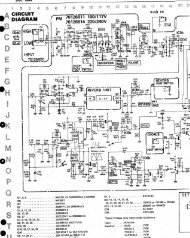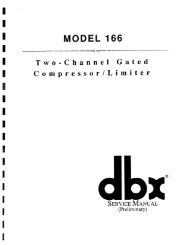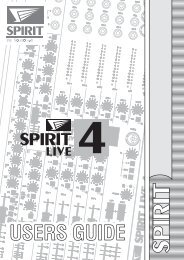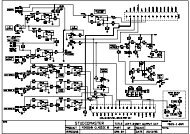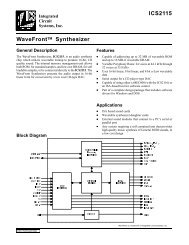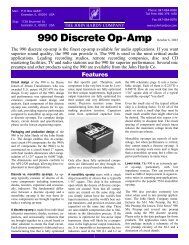SELECT REFLEXOR <strong>LXP</strong>-1Select whether or not you want the Edit Window to display <strong>LXP</strong>-1 or<strong>Reflex</strong> parameters:• To Edit <strong>LXP</strong>-1 Parameters: With an Edit Window open, disable(uncheck) the Editing <strong>Reflex</strong> option in the Edit menu.• To Edit <strong>Reflex</strong> Parameters: With an Edit Window open, enable(check) the Editing <strong>Reflex</strong> option in the Edit menu.ANATOMY OF ANEDIT WINDOWFigure 1: Typical Register Edit Window (this one for <strong>Reflex</strong>)As seen in Figure 1, the Register Edit Window contains three types ofparameters: Effect Type pop-up menu Effect Parameters Dynamic MIDI Parameters- 4 - <strong>LXP</strong>-1/<strong>Reflex</strong> <strong>Editor</strong>
SELECTING ANEFFECT TYPEThe <strong>LXP</strong>-1 and <strong>Reflex</strong> each have eight different effects algorithms, allof which are shown in the Effect Type pop-up menu.To select an effect type: Select an algorithm from the Effect Type pop-up menu.<strong>LXP</strong>-1 Effect Types<strong>Reflex</strong> Effect TypesFigure 2: Effect Type Pop-Up MenuEDITING EFFECTPARAMETERSThe <strong>LXP</strong>-1 and <strong>Reflex</strong> support up to ten parameters per effect type.Each effect type has its own group of editable parameters. The EffectParameters section of the Register Edit window changes dependingon the type of effect you choose.Edit each effect parameter using its corresponding numerical.Experiment with the different parameters to learn their effect on theoverall sound. Contact <strong>Lexicon</strong> if you need more information aboutthe function of any one parameter.<strong>LXP</strong>-1 EFFECT PARAMETERSThe following is a list of effect types, and the editable parameters forthat effect.• Plate & Room: Reverb Mid Decay, Pre-Delay, Effects Level, BassMultiply, Hi Frequency Cut, Size, Pre-Delay Feedback, Diffusion• Delay 1: Group Delay, Effects Level, High Cut, Delay 2 Spread,Delay 3 Spread, Delay 3 Feedback, Diffusion, Rate• Delay 2: Positive Feedback, Group Delay, Effects Level, Feedback,Left Delay, Right Delay, Hi Frequency Cut, Diffusion• Chorus 1: Negative Feedback, Depth, Effects Level, Right Feedback,Right Delay, Shape, Left Feedback, Left Delay, Rate• Chorus 2: Effects Level, Pre-Delay, Low Frequency Cut, Shimmer,Master Resonance, Richness, Slope, Tuning- 5 - <strong>LXP</strong>-1/<strong>Reflex</strong> <strong>Editor</strong>