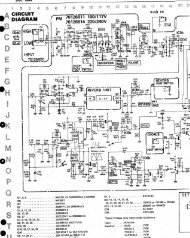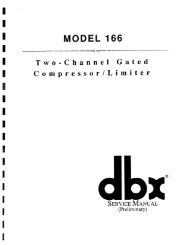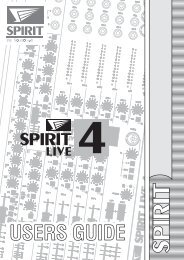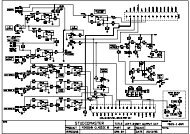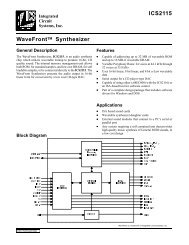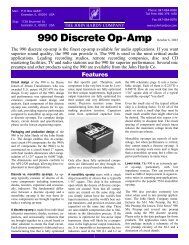Editor: Lexicon LXP-1/Reflex
Editor: Lexicon LXP-1/Reflex
Editor: Lexicon LXP-1/Reflex
- No tags were found...
Create successful ePaper yourself
Turn your PDF publications into a flip-book with our unique Google optimized e-Paper software.
• Inverse: Size, Effects Level, Hi Frequency Cut, Slope, Pre-DelayFeedback, Diffusion, Pre-Delay• Gate: Gate Time, Effects Level, Hi Frequency Cut, Slope, Pre-DelayFeedback, Diffusion, Pre-DelayREFLEX EFFECT PARAMETERSThe following is a list of effect types, and the editable parameters forthat effect.• Hall: Mid Reverb Decay, Predelay, Effects Level, Bass Multiply,High Frequency Cutoff, Size, Predelay Feedback, Diffusion, ReflectionLevel, Reflection Delay• Plate: Mid Reverb Decay, Predelay, Effects Level, Bass Multiply,High Frequency Cutoff, Size, Predelay Feedback, Diffusion• Flanger: Negative Feedback, Flange Depth, Effects Level, RightDelay Feedback, Right Delay, Shape, Left Delay Feedback, LeftDelay, Flange Rate• Multi Taps: Feedback, Group Delay, Effects Level, Left Delay, RightDelay, High Frequency Cutoff, Diffusion, Echo Rhythm• Resonator: Resonance Feedback, Tuning, Effects Level, Predelay,Low Frequency Cutoff, Shimmer, Richness, Slope• Inverse: Size, Predelay, Effects Level, High Frequency Cutoff, Slope,Predelay Feedback, Diffusion• Gate: Gate Time, Predelay, Effects Level, High Frequency Cutoff,Slope, Predelay Feedback, Diffusion• Chorus: Feedback, Delay 1, Effects Level, High Frequency Cutoff,Delay 2 Spread, Delay 3 Spread, Diffusion, Chorus Rate, EchoRhythmEDITING DYNAMICMIDI PARAMETERSYou can control up to four <strong>LXP</strong>-1/<strong>Reflex</strong> parameters in real timeusing MIDI Control messages. <strong>Lexicon</strong> refers to this as “DynamicMIDI.”You can assign up to four MIDI Controls to adjust either the inputlevel, or any effect parameter. To do so: Select a MIDI Control from one of the four MIDI Source MOD pop-up menus. From the corresponding Destination pop-up menu, choose the parameter youwould like to control with the selected MIDI Control. Using the corresponding Scale numerical, select the amount that you want thechosen MIDI Control to affect the Destination parameter.- 6 - <strong>LXP</strong>-1/<strong>Reflex</strong> <strong>Editor</strong>