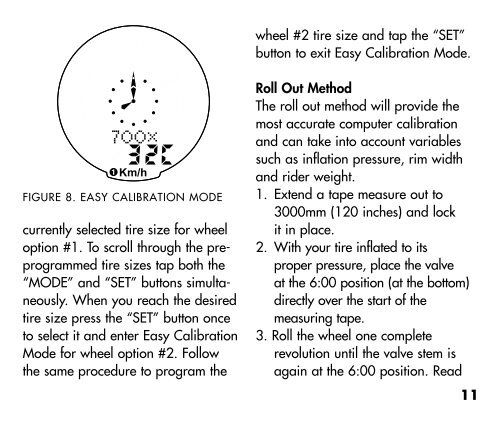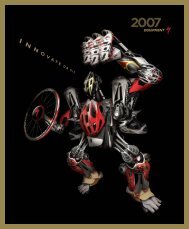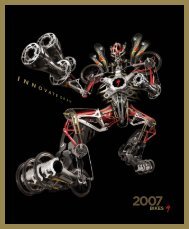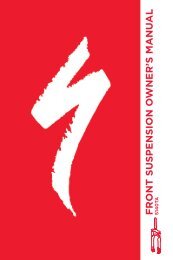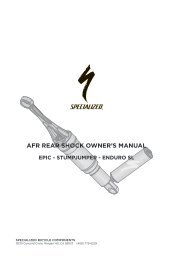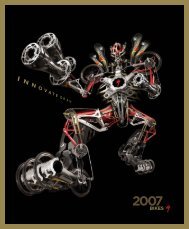SPEEDZONE COMP CYCLOCOMPUTER - Specialized Bicycles
SPEEDZONE COMP CYCLOCOMPUTER - Specialized Bicycles
SPEEDZONE COMP CYCLOCOMPUTER - Specialized Bicycles
- No tags were found...
Create successful ePaper yourself
Turn your PDF publications into a flip-book with our unique Google optimized e-Paper software.
wheel #2 tire size and tap the “SET”button to exit Easy Calibration Mode.Km/hFIGURE 8. EASY CALIBRATION MODEcurrently selected tire size for wheeloption #1. To scroll through the preprogrammedtire sizes tap both the“MODE” and “SET” buttons simultaneously.When you reach the desiredtire size press the “SET” button onceto select it and enter Easy CalibrationMode for wheel option #2. Followthe same procedure to program theRoll Out MethodThe roll out method will provide themost accurate computer calibrationand can take into account variablessuch as inflation pressure, rim widthand rider weight.1. Extend a tape measure out to3000mm (120 inches) and lockit in place.2. With your tire inflated to itsproper pressure, place the valveat the 6:00 position (at the bottom)directly over the start of themeasuring tape.3. Roll the wheel one completerevolution until the valve stem isagain at the 6:00 position. Read11