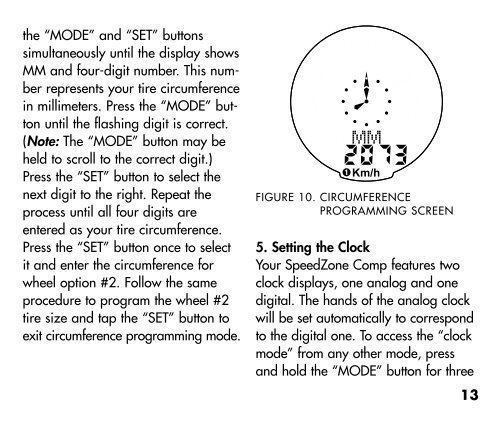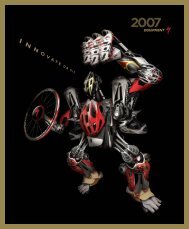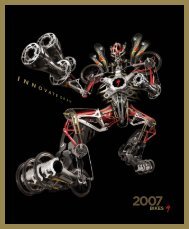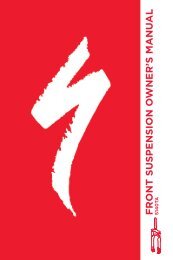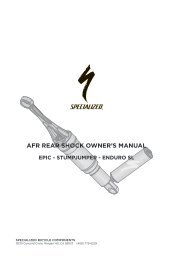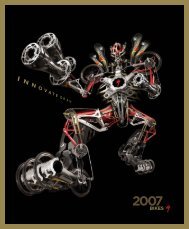SPEEDZONE COMP CYCLOCOMPUTER - Specialized Bicycles
SPEEDZONE COMP CYCLOCOMPUTER - Specialized Bicycles
SPEEDZONE COMP CYCLOCOMPUTER - Specialized Bicycles
- No tags were found...
You also want an ePaper? Increase the reach of your titles
YUMPU automatically turns print PDFs into web optimized ePapers that Google loves.
the “MODE” and “SET” buttonssimultaneously until the display showsMM and four-digit number. This numberrepresents your tire circumferencein millimeters. Press the “MODE” buttonuntil the flashing digit is correct.(Note: The “MODE” button may beheld to scroll to the correct digit.)Press the “SET” button to select thenext digit to the right. Repeat theprocess until all four digits areentered as your tire circumference.Press the “SET” button once to selectit and enter the circumference forwheel option #2. Follow the sameprocedure to program the wheel #2tire size and tap the “SET” button toexit circumference programming mode.Km/hFIGURE 10. CIRCUMFERENCEPROGRAMMING SCREEN5. Setting the ClockYour SpeedZone Comp features twoclock displays, one analog and onedigital. The hands of the analog clockwill be set automatically to correspondto the digital one. To access the “clockmode” from any other mode, pressand hold the “MODE” button for three13