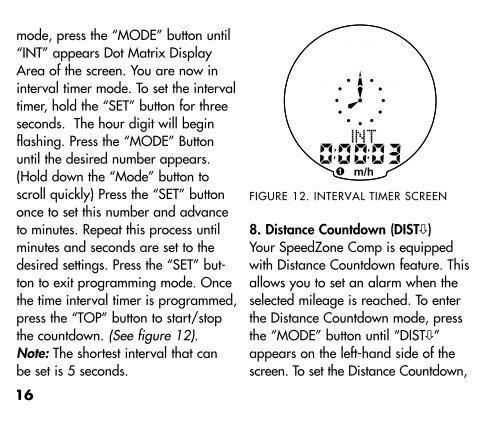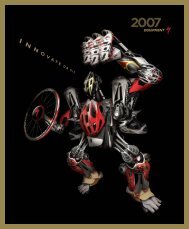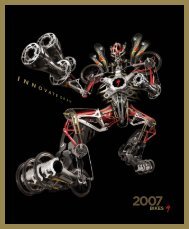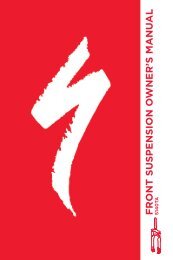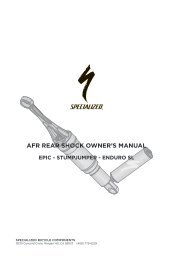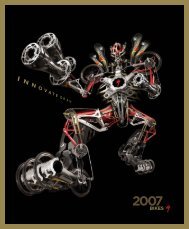SPEEDZONE COMP CYCLOCOMPUTER - Specialized Bicycles
SPEEDZONE COMP CYCLOCOMPUTER - Specialized Bicycles
SPEEDZONE COMP CYCLOCOMPUTER - Specialized Bicycles
- No tags were found...
You also want an ePaper? Increase the reach of your titles
YUMPU automatically turns print PDFs into web optimized ePapers that Google loves.
mode, press the “MODE” button until“INT” appears Dot Matrix DisplayArea of the screen. You are now ininterval timer mode. To set the intervaltimer, hold the “SET” button for threeseconds. The hour digit will beginflashing. Press the “MODE” Buttonuntil the desired number appears.(Hold down the “Mode” button toscroll quickly) Press the “SET” buttononce to set this number and advanceto minutes. Repeat this process untilminutes and seconds are set to thedesired settings. Press the “SET” buttonto exit programming mode. Oncethe time interval timer is programmed,press the “TOP” button to start/stopthe countdown. (See figure 12).Note: The shortest interval that canbe set is 5 seconds.16Km/hFIGURE 12. INTERVAL TIMER SCREEN8. Distance Countdown (DIST )Your SpeedZone Comp is equippedwith Distance Countdown feature. Thisallows you to set an alarm when theselected mileage is reached. To enterthe Distance Countdown mode, pressthe “MODE” button until “DIST ”appears on the left-hand side of thescreen. To set the Distance Countdown,