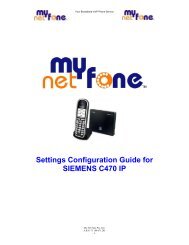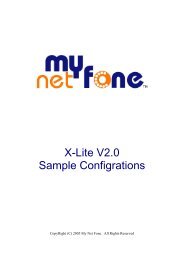NetComm NB9W User Guide (pdf) - MyNetFone
NetComm NB9W User Guide (pdf) - MyNetFone
NetComm NB9W User Guide (pdf) - MyNetFone
You also want an ePaper? Increase the reach of your titles
YUMPU automatically turns print PDFs into web optimized ePapers that Google loves.
ContentsOverview ............................................................................................................ 3NB9/<strong>NB9W</strong> Package Contents ........................................................................... 4Selected terminology used in this manual .......................................................... 5Minimum System Requirements: ...................................................................... 6Do I need a micro filter? .................................................................................. 7Filters and Multi-purpose Gateways ................................................................... 7Getting to Know the NB9/<strong>NB9W</strong> ............................................................................ 8LED Indicators ............................................................................................... 8Default Settings ........................................................................................... 10Restore Factory Default Setting ...................................................................... 11Connecting the NB9/<strong>NB9W</strong> ................................................................................ 121. Connecting the Cables ............................................................................... 132. Establishing an ADSL connection via PPPoE ................................................... 143. Establishing your Wireless Connection (for <strong>NB9W</strong> only) .................................. 164. Setting up your VoIP account ...................................................................... 17Appendix A: Glossary ......................................................................................... 20Appendix B: Cable Information ............................................................................ 28Appendix C: Registration and Warranty Information .............................................. 30VERY IMPORTANT NOTE:The NB9/<strong>NB9W</strong> is equipped with an automatic ‘back-up’ telephone linewhich will connect you to the emergency operator when 000 is dialled onthe handset. For this feature to function correctly, you need a functioningtelephone line and that line needs to be correctly connected to theNB9/<strong>NB9W</strong>’s line port. <strong>NetComm</strong> will not be liable to any person for anyexpenses, losses, damages or costs if the emergency operator cannotbe reached for any reason beyond <strong>NetComm</strong>’s control, including but notlimited to the non-existent or incorrect connection of the telephone lineto the NB9/<strong>NB9W</strong>; faults in line cords, plugs or other cabling/exchangefaults; lightning strikes disabling the NB9/<strong>NB9W</strong> line circuits; the userdisabling the LifeLine support in the NB9/<strong>NB9W</strong> advanced features;problems with the user’s handset or damage caused to the NB9/<strong>NB9W</strong>by it; the user not having a valid account with the telephone serviceproviders for a regular telephone service; and the ‘000’ service beingcongested or not operational.2 NB9/<strong>NB9W</strong> ADSL2+ VoIP RouterYML789 Rev1
OverviewThank you for purchasing the <strong>NetComm</strong> NB9/<strong>NB9W</strong> ADSL2+ VoIP Router. <strong>NetComm</strong> is proud tointroduce this entirely new class of all-in-one device incorporating ADSL2+, VoIP and Wireless ina single compact unit. The NB9/<strong>NB9W</strong> is truly a ‘broadband communications gateway’ that, whenattached to the appropriate ISP services, will enable multiple broadband communications streams torun concurrently into your home or office. Data and voice services can be delivered and distributedto multiple PCs at the same time, while the gateway can be managed via ‘Quality of Service’ (QoS)controls to ensure that priority is given to voice traffic, or to the traffic of your choice.The VoIP ‘terminal adaptor’ capability enables you to connect existing telephones to the deviceto make inexpensive or free VoIP phone calls to any destination, while simultaneously providinginternet connectivity for multiple computers.Let’s look at some of the capabilities offered by the NB9/<strong>NB9W</strong> in brief:ADSL BroadbandVoIPWireless (NBW only)QoSThe NB9/<strong>NB9W</strong> offers the next generation ofbroadband ADSL technology with ADSL2/2+, whichboosts ADSL’s performance significantly, improvesinteroperability, and supports new applications,services and deployment conditions.The NB9/<strong>NB9W</strong> connects one or two analoguetelephones to a VoIP service as well as providing athrough connection for your existing landline. Thetwo Phone (FXS) ports even allow two separate VoIPnumbers with a VoIP Service Provider (VSP). ThePSTN Line (FXO) port provides telephone back-upshould your VSP or ADSL services or power to theNB9/<strong>NB9W</strong> fail.In addition to fast, standard 802.11g-based wireless,the <strong>NB9W</strong> incorporates Broadcom’s state-of-theartXPress and Afterburner technology to radicallyimprove the performance of wirelessly-connecteddevices.With the addition of bandwidth-hungry applicationsto the SOHO/Home network the NB9/<strong>NB9W</strong> hasnot overlooked one of the most important featuresfor a home Internet gateway – Quality of Service(QoS) The QoS implementation in the NB9/<strong>NB9W</strong>is extremely sophisticated allowing you to prioritisedata on your network according to rules you make.NB9/<strong>NB9W</strong> ADSL2+ VoIP Router 3YML789 Rev1
NB9/<strong>NB9W</strong> Package ContentsYour NB9/<strong>NB9W</strong> contains the following items:• NB9 OR <strong>NB9W</strong> Broadband CommunicationsGateway (both models shown)• Power Supply• 2 x RJ11 ADSL Line Connection Cable• RJ4 Cat 5 Ethernet cable• Installation CD• Package Contents List and Quick Start <strong>Guide</strong>4 NB9/<strong>NB9W</strong> ADSL2+ VoIP RouterYML789 Rev1
Selected terminology used in this manualPOTSPass-through LineRJ11A telephone line used for a standard phone-line and service will bereferred to as POTS (=Plain Old Telephone Service)The line that connects the NB9/<strong>NB9W</strong> to a POTS line may bereferred to as a pass-through lineTelephone cables may be referred to as RJ11 which is the format ofthe connection plug used for telephonesEthernet Local area network traffic will be carried by standard Category 5cable referred to as EthernetRJ45LANWLANVSPEthernet cables may also be referred to as ‘RJ45’ which is the formatof the connection plug used for network devicesLocal Area NetworkWireless Local Area NetworkVoIP Service providerFor further terminology, see the Glossary appendix.NB9/<strong>NB9W</strong> ADSL2+ VoIP Router 5YML789 Rev1
Minimum System Requirements:Different aspects of the NB9/<strong>NB9W</strong> have different requirements, so let’s look at them in turn. We’llstart with your computer, which ought to match the following requirements if you are to enjoy thebenefits of a high-speed ADSL connection and use of VoIP and Wireless Networking.PC Requirements:• Any computer running Windows 98/2000/Me/XP or Macintosh OSX• Ethernet or Wireless Network card• CD-ROM drive• Web browser e.g.• Internet Explorer 5.1 (or better)• Netscape Navigator• Mozilla FireFox 1.0.4ADSL Requirement:• ADSL broadband connection to an ISP (Internet Service Provider)• ADSL Splitter/Filter (see below for details)Note:VoIP Requirements:Connection at ADSL2 or 2+ rate depends on the service offered by yourISP; the device will operate at standard ADSL rates in the absence of the2 or 2+ service. Consult your ISP for details.• One or two telephone handsets for VoIP serviceNote:The NB9/<strong>NB9W</strong> serves as an Analogue Terminal Adaptor so any touchtonephone may be used for VoIP services.• Account with a VoIP Service Provider (VSP) including relevant account detailsWireless Requirements (for <strong>NB9W</strong> only):• Wireless Network Interface Card (NIC) for each intended computer6 NB9/<strong>NB9W</strong> ADSL2+ VoIP RouterYML789 Rev1
Do I need a micro filter?Micro filters are used to prevent interference between phones and fax machines, and your ADSLservice. If your ADSL-enabled phone line is being used with any equipment other than your ADSLModem then you will need to use one Micro filter for each phone device in use. Telephones and/orfacsimiles in other rooms that are using the same line will also require Microfilters. The followingdiagram gives an example of connecting your ADSL Modem/ Router using a Microfilter. A suitableMicrofilter can be purchased from <strong>NetComm</strong> or your Service Provider, if required.A central splitter may be installed with your ADSL service or when your current phone line isupgraded to ADSL. If your telephone line is already split you will not need to use a Microfilter oneach device.- Check with your ADSL or phone service provider if you are unsure as to whether asplitter is installed at your premises.Filters and Multi-purpose GatewaysThe multi-purpose ADSL/VoIP gateway uses a different filter configuration to an ADSL modem/router. With the NB9/<strong>NB9W</strong>, an in-line splitter is placed between a non-filtered telephone outletand the NB9/<strong>NB9W</strong>. One RJ11 cable is then connected from the splitter’s ‘Line’ port TO the NB9/<strong>NB9W</strong> LINE port. Another is connected from the splitters ‘ADSL’ port to the NB9/<strong>NB9W</strong> ADSLport. This is to allow the ‘pass-through’ line to connect via the POTS if necessary.If the premises into which the NB9/<strong>NB9W</strong> is to be used already has a central line-splitter installed,then one line should be connected from the LINE port of the NB9/<strong>NB9W</strong> to an unfiltered, POTStelephone point, and another line should be connected from the ADSL port to and ADSL-readytelephone point.NB9/<strong>NB9W</strong> ADSL2+ VoIP Router 7YML789 Rev1
Getting to Know the NB9/<strong>NB9W</strong>It is recommended that you take a moment to acquaint yourself withthe indicator lights, ports and default settings of theNB9/<strong>NB9W</strong> prior to commencingwith installation.LED IndicatorsLED Colour Mode FunctionPOWER Green On The router is powered upOffThe router is powered downADSL Green On The ADSL Link is establishedOffThe ADSL Link is notestablishedGreen Blink The ADSL line is training ortraffic is passing throughLINE Green On FXO (Pass through) Line is offhookOffFXO Line is on hookPHONE1 Green On FXS (VoIP) Phone 1 is off hookOffFXS Phone 1 is on hookPHONE2 Green On FXS Phone 2 is off hookOffFXS Phone 2 is on hookLAN 1x ~4x Green On Ethernet link is establishedOffEthernet link is not establishedGreen Blink Data transmitting/receiving overEthernet<strong>NB9W</strong> onlyWLAN Green On Wireless module is readyOffWireless module is not installedGreen Blink Data transmitting/receiving overWirelessWLAN ACC Not currently operationalAvailable in a future release8 NB9/<strong>NB9W</strong> ADSL2+ VoIP RouterYML789 Rev1
Back Panel PortsPort NameWLAN ACC (for <strong>NB9W</strong> only)Antenna (for <strong>NB9W</strong> only)FunctionNot operational. Will be available in a future release.Wireless LAN antenna.4 x LAN 4 x 10/100 Base-T Ethernet jack (RJ-45) to connectto your Ethernet Network card or Ethernet Hub /Switch.ADSLLinePowerResetOn / OffTelephone jack (RJ-11) to connect to your TelephoneWall Socket (ADSL line).Telephone jack (RJ-11) to connect to your TelephoneWall Socket (note you will require an in-line splitterto split your telephone line if one wall point is usedfor both your ADSL and telephone service).Connect the power adaptor that comes with yourNB9/<strong>NB9W</strong>.Reset button. Depress for 10 seconds to return yourNB9/<strong>NB9W</strong> to its default settings.Switch to power on / off your NB9/<strong>NB9W</strong>NB9/<strong>NB9W</strong> ADSL2+ VoIP Router 9YML789 Rev1
Default SettingsThe following are the default LAN (Local Area Network), WAN (Wide Area Network) and WLAN(Wireless LAN) settings.LAN (Management)• Static IP Address: 192.168.1.1;• Subnet Mask: 255.255.255.0;• Default Gateway: blank;WAN (Internet)• Empty: Once you have run through ‘ADSL Quick Setup’ you will have a saved WANconnection;• Default connection type: PPPoE (most common for Australian ISPs);• VPI / VCI: 8 / 35;Modem Access• <strong>User</strong>name: admin• Password: admin10 NB9/<strong>NB9W</strong> ADSL2+ VoIP RouterYML789 Rev1
Restore Factory Default SettingRestore Factory Defaults will reset the NB9/<strong>NB9W</strong> to its factory default configuration. Occasionsmay present themselves where you need to restore the factory defaults on your NB9/<strong>NB9W</strong> such as:• You have lost your username and password and are unable to login to your NB9/<strong>NB9W</strong>’s web configuration page;• You have purchased your NB9/<strong>NB9W</strong> from someone else and need to reconfigure thedevice to work with your ISP;• You are asked to perform a factory reset by <strong>NetComm</strong> Support staffIn order to restore your NB9/<strong>NB9W</strong> to its factory default settings, please follow these steps:• Ensure that your NB9/<strong>NB9W</strong> is powered on (for at least 10 seconds);• Use a paper clip or a pencil tip to depress the reset button for ten seconds and release. Atthis point, the reset is in progress. Do not power off the unit at this point;• When indicator lights return to steady green, reset is complete. The default settings arenow restored. The entire process takes about 45 seconds to complete;• Once you have reset your NB9/<strong>NB9W</strong> to its default settings you will be able to accessthe device’s configuration web interface using http://192.168.1.1 with username ‘admin’and password ‘admin’;NB9/<strong>NB9W</strong> ADSL2+ VoIP Router 11YML789 Rev1
Connecting the NB9/<strong>NB9W</strong>The diagram below shows you how to connect the NB9/<strong>NB9W</strong> to your PC, ADSL and POTSservice.The initial set-up is required regardless of whether you wish to use ADSL, VoIP, Wireless, only one,or any combination of these.The order in which set-up will be explained is:1. Connecting the cables between NB9/<strong>NB9W</strong>, PC and telephone(s) and power on2. Establish ADSL connection3. Set up Wireless (for <strong>NB9W</strong> only)4. Set up VoIP12 NB9/<strong>NB9W</strong> ADSL2+ VoIP RouterYML789 Rev1
1. Connecting the CablesNote:If you wish to link to the <strong>NB9W</strong> wirelessly at the outset, see Establishinga Wireless Connection below.1. Connect your PC using Ethernet cable to one of the LAN ports of your NB9/<strong>NB9W</strong>;2. Connect the POTS pass-through line ;i. Connect POTS telephone line FROM telephone wall-socket TO rear port on splittercalled LINE;ii. Connect one end of the NB9/<strong>NB9W</strong>’s RJ11 (telephone) cable to PHONE port of thesplitter;iii. Connect the other end to the LINE port on NB9/<strong>NB9W</strong>;3. Connect the ADLS service - connect one end of the second accompanying RJ11 cable tothe ADSL port of the splitter and connect the other end to the ADSL port of the NB9/<strong>NB9W</strong>;4. Connect the power cable to the Power socket and plug into a power source;5. Switch your NB9/<strong>NB9W</strong> on using the switch on the rear of the device;6. Switch on your PC.Make sure the LAN LED (light) on your NB9/<strong>NB9W</strong> is on, which indicates that network function isactive.Note that the pass-through service is provided as a back-up and that calls made through this line arenot the same VoIP calls and will be subject to normal telecommunications charges.The next section explains how to establish your ADSL connection to the Internet.NB9/<strong>NB9W</strong> ADSL2+ VoIP Router 13YML789 Rev1
2. Establishing an ADSL connection via PPPoEHaving physically connected your NB9/<strong>NB9W</strong>, the next step is to establish your ADSL connectionto the Internet, via your ISP.Nearly all Australian ISPs connect their clients via a standard method called PPPoE (Point-to-PointProtocol over Ethernet). Your NB9/<strong>NB9W</strong> has a ‘Quick Setup’ page configured for easy access viaPPPoE, so all you need do is enter the <strong>User</strong>name and Password issued by your ISP, click the ‘Save& Connect’ button and connection will follow. This sequence will be explained here.Note:If you are not using a PPPoE connection type, then consult the sectionunder Advanced>WAN for details of choosing another connection type(e.g. PPPoA, Static, Bridge, etc.). If unsure, follow the steps in thissection first.At this point you must have your NB9/<strong>NB9W</strong> connected according to Section 1, above, with yourPC connected to the NB9/<strong>NB9W</strong> via Ethernet cable (or wireless link for <strong>NB9W</strong> only). You mustalso have your ISP-supplied username and password on hand.1. For Windows users, insert the accompanying CD into your CD-ROM drive. An autorunscreen should appear. Click the ‘Configure NB9/<strong>NB9W</strong>’ button;Note:If you do not have a CD-ROM or are running a non-Windows OS, youcan access the NB9/<strong>NB9W</strong> Configuration page by opening a webbrowser and entering http://192.168.1.1 into the Address / Location field.If you are not able to access the login screen by this means, go to thesection titled ‘Computer Hardware Configuration’ for instructions andcome back here when this is completed. Otherwise, proceed to next.2. Enter the username ‘admin’ and password ‘admin’ and click ‘OK’;3. The following web page is displayed:4. Enter your PPPoE <strong>User</strong>name and PPPoE Password and click the Save & Connect. TheNB9/<strong>NB9W</strong> will apply all of the settings in approximately 2 minutes.14 NB9/<strong>NB9W</strong> ADSL2+ VoIP RouterYML789 Rev1
5. After trying to connect the WAN Setup Summary screen appears:6. Click on Save/Reboot and close browser window;7. After Save/Reboot, close Browser Window and wait for several minutes. Then re-openBrowser Window and log in to the NB9/<strong>NB9W</strong> again following steps 1-2 above. Youwill then see the Basic>Home page indicating your ADSL service is connected. Proceedto cofigure VoIP and Wireless, if required.NB9/<strong>NB9W</strong> ADSL2+ VoIP Router 15YML789 Rev1
3. Establishing your Wireless Connection (for <strong>NB9W</strong> only)Wireless networking provides an alternative connection to using Ethernet cable. Wireless access isenabled by default on your <strong>NB9W</strong> with the following default settings:• Wireless network name (SSID): ‘wireless’;• Security: WEP (64-bit) HEX key: ‘a1b2c3d4e5’;Note:For advanced wireless settings of your <strong>NB9W</strong> refer to the <strong>User</strong> <strong>Guide</strong>included on your NB9/<strong>NB9W</strong> CD ROM.If you have a wireless Ethernet card on your PC, you can connect to your <strong>NB9W</strong> by following thesesteps:1. Connect the <strong>NB9W</strong> as in the diagram above, except for Point 1;2. Enable the wireless connectivity of your PC;3. Search for available wireless networks;4. The default name (SSID) of the <strong>NB9W</strong>’s wireless network, ‘wireless’, will appear;5. Connect to the SSID ‘wireless’ and when prompted, enter the default HEX passwordwhich is A1B2C3D4E5;6. Proceed with ‘Establishing an ADSL link via PPPoE’ above.16 NB9/<strong>NB9W</strong> ADSL2+ VoIP RouterYML789 Rev1
4. Setting up your VoIP accountOnce you have successfully connected to the Internet you are ready to setup your VoIP account tostart making telephone calls over the Internet. This section will deal with setting up a single VoIPaccount with standard settings.Note:Your VoIP checklist includes:Make sure you get all your necessary VoIP account details from yourVSP (VoIP Service Provider) before you begin. These details are notyour ADSL <strong>User</strong> Name and Password.• VoIP account username (known as ‘Auth. ID’ in your NB9/<strong>NB9W</strong>);• VoIP account password (known as ‘Auth. Password’ in your NB9/<strong>NB9W</strong>);• SIP Proxy Server IP address;• SIP Proxy Port;• SIP Proxy Domain;• Register Expire Time.Once you have the above settings (crucial ones being Auth. ID, Auth. Password and SIP proxy) youare ready to start setting up your VoIP service on your NB9/<strong>NB9W</strong>.1. If you are not already logged into your NB9/<strong>NB9W</strong>, open a web browser and navigateto http://192.168.1.1 and login with the NB9/<strong>NB9W</strong> username & password (admin /admin);NB9/<strong>NB9W</strong> ADSL2+ VoIP Router 17YML789 Rev1
2. Click on ‘Voice’ to access the VoIP setup page;3. Interface Name: Don’t change the ‘Interface name’ setting;4. Preferred codec: The preferred codec is set to ‘none’ which means your NB9/<strong>NB9W</strong>will choose the correct codec when communicating with your SIP proxy from your VSP(VoIP Service Provider);5. Preferred ptime: The ‘Preferred ptime’ is the time delay (milliseconds) between voicepackets sent. Do not change this value unless your VSP has asked you to;6. SIP Proxy: Enter the SIP Proxy IP address (issued by your VSP);7. SIP Proxy Port: The default is port 5060, but your VSP may ask you to change this;8. SIP Proxy Domain: In most cases this is the same value as the SIP Proxy IP address(check with your VSP if unsure);9. Register Expire Time: Default is 180 seconds. Don’t change this value unless your VSPinstructs you to;18 NB9/<strong>NB9W</strong> ADSL2+ VoIP RouterYML789 Rev1
10. DispName: This is the user-defined ‘extension number’ that will display on the otherphone connected to the NB9/<strong>NB9W</strong>;11. VoIP Phone Number: issued by VSP12. AuthID: same as above13. Auth. Password: VoIP password issued by VSP14. Once VoIP settings have been entered, click on Apply and Save all VoIP Parameters.15. Once your SIP client has started, click on the ‘Basic > Home’ to see what the status ofyour Voice service is:16. Pick up your telephone, make sure you have dial tone and can make a call.Note:If you experience any failure in setting up your VoIP, please refer to the<strong>User</strong> <strong>Guide</strong> included on your CD ROM for more information.NB9/<strong>NB9W</strong> ADSL2+ VoIP Router 19YML789 Rev1
Appendix A: Glossary10BASE-T100BASE-TADSLanalogATMauthenticatebinarybitbpsbridgingbroadbandBroadcastA designation for the type of wiring used by Ethernetnetworks with a data rate of 10 Mbps. Also known asCategory 3 (CAT 3) wiring. See also data rate, Ethernet.A designation for the type of wiring used by Ethernetnetworks with a data rate of 100 Mbps. Also known asCategory 5 (CAT 5) wiring. See also data rate, Ethernet.Asymmetric Digital Subscriber Line. The most commonlydeployed type of DSL for home users. The term asymmetricalrefers to its unequal data rates for downloadingand uploading (the download rate is higher than theupload rate). The asymmetrical rates benefit home usersbecause they typically download much more data fromthe Internet than they upload.Of data, having a form is analogous to the data’s originalwaveform. The voice component in DSL is an analogsignal. See also digital.Asynchronous Transfer Mode A standard for high-speedtransmission of data, text, voice, and video, widely usedwithin the Internet. ATM data rates range from 45 Mbpsto 2.5 Gbps. See also data rate.To verify a user’s identity, such as by prompting for apassword.The “base two” system of numbers, that uses only twodigits, 0 and 1, to represent all numbers. In binary, thenumber 1 is written as 1, 2 as 10, 3 as 11, 4 as 100, etc.Although expressed as decimal numbers for convenience,IP addresses in actual use are binary numbers; e.g., theIP address 209.191.4.240 is 11010001.10111111.00000100.11110000 in binary. See also bit, IP address, networkmask.Short for “binary digit,” a bit is a number that can havetwo values, 0 or 1. See also binary.bits per secondPassing data from your network to your ISP and viceversa using the hardware addresses of the devices ateach location. Bridging contrasts with routing, which canadd more intelligence to data transfers by using networkaddresses instead. The My ADSL Modem can performboth routing and bridging. Typically, when both functionsare enabled, the device routes IP data and bridges allother types of data. See also routing.A telecommunications technology that can send differenttypes of data over the same medium. DSL is a broadbandtechnology.To send data to all computers on a network.20 NB9/<strong>NB9W</strong> ADSL2+ VoIP RouterYML789 Rev1
COCentral Office A circuit switch that terminates all the localaccess lines in a particular geographic serving area; aphysical building where the local switching equipment isfound. xDSL lines running from a subscriber’s home connectat their serving central office.DHCP Dynamic Host Configuration Protocol DHCP automatesaddress assignment and management. When a computerconnects to the LAN, DHCP assigns it an IP address froma shared pool of IP addresses; after a specified time limit,DHCP returns the address to the pool.DHCP relayDHCP serverdigitalDNSdomain namedownloadDSLEthernetDynamic Host Configuration Protocol relay. A DHCP relayis a computer that forwards DHCP data between computersthat request IP addresses and the DHCP server thatassigns the addresses. Each of the My ADSL Modem’sinterfaces can be configured as a DHCP relay. See DHCP.Dynamic Host Configuration Protocol server. A DHCPserver is a computer that is responsible for assigning IPaddresses to the computers on a LAN. See DHCP.Of data, having a form based on discrete values expressedas binary numbers (0’s and 1’s). The data componentin DSL is a digital signal. See also analog.Domain Name System. The DNS maps domain namesinto IP addresses. DNS information is distributed hierarchicallythroughout the Internet among computers calledDNS servers. When you start to access a web site, a DNSserver looks up the requested domain name to find itscorresponding IP address. If the DNS server cannot findthe IP address, it communicates with higher-level DNSservers to determine the IP address. See also domainname.A domain name is a user-friendly name used in place ofits associated IP address. For example, www.globespan.net is the domain name associated with IP address209.191.4.240. Domain names must be unique; theirassignment is controlled by the Internet Corporation forAssigned Names and Numbers (ICANN). Domain namesare a key element of URLs, which identify a specific file ata web site, e.g., http://www.globespan.net/index.html.See also DNS.To transfer data in the downstream direction, i.e., fromthe Internet to the user.Digital Subscriber Line A technology that allows both digitaldata and analog voice signals to travel over existingcopper telephone lines.The most commonly installed computer network technology,usually using twisted pair wiring. Ethernet data ratesare 10 Mbps and 100 Mbps. See also BASE-T,100BASE-T,twisted pair.NB9/<strong>NB9W</strong> ADSL2+ VoIP Router 21YML789 Rev1
Filteringfiltering ruleFirewallFTPGGPGbpsGREhophop counthostHTTPICMPIGMPTo screen out selected types of data, based on filteringrules. Filtering can be applied in one direction (upstreamor downstream), or in both directions.A rule that specifies what kinds of data a routing devicewill accept and/or reject. Filtering rules are defined tooperate on an interface (or multiple interfaces) and in aparticular direction (upstream, downstream, or both).Any method of protecting a computer or LAN connectedto the Internet from intrusion or attack from the outside.Some firewall protection can be provided by packet filteringand Network Address Translation services.File Transfer Protocol - A program used to transfer filesbetween computers connected to the Internet. Commonuses include uploading new or updated files to a webserver, and downloading files from a web server.Gateway to Gateway Protocol. An Internet protocol thatspecifies how gateway routers communicate with eachother.Abbreviation for Gigabits (GIG-uh-bits) per second, orone billion bits per second. Internet data rates are oftenexpressed in Gbps.Generic Routing Encapsulation. TCP/IP protocol suite,transport layer encapsulation protocol.When you send data through the Internet, it is sent firstfrom your computer to a router, and then from one routerto another until it finally reaches a router that is directlyconnected to the recipient. Each individual “leg” of thedata’s journey is called a hop.The number of hops that data has taken on its route to itsdestination. Alternatively, the maximum number of hopsthat a packet is allowed to take before being discarded ,See also TTL.A device (usually a computer) connected to a network.Hyper-Text Transfer Protocol HTTP is the main protocolused to transfer data from web sites so that it can bedisplayed by web browsers. See also web browserInternet Control Message Protocol An Internet protocolused to report errors and other network-related information.The ping command makes use of ICMP.Internet Group Management Protocol An Internet protocolthat enables a computer to share information about itsmembership in multicast groups with adjacent routers.A multicast group of computers is one whose membershave designated as interested in receiving specific contentfrom the others. Multicasting to an IGMP group canbe used to simultaneously update the address books ofa group of mobile computer users or to send companynewsletters to a distribution list.22 NB9/<strong>NB9W</strong> ADSL2+ VoIP RouterYML789 Rev1
in-line filterInternetintranetIPIP addressISPLANLEDMAC addressmaskMbpsMicrofilterNATNAT ruleSee MicrofilterThe global collection of interconnected networks used forboth private and business communications.A private, company-internal network that looks like partof the Internet (users access information using webbrowsers), but is accessible only by employees.See TCP/IP.Internet Protocol address The address of a host (computer)on the Internet, consisting of four numbers, eachfrom 0 to 255, separated by periods, e.g., 209.191.4.240.An IP address consists of a network ID that identifiesthe particular network the host belongs to, and a hostID uniquely identifying the host itself on that network. Anetwork mask is used to define the network ID and thehost ID. Because IP addresses are difficult to remember,they usually have an associated domain name that can bespecified instead. See also domain name, network mask.Internet Service Provider A company that provides Internetaccess to its customers, usually for a fee.Local Area Network A network limited to a small geographicarea, such as a home, office, or small building.Light Emitting Diode An electronic light-emitting device.The indicator lights on the front of the My ADSL Modemare LEDs.Media Access Control address The permanent hardwareaddress of a device, assigned by its manufacturer. MACaddresses are expressed as six pairs of characters.See network mask.Abbreviation for Megabits per second, or one million bitsper second. Network data rates are often expressed inMbps.In splitterless deployments, a microfilter is a device thatremoves the data frequencies in the DSL signal, so thattelephone users do not experience interference (noise)from the data signals. Microfilter types include in-line (installsbetween phone and jack) and wall-mount (telephonejack with built-in microfilter). See also splitterless.Network Address Translation A service performed bymany routers that translates your network’s publiclyknown IP address into a Private IP address for each computeron your LAN. Only your router and your LAN knowthese addresses; the outside world sees only the public IPaddress when talking to a computer on your LAN.A defined method for translating between public and privateIP addresses on your LAN.NB9/<strong>NB9W</strong> ADSL2+ VoIP Router 23YML789 Rev1
networknetwork maskNICpacketpingportPOTSPOTS splitterPPPPPPoAPPPoEprotocolA group of computers that are connected together, allowingthem to communicate with each other and shareresources, such as software, files, etc.A network can besmall, such as a LAN, or very large, such as the Internet.A network mask is a sequence of bits applied to an IPaddress to select the network ID while ignoring the hostID. Bits set to 1 mean “select this bit” while bits set to 0mean “ignore this bit.” For example, if the network mask255.255.255.0 is applied to the IP address 100.10.50.1,the network ID is 100.10.50, and the host ID is 1. Seealso binary, IP address, subnetNetwork Interface Card An adapter card that plugs intoyour computer and provides the physical interface to yournetwork cabling, which for Ethernet NICs is typically anRJ-45 connector. See Ethernet, RJ-45.Data transmitted on a network consists of units calledpackets. Each packet contains a payload (the data), plusoverhead information such as where it came from (sourceaddress) and where it should go (destination address).Packet Internet (or Inter-Network) Groper A programused to verify whether the host associated with an IPaddress is online. It can also be used to reveal the IP addressfor a given domain name.A physical access point to a device such as a computeror router, through which data flows into and out of thedevice.Plain Old Telephone Service Traditional analog telephoneservice using copper telephone lines. Pronounced pots.See also PSTN.See splitter.Point-to-Point Protocol A protocol for serial data transmissionthat is used to carry IP (and other protocol) databetween your ISP and your computer. The WAN interfaceon the My ADSL Modem uses two forms of PPP called PP-PoA and PPPoE. See also PPPoA, PPPoE.Point-to-Point Protocol over ATM One of the two types ofPPP interfaces you can define for a Virtual Circuit (VC),the other type being PPPoE. You can define only one PP-PoA interface per VC.Point-to-Point Protocol over Ethernet One of the twotypes of PPP interfaces you can define for a Virtual Circuit(VC),the other type being PPPoA. You can define one ormore PPPoE interfaces per VC.A set of rules governing the transmission of data. In orderfor a data transmission to work, both ends of the connectionhave to follow the rules of the protocol.24 NB9/<strong>NB9W</strong> ADSL2+ VoIP RouterYML789 Rev1
emoteRIPRJ-11RJ-45routingruleSDNSSNMPsplittersplitterlesssubnetsubnet maskTCPIn a physically separate location. For example, anemployee away on travel who logs in to the company’sintranet is a remote user.Routing Information Protocol The original TCP/IP routingprotocol. There are two versions of RIP: version and versionII.Registered Jack Standard-11 The standard plug used toconnect telephones, fax machines, modems, etc. to atelephone jack. It is a 6-pin connector usually containingfour wires.Registered Jack Standard-45 The 8-pin plug used intransmitting data over phone lines. Ethernet cabling usuallyuses this type of connector.Forwarding data between your network and the Interneton the most efficient route, based on the data’s destinationIP address and current network conditions. A devicethat performs routing is called a router.See filtering rule, NAT rule.Secondary Domain Name System (server) A DNS serverthat can be used if the primary DSN server is not available.See DNS.Simple Network Management Protocol The TCP/IP protocolused for network management.A device that splits off the voice component of the DSLsignal to a separate line, so that data and telephoneservice each have their own wiring and jacks. The splitteris installed by your telephone company where the DSLline enters your home. The CO also contains splitters thatseparate the voice and data signals, sending voice to thePSTN and data on high-speed lines to the Internet. Seealso CO, PSTN, splitterless, microfilter.A type of DSL installation where no splitter is installed,saving the cost of a service call by the telephone company.Instead, each jack in the home carries both voice anddata, requiring a microfilter for each telephone to preventinterference from the data signal. ADSL is usually splitterless;if you are unsure if your installation has a splitter,ask your DSL provider. See also splitter, microfilter.A subnet is a portion of a network. The subnet is distinguishedfrom the larger network by a subnet maskwhich selects some of the computers of the networkand excludes all others. The subnet’s computers remainphysically connected to the rest of the parent network,but they are treated as though they were on a separatenetwork. See also network mask.A mask that defines a subnet. See also network mask.See TCP/IP.NB9/<strong>NB9W</strong> ADSL2+ VoIP Router 25YML789 Rev1
TCP/IPTelnetTFTPTTLtwisted pairupstreamUSBVCVCIVPITransmission Control Protocol/Internet Protocol The basicprotocols used on the Internet. TCP is responsible for dividingdata up into packets for delivery and reassemblingthem at the destination, while IP is responsible for deliveringthe packets from source to destination. When TCPand IP are bundled with higher-level applications such asHTTP, FTP, Telnet, etc., TCP/IP refers to this whole suite ofprotocols.An interactive, character-based program used to access aremote computer. While HTTP (the web protocol) and FTPonly allow you to download files from a remote computer,Telnet allows you to log into and use a computer from aremote location.Trivial File Transfer Protocol. A protocol for file transfers,TFTP is easier to use than File Transfer Protocol (FTP) butnot as capable or secure.Time To Live A field in an IP packet that limits the lifespan of that packet. Originally meant as a time duration,the TTL is usually represented instead as a maximum hopcount; each router that receives a packet decrements thisfield by one. When the TTL reaches zero, the packet isdiscarded.The ordinary copper telephone wiring long used by telephonecompanies. It contains one or more wire pairstwisted together to reduce inductance and noise. Eachtelephone line uses one pair. In homes, it is most ofteninstalled with two pairs. For Ethernet LANs, a highergrade called Category 3 (CAT 3) is used for 10BASE-T networks, and an even higher grade called Category5 (CAT 5) is used for 100BASE-T networks. See also10BASE-T, 100BASE-T, Ethernet.The direction of data transmission from the user to theInternet.Universal Serial Bus A serial interface that lets you connectdevices such as printers, scanners, etc. to your computerby simply plugging them in. The My ADSL Modem isequipped with a USB interface for connecting to a standalonePC.Virtual Circuit A connection from your ADSL router to yourISP.Virtual Circuit Identifier Together with the Virtual PathIdentifier (VPI), the VCI uniquely identifies a VC. YourISP will tell you the VCI for each VC they provide. Seealso VC.Virtual Path Identifier Together with the Virtual CircuitIdentifier (VCI), the VPI uniquely identifies a VC. Your ISPwill tell you the VPI for each VC they provide. See alsoVC.26 NB9/<strong>NB9W</strong> ADSL2+ VoIP RouterYML789 Rev1
WANWeb browserWeb pageWeb siteWWWWide Area Network Any network spread over a large geographicalarea, such as a country or continent. With respectto the My ADSL Modem, WAN refers to the Internet.A software program that uses Hyper-Text Transfer Protocol(HTTP) to download information from (and uploadto) web sites, and displays the information, which mayconsist of text, graphic images, audio, or video, to theuser. Web browsers use Hyper-Text Transfer Protocol(HTTP). Popular web browsers include Netscape Navigatorand Microsoft Internet Explorer. See also HTTP, web site,WWW.A web site file typically containing text, graphics andhyperlinks (cross-references) to the other pages on thatweb site, as well as to pages on other web sites. When auser accesses a web site, the first page that is displayedis called the Home page. See also hyperlink, web site.A computer on the Internet that distributes informationto (and gets information from) remote users through webbrowsers. A web site typically consists of web pages thatcontain text, graphics, and hyperlinks. See also hyperlink,web page.World Wide Web Also called (the) Web. Collective term forall web sites anywhere in the world that can be accessedvia the Internet.NB9/<strong>NB9W</strong> ADSL2+ VoIP Router 27YML789 Rev1
Appendix B: Cable InformationThis cable information is provided for your reference only. Please ensure you only connect theappropriate cable into the correct socket on either this product or your computer.If you are unsure about which cable to use or which socket to connect it to, please refer to thehardware installation section in this manual. If you are still not sure about cable connections, pleasecontact a professional computer technician or <strong>NetComm</strong> for further advice.RJ-45 Network PortsRJ-45 Network Ports can connect any networking devices that use a standard LAN interface, such asa Hub/Switch Hub or Router. Use unshielded twisted-pair (UTP) or shield twisted-pair (STP) cableto connect the networking device to the RJ-45 Ethernet port. Depending on the type of connection,10Mbps or 100Mbps, use the following Ethernet cable, as prescribed.10Mbps:100Mbps:Note:Use EIA/TIA-568-100-Category 3, 4 or 5 cable.Use EIA/TIA-568-100-Category 5 cable.To prevent loss of signal, make sure that the length of any twisted-pairconnection does not exceed 100 metres.RJ-45 ConnectorPin AssignmentNormal Assignment1 Input Receive Data +2 Input Receive Data -3 Output Transmit Data +6 Output Transmit Data -4,5,7,8 Not usedFigure 1RJ-45 plugattached to cableFigure 228 NB9/<strong>NB9W</strong> ADSL2+ VoIP RouterYML789 Rev1
Straight and crossover cable configurationThere are two types of the wiring: Straight-Through Cables and Crossover Cables. Category 5 UTP/STP cable has eight wires inside the sheath. The wires form four pairs. Straight-Through Cables hassame pinouts at both ends while Crossover Cables has a different pin arrangement at each end.In a straight-through cable, wires 1,2,3,4,5,6,7 and 8 at one end of the cable are still wires 1~8 at theother end. In a crossover cable, the wires of 1,2,3,6 are reversed so that wire 1 become 3 at the otherend of the cable, 2 becomes 6, and so forth.To determine which wire is wire 1, hold the RJ-45 cable tip with the spring clip facing towards theground and the end pointing away from you. The copper wires exposed upwards to your view. Thefirst wire on the far left is wire 1. You can also refer to the illustrations and charts of the internalwiring on the following page.Straight-Through CablingFigure 3Cross-Over CablingWireBecomes1 12 23 36 6Figure 4Note:WireBecomes1 32 63 16 2To prevent loss of signal, make sure that the length of any twisted-pairconnection does not exceed 100 metres.NB9/<strong>NB9W</strong> ADSL2+ VoIP Router 29YML789 Rev1
Appendix C: Registration and Warranty InformationAll <strong>NetComm</strong> Limited (“<strong>NetComm</strong>”) products have a standard 12 month warranty from date of purchase againstdefects in manufacturing and that the products will operate in accordance with the specifications outlined in the <strong>User</strong><strong>Guide</strong>. However some products have an extended warranty option (please refer to your packaging). To be eligiblefor the extended warranty you must supply the requested warranty information to <strong>NetComm</strong> within 30 days of theoriginal purchase by registering on-line via the <strong>NetComm</strong> web site at:www.netcomm.com.auContact InformationIf you have any technical difficulties with your product, please do not hesitate to contact <strong>NetComm</strong>’s CustomerSupport Department.Email:support@netcomm.com.auFax: (+612) 9424-2010Web:Copyright Informationwww.netcomm.com.auThis manual is copyright. Apart from any fair dealing for the purposes of private study, research, criticism or review,as permitted under the Copyright Act, no part may be reproduced, stored in a retrieval system or transmitted in anyform, by any means, be it electronic, mechanical, recording or otherwise, without the prior written permission of<strong>NetComm</strong> Limited. <strong>NetComm</strong> Limited accepts no liability or responsibility, for consequences arising from the use ofthis product. Please note that the images used in this document may vary slightly from those of the actual product.Specifications are accurate at the time of the preparation of this document but are subject to change without notice.<strong>NetComm</strong> Limited reserves the right to change the specifications and operating details of this product without notice.<strong>NetComm</strong> is a registered trademark of <strong>NetComm</strong> Limited. All other trademarks are acknowledged the property oftheir respective owners.Customer InformationACA (Australian Communications Authority) requires you to be aware of the following information and warnings:(1) This unit shall be connected to the Telecommunication Network through a line cord which meets therequirements of the ACA TS008 Standard.(2) This equipment has been tested and found to comply with the Standards for C-Tick and or A-Tick as setby the ACA. These standards are designed to provide reasonable protection against harmful interferencein a residential installation. This equipment generates, uses, and can radiate radio noise and,if not installed and used in accordance with the instructions detailed within this manual, may causeinterference to radio communications. However, there is no guarantee that interference will not occurwith the installation of this product in your home or office. If this equipment does cause some degree ofinterference to radio or television reception, which can be determined by turning the equipment off andon, we encourage the user to try to correct the interference by one or more of the following measures:• Change the direction or relocate the receiving antenna.• Increase the separation between this equipment and the receiver.• Connect the equipment to an alternate power outlet on a different power circuit from that to whichthe receiver/TV is connected.• Consult an experienced radio/TV technician for help.(3) The power supply that is provided with this unit is only intended for use with this product. Do not usethis power supply with any other product or do not use any other power supply that is not approved foruse with this product by <strong>NetComm</strong>. Failure to do so may cause damage to this product, fire or result inpersonal injury.30 NB9/<strong>NB9W</strong> ADSL2+ VoIP RouterYML789 Rev1
Product WarrantyThe warranty is granted on the following conditions:1. This warranty extends to the original purchaser (you) and is not transferable;2. This warranty shall not apply to software programs, batteries, power supplies, cables or other accessoriessupplied in or with the product;3. The customer complies with all of the terms of any relevant agreement with <strong>NetComm</strong> and any otherreasonable requirements of <strong>NetComm</strong> including producing such evidence of purchase as <strong>NetComm</strong>may require;4. The cost of transporting product to and from <strong>NetComm</strong>’s nominated premises is your responsibility;and,5. <strong>NetComm</strong> does not have any liability or responsibility under this warranty where any cost, loss, injuryor damage of any kind, whether direct, indirect, consequential, incidental or otherwise arises out ofevents beyond <strong>NetComm</strong>’s reasonable control. This includes but is not limited to: acts of God, war, riot,embargoes, acts of civil or military authorities, fire, floods, electricity outages, lightning, power surges,or shortages of materials or labour.6. The customer is responsible for the security of their computer and network at all times. Security featuresmay be disabled within the factory default settings. <strong>NetComm</strong> recommends that you enable thesefeatures to enhance your security.The warranty is automatically voided if:1. You, or someone else, use the product, or attempts to use it, other than as specified by <strong>NetComm</strong>;2. The fault or defect in your product is the result of a voltage surge subjected to the product either bythe way of power supply or communication line, whether caused by thunderstorm activity or any othercause(s);3. The fault is the result of accidental damage or damage in transit, including but not limited to liquid spillage;4. Your product has been used for any purposes other than that for which it is sold, or in any way otherthan in strict accordance with the user manual supplied;5. Your product has been repaired or modified or attempted to be repaired or modified, other than by aqualified person at a service centre authorised by <strong>NetComm</strong>; and,6. The serial number has been defaced or altered in any way or if the serial number plate has beenremoved.Limitations of WarrantyThe Trade Practices Act 1974 and corresponding State and Territory Fair Trading Acts or legalisation of anotherGovernment (“the relevant acts”) in certain circumstances imply mandatory conditions and warranties which cannotbe excluded. This warranty is in addition to and not in replacement for such conditions and warranties.To the extent permitted by the Relevant Acts, in relation to your product and any other materials provided with theproduct (“the Goods”) the liability of <strong>NetComm</strong> under the Relevant Acts is limited at the option of <strong>NetComm</strong> to:• Replacement of the Goods; or• Repair of the Goods; or• Payment of the cost of replacing the Goods; or• Payment of the cost of having the Goods repaired.NB9/<strong>NB9W</strong> ADSL2+ VoIP Router 31YML789 Rev1