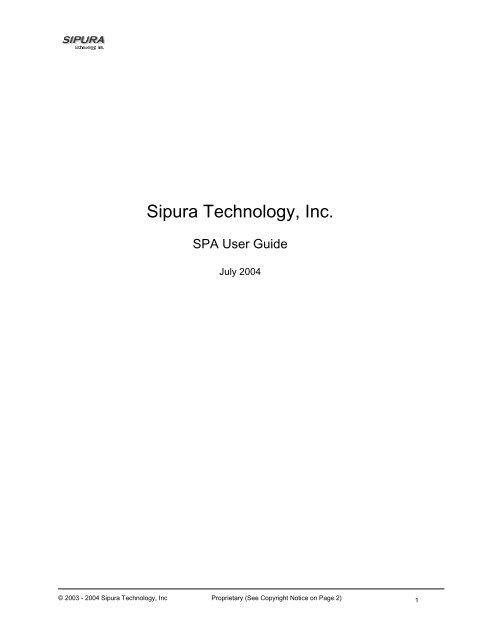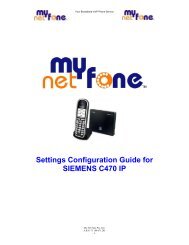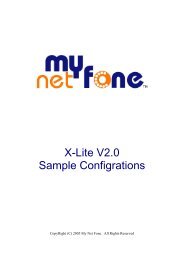Create successful ePaper yourself
Turn your PDF publications into a flip-book with our unique Google optimized e-Paper software.
The SPA has the following interfaces for networking, power and visual status indication:1. Two (2) RJ-11 Type Analog Telephone Jack Interfaces (Figure 4, above):These interfaces accept standard RJ-11 telephone connectors. An Analog touchtone telephone orfax machine may be connected to either interface. If the service supports only one incoming line, theanalog telephone or fax machine should be connected to port one (1) of the SPA. Port one (1) is theoutermost telephone port on the SPA and is labeled “Phone 1.”The SPA-3000 has an RJ-11 interface labeled “Line” which can be used to connect the adapter to aPSTN analog telephone circuit.2. One LED for Unit Status (Figure 4, above):3. One Ethernet 10baseT RJ-45 Jack Interface (Figure 2, above):This interface accepts a standard or crossover Ethernet cable with standard RJ-45 connector. Foroptimum performance, <strong>Sipura</strong> Technology recommends that a Category 5 cable or greater be used inconjunction with the SPA.4. One LED for Data Link and Activity (Figure 2, above):5. One 5 Volt Power Adapter Interface (Figure 2, above)This interface accepts the SPA power adapter that came with the unit. <strong>Sipura</strong> Technology does notsupport the use of any other power adapters other then the power adapter that was shipped with theSPA unit.2. Installation OverviewPlease check to make sure that you have the following package contents:1. <strong>Sipura</strong> Phone Adapter Unit2. Ethernet Cable3. RJ-11 Phone Cable (SPA-3000 Only)4. SPA Quickstart <strong>Guide</strong>5.5. Volt Power AdapterYou will also need:1. One or Two Analog Touch Tone Telephones (or Fax Machine)2. Access to an IP Network via an Ethernet Connection3. Access to a PSTN network connection – SPA-3000 only.Please observe the following steps to install the SPA.From the Left Side of the SPA:1. Insert astandard RJ-45 Ethernet cable (included) into the LAN port.2. Insert the power adapter cable into the5V power adapter cable receptacle. Ensure that the power adapter jack is snugly attached to theSPA.From the Right Side of the SPA:1. Insert a standard RJ-11 telephone cable into the Phone 1port.2. Connect the other end of the cable to an analog telephone or fax machine.3. Insert astandard RJ-11 telephone cable into the Phone 2 port (Optional).4. Connect the other end of thecable to an analog telephone or fax machine.Note: Do not connect RJ-11 telephone cable from the SPA-1000 or SPA-2000 to the wall jack toprevent any chance of connection to the circuit switched telco network.You may now insert the plugend of the power adapter into a live power outlet which will power up the SPA.© 2003 - 2004 <strong>Sipura</strong> Technology, Inc Proprietary (See Copyright Notice on Page 2) 7
3. Software Configuration3.1.1.1. Firmware UpgradeFirmware Upgrade via PC Utility Program:From time to time, <strong>Sipura</strong> Technology will make available a PC executable file that will facilitate theupgrade of a SPA. In order to upgrade a device via this method, the end user must haveadministrative permission (via password protected log-in) to perform this upgrade.Once the user has obtained the proper firmware upgrade executable, the user simply runs theprogram from a file location on their local PC. The PC program walks the user through the upgradeprocess via a graphical user interface. Generally, the entire upgrade process should take no morethan five minutes to complete.Please note: Some end-users who have obtained their SPA directly from a service provider will neverneed to manually upgrade their device. Via the remote upgrade process, <strong>Sipura</strong> Technology providescapability for the SPA to be maintained from a remote location (e.g. a service provider networkserver), using the Internet connection of the end-user as the conduit through which profile updatesand firmware upgrades are performed.3.2. IVR InterfaceAdministrators and/or users can check (read) and set (write) basic network configuration settings viaa touchtone telephone connected to one of the RJ-11 phone ports of the SPA.Please Note:Service Providers offering service using the SPA may restrict, protect or turn off certain aspects of theunit’s IVR and web configuration capabilities.The Interactive Voice Response (IVR) capabilities of the SPA are designed to give the administratorand/or user basic read/write capabilities such that the unit can attain basic IP network connectivityand the more advanced browser-based configuration menu may be accessed.1. The SPA IVR uses the following conventions: By factory default there is no password and nopassword authentication is prompted for all the IVR settings. If administrator password is set,password authentication will be prompted for certain IVR settings. See 3.4.2 for detailed informationabout administrator password.To input the password using the phone keypad, the following translation convention applies:o To input: A, B, C, a, b, c -- press ‘2’o To input: D, E, F, d, e, f -- press ‘3’o To input: G, H, I, g, h, i -- press ‘4’o To input: J, K, L, j, k, l -- press ‘5’o To input: M, N, O, m, n, o -- press ‘6’o To input: P, Q, R, S, p, q, r, s -- press ‘7’o To input: T, U, V, t, u, v -- press ‘8’o To input: W, X, Y, Z, w, x, y, z -- press ‘9’o To input all other characters in the administrator password, press ‘0’© 2003 - 2004 <strong>Sipura</strong> Technology, Inc Proprietary (See Copyright Notice on Page 2) 8
Note: This translation convention only applies to the password input.For example: to input password “test#@1234” by phone keypad, you need to press the followingsequence of digits: 8378001234.2. After entering a value, press the # (pound) key to indicate end of input.o To Save value, press ‘1’o To Review the value, press ‘2’o To Re-enter the value, press ‘3’oNotes:ooTo Cancel the value entry and return to the main configuration menu, press ‘*’ (star)The final ‘#’ key won’t be counted into value.Saved settings will take effect when the telephone is hung-up and if necessary, the SPA willautomatically reboot.3. After one minute of inactivity, the unit times out. The user will need to re-enter the configurationmenu from the beginning by pressing * * * *.4. If, while entering a value (like an IP address) and you decide to exit without entering any changes,you may do so by pressing the * (star) key twice within a half second window of time. Otherwise,the entry of the * (star) key will be treated as a dot (decimal point).Example: To enter IP address, use numbers 0 – 9 on the telephone key pad and use the * (star) keyto enter a decimal point.To enter the following IP address value: 192.168.2.215A. Use the touchtone key pad to enter: 192*168*2*215#B. When prompted, enter 1 to save setting to configuration.C. Hang-up the phone to cause setting to take effect.- or -D. Enter the value of the next setting category to modify . . .5. Hang-up the phone to cause all settings to take effect.SPA Interactive Voice Response (IVR) Menu:IVR Action IVR Menu Choice Parameter(s) Notes:Enter IVR Menu* * * *NoneExit IVR Menu 3948 NoneIgnore SIT or other tonesuntil you hear, “<strong>Sipura</strong>configuration menu.Please enter optionfollowed by the pound keyor hang-up to exit.”Check DHCP 100 None IVR will announce if DHCPin enabled or disabled.© 2003 - 2004 <strong>Sipura</strong> Technology, Inc Proprietary (See Copyright Notice on Page 2) 9
Enable/Disable DHCP 101 Enter 1 to enableEnter 0 to disableRequires PasswordCheck IP Address 110 None IVR will announce thecurrent IP address of SPA.Set Static IP Address 111 Enter IP addressusing numbers onthe telephone keypad. Use the *(star) key whenentering a decimalpoint.DHCP must be “Disabled”otherwise you will hear,“Invalid Option,” if you tryto set this value.Requires PasswordCheck Network Mask 120 None IVR will announce thecurrent network mask ofSPA.Set Network Mask 121 Enter value usingnumbers on thetelephone key pad.Use the * (star) keywhen entering adecimal point.DHCP must be “Disabled”otherwise you will hear,“Invalid Option,” if you tryto set this value.Requires PasswordCheck Static Gateway IPAddress130 None IVR will announce thecurrent gateway IPaddress of SPA.Set Static Gateway IPAddress131 Enter IP addressusing numbers onthe telephone keypad. Use the *(star) key whenentering a decimalpoint.DHCP must be “Disabled”otherwise you will hear,“Invalid Option,” if you tryto set this value.Requires PasswordCheck MAC Address 140 None IVR will announce theMAC address of SPA inhex string format.Check Firmware Version 150 None IVR will announce theversion of the firmwarerunning on the SPA.Check Primary DNSServer Setting160 None IVR will announce thecurrent setting in thePrimary DNS field.Set Primary DNS Server 161 Enter IP addressusing numbers onthe telephone keypad. Use the *(star) key whenentering a decimalpoint.Requires Password© 2003 - 2004 <strong>Sipura</strong> Technology, Inc Proprietary (See Copyright Notice on Page 2) 10
Check SPA’s Web ServerPort170 None IVR will announce theport that the web serveris listening on. (Default is80)Enable/Disable WebServer of SPA7932 Enter 1 to enableEnter 0 to disableRequires PasswordManual Reboot of Unit 732668 None After you hear “OptionSuccessful,” hang-up. Unitwill reboot automatically.<strong>User</strong> Factory Reset of UnitWARNING:ALL “<strong>User</strong>-Changeable” NON-DEFAULT SETTINGS WILL BELOST!This might include network andservice provider data.Factory Reset of UnitWARNING:ALL NON-DEFAULT SETTINGSWILL BE LOST!This includes network andservice provider data.877778 Enter 1 to confirmEnter *(star) tocancel operation73738 Enter 1 to confirmEnter * (star) tocancel operationSPA will prompt forconfirmation. Afterconfirming, you will hear“Option Successful.” Hangup.Unit will reboot and all“<strong>User</strong> Changeable”configuration parameterswill be reset to factorydefault values.SPA will prompt forconfirmation. Afterconfirming, you will hear“Option Successful.” Hangup.Unit will reboot and allconfiguration parameterswill be reset to factorydefault values.Note: If the Administrator password is not set or the user is allowed to change it, the items markedwith “Requires Password” will not require a password.3.3. Web InterfaceThe SPA provides a built-in web server. Configuration and administration can be performed throughthis convenient web interface.3.3.1. Web Interface ConventionsThe SPA uses the following conventions with the web administration capabilities:o The SPA web administration supports two privilege levels: Administrator and <strong>User</strong>. To usethe <strong>User</strong> privilege, simply point a web browser at the IP address of the SPA; to use theadministrator privilege, use URL http://IP_Address_Of_SPA/admin/. See 3.3.2 for moreinformation about administration privileges.o Version 1.0 of the SPA supports Internet Explorer 5.5 and above and Netscape 7.0 andabove.o The web configuration pages can be password protected. See 3.3.2 for more informationabout password protect.o The user name of web Administrator is : admino The user name of web <strong>User</strong> is : user© 2003 - 2004 <strong>Sipura</strong> Technology, Inc Proprietary (See Copyright Notice on Page 2) 11
oNote: The user names for both administrator and <strong>User</strong> are fixed and cannot be changed.o After making changes to SPA configuration parameters, pressing “Submit All Changes”button will apply all the changes and if necessary, automatically reboot the device. Multiplechanges may be made on multiple page tabs of the web interface at the same time. Pressing“Submit All Changes” will apply all the modifications.oImportant Note: switching between page tabs won’t apply the changes to SPA, The only wayto apply the changes is to press the “Submit All Changes” button.If the “Undo All Changes” button is clicked, any modifications to profile parameters on any andall pages will be reset back to their original values before modification.NOTE: Pressing the “Undo All Changes” has no effect on the SPA; it will only reset thevalues on the web page.3.3.2. Administration PrivilegesThe SPA supports two levels of administration privileges: Administrator and <strong>User</strong>, both privileges canbe password protected. Important note: by factory default, there are no passwords assigned for bothAdministrator and <strong>User</strong>.The Administrator has the privilege to modify all the web profile parameters and can also modify thepasswords of both Administrator and <strong>User</strong>. A <strong>User</strong> only has the privilege to access part of the webprofile parameters; the parameter group that <strong>User</strong> can access is specified by the Administrator, whichcan only be done through provisioning.To access the Administrator level privilege, use URL: http://IP_Address_Of_SPA/admin/. If thepassword has been set for Administrator, the browser will prompt for authentication. The usernamefor Administrator is “admin” and cannot be changed.To access the <strong>User</strong> level privilege, use URL: http://IP_Address_Of_SPA/. If the password has beenset for <strong>User</strong>, the browser will prompt for <strong>User</strong> authentication. The username for <strong>User</strong> is “user” andcannot be changed.When browsing Administrator pages, one can switch to <strong>User</strong> privileges by click the link “<strong>User</strong> Login”.(Note: if <strong>User</strong> password was set, the browser will prompt for <strong>User</strong> authentication when you click “<strong>User</strong>Login” link). On the other side, from the <strong>User</strong> pages you can switch to Administrator privilege byclicking the link “Admin Login.” Authentication is needed if Administrator password has been set.Warning: Switching between the <strong>User</strong> and Administrator will discard the uncommitted changes thathave already been made on the web pages.3.3.3. Basic and Advanced ViewsThe web configuration interface provides a Basic and an Advanced view from which the variousconfiguration parameters can be accessed. The SPA Provisioning tab is only visible from theAdvanced Administrator view of the web interface.Warning: Switching between the basic and advanced view will discard the uncommitted changes thathave already been made on the web pages.3.3.3.1. Resync URLThrough Resync URL you can force the SPA to do a resync to a profile specified in the URL.Note: The SPA will resync only when it is idle.The syntax of Resync URL is:© 2003 - 2004 <strong>Sipura</strong> Technology, Inc Proprietary (See Copyright Notice on Page 2) 12
http:///resync?[[protocol://][server-name[:port]]/profile-pathname]If no parameter follows “/resync?”, the profile rule setting in provisioning is used. See Error!Reference source not found. for detailed information about profile rule in provisioningIf no protocol is specified, TFTP protocol is assumed. Note: Only TFTP is supported in the currentrelease.If no server-name is specified, the host that requests the URL is used as server-name.If no port specified, default port of the protocol is used – 69 for TFTP.The profile-path is the path to the new profile to resync with.For example: http://192.168.2.217/upgrade?tftp://192.168.2.251/spaconf.scf3.3.3.2. Reboot URLThrough the Reboot URL, you can reboot the SPA.Note: Upon request, the SPA will reboot only when it is idle.The Reboot URL is: http:///admin/reboot3.4. Configuration Parameters3.4.1. System ParametersSystem ConfigurationParameter Name Description DefaultRestricted AccessDomainsThis feature is used when implementing softwarecustomization.Enable Web Server Enable/disable web server of SPAYesThis feature should only be used on firmware version 1.0.9 or later.Enable Web Admin Enable/disable Admin pages of web server of SPAYesAccessAdmin Password The password for administrator<strong>User</strong> Password The password for <strong>User</strong>Network ConfigurationParameter Name Description DefaultDHCP Enable/Disable DHCP YesHost Name Host Name of SPADomainThe network domain of SPAStatic IPStatic IP address of SPA, which will take effect if DHCP 0.0.0.0is disabledNetMask The NetMask used by SPA when DHCP is disabled 255.255.255.0GatewayThe default gateway used by SPA when DHCP is 0.0.0.0disabledPrimary DNS DNS server used by SPA in addition to DHCP supplied 0.0.0.0DNS servers if DHCP is enabled; when DHCP isdisabled, this will be the primary DNS server.Secondary DNS DNS server used by SPA in addition to DHCP suppliedDNS servers if DHCP is enabled; when DHCP isdisabled, this will be the secondary DNS server.0.0.0.0© 2003 - 2004 <strong>Sipura</strong> Technology, Inc Proprietary (See Copyright Notice on Page 2) 13
DNS Query Mode Do parallel or sequential DNS Query ParallelSyslog Server Specify the Syslog server name and port. This featurespecifies the server for logging SPA system informationand critical events.Debug Server The debug server name and port. This featurespecifies the server for logging SPA debug information.The level of detailed output depends on the debug levelparameter setting.Debug Level The higher the debug level, the more debug0information will be generated. Zero (0) means nodebug information will be generated.Primary NTP IP address or name of primary NTP server.ServerSecondary NTP IP address or name of secondary NTP serverServerWeb Server Port TCP port through which the SPA web server willcommunicate80Notes:- Parallel DNS query mode: SPA will send the same request to all the DNS servers at the sametime when doing a DNS lookup, the first incoming reply will be accepted by SPA.- To log SIP messages, Debug Level must be set to at least 2.- If both Debug Server and Syslog Server are specified, _Syslog messages are also logged to theDebug Server.3.4.2. Provisioning ParametersProvisioning operations are gated by the Provision_Enable parameter.Parameter Name Description DefaultProvision EnableyesResync On ResetyesResync Random2DelayResync Periodic 3600Resync Error Retry3600DelayResync From SIPYesResync After UpgradeYesAttemptResync Trigger 1Resync Trigger 2Profile Rule/spa.cfgProfile Rule BProfile Rule CProfile Rule DLog Resync RequestMsgSeeprovisioningdiscussionLog Resync SuccessMsgsectionSeeprovisioningdiscussion© 2003 - 2004 <strong>Sipura</strong> Technology, Inc Proprietary (See Copyright Notice on Page 2) 14
Log Resync FailureMsgGPP A thru GPP PGPP SA thru GPP SDsectionSeeprovisioningdiscussionsectionemptyemptyNote: In a customized SPA, the profile rule would point to a service provider’s server.3.4.3. Upgrade ParametersParameter Name Description DefaultUpgrade EnableYesUpgrade Error3600Retry DelayUpgrade RuleemptyLog UpgradeRequest MsgSeeprovisioningdiscussionLog UpgradeSuccess MsgLog UpgradeFailure MsgsectionSeeprovisioningdiscussionsectionSeeprovisioningdiscussionsectionNote: In a customized SPA, the upgrade rule would point to a service provider’s server.3.4.4. Protocol ParametersParameter Name Description DefaultMax Forward SIP Max-Forward value. Range: 1 – 255 70Max Redirection Number of times to allow an INVITE to be 5redirected by a 3xx response to avoid aninfinite loop.Note: This parameter currently has no effect: there isno limit on number of redirection.Max AuthMaximum number of times a request may be 2challenged (0-255)SIP <strong>User</strong> AgentName<strong>User</strong>-Agent Header to be used by the unit inoutbound requests. If empty, the header is not<strong>Sipura</strong>/$versionSIP Server NameSIP AcceptLanguageincluded.Server Header to used by the unit inresponses to inbound responses. If empty,the header is not included.Accept-Language Header to be used by theunit.If empty, the header is not included.<strong>Sipura</strong>/$version© 2003 - 2004 <strong>Sipura</strong> Technology, Inc Proprietary (See Copyright Notice on Page 2) 15
Remove Last Reg Remove last registration before registering a nonew one if value is different one.DTMF Relay MIME This is the MIME Type to be used in a SIP application/dtmf-relayTypeINFO message used to signal DTMF event.Hook Flash MIME This is the MIME Type to be used in a SIP application/hook-flashTypeINFO message used to signal hook flashevent.Use Compact If set to yes, the SPA will use compact SIP noHeaderheaders in outbound SIP messages. If set tono the SPA will use normal SIP headers.SIP T1 RFC 3261 T1 value (RTT Estimate). Range: 0 .5– 64 secSIP T2RFC 3261 T2 value (Maximum retransmit 4interval for non-INVITE requests and INVITEresponses). Range: 0 – 64 secSIP T4RFC 3261 T4 value (Maximum duration a 5message will remain in the network). Range:0 – 64 secSIP Timer B INVITE time out value. Range: 0 – 64 sec 32SIP Timer F Non-INVITE time out value. Range: 0 – 64 32secSIP Timer H INVITE final response time out value. Range: 320 – 64 secSIP Timer D ACK hang around time. Range: 0 – 64 sec 32SIP Timer JNon-INVITE response hang around time. 32Range: 0 – 64 secINVITE Expires INVITE request Expires header value in sec. 1800 = do not include Expires header in INVITE.Range: 0 – (2 31 – 1)ReINVITE Expires ReINVITE request Expires header value in 30sec. 0 = do not include Expires header in therequest. Range: 0 – (2 31 – 1)Reg Min Expires Minimum registration expiration time allowed 1from the proxy in the Expires header or as aContact header parameter. If proxy returnssomething less this value, then the minimumvalue is used.Reg Max Expires Maximum registration expiration time allowed 7200from the proxy in the Min-Expires header. Ifvalue is larger than this, then the maximumvalue is usedReg Retry Intvl Interval to wait before the SPA retries 30registration again after encountering a failurecondition during last registrationReg Retry Long When Registration fails with a SIP response 1200Intervalcode that does no match ,the SPA will wait for the delay specified in thisparameter before retrying. If this parameter is0, the SPA will stop retrying. This valueshould be much larger than which should not be 0.SIT1 RSC 1SIP response status code to INVITE on whichto play the SIT1 Tone© 2003 - 2004 <strong>Sipura</strong> Technology, Inc Proprietary (See Copyright Notice on Page 2) 16
SIT2 RSC 1SIT3 RSC 1SIT4 RSC 1Try Backup RSCRetry Reg RSCRTP Port Min 2RTP Port Max 2RTP Packet SizeRTCP Tx Interval 4SIP response status code to INVITE on whichto play the SIT2 ToneSIP response status code to INVITE on whichto play the SIT3 ToneSIP response status code to INVITE on whichto play the SIT4 ToneSIP response status code on which to retry abackup server for the current requestInterval to wait before the SPA retriesregistration again after encountering a failurecondition during last registrationMinimum port number for RTP transmissionand receptionMaximum port number for RTP transmissionand receptionPacket size in sec. Valid values must bemultiple of 0.01s. Range: 0.01 – 0.16Controls the interval (sec) to send out RTCPsender report on an active connection.Range: 0 – 255 (s)3016384164820.020Notes:1. Reorder or Busy Tone will be played by default for all unsuccessful response status code2. and should define a range that contains at least 4 even numberports, such as 100 – 1063. If inbound SIP requests contain compact headers, SPA will reuse the same compact headerswhen generating the response regardless the settings of the parameter.If inbound SIP requests contain normal headers, SPA will substitute those headers with compactheaders (if defined by RFC 261) if parameter is set to “yes.”4. During an active connection, the SPA can be programmed to send out compound RTCP packeton the connection. Each compound RTP packet except the last one contains a SR (SenderReport) and a SDES.(Source Description). The last RTCP packet contains an additional BYEpacket. Each SR except the last one contains exactly 1 RR (Receiver Report); the last SR carriesno RR. The SDES contains CNAME, NAME, and TOOL identifiers. The CNAME is set to @, NAME is set to (or “Anonymous” if user blocks caller ID), andTOOL is set to the Verdor/Hardware-platform-software-version (such as <strong>Sipura</strong>/SPA2000-1.0.31(b)). The NTP timestamp used in the SR is a snapshot of the SPA’s local time, not the timereported by an NTP server. If the SPA receives a RR from the peer, it will attempt to compute theround trip delay and show it as the value (ms) in the Info section of SPAweb page.3.4.4.1. Dynamic Payload TypesParameter Name Description DefaultNSE Dynamic Payload 1,2 NSE dynamic payload type 100AVT Dynamic Payload 1,2 AVT dynamic payload type 101G726r16 Dynamic Payload 1,2 G726-16 dynamic payload type 98G726r24 Dynamic Payload 1,2 G726-24 dynamic payload type 97G726r40 Dynamic Payload 1,2 G726-40 dynamic payload type 96G729b Dynamic Payload 1,2 G729b dynamic payload type 99Notes:1. Valid range is 96 – 127© 2003 - 2004 <strong>Sipura</strong> Technology, Inc Proprietary (See Copyright Notice on Page 2) 17
2. The configured dynamic payloads are used for outbound calls only where the SPA presents theSDP offer. For inbound calls with a SDP offer, SPA will follow the caller’s dynamic payload typeassignments3.4.4.2. SDP Audio Codec NamesParameter Name Description DefaultNSE Codec Name NSE Codec name used in SDP NSEAVT Codec Name AVT Codec name used in SDP telephone-eventG711a Codec Name G711a Codec name used in SDP PCMAG711u Codec Name G711u Codec name used in SDP PCMUG726r16 Codec Name G726-16 Codec name used in SDP G726-16G726r24 Codec Name G726-24 Codec name used in SDP G726-24G726r32 Codec Name G726-32 Codec name used in SDP G726-32G726r40 Codec Name G726-40 Codec name used in SDP G726-40G729a Codec Name G729a Codec name used in SDP G729aG729b Codec Name G729b Codec name used in SDP G729abG723 Codec Name G723 Codec name used in SDP G723Notes:1. SPA uses the configured codec names in its outbound SDP2. SPA ignores the codec names in incoming SDP for standard payload types (0 – 95).3. For dynamic payload types, SPA identifies the codec by the configured codec names. Comparisonis case-insensitive.3.4.4.3. NAT SupportParameter Name Description DefaultHandle_VIA_received If set to “yes”, the SPA will process the “received” Noparameter in the VIA header inserted by the serverin a response to any one of its request. Else theparameter is ignored.Handle_VIA_rport If set to “yes”, the SPA will process the “rport” Noparameter in the VIA header inserted by the serverin a response to any one of its request. Else theparameter is ignored.Insert VIA received Insert received parameter in VIA header in SIP Noresponses if received from IP and VIA sent-by IPdifferInsert VIA rport Insert rport parameter in VIA header in SIPNoresponses if received-from port and VIA sent-byport differSubstitute VIA addr Use nat-mapped IP:port values in VIA header NoSend Resp To Src Port Send response to the request source port instead of Nothe VIA sent-by portSTUN ServerSTUN server to contact for NAT mapping discoverySTUN Enable Enable the use of STUN to discover NAT mapping NoSTUN Test Enable If enabled with = “yes” and a valid, the SPA will perform a NAT typediscovery operation when first power on bycontacting the configured STUN server. The resultof the discovery will be reported in a WarningNo© 2003 - 2004 <strong>Sipura</strong> Technology, Inc Proprietary (See Copyright Notice on Page 2) 18
Ext IPExt RTP Port MinNAT Keep Alive Intvlheader in all subsequent REGISTER requests –“Warning: 399 spa ”, where is one of the following:"Unknown NAT Type","STUN Server Not Reachable","STUN Server Not Responding","Open Internet Detected","Symmetric Firewall Detected","Full Cone NAT Detected","Restricted Cone NAT Detected","Symmetric NAT Detected";If the SPA detects Symmetric Nat or SymmetricFirewall, Nat Mapping will be disabled (that is, nosubstitution of IP address and port with external IPaddress an nat-mapped port)External IP address to substitute for the actual IPaddress of the unit in all outgoing SIP messages. If“0.0.0.0” is specified, no IP address substitution isperformed.External port mapping of . If thisvalue is non-zero, the RTP port number in alloutgoing SIP messages is substituted by thecorresponding port value in the external RTP portrange.Interval between sending NAT-mapping keep alivemessage in sec0.0.0.0015Notes:3.4.5. Line 1 and Line 2 ParametersPer line parameter tags must be appended with [1] or [2] (corresponding to lines 1 or 2) in theconfiguration profile. It is omitted below for readability.3.4.5.1. <strong>User</strong> Account InformationParameter Name Description DefaultLine Enable Enable this line for service YesMOH Server 2 The <strong>User</strong> ID or URL of the auto-answering SAS to Emptycontact for MOH services. Examples: 5000,1001@music.sipura.com, 66.12.123.15:5061.Note: When only a user-id is given, the currentproxy or outbound proxy will be contacted as in themaking of a regular outbound call. MOH is disabledif this parameter is not specified (empty).SIP Port SIP message listening port and transmission port 5060Ext SIP PortExternal port to substitute for the actual SIP port of 0the unit in all outgoing SIP messages. If “0” isspecified, no SIP port substitution is performed.SIP TOS/DiffServ TOS/DiffServ field value in UDP IP Packets 0x68Valuecarrying a SIP MessageRTP TOS/DiffServValueTOS/DiffServ field value in UDP IP Packetscarrying a RTP data0xb8© 2003 - 2004 <strong>Sipura</strong> Technology, Inc Proprietary (See Copyright Notice on Page 2) 19
SAS Enable 3SAS DLG RefreshIntvl 3SAS Inbound RTPSink 3NAT Mapping EnableNAT Keep AliveEnableNAT Keep Alive MsgNAT Keep Alive DestSIP Debug OptionNetwork Jitter LevelEnables the FXS Line to act as a Streaming AudioSource (SAS). If enabled, the line cannot be usedfor making outgoing calls. Instead, it auto-answersincoming calls and streams audio RTP packets tothe calling party.If non-zero, this is the interval at which SAS sendsout session refresh (SIP re-INVITE) messages todetect if connection to the caller is still up. If thecaller does not respond to refresh message, SPAwill terminate this call with a SIP BYE message.The default = 0 (Session refresh disabled)Range = 0-255 (s)The purpose of this parameter is to work arounddevices that do not play inbound RTP if the SASline declares itself as a “sendonly” device and tellsthe client not to stream out audio. This parameter isa FQDN or IP address of a RTP sink to be used bythe SPA SAS line in the SDP of its 200 response toinbound INVITE from a client. It will appear in the c= line and the port number and, if specified, in them = line of the SDP. If this value is not specified orequal to 0, then c = 0.0.0.0 and a=sendonly will beused in the SDP to tell the SAS client to not to sendany RTP to this SAS line. If a non-zero value isspecified, then a=sendrecv and the SAS client willstream audio to the given address. Special case: Ifthe value is $IP, then the SAS line’s own IPaddress is used in the c = line and a=sendrecv. Inthat case the SAS client will stream RTP packets tothe SAS line. The default value is [empty].Enable the use of externally mapped of IP addressand SIP/RTP ports in SIP messages. The mappingmay be discovered by any of the supportedmethods.If set to “yes”, the configured is sent periodically every seconds.Contents of the keep-alive message to be sent to agiven destination periodically to maintain thecurrent NAT-mapping. It could be an empty string.If value is $NOTIFY, a NOTIFY message is sent askeep alive. If value is $REGISTER, a REGISTERmessage w/o Contact is sent.Destination to send NAT keep alive messages to. Ifvalue is $PROXY, it will be sent to the currentproxy or outbound proxyNone, 1-line, full, exclude OPTIONS, excludeREGISTER, exclude NOTIFY, …4 settings are available: very high, high, medium,low. This parameter affects how jitter buffer size isadjusted in the SPA. Jitter buffer size is adjusteddynamically. The minimum jitter buffer size is 30ms or (10 ms + current RTP frame size), whichever is larger, for all jitter level settings. But theNo0NoNo$NOTIFY$PROXYnoneHigh© 2003 - 2004 <strong>Sipura</strong> Technology, Inc Proprietary (See Copyright Notice on Page 2) 20
SIP 100REL EnableBlind Attn-XferEnableProxyUse Outbound ProxyOutbound ProxyUse OB Proxy InDialogRegisterMake Call WithoutRegAns Call Without RegRegister Expires 1Use DNS SRVDNS SRV Auto PrefixProxy Fallback IntvlDisplay Namestarting jitter buffer size value is larger for higherjitter levels. This parameter controls the rate atwhich to adjust the jitter buffer size to reach theminimum. If the jitter level is set to high, then therate of buffer size decrement is slower (moreconservative), else faster (more aggressive).Enable the support or the 100rel SIP extension forreliable transmission of provisional responses (18x)and the use of PRACK requests.If enabled, the SPA performs an attended transferoperation by terminating the current call leg, andblind transferring the other call leg. If disabled, theSPA performs an attended transfer by referring theother call leg to the current call leg whilemaintaining both call legs.SIP Proxy Server for all outbound requestsEnable the use of . If set to “no”, and
<strong>User</strong> IDPasswordAuth IDUse Auth IDMini CertificateSRTP Private KeySubscriber’s user-id. Usually a E.164 numberSubscriber’s a/c passwordSubscriber’s authentication IDIf set to “yes”, the pair and are used for SIP authentication. Else the pair and are used.Base64 encoded of Mini-Certificate concatenatedwith the 1024-bit public key of the CA signing theMC of all subscribers in the group.Base64 encoded of the 512-bit private key persubscriber for establishment of a secure call.NoEmptyEmptyNotes:1. If proxy responded to REGISTER with a smaller Expires value, the SPA will renew registrationbased on this smaller value instead of the configured value. If registration failed with an “Expires toobrief” error response, the SPA will retry with the value given in the Min-Expires header in the errorresponse.2. MOH Notes:• The remote party must indicate that it can receive audio while holding MOH to work. That is the SIP2xx response from the remote party in reply to the re-INVITE from the SPA to put the call on holdmust have the SDP indicate a sendrecv or recvonly attribute and the remote destination address andport must not be 03. SAS Notes:• Either or both of lines 1 and 2 can be configured as an SAS server.• Each server can maintain up to 5 simultaneous calls. If the second line on the SPA is disabled, thenthe SAS line can maintain up to 10 simultaneous calls. Further incoming calls will receive a busysignal (SIP 486 Response).• The streaming audio source must be off-hook for the streaming to occur. Otherwise incoming callswill get a error response (SIP 503 Response). The SAS line will not ring for incoming calls even if theattached equipment is on-hook• If no calls are in session, battery is removed from tip-and-ring of the FXS port. Some audio sourcedevices have an LED to indicate the battery status. This can be used as a visual indication whetherany audio streaming is in progress.• IVR can still be used on an SAS line, but the user needs to follow some simple steps: a) Connect aphone to the port and make sure the phone is on-hook, b) power on the SPA and c) pick up handsetand press * * * * to invoke IVR in the usual way. The idea behind this is that if the SPA boots up andfinds that the SAS line is on-hook, it will not remove battery from the line so that IVR may be used.But if the SPA boots up and finds that the SAS line is off-hook, it will remove battery from the linesince no audio session is in progress.• Set up the Proxy and Subscriber Information for the SAS Line as you normally would with a regularuser account.• Call Forwarding, Call Screening, Call Blocking, DND, and Caller-ID Delivery features are notavailable on an SAS line.3.4.5.2. Supplementary Services Enablement© 2003 - 2004 <strong>Sipura</strong> Technology, Inc Proprietary (See Copyright Notice on Page 2) 22
The SPA provides native support of a large set of enhanced or supplementary services. All of theseservices are optional. The parameters listed in the following table are used to enable or disable aspecific supplementary service. A supplementary service should be disabled if a) the user has notsubscribed for it, or b) the Service Provider intends to support similar service using other means thanrelying on the SPA.Parameter Name Description DefaultCall Waiting Serv Enable Call Waiting Service YesBlock CID Serv Enable Block Caller ID Service YesBlock ANC Serv Enable Block Anonymous Calls Service YesDist Ring Serv Enable Distinctive Ringing Service YesCfwd All Serv Enable Call Forward All Service YesCfwd Busy Serv Enable Call Forward Busy Service YesCfwd No Ans Serv Enable Call Forward No Answer Service YesCfwd Sel Serv Enable Call Forward Selective Service YesCfwd Last Serv Enable Forward Last Call Service YesBlock Last Serv Enable Block Last Call Service YesAccept Last Serv Enable Accept Last Call Service YesDND Serv Enable Do Not Disturb Service YesCID_Serv Enable Caller ID Service YesCWCID Serv Enable Call Waiting Caller ID Service YesCall Return Serv Enable Call Return Service YesCall Back Serv Enable Call Back Service YesThree Way Call Serv 1 Enable Three Way Calling Service YesThree Way Conf Enable Three Way Conference Service YesServ 1,2Attn Transfer Serv 1,2 Enable Attended Call Transfer Service YesUnattn Transfer Serv Enable Unattended (Blind) Call Transfer YesServiceMWI Serv 3 Enable MWI Service YesVMWI Serv Enable VMWI Service (FSK) YesSpeed Dial Serv Enable Speed Dial Service YesSecure Call Serv Enable Secure Call Service YesReferral Serv Enable Referral Service. See for more detailsFeature Dial Serv Enable Feature Dial Service. See for more detailsYesNotes:1. Three Way Calling is required for Three Way Conference and Attended Transfer.2. Three Way Conference is required for Attended Transfer.3. MWI is available only if a Voice Mail Service is set-up in the deployment.3.4.5.3. Audio Settings© 2003 - 2004 <strong>Sipura</strong> Technology, Inc Proprietary (See Copyright Notice on Page 2) 23
Parameter Name Description DefaultPreferred Codec Select a preferred codec for all calls. However, the G711uactual codec used in a call still depends on theoutcome of the codec negotiation protocol.G711u,G711a, G726-16, G726-24, G726-32, G726-40,G729a, G723Use Pref Codec Only Only use the preferred codec for all calls. The call will Nofail if the far end does not support this codec.LBR Codec Enable *** This parameter has been removed. ***Silence Supp Enable Enable silence suppression so that silent audio Noframes are not transmittedEcho Canc Enable Enable the use of echo canceller YesEcho Canc Adapt Enable echo canceller to adaptYesEnableEcho Supp Enable Enable the use of echo suppressor. If is “no”, this parameter is ignoredG729a Enable 1 Enable the use of G729a codec at 8 kbps. YesG723 Enable 1 Enable the use of G723 codec at 6.3 kbps YesG726-16 Enable 1 Enable the use of G726 codec at 16 kbps YesG726-24 Enable 1 Enable the use of G726 codec at 24 kbps YesG726-32 Enable 1 Enable the use of G726 codec at 32 kbps YesG726-40 Enable 1 Enable the use of G726 codec at 40 kbps YesFAX Passthru Enable *** This parameter has been removed. *** YesFAX CED Detect Enable Enable detection of FAX tone. YesFAX CNG DetectYesEnableFAX Passthru Codec Codec to use for fax passthru G711uFAX Codec Symmetric Force unit to use symmetric codec during FAX YespassthruFAX Passthru Method Choices: None / NSE / ReINVITE NSEFAX Process NSEYesDTMF Tx Method Method to transmit DTMF signals to the far end: AutoInband = Send DTMF using the audio path; INFO =Use the SIP INFO method, AVT = Send DTMF asAVT events; Auto = Use Inband or AVT based onoutcome of codec negotiationHook Flash Tx Method Select the method to signal Hook Flash events: None• None: do not signal hook flash events• AVT: use RFC2833 AVT (event=16)• INFO: use SIP INFO method with the single line“signal = hf” in the message body. The MIME type forthis message body is taken from the paramterRelease Unused CodecYesNotes:1. A codec resource is considered as allocated if it has been included in the SDP codec list of anactive call, even though it eventually may not be the one chosen for the connection. So, if the G.729acodec is enabled and included in the codec list, that resource is tied up until the end of the callwhether or not the call actually uses G.729a. If the G729a resource is already allocated and sinceonly one G.729a resource is allowed per SPA, no other low-bit-rate codec may be allocated forsubsequent calls; the only choices are G711a and G711u. On the other hand, two G.723.1/G.726© 2003 - 2004 <strong>Sipura</strong> Technology, Inc Proprietary (See Copyright Notice on Page 2) 24
esources are available per SPA. Therefore it is important to disable the use of G.729a in order toguarantee the support of 2 simultaneous G.723/G.726 codec.3.4.5.4. Dial PlanSee section 6 for additional information regarding the configuration of the SPA dial plan.Parameter Name Description DefaultDial Plan Per-line dial plan script See belowEnable IP Dialing Enable IP Dialing noSee the previous section for explanation of Dial Plan Script syntax.Default Dial Plan script for each line:“(*xx|[3469]11|0|00|[2-9]xxxxxx|1xxx[2-9]xxxxxx|xxxxxxxxxxxx.)”Explanation of Default Dial Plan:Dial Plan Entry*xxFunctionalityAllow arbitrary 2 digit star code[3469]11 Allow x11 sequences0 Operator00 Int’l Operator[2-9]xxxxxx1xxx[2-9]xxxxxxUS "local" numberUS 1 + 10-digit long distance numberxxxxxxxxxxxx. Everything else (Int’l long distance, FWD, ...)Note: If IP dialing is enabled, one can dial [user-id@]a.b.c.d[:port], where ‘@’, ‘.’, and ‘:’ are dialed byentering “*”, user-id must be numeric (like a phone number) and a, b, c, d must be between 0 and255, and port must be larger than 255. If port is not given, 5060 is used. Port and <strong>User</strong>-Id areoptional. If the user-id portion matches a pattern in the dial plan, then it is interpreted as a regularphone number according to the dial plan. The INVITE message, however, is still sent to the outboundproxy if it is enabled.3.4.5.5. Polarity SettingsParameter Name Description DefaultIdle Polarity Polarity before call connected ForwardCaller Conn Polarity Polarity after outbound call connected ReverseCallee Conn Polarity Polarity after inbound call connected ReverseNotes:3.4.6. <strong>User</strong> 1 and <strong>User</strong> 2 Parameters© 2003 - 2004 <strong>Sipura</strong> Technology, Inc Proprietary (See Copyright Notice on Page 2) 25
<strong>User</strong> 1/2 refers to the subscriber of Line 1/2. When a call is made from Line 1/2, SPA shall use theuser and line settings for that Line; there is no user login support in SPA v1.0. Per user parametertags must be appended with [1] or [2] (corresponding to line 1 or 2) in the configuration profile. It isomitted below for readability.3.4.6.1. Call Forward And Selective Call Forward/Blocking SettingsParameter Name Description DefaultCfwd All Dest Forward number for Call Forward All ServiceCfwd Busy Dest Forward number for Call Forward Busy ServiceCfwd No Ans Dest Forward number for Call Forward No Answer ServiceCfwd No Ans Delay Delay in sec before Call Forward No Answer triggers 20Cfwd Sel1 Caller Caller number pattern to trigger Call Forward Selective 1Cfwd Sel2 Caller Caller number pattern to trigger Call Forward Selective 2Cfwd Sel3 Caller Caller number pattern to trigger Call Forward Selective 3Cfwd Sel4 Caller Caller number pattern to trigger Call Forward Selective 4Cfwd Sel5 Caller Caller number pattern to trigger Call Forward Selective 5Cfwd Sel6 Caller Caller number pattern to trigger Call Forward Selective 6Cfwd Sel7 Caller Caller number pattern to trigger Call Forward Selective 7Cfwd Sel8 Caller Caller number pattern to trigger Call Forward Selective 8Cfwd Sel1 Dest Forward number for Call Forward Selective 1Cfwd Sel2 Dest Forward number for Call Forward Selective 2Cfwd Sel3 Dest Forward number for Call Forward Selective 3Cfwd Sel4 Dest Forward number for Call Forward Selective 4Cfwd Sel5 Dest Forward number for Call Forward Selective 5Cfwd Sel6 Dest Forward number for Call Forward Selective 6Cfwd Sel7 Dest Forward number for Call Forward Selective 7Cfwd Sel8 Dest Forward number for Call Forward Selective 8Block Last Caller ID of caller blocked via the “Block Last Caller” serviceAccept Last Caller ID of caller accepted via the “Accept Last Caller” serviceCfwd Last Caller The Caller number that is actively forwarded to by using the Call Forward Last activationcodeCfwd Last Dest Forward number for the 3.4.6.2. Speed Dial SettingsParameter Name Description DefaultSpeed Dial 2 Target phone number (or URL) assigned to speed dial “2”Speed Dial 3 Target phone number (or URL) assigned to speed dial “3”Speed Dial 4 Target phone number (or URL) assigned to speed dial “4”Speed Dial 5 Target phone number (or URL) assigned to speed dial “5”Speed Dial 6 Target phone number (or URL) assigned to speed dial “6”Speed Dial 7 Target phone number (or URL) assigned to speed dial “7”Speed Dial 8 Target phone number (or URL) assigned to speed dial “8”Speed Dial 9 Target phone number (or URL) assigned to speed dial “9”3.4.6.3. Supplementary Service Settings© 2003 - 2004 <strong>Sipura</strong> Technology, Inc Proprietary (See Copyright Notice on Page 2) 26
Parameter Name Description DefaultCW Setting Call Waiting on/off for all calls YesBlock CID Setting Block Caller ID on/off for all calls NoBlock ANC Setting Block Anonymous Calls on or off NoDND Setting DND on or off NoCID Setting Caller ID Generation on or off YesCWCID Setting Call Waiting Caller ID Generation on or off YesDist Ring Setting Distinctive Ring on or off YesSecure Call Setting If yes, all outbound calls are secure calls by default No3.4.6.4. Distinctive Ring and Ring SettingsParameter Name Description DefaultRing 1 Caller Caller number pattern to play Distinctive Ring/CWT 1Ring 2 Caller Caller number pattern to play Distinctive Ring/CWT 2Ring 3 Caller Caller number pattern to play Distinctive Ring/CWT 3Ring 4 Caller Caller number pattern to play Distinctive Ring/CWT 4Ring 5 Caller Caller number pattern to play Distinctive Ring/CWT 5Ring 6 Caller Caller number pattern to play Distinctive Ring/CWT 6Ring 7 Caller Caller number pattern to play Distinctive Ring/CWT 7Ring 8 Caller Caller number pattern to play Distinctive Ring/CWT 8Default Ring Default ringing pattern, 1 – 8, for all callers 1Default CWT Default CWT pattern, 1 – 8, for all callers 1Hold Reminder Ring Ring pattern for reminder of a holding call when the Nonephone is on-hookCall Back Ring Ring pattern for call back notification NoneCfwd Ring Splash Duration of ring splash when a call is forwarded 0Len 2(0 – 10.0s)Cblk Ring Splash Duration of ring splash when a call is blocked (0 – 0Len 2 10.0s)VMWI Ring Splash Duration of ring splash when new messages arrive .5Lenbefore the VMWI signal is applied (0 – 10.0s)VMWI Ring Policy The parameter controls when a ring splash is playedwhen a the VM server sends a SIP NOTIFY messageNew VMAvailableto the SPA indicating the status of the subscriber’smail box. 3 settings are available:New VM Available – ring as long as there is 1 or moreunread voice mailNew VM Becomes Available – ring when the numberof unread voice mail changes from 0 to non-zeroNew VM Arrives – ring when the number of unreadvoice mail increasesRing On No New VM If enabled, the SPA will play a ring splash when theVM server sends SIP NOTIFY message to the SPAindicating that there are no more unread voice mails.Some equipment requires a short ring to precede theFSK signal to turn off VMWI lampNoNotes:1. Caller number patterns are matched from Ring 1 to Ring 8. The first match (not the closestmatch) will be used for alerting the subscriber.2. Feature not yet available.© 2003 - 2004 <strong>Sipura</strong> Technology, Inc Proprietary (See Copyright Notice on Page 2) 27
3.4.7. Regional Parameters3.4.7.1. Call Progress TonesParameter Name Description DefaultDial Tone 1Played when prompting the user to enter aphone number350@-19,440@-19;10(*/0/1+2)Second Dial Tone An alternative to when usertries to dial a 3-way call420@-19,520@-19;10(*/0/1+2)Outside Dial Tone 1 An alternative to usually used 420@-16;10(*/0/1)to prompt the user to enter an externalphone number (versus an internalextension). This is triggered by a “,”character encountered in the dial plan.Prompt Tone 1 Played when prompting the user to enter acall forward phone number520@-19,620@-19;10(*/0/1+2)Busy TonePlayed when a 486 RSC is received for anoutbound call480@-19,620@-19;10(.5/.5/1+2)Reorder Tone 1,2 Played when an outbound call has failedor after the far end hangs up during anestablished call480@-19,620@-19;10(.25/.25/1+2)Off Hook WarningTone 2Played when the subscriber does notplace the handset on the cradle properly480@-10,620@0;10(.125/.125/1+2)Ring Back Tone Played for an outbound call when the farend is ringing440@-19,480@-19;*(2/4/1+2)Confirm Tone This should be a brief tone to notify theuser that the last input value has been600@-16;1(.25/.25/1)"accepted.SIT1 ToneAn alternative to playedwhen an error occurs while making anoutbound call. The RSC to trigger this toneis configurable (see Section ???)985@-16,1428@-16,1777@-16;20(.380/0/1,.380/0/2,.380/0/3,0/4/0)SIT2 Tone See 914@-16,1371@-16,1777@-16;20(.274/0/1,.274/0/2,.380/0/3,0/4/0)SIT3 Tone See 914@-16,1371@-16,1777@-16;20(.380/0/1,.380/0/2,.380/0/3,0/4/0)SIT4 Tone See 985@-16,1371@-16,1777@-16;20(.380/0/1,.274/0/2,.380/0/3,0/4/0)MWI Dial Tone 1Cfwd Dial ToneThis tone is played instead of when there are unheard messages in thesubscriber’s mail boxSpecial dial tone played when call forwardall is activated350@-19,440@-19;2(.1/.1/1+2);10(*/0/1+2)350@-19,440@-19;2(.2/.2/1+2);10(*/0/1+2)© 2003 - 2004 <strong>Sipura</strong> Technology, Inc Proprietary (See Copyright Notice on Page 2) 28
Holding ToneConference ToneSecure CallIndication ToneIndicate to the local user that the far endhas placed the call on holdPlays to all parties when a 3-wayconference is in progressThis tone is played when a call issuccessfully switched to secure mode. Itshould be played only for a short while (
Ring6 Name Name in an INVITE’s Alert-Info Header to pick Bellcore-r6distinctive ring/CWT 6 for the inbound callRing7 Name Name in an INVITE’s Alert-Info Header to pick Bellcore-r7distinctive ring/CWT 7 for the inbound callRing8 Name Name in an INVITE’s Alert-Info Header to pick Bellcore-r8distinctive ring/CWT 8 for the inbound callRing Waveform Waveform for the ringing signal SinusoidRing Frequency Frequency of the ringing signal. Valid values 25are 10 – 100 (Hz)Ring Voltage Ringing voltage. 60-90 (V) 70CWT Frequency Frequency script of the call waiting tone. Alldistinctive CWT is based on this tone.440@-10Notes:3.4.7.3. Control Timer Values (sec)Parameter Name Description DefaultHook Flash Timer Min Minimum on-hook time before off-hook to 0.1qualify as hook-flash. Less than this the onhookevent is ignored. Range: 0.1 – 0.4 secHook Flash Timer Max Maximum on-hook time before off-hook to 0.9qualify as hook-flash. More than this the onhookevent is treated as on-hook (no hookflashevent). Range: 0.4 – 1.6 secCallee On Hook Delay The phone must be on-hook for at this time in 0sec before the SPA will tear down the currentinbound call. It does not apply to outboundcalls. Range: 0 – 255 secReorder DelayDelay after far end hangs up before reorder 5tone is played. 0 = plays immediately, inf =never plays. Range: 0 – 255 secCall Back Expires Expiration time in sec of a call back activation. 1800Ragne: 0 – 65535 secCall Back Retry Intvl Call back retry interval in sec. Range: 0 – 255 30secCall Back DelayDelay after receiving the first SIP 18x response 0.5before declaring the remote end is ringing. If abusy response is received during this time, theSPA still considers the call as failed and keepson retrying.VMWI Refresh Intvl Interval between VMWI refresh to the CPE 0.5Interdigit Long Timer 2 Long timeout between entering digits when 10dialing. Range: 0 – 64 secInterdigit Short Timer 2 Short timeout between entering digits when 3dialing. Range: 0 – 64 secCPC Delay 3,4Delay in seconds after caller hangs up when 2the SPA will start removing the tip-and-ringvoltage to the attached equipment of the calledparty.Range= 0 to 255(s)Resolution = 1 (s)CPC Duration 3,4 Duration in seconds for which the tip-to-ring 0 (CPC© 2003 - 2004 <strong>Sipura</strong> Technology, Inc Proprietary (See Copyright Notice on Page 2) 30
voltage is removed after the caller hangs up.After that tip-to-ring voltage is restored and dialtone will apply if the attached equipment is stilloff hook. CPC is disabled if this value is set to0.Range= 0 to 1.000 (s)Resolution = 0.001 (s)disabled)Notes:1. The Call Progress Tones and DTMF playback level are not affected by the .2. The interdigit timer values are used as defaults when dialing. The Interdigit_Long_Timer is usedafter any one digit, if all valid matching sequences in the dial plan are incomplete as dialed. TheInterdigit_Short_Timer is used after any one digit, if at least one matching sequence is completeas dialed, but more dialed digits would match other as yet incomplete sequences.3. SPA has had polarity reversal feature since release 1.0 which can be applied to both the callerand the callee end. This feature is generally used for answer supervision on the caller side tosignal to the attached equipment when the call has been connected (remote end has answered)or disconnected (remote end has hung up). This feature should be disabled for the called party (ieby using the same polarity for connected and idle state) and the CPC feature should be usedinstead.4. Without CPC enabled, reorder tone will is played after a configurable delay. If CPC is enabled,dial tone will be played when tip-to-ring voltage is restored.3.4.7.4. Vertical Service Code AssignmentParameter Name Description DefaultCall Return Code Call the last caller. *69Blind Transfer CodeBlind transfer current call to the target *98specified after the activation codeCfwd All Act CodeForward all calls to the target specified *72after the activation codeCfwd All Deact Code Cancel call forward all *73Cfwd Busy Act CodeForward busy calls to the target specified *90after the activation codeCfwd Busy Deact Code Cancel call forward busy *91Cfwd No Ans Act CodeForward no-answer calls to the target *92specified after the activation codeCfwd No Ans Deact Code Cancel call forward no-answer *93Cfwd Last Act CodeForward the last inbound or outbound calls *63to the target specified after the activationcodeCfwd Last Deact Code Cancel call forward last *83Block Last Act Code Block the last inbound call *60Block Last Deact Code Cancel blocking of the last inbound call *80Accept Last Act CodeAccept the last outbound call. Let it ring *64through when DND or Call Forward All is ineffectAccept Last Deact Code Cancel Accept Last *84Call Back Act CodeCallback when the last outbound call is not *66busyCall Back Deact Code Cancel callback *86CW_Act_Code Enable Call Waiting on all calls *56CW_Deact_Code Disable Call Waiting on all calls *57© 2003 - 2004 <strong>Sipura</strong> Technology, Inc Proprietary (See Copyright Notice on Page 2) 31
CW_Per_Call_Act_Code Enable Call Waiting for the next call *71CW_Per_Call_Deact_Code Disable Call Waiting for the next call *70Block_CID_Act_Code Block CID on all outbound calls *67Block_CID_Deact_Code Unblock CID on all outbound calls *66Block_CID_Per_Call_Act_Code Block CID on the next outbound call *81Blcok_CID_Per_Call_Deact_Code Unblock CID on the next inbound call *82Block_ANC_Act_Code Block all anonymous calls *77Block_ANC_Deact_Code Unblock all anonymous calls *87DND_Act_Code Enable Do Not Disturb *78DND_Deact_Code Disable Do Not Disturb *79CID_Act_Code Enable Caller-ID Generation *65CID_Deact_Code Disable Call-ID Generation *85CWCID_Act_Code Enable Call Waiting Caller-ID generation *25CWCID_Deact_Code Disable Call Waiting Caller-ID generation *45Dist_Ring_Act_Code Enable Distinctive Ringing *61Dist_Ring_Deact_Code Disable Distinctive Ringing *81Speed Dial Act Code Assign a speed dial number *74Secure All Call Act Code Make all outbound calls secure *16Secure No Call Act Code Make all outbound calls not secure *17Secure One Call Act Code Make the next outbound call secure. This *18operation is redundant if all outbound callsare secure by default.Secure One Call Deact Code Make the next outbound call not secure. *19This operation is redundant if all outboundcalls are not secure by default.Referral Services CodesOne or more *code can be configured intothis parameter, such as *98, or*97|*98|*123, etc. Max total length is 79chars. This parameter applies when theuser places the current call on hold (byHook Flash) and is listening to 2nd dialtone. Each *code (and the following validtarget number according to current dialplan) entered on the 2nd dial-tone triggersthe SPA to perform a blind transfer to atarget number that is prepended by theservice *code. For example, after the userdials *98, the SPA plays a special dial tonecalled the "Prompt Tone" while waiting forthe user the enter a target number (whichis checked according to dial plan as innormal dialing). When a complete numberis entered, the SPA sends a blindREFER to the holding partywith the Refer-To target equals to*98.This feature allows the SPA to "hand off"a call to an application server to performfurther processing, such as call park.Notes:- The *codes should not conflict with anyof the other vertical service codes internally© 2003 - 2004 <strong>Sipura</strong> Technology, Inc Proprietary (See Copyright Notice on Page 2) 32
Feature Dial Services Codesprocessed by the SPA. You can empty thecorresponding *code that you do not wantto SPA to process.One or more *code can be configured intothis parameter, such as *72, or*72|*74|*67|*82, etc. Max total length is 79chars. This parameter applies when theuser has a dial tone (1st or 2nd dial tone).Enter *code (and the following targetnumber according to current dial plan)entered at the dial tone triggers the SPA tocall the target number prepended by the*code. For example, after user dials *72,the SPA plays a prompt tone awaiting theuser to enter a valid target number. Whena complete number is entered, the SPAsends a INVITE to *72 asin a normal call. This feature allows theproxy to process features like call forward(*72) or BLock Caller ID (*67).Notes:- The *codes should not conflict with anyof the other vertical service codes internallyprocessed by the SPA. You can empty thecorresponding *code that you do not wantto SPA to process.- You can add a paramter to each *codein "Features Dial Services Codes" toindicate what tone to play after the *code isentered, such as *72`c`|*67`p`. Below are alist of allowed tone parameters (note theuse of back quotes surrounding theparmeter w/o spaces)`c` = `d` = `m` = `o` = `p` = `s` = `x` = No tones are place, x is any digitnot used aboveIf no tone parameter is specified, the SPAplays Prompt tone by default.- If the *code is not to be followed by aphone number, such as *73 to cancel callforwarding, do not include it in thisparameter. In that case, simple add that*code in the dial plan and the SPA willsend INVITE *73@..... as usual when userdials *73.Notes:© 2003 - 2004 <strong>Sipura</strong> Technology, Inc Proprietary (See Copyright Notice on Page 2) 33
1. These codes automatically appended to the dial-plan. So no need to include them in dial-plan(although no harm to do so either).3.4.7.5. Outbound Call Codec Selection Codes:Parameter Name Description DefaultPrefer G711u Code Dialing code will make this codec the preferred *017110codec for the associated call.Force G711u CodeDialing code will make this codec the only *027110codec that can be used for the associated call.Prefer G711a Code Dialing code will make this codec the preferred *017111codec for the associated call.Force G711a CodeDialing code will make this codec the only *027111codec that can be used for the associated call.Prefer G723 CodeDialing code will make this codec the preferred *01723codec for the associated call.Force G723 CodeDialing code will make this codec the only *02723codec that can be used for the associated call.Prefer G726r16 Code Dialing code will make this codec the preferred *0172616codec for the associated call.Force G726r16 Code Dialing code will make this codec the only *0272616codec that can be used for the associated call.Prefer G726r24 Code Dialing code will make this codec the preferred *0172624codec for the associated call.Force G726r24 Code Dialing code will make this codec the only *0272624codec that can be used for the associated call.Prefer G726r32 Code Dialing code will make this codec the preferred *0172632codec for the associated call.Force G726r32 Code Dialing code will make this codec the only *0272632codec that can be used for the associated call.Prefer G726r40 Code Dialing code will make this codec the preferred *0172640codec for the associated call.Force G726r40 Code Dialing code will make this codec the only *0272640codec that can be used for the associated call.Prefer G729a Code Dialing code will make this codec the preferred *01729codec for the associated call.Force G729a CodeDialing code will make this codec the onlycodec that can be used for the associated call.*02729Notes:1. These codes automatically appended to the dial-plan. So no need to include them in dial-plan(although no harm to do so either).3.4.7.6. Miscellaneous ParametersParameter Name Description DefaultSet Local Date(mm/dd/yyyy)Setting the local date; year is optional andcan be 2-digit or 4-digitLocal Time (HH/mm/ss) Setting the local time; second is optional.Time ZoneNumber of hours to add to GMT to form localtime for caller-id generation. Choices: GMT-12:00, GMT-11:00,…, GMT, GMT+01:00,GMT-07:00© 2003 - 2004 <strong>Sipura</strong> Technology, Inc Proprietary (See Copyright Notice on Page 2) 34
GMT+02:00, …, GMT+13:00FXS Port Impedance Electrical impedance of the FXS port. 600FXS Port Input Gain Input Gain in dB. Valid values are 6.0 to – -3infinity. Up to 3 decimal placesFXS Port Output Gain Similar to but apply to -3the output signalDTMF Playback Level Local DTMF playback level in dBm (up to 1 -10.0decimal place)DTMF Playback Length Local DTMF playback duration in ms .1Detect ABCD Enable local detection of DTMF ABCD YesPlayback ABCD Enable local playback of OOB DTMF ABCD YesCaller ID Method The following choices are available:Bellcore• Bellcore (N.Amer,China): CID, CIDCW,and VMWI. FSK sent after 1st ring (same asETSI FSK sent after 1st ring) (no polarityreversal or DTAS)• DTMF (Finland,Sweden): CID only. DTMFsent after polarity reversal (and no DTAS)and before 1st ring• DTMF (Denmark): CID only. DTMF sentafter polarity reversal (and no DTAS) andbefore 1st ring• ETSI DTMF: CID only. DTMF sent afterDTAS (and no polarity reversal) and before1st ring• ETSI DTMF With PR: CID only. DTMF sentafter polarity reversal and DTAS and before1st ring• ETSI DTMF After Ring: CID only. DTMFsent after 1st ring (no polarity reversal orDTAS)• ETSI FSK: CID, CIDCW, and VMWI. FSKsent after DTAS (but no polarity reversal) andbefore 1st ring. Will wait for ACK from CPEafter DTAS for CIDCW.• ETSI FSK With PR (UK): CID, CIDCW, andVMWI. FSK is sent after polarity reversal andDTAS and before 1st ring. Will wait for ACKfrom CPE after DTAS for CIDCW. Polarityreversal is applied only if equipment is onhook.FXS Port Power Limit Options: 1, 2, 3, 4, 5, 6, 7, 8 3Protect IVR FactoryResetNoNotes:1. It should be noted that the choice of CID method will affect the following features:• On Hook Caller ID Associated with Ringing – This type of Caller ID is used for incoming calls whenthe attached phone is on hook. See figure below (a) – (c). All CID methods can be applied for thistype of caller-id• On Hook Caller ID Not Associated with Ringing – This feature is used for send VMWI signal to thephone to turn the message waiting light on and off (see Figure 1 (d) and (e)). This is available only forFSK-based caller-id methods: “Bellcore”, “ETSI FSK”, and “ETSI FSK With PR”© 2003 - 2004 <strong>Sipura</strong> Technology, Inc Proprietary (See Copyright Notice on Page 2) 35
• Off Hook Caller ID – This is used to delivery caller-id on incoming calls when the attached phone isoff hook. See figure below (f). This can be call waiting caller ID (CIDCW) or to notify the user that thefar end party identity has changed or updated (such as due to a call transfer). This is only available ifthe caller-id method is one of “Bellcore”, “ETSI FSK”, or “ETSI FSK With PR”.a) Bellcore/ETSI Onhook Post-Ring FSKFirstRingFSKb) ETSI Onhook Post-Ring DTMFFirstRingDTMFc) ETSI Onhook Pre-Ring FSK/DTMFPolarityReversalCAS(DTAS)DTMF/FSKFirstRingd) Bellcore Onhook FSK w/o RingOSIFSKe) ETSI Onhook FSK w/o RingPolarityReversalCAS(DTAS)FSKf) Bellcore/ETSI Offhook FSKCAS(DTAS)Wait ForACKFSKFigure: SPA Caller ID Delivery Architecture3.5. Call Statistics ReportingThe following lists the statistics collected by the SPA during normal operation. These statistics arepresented in the SPA web-page (under the “Info” tab). Line status is reported for each line (1 and 2).Each line maintains up to 2 calls: Call 1 and 2.System StatusCurrent Time Current time and date. E.g., 10/3/2003 16:43:00Elapsed Time Total time elapsed since last reboot. E.g., 25 days and 18:12:36Broadcast Pkts Sent Total number of broadcast packets sentBroadcast Pkts Recv Total number of broadcast packets receivedBroadcast Bytes Sent Total number of broadcast bytes sentBroadcast Bytes Recv Total number of broadcast bytes received and processedBroadcast Packets Dropped Total number of broadcast packets received but not processedBroadcast Bytes Dropped Total number of broadcast bytes received but not processedRTP Packets SentTotal number of RTP packets sent (including redundant packets)RTP Packets Received Total number of RTP packets received (including redundant packets)RTP Bytes SentTotal number of RTP bytes sentRTP Bytes ReceivedTotal number of RTP bytes receivedSIP Messages SentTotal number of SIP messages sent (including retransmissions)SIP Messages Received Total number of SIP messages received (including retransmissions)SIP Bytes SentTotal number of bytes of SIP messages sent (including retransmissions)SIP Bytes ReceivedTotal number of bytes of SIP messages received (including retransmissions)External IPExternal IP address used for NAT mappingLine 1/2 Status© 2003 - 2004 <strong>Sipura</strong> Technology, Inc Proprietary (See Copyright Notice on Page 2) 36
Hook StateRegistration StateLast Registration AtNext Registration InMessage WaitingCall Back ActiveLast Called NumberLast Caller NumberMapped SIP PortCall 1/2 StatusStateToneEncoderDecoderFAXTypeRemote HoldCall BackPeer NamePeer PhoneDurationPackets SentPackets RecvBytes SentBytes RecvDecode LatencyJitterRound Trip DelayPackets LostPacket ErrorMapped RTP PortState of the hook switch: On or OffRegistration state of the line: Not Registered, Registered or FailedLocal time of the last successful registrationNumber of seconds before the next registration renewalIndicate whether new voice mails available: Yes or NoIndicate whether a call back request is in progress: Yes or NoThe last number calledThe number of the last callerNAT Mapped SIP PortState of the call: Idle, Dialing, Calling, Proceeding, Ringing, Answering,Connected, Hold, Holding, Resuming, or ReorderTone playing for this call: Dial, 2 nd Dial, Outside Dial, Ring Back, Ring,Busy, Reorder, SIT1– 4, Call Waiting, Call Forward, Conference,Prompt, Confirmation, or Message-WaitingEncoder in use: G711u, G711a, G726-16/24/32/40, G729a, or G729abDecoder in use: G711u, G711a, G726-16/24/32/40, G729a, or G729abIndicate whether FAX pass-through mode has been initiated: Yes or NoIndicate the call type: Inbound or OutboundIndicate whether the remote end has placed the call on hold: Yes or NoIndicate whether the call is triggered by a call back request: Yes or NoName of the peerPhone number of the peerDuration of the call in hr/min/sec formatNumber of RTP packets sentNumber of RTP packets receivedNumber of RTP bytes sentNumber of RTP bytes receivedDecoder latency in millisecondsReceiver jitter in millisecondsNetwork round trip delay (ms); available if the peer supports RTCPTotal number of packets lostNumber of RTP packets received that are invalidNAT mapped RTP port© 2003 - 2004 <strong>Sipura</strong> Technology, Inc Proprietary (See Copyright Notice on Page 2) 37
4. SPA-3000 Configuration4.1. OverviewThe SPA-3000 has 1 FXS and 1 FXO port. Each port is a RJ11 connector – the FXS Port is labeled“PHONE” and the FXO Port “LINE.”A standard analog telephone can be connected to the FXS/PHONE port to provide VoIP services justas with the SPA-1000 and SPA-2000. The FXO/LINE port can be connected to a standard PSTN lineor other phone service – including another VoIP service. With the FXO/LINE port, the SPA-3000 canbridge a PSTN and a VoIP service. This functionality is referred to as a Gateway. We refer to theVoIP-To-PSTN calling function as a PSTN Gateway, and PSTN-To-VoIP calling function as a VoIPGateway. We also define:- VoIP Caller – one who calls the SPA-3000 via VoIP to obtain PSTN service.- VoIP <strong>User</strong> – a VoIP Caller which has a user account (user-id and password) on the SPA-3000- PSTN Caller – one who calls the SPA-3000 from the PSTN to obtain VoIP service.Two VoIP services can be configured in the SPA-3000: one accessed from the FXS port and theother from the FXO port. In this document, the VoIP service that is accessed from the FXS/PHONEport is referred to as the Line 1, and the VoIP service that is accessed from the FXO/LINE port isreferred to as the PSTN Line.Notes:- The term PSTN line (case sensitive), on the other hand, stands for the PSTN service connectedto the FXO/LINE port.- The notations [Line 1], [PSTN Line], etc., refer to the web page tabs appear on the SPAconfiguration web page. Each tab represents a logical group of configuration parameters.The configuration of Line 1 is similar to Line 1 in the SPA-2000, with several additional options forPSTN-VoIP gateway configurations. Line 1 can be configured with a regular VoIP account and usedin the same way as the Line 1 of the SPA-2000. A second VoIP account can be configured to supportPSTN gateway calls exclusively. The options for controlling Line 1 and PSTN Line are configuredunder the [Line 1] and [PSTN Line] tabs on the SPA-3000 configuration web page respectively. Line1 works almost independently of the PSTN Line. In fact, Line 1 can be disabled without affecting mostof the operations on the PSTN Line. A different parameter, however, should be assignedto Line 1 and PSTN Line. The same VoIP account may be used for both Line 1 and the PSTN Line aslong as each line uses a different .The FXS/PHONE port can be electrically connected to either the FXO/LINE port or the SLIC insidethe SPA-3000, by opening or closing an internal PHONE Port Relay (under the control of SPAfirmware). Before power is applied to the unit, the relay is open and the phone is connected to thePSTN line.After power is applied to the unit, the ACT LED will turn on and blink to indicate network activity(transmit or receive). The STATUS LED will also blink slowly to indicate DHCP discovery (if DHCPoption is enabled in the SPA) and hardware initialization. If all goes well, the STATUS LED will turnoff after 10-20s to indicate successful completion of hardware initialization. The ACT LED shouldremain mostly steady on with occasional blinks. Whenever you pick up the handset of the PHONEport phone, the STATUS LED should become steady on until the phone is off-hook again.Following successful hardware initialization, the relay must be closed at some point for normaloperation. However, there is a chance that the PHONE port phone may be using the PSTN line (viathe FXO/LINE port) and closing the relay will therefore interrupt the call that is in progress (which© 2003 - 2004 <strong>Sipura</strong> Technology, Inc Proprietary (See Copyright Notice on Page 2) 38
would be highly undesirable especially if the call is an emergency). The SPA-3000 uses the followingalgorithm to determine when to close the relay:Off-Hook FXO portClose PHONE Port RelayIf (Loop Current is 0) {Done (since PSTN line is not connected or inactive)}Else {If (PHONE Port is on-hook) {Done (since it is not using the PSTN line)}Else {Open Phone Port Relay (since PHONE port phone is using the PSTN line)While (1) {Monitor FXO port Tip-To-Ring VoltageIf (PSTN line is not in use) {Close Phone Port RelayDone}}}}Notes:- A mechanical click sound can be heard whenever the relay is open or closed.- The STATUS light will be steady on if the FXO port or the FXS port is off-hook.- Once the PHONE Port Relay is closed, it will not be open again until the power is removed.- To be able to invoke the IVR (voice configuration menu), the PHONE Port Relay must be closed.4.2. SPA-3000 Voice Configuration OrganizationThe SPA-3000 can be thought of as having 4 logical voice interfaces, namely,- FXS Interface- FXO Interface- VoIP1 Interface- VoIP2 InterfaceFigure 4.1 shows a block diagram of the voice interfaces and the group of configuration parametersfor controlling their operations. It also shows the possible voice paths with each segment labeled by anumber in parenthesis. We shall refer to the voice path of a call as a connected list of the path labels,such as (1) (2) (3) and (5) (6) (7). Please take a moment to familiarize yourself with thisdiagram. We will make reference to it very often as we describe the different configuration scenarios.Like the SPA-2000, the SPA-3000 configuration parameters are organized into 8 groups, with eachgroup accessed by clicking the corresponding tab on the top of the SPA web page. These 8 groupsare:1. System – Network parameters, DNS, NTP, Syslog, and Debug Servers2. Provisioning – Profile rule, resync intervals and policy, and GPP3. SIP – SIP stack control parameters for both VoIP interfaces© 2003 - 2004 <strong>Sipura</strong> Technology, Inc Proprietary (See Copyright Notice on Page 2) 39
4. Regional – Call progress tones and cadences, ring cadences, * codes, international controlfor the FXS Interface. The tone and cadence parameters also apply to the VoIP2 and FXOinterfaces5. Line 1 – Audio, NAT, SIP, Network, Gateway, Supplementary Services, Polarity parametersfor VoIP1 and FXS6. PSTN Line – Audio, NAT, SIP, and Network parameters for VoIP27. <strong>User</strong> 1 – <strong>User</strong> options for VoIP1 and FXS8. PSTN <strong>User</strong> – <strong>User</strong> options for VoIP2 and FXOIn addition, there is a 9 th group under the Info tab which shows a number of read-only parameters andstatus information.[Line 1][<strong>User</strong> 1][Regional][SIP]Phone(1) (2) (3)FXSVoIP1(8)(4)PSTN(7)PSTN lineFXO(6)VoIP2(5)[PSTN Line][PSTN <strong>User</strong>][Regional] (partial)[SIP]Figure 4.1: SPA-3000 Voice Paths and Configuration Architecture4.2.1. FXS InterfaceThis is the interface to the FXS/PHONE Port through which the user accesses the Line 1 VoIPservice. It controls how the SPA exchanges signals with the phone attached to FXS/PHONE port. Itsupplies power to the phone and senses its on/off hook state. This interface can be configured underthe [Regiona], [Line 1], and [<strong>User</strong> 1] tabs.Options that can be configured on the FXS Interface include:• Polarity reversal signal generation• CPC signal generation• Ringer characteristics• Call progress tones generation• Transmit and receive gains• DTMF playback level and timing• Caller-ID delivery signal format• Voice-Mail messages waiting indication• Impedance• On/off hook and hook flash detection timing• FAX tones detection© 2003 - 2004 <strong>Sipura</strong> Technology, Inc Proprietary (See Copyright Notice on Page 2) 40
The FXS interface is the same as that in the SPA-2000. Please refer to the SPA-2000 section formore details on configuration of this interface.4.2.2. FXO InterfaceThis is the interface to the FXO/LINE port. It controls the exchange of signals between the SPA andthe PSTN line attached to the FXO/LINE port. It draws power from the PSTN line and controls theon/off hook state. This interface can be configured under the [Regional] and [PSTN Line] tabs, withthe following functions:- Polarity reversal detection: SPA can detect polarity reversal of the tip-to-ring voltage as a PSTNdisconnect signal (section 4.7)- CPC signal detection: SPA can detect CPC or momentary removal of tip-to-ring voltage as aPSTN disconnect signal (section 4.7)- Disconnect Tone detection: SPA can detect the occurrence of disconnect tone on the PSTN line;the characteristics of this tone is configurable (section 4.7)- PSTN voice activity detection: SPA can monitor voice activity on the PSTN line and consider thecall has ended if no activity for a long period (section 4.7)- Ring detection: The characteristics of the ringing signal to detect can be finely adjusted with thefollowing parameters:o - lower limit of the frequency of valid ring signalo - upper limit of the frequency of valid ring signalo - minimum duration of valid ring signalo - minimum Vrms of a valid ring signalo - delay in de-asserting a ring signal after it is removed from the PSTN lineo - delay in assert ing a ring signal after it is detected on the PSTN line- DTMF detection: Detects DTMF digits on the PSTN line- FAX Tones detection: Detects FAX CED and CNG tones on the PSTN line- Parallel handset detection: SPA detects if the PSTN line is being used by another extensionsharing the line, if the tip-to-ring voltage drops below the - : Increase or decrease the signal level sent to the PSTN line. The validrange is from -15 dB to 12 dB in 1 dB increment. Note: Increasing this gain may increase the levelof echo heard on the VoIP call leg, while decreasing it may reduce the level of the same echo- : Increase or decrease the signal level received from the PSTN line. Thevalid range is from -15 dB to 12 dB in 1 dB increment. Note: Increasing this gain may increasethe level of the echo heard on the VoIP call leg, while decreasing it may reduce the level of thesame echo- Caller-ID detection and decoding: SPA can detect and decode Bellcore Type I Caller-ID (FSK)signal on the PSTN line after the first ring- : SPA supports 16 impedance settings- Sends these signals to the PSTN Line: Tones, DTMF, On/Off Hook- Miscellaneous parameters for international compliance control:o - Adjust the Tip/Ring voltage on the PSTN lineo - Adjust the minimum loop current at which the SPA canoperateo - If enabled, it limits the loop current to a maximum of 60mA perthe TBR21 standardoo - Set the impedance of the ringer - Adjust the time for the loop current to drop to 0 after the SPA takes theFXO port on-hookTo get the most out of your SPA-3000, it is highly recommended to connect a PSTN service to theLINE port with Type I Caller-ID subscription. This will allow the following additional functionalities:© 2003 - 2004 <strong>Sipura</strong> Technology, Inc Proprietary (See Copyright Notice on Page 2) 41
- Limit the use of the gateway by PSTN Caller-ID number- Selectively forward PSTN callers to different VoIP destinationsNotes:- The parameter under [Regional] tab only controls the Caller-ID signal formatsent by the SPA to the Caller-ID device attached to the FXS/PHONE port; it does not apply to thecaller-id signal format sent to the SPA by the PSTN switch via the FXO/LINE port. At present theSPA can only decode Bellcore FSK style Caller-ID signal sent by the PSTN switch.4.2.3. VoIP InterfacesThere are 2 VoIP interfaces in the SPA-3000. Each VoIP interface can be configured to register witha VoIP Service Provider (VSP), and to receive and make calls over the IP network. Depending on thefunctionality you have in mind, you can configure either or both interfaces. The VoIP1 and VoIP2interfaces correspond to the Line 1 VoIP service, and the PSTN Line VoIP service, respectively.The [SIP] parameter group and a portion of the [Regional] parameter group apply to both VoIPinterfaces. The [Line 1] and the [<strong>User</strong> 1] parameter groups are dedicated to VoIP1, while the [PSTNLine] and the [PSTN <strong>User</strong>] parameter groups to VoIP2.VoIP1 and VoIP2 interfaces can be configured independently with the same or different VSP. Thesame VSP account can be configured for both interfaces but the parameter must bedifferent for each interface in this case.Most VSP require the following parameters configured on a VoIP interface:- - - - - Some VSP may also require the following parameters to be configured:- (from VSP) and = yes- and = yes4.2.4. Call TypesThe type of calls supported by the SPA-3000 can be described in terms of the originating,intermediate, and terminating interfaces involved:1. FXS to VoIP12. VoIP1 to FXS3. FXO to VoIP24. VoIP2 to FXO5. VoIP1 to FXO6. FXO to VoIP2 to VoIP1 to FXS7. FXS to VoIP1 to VoIP2 to FXO#1 and #2 are conventional VoIP calls. #3 lets a PSTN caller hop-on to use VoIP service. #4 lets aVoIP caller hop-off to use PSTN service. #5 is similar to #4 except the caller establishes the VoIP callleg by calling the VoIP1 interface instead of the VoIP2 interface. #6 allows the PSTN call to ring theFXS port phone; we called this “ringing thru”. #7 allows you to call the PSTN from the phone.Notes:© 2003 - 2004 <strong>Sipura</strong> Technology, Inc Proprietary (See Copyright Notice on Page 2) 42
- VoIP1-to-VoIP2 and VoIP2-to-VoIP1 are internal SIP calls. Signaling and media packets are sentto the loop back address 127.0.0.1. Hence call types #6 and #7 are possible even if the Ethernetport is not connectedThe following sections describe each type of calls in more details.4.2.5. Determining the Availability of the PSTN lineSPA determines that the PSTN line is not available if the one of the following conditions is true:- PSTN line is not connected (loop current is 0 or Tip/Ring RMS voltage is below 1V)- PSTN line is being used by another extension. Tip/Ring RMS voltage lower than the threshold setin - PSTN line is ringing- PSTN line is being used by the SPA to serve another VoIP callerIf the PSTN line is not available, the PSTN gateway function will be rejected; any VoIP callerrequesting PSTN gateway functions will be turned down with a “Service Not Available” response.4.3. Gateway Call Restriction by Dial PlanGateway calls can be restricted on a per caller basis using dial plans. Up to 8 dial plans can beconfigured to restrict gateway calls in either direction. The corresponding SPA parameters are:- [PSTN Line], n = 1 to 8Notes:- The dial plan length limit for through is 511 characters. This isless than that for the under [Line 1], which is 2047 characters.- “gw0” – “gw4” syntaxes are not applicable to – (section 4.8)- While PSTN-To-VoIP calls must have dial plan (1 – 8) specified, the dial plan can be set to“none” for VoIP-To-PSTN calls. If the dial plan is “none”, the SPA will take the FXO port offhookand the VoIP caller will hear the PSTN dial tone directly from the PSTN switchimmediately after successful authentication; the target number dialed by the VoIP caller willbe directly interpreted by the PSTN company. On the other hand, if the dial plan is not “none”,the VoIP caller will hear the “Outside Dial Tone” generated by the SPA, where the caller willdial the target PSTN number. This number will be received and processed by the SPA withthe chosen dial plan (the FXO port is still on-hook while the caller is entering the targetnumber). If the target number is valid, the SPA then takes the FXO port off-hook andautomatically dials the final target number (according to the chosen dial plan) out to thePSTN line. The characteristics of the Outside Dial Tone can be changed by modifying the parameter (under [Regional] tab).- You can “forward” all VoIP callers of the PSTN Line to a certain PSTN number (with orwithout authentication) by setting a hotline rule in the dial plan, such as (S0)which sends all callers to 14089991234 automatically once the SPA auto-answers andauthenticates the VoIP call. To make this works more transparently to the caller, you maydisable authentication or add the caller to the access list.© 2003 - 2004 <strong>Sipura</strong> Technology, Inc Proprietary (See Copyright Notice on Page 2) 43
4.4. Authentication MethodsVoIP Callers can be authenticated by one of the following methods by setting the parameter:1. No Authentication: All callers will be accepted for service. The dial plan to be used for all VoIPcallers for this case is the one selected in .2. PIN: Caller is prompted to enter a VoIP PIN right after the call is answered (i.e., after the SPAreplies with a 200 response). Up to 8 PIN’s, to , can besetup to access the PSTN gateway and each PIN can be assigned a different dial plan using the to parameters, respectively. The caller will hear a beepbeep-beeptone, known as the VoIP PIN Tone, as the prompt to enter the VoIP PIN. The tone willbe played repeatedly until a PIN digit is received. After the first digit, the user by default will have10s to enter each subsequent PIN digit. If no new PIN digit is entered for more than 10s, the SPAwill terminate the call. This inter-PIN-digit timeout is set in the parameter. The PIN number entry must be ended by a pound (#) key. By default the caller will begiven 3 chances to enter a valid PIN. If no valid PIN is received after 3 trials, the SPA willterminate the call. The number of VoIP PIN entry trials to allow can be changed by setting the parameter. If the last PIN entry is invalid, the VoIP PIN Tone will resumeand the caller can re-enter the PIN again. The characteristics of the VoIP PIN Tone can bechanged by setting ([Regional] tab). The VoIP PIN Tone should be set with afinite timeout (the default VoIP PIN tone has a timeout value of 10s). If no valid PIN is receivedafter the maximum number of trials, the SPA will terminate the call.3. HTTP Digest: SIP INVITE must contain a valid Authorization header that is computed based onan Auth ID and a password using MD5 digest algorithm. The Auth ID must be specified in theusername parameter in the Authorization header. Up to 8 Auth ID/Passwords, / to /, can be setupto access the PSTN gateway. Each Auth ID/Password can be assigned a different dial plan usingthe to parameters, respectively. If the inbound INVITE tothe PSTN Line does not have an Authorization header or the credentials it contains are invalid,the SPA will reply with a 401 response. If the username parameter in the Authorization headerdoes not match any of the , n = 1 to 8, the SPA will reply with a 403response. If the INVITE request a target PSTN number (as in one-stage dialing) that is notallowed by the corresponding dial plan for that caller, the SPA will also reply with a 403 response.VoIP callers can also be gated by a list of Caller-ID patterns before authentication rules are applied.These patterns are specified in which is a comma separate list of Caller-IDpatterns. The VoIP Caller-ID is extracted from the inbound INVITE request FROM header <strong>User</strong>-IDfield. If the FROM header has “Anonymous” (case-insensitive) in the display-name field, however, theSPA treats the VoIP Caller-ID as “Anonymous”. Each Caller-ID pattern is a case insensitive alphanumericstring with special wildcard characters ‘?’ and ‘*’ , which stands for “any single digit” and “0 ormore of any digits” respectively. For example: 1408*,15101234567,18??*,anonymous,jsmith. It isrecommended not to insert white spaces before and after the comma, although they are allowed. If is blank, all VoIP callers will be processed by the SPA for authentication andsubsequent gateway services upon successful authentication. If is notblank, then the VoIP Caller ID must match one of the given patterns or else will be rejected by theSPA with a 403 response without further processing.In addition, a VoIP Caller can be automatically accepted for PSTN gateway access without goingthrough the authentication process if the source IP address of the inbound INVITE request matchesone of the pattern specified in the . This is a comma separated list of IP addresspatterns, also with special wildcard characters ‘?’ and ‘*’. For example:192.168.2.*,66.12?.12?.4. Ifthe list is not blank and the source IP address of the inbound INVITE matches any of the patterns inthe list, the VoIP caller will be granted access to the PSTN gateway as if the Authentication Method is© 2003 - 2004 <strong>Sipura</strong> Technology, Inc Proprietary (See Copyright Notice on Page 2) 44
set to “none” (and so the applies and 1-stage dialing is possible in thiscase).Notes:- One-stage dialing is possible only if is “none” or “HTTP Digest”.Unless the caller number is in the , the “PIN” method requires 2-stage dialing:Caller will need to dial the target PSTN number after entering a valid PIN. One-stage dialing canbe globally disabled by setting to “no”, for which case all VoIP callers(including Line 1) will be required to dial the PSTN target number upon successful authentication.- If the VoIP Caller is calling from Line 1 of the same unit. Authentication is skipped regardless thesetting of . The dial plan to use in this case in for normal operation, or for Line-1-Fallback-To-PSTN operation (whennetwork link is down or Line 1 registration fails).PSTN Callers can be authenticated by one of the following methods by setting the parameter:1. No Authentication: All Callers will be accepted for service. In this case the dial plan to be used forall PSTN callers is taken from .2. PIN: Caller is prompted to enter a PSTN PIN right after the call is auto-answered by the SPA (bytaking the FXO port off-hook). Up to 8 PIN’s, to , canbe setup to access the VoIP gateway and each PIN can be assigned a different dial plan usingthe to parameters, respectively. The caller will hear abeep-beep-beep tone, known as the PSTN PIN Tone, as the prompt to enter the PSTN PIN. Thetone will be played repeatedly until a PIN digit is received. After the first digit, the user by defaultwill have 10s to enter each subsequent PIN digit. If no new PIN digit is entered for more than 10s,the SPA will play the Reorder Tone and then terminate the call by taking the FXO port on-hook.This inter-PIN-digit timeout is set in the parameter. The PIN numberentry must be ended by a pound (#) key. By default the caller will be given 3 chances to enter avalid PIN. If no valid PIN is received after 3 trials, the SPA will terminate the call. The number ofPSTN PIN entry trials to allow can be changed by setting the parameter.If the last PIN entry is invalid, the PSTN PIN Tone will resume and the caller can re-enter the PINagain. The characteristics of the PSTN PIN Tone can be changed by modifying ([Regional] tab). The PSTN PIN Tone should be set with a finite timeout (the default PSTNPIN tone has a timeout value of 10s). If no valid PIN is received after the maximum number oftrials, the SPA will play reorder tone and then terminate the call.PSTN callers can also be gated by a list of Caller-ID patterns before authentication rules are applied.These patterns are specified in , a comma separate list of Caller-IDpatterns. The PSTN Caller-ID is decoded from the signal delivered by the PSTN switch. It is highlyrecommended that the PSTN line connected to the SPA comes with the caller-id delivery service. IfCaller-ID signal is not present or the Caller-ID number is blocked, the SPA treats the PSTN Caller-IDas “Anonymous”. Each Caller-ID number is a case-insensitive alphanumeric string with specialwildcard characters ‘?’ and ‘*’ , which stands for “any single digit” and “0 or more of any digits”respectively. For example: 1408*,15101234567,18??*,anonymous. It is recommended not to insertwhite spaces before and after the comma, although they are allowed. If isblank, all PSTN callers will be processed by the SPA for authentication and subsequent gatewayservices upon successful authentication. If is not blank, then the PSTNCaller ID must match one of the given patterns or else the SPA will not answer the call.In addition, a PSTN caller can be automatically accepted for VoIP gateway access without goingthrough the authentication process if the Caller-ID number matches one of the patterns specified inthe . This is a comma separated list of Caller-ID patterns, also with special© 2003 - 2004 <strong>Sipura</strong> Technology, Inc Proprietary (See Copyright Notice on Page 2) 45
wildcard characters ‘?’ and ‘*’ (same syntax as ). If the list is not blank andthe Caller-ID number matches any of the patterns in the list, that PSTN caller will be granted accessto the VoIP gateway as if the Authentication Method is set to “none” (and so the applies in this case).Notes:- Only 2-stage dialing is possible with PSTN-To-VoIP gateway callsThe configuration parameters mentioned in this section are:- [PSTN Line]- [PSTN Line]- [PSTN Line]- [PSTN Line]- [PSTN Line]- [PSTN Line]- [Regional]- [PSTN Line]- [PSTN Line], n = 1 to 8- [PSTN Line], n = 1 to 8- [PSTN Line], n = 1 to 8- [PSTN Line], n = 1 to 8- [PSTN Line], n = 1 to 8- [PSTN Line]- [PSTN Line]- [PSTN Line]- [PSTN Line]- [PSTN Line]- [PSTN Line]- [PSTN Line]- [Regional]- [PSTN Line]- [PSTN Line], n = 1 to 84.5. VoIP-To-PSTN Calls (Call Type #4)In order to obtain PSTN services via VoIP, the VoIP caller must establish connection with the SPA-3000 by way of a standard SIP INVITE request addressed to the SIP account configured under the[PSTN Line] tab. The PSTN gateway can be configured to support 1-stage and 2-stage dialing asdescribed below. This is call type #4 and the voice path for this type of calls is (5)(6)(7)4.5.1. One-Stage DialingOne-stage dialing is possible if is “yes”, is “none”or “HTTP Digest” or if the source IP of the inbound INVITE matches one of the patterns specified in. To perform one-stage dialing, the Request-URI of the INVITE to the PSTN Lineshould have the form dialed-number@SPA-Address, where dialed-number is the target PSTNnumber as “dialed” by the VoIP caller, and SPA-Address is a valid address of the SPA, such as10.0.0.100:5061.If the PSTN line is currently not available, the SPA replies to the INVITE with a 503 response.Otherwise, it compares the dialed-number with the configured for the PSTN Line. If the© 2003 - 2004 <strong>Sipura</strong> Technology, Inc Proprietary (See Copyright Notice on Page 2) 46
dialed-number is not specified or is the same as , the SPA interprets this as a request for 2-stage dialing (see next section). Otherwise, the SPA processes the dialed-number by acorresponding dial plan. If the dial plan processing fails, the SPA replies with a 403 response.Otherwise, it replies with a 200 response and at the same time takes the FXO port off hook and dialsthe final number returned from the dial plan to the PSTN switch.4.5.2. Two-Stage DialingIn 2-stage dialing, the VoIP caller will need to dial the target PSTN number upon successfulauthentication. If the dial plan configured for this VoIP caller is “none”, SPA will take the FXO port offhookbut will not dial any digits automatically after accepting the caller for gateway service. Hence thecaller will hear the dial tone directly provided by the PSTN switch, which will interpret the targetnumber dialed by the VoIP caller. If the dial plan is not “none”, the SPA will play the Outside DialTone to direct the VoIP caller to dial the PSTN number; the FXO port will stay on-hook while the SPAcollects a complete PSTN target number from the caller according to the selected dial plan. If thedialed number is valid, the SPA takes the FXO port off-hook and dials the final target numberreturned from the dial plan to the PSTN switch accordingly. If the dialed number is invalid, the SPAterminates the call immediately.To invoke 2-stage dialing, the VoIP caller can form a SIP INVITE request to send the PSTN Linewithout a user-id field in the Request-URI or with a user-id that matches exactly the of thePSTN Line. Other user-id in the Request-URI will be treated as a request for 1-stage dialing (Section4.5.1) if 1-stage dialing is enabled, or dropped by the SPA (as if no user-id is given) if 1-stage dialingis disabled.The VoIP PIN digits and target number digits must be sent to the SPA out-of-band using theRFC2833 protocol (a.k.a. AVT Tone). The SPA does not accept any DTMF digits sent to it in-bandover VoIP.Notes:- VoIP-To-PSTN Gateway function can be globally disabled by setting to “no”; SPA will reply with a 503 response to inbound INVITE sent to the PSTN Line- If the PSTN line is not connected, or is in use by another extension or another VoIP caller, theSPA will reply with a 503 response to inbound INVITE sent to the PSTN Line- The of the PSTN Line can be blank. In that case Registration should be disabled forthe PSTN Line- When the SPA decides to accept an incoming INVITE, it immediately sends a 180 response tothe VoIP caller, and eventually a 200 response to “answer” the call. You can set the desired delaybefore the SPA sends out the 200 response after the 180 response in the parameter. This delay can be 0.- You can insert a small amount of delay before the SPA starts auto-dialing the final target numberto the PSTN line after the SPA takes the FXO port off-hook. This delay is specified in the parameter. This delay is used to make sure the PSTN switch is ready to receiveDTMF before the SPA starts dialing.Below is the pseudo code for accepting a VoIP caller for PSTN gateway service.If (VoIP Caller-ID Pattern Blank or VoIP Caller-ID Matches a VoIP Caller-ID Pattern) {If (VoIP Caller in VoIP Access-List or Authentication Disabled) {Reply 200Start PSTN Gateway Service}Else {© 2003 - 2004 <strong>Sipura</strong> Technology, Inc Proprietary (See Copyright Notice on Page 2) 47
If (Authentication Method is HTTP) {If (Authorization Invalid) {Reply 401}Else {If (Target Number Valid) {Reply 200Start PSTN Gateway Service}Else {Reply 403}}}}}Else {Reply 200Get VoIP PIN from CallerIf (Valid PIN) {Start PSTN Gateway Service}Else {Send BYE}}Else {Reply 403}The configuration parameters mentioned in this section are:- [PSTN Line]- [PSTN Line]- [PSTN Line]- [PSTN Line]- [PSTN Line], n = 1 to 8- [PSTN Line], n = 1 to 8- [PSTN Line], n = 1 to 8- [PSTN Line], n = 1 to 8- [PSTN Line], n = 1 to 8- [PSTN Line]- [PSTN Line]- [PSTN Line]- [PSTN Line]4.6. PSTN-To-VoIP Calls (Call Type #3)This is call type #3 with the voice path (7)(6)(5). PSTN-To-VoIP Calls can be made with 2-stagedialing only. The only authentication method available is the PIN method. The SPA auto-answers(i.e., takes the FXO port off-hook) after the PSTN line rings for a certain number of seconds. Thisauto-answer delay is configured in the parameter, and should be set to alarger enough value to allow enough time for the SPA to decode the Caller-ID signal sent by the© 2003 - 2004 <strong>Sipura</strong> Technology, Inc Proprietary (See Copyright Notice on Page 2) 48
switch (for US telcos, this value should be at least 3-4s). If is “PIN”, theSPA then prompts the caller to enter the PIN number. If the given PIN matches one of values, the SPA plays the Dial Tone to the FXO port and is ready to accept digits of the VoIPtarget number from the PSTN caller. The collected digits will be processed by the dial plan associatedwith the PIN number. If is “none”, the SPA plays the Dial Toneimmediately right after it auto-answers the PSTN call; the is used for allPSTN Callers for this case. Note that the chosen dial plan for any PSTN caller cannot be “none”.If the caller enters a valid PSTN number according to the chosen dial plan, the PSTN generates anINVITE to establish the VoIP call leg via the VoIP2 interface configured under the [PSTN Line] tab.The From header of the INVITE will be the VoIP2 account, or substituted with the PSTN Caller-IDname and number if they are sent by the PSTN switch and decoded successfully by the SPA and is set to “yes”. Furthermore, the SPA will prepend the PSTN Caller-IDname and number with the prefixes configured in and respectively.Notes:- PSTN-To-VoIP Gateway service can be globally disabled by setting to “no”. In that case, the SPA will not auto-answer any PSTN calls- If the ([PSTN Line] tab) is “no”, or VoIP2 is not successfully registered and ([PSTN Line] tab) is “no”, or the Ethernet link is down, the SPA will not autoanswerthe PSTN call as if is set to “no”.- Speed dial is allowed by the PSTN caller; 8 speed dials can be configured under [PSTN <strong>User</strong>] tab- You can “forward” PSTN callers unconditionally with a hotline or warmline rule in the chosen dialplan, after the caller is successfully authenticated- SPA supports selective call forwarding or blocking of PSTN callers such that a PSTN caller iseither “forwarded” to a fixed VoIP number or “barred” from accessing the VoIP gateway (the callwill not be answered by the SPA in the latter case). Selective call forwarding and blockingfunctions are configured under [PSTN <strong>User</strong>]. SPA does not authenticate the PSTN caller if he isconfigured to be forwarded.Below is the pseudo code for accepting a PSTN caller for VoIP gateway service.If (PSTN Caller ID Pattern Blank or PSTN Caller-ID Matches a PSTN Caller-ID Pattern) {Auto Answer (Off-Hook FXO Port)If (PSTN Caller-ID in PSTN Access-List or Authentication Disabled) {start_service:Play Dial ToneCollect VoIP Target Number Digits from CallerIf (Target Number Valid) {Start VoIP Call}Else {Play Reorder ToneHang Up}}Else {Get PSTN PIN from CallerIf (Valid PIN) {Goto start_service}Else {Play Reorder ToneHang Up}© 2003 - 2004 <strong>Sipura</strong> Technology, Inc Proprietary (See Copyright Notice on Page 2) 49
}}The configuration parameters mentioned in this section are:- [PSTN Line]- [PSTN Line]- [PSTN Line]- [PSTN Line]- [PSTN Line]- [PSTN Line]- [PSTN Line]- [PSTN Line]- [PSTN Line]- [PSTN Line]- [PSTN Line], n = 1 to 8- [PSTN <strong>User</strong>] , n = 2 to 9- [PSTN <strong>User</strong>], n = 1 to 8- [PSTN <strong>User</strong>], n = 1 to 84.7. Terminating Gateway CallsA gateway call has two call legs: the PSTN call leg and the VoIP call leg. A gateway call is terminatedwhen either call leg is ended. It is very important that the SPA takes the FXO port on-hook when thecall terminates or else the PSTN line cannot be used again. The SPA detects that the PSTN call legis ended when one of the following conditions occur during a call:1. The PSTN line tip-to-ring voltage drops to a very low value (< 1V) for a finite duration of time. Thiscan happen if the PSTN line is disconnected from the FXO port, or when the PSTN switch sendsa CPC signal to indicate that the call has been disconnected. The duration of this very low voltagemust last for at least the length as specified in . The detection of CPC signalcan be turned off by setting to “no”.2. A polarity reversal is detected at the FXO port. The polarity reversal must last for at least 100msor it will be ignored by the SPA. The detection of polarity reversal signal can be turned off bysetting to “no”3. Disconnect Tone detected on the FXO port. The characteristics of the Disconnect Tone can bechanged by modifying the parameter. The detection of Disconnect Tone canbe turned off by setting to “no”4. When there is no voice activity detected from the PSTN line for a continuous period of time. Thecondition must last in continuation for at least the length of time specified in the parameter. The sensitivity of the detection can be adjusted by setting ; the higher the threshold, the easier the SPA will detect voice activity. Thedetection of this condition can be turned off by setting to “no”.The SPA determines that the VoIP connection is ended (or broken) if:1. SPA receives a SIP BYE request from the VoIP peer2. No RTP packets received from the VoIP Peer for a continuous period of time larger than seconds. The detection of this condition can be turned off by setting to “no”3. VoIP peer fails to respond to a periodic dialog refresh request from the SPA. The intervalbetween periodic refresh messages is set in the . The refresh message© 2003 - 2004 <strong>Sipura</strong> Technology, Inc Proprietary (See Copyright Notice on Page 2) 50
is a SIP Re-INVITE request which the VoIP peer must reply with a 200 class response. Thesending of dialog refresh messages can be disabled by setting to 0.When any of the above occurs, the SPA takes the FXO port on hook and sends the proper SIPsignaling messages to end the VoIP call leg. In addition, you can limit the total duration of a VoIPgateway call and of a PSTN gateway call by setting the and parameters, respectively (setting either of these parameters to 0 imply thetotal duration of the gateway call is unlimited).Finally, the VoIP or PSTN caller can enter * * # before hanging up to force the SPA to hang up theFXO port and tear down the VoIP call leg. This command can only be sent by the calling party; theSPA will not act on the command if sent by the called party. This command is especially useful ifnone of the PSTN disconnect signals can be detected reliably by the SPA.The configuration parameters mentioned in this section are:- [PSTN Line]- [PSTN Line]- [PSTN Line]- [PSTN Line]- [PSTN Line]- [PSTN Line]- [PSTN Line]- [PSTN Line]- [PSTN Line]- [PSTN Line]- [PSTN Line]- [PSTN Line]- [PSTN Line]4.8. Line 1 VoIP Outbound Call Routing (Call Type #7)The voice path for this call type is (1)(2)(4)(6)(7). Calls made from Line 1 are routed throughthe configured Line 1 service provider by default. This behavior can be overridden by IP dialing wherethe calls can be routed to any IP address entered by the user. SPA-3000 allows more flexible callrouting with the addition of 4 sets of gateway parameters and new dial plan parameters:- [Line 1], n = 1 to 4- [Line 1], n = 1 to 4- [Line 1], n = 1 to 4- [Line 1], n = 1 to 4Gateways 1 to 4 are specified in a dial plan with the special identifiers “gw1”, … “gw4”. In addition, theidentifier “gw0” represents the internal PSTN gateway via the FXO port. One can specify in the dialplan to use gwn (n = 0,1,2,3,4) when making certain calls. If more gateways are needed, one canspecify any gateway address in the dial plan. There are 3 dial plan parameters that can be used withcall routing: “usr”, “pwd”, and “nat” which are, respectively, the user-id (or authentication-id) andpassword to be used for authentication with the given gateway, and whether to enable NAT mappingwhen routing calls through that gateway. Below are some examplesExamplesxx.[93]11Description<strong>User</strong> dials 9 to start Outside Dial Tone, followed by 1 ormore digits, and the SPA routes the call to Gateway 1.Route 911 and 311 calls to the local PSTN gateway© 2003 - 2004 <strong>Sipura</strong> Technology, Inc Proprietary (See Copyright Notice on Page 2) 51
xxxxxxxxxxxxxx<strong>User</strong> dials 8 to start Outside Dial Tone. When user dialsa 7-digit number, SPA prepends it with 1408 and routesthe call to pstn.sipura.com:5061, with user-id = joe, andpwd = bell_pwd, and NAT mapping enabled<strong>User</strong> dials 8 to start Outside Dial Tone. When user dialsa 7-digit number, SPA prepends it with 1408 and routesthe call to Gateway 2, but to port 5061 with user-id =“Alex Bell”, pwd = bell_pwd, and NAT mapping disabledWith the call-routing capability, one can use the same phone to make outbound calls to Line 1 VoIPor the PSTN line attached to the FXO port. In fact, the SPA can bridge a 3-way conference with oneVoIP leg and one PSTN call leg. One can also setup multiple PSTN gateways at different locationsand configured Line 1 to use different gateway when dialing certain numbers.Notes:- gw0 – gw4 identifiers can only be used in [Line 1]. They are not allowed in [PSTNLine], n = 1 to 8- The “usr”, “pwd”, and “nat” parameters, on the other hand, are allowed in all dial plans- The PSTN gateway will apply the to further limit the calls that can bemade by the Line 1 caller to the PSTN; this dial plan may be set to “none”. In general calls routedfrom Line 1 to the PSTN are processed by 2 dial plans.- The SPA does not support call transferring the VoIP peer to the PSTN peer, or vice versa, in a 3-way call or 3-way conference that involves one VoIP call leg and one PSTN call leg.4.9. Line 1 VoIP Fallback to PSTNWhen power is removed from the SPA-3000, the FXS port will be connected to the FXO port. In thiscase, the telephone attached to the FXS port is electrically connected to the PSTN service via theFXO port. When power is applied to the SPA, the FXS port will be disconnected from the FXO port.However, if the PSTN line is in use when the power is applied to the SPA, the relay will not be flippeduntil the PSTN line is released. This is done so that the SPA will not interrupt any call in progress onthe PSTN line.When Line 1 VoIP service is down (due to registration failure or loss of Ethernet link), SPA can beconfigured to automatically route all outbound calls to the internal gateway if ([Line 1] tab) is set to “yes”. The PSTN gateway applies the to further limit thecalls that can be made by the Line 1 caller during the fallback operation; this dial plan may be set to“none”. This case also belongs to call type #7 and the voice path is (1)(2)(4)(6)(7).4.10. VoIP-To-PSTN Calls Via VoIP1 Interface (Call Type #5)All PSTN gateway calls can be routed from the VoIP2 interface if the user can dedicated one VoIPaccount for the PSTN Line. Line 1 and the PSTN Line can also be configured with the same VoIPaccount if they use different . If the service provider allows multiple REGISTER contactsand simultaneous ringing, both VoIP interfaces can register periodically with the service provider. Inthis case, both VoIP interfaces will receive inbound calls to this shared account. The PSTN Lineshould be configured with a sufficiently long before the call is automaticallyanswered to provide PSTN gateway function.If the service provider does not allow more than one REGISTER contacts, then the PSTN Line shouldnot register. In this case, only Line 1 will ring on the inbound call to this VoIP account (since it is theonly line registered with the service provider). Line 1 can have the call “forwarded” to the PSTN lineafter a configurable delay using the Call-Forward-On-No-Answer feature with “gw0” as the forward© 2003 - 2004 <strong>Sipura</strong> Technology, Inc Proprietary (See Copyright Notice on Page 2) 52
destination. This is Call Type #5 and the voice path is (3)(8)(7). Similarly, Line 1 can apply Call-Forward-All, Call-Forward-On-Busy, and Call-Forward-Selective features and send the caller to usethe PSTN gateway.Only the PIN Authentication method is allowed when a VoIP caller is forwarded to access the PSTNgateway from Line 1. If is “HTTP Digest”, the SPA treats it as if VoIPcaller authentication is disabled. Line 1 call forward destinations are configured under the [<strong>User</strong> 1]tab.An extension to the Forward-To-GW0 feature is to forward the caller to a specific PSTN number,using the syntax PSTN-number@gw0 in the call forward destination in [<strong>User</strong> 1]. When using this withCall-Forward-Selective for instance, one can come up with some very interesting applications. Forexample, you can forward all callers with 408 area code to 14081234567, or all callers with 800 areacode to 18005558355. When this syntax is used, authentication is not skipped regardless the settingsof and the target PSTN number will be automatically dialed by the SPAonce the caller is forwarded to the gw0.4.11. PSTN Call Ring Thru Line 1 (Call Type #6)The voice path is (7)(6)(4)(2)(1). This feature is enabled by setting to “yes”. If enabled, all incoming PSTN calls will ring the Line 1 phone regardless the VoIP gatewayfunction is enabled on the SPA or not. Hence the same phone can be used to receive calls from Line1 VoIP and from the PSTN. If Line 1 is already engaged in another VoIP call at the moment the PSTNline rings, the SPA presents the PSTN call alert signal to the user by playing a call-waiting tone, andthe user can then switch between the PSTN call and the VoIP call by hook-flashing (as she normallywould with 2 VoIP calls).SPA implements the ring-thru feature by making an internal VoIP call from the VoIP2 interface to theVoIP1 interface. A by-product of this approach is that the call forwarding and distinctive ringingsettings on Line 1 also apply to the PSTN call ringing thru Line 1. Ring thru stops as soon as the VoIPgateway auto-answers the PSTN call, or the VoIP1 interface returns a busy signal to VoIP2.If Caller-ID is available with the PSTN call, SPA will present it in the FROM header of the internal SIPINVITE message sent from the VoIP2 to the VoIP1 interface, which then passes it on to the phoneattached to the FXS port as Type I or Type II Caller-ID. For this to happen, the SPA must be allowedsufficient time to completely decode the PSTN Caller-ID signal before it can relay the decoded calleridinformation to the phone. For US Type I Caller-ID, the CID signal starts shortly after the first ringand ends before the second ring. The first ring usually lasts for about 2s, the interval between the firstand second ring is about 4s, and a typical Caller-ID signal lasts for about 1s. If the first ring that SPAsends to the phone is of the same length as the first ring sent by the PSTN switch to the SPA, theSPA should be configured to ring thru Line 1 at least 1s after it detects that the PSTN line is ringing,such that by the time the SPA sends the Type I Caller-ID signal to the phone, it would havecompletely decoded the PSTN Caller-ID signal. This ring thru delay is configured in . In a call-waiting scenario, the SPA needs to send Type II Caller-ID to the phone. In that casethe delay should include the length of the PSTN first ring, which is usually much longer than thelength of the first burst of call-waiting tone generated by the SPA. In this example, the delay shouldbe about 3s and it can be configured in . In both cases, the should be set large enough for the complete Caller-ID signal to be sent to the phonebefore the SPA auto-answers the call. If PSTN Caller-ID is not available or the SPA has notcompletely decoded the PSTN Caller-ID signal by the time it sends Caller-ID signal to the phone, thesignal it sends will be encoded with the VoIP account information configured for the [PSTN Line]instead of the PSTN Caller-ID name and number. Note that does notapply when ringing thru Line 1.When the PSTN call rings thru Line 1, you can assign a different under the
affects both ringing signal and call-waiting tone. Unlike the setting under the [<strong>User</strong> 1]tab, the parameter under the [PSTN <strong>User</strong>] tab has the extra choice of “Follow Line 1”,which means to follow the Line 1 ringer settings (including distinctive ringing rules) instead of forcing itto use a particular ring cadence.When the SPA inserts the decoded PSTN caller-id name and number into the SIP INVITE messagesent to the VoIP1 interface, it also prepends the name and number by the prefixes configured in and respectively.If the PSTN caller hangs up before Line 1 or the VoIP gateway answers the call, the Line 1 phonemay continue to ring a little longer since it takes a few seconds for the SPA to realize that the PSTNline has indeed stopped ringing. This delay can be modified by setting the value (default is 5s).The configuration parameters mentioned in this section are:- [PSTN Line]- [PSTN Line]- [PSTN Line]- [PSTN Line]- [PSTN Line]- [PSTN Line]- [PSTN Line]- [PSTN Line]- [PSTN Line]- [PSTN <strong>User</strong>]4.12. Symmetric RTPIn a normal VoIP connection, the SPA sends RTP packets to the destination as specified in the SDPsent by the VoIP peer. When is set to “yes”, however, SPA will change thedestination to send RTP packets to the source IP address and port of the inbound RTP packet lastreceived by the SPA. This setup can facilitate symmetric NAT traversal at the remote end. Theparameter is available under both [Line 1] and [PSTN Line] tabs.- [Line 1] - [PSTN Line] 4.13. Configuration Examples and Call ScenariosIn this section we walk through some typical scenarios where the SPA-3000 can be applied.4.13.1. Setup VoIP1 and VoIP2 With Separate VoIP AccountsYou have 2 FWD (Free World Dialup) accounts A and B, where A is for regular VoIP service and Bdedicated for gateway functions.a) Without Using STUN or NAT Mapping[SIP] = no[SIP] = no[Line 1] = yes[Line 1] = 5060[Line 1]
[Line 1] = fwd.pulver.com[Line 1] = fwdnat.pulver.com:5082[Line 1] = yes[Line 1] = yes[Line 1] = userid_A[Line 1] = password_A[Line 1] = yes[Line 1] = 3600[PSTN Line] = yes[PSTN Line] = 5061[PSTN Line]
[PSTN Line] = no[PSTN Line] = 14[PSTN Line] = 1234[PSTN Line] = (blank), n = 2 to 8[PSTN Line] = 1[PSTN Line] = (1408xxxxxxx|408xxxxxxx|xxxxxxx|1800xxxxxxx|800xxxxxxx)[PSTN Line] = PIN[PSTN Line] = 2[PSTN Line] = no[Regional] = (default)[Regional] = (default)[Regional] = (default)When a user calls the PSTN line connected to the FXO port, the SPA VoIP gateway answers the callafter 3 rings (about 14s). The SPA then prompts the caller to enter a PIN number by playing a beepbeep-beeptone. The user enters 1 and the tone goes again. The user continues to enter 234#. TheSPA then plays a regular dial tone to prompt the user to enter a VoIP target number. The caller in thiscase is limited by the chosen dial plan to call 7-digit numbers, and 408 and 800 numbers with 10 or11 digit dialing. The VoIP target will see the Caller-ID of the VoIP2 interface instead of the name andnumber of the PSTN caller.When the call is done, either side can hang up. Alternatively, the caller can enter * * # to force theSPA to take the FXO port on-hook, or enter * * 1 to start a new VoIP gateway call (without the needfor authentication again). For the latter case, the caller will hear regular dial tone again.Should the caller enter a wrong PIN the first time, he will have a second chance to re-enter the validPIN. If the caller enters a wrong PIN the second time, the SPA will play Reorder Tone for 10s andthen hang up.4.13.4. PSTN Call Answered By Line 1The setup is similar to the last example except for the following changes- [PSTN Line] = yes- [PSTN Line] = 1- [PSTN Line] = 3- [PSTN Line] = +- [PSTN Line] = 990- [PSTN <strong>User</strong>] = 2- [<strong>User</strong> 1] = 1- [Regional] = (default), n = 1 to 8Assume the PSTN line has Type I Caller-ID service and the caller’s name is “Joe Smith” and thecaller’s number is 14089991234.a) Line 1 idle at the time the PSTN ringsWhen the PSTN line rings, Line 1 rings also. If Line 1 is picked up before the VoIP gateway autoanswers,it will be connected to the PSTN call. Once the call is answered by Line 1, the VoIP gatewaywill not be activated. The Line 1 phone rings differently with as compared to theother inbound calls received from the VoIP1 interface. The Caller-ID shown on the Line 1 phoneshould be “+Joe Smith, 99014089991234”, with the prepending of the configured name and numberprefixes.b) Line 1 busy at the time the PSTN rings© 2003 - 2004 <strong>Sipura</strong> Technology, Inc Proprietary (See Copyright Notice on Page 2) 56
If Line 1 is busy when the PSTN line rings, the SPA will not attempt to ring through, even if Line 1later becomes idle while the PSTN is still ringing.c) Line 1 connected on a VoIP call (via the VoIP1 interface) at the time the PSTN ringsWhen the PSTN line rings, the SPA plays Call Waiting Tone to alert the Line 1 user and shows callwaitingCaller-ID to the Line 1 phone. The user can switch between the VoIP call and the PSTN callby hook-flashing the phone.4.13.5. VoIP-to-PSTN Call via VoIP2 Interface With PIN AuthenticationAssume the PSTN Line has a dedicated VoIP account separated from Line 1, and setup- [PSTN Line] = (blank)- [PSTN Line] = (blank)- [PSTN Line] = 0- [PSTN Line] = PIN- [PSTN Line] = 4321- [PSTN Line] = (blank), n = 2 to 8- [PSTN Line] = none- [Regional] = (default)a) PSTN line available at the time of the callWhen the VoIP2 interface is called, the SPA auto-answers immediately (by replying a 200 responseto the inbound INVITE). The SPA then prompts VoIP caller for a PIN with a beep-beep-beep tone.There is only 1 PIN (4321) configured on the SPA, so the caller must enter 4321#. When a valid PINis received, the SPA immediately takes the FXO port off-hook since no dial plan is set for this PIN. Ifthe PSTN line is in service, the user shall hear PSTN dial tone at this point. The caller can now dialany target PSTN number.Now you want to limit the VoIP caller to call only 408 area code and 7-digit numbers by making thefollowing changes:- [PSTN Line] = 2- [PSTN Line] = (1408xxxxxxx|xxxxxxx)- [PSTN Line] = 3With these new settings in place, the SPA plays the Outside Dial Tone after receiving the valid PIN,while leaving the FXO Port on-hook. The caller then enters the digits of the target PSTN numberwhich will be received and analyzed by the SPA. If the target number is valid according to the dialplan, the SPA takes the FXO port off-hook, wait for 3s, and then dials the final number returned fromthe dial plan. The caller will also hear the PSTN dial tone for about 3s after the FXO port is taken offhook.b) PSTN line not available at the time of the callIn this case the SPA will reply to the inbound INVITE with a 503 response. Note that the SPA doesnot detect Dial Tone on the PSTN line. So if the PSTN line is out of service, the caller will get dead airafter the SPA takes the FXO port off-hook.4.13.6. VoIP-to-PSTN Call via VoIP2 Interface With HTTP Digest Authentication:Assume the PSTN line is available and in service and the VoIP2 interfaces are properly configured.Setup:© 2003 - 2004 <strong>Sipura</strong> Technology, Inc Proprietary (See Copyright Notice on Page 2) 57
- [PSTN Line] = HTTP Digest- [PSTN Line] = jdole- [PSTN Line] = (blank), n = 2 to 8- [PSTN Line] = silicon-valley- [PSTN Line] = 3- [PSTN Line] = (1408xxxxxxx|1510xxxxxxx|xxxxxxx)- [PSTN Line] = yes- [PSTN Line] = 8899- [PSTN Line] = 2- [PSTN Line] = 6a) One-Stage DialingThe caller device sends a SIP INVITE request to the VoIP2 interface with the <strong>User</strong>-ID 1112233 in theRequest-URI. The SPA challenges the INVITE request with a 401 response. The caller device thenretries the INVITE request with the proper credentials computed with the authentication ID “jdole” andthe password “silicon-valley” using the MD5 digest algorithm, and embedded them in theAuthorization header. The Authorization header must have the username parameter set to “jdole”, theauthentication ID, or else the SPA will reply with a 403 response. If the credentials are incorrect, theSPA will challenge the INVITE again. Otherwise, the SPA takes the user-id 1112233 from theRequest-URI and processed it by the corresponding dial plan. If the target number is invalidaccording to the dial plan, the SPA also replies 403 to the INVITE. In the current example, the targetnumber is valid and the final number returned from the dial plan is 14081112233. The SPAimmediately replies a 180 response and waits for about 6s. Then the SPA sends a 200 response,takes the FXO port off-hook, and waits for another 2s before dialing the final number to the PSTNline.b) Two-Stage DialingSame as (a) but the INVITE does not specify a <strong>User</strong>-ID in the Request-URI or the <strong>User</strong>-ID is equal to“8899”, same as the <strong>User</strong>-ID of the VoIP2 interface. The initial handling of the call is the same as (a)up to the point where the SPA sends out a 200 response. Then, instead of taking the FXO port offhook,the SPA plays the Outside Dial Tone and collects digits from the caller and processed them bythe dial plan. Once a complete valid number is received, the SPA takes FXO off-hook and dials thefinal number to the PSTN line.4.13.7. Line 1 Forward-On-No-Answer to PSTN GatewayAssume the PSTN line is available and the VoIP1 interface is properly configured and successfullyregistered, and- [<strong>User</strong> 1] = gw0- [<strong>User</strong> 1] = 20When the caller sends an INVITE request to the VoIP1 interface, the Line 1 phone starts ringing. If noone picks up the phone for about 20s, the call will be automatically answered by the SPA by replyingto the INVITE from the VoIP1 interface with a 200 response. The Line 1 phone stops ringing and thePSTN gateway is ready to serve the VoIP caller. From then on the call is handled like a VoIP-To-PSTN gateway call.Notes:- Note that in this case HTTP authentication is not allowed since the VoIP1interface does notauthenticate inbound INVITE requests. If you must authenticate VoIP callers via VoIP1, you haveto set to PIN. Otherwise caller authentication is disabled.- If the PSTN line is not available the moment the SPA attempts to forward the call to gw0, the SPAwill not answer the VoIP call. The call forward rule is ignored and Line 1 will continue to ring.© 2003 - 2004 <strong>Sipura</strong> Technology, Inc Proprietary (See Copyright Notice on Page 2) 58
- The and parameters still apply to the VoIP callerswhen they access the PSTN gateway via the VoIP1 interface. If the caller is not allowed by the the SPA will not answer the call. If the caller belongs to the , authentication is not required.4.13.8. Line 1 Forward-All to PSTN GatewayAssume PSTN line is available and VoIP1 is properly configured and successfully registered, and- [<strong>User</strong> 1] = gw0This is the same as the Forward-On-No-Answer case, except that the PSTN gateway auto-answersthe VoIP call to Line 1 immediately after the inbound INVITE is received by the VoIP1 interface. If thePSTN line is not available at the moment, the SPA will not answer the call.4.13.9. Line 1 Forward-On-No-Answer to a Particular PSTN NumberAssume PSTN line is available, and VoIP1 is properly configured and successfully registered, and- [<strong>User</strong> 1] = target-PSTN-number@gw0- [<strong>User</strong> 1] = 20This is very similar to the Forward-On-No-Answer-To-PSTN case, except that the SPA willautomatically dial the given target-PSTN-number on the PSTN line right after it answers the VoIP callleg. This is a special case of 1-stage dialing where the target number is hard-wired in theconfiguration. The caller will not be authenticated in this case regardless the setting of . However the caller is still limited by .4.13.10. Line 1 Forward-Selective to PSTN Gateway or NumberThis case is similar as the above cases of call forwarding to gw0, but applies only when VoIP caller’snumber matches a specific Caller-ID pattern. For example:- [<strong>User</strong> 1] = gw0- [<strong>User</strong> 1] = 1408*- [<strong>User</strong> 1] = 14154455666@gw0- [<strong>User</strong> 1] = 1510*With this setup any VoIP caller in the 408 area code will be connected to the PSTN gateway forservice, while any VoIP caller in the 510 area code will be forwarded to the PSTN number1415445566.4.13.11. From Line 1 Dials 9 to Access PSTN-Gateway for Local CallsInsert the rule “xxxxxxx” to [Line 1], and set- [PSTN Line] = noneWhen the user picks up the Line 1 phone to make a call, he can dial 9 to invoke the Outside Dial,followed by a 7-digit number. The SPA then prepends the 7-digit number with 1408 and dials the final11-digit number to the PSTN line. The Line 1 caller will not be authenticated.© 2003 - 2004 <strong>Sipura</strong> Technology, Inc Proprietary (See Copyright Notice on Page 2) 59
4.13.12. From Line 1 Route 311 and 911 Calls to PSTN-GatewayInsert the rule “[39]11” to [Line 1], and set- [PSTN Line] = noneWhen the user picks up the Line 1 phone and dials 311 or 911, the call is routed to the PSTNgateway.4.14. Summary of SPA-3000 Configuration ParametersThis section summarizes the parameters that are specific to the SPA-3000 only. Other parametersnot included here are similarly defined as in SPA-2000; please consult the SPA administration guidefor details for those common parameters.4.14.1. PSTN Line – Dial PlansParameter Description DefaultDial Plan 1 The first of 8 dial plans in the dial plan pool to be (xx.)associated with a VoIP Caller or a PSTN Caller. Eachdial plan in the pool is referenced by a index 1 to 8corresponding to Dial Plan 1 to 8. The dial plansyntax is the same as that used for Line 1 (exceptthat the identifiers gw0 – gw4 are not supported here)Dial Plan 2–8 Same as above with ‘1’ replaced by ‘2’ – ‘8’ (xx.)4.14.2. PSTN Line – VoIP-To-PSTN Gateway SetupParameter Description DefaultVoIP-To-PSTN Enable/Disable VoIP-To-PSTN Gateway functionality yesGateway EnableVoIP CallerAuthenticationMethodMethod to be used to authenticate a VoIP Callerbefore granting access th PSTN gateway. Choosefrom {none, PIN, HTTP Digest}noneVoIP PIN MaxRetryOne Stage DialingLine 1 VoIP CallerDPVoIP Caller DefaultDPLine 1 Fallback DPNumber of trials to allow VoIP caller to enter a PINnumber (used only if authentication method is set toPIN)Enable one-stage dialing (applicable if authenticationmethod is none, or HTTP Digest, or caller is in theAccess List)Index of the dial plan in the dial plan pool to be usedwhen the VoIP Caller is calling from Line 1 of thesame SPA-3000 unit during normal operation (ie, notdue to fallback to PSTN service when Line 1 VoIPservice is down). Choose from {none, 1, 2, 3, 4, 5, 6,7, 8}Note: Authentication is skipped for Line 1 VoIP callerIndex of the dial plan in the dial plan pool to be usedwhen the VoIP Caller is not authenticated. Choosefrom {none, 1, 2, 3, 4, 5, 6, 7, 8}Index of the dial plan in the dial plan pool to be usedwhen the VoIP Caller is calling from Line 1 of thesame SPA-3000 unit due to fallback to PSTN servicewhen Line 1 VoIP service is down or no Ethernet3yes111© 2003 - 2004 <strong>Sipura</strong> Technology, Inc Proprietary (See Copyright Notice on Page 2) 60
VoIP Caller IDPatternlink. Choose from {none, 1, 2, 3, 4, 5, 6, 7, 8}.Note: Authentication is skipped for Line 1 VoIP callerA comma separated list of caller number templatessuch that callers with numbers not matching any ofthese templates will be rejected for PSTN gatewayservice regardless of the setting of the authenticationmethod. The comparison is applied before access listis applied. If this parameter is blank (not specified),all callers will be considered for PSTN gatewayservice.For example: 1408*, 1512???1234.[blank]VoIP Access ListVoIP Caller 1 PINVoIP Caller 2–8PINVoIP Caller 1 DPVoIP Caller 2–8DPNote: ‘?’ matches any single digit; ‘*’ matches anynumber of digitsA comma separated list of IP address templates,such that callers with source IP address matchingany of the templates will be accepted for PSTNgateway service without further authentication. Forexample: 192.168.*.*, 66.43.12.1??The first of 8 PIN numbers that can be specified tocontrol access to the PSTN gateway by a VoIPCaller, when the is set to “PIN”.Same as above with “1” replaced by “2”–“8”Index of the dial plan in the dial plan pool to be 1associated with the VoIP caller who enters the PINthat matches .Same as above with “1” replaced by “2”–“8” 1[blank][blank][blank]4.14.3. PSTN Line – VoIP <strong>User</strong>s and Passwords (HTTP Authentication)Parameter Description DefaultVoIP <strong>User</strong> 1 AuthIDThe first of 8 user-id’s that a VoIP Caller can use toauthenticate itself to the SPA using the HTTP Digestmethod (ie, by embedding an Authorization header inthe SIP INVITE message sent to the SPA. If thecredentials are missing or incorrect, the SPA willchallenge the caller with a 401 response). The VoIPcaller whose authentication user-id equals to this ID[blank]VoIP <strong>User</strong> 2–8Auth IDis referred to VoIP <strong>User</strong> 1 of this SPA.Same as above with ‘1’ replaced by ‘2’ – ‘8’.Note: If the caller specifies an authentication user-idthat does not match any of the VoIP <strong>User</strong> Auth ID’s,the INVITE will be rejected with a 403 response.[blank]VoIP <strong>User</strong> 1 DP Index of the dial plan in the dial plan pool to be used 1with VoIP <strong>User</strong> 1.VoIP <strong>User</strong> 2–8 DP Same as above with ‘1’ replaced by ‘2’ – ‘8’ 1VoIP <strong>User</strong> 1PasswordThe password to be used with VoIP <strong>User</strong> 1. The userassumes the identity of VoIP <strong>User</strong> 1 must therefore[blank]© 2003 - 2004 <strong>Sipura</strong> Technology, Inc Proprietary (See Copyright Notice on Page 2) 61
VoIP <strong>User</strong> 2–8Passwordcompute the credentials using this password, or theINVITE will be challenged with a 401 responseSame as above with ‘1’ replaced by ‘2’ – ‘8’[blank]4.14.4. PSTN Line – PSTN-To-VoIP Gateway SetupParameter Description DefaultPSTN-To-VoIPGateway EnableEnable or disable PSTN-To-VoIP Gateway functionality.If set to “no”, gateway is disabled but PSTN calls stillring through Line 1 (if isyesPSTN CID ForVoIP CIDPSTN CID NumberPrefixPSTN CID NamePrefixPSTN Caller AuthMethodPST PIN MaxRetryPSTN Ring ThruLine 1PSTN CallerDefault DPPSTN Caller IDPatternenabled)If set to “yes”, the outbound VoIP call will assume thecaller-id of the PSTN caller, if PSTN caller ID isavailable. Otherwise, the PSTN Line’s VoIP accountinformation is used. The PSTN Caller ID is after theapplication of and A prefix to prepend to the PSTN caller ID number whenringing through Line 1 or used in outbound VoIP call.Note that most caller-id devices can only display 0-9 forthe caller number field.A prefix to prepend to the PSTN caller ID name whenringing through Line 1 or used in outbound VoIP call.Method to be used to authenticate a PSTN Caller forVoIP gateway services. Choose from {none, PIN}Number of trials to allow a PSTN Caller to enter a validPIN number.If enabled, incoming calls will also ring Line 1 (after adelay as specified in ). Hencethe Line 1 user can accept call waiting from the PSTNside. The caller-id from the PSTN service, if available,will be passed onto Line 1 also when ringing through(For this to work, the ring through delay must be setlong enough such that PSTN caller-id is completelydecoded before the SPA sends caller-id signal to theFXS port).Index of the dial plan in the dial plan pool to be used forthe PSTN caller who does not require authentication(when authentication method is none, or when thecaller’s number is in the access list). Choose from {1, 2,3, 4, 5, 6, 7, 8}A comma separated list of caller number templatessuch that PSTN callers with numbers not matching anyof these templates will be rejected for VoIP gatewayservice regardless of the setting of the authenticationmethod. The comparison is applied before access list isapplied. If this parameter is blank (not specified), allcallers will be considered for VoIP gateway service. ThePSTN service must include Type I Caller-ID DeliveryService for this feature to work properly. If caller-id isblocked or not available, the caller-id is assumed to beyes[blank][blank]none3yes1[blank]© 2003 - 2004 <strong>Sipura</strong> Technology, Inc Proprietary (See Copyright Notice on Page 2) 62
PSTN Access ListPSTN Caller 1 PINPSTN Caller 2–8PINPSTN Caller 1 DP“Anonymous”.For example: 1408*, 1512???1234, AnonymousA comma separated list of caller number templatessuch that PSTN callers with numbers matching any ofthese templates will be accepted for VoIP gatewayservice without authentication.The first of 8 PIN numbers for authenticating PSTNcallers to obtain VoIP gateway services. The PSTNCaller entering a PIN same as this PIN is referred asPSTN Caller 1Same as above with ‘1’ replaced by ‘2’ – ‘8’.Index of the dial plan in the dial plan pool to be usedwith PSTN Caller 1. Choose from {1, 2, 3, 4, 5, 6, 7, 8}[blank][blank][blank]14.14.5. PSTN Line – FXO Timer Values – In secondsParameter Description DefaultVoIP Answer Delay Delay in seconds before auto-answering inbound VoIP 3calls for the FXO accountPSTN Answer Delay in seconds before auto-answering inbound 16DelayPSTN calls after the PSTN starts ringingVoIP PIN Digit Timeout to wait for the 1 st or subsequent PIN digits 10Timeoutfrom a VoIP callerPSTN PIN Digit Timeout to wait for the 1 st or subsequent PIN digits 10Timeoutfrom a PSTN callerVoIP DLG RefreshIntvlInterval between (SIP) Dialog refresh messages sentby the SPA to detect if the VoIP call-leg is still up. Ifvalue is set to 0, SPA will not send refresh messagesand VoIP call-leg status is not checked by the SPA.The refresh message is a SIP ReINVITE and the VoIPpeer must response with a 2xx response. If VoIP peerdoes not reply or response is not greater than 2xx, theSPA will disconnect both PSTN and VoIP call legs30PSTN Ring ThruDelayPSTN Ring ThruCWT DelayPSTN-To-VoIPCall Max DurVoIP-To-PSTNCall Max DurPSTN DialingDelayautomatically.Delay in seconds before starting to ring thru Line 1after the PSTN starts ringing. In order for Line 1 tohave the caller-id information, the delay should be setto larger than the delay required to complete the PSTNcaller-id delivery.Similar to but applies whenLine 1 is already on a call (where the SPA alerts theLine 1 user of the PSTN call by playing a call-waitingtone instead of ringing).Limit on the duration of a PSTN-To-VoIP Gateway 0Call. Unit is in seconds. 0 means unlimited.Limit on the duration of a VoIP-To-PSTN Gateway 0Call. Unit is in seconds. 0 means unlimitedDelay after hook before the SPA dials a PSTN number 113© 2003 - 2004 <strong>Sipura</strong> Technology, Inc Proprietary (See Copyright Notice on Page 2) 63
PSTN RingTimeoutDelay after a ring burst before the SPA decides thatPSTN ring has ceased54.14.6. PSTN Line – PSTN Disconnect DetectionParameter Description DefaultDetect CPC CPC is a brief removal of Tip-and-ring voltage. Ifyesenabled, the SPA will disconnect both call legs when thisthe signal is detected during a gateway callDetect PolarityReversalIf enabled, SPA will disconnect both call legs when thissignal is detected during a gateway call. If it is a PSTNgateway call, the 1st polarity reversal is ignored and the2 nd one triggers the disconnection. For VoIP gatewayyesDetect PSTN LongSilenceDetect VoIP LongSilenceDetect DisconnectTonePSTN LongSilence DurationVoIP Long SilenceDurationPSTN SilenceThresholdDisconnect Tonecall, the 1 st polarity reversal triggers the disconnection.If enabled, SPA will disconnect both call legs when thePSTN side has no voice activity for a duration longerthan the length specified in during a gateway callIf enabled, SPA will disconnect both call legs when noRTP packets are received from the VoIP peer for aduration longer than the length specified in during a gateway callIf enabled, SPA will disconnect both call legs when itdetects the disconnect tone from the PSTN side during agateway call. Disconnect tone is specified in the parameter, which depends on thePSTN service.This is minimum length of PSTN silence (or inactivity) inseconds to trigger a gateway call disconnection if is “yes”This is minimum length of VoIP silence (i.e., NO-RTP-PACKETS) in seconds to trigger a gateway calldisconnection if is “yes”This parameter adjusts the sensitivity of PSTN silencedetection. Choose from {very low, low, medium, high,very high}. The lower the setting, the easier to detectsilence and hence easier to trigger a disconnection.This is the tone script which describes to the SPA thetone to detect as a disconnect tone. The syntax follows astandard Tone Script with some restrictions. Defaultvalue is standard US reorder (fast busy) tone, for 4seconds.Restrictions:1. 2 frequency components must be given. If singlefrequency is desired, the same frequency is usedfor both2. The tone level value is not used. –30 (dBm)should be used for now.3. Only 1 segment set is allowed4. Total duration of the segment set is interpretedas the minimum duration of the tone to triggeryesyesyes3030medium480@-30,620@-30;4(.25/.25/1+2)© 2003 - 2004 <strong>Sipura</strong> Technology, Inc Proprietary (See Copyright Notice on Page 2) 64
Min CPC Durationdetection5. 6 segments of on/off time (seconds) can bespecified. A 10% margin is used to validatedcadence characteristics of the toneMinimum duration (in seconds) of a low tip-and-ringvoltage (below 1V) for the SPA to recognize as a CPCsignal or PSTN line removal.0.24.14.7. PSTN Line – International ControlParameter Description DefaultFXO PortImpedanceDesired impedance of the FXO Port. Choose from {600,900,270+750||150nF,220+820||120nF,370+620||310nF,320+1050||230nF,370+820||110nF,275+780||115nF,120+820||110nF,350+1000||210nF,0+900||30nF,600+2.16uF,900+1uF,900+2.16uF,600+1uF,600SPA To PSTNGainPSTN To SPAGainTip/Ring VoltageAdjustOperational LoopCurrent MinOn-Hook SpeedCurrent LimitingEnableRing FrequencyMinRing FrequencyMaxRing ValidationTimeGlobal}dB of digital gain (or attenuation if negative) to beapplied to the signal sent from the SPA to the PSTNside.dB of digital gain (or attenuation if negative) to beapplied to the signal sent from the PSTN side to theSPA.Adjust the Tip/Ring voltage on the PSTN line.Choose from {3.1V, 3.2V, 3.35V, 3.5V}Adjust the minimum loop current at which the SPAcan operate. Chose from {10mA, 12mA, 14mA,16mA}Adjust the time for the loop current to drop to 0 afterthe SPA takes the FXO port on-hook. Choose from{Less than 0.5ms, 3ms (ETSI), 26ms (Australia)}If enabled, it limits the loop current to a maximum of no60mA per the TBR21 standardLower limit of ring frequency to detect ringing signal 10003.5Upper limit of ring frequency to detect ringing signal 100Minimum duration of the ringing signal to be qualifiedas a ringing signal by the SPA. Choose from {100,150, 200, 256, 384, 512, 640, 1024} (ms)10Less than0.5ms256msRing Indication Delay in asserting a ringing signal after detecting it 512ms© 2003 - 2004 <strong>Sipura</strong> Technology, Inc Proprietary (See Copyright Notice on Page 2) 65
Delay on the PSTN line. Choose from {0, 512, 768, 1024,1280, 1536, 1792} (ms)Ring Timeout Delay in de-asserting a ringing signal after detectingthat it has been removed from the PSTN line. Choosefrom {0, 128, 256, 384, 512, 640, 768, 896, 1024,1152, 1280, 1408, 1536, 1664, 1792, 1920} (ms)Ring Threshold Minimum Vrms threshold to detect ringing. Choosefrom {13.5–16.5, 19.35–2.65, 40.5–49.5} (Vrms)Ringer Impedance Set the impedance of the ringer. Choose from {High,Synthesized(Poland, S.Africa, Slovenia)}Line-In-Use This is the absolute tip-to-ring voltage thresholdVoltagebelow which the SPA will consider the PSTN line asbeing used by another extension and will thereforenot permit PSTN gateway service.640ms13.5–16.5VrmsHigh304.14.8. Line 1 and PSTN Line – Audio ConfigurationParameter Description DefaultSymmetric RTP If enabled, the SPA will stream RTP packets to thesource IP address and port of the last received RTPpacket. If not enabled or before the 1 st RTP packetarrives, SPA will stream RTP packets according tothe information extracted from the SDP sent by thepeer.yes4.14.9. Line 1 – Gateway AccountsParameter Description DefaultGateway 1The first of 4 gateways that can be specified to be used [blank]in the to facilitate call routing specification(that overrides the given proxy information). Thisgateway is represented by “gw1” in the . Forexample, the rule “1408xxxxxxx can be addedto the dial plan such that when the user dials1408+7digits, the call will be routed to Gateway 1.Without the syntax, all calls are routed to thegiven proxy by default (except IP dialing)Gateway 2–4 Same as above with ‘1’ replaced by ‘1’ – ‘4’ [blank]GW1 NAT Mapping If enabled, the SPA will use NAT mapping whennoEnablecontacting Gateway 1GW1–4 NAT Same as above with ‘1’ replaced by ‘1’ – ‘4’noMapping EnableGW1 Auth ID This is the authentication user-id to be used by the SPA [blank]to authenticate itself to Gateway 1GW1–4 Auth ID Same as above with ‘1’ replaced by ‘1’ – ‘4’ [blank]GW1 Password This is the password to be used by the SPA to[blank]authenticate itself to Gateway 1GW1–4 Password Same as above with ‘1’ replaced by ‘1’ – ‘4’ [blank]© 2003 - 2004 <strong>Sipura</strong> Technology, Inc Proprietary (See Copyright Notice on Page 2) 66
4.14.10. Line 1 – VoIP Fallback To PSTNParameter Description DefaultAuto PSTN Fallbak If enabled, the SPA will automatically route all calls tothe PSTN gateway when the Line 1 proxy is down(registration failure or network link down).yes4.14.11. Line 1 – Dial PlanParameter Description DefaultDial PlanThe dial plan syntax is expanded in the SPA-3000 toallow the specification of 3 parameters to be used with acertain gateway:1. uid – the authentication user-id,2. pwd – the authentication password, and3. nat – if this parameter is present, use NATmappingEach parameter is separated by a semi-colon (;).[blank]Furthermore, it recognizes “gw0”, “gw1”, …, “gw4” asthe locally configured gateways, where “gw0” representsthe local PSTN gateway in the same SPA-3000 unit.Example 1:“*1xxxxxxxxxx
4.14.13. <strong>User</strong>1 – Selective Call Forward SettingsParameter Description DefaultCfwd Sel1 Dest Same as Cfwd All Dest [blank]Cfwd Sel2–8 Dest Same as Cfwd All Dest [blank]Cfwd Last Dest Same as Cfwd All Dest [blank]4.14.14. Regional – Call Progress TonesParameter Description DefaultVoIP PIN Tone Specification of the tone played to prompt a VoIP callerfor a PIN number (if PIN authentication is selected andthe caller requires authentication to use the PSTNgateway)600@-10;*(0/1/1,.1/.1/1,.1/.1/1,.1/.5/1PSTN PIN ToneSpecification of the tone played to prompt a PSTN callerfor a PIN number (if PIN authentication is selected andthe caller requires authentication to use the VoIPgatway))600@-10;*(0/.7/1,.2/.1/1,.2/.1/1,.2/.5/1)4.14.15. PSTN <strong>User</strong> – PSTN-To-VoIP Selective Call Forward SettingsParameter Description DefaultCfwd Sel1 Caller First of 8 PSTN Caller Number Patterns to be blockedfor VoIP gateway services or forwarded to a certainVoIP number. If the caller is blocked, the SPA will notauto-answers the call. If the caller is forwarded, SPAwill skip authenticationCfwd Sel2-8 Caller Same as above with 1 replaced with ‘2’ – ‘8’Cfwd Sel1 Dest VoIP destination to forward a PSTN caller matching. If this entry is [blank], the PSTNcaller is blocked for VoIP service.Cfwd Sel2-8 Dest Same as above with 1 replaced with ‘2’ – ‘8’4.14.16. PSTN <strong>User</strong> – PSTN-To-VoIP Speed Dial SettingsParameter Description DefaultSpeed Dial 2 The VoIP number to call when the PSTN caller dials asingle digit ‘2’Speed Dial 3-9 Same as above with ‘2’ replaced with ‘3’ – ‘9’4.14.17. PSTN <strong>User</strong> – PSTN Ring Thru Line 1 Distinctive Ring SettingsParameter Description DefaultRing1 Caller First of 8 PSTN Caller Number Patterns such that thecorresponding ring will be used to ring through Line 1if the PSTN caller matches this pattern.Ring2-8 Caller Same as above with ‘1’ replaced with ‘2’ – ‘8’© 2003 - 2004 <strong>Sipura</strong> Technology, Inc Proprietary (See Copyright Notice on Page 2) 68
4.14.18. PSTN <strong>User</strong> – PSTN Ring Thru Line 1 Ring SettingsParameter Description DefaultDefault Ring The default ring to be used to ring through Line 1.Choose from {1,2,3,4,5,6,7,8,Follow Line 1}. If “FollowLine 1” is selected, the ring to be used is determinedby Line 1’s distinctive ring settings.14.14.19. Info – PSTN Line StatusState Parameters DescriptionHook StateHook state of the FXO port. Either On or OffLine VoltageTip-to-Ring Voltage at the FXO portLoop CurrentLoop current to the FXO portLast Called VoIP Number The last VoIP number called from the PSTN LineLast VoIP CallerThe last VoIP caller to the PSTN LineLast PSTN DisconnectReasonLast Called PSTN NumberLast PSTN CallerPSTN Activity TimerCall TypePSTN StateReason for SPA hanging up the FXO port. Can be one of the following:• PSTN Disconnect Tone• PSTN Activity Timeout• CPC Signal• Polarity Reversal• VoIP Call Failed• VoIP Call Ended• Invalid VoIP Destination• Invalid PIN• PIN Digit Timeout• VoIP Dialing Timeout• PSTN Gateway Call Timeout• VoIP Gateway Call Timeout• VoIP Activity TimeoutThe PSTN number dialed by the SPA (logged only if a non-trivial dialplan is used)Name and number of the last PSTN callerShows the time (ms) before the SPA disconnects the current gatewayunless the PSTN side has some audio activity.May take one of the following values:PSTN Gateway Call = VoIP-To-PSTN Call (#4)VoIP Gateway Call = PSTN-To-VoIP Call (#3)PSTN To Line 1 = PSTN call ring through and answered by Line 1 (#6)Line 1 Forward to PSTN Gateway = VoIP calls Line 1 then forwarded toPSTN GW (#5)Line 1 Forward to PSTN Number =VoIP calls Line 1 then forwarded toPSTN number (#5)Line 1 To PSTN Gateway (#7)Line 1 Fallback To PSTN Gateway (#7)May take one of the following values:- Idle- Collecting PSTN PIN- Invalid PSTN PIN© 2003 - 2004 <strong>Sipura</strong> Technology, Inc Proprietary (See Copyright Notice on Page 2) 69
- PSTN Caller Accepted- Connected to PSTN- PSTN Offhook/VoIP EndedPSTN ToneIndicate what tone is being played to the PSTN call legPSTN Peer NameName of the party at the PSTN call legPSTN Peer Number Phone number of the party at the PSTN call legVoIP State Same as Line 1 Call 1Mapped SIP Port Same as Line 1Registration State Same as Line 1Last Registration At Same as Line 1Next Registration In Same as Line 1VoIP ToneSame as Line 1 Call 1 (Indicate what tone is being played to the VoIPcall leg)VoIP Peer NameSame as Line 1 Call 1 (Name of the party at the VoIP call leg)VoIP Peer Number Same as Line 1 Cal 1 (Phone number of the party at the VoIP call leg)VoIP Call Encoder Same as Line 1 Call 1 (Audio encoder being used for the VoIP call leg)VoIP Call Decoder Same as Line 1 Call 1 (Audio decoder being used for the VoIP call leg)VoIP Call FAX Same as Line 1 Call 1VoIP Call Remote Hold Same as Line 1 Call 1VoIP Call Duration Same as Line 1 Call 1VoIP Call Packets Sent Same as Line 1 Call 1VoIP Call Packets Recv Same as Line 1 Call 1VoIP Call Bytes Sent Same as Line 1 Call 1VoIP Call Bytes Recv Same as Line 1 Call 1VoIP Call Decode Latency Same as Line 1 Call 1VoIP Call Jitter Same as Line 1 Call 1VoIP Call Round Trip Delay Same as Line 1 Call 1VoIP Call Packets Lost Same as Line 1 Call 1VoIP Call Packet Error Same as Line 1 Call 1VoIP Call Mapped RTP Port Same as Line 1 Call 14.14.20. PSTN/VoIP Caller Commands via DTMFCommand Description**# Disconnect the PSTN line (SPA will take the FXO port on-hook)**1 End the current call and restarts dial tone5. <strong>User</strong> <strong>Guide</strong>linesThe SPA can be configured to the custom requirements of the service provider, so that from thesubscriber’s point of view, the service behaves exactly as the service provider wishes – with varyingdegrees of control left with the end user. This means that a service provider can leverage theprogrammability of the SPA to offer sometimes subtle yet continually valuable and differentiatedservices optimized for the network environment or target market(s).© 2003 - 2004 <strong>Sipura</strong> Technology, Inc Proprietary (See Copyright Notice on Page 2) 70
This section of the Administration <strong>Guide</strong>, describes how some of the supported basic and enhanced,or supplementary services could be implemented. The implementations described below by nomeans are the only way to achieve the desired service behavior.To understand the specific implementation options of the below features, including parameters,requirements and contingencies please refer the section Configuration Parameters, section 0.5.1. Basic Services5.1.1. Originating a Phone CallService Description<strong>User</strong> Action Required to Activate or UseExpected Call and Network Behavior<strong>User</strong> Action Required to Deactivate or EndPlacing telephone a call to another telephoneor telephony system (IVR, conference bridge,etc.). This is the most basic service.When the user picks up the handset, the SPAprovides dial tone and is ready to collect dialinginformation via DTMF digits from the telephoneTouchtone key pad.While it is possible to support overlappeddialing within the context of SIP, the SPAcollects a complete phone number and sendsthe full number in a SIP INVITE message to theproxy server for further call processing. In orderto minimize dialing delay, the SPA maintains adial plan and matches it against the cumulativenumber entered by the user. The SPA alsodetects invalid phone numbers not compatiblewith the dial plan and alerts the user via aconfigurable tone (Reorder) or announcement.Hang-up the telephone.5.1.2. Receiving a Phone CallService Description<strong>User</strong> Action Required to Activate or UseExpected Call and Network Behavior<strong>User</strong> Action Required to Deactivate or EndThe SPA can receive calls from the PSTN orother IP Telephony subscribersWhen the telephone rings, pick up the handsetand begin talking.Each subscriber is assigned an E.164 ID(phone number) so that they may be reachedfrom wired or wireless callers on the PSTN orIP network. The SPA supplies ring voltage tothe attached telephone set to alert the user ofincoming calls.Hang-up the telephone.5.2. Enhanced Services© 2003 - 2004 <strong>Sipura</strong> Technology, Inc Proprietary (See Copyright Notice on Page 2) 71
5.2.1. Caller IDService Description<strong>User</strong> Action Required to Activate or UseExpected Call and Network Behavior<strong>User</strong> Action Required to Deactivate or EndIf available, the SPA supports the generationand pass through of Caller ID information.No user action required. The user’s telephoneequipment must support Caller ID to displaythe caller’s name and/or number.In between ringing bursts, the SPA cangenerate a Caller-ID signal to the attachedphone when the phone is on-hook.As part of the INVITE message, the SPA sendsthe caller’s name and number as it isconfigured in the profile.No user action required. See CLIP and CLIR.5.2.2. Calling Line Identification Presentation (CLIP)Service Description<strong>User</strong> Action Required to Activate or UseExpected Call and Network Behavior<strong>User</strong> Action Required to Deactivate or EndSome users will elect to block their Caller IDinformation for all outgoing calls. However,there may be circumstances where sendingCaller ID information for a call is desired, i.e.trying to reach a party that does not acceptCaller ID blocked calls.Lift the receiverListen for dial tonePress *__Listen for dial toneDial the telephone number you are callingCaller ID will be sent to the distant party for thiscall only. <strong>User</strong>s must repeat this process at thestart of each call.No action required. This service is only ineffect for the duration of the current call.5.2.3. Calling Line Identification Restriction (CLIR) – Caller ID BlockingService DescriptionThis feature allows the user to block thedelivery of their Caller ID to the number theyare calling. This feature must be activated priorto dialing each call and is only in effect for theduration of each call.© 2003 - 2004 <strong>Sipura</strong> Technology, Inc Proprietary (See Copyright Notice on Page 2) 72
<strong>User</strong> Action Required to Activate or UseExpected Call and Network Behavior<strong>User</strong> Action Required to Deactivate or EndLift the receiverListen for dial tonePress *__Listen for dial toneDial the telephone number you are callingYou must repeat this process at the start ofeach callThe user activates this service to hide hisCaller ID when making an outgoing call.No action required. This service is only ineffect for the duration of the current call.5.2.4. Call WaitingService Description<strong>User</strong> Action Required to Activate or UseExpected Call and Network Behavior<strong>User</strong> Action Required to Deactivate or EndThe user can accept a call from a 3rd partywhile engaging in an active call. The SPA shallalert the subscriber of the 2nd incoming call byplaying a call waiting tone.If the you choose to answer the second calleither:Press and release your phone's switch hook(the button you release when you take yourphone off the hook) orPress the flash button (if your phone has one).This puts your first call on hold andautomatically connects you to your second call.To put your second caller back on hold andreturn to your first caller, press the switch hookor flash button again. (You can alternatebetween calls as often as you like.)If the user is on a call when another call comesin they will hear a series of beeps / tonesalerting them to the second call. The personcalling will hear normal ringing.See Cancel Call Waiting.5.2.5. Disable or Cancel Call WaitingService DescriptionThe SPA supports disabling of call waitingpermanently or on a per call basis.© 2003 - 2004 <strong>Sipura</strong> Technology, Inc Proprietary (See Copyright Notice on Page 2) 73
<strong>User</strong> Action Required to Activate or UseExpected Call and Network Behavior<strong>User</strong> Action Required to Deactivate or EndTo temporarily disable Call Waiting (for thelength of one call):Before placing a call:Lift ReceiverPress *__Listen for dial tone then dial the number youwant to call.Call Waiting is now disabled for the duration ofthis call only.To deactivate Call Waiting while on a call:Press the switch hook or flash button briefly.This puts the first call on hold.Listen for three short tones and then a dialtone.Press *__Listen for dial tone then return to your call bypressing the switch hook or flash button. CallWaiting is now disabled for the duration of thiscall.To deactivate Call Waiting while on apermanent basis (until cancelled):Lift the receiverListen for dial tonePress *__You will hear a confirmation tone signaling yourrequest to cancel Call Waiting has beenaccepted.Callers who dial your number will receive abusy signal or, if available, the caller will beforwarded to voice mail or anotherpredetermined forwarding number.If you have cancelled Call Waiting temporarily,no user action is required.If you deactivated call waiting and wish toreinstate the service, do the following:Lift the receiverListen for dial tonePress *__You will hear a confirmation tone signaling yourrequest to cancel Call Waiting has beenaccepted.© 2003 - 2004 <strong>Sipura</strong> Technology, Inc Proprietary (See Copyright Notice on Page 2) 74
5.2.6. Call-Waiting with Caller IDService Description<strong>User</strong> Action Required to Activate or UseExpected Call and Network Behavior<strong>User</strong> Action Required to Deactivate or EndWhen the user is on the phone and has CallWaiting active, the new caller’s Caller IDinformation will be displayed on the usersphone display screen at the same time the useris hearing the Call Waiting beeps / tones.The telephone equipment connected to theSPA must support Call-Waiting with Caller ID.In between call waiting tone bursts, the SPAcan generate a Caller-ID signal to the attachedphone when it is off hook.Not applicable.5.2.7. Voice MailService Description<strong>User</strong> Action Required to Activate or UseExpected Call and Network Behavior<strong>User</strong> Action Required to Deactivate or EndService Providers may provide voice mailservice to their subscribers. <strong>User</strong>s have theability to retrieve voice mail via the telephoneconnected to the SPA.The SPA indicates that a message is waitingby, playing stuttered dial tone when the userpicks up the handset.To retrieve messages:Lift the receiverListen for dial toneDial the phone number assigned to the SPAYou will be connected to the voice mail serverand prompted by a voice response system withinstructions to listen to your messages.When voice mail is available for a subscriber, anotification message will be sent from theVoice Mail server to the SPA. When the userdials their own phone number, the SPAconnects the subscriber their voice mail systemwhich can then connect them to their individualvoice mail box.Follow instructions of the voice mail system orsimply hang-up the telephone.© 2003 - 2004 <strong>Sipura</strong> Technology, Inc Proprietary (See Copyright Notice on Page 2) 75
5.2.8. Attendant Call TransferService Description<strong>User</strong> Action Required to Activate or UseExpected Call and Network Behavior<strong>User</strong> Action Required to Deactivate or EndAttendant Call Transfer lets a customer usetheir Touchtone phone to send a call to anyother phone, inside or outside their business,including a wireless phones.While in a call with the party to be transferred:Press the switch hook or flash button on thephone to place the party on holdListen for three short tones followed by dialtoneDial the number to which you will transfer thecallerStay on the line until the called numberanswersAnnounce the callPress the switch hook or flash button addingthe held party to the callHang up to connect the two parties andtransfer the callNote: You can hook flash while the 3 rd party isringing to start an early conference. Then hangup to complete the transfer without waiting forthe 3 rd party to answer first.When the user presses the switch hook or flashbutton, the transferee is placed on hold. Whenthe user successfully dials the transfer numberand the party answers the transferee can beadded to the call by pressing the switch hookor flash button creating a three-wayconference. When the user hangs up thephone the transferee and the called partyremain in a call.Not applicable.5.2.9. Unattended or “Blind” Call TransferService Description<strong>User</strong> Action Required to Activate or UseUnattended or “Blind” Call Transfer lets acustomer use their Touchtone phone to send acall to any other phone, inside or outside theirbusiness, including a wireless phones.While in a call with the party to be transferred:Press the switch hook or flash button on the© 2003 - 2004 <strong>Sipura</strong> Technology, Inc Proprietary (See Copyright Notice on Page 2) 76
Dial the number of the 3 rd party.When the 3 rd party answers you may have aconversation with them while the other party ison hold.To hold a conference with the party on holdand the 3 rd party, simply press the switch hookor flash buttonExpected Call and Network Behavior<strong>User</strong> Action Required to Deactivate or EndThe SPA supports up to two calls per line. TheSPA can conference two calls by bridging the2 nd and 3 rd parties.Hang-up the telephone.5.2.12. Three-Way Ad-Hoc Conference CallingService Description<strong>User</strong> Action Required to Activate or UseExpected Call and Network BehaviorThis feature allows the user to conference upto two other numbers on the same line tocreate a three-way call.If you are already on a call and wish to add athird party:Press the switch hook or flash buttonListen for dial toneDial the third party normallyWhen the third party number starts to ringpress the switch hook or flash button againYou now have the original caller and the thirdparty together with you on the same call.If you want to initiate a new Three Way Call:Call the first party in the normal mannerFollow the directions for adding a third party(see instructions above)The SPA can host a 3-way conference andperform 3-way audio mixing (without the needof an external conference bridge device orservice).If you also have Call Transfer you can alsohang up at any time to transfer the originalcaller to the third party<strong>User</strong> Action Required to Deactivate or End5.2.13. Call Return© 2003 - 2004 <strong>Sipura</strong> Technology, Inc Proprietary (See Copyright Notice on Page 2) 78
Service Description<strong>User</strong> Action Required to Activate or UseExpected Call and Network Behavior<strong>User</strong> Action Required to Deactivate or EndThe SPA supports a service that allows theSPA to automatically dial the last caller’snumber.Pick up the receiverListen for dial tonePress *__ to dial back the last caller that triedto reach you.This service gives the user the convenience ofrecalling the last incoming call to their numberautomatically.No user action required5.2.14. Automatic Call BackService Description<strong>User</strong> Action Required to Activate or UseExpected Call and Network Behavior<strong>User</strong> Action Required to Deactivate or EndThis feature allows the user to place a call tothe last number they tried to reach whether thecall was answered, unanswered or busy bydialing an activation code.Pick up the receiverListen for dial tonePress *__If the number called is idle the call will ringthrough and complete normally. If the callednumber is busy the user will hear a specialannouncement and the feature will monitor thecalled number for up to 30 minutes. When bothlines are idle, the user hears a special ring.During the monitoring process the user cancontinue to originate and receive calls withoutaffecting the Call Return on Busy request. CallReturn on Busy requests can be canceled bydialing the deactivation code.Lift the receiverListen for dial tonePress *__5.2.15. Call FWD – UnconditionalService DescriptionAll calls are immediately forwarded to thedesignated forwarding number. The SPA will© 2003 - 2004 <strong>Sipura</strong> Technology, Inc Proprietary (See Copyright Notice on Page 2) 79
not ring or provide call waiting when Call FWD– Unconditional is activated.<strong>User</strong> Action Required to Activate or UseExpected Call and Network Behavior<strong>User</strong> Action Required to Deactivate or EndLift the receiverListen for dial tonePress *__Listen for dial tone and enter the telephonenumber you are forwarding your call to.Activation will be confirmed with three shortbursts of tone and your forwarding will beactivated.Alternatively, the user can activate this featurefrom a web browser interface.This feature allows a user the option to divert(forward) all calls to their telephone number toany number using the touchtone keypad oftheir telephone or web browser interface. Thisservice is activated or deactivated from thephone being forwarded or the web browserinterface.Lift the receiverListen for dial tonePress *__You will hear a confirmation tone signaling yourchange has been accepted.Alternatively, the user can deactivate thisfeature from a web browser interface.5.2.16. Call FWD – BusyService Description Calls are forwarded to the designatedforwarding number if the subscriber’s line isbusy because of the following; Primary linealready in a call, primary and secondary line ina call or conference.<strong>User</strong> Action Required to Activate or UseLift the receiverListen for dial tonePress *__Listen for dial tone and enter the telephonenumber you are forwarding your call to.Activation will be confirmed with three shortbursts of tone and your forwarding will be© 2003 - 2004 <strong>Sipura</strong> Technology, Inc Proprietary (See Copyright Notice on Page 2) 80
activated.Alternatively, the user can activate this featurefrom a web browser interface.Expected Call and Network Behavior<strong>User</strong> Action Required to Deactivate or EndThis feature allows a user the option to divert(forward) calls to their telephone number to anynumber when their phone is busy or inconference by using the touchtone keypad oftheir telephone or web browser interface. Thisservice is activated or deactivated from thephone being forwarded or the web browserinterface.Lift the receiverListen for dial tonePress *__You will hear a confirmation tone signaling yourchange has been accepted.Alternatively, the user can deactivate thisfeature from a web browser interface.5.2.17. Call FWD - No AnswerService Description Calls are forwarded to the designatedforwarding number after a configurable timeperiod elapses while the SPA is ringing anddoes not answer.<strong>User</strong> Action Required to Activate or UseExpected Call and Network BehaviorLift the receiverListen for dial tonePress *__Listen for dial tone and enter the telephonenumber you are forwarding your call to.Activation will be confirmed with three shortbursts of tone and your forwarding will beactivated.Alternatively, the user can activate this featurefrom a web browser interface.Note: The forward delay is entered from theweb interface. Default is 20sThis feature allows a user the option to divert(forward) calls to their telephone number to anyother dialable number when their phone is notanswered by using the touchtone keypad oftheir telephone or web browser interface. This© 2003 - 2004 <strong>Sipura</strong> Technology, Inc Proprietary (See Copyright Notice on Page 2) 81
service is activated or deactivated from thephone being forwarded or the web browserinterface.<strong>User</strong> Action Required to Deactivate or EndLift the receiverListen for dial tonePress *__You will hear a confirmation tone signaling yourchange has been accepted.Alternatively, the user can deactivate thisfeature from a web browser interface.5.2.18. Anonymous Call BlockingService Description<strong>User</strong> Action Required to Activate or UseExpected Call and Network Behavior<strong>User</strong> Action Required to Deactivate or EndBy setting the corresponding configurationparameter on the SPA, the subscriber has theoption to block incoming calls that do not revealthe caller’s Caller ID.Pick up the receiverListen for dial toneTo Activate Press *__When activated by the user, callers will hear(busy) tone.To De-activate Press *__5.2.19. Distinctive / Priority Ringing and Call Waiting ToneService Description<strong>User</strong> Action Required to Activate or UseExpected Call and Network BehaviorThe SPA supports a number of ringing and callwaiting tone patterns to be played whenincoming calls arrive. The choice of alertingpattern to use is carried in the incoming SIPINVITE message inserted by the SIP ProxyServer (or other intermediate application serverin the Service Provider’s domain).Pick up the receiverListen for dial tonePress *__With this service, incoming calls from up to __telephone numbers can be automaticallyidentified by distinctive ringing. A distinctiveringing pattern (i.e. short-long-short)© 2003 - 2004 <strong>Sipura</strong> Technology, Inc Proprietary (See Copyright Notice on Page 2) 82
accompanies incoming calls from thedesignated telephone numbers.If the user is engaged in conversation and acall from one of the designated numbersarrives, a distinctive call waiting tone (i.e. shortlong-short)accompanies the incoming call.Calls from other telephone numbers ringnormally.<strong>User</strong> Action Required to Deactivate or End5.2.20. Speed Calling – Up to Eight (8) Numbers or IP AddressesService Description The SPA supports user programming of up to 8long distance, local, international or emergencynumbers and/or IP addresses for fast and easyaccess.<strong>User</strong> Action Required to Activate or UseExpected Call and Network Behavior<strong>User</strong> Action Required to Deactivate or EndPick up the receiverListen for dial tonePress *__Dial the single digit code under which thenumber is to be stored (2-9)Dial the complete number to be stored just as ifyou were going to dial it yourselfListen for Confirmation tone (two short beeps)Hang up or repeat the sequenceNote: To enter IP addresses, a graphical userinterface like a web browser must be used.Pick up the receiverListen for dial tonePress single digit code assigned to the storednumber (2-9)Press # to signal dialing completeThe number is automatically dialed normally.None6. Appendix I: Dial PlanThe SPA allows each line to be configured with a distinct dial plan. The dial plan specifies how tointerpret digit sequences dialed by the user, and how to convert those sequences into an outbounddial string.© 2003 - 2004 <strong>Sipura</strong> Technology, Inc Proprietary (See Copyright Notice on Page 2) 83
The SPA syntax for the dial plan closely resembles the corresponding syntax specified by MGCP andMEGACO. Some extensions are added that are useful in an end-point.The dial plan functionality is regulated by the following configurable parameters:• Interdigit_Long_Timer• Interdigit_Short_Timer• Dial_Plan ([1] and [2])Other timers are configurable via parameters, but do not directly pertain to the dial plan itself. Theyare discussed elsewhere in this document.Interdigit Long Timer:ParName:Interdigit_Long_TimerDefault: 10The Interdigit_Long_Timer specifies the default maximum time (in seconds) allowed between dialeddigits, when no candidate digit sequence is as yet complete (see discussion of Dial_Plan parameterfor an explanation of candidate digit sequences).Interdigit Short Timer:ParName:Interdigit_Short_TimerDefault: 3The Interdigit_Short_Timer specifies the default maximum time (in seconds) allowed between dialeddigits, when at least one candidate digit sequence is complete as dialed (see discussion of Dial_Planparameter for an explanation of candidate digit sequences).Dial Plan[1] and Dial Plan[2]:ParName:Dial_Plan[1] and Dial_Plan[2]Default: ( *xx | [3469]11 | 0 | 00 | [2-9]xxxxxx |1[2-9]xx[2-9]xxxxxx | 011x. )The Dial_Plan parameters contain the actual dial plan scripts for each of lines 1 and 2.Dial Plan Digit Sequences:The plans contain a series of digit sequences, separated by the ‘|’ character. The collection ofsequences is enclosed in parentheses, ‘(‘ and ‘)’.When a user dials a series of digits, each sequence in the dial plan is tested as a possible match.The matching sequences form a set of candidate digit sequences. As more digits are entered by theuser, the set of candidates diminishes until only one or none are valid.© 2003 - 2004 <strong>Sipura</strong> Technology, Inc Proprietary (See Copyright Notice on Page 2) 84
Any one of a set of terminating events triggers the SPA to either accept the user-dialed sequence,and transmit it to initiate a call, or else reject it as invalid. The terminating events are:• No candidate sequences remain: the number is rejected.• Only one candidate sequence remains, and it has been matched completely: the number isaccepted and transmitted after any transformations indicated by the dial plan, unless thesequence is barred by the dial plan (barring is discussed later), in which case the number isrejected.• A timeout occurs: the digit sequence is accepted and transmitted as dialed if incomplete, ortransformed as per the dial plan if complete.• An explicit ‘send’ (user presses the ‘#’ key): the digit sequence is accepted and transmitted asdialed if incomplete, or transformed as per the dial plan if complete.The timeout duration depends on the matching state. If no candidate sequences are as yet complete(as dialed), the Interdigit_Long_Timeout applies. If a candidate sequence is complete, but thereexists one or more incomplete candidates, then the Interdigit_Short_Timeout applies.White space is ignored, and may be used for readability.Digit Sequence Syntax:Each digit sequence within the dial plan consists of a series of elements, which are individuallymatched to the keys pressed by the user. Elements can be one of the following:• Individual keys ‘0’, ‘1’, ‘2’ . . . ‘9’, ‘*’, ‘#’.• The letter ‘x’ matches any one numeric digit (‘0’ .. ‘9’)• A subset of keys within brackets (allows ranges): ‘[‘ set ‘]’ (e.g. [389] means ‘3’ or ‘8’ or ‘9’)oNumeric ranges are allowed within the brackets: digit ‘-‘ digit (e.g. [2-9] means ‘2’ or ‘3’ or… or ‘9’)o Ranges can be combined with other keys: e.g. [235-8*] means ‘2’ or ‘3’ or ‘5’ or ‘6’ or ‘7’or ‘8’ or ‘*’.Element repetition:Any element can be repeated zero or more times by appending a period (‘.’ character) to the element.Hence, “01.” matches “0”, “01”, “011”, “0111”, … etc.Subsequence Substitution:A subsequence of keys (possibly empty) can be automatically replaced with a different subsequenceusing an angle bracket notation: ‘’. So, forexample, “xxxxxxx” would match “85551212” and transmit “16505551212”.Intersequence Tones:An “outside line” dial tone can be generated within a sequence by appending a ‘,’ character betweendigits. Thus, the sequence “9, 1xxxxxxxxxx” sounds an “outside line” dial tone after the user presses‘9’, until the ‘1’ is pressed.Number Barring:A sequence can be barred (rejected) by placing a ‘!’ character at the end of the sequence. Thus,“1900xxxxxxx!” automatically rejects all 900 area code numbers from being dialed.© 2003 - 2004 <strong>Sipura</strong> Technology, Inc Proprietary (See Copyright Notice on Page 2) 85
Interdigit Timer Master Override:The long and short interdigit timers can be changed in the dial plan (affecting a specific line) bypreceding the entire plan with the following syntax:• Long interdigit timer: ‘L’ ‘:’ delay-value ‘,’• Short interdigit timer: ‘S’ ‘:’ delay-value ‘,’Thus, “L=8,( . . . )” would set the interdigit long timeout to 8 seconds for the line associated with thisdial plan. And, “L:8,S:4,( . . . )” would override both the long and the short timeout values.Local Timer Overrides:The long and short timeout values can be changed for a particular sequence starting at a particularpoint in the sequence. The syntax for long timer override is: ‘L’ delay-value ‘ ‘. Note the terminatingspace character. The specified delay-value is measured in seconds. Similarly, to change the shorttimer override, use: ‘S’ delay-value .Pause:A sequence may require an explicit pause of some duration before continuing to dial digits, in orderfor the sequence to match. The syntax for this is similar to the timer override syntax: ‘P’ delay-value. The delay-value is measured in seconds.This syntax allows for the implementation of Hot-Line and Warm-Line services. To achieve this, onesequence in the plan must start with a pause, with a 0 delay for a Hot Line, and a non-zero delay for aWarm Line.Implicit sequences:The SPA implicitly appends the vertical code sequences entered in the Regional parameter settingsto the end of the dial plan for both line 1 and line 2. Likewise, if Enable_IP_Dialing is enabled, then ipdialing is also accepted on the associated line.Examples:The following dial plan accepts only US-style 1 + area-code + local-number, with no restrictions onthe area code and number.( 1 xxx xxxxxxx )The following also allows 7-digit US-style dialing, and automatically inserts a 1 + 212 (local areacode) in the transmitted number.( 1 xxx xxxxxxx | xxxxxxx )For an office environment, the following plan requires a user to dial 8 as a prefix for local calls and 9as a prefix for long distance. In either case, an “outside line” tone is played after the initial 8 or 9, andneither prefix is transmitted when initiating the call.© 2003 - 2004 <strong>Sipura</strong> Technology, Inc Proprietary (See Copyright Notice on Page 2) 86
( 1 xxx xxxxxxx | xxxxxxx )The following allows only placing international calls (011 call), with an arbitrary number of digits past arequired 5 digit minimum, and also allows calling an international call operator (00). In addition, itlengthens the default short interdigit timeout to 4 seconds.S:4, ( 00 | 011 xxxxx x. )The following allows only US-style 1 + area-code + local-number, but disallows area codes and localnumbers starting with 0 or 1. It also allows 411, 911, and operator calls (0).( 0 | [49]11 | 1 [2-9]xx [2-9]xxxxxx )The following allows US-style long distance, but blocks 9xx area codes.( 1 [2-8]xx [2-9]xxxxxx )The following allows arbitrary long distance dialing, but explicitly blocks the 947 area code.( 1 947 xxxxxxx ! | 1 xxx xxxxxxx )The following implements a Hot Line phone, which automatically calls 1 212 5551234.( S0 )The following provides a Warm Line to a local office operator (1000) after 5 seconds, unless a 4 digitextension is dialed by the user.( P5 | xxxx )© 2003 - 2004 <strong>Sipura</strong> Technology, Inc Proprietary (See Copyright Notice on Page 2) 87