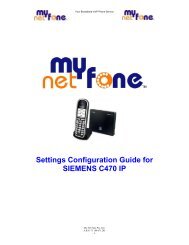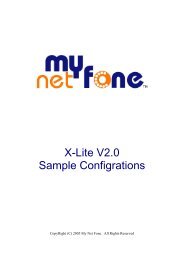Create successful ePaper yourself
Turn your PDF publications into a flip-book with our unique Google optimized e-Paper software.
voltage is removed after the caller hangs up.After that tip-to-ring voltage is restored and dialtone will apply if the attached equipment is stilloff hook. CPC is disabled if this value is set to0.Range= 0 to 1.000 (s)Resolution = 0.001 (s)disabled)Notes:1. The Call Progress Tones and DTMF playback level are not affected by the .2. The interdigit timer values are used as defaults when dialing. The Interdigit_Long_Timer is usedafter any one digit, if all valid matching sequences in the dial plan are incomplete as dialed. TheInterdigit_Short_Timer is used after any one digit, if at least one matching sequence is completeas dialed, but more dialed digits would match other as yet incomplete sequences.3. SPA has had polarity reversal feature since release 1.0 which can be applied to both the callerand the callee end. This feature is generally used for answer supervision on the caller side tosignal to the attached equipment when the call has been connected (remote end has answered)or disconnected (remote end has hung up). This feature should be disabled for the called party (ieby using the same polarity for connected and idle state) and the CPC feature should be usedinstead.4. Without CPC enabled, reorder tone will is played after a configurable delay. If CPC is enabled,dial tone will be played when tip-to-ring voltage is restored.3.4.7.4. Vertical Service Code AssignmentParameter Name Description DefaultCall Return Code Call the last caller. *69Blind Transfer CodeBlind transfer current call to the target *98specified after the activation codeCfwd All Act CodeForward all calls to the target specified *72after the activation codeCfwd All Deact Code Cancel call forward all *73Cfwd Busy Act CodeForward busy calls to the target specified *90after the activation codeCfwd Busy Deact Code Cancel call forward busy *91Cfwd No Ans Act CodeForward no-answer calls to the target *92specified after the activation codeCfwd No Ans Deact Code Cancel call forward no-answer *93Cfwd Last Act CodeForward the last inbound or outbound calls *63to the target specified after the activationcodeCfwd Last Deact Code Cancel call forward last *83Block Last Act Code Block the last inbound call *60Block Last Deact Code Cancel blocking of the last inbound call *80Accept Last Act CodeAccept the last outbound call. Let it ring *64through when DND or Call Forward All is ineffectAccept Last Deact Code Cancel Accept Last *84Call Back Act CodeCallback when the last outbound call is not *66busyCall Back Deact Code Cancel callback *86CW_Act_Code Enable Call Waiting on all calls *56CW_Deact_Code Disable Call Waiting on all calls *57© 2003 - 2004 <strong>Sipura</strong> Technology, Inc Proprietary (See Copyright Notice on Page 2) 31