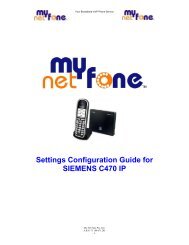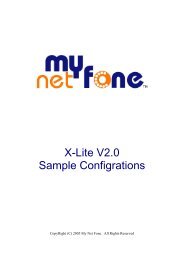You also want an ePaper? Increase the reach of your titles
YUMPU automatically turns print PDFs into web optimized ePapers that Google loves.
The SPA has the following interfaces for networking, power and visual status indication:1. Two (2) RJ-11 Type Analog Telephone Jack Interfaces (Figure 4, above):These interfaces accept standard RJ-11 telephone connectors. An Analog touchtone telephone orfax machine may be connected to either interface. If the service supports only one incoming line, theanalog telephone or fax machine should be connected to port one (1) of the SPA. Port one (1) is theoutermost telephone port on the SPA and is labeled “Phone 1.”The SPA-3000 has an RJ-11 interface labeled “Line” which can be used to connect the adapter to aPSTN analog telephone circuit.2. One LED for Unit Status (Figure 4, above):3. One Ethernet 10baseT RJ-45 Jack Interface (Figure 2, above):This interface accepts a standard or crossover Ethernet cable with standard RJ-45 connector. Foroptimum performance, <strong>Sipura</strong> Technology recommends that a Category 5 cable or greater be used inconjunction with the SPA.4. One LED for Data Link and Activity (Figure 2, above):5. One 5 Volt Power Adapter Interface (Figure 2, above)This interface accepts the SPA power adapter that came with the unit. <strong>Sipura</strong> Technology does notsupport the use of any other power adapters other then the power adapter that was shipped with theSPA unit.2. Installation OverviewPlease check to make sure that you have the following package contents:1. <strong>Sipura</strong> Phone Adapter Unit2. Ethernet Cable3. RJ-11 Phone Cable (SPA-3000 Only)4. SPA Quickstart <strong>Guide</strong>5.5. Volt Power AdapterYou will also need:1. One or Two Analog Touch Tone Telephones (or Fax Machine)2. Access to an IP Network via an Ethernet Connection3. Access to a PSTN network connection – SPA-3000 only.Please observe the following steps to install the SPA.From the Left Side of the SPA:1. Insert astandard RJ-45 Ethernet cable (included) into the LAN port.2. Insert the power adapter cable into the5V power adapter cable receptacle. Ensure that the power adapter jack is snugly attached to theSPA.From the Right Side of the SPA:1. Insert a standard RJ-11 telephone cable into the Phone 1port.2. Connect the other end of the cable to an analog telephone or fax machine.3. Insert astandard RJ-11 telephone cable into the Phone 2 port (Optional).4. Connect the other end of thecable to an analog telephone or fax machine.Note: Do not connect RJ-11 telephone cable from the SPA-1000 or SPA-2000 to the wall jack toprevent any chance of connection to the circuit switched telco network.You may now insert the plugend of the power adapter into a live power outlet which will power up the SPA.© 2003 - 2004 <strong>Sipura</strong> Technology, Inc Proprietary (See Copyright Notice on Page 2) 7