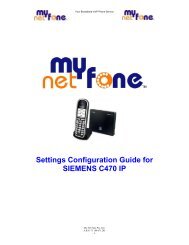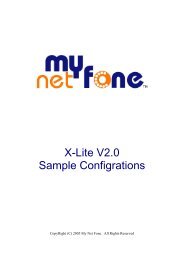Create successful ePaper yourself
Turn your PDF publications into a flip-book with our unique Google optimized e-Paper software.
The SPA provides native support of a large set of enhanced or supplementary services. All of theseservices are optional. The parameters listed in the following table are used to enable or disable aspecific supplementary service. A supplementary service should be disabled if a) the user has notsubscribed for it, or b) the Service Provider intends to support similar service using other means thanrelying on the SPA.Parameter Name Description DefaultCall Waiting Serv Enable Call Waiting Service YesBlock CID Serv Enable Block Caller ID Service YesBlock ANC Serv Enable Block Anonymous Calls Service YesDist Ring Serv Enable Distinctive Ringing Service YesCfwd All Serv Enable Call Forward All Service YesCfwd Busy Serv Enable Call Forward Busy Service YesCfwd No Ans Serv Enable Call Forward No Answer Service YesCfwd Sel Serv Enable Call Forward Selective Service YesCfwd Last Serv Enable Forward Last Call Service YesBlock Last Serv Enable Block Last Call Service YesAccept Last Serv Enable Accept Last Call Service YesDND Serv Enable Do Not Disturb Service YesCID_Serv Enable Caller ID Service YesCWCID Serv Enable Call Waiting Caller ID Service YesCall Return Serv Enable Call Return Service YesCall Back Serv Enable Call Back Service YesThree Way Call Serv 1 Enable Three Way Calling Service YesThree Way Conf Enable Three Way Conference Service YesServ 1,2Attn Transfer Serv 1,2 Enable Attended Call Transfer Service YesUnattn Transfer Serv Enable Unattended (Blind) Call Transfer YesServiceMWI Serv 3 Enable MWI Service YesVMWI Serv Enable VMWI Service (FSK) YesSpeed Dial Serv Enable Speed Dial Service YesSecure Call Serv Enable Secure Call Service YesReferral Serv Enable Referral Service. See for more detailsFeature Dial Serv Enable Feature Dial Service. See for more detailsYesNotes:1. Three Way Calling is required for Three Way Conference and Attended Transfer.2. Three Way Conference is required for Attended Transfer.3. MWI is available only if a Voice Mail Service is set-up in the deployment.3.4.5.3. Audio Settings© 2003 - 2004 <strong>Sipura</strong> Technology, Inc Proprietary (See Copyright Notice on Page 2) 23