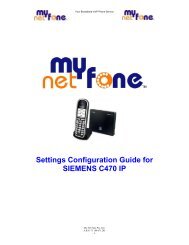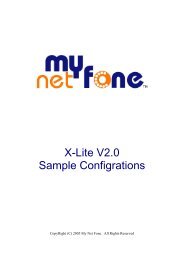You also want an ePaper? Increase the reach of your titles
YUMPU automatically turns print PDFs into web optimized ePapers that Google loves.
Log Resync FailureMsgGPP A thru GPP PGPP SA thru GPP SDsectionSeeprovisioningdiscussionsectionemptyemptyNote: In a customized SPA, the profile rule would point to a service provider’s server.3.4.3. Upgrade ParametersParameter Name Description DefaultUpgrade EnableYesUpgrade Error3600Retry DelayUpgrade RuleemptyLog UpgradeRequest MsgSeeprovisioningdiscussionLog UpgradeSuccess MsgLog UpgradeFailure MsgsectionSeeprovisioningdiscussionsectionSeeprovisioningdiscussionsectionNote: In a customized SPA, the upgrade rule would point to a service provider’s server.3.4.4. Protocol ParametersParameter Name Description DefaultMax Forward SIP Max-Forward value. Range: 1 – 255 70Max Redirection Number of times to allow an INVITE to be 5redirected by a 3xx response to avoid aninfinite loop.Note: This parameter currently has no effect: there isno limit on number of redirection.Max AuthMaximum number of times a request may be 2challenged (0-255)SIP <strong>User</strong> AgentName<strong>User</strong>-Agent Header to be used by the unit inoutbound requests. If empty, the header is not<strong>Sipura</strong>/$versionSIP Server NameSIP AcceptLanguageincluded.Server Header to used by the unit inresponses to inbound responses. If empty,the header is not included.Accept-Language Header to be used by theunit.If empty, the header is not included.<strong>Sipura</strong>/$version© 2003 - 2004 <strong>Sipura</strong> Technology, Inc Proprietary (See Copyright Notice on Page 2) 15