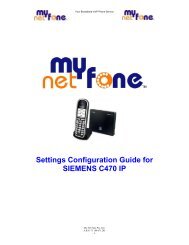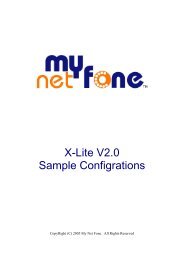3. Software Configuration3.1.1.1. Firmware UpgradeFirmware Upgrade via PC Utility Program:From time to time, <strong>Sipura</strong> Technology will make available a PC executable file that will facilitate theupgrade of a SPA. In order to upgrade a device via this method, the end user must haveadministrative permission (via password protected log-in) to perform this upgrade.Once the user has obtained the proper firmware upgrade executable, the user simply runs theprogram from a file location on their local PC. The PC program walks the user through the upgradeprocess via a graphical user interface. Generally, the entire upgrade process should take no morethan five minutes to complete.Please note: Some end-users who have obtained their SPA directly from a service provider will neverneed to manually upgrade their device. Via the remote upgrade process, <strong>Sipura</strong> Technology providescapability for the SPA to be maintained from a remote location (e.g. a service provider networkserver), using the Internet connection of the end-user as the conduit through which profile updatesand firmware upgrades are performed.3.2. IVR InterfaceAdministrators and/or users can check (read) and set (write) basic network configuration settings viaa touchtone telephone connected to one of the RJ-11 phone ports of the SPA.Please Note:Service Providers offering service using the SPA may restrict, protect or turn off certain aspects of theunit’s IVR and web configuration capabilities.The Interactive Voice Response (IVR) capabilities of the SPA are designed to give the administratorand/or user basic read/write capabilities such that the unit can attain basic IP network connectivityand the more advanced browser-based configuration menu may be accessed.1. The SPA IVR uses the following conventions: By factory default there is no password and nopassword authentication is prompted for all the IVR settings. If administrator password is set,password authentication will be prompted for certain IVR settings. See 3.4.2 for detailed informationabout administrator password.To input the password using the phone keypad, the following translation convention applies:o To input: A, B, C, a, b, c -- press ‘2’o To input: D, E, F, d, e, f -- press ‘3’o To input: G, H, I, g, h, i -- press ‘4’o To input: J, K, L, j, k, l -- press ‘5’o To input: M, N, O, m, n, o -- press ‘6’o To input: P, Q, R, S, p, q, r, s -- press ‘7’o To input: T, U, V, t, u, v -- press ‘8’o To input: W, X, Y, Z, w, x, y, z -- press ‘9’o To input all other characters in the administrator password, press ‘0’© 2003 - 2004 <strong>Sipura</strong> Technology, Inc Proprietary (See Copyright Notice on Page 2) 8
Note: This translation convention only applies to the password input.For example: to input password “test#@1234” by phone keypad, you need to press the followingsequence of digits: 8378001234.2. After entering a value, press the # (pound) key to indicate end of input.o To Save value, press ‘1’o To Review the value, press ‘2’o To Re-enter the value, press ‘3’oNotes:ooTo Cancel the value entry and return to the main configuration menu, press ‘*’ (star)The final ‘#’ key won’t be counted into value.Saved settings will take effect when the telephone is hung-up and if necessary, the SPA willautomatically reboot.3. After one minute of inactivity, the unit times out. The user will need to re-enter the configurationmenu from the beginning by pressing * * * *.4. If, while entering a value (like an IP address) and you decide to exit without entering any changes,you may do so by pressing the * (star) key twice within a half second window of time. Otherwise,the entry of the * (star) key will be treated as a dot (decimal point).Example: To enter IP address, use numbers 0 – 9 on the telephone key pad and use the * (star) keyto enter a decimal point.To enter the following IP address value: 192.168.2.215A. Use the touchtone key pad to enter: 192*168*2*215#B. When prompted, enter 1 to save setting to configuration.C. Hang-up the phone to cause setting to take effect.- or -D. Enter the value of the next setting category to modify . . .5. Hang-up the phone to cause all settings to take effect.SPA Interactive Voice Response (IVR) Menu:IVR Action IVR Menu Choice Parameter(s) Notes:Enter IVR Menu* * * *NoneExit IVR Menu 3948 NoneIgnore SIT or other tonesuntil you hear, “<strong>Sipura</strong>configuration menu.Please enter optionfollowed by the pound keyor hang-up to exit.”Check DHCP 100 None IVR will announce if DHCPin enabled or disabled.© 2003 - 2004 <strong>Sipura</strong> Technology, Inc Proprietary (See Copyright Notice on Page 2) 9