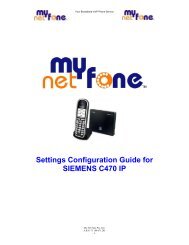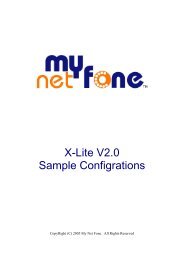using the siemens speedstream 4200 in bridge mode - MyNetFone
using the siemens speedstream 4200 in bridge mode - MyNetFone
using the siemens speedstream 4200 in bridge mode - MyNetFone
You also want an ePaper? Increase the reach of your titles
YUMPU automatically turns print PDFs into web optimized ePapers that Google loves.
Your Broadband VoIP Phone ServiceUSING THE SIEMENS SPEEDSTREAM <strong>4200</strong> IN BRIDGE MODE1. Verify <strong>the</strong> SpeedStream is <strong>in</strong>stalled and function<strong>in</strong>g correctly1.1. Ensure <strong>the</strong> ADSL basics function and that you are connected to <strong>the</strong> Internet successfully1.2. If you are connected successfully and can access <strong>the</strong> Internet cont<strong>in</strong>ue with <strong>the</strong> next step2. Configure <strong>the</strong> SpeedStream <strong>4200</strong> <strong>in</strong> <strong>bridge</strong> <strong>mode</strong>2.1. The computer connected to <strong>the</strong> <strong>4200</strong> will have an IP Address of 10.0.0.x, obta<strong>in</strong>ed from <strong>the</strong><strong>4200</strong> DHCP service. Start a web browser on your computer and connect to 10.0.0.1382.2. Log <strong>in</strong> with default username and password (adm<strong>in</strong>/adm<strong>in</strong>)2.3. Disconnect <strong>the</strong> established connectionwww.mynetfone.com.au
Your Broadband VoIP Phone Service2.4. Click Setup <strong>the</strong>n WAN Interface, <strong>the</strong>n click on <strong>the</strong> exist<strong>in</strong>g Virtual Circuit (VC)2.5. You are now edit<strong>in</strong>g <strong>the</strong> VC. Select <strong>the</strong> LLC radio button and click Next2.6. Select <strong>the</strong> PPPoE radio button and click Nextwww.mynetfone.com.au
Your Broadband VoIP Phone Service2.7. Select <strong>the</strong> Bridge only radio button and click Next, <strong>the</strong>n click F<strong>in</strong>ish2.8. Select to reboot <strong>the</strong> <strong>4200</strong>3. The <strong>4200</strong> will reboot and should be <strong>in</strong> <strong>bridge</strong> <strong>mode</strong>3.1. You must <strong>the</strong> configure <strong>the</strong> device connected to <strong>the</strong> <strong>4200</strong> for PPPoE au<strong>the</strong>ntication. For a s<strong>in</strong>glecomputer and Bigpond ADSL, follow <strong>in</strong>structions athttp://bigpond.cus<strong>the</strong>lp.com/cgib<strong>in</strong>/bigpond.cfg/php/enduser/std_adp.php?display=content&p_page=1&p_faqid=5585&p_Platform=Nwww.mynetfone.com.au