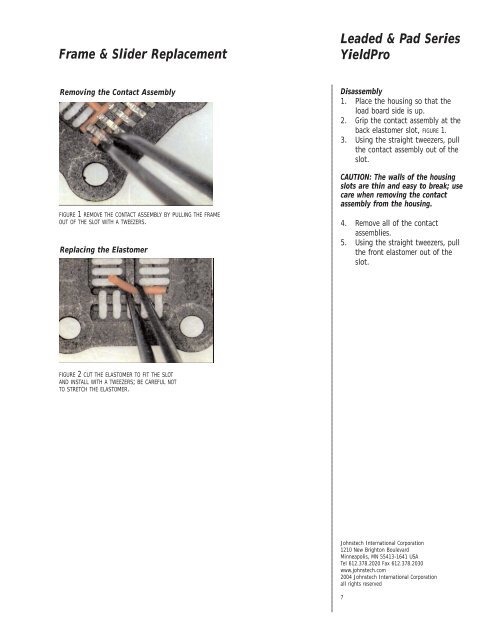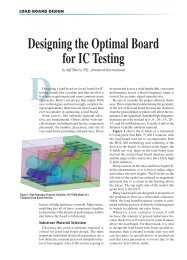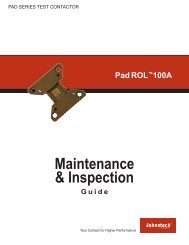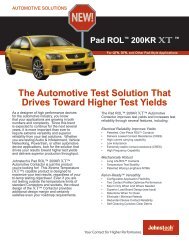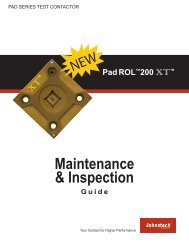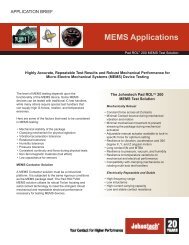Leaded & Pad Series YieldPro - Johnstech
Leaded & Pad Series YieldPro - Johnstech
Leaded & Pad Series YieldPro - Johnstech
Create successful ePaper yourself
Turn your PDF publications into a flip-book with our unique Google optimized e-Paper software.
Frame & Slider Replacement<strong>Leaded</strong> & <strong>Pad</strong> <strong>Series</strong><strong>YieldPro</strong>Removing the Contact AssemblyFIGURE 1 REMOVE THE CONTACT ASSEMBLY BY PULLING THE FRAMEOUT OF THE SLOT WITH A TWEEZERS.Replacing the ElastomerDisassembly1. Place the housing so that theload board side is up.2. Grip the contact assembly at theback elastomer slot, FIGURE 1.3. Using the straight tweezers, pullthe contact assembly out of theslot.CAUTION: The walls of the housingslots are thin and easy to break; usecare when removing the contactassembly from the housing.4. Remove all of the contactassemblies.5. Using the straight tweezers, pullthe front elastomer out of theslot.FIGURE 2 CUT THE ELASTOMER TO FIT THE SLOTAND INSTALL WITH A TWEEZERS; BE CAREFUL NOTTO STRETCH THE ELASTOMER.<strong>Johnstech</strong> International Corporation1210 New Brighton BoulevardMinneapolis, MN 55413-1641 USATel 612.378.2020 Fax 612.378.2030www.johnstech.com2004 <strong>Johnstech</strong> International Corporationall rights reserved7