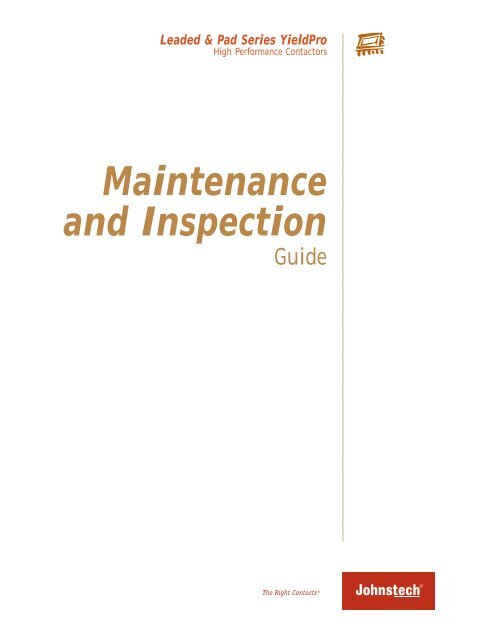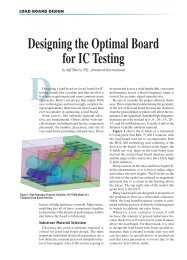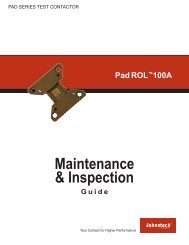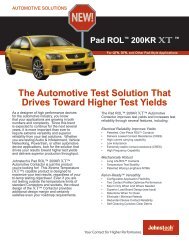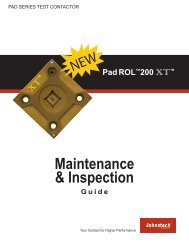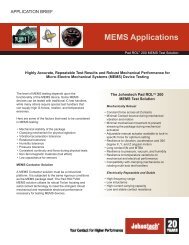Leaded & Pad Series YieldPro - Johnstech
Leaded & Pad Series YieldPro - Johnstech
Leaded & Pad Series YieldPro - Johnstech
Create successful ePaper yourself
Turn your PDF publications into a flip-book with our unique Google optimized e-Paper software.
Table of ContentsContactor Components . . . . . . . . . . . . . . . . . . . . . . . . . . . . . . . . . . . . . . .4Recommended Cleaning . . . . . . . . . . . . . . . . . . . . . . . . . . . . . . . . . . . . . .4Recommended Tools . . . . . . . . . . . . . . . . . . . . . . . . . . . . . . . . . . . . . . . .4Contactor Identification . . . . . . . . . . . . . . . . . . . . . . . . . . . . . . . . . . . . . .4Methodology Model . . . . . . . . . . . . . . . . . . . . . . . . . . . . . . . . . . . . . . . . .4Periodic Maintenance . . . . . . . . . . . . . . . . . . . . . . . . . . . . . . . . . . . . . . . .5Worn Sliders . . . . . . . . . . . . . . . . . . . . . . . . . . . . . . . . . . . . . . . . . . . . . .5Worn Alignment Plates . . . . . . . . . . . . . . . . . . . . . . . . . . . . . . . . . . . . . .5Frame & Slider Assembly . . . . . . . . . . . . . . . . . . . . . . . . . . . . . . . . . . . . . .6Frame & Slider Replacement . . . . . . . . . . . . . . . . . . . . . . . . . . . . . . . . . . .7Contact Assembly Disassembly . . . . . . . . . . . . . . . . . . . . . . . . . . . . . . . . .7Elastomer Replacement . . . . . . . . . . . . . . . . . . . . . . . . . . . . . . . . . . . . . .8Contact Assembly Replacement . . . . . . . . . . . . . . . . . . . . . . . . . . . . . . . . .9Light Cleaning Procedures . . . . . . . . . . . . . . . . . . . . . . . . . . . . . . . . . . . .10Light Cleaning Schedule . . . . . . . . . . . . . . . . . . . . . . . . . . . . . . . . . . . . .10Brushing the Contactor . . . . . . . . . . . . . . . . . . . . . . . . . . . . . . . . . . . . .10Cleaning with Compressed Air . . . . . . . . . . . . . . . . . . . . . . . . . . . . . . . . .10Cleaning with a Vacuum . . . . . . . . . . . . . . . . . . . . . . . . . . . . . . . . . . . . .10Cleaning the Automated Handler . . . . . . . . . . . . . . . . . . . . . . . . . . . . . . .10Thorough Cleaning Schedule . . . . . . . . . . . . . . . . . . . . . . . . . . . . . . . . . .11Cleaning with an Ultrasonic Cleaner . . . . . . . . . . . . . . . . . . . . . . . . . . . . .11
<strong>Leaded</strong> & <strong>Pad</strong> <strong>Series</strong><strong>YieldPro</strong>Contactor ComponentsRecommended Cleaning<strong>Johnstech</strong> recommends cleaning yourcontactor every day or every shift,depending on the amount of solderoxide buildup and debris buildup inthe contactor.<strong>YieldPro</strong> Methodology ModelReplace the contact assemblies andelastomers every 300,000 insertions.If you experience a drop in yields oran increase in resistance, lightly cleanthe contactor. See pages 10-11 forlight and thorough cleaningprocedures.Recommended ToolsDepending on what inspection,maintenance, or cleaning yourcontactors need, <strong>Johnstech</strong>recommends the tools listed here.CAUTION: <strong>Johnstech</strong> recommendsthat you do not touch the contactswith your bare hands; use finger cotsto prevent contaminating the slidersand frames.• Two tweezers, one straighttweezers and one 45° benttweezers• Small brush• Small sharp razor or scalpel• 50/50 alcohol/water solution• Small scissors• <strong>Johnstech</strong>’s Elastomer Tool(500365-0002)Contactor Identification<strong>Johnstech</strong> engraves threeidentification numbers - part number,serial number, and contact thicknessnumber - onto each contactor, asspace allows. The identificationsystem is designed to provide youwith the technical information youneed to identify the contactor, itsattributes, and its design-specificdata sheet.FRONT ELASTOMERFRAME<strong>YieldPro</strong> Contactor IdentificationJTI - YP 032 QFN 07 - 0.5 - XXXX-XXXX1. 2. 3. 4. 5. 6. 7.SN:XXXXX - AEE MADE IN THE USA X.XXX8. 9. 10.SLIDERBACK ELASTOMERHere is how to identify yourcontactor:1. JTI - identifies the contactor as a<strong>Johnstech</strong> International contactor2. Assembly TypeYP: <strong>YieldPro</strong> Test ContactorMA: Manual Actuator3. Device Lead Count4. Device Package TypeSOQFPPLCCEtc.5. Device Package Body Size(SO packages in inches)6. Device Lead or <strong>Pad</strong> Pitch (in mm)7. <strong>Johnstech</strong>’s Design Number8. Serial Number9. Manufacturing Date Code10. MADE IN THE USA X.XXX - (contactwidth in inches)<strong>Johnstech</strong> International Corporation1210 New Brighton BoulevardMinneapolis, MN 55413-1641 USATel 612.378.2020 Fax 612.378.2030www.johnstech.com2004 <strong>Johnstech</strong> International Corporationall rights reserved4
Cleaning & Maintenance Frequency<strong>Leaded</strong> & <strong>Pad</strong> <strong>Series</strong><strong>YieldPro</strong>Worn and Bent SlidersSIDE VIEW OF BENT AND WORN SLIDERSCorrect Housing and AlignmentPlateTOP VIEW OF BENT AND WORN SLIDERSWorn Housing and AlignmentPlatePeriodic MaintenanceDuring periodic maintenance of thecontactor, perform this inspection:1. Before you remove the contactorfrom the load board, use aminimum of 10x magnification toinspect the contactor, sliders, andframes for signs of the following:• Damaged, missing, or excessivelyworn sliders• Solder and mold flash trappedbetween sliders and frames• Fatigue, i.e., cracks or chipping,on the contactor housing or thealignment plate• Worn alignment plate, usually dueto the device rubbing onalignment plate walls• Worn handler alignment pin holes(contact <strong>Johnstech</strong> for bushingsto reduce wear on the contactor)CAUTION: Please use special carewhile inspecting. The elastomer andcontact slots are fragile andexcessive force can fracture the slotwalls.WORN ALIGNMENT PLATEHOUSING AND ALIGNMENT PLATES SHOULD NOT SHOW SIGNIFICANT WEAR; HOWEVER MISALIGNED DEVICEPRESENTATION WILL WEAR AWAY THE TORLON ® .2. If you notice significant wear orcracking in the contactorhousing, please contact<strong>Johnstech</strong>’s ApplicationsEngineering Department.<strong>Johnstech</strong> International Corporation1210 New Brighton BoulevardMinneapolis, MN 55413-1641 USATel 612.378.2020 Fax 612.378.2030www.johnstech.com2004 <strong>Johnstech</strong> International Corporationall rights reserved5
<strong>Leaded</strong> & <strong>Pad</strong> <strong>Series</strong><strong>YieldPro</strong>Frame & Slider Assembly<strong>Leaded</strong> and <strong>Pad</strong> <strong>Series</strong> <strong>YieldPro</strong> sparecontacts should come alreadyassembled. However, if the assemblieshave come apart in shipping, carefullyreassemble them.1. Lay the frame on its side.2. Cut a tapered end on theelastomer, FIGURE 1.3. Insert the slider into the framewith a straight tweezers, FIGURE 2.4. Using the straight tweezers, liftthe assembly so that thetweezers is gripping the front ofthe frame and the back of theslider, FIGURE 3.5. Place the angled tweezers overthe slider area to hold theassembly together.6. Thread the elastomer through theframe; wetting the elastomer witha 50/50 alcohol water solutionwill help it glide on; do notstretch the elastomer,FIGURES 4 AND 5.CAUTION: Do not stretch theelastomer; stretching the elastomerwill cause early fatigue of theelastomer and will affect the contactperformance.7. Cut the elastomer with a sharprazor or scalpel so that there isextra elastomer on each side ofthe frame, about the frame widthon each side of the frame,FIGURE 6.NOTE: Ensure that the slider isinstalled correctly in the frame,FIGURES 7 AND 8.FIGURE 1 CUT ONE END OF THE ELASTOMER AT ANANGLE.FIGURE 3 PICK UP THE ASSEMBLY WITH THESTRAIGHT TWEEZERS, THEN WITH THE ANGLEDTWEEZERS.FIGURE 5 GENTLY PULL THE ELASTOMER THROUGHTHE ASSEMBLY.Correct AssemblyFIGURE 2 INSERT THE SLIDER INTO THE FRAME.FIGURE 4 INSERT THE ELASTOMER INTO THEASSEMBLY.FIGURE 6 CUT THE ELASTOMER WITH EXTRAELASTOMER ON EACH SIDE OF THE FRAME.Incorrect Assembly<strong>Johnstech</strong> International Corporation1210 New Brighton BoulevardMinneapolis, MN 55413-1641 USATel 612.378.2020 Fax 612.378.2030www.johnstech.com2004 <strong>Johnstech</strong> International Corporationall rights reserved6FIGURE 7 THE SLIDER AND ELASTOMER ARECORRECTLY INSTALLED IN THE FRAME.FIGURE 8 THE SLIDER IS INCORRECTLY INSTALLED INTHE FRAME.
Frame & Slider Replacement<strong>Leaded</strong> & <strong>Pad</strong> <strong>Series</strong><strong>YieldPro</strong>Removing the Contact AssemblyFIGURE 1 REMOVE THE CONTACT ASSEMBLY BY PULLING THE FRAMEOUT OF THE SLOT WITH A TWEEZERS.Replacing the ElastomerDisassembly1. Place the housing so that theload board side is up.2. Grip the contact assembly at theback elastomer slot, FIGURE 1.3. Using the straight tweezers, pullthe contact assembly out of theslot.CAUTION: The walls of the housingslots are thin and easy to break; usecare when removing the contactassembly from the housing.4. Remove all of the contactassemblies.5. Using the straight tweezers, pullthe front elastomer out of theslot.FIGURE 2 CUT THE ELASTOMER TO FIT THE SLOTAND INSTALL WITH A TWEEZERS; BE CAREFUL NOTTO STRETCH THE ELASTOMER.<strong>Johnstech</strong> International Corporation1210 New Brighton BoulevardMinneapolis, MN 55413-1641 USATel 612.378.2020 Fax 612.378.2030www.johnstech.com2004 <strong>Johnstech</strong> International Corporationall rights reserved7
<strong>Leaded</strong> & <strong>Pad</strong> <strong>Series</strong><strong>YieldPro</strong>Frame & Slider ReplacementElastomer Replacement1. Dip the elastomer into the 50/50alcohol/water solution.2. If the inside corners of theelastomer slots meet, cut one endof the elastomer at a 45° angle,FIGURE 1; if the inside corners ofthe elastomer slots do not meet,cut the elastomer ends straight,FIGURE 2.3. Place the housing with the loadboard side up.4. Align the elastomer to the frontelastomer slot in the housing todetermine the length needed.5. Cut the elastomer to length;repeat for all sides.6. Insert each elastomer into thefront elastomer slot in thehousing; leave a slight gapbetween the elastomer ends toavoid bunching.Removing the Contact AssemblyFIGURE 1 REMOVE THE CONTACT ASSEMBLY BY PULLING THE FRAMEOUT OF THE SLOT WITH A TWEEZERS.CAUTION: Do not stretch theelastomer to fit the slot; stretchingthe elastomer will cause earlyfatigue and will affect performance.7. Brush the elastomers with the50/50 solution to clean, FIGURE 3.FIGURE 2 LEAVE A GAP BETWEEN THE ELASTOMERAND SLOT ENDS TO AVOID BUNCHING.<strong>Johnstech</strong> International Corporation1210 New Brighton BoulevardMinneapolis, MN 55413-1641 USATel 612.378.2020 Fax 612.378.2030www.johnstech.com2004 <strong>Johnstech</strong> International Corporationall rights reservedFIGURE 3 BRUSH THE ELASTOMERS WITH 50/50SOLUTION OF WATER AND RUBBING ALCOHOL TOCLEAN.8
Frame & Slider Replacement<strong>Leaded</strong> & <strong>Pad</strong> <strong>Series</strong><strong>YieldPro</strong>Cutting the ElastomerFIGURE 1 CUT THE CONTACT ASSEMBLY FROM THEELASTOMER STRAND WITH EXTRA ELASTOMER ONEACH SIDE.Installing the Contact AssemblyFIGURE 3 INSTALL THE CENTER GROUNDS FIRST.SLIDERDEPRESSED AREAINSIDE ELASTOMERASSEMBLY ENDFIGURE 5 TIP THE ASSEMBLY INTO ITS SLOT.ENSURE THAT THE ASSEMBLY END IS WITHIN THEDEPRESSED AREA OF THE HOUSING AND THE SLIDERIS POINTING TO THE INSIDE ELASTOMERSeparating the ContactorFIGURE 2 REMOVE THE CONTACTOR FROM THE LOADBOARD AND SEPERATE THE ALIGNMENT PLATE FROMTHE HOUSING USING JOHNSTECH’S ELASTOMERTOOL (500365-0002).FIGURE 4 PICK UP THE CONTACT ASSEMBLY WITHTWEEZERS AT THE BASE, OR FLAT END.FIGURE 6 GENTLY PUSH THE ASSEMBLY ANDELASTOMER INTO PLACE.Contact Assembly Replacement1. The contact assembly spares comeon a strand of elastomer; cut theelastomer so that there is extraelastomer on each side of theframe, about the frame width oneach side of the frame, FIGURE 1.2. Brush any debris off the contactassembly.CAUTION: The walls of the housingslots are thin and easy to break; usecare when inserting the contactassembly into the housing.3. Remove the contactor from theload board.4. Separate the alignment plate fromthe housing using the ElastomerTool, FIGURE 2.5. Place the housing with the loadboard side up.6. Assemble the center grounds first,FIGURE 3.7. Pick up the contact assembly withthe tweezers at the base, or flatedge, FIGURE 4.8. Lay the assembly on its side by itsslot.9. Tip the assembly into place sothat the slider goes into the slotfirst, FIGURE 5.10. Ensure that the slider is in theslot correctly - it must point tothe inside elastomer, FIGURE 5.11. The assembly end must be insideof the depressed area in thehousing, FIGURE 5.12. Gently push down on theelastomer sides and the frame sothe assembly is fully in place,FIGURE 6.13. Continue loading all of the slotsin the housing.14. Ensure there is space between theback elastomers to avoidbunching.15. Replace the alignment plate onthe housing as originally oriented.<strong>Johnstech</strong> International Corporation1210 New Brighton BoulevardMinneapolis, MN 55413-1641 USATel 612.378.2020 Fax 612.378.2030www.johnstech.com2004 <strong>Johnstech</strong> International Corporationall rights reserved9
<strong>Leaded</strong> & <strong>Pad</strong> <strong>Series</strong><strong>YieldPro</strong>Light Cleaning ProceduresCorrect Contactor BrushingLight Cleaning ScheduleTo maintain proper operation and ensure long life, <strong>Johnstech</strong> contactors requireregularly scheduled cleaning according to the maintenance and cleaning scheduleyou have established. <strong>Johnstech</strong> recommends cleaning your contactor every dayor every shift, depending on the amount of solder buildup and debris buildup inthe contactor.Replace the contact assemblies and elastomers every 300,000 insertions. If youexperience a drop in yields or an increase in resistance, lightly clean thecontactor. Cleaning intervals can vary by application.Correct Contactor BrushingBrushing the Contactor1. Brush the sliders on the device side from the outside toward the middle ofthe contactor; <strong>Johnstech</strong> recommends using a fiberglass brush to brush awayloose debris and solder oxide.2. With the contactor mounted to the load board and the alignment plateremoved, extend the bristles of the brush approximately 3-6mm.3. Lightly brush over just the tips of the sliders. Only brush the contacts fromthe outside - in.CAUTION: Brushing the contacts too hard or with a brush that is too stiff canresult in damage to the elastomers, contactor housing, and the sliders. If yoususpect any of these occurrences, inspect and take the appropriate actionsbefore proceeding any further with this cleaning procedure.Cleaning with Compressed AirUse dry, clean compressed air, 40psi or less, to blow free any loose debris thatmay be on the contactor. If no loose debris remains on the contactor, thecontactor may be remounted to the load board.WARNING:• Always use protective eye wear when using compressed air.• Always wear lint free gloves when cleaning and handling.Cleaning with a VacuumUse a small vacuum to remove loose debris from the contactor. A handheld,cordless vacuum works well to remove loose debris from the contactor and therest of the test system.Cleaning the Automated HandlerThe handler needs to be inspected and cleaned per manufacturer’srecommendations.<strong>Johnstech</strong> International Corporation1210 New Brighton BoulevardMinneapolis, MN 55413-1641 USATel 612.378.2020 Fax 612.378.2030www.johnstech.com2004 <strong>Johnstech</strong> International Corporationall rights reserved10
Thorough Cleaning Procedures<strong>Leaded</strong> & <strong>Pad</strong> <strong>Series</strong><strong>YieldPro</strong>Thorough Cleaning ScheduleIf the sliders have excessive solder oxide buildup, <strong>Johnstech</strong> recommends athorough cleaning in an Ultrasonic Cleaner.Cleaning with an Ultrasonic CleanerIf necessary, clean the contactor assembly in an ultrasonic cleaner(500 W. max power).1. Fully immerse the contactor and alignment plate into an ultrasonic cleanerbath of diluted isopropyl, or denatured alcohol (50/50 alcohol/water) atambient, or a heated (50° C max) mild acidic (7.0 > ph > 3.0) solution; theultrasonic tank should have a catch basket to prevent the contactor fromtouching the tank bottom where it can contact settled debris, FIGURE 1.2. Turn the ultrasonic cleaner on for a 10-minute cycle; remove the contactorassembly from the bath after cleaning.3. Rinse the contactor in a deionized water bath after cleaning in either thealcohol or mild acidic solution bath, FIGURE 2.Cleaning in an Ultrasonic CleanerFIGURE 1 USE A 50/50 SOLUTION OF WATER ANDALCOHOL TO REMOVE SOLDER OXIDE.Soaking in an Ultrasonic CleanerNOTE: Freon or petroleum based solvents will leave a residue, which can causeresistance problems, and may swell the contactor elastomers; water basedcleaning may also swell the elastomers.4. To evaporate the solvent, place the contactor in a 100°C (212°F) controlledenvironment for approximately 1 hour for water based solvents, or 15minutes for freon or petroleum based solvents.5. To ensure dryness, carefully pat the parts with a lint-free cloth or blow withwarm air, FIGURE 3.6. Re-inspect the contactor and alignment plate for debris, damage, or excessmoisture.7. Remove any moisture or debris with an air source free of moisture and oil,such as nitrogen, do not exceed 40 psi; oxidation may occur if any moistureis left remaining on the contacts.FIGURE 2 SOAK THE CONTACTOR FOR 10 MINUTES.Drying the ContactorNOTE: Always follow the manufacturer’s recommendations and instructionsregarding the proper operation of your ultrasonic cleaner.WARNING: All cleaning procedures should be performed in a well-ventilatedarea. The use of an exhaust hood during the cleaning process is required.FIGURE 3 DRY THE CONTACTOR COMPLETELY.<strong>Johnstech</strong> International Corporation1210 New Brighton BoulevardMinneapolis, MN 55413-1641 USATel 612.378.2020 Fax 612.378.2030www.johnstech.com2004 <strong>Johnstech</strong> International Corporationall rights reserved11
Worldwide HeadquartersJOHNSTECH INTERNATIONAL CORPORATION1210 New Brighton BoulevardMinneapolis, MN 55413-1641 USATel 612.378.2020Fax 612.378.2030E-mail: sales@johnstech.comWeb Site: www.johnstech.comCaliforniaJOHNSTECH INTERNATIONAL CORPORATION2450 Scott BoulevardSanta Clara, CA 95050-2504 USATel 408.448.2020Fax 408.448.2030All statements, technical information and recommendations related to the Seller’s products are based oninformation believed to be reliable, but the accuracy or completeness thereof is not guaranteed. Before utilizingthe product, the user shall determine the suitability of the product for its intended use. The user assumes allrisks and liability whatsoever in connection with such use. Any statements or recommendations of the Sellerwhich are not contained in the Seller’s current publications shall have no force or effect unless contained in anagreement signed by an authorized officer of the Seller. The statements contained herein are made in lieu ofall warranties expressed or implied, including but not limited to the implied merchantability and fitness for aparticular purpose which warranties are hereby expressly disclaimed. Seller shall not be liable to the user or anyother person under any legal theory, including but not limited to negligence or strict liability, for any injury orfor any direct or consequential damages sustained or incurred by reason of the use of any of Seller’s productsor services that were defective.Europe/United KingdomJOHNSTECH INTERCONNECT, LTD1-2 Usk StreetNewport NP19 7BEWales, U.K.Tel 44 (0) 1633 674452Fax 44 (0) 1633 674453Copyright 2004, <strong>Johnstech</strong> International Corporation,Specifications subject to change.No part of this book may be reproduced in any form or byany means, electronic or mechanical, including photocopying,recording or by any information storage or retrieval system,without permission in writing from the publisher.<strong>Johnstech</strong> International, the <strong>Johnstech</strong> logo, “The RightContacts®” are registered trademarks, and the Family logo isa trademark of <strong>Johnstech</strong> International Corporation. All othertrademarks are the property of their respective owners.LIT 1295-204Printed in the USA