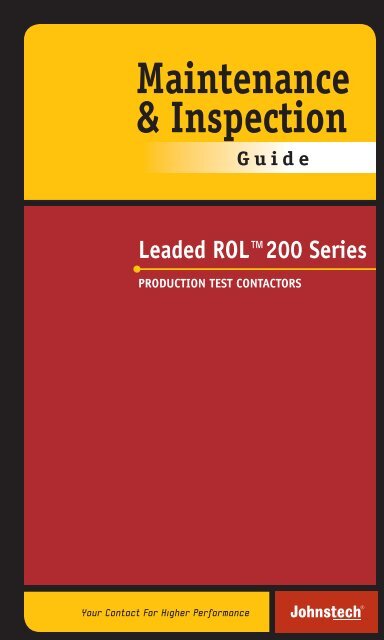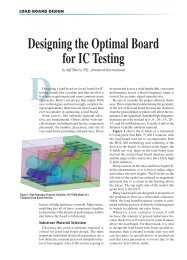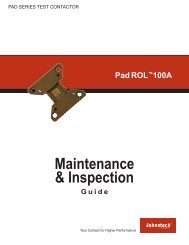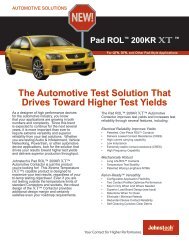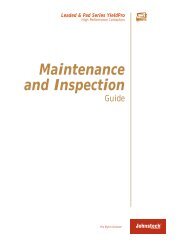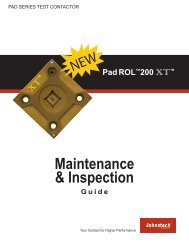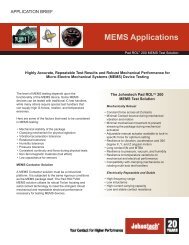Maintenance & Inspection Guide Leaded ROLâ¢200 ... - Johnstech
Maintenance & Inspection Guide Leaded ROLâ¢200 ... - Johnstech
Maintenance & Inspection Guide Leaded ROLâ¢200 ... - Johnstech
- No tags were found...
Create successful ePaper yourself
Turn your PDF publications into a flip-book with our unique Google optimized e-Paper software.
Table of ContentsStandard Product Information . . . . . . . . . . . 4Contactor Component Information . . . . . . . . 5Contactor Identification Information . . . . . . 6Contactor Verification Information. . . . . . . . 7Recommended Tools . . . . . . . . . . . . . . . . . . 8Cleaning and <strong>Maintenance</strong> Frequency . . . . . . 9Pre-<strong>Maintenance</strong> Troubleshooting . . . . .10-11<strong>Inspection</strong> ......................12-15Load Board, Nest & Leadbacker <strong>Inspection</strong>. . . . . . . . . 12Contactor <strong>Inspection</strong> . . . . . . . . . . . . . . . . . . . . . . . 13Housing <strong>Inspection</strong> . . . . . . . . . . . . . . . . . . . . . . . . 14Elastomer <strong>Inspection</strong> . . . . . . . . . . . . . . . . . . . . . . . 15Contact <strong>Inspection</strong>. . . . . . . . . . . . . . . . . . . . . . . . . 15Oxide Buildup . . . . . . . . . . . . . . . . . . . . . . . . . . . . 15Contactor Removal & Installation ........16Contact & Elastomer Removal . . . . . . . . . . 17Contactor Cleaning . . . . . . . . . . . . . . . .18-19Light Cleaning. . . . . . . . . . . . . . . . . . . . . . . . . . . . 18Ultrasonic Cleaning . . . . . . . . . . . . . . . . . . . . . . . . 19Elastomer Installation . . . . . . . . . . . . . . . 20Contact Installation . . . . . . . . . . . . . . . . . 21Grounding Information . . . . . . . . . . . . .22-23Grounding Solutions Information . . . . . . . . . . . . . . . 22Ground Insert Removal . . . . . . . . . . . . . . . . . . . . . . 22Ground Insert Cleaning . . . . . . . . . . . . . . . . . . . . . . 23Ground Insert Installation . . . . . . . . . . . . . . . . . . . . 23<strong>Leaded</strong> ROL200SeriesFor questions about anything contained inthis <strong>Maintenance</strong> & <strong>Inspection</strong> <strong>Guide</strong>,contact your local <strong>Johnstech</strong> representative.If you are experiencing a technical problemor issue, fill out the online Tech Help Form at:www.johnstechhelp.com(All forms will be responded to within two business days.)OR contact the nearest Field Service Office.(Turn to the back cover for addresses/phone numbers.)3www.johnstech.com©2010 <strong>Johnstech</strong> International CorporationAll rights reserved.
Contactor ComponentsMethodologyLead From Device Under TestContactInner/Front ElastomerOuter/Back ElastomerLoad BoardContactor ComponentsVertical Manual Actuator (VMA)**Alignment Plate*<strong>Leaded</strong> ROL200SeriesStandard PartsMost <strong>Johnstech</strong> Contactorshave five standard partsthat comprise the Contactorassembly:• Housing• Contacts• Elastomers• Acrylic Mounting Plate• Alignment Plate*A Manual Actuator is availablefor short-run testing,characterization and/ortroubleshooting.*An Alignment Plate is includedwith the Contactorfor all designs utilizing anAlignment Plate duringautomated test operation.All other designs includethe Alignment Plate aspart of the Manual Actuatorassembly. Leadbackersand Alignment Plates workas matched sets for bothmanual and automated testoperation; changing eitherone may require changingboth components.**The <strong>Leaded</strong> ROL200Series also offers a Z-AxisManual Actuator (ZMA)option for high Pin Countsthat is pictured here:HousingFully-Assembled ContactorAcrylic Mounting Plate5www.johnstech.com©2010 <strong>Johnstech</strong> International CorporationAll rights reserved.
<strong>Leaded</strong> ROL200SeriesIdentificationEach <strong>Johnstech</strong> Contactorwill have as much informationas space allows. Theidentification system isdesigned to provide youwith the technical informationyou need to identifythe Contactor and its DesignData Sheet (example shownon the facing page).Contactor IdentificationSample Contactor, Load Board Side Up9. Package Body 1. Manufacturer 6. Assembly 7. Lead 8. PackageSize Type Count Type5. Design Number10. Pitch3. ManufacturingDate CodeHere is how to read thedifferent data fields on theContactors:1. JTI- identifies <strong>Johnstech</strong>International asthe manufacturer2. Serial Number3. Manufacturing DateCode (see tables at right)4. Perimeter Contact Width(in inches)5. Design NumberFor Custom Orders:1234-YYZZYY = ContactorTechnology Code(i.e. 01 = ROL100;02 = ROL200)ZZ = Configuration(or design iteration)NumberFor SelecTest Order:6XXX-8XXXXX6XXX = Design Number8XXXXX = ConfigurationNumber6. Assembly TypeTS: Test SocketMA: Manual Actuator7. Device Lead Count8. Device Type9. Device Body Size (inches)10. Device Lead Pitch (mm)11. Part Number (appearsonly if Contactor is aSelecTest order)Date Code ReferenceWeekWeekLetter Number Letter NumberA 1 AA 27B 2 AB 28C 3 AC 29D 4 AD 30E 5 AE 31F 6 AF 32G 7 AG 33H 8 AH 34I 9 AI 35J 10 AJ 36K 11 AK 37L 12 AL 38M 13 AM 39N 14 AN 40O 15 AO 41P 16 AP 42Q 17 AQ 43R 18 AR 44S 19 AS 45T 20 AT 46U 21 AU 47V 22 AV 48W 23 AW 49X 24 AX 50Y 25 AY 51Z 26 AZ 5211. Part Number(Only if SelecTest)2. Serial Number4. PerimeterContact WidthLetter YearA 1991B 1992C 1993D 1994E 1995F 1996G 1997H 1998I 1999J 2000K 2001L 2002M 2003N 2004O 2005P 2006Q 2007R 2008S 2009T 2010www.johnstech.com©2010 <strong>Johnstech</strong> International CorporationAll rights reserved.6Date Code Examples:SN123456BK B = Week 2 K = 2001SN654321AAN AA = Week 27 N = 2004
Contactor Configuration VerificationVerify the Alignment Plate Part Number140381-0001AExample of Alignment Plate.Check the Alignment Plate PartNumber (in red box) against thePart Number on the Design DataSheet (shown below) to ensure itis the correct one.Check the Contactor Registration140381-0001AALPL OPENING 5.160 x 5.160Example of another AlignmentPlate for the same Housing, butwith a different size opening.Check the Part Number (in redbox) against Design Data Sheet(below) to ensure it is correct.Example of DesignData Sheet (whichis typically a multipagedocument).Make sure the PartNumbers (in redboxes) match up.<strong>Leaded</strong> ROL200SeriesDesign Data SheetThe Design Data Sheet (below,at left) contains Contactorspecifications on LoadBoard layout, Handler plungedepth, Alignment Plate openingsize and other informationnecessary for setup andtroubleshooting. Refer to theDesign Data Sheet to verifyyou are using the correct:• Alignment Plate (for manualvs. automated testingand opening-to-devicelead group width)• Contact (refer to partnumber and thickness)• Elastomer configuration• Load Board layoutAlignment PlateVerificationRefer to the Design DataSheet to ensure the properAlignment Plate is beingused. Different package vendorsor Handlers may requiredifferent Alignment Plates.The Design Data Sheet specifieswhich Alignment Plate isright for which application,as well as any identifyingany special engraving to assistwith the Alignment Plateidentification.Contactor RegistrationVerificationTest devices in Contactor forfit and alignment. For properfunction, 80% of the Leadmust fall on the Contact.Skewing or misalignment ofthe device may indicate:• A change in device size• An incorrect Contactorand/or Alignment Plate• A worn Alignment PlateTake appropriate action tocorrect these issues.Properly Aligned LeadsMisaligned Leads7www.johnstech.com©2010 <strong>Johnstech</strong> International CorporationAll rights reserved.
<strong>Leaded</strong> ROL200SeriesRecommended Tools(in order at right)CAUTION: Avoid touchingthe Device- and LoadBoard-interface surfacesof the Contacts withmetal tools. Scratcheson these areas maydegrade performance.Recommended ToolsScrewdriver with Allen-Head Bits— for fastening the Contactorto the Load Board10X Eye Loupe— for magnified inspection of Contactor,Elastomers and ContactsElastomer Tool— for use in Elastomer Installation as well asprying Alignment Plate from ContactorFine-Tip Non-Metallic Tweezers— for handling Contactsand ElastomersScalpel— for marking Elastomer lengthsMicro Scissors— for cutting Elastomers to lengthProbe Tool— for use in Elastomer InstallationFiberglass Brush and Replacement Tips— recommendedfor cleaning the Contacts (If fiberglass brushes are not allowedon the test floor, although not optimum, nylon brushescan be substituted.)EXTRAS:Finger Cots— recommended to prevent contaminating Contactorcomponents with skin oilsProtective Eyewear— recommended to protect techniciansfrom Test Floor/Contactor components, Compressed Air andchemicals<strong>Johnstech</strong>’s <strong>Maintenance</strong> & <strong>Inspection</strong> Kitwww.johnstech.com©2010 <strong>Johnstech</strong> International CorporationAll rights reserved.8<strong>Johnstech</strong>’s <strong>Maintenance</strong> & <strong>Inspection</strong> Kit contains many ofthe tools needed for maintenance and inspection and are designedespecially for <strong>Johnstech</strong> high performance Contactors.Contact your <strong>Johnstech</strong> representative for more information.<strong>Maintenance</strong> Kit Part Numbers—with torque screwdriver: 706449without torque screwdriver: 706448
Cleaning & <strong>Maintenance</strong> FrequencyDetermining <strong>Maintenance</strong> FrequencyDue to a wide range of variables (like those listed below),each Test Floor must determine their optimal cleaning andmaintenance intervals through effective use of statisticalprocess control. By carefully monitoring and recording yieldrates and following good test floor troubleshooting procedures,you will be able to clearly differentiate between interfacevs. maintenance problems and an effective maintenancecleaning cycle can be established to match the needs of eachTest Floor. Contact your <strong>Johnstech</strong> representative or FieldService for further information or help.<strong>Leaded</strong> ROL200 Series Product Life SpecificationsGold-Plated Contact (on Matte Tin) 500,000 insertions*Eco-1 Contact (on NiPdAu)300,000 insertions*Eco-1 Contact (on Matte Tin)500,000 insertions*Elastomers300,000 insertions*Housing2,000,000 insertions** Life specifications can vary based on any number of variables.<strong>Leaded</strong> ROL200SeriesHandler Design and SetupHandlers have a variety of test plane configurations, devicetransportation methods, plunge mechanisms and accessories.Each Handler has its own unique attributes. Handler set-upsthat are not optimized can increase the required maintenancefrequency by contributing to premature Contactor and Elastomerwear and Oxide Build-up on the Contacts. By workingwith <strong>Johnstech</strong> and your Handler supplier, you can optimizeHandler performance to minimize downtime.Correct Plunge DepthIncorrect plunge depth reduces the effectiveness of the Contact’sself-cleaning wipe and may cause increased Oxide Buildup.It may also adversely affect Elastomer life by creatingtears, cuts or Compression Set (permanent deformation). Seeexamples on Page 10. The plunge depth for each Contactor isspecified on its Design Data Sheet (example on Page 7).Package and Device Plating VariationsVariations in packages can affect your maintenance schedule.Different package vendors, or even different device lots, mayhave varying amounts of Mold Flash that can increase wear onthe Contactor and alter device placement. Also, the methodused for plating the device can vary the rate of debris buildup,and therefore varying the maintenance interval.ContaminantsAccumulation of contaminants (such as Oxides and Mold Flash)will contribute to continuity failures during the test process.General Test Floor <strong>Maintenance</strong> ActivitiesThe frequency of Handler maintenance procedures also affectsContactor cleaning. For example, how often the Handler andhandler test areas are blown free of debris impacts the effectivenessof the Contactor. Contactors exposed to increasedlevels of foreign debris are likely to require more frequentmaintenance and cleaning.9www.johnstech.com©2010 <strong>Johnstech</strong> International CorporationAll rights reserved.
<strong>Leaded</strong> ROL200SeriesTo determine if a testproblem you are experiencingis attributableto your <strong>Johnstech</strong>Contactor, first answerthese 2 questions:1) Does the test socketwork when manuallytesting with theManual Actuator?2) Do the WitnessMarks from the ManualActuator test look thesame as those from theautomated test?If the answer to bothquestion is YES, thenyour test problem isprobably caused bysome variable otherthan your <strong>Johnstech</strong>Contactor.If the answer to eitherquestion is NO, thenread through the checklistson these 2 pages,under the problem (inred) that you are experiencing.Figure 1: Example of PoorRegistrationPre-<strong>Maintenance</strong> TroubleshootingThis section is being provided here as a way to helpyou determine which part of your <strong>Johnstech</strong> Contactormay be inspected and/or serviced to addressa particular Test problem. This section does NOTcover Test Floor, Handler, Device or any of the othervariables that may be contributing to your Testproblem. If you still experience problems after followingthe maintenance instructions herein, contactyour local <strong>Johnstech</strong> Representative or fill-out ouronline Tech Help Form at www.johnstechhelp.com.Experiencing Yield Fall-Off?There are many reasons you may be experiencing yield falloffbut it can frequently be attributed to either Parametricor Continuity Failures.Parametric Failures are typically due to increased ContactResistance which can be caused by:• Dirty ContactsInspect Contacts per instructions on Page 15.• Worn or Damaged ElastomersInspect Elastomers per instructions on Page 15.• Device-Lead-to-Contact Alignment (See Figure 1)Inspect the Contactor Registration per instructions on Page 7.• Worn or Damaged Alignment Plate (See Figure 2)Inspect the Alignment Plate under Contactor <strong>Inspection</strong>instructions on Page 14.• Worn or Damaged Leadbacker/Nest (See Figure 3)Inspect the Leadbacker and Nest per instructions on Page 13.• Oxidation/Contamination of the Load BoardInspect the Load Board per instructions on Page 12.• Excessive Load Board Pad WearInspect the Load Board per instructions on Page 12.Continuity Failures are typically due to Open/Short Failureswhich can be caused by:• Excessive Loose DebrisInspect Contactor per instructions on Page 14.• Worn or Damaged ContactsInspect Contacts per instructions on Page 15.• Worn or Damaged ElastomersInspect Elastomers per instructions on Page 15.• Worn or Damaged Alignment Plate (See Figure 2)Inspect the Alignment Plate under Contactor <strong>Inspection</strong>instructions on Page 14.• Worn or Damaged Leadbacker/Nest (See Figure 3)Inspect the Leadbacker and Nest per instructions on Page 13.• Contamination of the Load BoardInspect the Load Board per instructions on Page 12.www.johnstech.com©2010 <strong>Johnstech</strong> International CorporationAll rights reserved.10
<strong>Leaded</strong> ROL200SeriesFigure 6: Example of a LoadBoard Pad PatternLoad Board, Nest & Leadbacker <strong>Inspection</strong>Load Board <strong>Inspection</strong><strong>Johnstech</strong> recommends performing a thorough inspection ofthe Load Board before initial installation of the Contactor, aswell as when performing routine maintenance. First, however,verify your Load Board against the Load Board Drawing thatwas sent to you with either your Quote or Order.Next, check the Contact Land Pad Pattern for signs of wearon the Gold. See Figure 6. If Nickel is showing, make surethat it is not excessive. It is acceptable to utilize the Nickelsurface during testing; however, in some RF applications,signal degradation will occur. Load Boards with wear thatextends deeper than the Nickel surface, through to the Copper,can cause damage to the Contacts and Elastomers and shouldbe replaced or repaired.NOTE: Excessive Load Board wear is typically caused byContact deflection or excessive force on the socket Housing.Figure 7: Example of PoorDevice-to-Nest-Anvil alignmentNest & Leadbacker <strong>Inspection</strong>Excessively worn (coined) Nest Anvils and Leadbackers mustbe replaced. Check the Nest and Leadbacker for wear and/or coining (denting). Excessive coining of >0.05mm (.002”)reduces contact force and wipe to the extent that continuitymay no longer be possible. Also, a Leadbacker or Nest Anvilthat is worn or damaged to a point where lead compression isexcessively altered, must be repaired or replaced.Inspect the Nest Anvil for Damage and/or Proper DeviceAlignment. See Figure 7 at left.Figure 8: A Worn Leadbackerdisplaying CoiningInspect the Leadbacker for Damage. See Figure 8 at left.Overtravel StopLeadbackerwww.johnstech.com©2010 <strong>Johnstech</strong> International CorporationAll rights reserved.12
Contactor <strong>Inspection</strong>Contactor <strong>Inspection</strong><strong>Leaded</strong> ROL200SeriesCAUTION: Use special care during the inspection process.Excessive force can fracture the Housing Slots.Before removing Contactor from the Load Board, do an overallinspection using a minimum of 10X magnification to look for:· Damaged, missing or excessively worn Contacts· Debris and Mold Flash trapped in or around Contacts· Cracks or chipping in the Housing or Alignment Plate· Cracked, deformed or missing Contact Slot Walls· Worn Alignment Plate Walls — see Figure 9 & 10NOTE: One way to determine Alignment Plate wear is bychecking the Device-Lead-to-Contact alignment. For example,if more than 50% of the Device Lead is NOT on theContact (see Figure 11), the Alignment Plate may beworn too much and should be replaced.· Worn Handler Alignment Pin Holes (contact your <strong>Johnstech</strong>representative for Bushings to reduce Contactor wear.)If any of the above conditions are observed, Contactor <strong>Maintenance</strong>and possibly Contact/Elastomer or Alignment Platereplacement is required.Figure 9: Where to look forAlignment Plate Wall wearFigure 10: Example of wornAlignment Plate Wall; needs tobe replacedFigure 11: Example of pooralignment and Alignment PlateWear13www.johnstech.com©2010 <strong>Johnstech</strong> International CorporationAll rights reserved.
<strong>Leaded</strong> ROL200SeriesFigure 12: Cross-sectionIllustrationFigure 13: Examples of TailStop Wall WearFigure 14: Example of AcceptableContact Wipe on Lead FootHousing <strong>Inspection</strong>Housing <strong>Inspection</strong>In order to proceed with the inspection ofthe Housing, Elastomers and Contacts, theContactor must be removed from Load Boardand disassembled. Refer to the instructionsfor doing this on Pages 16-17.<strong>Leaded</strong> ROL200 Series Housings have a recommendedlifespan of 2 million insertions. If your Contactor has aDate Code that is before February 2008 (See Page 6, ID 3for instructions on where to look for the Date Code andhow to decipher it), before dismounting and disassemblingthe Contactor, use a minimum of 10X magnificationto check the Contact Upstop (see red circle in Figure 12)for delamination. Do this by taking an Elastomer Tooland pressing down gently on this Upstop. If it movesrelative to the Contactor Housing, it is delaminating.Contact your local <strong>Johnstech</strong> Representative to repair orreplace. Please note, that the Contacts — or even theentire Housing — may move during this check, whichis acceptable. If the Upstop doesn’t move relative tothe Housing or the Date Code on your Contactor is afterFebruary 2008, you can proceed on to disassembling yourContactor per instructions on Pages 16-17.Next, take the disassembled Contactor and again using aminimum of 10X magnification, inspect Housing for signsTail Stop wear. If the Tail Stop wear exceeds 0.05mm indepth (see Figure 13), replace the Housing. Conversely,if the Contact Wipe on the Device Lead is not placed correctly(see example in Figure 14), check the AlignmentPlate and Tail Stop Wall for wear. If observed, replace theAlignment Plate.www.johnstech.com©2010 <strong>Johnstech</strong> International CorporationAll rights reserved.14
Elastomer & Contact <strong>Inspection</strong>Elastomer <strong>Inspection</strong><strong>Leaded</strong> ROL200 Series Elastomers should last to 300,000insertions, but there are many different factors that may affectthe Elastomer lifespan you see. Using 10X+ magnification,inspect Elastomers for signs of:· Cuts or Tears· Compression Set· Stretched sections<strong>Leaded</strong> ROL200SeriesFigure 15: Example of CutElastomer; replaceUpon inspection, if you see an excessively Cut or Torn Elastomerlike in Figure 15, replace to regain optimum performance.And generally speaking, if the Compression Set exceeds0.05mm, replace the Elastomer. See Figure 16 and below.>0.05mmFigure 16: Example of CompressionSet; replaceContact <strong>Inspection</strong><strong>Leaded</strong> ROL200 Series Contacts should last between 300-500,000 insertions, but many things can affect Contact Life.Using 10X+ magnification, inspect Contacts for signs of:· Worn Tips (See Figure 17)· Scratches or Markings· Debris Buildup· Oxide Buildup (See Figure 18)· Compressed or Distorted ShapeFigure 17: Used Contact (left)vs. New Contact (right)If any of the above are observed, it is recommended to discardthe used Contacts and replace with new ones. Also, for optimumperformance, if you know that the Contacts have run fortheir recommended lifespan, or you can see that wear exceeds0.10mm, replace with new Contacts.Oxide BuildupThe self-cleaning wipe-action of the <strong>Leaded</strong> ROL technology isdesigned to greatly reduce the amount of Oxide Buildup on theContacts. However, some Oxide Buildup will occur on all Contactsif Contactors are unused for 2 or more days. Oxide Buildupappears as dull gray in color. (See Figures 18 & 19.) Alight brushing or a few device insertions will typically removethe Oxide barrier and expose a more shiny surface. Clean theContactor after a prolonged downtime or if you experience a decreasein yields. Refer to cleaning procedures on Pages 18-19.NOTE: If Contacts have significant or excessive Oxide Buildup,check all components in the test cell to ensure devicealignment and plunge depth are correct.Figure 18: Example of OxideBuildup on Contact Tip (photois from a test on Matte Tin)Figure 19: Example of little tono Oxide Buildup (device-sidephoto is from a test on NiPdAu)15www.johnstech.com©2010 <strong>Johnstech</strong> International CorporationAll rights reserved.
<strong>Leaded</strong> ROL200SeriesContactor Removal and InstallationContactor Removal & Installation InstructionsIt is recommended that you remove your <strong>Leaded</strong>ROL200 Series Contactor from the Load Boardbefore performing any component inspection,cleaning and/or maintenance.Figure 20: Screw tighteningpatternStep 1— Remove ContactorStart removal of the Contactor from the Load Board by looseningthe fasteners. Use a microscope, to watch for Contactssticking to the mounting surface while carefully lifting Contactorfrom Load Board. If sticking is observed, apply severaldrops of Isopropyl Alcohol through Contact Slots and allow itto soak for 2 minutes. Once free, inspect the Contactor forany loose or missing Contacts. Mount the Contactor to theAcrylic Shipping Plate (shown on Page 5).Step 2— Perform <strong>Maintenance</strong> & CleaningPerform maintenance and cleaning per the instructions containedon the following pages.RecommendedTorque Valuesin.-lb. Nm0-80 1.0 0.112-56 2.0 0.234-40 5.0 0.56M1.4 x 0.3 0.4 0.04M1.6 x 0.35 0.6 0.06M2 x 0.40 1.3 0.15M2.5 x 0.45 2.5 0.28M3 x 0.5 4.5 0.51M4 x 0.7 8.0 0.90Step 3— Clean Load BoardBefore remounting the Contactor to the Load Board, ensurethat no debris is present in the interface area. If necessary,use compressed air and/or Isopropyl Alcohol with a cleanlint-free cloth to carefully wipe the bottom of the Contactorand the surface of the Load Board clean.NOTE: NEVER use Acetone or other solvents.Step 4— Install ContactorRefer to the Load Board Drawing that was sent with eitheryour Quote or Order for proper footprint layout. Fasten theContactor to the Load Board by fitting the screws through theContactor Assembly and engaging several threads. Under amicroscope or 10X Eye Loupe, inspect the Contact tips foralignment. Misaligned Contacts can damage the AlignmentPlate, Housing and Load Board. Use the Elastomer Tool to realignthe Contacts where necessary. Evenly tighten the fastenersin a crisscross pattern. See Figure 20. To avoid damageto the Contactor or threaded inserts in the Load Board, theContactor Mounting Screws should be tightened, according tothe Recommended Torque Values in the table at left.Step 5— Verify ContactsVerify that all Contacts are properly positioned. Gently actuateall of the Contacts with an Elastomer Tool to ensureproper Contact motion.www.johnstech.com©2010 <strong>Johnstech</strong> International CorporationAll rights reserved.16Step 6— Verify Test Set-upVerify the Device-to-Contactor alignment and Handler plungedepth, as well as the X-Y presentation.
Contact & Elastomer RemovalContact & Elastomer Removal Instructions<strong>Leaded</strong> ROL200SeriesCAUTION: Avoid putting pressure on Slot Walls and Websby not resting hands or tools in these areas while workingon the Contactor. See Figures 21 & 22.Step 1— Remove Inner/Front ElastomerA. Turn Contactor over so Load Board side faces up.B. Use a Tweezers to pull out the Inner or Front Elastomer(Gray for Eco-1 Contacts; Orange for Gold-Plated Contacts).See Figure 23.C. Inspect Elastomer per instructions on Page 15 to determineif they can be reused or need to be discarded andreplaced.NOTE: It is recommended to just discard used Elastomersand assemble Contactor with new ones, but if they are inexceptionally good shape, they can be set aside and reinstalled. Blow with Compressed Air before reinstalling.Step 2— Remove ContactsA. With Contactor still Load Board side up, use the Tweezersto carefully pull the Contact out of the Housing.See Figure 24. (Many people find it easier to start atone corner and work your way around the Contactor, butthe removal order is unimportant.)B. Inspect Contacts to determine if they need to be discardedor can be reused. Refer to Page 15 for help.C. If your intent is just to change out the Elastomers andreuse the Contacts, take extra care in the removal process.Do not squeeze or bend them and do not touchthe tips, which can affect performance.D. Either discard worn Contacts or set aside for reassembly.Step 3— Remove Outer/Back ElastomerLike in Step 1 above, use a tweezers to pull out the Outer orBack (pink) Elastomer. See Figure 25. Inspect for signs ofwear per instructions on Page 15 and either set aside forreinstallation or discard.Figure 21: Slot WallsFigure 22: Slot Webbing→Figure 23: Removal of Inner/Front Elastomer→Figure 24: Contact Removal→Figure 25: Removal of Outer/Back Elastomer17www.johnstech.com©2010 <strong>Johnstech</strong> International CorporationAll rights reserved.
<strong>Leaded</strong> ROL200SeriesElastomer InstallationElastomer Installation InstructionsBefore beginning, use low-pressure, clean CompressedAir on Contactor to blow away any debris.Figure 33: Mark Elastomer atappropriate lengthFigure 34: Correct length tocut Elastomers in relation toEnd WellsFigure 35: Use Elastomer Toolto push Elastomer into Outer Slot→→→Figure 36: Use Tweezers to“pinch and tuck” Elastomer intothe Inner Elastomer SlotFigure 37: Work from Center toRight and then Center to Leftwww.johnstech.com©2010 <strong>Johnstech</strong> International CorporationAll rights reserved.20Step 1— Cut Elastomers to LengthA. Turn Contactor Load Board side up.B. Lay a length of any of the <strong>Leaded</strong> ROL200 Contactor’sElastomers next to the Outer or Back Elastomer Slot.C. Use a blade to mark the Elastomer at the correct length(see Figure 33), which is just slightly less than halfwayinto the End Well (see Figure 34). Be careful not to cutthe Torlon® Housing.D. Use a micro-scissors to cut the Elastomer straight across.E. As all Elastomers can be cut to the same length, proceedon to cut the remaining 7 Elastomers. The appropriatelength is shown at left.F. Store unused Elastomer in original packaging only.Step 2— Install Outer/Back ElastomersA. Place the Purple Elastomer over the Outer/Back ElastomerSlot.B. Using an Elastomer Tool, gently push Elastomer into theSlot. See Figure 35. The Elastomer should extend justslightly less than halfway into the End Wells.C. Continue installing the remaining Outer Elastomers.Step 3— Install Inner/Front ElastomersA. Center the Inner Elastomer (Orange for Eco-1 Contact;Gray for Gold-Plated Contact;) over the Inner/FrontElastomer Slot.B. Position a Tweezers over the Contact Rib in the middleof the Elastomer Slot, then gently squeeze the Elastomerand tuck it into the Elastomer Slot. See Figure 36.Continue working towards the right, “pinching and tucking”at each rib in sequence. See Figure 37. Use a delicatetouch when squeezing the Elastomer to avoid nicksand cuts.C. Once the right side is completed, go back to the centerand work toward the left. Finish by pushing ElastomerEnds into End Wells. Check to make sure the Elastomerextends the appropriate amount into the End Wells (seeFigures 34). Look to see if the Elastomer appears centered.If not, please pull it out and reinstall. Optimumperformance is achieved when the Elastomers are centeredin the Elastomer Slot.NOTE: Lubricate Elastomers with Isopropyl Alcohol, ifneeded, to facilitate installation. Please use specialcare to avoid bunching, stretching or twisting theElastomer. Proper installation of Elastomers helpsoptimize production test performance.D. Continue installing the remaining Inner Elastomers.
→Contact InstallationContact Installation InstructionsCAUTION: Avoid resting hands/tools or putting pressureon Slot Walls and Webs. See Figures 13 & 14 on Page 17.Step 1— Align and Insert ContactA. Turn Contactor Load Board side up.B. Use a tweezers to dip Contact in Isopropyl Alcohol. (Thealcohol lubricates the Contact, making insertion easier.)C. Start installation at far left Contact Slot on any side.Align Contact above Contact Slot (see Figure 38) andpress it down between gap in Elastomers (see Figure 39).Step 2— Position Contact and Insert FurtherManeuver the head of the Contact down and towards thecenter of the Contactor. See Figure 40.<strong>Leaded</strong> ROL200Series→Figure 38: Align above andbetween Elastomers→Step 3— Final AdjustmentUse Tweezers to gently rotate the Contact Tail down onto theOuter (Purple) Elastomer until the fit is snug. See Figure 41.Step 4— Installation PatternContinue installing Contacts repeating the left-right-centersequence (shown below) per above steps, until entire sideis done. Populate each remaining side in the same manner.Figure 39: Insert downwardinto gap between Elastomers1 8 10 4 12 6 14 3 16 7 15 13 5 11 9 2Contact Insertion OrderNOTE: Mount Contactor onto Acrylic Mounting Plate when notin use or for inspecting, storing or shipping. If Contactor willbe stored for over a week, loosen screws to avoid CompressionSet on the Rear Elastomer.Figure 40: Gently push Contacthead towards center of Contactor→Step 5— Double-Check InstallationWith Housing Load Board side up, check to make sure thateverything appears to be properly installed. See example ofa proper finished Installation here:Figure 41: Gently push Contacttail down onto Outer (purple)ElastomerIn above shot, Contactor is mountedto the Acrylic Mounting Plate.Uniform “flattening” of the Elastomerindicates proper installation.21www.johnstech.com©2010 <strong>Johnstech</strong> International CorporationAll rights reserved.
<strong>Leaded</strong> ROL200SeriesGrounding Information & RemovalGrounding InformationThe <strong>Leaded</strong> ROL200 Series offers three mainGrounding Options:1] “RCI” — ROL Contacts in a Copper Insert(see Figure 42);2] “CI” — a solid Copper Insert (see Figure 43);3] “RTH” — ROL Contacts in Torlon® Housing(see Figure 44).Figure 42: RCI Ground InsertIn order to maintain proper operation and ensurea long life for your Grounding Solution, you willneed to perform cleaning and maintenance on it,much like you will need to do for the Componentsin your <strong>Leaded</strong> ROL200 Series Contactor.RCI & CI Ground InsertsFigure 43: CI Ground InsertBoth the RCI Ground Insert and the CI Ground Insert need tobe removed for cleaning and maintenance per the instructionson the opposite page.RTH Grounding SolutionContact and Elastomer inspection, cleaning and change-out canbe performed exactly the same way the perimeter Contacts andElastomers are removed and installed in the Contactor. Pleaserefer back to Page 17 for removal instructions and Pages 20 &21 for installation instructions.Figure 44: RTH Grounding Solu-→Ground Insert Removal InstructionsIMPORTANT: Use finger cots when handling GroundInserts to avoid contamination with skin oils, whichcan degrade performance.Figure 45: Downward pushfrees Ground Insert fromHousingUsing covered fingers and/or the Elastomer Tool, press downon the Ground Insert. The Insert will easily release out of theHousing. See Figure 45 at left.www.johnstech.com©2010 <strong>Johnstech</strong> International CorporationAll rights reserved.22
Ground Insert <strong>Maintenance</strong>Ground Insert Cleaning Instructions<strong>Leaded</strong> ROL200SeriesStep 1— Remove Contacts & ElastomersOnce the Ground Insert is removed from the Housing, followinstructions for Contact and Elastomer removal on Page 15.Step 2— Clean Ground InsertA. Clean the unpopulated Ground Insert with a fiberglass(or nylon) brush per the instructions on Page 16.B. Follow up with Ultrasonic Cleaning, per instructions onPage 17.C. Inspect for mushrooming or bending. If observed, contact<strong>Johnstech</strong> Field Service or your Representative.Figure 46: Orientation MarksStep 3— Re-assemble Ground InsertFollow the instructions for Elastomer & Contact installationon Pages 18 & 19.Step 4— Blow with Compressed AirTo clear away any remaining debris, blow the Insert withCompressed Air before reinstalling Ground Insert. Inspect forremaining debris. If observed, repeat cleaning process again.(Refer to Pages 16-17.)Ground Insert Installation InstructionsIMPORTANT: Always ensure Ground Insert is cleanand inspect used Inserts for damage or wear beforeinstalling.Step 1— Locate Orientation Marks & FlexibleRetention RibsA. With Contactor Load Board side up, locate and align theOrientation Marks on the Ground Insert and Housing. SeeFigure 46.B. Locate the Flexible Retention Ribs in the Housing on eachside of the Insert opening. See Figure 47.Figure 47: Flexible RetentionRib→Figure 48: Press GroundInsert downward to install; itwill snap into place.Step 2— Install Ground InsertGently press the Ground Insert downward into the Housingwith uniform force on all sides, making sure the Insert remainscoplanar. The Insert will snap into place. See Figure 48.NOTE: The Flexible Retention Ribs are fragile. DO NOTFORCE INSERT INTO PLACE — IT SHOULD PRESS IN EASILY.23www.johnstech.com©2010 <strong>Johnstech</strong> International CorporationAll rights reserved.
All statements, technicalinformation and recommendationsrelated to the Seller’s productsare based on information believedto be reliable, but the accuracyor completeness thereof is notguaranteed. Before utilizing theproduct, the user shall determinethe suitability of the productfor its intended use. The userassumes all risks and liabilitywhatsoever in connection withsuch use. Any statements orrecommendations of the Sellerwhich are not contained in theSeller’s current publications shallhave no force or effect unlesscontained in an agreement signedby an authorized officer of theSeller. The statements containedherein are made in lieu of allwarranties expressed or implied,including but not limited to theimplied merchantability andfitness for a particular purposewhich warranties are herebyexpressly disclaimed. Seller shallnot be liable to the user or anyother person under any legaltheory, including but not limitedto negligence or strict liability,for any injury or for any direct orconsequential damages sustainedor incurred by reason of the useof any of Seller’s products orservices that were defective.Worldwide Headquarters1210 New Brighton BoulevardMinneapolis, MN 55413-1641 USATel: 612.378.2020Fax: 612.378.2030E-mail: info@johnstech.comwww.johnstech.comRegional/Field Service Office — California, USA2450 Scott BoulevardSanta Clara, CA 95050-2504Tel: 408.448.2020Fax: 408.448.2030www.johnstechhelp.comRegional/Field Service Office — Singapore14 Robinson Road #13-00Far East Finance BuildingSingapore 048545Tel: 65.6385.2389Fax: 65.6323.1839© Copyright 2009 <strong>Johnstech</strong> InternationalCorporation Specifications subject to change.Specifications subject to change without notice.No part of this document may be reproducedin any form or by any means, electronicor mechanical, including photocopying,recording or by any information storage orretrieval system, without expressed writtenpermission from <strong>Johnstech</strong>. <strong>Johnstech</strong> and<strong>Johnstech</strong> logo are registered trademark sin the USA and other countries. <strong>Johnstech</strong>products and components are covered bypatents and copyrights in the USA and othercountries.For questions about anything contained in this<strong>Maintenance</strong> & <strong>Inspection</strong> <strong>Guide</strong>, contact your local<strong>Johnstech</strong> representative.If you are experiencing a technical problem or issue,fill out the online Tech Help Form at:www.johnstechhelp.com ORcontact the nearest Field Service Office.China &EU RoHSCompliantLIT 1448a-0710Printed in the USA on 100% Post-Consumer Recycled Paper.www.johnstech.com©2009 <strong>Johnstech</strong> International CorporationAll rights reserved.24Your Contact For Higher Performance