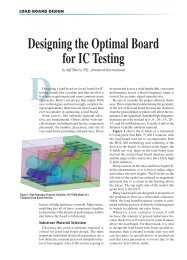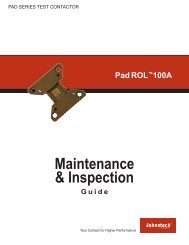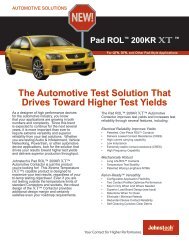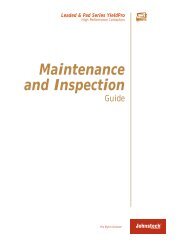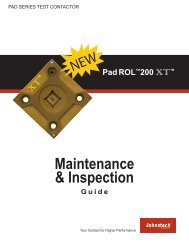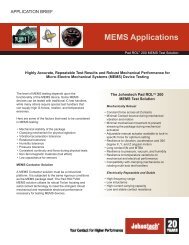Maintenance & Inspection Guide Edge 400A Series - Johnstech
Maintenance & Inspection Guide Edge 400A Series - Johnstech
Maintenance & Inspection Guide Edge 400A Series - Johnstech
- No tags were found...
Create successful ePaper yourself
Turn your PDF publications into a flip-book with our unique Google optimized e-Paper software.
<strong>Maintenance</strong>& <strong>Inspection</strong><strong>Guide</strong><strong>Edge</strong> <strong>400A</strong> <strong>Series</strong>PRODUCTION TEST CONTACTORSYour Contact For Higher Performance
<strong>Edge</strong> 400a <strong>Series</strong>About <strong>Johnstech</strong>Since 1992, <strong>Johnstech</strong> International Corporation,headquartered in Minneapolis, MN, hasbeen a leading provider of interconnect solutionsfor semiconductor manufacturers whowant higher first-pass yields and lower overallcost of test. <strong>Johnstech</strong>’s high performanceTest Contactors are available in Pad, Leadedand <strong>Edge</strong> packages and are based on patentedtechnology that provides superior electricaland mechanical performance. <strong>Johnstech</strong> alsopartners with Handler, Tester and Load Boardmanufacturers to ensure appropriate interfaces.With offices in the United States, Europeand Singapore; Field Service offices in California,Singapore & Taiwan; and representationin China, Israel, Japan, Korea, Southeast Asia(Malaysia, Philippines, Singapore, Thailand)and Taiwan, <strong>Johnstech</strong> is proud to provideworldwide service and support.(Please refer to the back cover for addressesand phone numbers or go to our website atwww.johnstech.com.)www.johnstech.com©2009 <strong>Johnstech</strong> International CorporationAll rights reserved.2
Table of Contents<strong>Edge</strong> 400a <strong>Series</strong>Standard Product Information . . . . . . . . . . . 4Methodology & Contactor Illustrations .....5Contactor Identification Information . . . . . . 6Contactor Configuration & Verification . . . . . 7Cleaning and <strong>Maintenance</strong> Frequency . . . . . . 8Recommended <strong>Maintenance</strong> Tools . . . . . . . . 9Contactor Installation & Removal . . . . .10-11Contact Disassembly Instructions . . . . . . . 12Contactor/Component <strong>Inspection</strong> ......13-15Alignment Tower <strong>Inspection</strong> . . . . . . . . . . . . . . . . . . 13<strong>Guide</strong> Rail <strong>Inspection</strong> .......................13Voltage Key <strong>Inspection</strong> . . . . . . . . . . . . . . . . . . . . . . 13Contact <strong>Inspection</strong>. . . . . . . . . . . . . . . . . . . . . . . . . 14Elastomer <strong>Inspection</strong> . . . . . . . . . . . . . . . . . . . . . . . 15Housing <strong>Inspection</strong> . . . . . . . . . . . . . . . . . . . . . . . . 15Troubleshooting Yield Fall-off . . . . . . . .16-17Module Presentation. . . . . . . . . . . . . . . . . . . . . . . . 16Yield Fall-Off. . . . . . . . . . . . . . . . . . . . . . . . . . . . . 17Contactor Cleaning . . . . . . . . . . . . . . .18-19Light Cleaning Procedure. . . . . . . . . . . . . . . . . . . . . 18Thorough/Ultrasonic Cleaning Procedure . . . . . . . . . . 19Contactor Reassembly Instructions . . . .20-21Elastomer Installation . . . . . . . . . . . . . . . . . . . . . . 20Contact Installation . . . . . . . . . . . . . . . . . . . . . . 20-21Contact Components Installation . . . . . . . . . . . . . . . 21Cleaning/<strong>Maintenance</strong> Log . . . . . . . . . . . . 22Notes . . . . . . . . . . . . . . . . . . . . . . . . . . . 23For questions about anything contained inthis <strong>Maintenance</strong> & <strong>Inspection</strong> <strong>Guide</strong>,contact your local <strong>Johnstech</strong> representative.If you are experiencing a technical problemor issue, fill out the online Tech Help Form at:www.johnstechhelp.com(All forms will be responded to within two business days.)OR contact the nearest Field Service Office.(Turn to the back cover for addresses/phone numbers.)3www.johnstech.com©2009 <strong>Johnstech</strong> International CorporationAll rights reserved.
<strong>Edge</strong> 400a <strong>Series</strong>Standard Product Information1.0 mm 0.60 mmPitchPitchElectrical SpecificationsInductance — Self: ........0.82 nH .......0.51 nHMutual: ......0.31 nH .......0.23 nHCapacitance — Ground: .....0.56 pF .......0.74 pFMutual: .....0.21 pF .......0.33 pFS21 Insertion Loss/Bandwidth (G-S-G): ...... -1 dB@12.2 GHz .. -1 dB@8.2 GHzS11 Return Loss/Bandwidth (G-S-G): ...... -20 dB@2.8 GHz .. -20 dB@1.8 GHzS41 Crosstalk/Bandwidth (G-S-S-G): ..... -20 dB@20.5 GHz . -20 dB@3.4 GHzImpedence — G-S-G ........37.6 Ω......... 29.1 ΩG-S-S-G .......64.1 Ω .......32.8 ΩAverage Contact DC Resistance:.
Contactor Components<strong>Edge</strong> 400a <strong>Series</strong>MethodologyContactor Components1Module Under TestContactUpper/Module-SideElastomerLower/Load Board-SideElastomerLoad Board748Standard Parts<strong>Edge</strong> 400a <strong>Series</strong> Contactorshave 8 Standard Parts (andan Optional Ejector LeverAssembly) that comprisethe Housing Assembly. Referto the numbers on thegraphic below, left:1 Alignment Towers (2)2 Contacts (quantity determinedby application)3 Elastomers (2 Upper/Blue & 2 Lower/Red)4 <strong>Guide</strong> Rails (2)5 Housing6 Alignment Pins (2)7 Mounting Hardware(8 sets of Nuts & Bolts;English or Metric)8 Voltage KeyOPTIONAL:9 Ejector Lever Assembly(2 each of Levers, DowelPins & Ejector Springs)2359765www.johnstech.com©2009 <strong>Johnstech</strong> International CorporationAll rights reserved.
<strong>Edge</strong> 400a <strong>Series</strong>Contactor IdentificationIdentification<strong>Johnstech</strong> engraves severalID Numbers on the bottom,or Load Board side, of eachContactor: the DesignNumber, Serial Number andthe Housing’s Part Number.The only other parts withID numbers are the <strong>Guide</strong>Rails and Alignment Towerswhich will only featurePart Numbers. (These PartNumbers can be verifiedagainst the (multi-page)Product Sheet. See FacingPage.) These numbers aredesigned to provide youwith the information youneed to both identify theContactor Components andorder Spare Parts.Here is how to read thedifferent data fields on theContactor:1. Find the Chamfer (orbeveled) corner, whichmarks the location ofPin 1. Use it as a referencepoint to locatethe other engravings.2. Design Number3. Part Number (with Revlevel)4. Serial Number; 6 digitswith ManufacturingDate Code (see Tablesat right for reference)Data Code Examples:SN123456BKB = Week 2 K = 2001SN654321AANAA = Week 27 N = 20045. JTI — identifies <strong>Johnstech</strong>International asthe manufacturerwww.johnstech.com©2009 <strong>Johnstech</strong> International CorporationAll rights reserved.6Contactor, Load Board Side Up1. Chamfer 2. Design 3. Housing Part 4. Serial 5. Manu-Number Number Number (w/ facturerDate Code)Photo of <strong>Guide</strong> Rails (left) and Alignment Tower (right). The PartNumbers are outlined in red boxes.Date Code ReferenceWeekWeekLetter Number Letter NumberA 1 AA 27B 2 AB 28C 3 AC 29D 4 AD 30E 5 AE 31F 6 AF 32G 7 AG 33H 8 AH 34I 9 AI 35J 10 AJ 36K 11 AK 37L 12 AL 38M 13 AM 39N 14 AN 40O 15 AO 41P 16 AP 42Q 17 AQ 43R 18 AR 44S 19 AS 45T 20 AT 46U 21 AU 47V 22 AV 48W 23 AW 49X 24 AX 50Y 25 AY 51Z 26 AZ 52Letter YearA 1991B 1992C 1993D 1994E 1995F 1996G 1997H 1998I 1999J 2000K 2001L 2002M 2003N 2004O 2005P 2006Q 2007R 2008S 2009T 2010
Contactor Configuration & Verification<strong>Edge</strong> 400a <strong>Series</strong>Product SheetProduct SheetThe <strong>Edge</strong> 400a product linehas been added into <strong>Johnstech</strong>’sSelecTest portfolio,which was created to getyou to test sooner.The (multi-page) ProductSheet document (shown atleft) comes to you at thetime of your Quote request,after your order is placedand then again in the shippingbox with your Order.It contains Contactor Configurationspecificationsand Re-Ordering/SpareParts information.Parts VerificationTo ensure the maximumprecision and performanceof your <strong>Edge</strong> Contactor,please refer to the ProductSheet to verify that thePart Numbers of the <strong>Guide</strong>Rails, Housing and AlignmentTowers match and theproper parts are being used.7www.johnstech.com©2009 <strong>Johnstech</strong> International CorporationAll rights reserved.
<strong>Edge</strong> 400a <strong>Series</strong>Cleaning & <strong>Maintenance</strong> Frequencywww.johnstech.com©2009 <strong>Johnstech</strong> International CorporationAll rights reserved.8Determining <strong>Maintenance</strong> FrequencyDue to a wide range of variables (like those called out below),each Test Floor needs to determine their own optimal cleaningand maintenance intervals. Careful monitoring/recording ofyield rates and following test floor troubleshooting procedureswill help to differentiate between interface or maintenanceproblems and an effective maintenance cleaning cycle can beestablished for each Test Floor. Contact your <strong>Johnstech</strong> representativeor Field Service for further information or help.Suggested Cleaning & <strong>Maintenance</strong> Frequency100K 250K 400K 500K 650K 750KInspect Alignment Towers X XReplace Alignment TowersXInspect <strong>Guide</strong> Rails X XReplace <strong>Guide</strong> RailsXInspect Contacts X X X X X XReplace ContactsXInspect Elastomers X X X X X XReplace Elastomers X X XInspect Voltage Key X X XReplace Voltage KeyXInspect Housing X X X X X XCheck & Clean Load Board X X X X X XHandler Design and SetupEach Handler has its own unique attributes: test plane configurations,device transportation methods, plunge mechanismsand accessories. Handler set-ups that are not optimized canincrease your required maintenance frequency by contributingto premature Contactor, Contact, Elastomer and Voltage Keywear. By working with <strong>Johnstech</strong> and your Handler supplier,you can optimize Handler performance to minimize downtime.PositioningThe Module Y positioning to the Contactor <strong>Guide</strong> Rail Slot isrequired to be within 0.25mm (0.01 inches) true position andparellelism. The Module X position to the Voltage Key is tobe within +/-0.375mm (0.015 inches) from center of the Key.This positioning allows proper and accurate insertion, minimizingdamage and wear of the <strong>Guide</strong> Rails, Alignment Towers,Voltage Key, Contacts and Overtravel Stops; and prevents ModuleBoard debris collecting in the Contact area. See Page 16.Module VariationsVariations in Module dimensions, thickness, warpage, vendors,lots, pad compositions, etc... can affect your test results and,consequently, your maintenance schedule. A variation willaffect the amounts of FR-4 debris which causes increased wearon the Contact Assembly and alter Module placement.General Test Floor <strong>Maintenance</strong> ActivitiesThe frequency of Handler maintenance also affects Contactorcleaning. For example, how often the Handler and Test Areasare blown free of debris impacts the effectiveness of theContactor. Contactors exposed to increased levels of foreigndebris are likely to require more frequent maintenance andcleaning and result in lower First-Pass Yields.
Recommended <strong>Maintenance</strong> Tools<strong>Edge</strong> 400a <strong>Series</strong>Screwdriver with Allen-Head Bits— for removing orfastening Contactor to Load Board10X Eye Loupe— for magnified inspection of Contactorand Components, while on Load BoardElastomer Tool— for use in Elastomer InstallationFine-Tip Non-Metallic Tweezers— for handling Contactsand ElastomersScalpel— for marking Elastomer lengthsMicro Scissors— for cutting Elastomers to lengthProbe Tool— for use in Elastomer InstallationFiberglass Brush and Replacement Tips— recommendedfor cleaning Contacts (If fiberglass brushes are notallowed on your Test Floor, although not optimum, nylonbrushes can be substituted.)Microscope— 10X minimum for inspecting and/or rebuildingContactorEXTRAS:Finger Cots— recommended to prevent contaminating Contactorcomponents with skin oilsProtective Eyewear— recommended to protect from TestFloor/Contactor components, Compressed Air and chemicalsRecommended Tools(in order at left)CAUTION: Avoid touchingthe Device- and LoadBoard-interface surfacesof the Contacts withmetal tools. Scratcheson these areas maydegrade performance.<strong>Johnstech</strong>’s <strong>Maintenance</strong> & <strong>Inspection</strong> Kit<strong>Johnstech</strong>’s <strong>Maintenance</strong> & <strong>Inspection</strong> Kit contains many ofthe tools needed for maintenance and inspection and are designedespecially for <strong>Johnstech</strong> high performance Contactors.Contact your <strong>Johnstech</strong> representative for more information.<strong>Maintenance</strong> Kit Part Numbers—with torque screwdriver: 706449without torque screwdriver: 7064489www.johnstech.com©2009 <strong>Johnstech</strong> International CorporationAll rights reserved.
<strong>Edge</strong> 400a <strong>Series</strong>Contactor Installation and RemovalYour <strong>Edge</strong> 400a <strong>Series</strong> Contactor must be removedfrom the Load Board and disassembledbefore performing any major inspection, cleaningand/or maintenance.NOTE: If you are performing the initial installationof a (new) Contactor onto a (new) LoadBoard, please skip to Step 7.Step 1— Inspect Contactor before RemovalUsing an Eye Loupe (minimum of 10X magnification), inspectthe Contactor and Components for any damage or wear. Noteareas of concern to look at closer once Contactor is removedfrom the Load Board. See Figure 1 for an example of a GoodContactor Assembly.Figure 1: 10X magnificationlooking down near Voltage Key.This is an example of a GoodContactor Assembly. Note howContacts appear in center oftheir slots.Step 2— Remove Contactor from Load BoardRemove Contactor from Load Board by loosening the MountingScrews/Fasteners. You do not have to follow any particularorder. (If you are utilizing Manual Ejector Levers, pushdown on them to free Contactor from Load Board.) Carefullylift Contactor away.Step 3— Inspect ContactorContactor must be disassembled (follow Disassembly Instructionson Page 12) before performing a thorough <strong>Inspection</strong> ofthe Contactor and it’s Components (Alignment Plates, Contacts,Elastomers, <strong>Guide</strong> Rails, Housing, Voltatge Key). Specificallylook for any gouges, scratches, cracks, breaks or excessivewear. Refer to Pages 13-15 for detailed directions andphoto examples. What you find will determine the level of<strong>Maintenance</strong> and/or Cleaning that is needed.Figure 2: Housing Slots &WallsCAUTION: Avoid putting pressure on the Housing SlotWalls by not resting hands or tools in these areas whileworking on the Contactor. See Figure 2.Step 4— Perform <strong>Maintenance</strong>/CleaningFrom your inspection (or Troubleshooting a Test Problem fromPage 17), you should have determined which of the ContactorComponents need to be replaced or cleaned. Proceed on tothe Housing <strong>Maintenance</strong>/Cleaning instructions contained onPages 18-19.Step 5— Reassemble the ContactorFollow the Contactor Reassembly Instructions on Pages 20-21.www.johnstech.com©2009 <strong>Johnstech</strong> International CorporationAll rights reserved.10
Contactor Installation and Removal<strong>Edge</strong> 400a <strong>Series</strong>Step 6— Inspect & Clean Load BoardBefore mounting the cleaned, reassembled Contactor to theLoad Board, inspect the Contact Land Pad Pattern for signs ofwear on the Gold. If visible signs of Nickel are showing, thenmake sure that it is not excessive. It is acceptable to utilizethe Nickel surface during testing; however, in some applications,signal degradation will occur which can impact Yield.Load Boards with wear that extends deeper than the Nickelsurface can cause damage to the Contacts & Elastomers andshould be replaced or repaired.NOTE: Excessive Load Board wear is caused by excessiveContact deflection or force on the Housing.Next, check the interface area to ensure that no debris ispresent. If necessary, use Compressed Air—or IsopropylAlcohol—and a clean, lint-free cloth to carefully wipe thebottom of the Contactor and the surface of the Load Board.Step 7— Mount Contactor to Load BoardNOTE: <strong>Johnstech</strong> recommends performing a thoroughinspection of the Load Board before initial installationof the Contactor. See Step 6 above. Before inspection,however, verify that your Load Board and Contactormatch each other. Refer to the Load Board Drawingthat was sent to with your Contactor.Fasten Contactor to Load Board by placing the Housing <strong>Guide</strong>Pins into the alignment holes. Next, fit the Mounting Screwsthrough the Contactor Assembly, engaging several threadsby hand. Using a Nut Driver, evenly tighten the MountingScrews in a crisscross pattern shown in Figure 3. To avoiddamage to the Contactor or the threaded inserts in the LoadBoard, the Contactor Mounting Screws should be tightened,according to the Recommended Torque Values in Figure 4.7542136Figure 3: Screw tighteningpatternRecommendedTorque Valuesin.-lb. Nm0-80 1.0 0.112-56 2.0 0.234-40 5.0 0.56M1.4 x 0.3 0.4 0.04M1.6 x 0.35 0.6 0.06M2 x 0.40 1.3 0.15M2.5 x 0.45 2.5 0.28M3 x 0.5 4.5 0.51M4 x 0.7 8.0 0.90Figure 4: RecommendedTorque Values Table8Step 8— Verify ContactsAfter Mounting the Contactor to the Load Board, verify thatall Contacts are properly positioned and evenly spaced acrossthe Elastomers. Insert the Module by hand to actuate theContacts and ensure proper motion.Step 9— Verify Test Set-upVerify the Module-to-Contactor alignment and Handler PlungeDepth, as well as the X-Y presentation. Insert Module intoContactor by manual insertion if using a Manual Loader orauto insertion if using a Handler. Next, remove Module fromContactor and measure the scrub/witness marks:For Centering — Measure from the center of the mark to theoutside of the Pad to the left and then the right. (See Figures24 & 25 on Page 16.) If centered, these measurementsshould be nearly equal.For Plunge Depth — Measure from the end of the Module tothe end of the Scrub Mark. (See Figure 26 on Page 16.) Thismeasurement is the appoximate plunge depth. If the markis not centered or exceeds a 1.60mm Plunge Depth, checkthe set-up of the Handler or Manual Loader.11www.johnstech.com©2009 <strong>Johnstech</strong> International CorporationAll rights reserved.
<strong>Edge</strong> 400a <strong>Series</strong>Contactor Disassembly InstructionsFigure 4: Arbor PressFigure 5: Close-up of procedure→Figure 6: From Load Boardside, push Contact off Lower/Red Elastomer→→Figure 7: From Device side,gently grab Contact→Figure 8: Pull Contact up andout of Housingwww.johnstech.com©2009 <strong>Johnstech</strong> International CorporationAll rights reserved.12Step 1— Remove Contactor ComponentsA. Turn Contactor over so Device side faces up.B. Gently pull the Alignment Towers up and off the Assembly.(Do not pry as they utilize Housing <strong>Guide</strong> Pins and Housingdamage could occur.)C. Remove <strong>Guide</strong> Rails by also gently pulling them up andoff the Assembly. (These are also pinned, so again, don’tpry them.)D. Using a Tweezers, gently remove the Voltage Key. You mayhave to turn the Housing over and push the Key from thebottom side until it can be removed easily from the top.E. If Ejector Lever removal is needed, an Arbor Press (seeFigure 4) and a punch attachment are required. Each<strong>Edge</strong> Contactor has a hole in each end of the Housing,whereby a Dowel Pin is used to attach the Ejector Lever.Start by inserting Drift Punch (0.60”/1/57mm diametermax) or a Pin into the Arbor Press. Place the Housing onit’s side with the Punch Pin resting above the Dowel Pin.See Figure 5. Press down on the Arbor Press to push thepin out of the Housing Hole, removing the Ejector Lever.Step 2— Remove ContactsA. Turn Contactor over so Load Board side faces up.B. Use a Tweezers to push the Contact off the Lower or RedElastomer. See Figure 6.C. Turn Contactor over so Device side faces up.D. Gently grab Contact with Tweezers. Pull up and out. SeeFigures 7 & 8.NOTE: If your intent is to change the Elastomers and reusethe Contacts, take extra care in the removal process.Do not bend, squeeze or scratch them.E. Repeat until all Contacts are removed from one side thenproceed to the other side. Either discard the used, worn,damaged or gouged Contacts (Refer to Page 13 for help indetermining this.) or set aside the acceptable Contacts forreassembly.Step 3— Remove ElastomersA. Once all Contacts are removed but Elastomers still remainin the Housing, inspect them for damage (per instructionson Page 14-15) to determine if they can be reused orneed to be discarded and replaced.NOTE: It is recommended to discard all used Elastomersand assemble the Contactor with new ones. However, ifyour intent was to only install new Contacts, you aren’tgoing to clean the Housing and the Elastomers appearto be in exceptionally good shape, you can leave themin. Just be sure to blow the Housing with CompressedAir to clear away any debris before installing the newContacts (Installation Instructions are on Page 20).B. With Contactor Load Board side up, use a Tweezers to carefullypull the Lower/Red Elastomer from the Housing.C. Flip Contactor over so Device side faces up. Again, take aTweezers to pull the Upper/Blue Elastomer from Housing.
Contactor/Component <strong>Inspection</strong><strong>Edge</strong> 400a <strong>Series</strong>Contactor Component <strong>Inspection</strong>The <strong>Edge</strong> 400a Contactor must be removed from theLoad Board and disassembled to conduct a properinspection of the Contactor Components. However,BEFORE removing it, use an Eye Loupe to first lookeverything over and note areas of concern to beexamined closer. Then proceed with the Contactordisassembly per the instructions on previous page.Next, inspect each Component (If needed, referto illustration on Page 5.) using a microscope andreferencing the information provided on these nextpages under each Component’s name. The descriptionsand photos say/show what to look for andwhether Cleaning, Replacement or Test Changesneed to be made. Contact <strong>Johnstech</strong> Internationalfor further information and/or assistance.Figure 9: Example of damagedAlignment Tower; replace.Figure 10: Example of damagedAlignment Tower; replace.CAUTION: Use special care during the inspection process.Excessive force can fracture the Housing Slots and Walls.(See Figure 2 on Page 10.)Alignment Tower <strong>Inspection</strong>Alignment Towers should last 750,000 insertions*. If excessivewear or damage is observed (see Figures 9 & 10), replacethem. Typically, excessive wear or damage happens when theModule is not inserted in the proper X- & Y-position. For example,if only one Tower is damaged, the Handler may be insertingthe Module off-center in the X-position. (See Page 16 for moreinformation on this.) Also, the Module’s width/warpage mightnot be within JEDEC specifications or <strong>Guide</strong> Pins might not fitproperly (i.e. Contactor doesn’t lie flat against Load Board).<strong>Guide</strong> Rail <strong>Inspection</strong><strong>Guide</strong> Rails should last 750,000 insertions*. If excessive wearor denting is visible (see Figure 11), replace with new ones.Excessive damage or wear is usually caused by the Module presentationbeing off in the Y-position, or the Module may betoo wide or warped beyond JEDEC specifications. Refer toPage 16 for more information on this.Figure 11: Example of Worn<strong>Guide</strong> Rail; replaceFigure 12: Example of damagedVoltage Key; replaceVoltage Key <strong>Inspection</strong>The Voltage Key should last 750,000 insertions*. If excessivewear, bending or denting is seen (see Figures 12 & 13), replacethe Voltage Key. If damage is on one side only, the Moduleis being inserted off-center in the X-position. See Page 16.If damage is observed on both sides of the Voltage Key, checkthe Handler’s Manual to tighten up the X-position movement.* Life Cycle specifications can vary based on any number of variables.13Figure 13: Example of damagedVoltage Key; replace.www.johnstech.com©2009 <strong>Johnstech</strong> International CorporationAll rights reserved.
<strong>Edge</strong> 400a <strong>Series</strong>Contactor/Component <strong>Inspection</strong>Contact <strong>Inspection</strong>Contacts have a recommended lifespan of 500,000 insertions*.If you know that the Contacts have run their recommendedlifespan, Yields start falling off and cleaning doesn’t help,or you can see that wear exceeds 0.10mm, replace with newContacts. Using a microscope, inspect Contacts for:Figure 14: Example ofScratched Contacts; replace• Scratches/Scars (see Figure 14)• Gouges (see Figure 15, 16)• Wear (see Figure 16)• Distorted Shape (see Figure 17)Figure 15: Example of GougedContacts; replaceThe kind of damage listed above and shown in the correspondingphotos is usually caused by non-parallel or offset Modulepresentation in the X- & Y-position, or both (refer to Page16 for more information on Module Presentation and X- &Y-positioning); or the Module is wider than or warped beyondJEDEC specifications (refer to Page 16 for more informationon this). It is also recommended that you discard the usedContacts and replace with new ones.• FR-4 or other Debris Buildup (see Figure 18)Figure 16: Profiles of Wornand Gouged Contacts; replaceDebris buildup usually happens when a Contactor has gone toolong without cleaning, the Module insertion is off or it is toowide or warped. Start with a Thorough Cleaning (procedureis given on Page 19) and check if there is damage to otherComponents. If so, the Handler presentation of the Modulemay need to be adjusted.Figure 17: Example of DistortedContact ShapeFigure 18: Example of DebrisBuildup; cleanwww.johnstech.com©2009 <strong>Johnstech</strong> International CorporationAll rights reserved.14* Life Cycle specifications can vary based on any number of variables.
Contactor/Component <strong>Inspection</strong><strong>Edge</strong> 400a <strong>Series</strong>Elastomer <strong>Inspection</strong>Elastomers should last to 300,000 insertions*. Using at least10X+ magnification, inspect Elastomers for signs of:• Stretched Sections• Cuts or Tears (see Figure 19)• Compression Set (see Figure 20)Compression Set should not exceed 0.05mm (0.002 inches)Figure 19: Example of CutElastomer; replace
<strong>Edge</strong> 400a <strong>Series</strong>TroubleshootingNearly EqualFigure 24: Example of WitnessMarks that are centered in theX-Position (measurements oneither side are nearly equal)and are acceptable.NOT EqualModule-to-Contactor PresentationThe diagram below shows the X- & Y-Position Specificationsrequired for proper Module positioning when insertedinto the <strong>Edge</strong> 400a Contactor. For the X-Position, theVoltage Key Notch in the Module should not go beyond± 0.375mm on either side of the Center Line of the VoltageKey. For the Y-Position, the inserted Module shouldnot exceed ± 0.25mm on either side of the Center Line ofContacts.→→X Direction ± 0.375mm(Center Line of Voltage Key)→Figure 25: Example of WitnessMarks that are off in the X-Position; requires adjustment.Y Direction ± 0.25mm(Center Line of Contacts)→Should notexceed1.60mmFigure 26: Example of whereto measure Plunge Depth.ModuleAFigure 27: A = JEDEC WidthSpecification; B = JEDEC WarpSpecification.www.johnstech.com©2009 <strong>Johnstech</strong> International CorporationAll rights reserved.B16Measuring X- & Y-Position and Plunge DepthFor the X-Position, measure from Mark to end of Pad oneither side. Measurements should be nearly equal. SeeFigures 24 & 25. For the Y-Position, it is much moredifficult to measure. Typically, if there is excessive wear ordamage to the <strong>Guide</strong> Rails, the Y-Position is off and needsto be adjusted. Also, if you see that the Pads on one sideof the Center Line have Marks and the other side doesn’tor one side shows much more aggressive Marks, this, too,is indicative of needing adjustment. For Plunge Depth,measure from top of Witness Mark to Bottom of Module.See Figure 26. This measurement should NOT exceed theContactor’s specified Plunge Depth (the height of the OvertravelStop).Determining whether Module meets the JEDECWidth and Warpage SpecificationsRefer to your JEDEC Specification Sheet. Figure 27 is anexample pulled direclty from the MO-237 JEDEC SpecificationSheet and shows where to locate the Width and Warpmeasurements/tolerances in the illustrations.
Troubleshooting<strong>Edge</strong> 400a <strong>Series</strong>This section is being offered as a way to help youdetermine which part of your <strong>Johnstech</strong> Contactorshould be inspected and/or serviced to address aYield Fall-Off or High Insertion Force Test problemyou may be experiencing. However, this sectiondoes NOT cover Test Floor, Handler, Module or anyother variables that may be contributing factors.If you still experience problems after following theinstructions given below, contact your local <strong>Johnstech</strong>Representative or fill-out our online Tech HelpForm at www.johnstechhelp.com.Experiencing Yield Fall-Off?There are many reasons you may be experiencingYield fall-off but it can frequently be attributed toeither Parametric or Continuity Failures.Parametric Failures are typically due to increased ContactResistance which can be caused by:• Dirty ContactsInspect Contacts per instructions on Page 13.• Worn or Damaged ElastomersInspect Elastomers per instructions on Page 14.• Module-Lead-to-Contact AlignmentInspect the Voltage Key per instructions on Page 13.• Worn or Damaged Alignment Tower(s)Inspect the Alignment Tower(s) per instructions on Page 13.• Damaged Housing Hard-StopsInspect the Housing per the instructions on Page 15.To determine if yourYield Fall-off is attributableto your <strong>Edge</strong>Contactor, answer thisquestion:Does the test socketwork when manuallytesting?If the answer is YES,then your test problemis probably caused bysome variable otherthan your <strong>Johnstech</strong>Contactor.If the answer is NO,then read through thechecklist at right andfollow the suggestions.Continuity Failures are typically due to Open/Short Failureswhich can be caused by:• Excessive Loose DebrisInspect Contacts per instructions on Page 13.• Worn or Damaged ContactsInspect Contacts per instructions on Page 13.• Worn or Damaged ElastomersInspect Elastomers per instructions on Page 15.• Worn or Damaged Alignment Tower(s)Inspect the Alignment Tower(s) per instructions on Page 13.• Worn or Damaged Voltage KeyInspect the Voltage Key per instructions on Page 13.• Damaged HousingInspect the Housing per the instructions on Page 15.• Misalignment of ModuleSee diagram on Page 16.17www.johnstech.com©2009 <strong>Johnstech</strong> International CorporationAll rights reserved.
<strong>Edge</strong> 400a <strong>Series</strong>Contactor Cleaning→Figure 28: Correct directionfor Contact brushing on theTop Side of the ContactorTo maintain proper operation and ensure long lifeof your <strong>Edge</strong> 400a <strong>Series</strong> Contactor, <strong>Johnstech</strong> recommendsregularly-scheduled cleaning accordingto a <strong>Maintenance</strong> Schedule you establish based onthe performance you are experiencing.Light Cleaning ProcedureIf debris buildup is observable when inspecting theContactor, or you experience a drop in Yields or anincrease in Resistance, follow the Light CleaningProcedure given here.Step 1— Remove Contactor from Load BoardRefer to instructions on Page 10, Step 2.Step 2— Remove Contactor ComponentsRemove the Alignment Towers and <strong>Guide</strong> Rails per instructionson Page 12, Step 1.→Figure 29: Correct directionfor Contact brushing on theBottom Side of the ContactorStep 3— Brush Top Side of ContactorWith Contactor Device Side up, use a fiberglass (or nylon)gently brush to clean the Contact Tops, brushing from theoutside inward, towards the center of the Contactor. SeeFigure 28.Step 4— Brush Bottom Side of ContactorTurn Contactor over so the Load Board side is up. Use thefiberglass (or nylon) brush again to gently clean the ContactBottoms. This time brush from the center of the Contactoroutward. See Figure 29.www.johnstech.com©2009 <strong>Johnstech</strong> International CorporationAll rights reserved.18Step 5— Clear DebrisRemove any loose debris from the Contactor using one orboth of these methods:• Dry, clean Compressed Air (20psi or less).• A small vacuumBe sure to thoroughly hit every part of the Contactor, includingthe Elastomer and Contact Slots. If no loose debrisremains, the Contactor may be reassembled and reinstalled.NOTE: If remaining debris or foreign matter is observedeven after performing this Light Cleaning Procedure, trythe Thorough Cleaning Procedure with an UltrasonicCleaner per the instructions on the facing page.Step 6— Clean HandlerClean the Handler per the manufacturer’s recommendations.Step 7— Reinstall ContactorRemount Contactor to the Load Board per the instructions onPage 11, Step 7.
Contactor Cleaning<strong>Edge</strong> 400a <strong>Series</strong>Thorough Cleaning ProcedureWhen the Contactor has heavy debris buildup, performa thorough cleaning with an Ultrasonic Cleaner.Only execute this procedure in a well-ventilated areawith an exhaust hood.CAUTION: The Ultrasonic Cleaner should have a maximumpower of 500W and a catch basket in the tank that preventsthe Contactor from touching settled debris.Figure 30: Example of Cleaninga Housing in an UltrasonicCleaner; note left position.Step 1— Prepare the HousingA. Remove the Contactor from the Load Board per instructionson Page 10, Step 2.B. Disassemble the Contactor per instructions on Page 12.Step 2— Prepare the BathPrepare a bath of diluted Isopropyl Alcohol (70/30 Alcohol/Water) OR a heated (50ºC max) mild acidic (7.1 > ph > 3.0)solution.NOTE: If a Sonic Cleaner is unavailable, gently brush theHousing with bath solution (see above), rinse in DeionizedWater and dry Housing out completely.Figure 31: Example of Rinsinga Housing in an UltrasonicCleaner; note right position.Step 3— Perform the CleaningOperate Ultrasonic Cleaner per Manufacturer’s Instructions only.A. Fully immerse the Housing Device-side up in the bathand run for a 10-minute cycle. See Figure 30.B. Remove Housing from bath and sonic rinse with DeionizedWater for 10 minutes. See Figure 31.Step 4— Dry the ContactorCurrent leakage may occur during testing if moisture remainson the Contacts. To prevent this:A. Carefully pat the Contactor dry with a lint-free cloth.B. Blow the Contactor dry with heated air.C. If necessary, place in oven for 10 minutes.CAUTION: DO NOT use heat guns to blow Contactors dry.Heated air should not exceed 100ºC or be utilized for longerthan 30 minutes. A common Hair Dryer will suffice.Step 5— Reassemble the ContactorReassemble the Contactor per instructions on Pages 20-21.Step 6— Reinstall ContactorA. Inspect Contactor one final time for any debris, damageor moisture.B. Remount Contactor to Load Board per instructions onPage 11, Step 7.19www.johnstech.com©2009 <strong>Johnstech</strong> International CorporationAll rights reserved.
<strong>Edge</strong> 400a <strong>Series</strong>Contactor ReassemblyElastomer Installation InstructionsBefore beginning, use low-pressure, clean CompressedAir on Housing to blow away any debris.Figure 32: Mark Elastomer atappropriate lengthFigure 33: Correct length ofElastomers in End WellsFigure 34: Use Elastomer Toolto push Elastomer into SlotFigure 35: Align Contactabove Contact SlotFigure 36: “Hook” Contactonto the Upper/Blue Elastomerwww.johnstech.com©2009 <strong>Johnstech</strong> International CorporationAll rights reserved.20Step 1— Cut Elastomers to LengthA. Turn Contactor Load Board side up.B. Lay a length of either Elastomer (Lower/Red or Upper/Blue) next to the Elastomer Slot.C. Use a blade to mark the Elastomer at the correct length(see Figure 32), which is almost to the end of the EndWell (see Figure 33). Be careful not to cut the Housing.D. Use a Micro-Scissors to cut the Elastomer straight across.E. Cut the remaining 3 Elastomers to this same length.F. Store unused Elastomer in original packaging only.Step 2— Install ElastomersA. Turn Contactor Device side up.B. Center the Upper/Blue Elastomer overone of the Upper Elastomer Slots, withthe Molding Seam in a horizontal orientationseen here at right:C. Starting at the center, use an Elastomer Tool to gentlypush Elastomer into the Slot, working outward to oneside first and then the other. See Figure 34. Use extracare to avoid bunching, stretching or twisting Elastomersas proper installation will optimize Contactor performance.(Installed Elastomers should almost reach to theend of End Wells. See Figure 33.)NOTE: If needed, lubricate Elastomers with IsopropylAlcohol to facilitate installation.D. Install the remaining Blue Elastomer into the other UpperElastomer Slot in the same manner.E. Turn Contactor over so that Load Board side is facing upand follow above instructions to install the Lower/RedElastomers into the Lower Elastomer Slots.Contact Installation InstructionsAlways wear Finger Cots or Lint-free Gloves whenhandling Contacts and avoid resting hands or toolson the delicate Slot Walls & Webs which can break.Step 1— Align and Insert ContactA. Turn Contactor Device side up.B. With a Tweezers, carefully pick up Contact. (If needed,dip in Isopropyl Alcohol to lubricate for easier insertion.)C. Do one side at a time. Start by placing a Contact intothe first Slot on either side of the Voltage Key. Align theContact above Slot (see Figure 35) and gently slide intoplace, hooking onto the Blue Elastomer (see Figure 36).Continue along same side, working from the Voltage Keyoutward, alternating to left and then right sides of theVoltage Key until the entire side is populated. This orderhelps ensure that the Elastomers don’t get stretched.
Contactor Reassembly<strong>Edge</strong> 400a <strong>Series</strong>Step 2— Position Contact and Insert FurtherOnce all Contacts on the side are hooked onto the Blue Elastomer,start at the Voltage Key again and using Tweezers,gently push downward on the bottom portion of the Contactuntil it fits into the Slot. See Figure 37. Alternate sidesworking outward until side is completed.Step 3— Final AdjustmentAgain, starting at the Voltage Key, use a Tweezers to pushdown on the Contact Top until the Contact Bottom hooksonto the Lower/Red Elastomer. See Figure 38. Continueworking outward from Voltage Key until entire side is done.Next, turn Housing over to check that all Contacts did indeedhook onto the Red Elastomer. If some aren’t hookedcompletely, use Tweezers to gently maneuver the Contactsuntil they are hooked. Repeat Steps 1-3 for other side.Figure 37: Push downward onthe lower portion of ContactContactor Component Installation Instructions(If needed, refer to Illustration on Page 5.)Voltage Key InstallationTurn Contactor Device Side up. Use a Tweezers or your handsif wearing Finger Cots, to gently push the Voltage Key downwardinto the Voltage Key Slot until it comes into contact withthe hard stop.Figure 38: Gently pushContact until it “hooks” ontoLower/Red Elastomer<strong>Guide</strong> Rail InstallationTake one <strong>Guide</strong> Rail and slide onto the Housing <strong>Guide</strong> Pinscoming up from both ends of the Housing. If the HardwareHoles should line up perfectly, push <strong>Guide</strong> Rail down untilflush against the Housing. Repeat for other side.Alignment Tower InstallationStarting at one end, place an Alignment Tower onto the HousingAssembly. One Housing <strong>Guide</strong> Pin will be coming up fromthe Housing and one will be protrude downward from theAlignment Tower to the Housing. Line these up and slideAlignment Tower onto Housing until flush. Repeat on otherside with remaining Alignment Tower.OPTIONAL: Ejector Lever InstallationIf using Ejector Levers, place the Contactor on it’s side underan Arbor Press. Place the Dowel Pin into the hole inthe end of the Housing and position Ejector Lever so thatit lines up to receive the Pin. Press down on the Pin withthe Arbor Press until it is all the way through both holes inthe Housing and the Lever.Your <strong>Edge</strong> 400a Contactor is now ready to bemounted to the Load Board. Instructions for thisare on Page 11, Step 6.21www.johnstech.com©2009 <strong>Johnstech</strong> International CorporationAll rights reserved.
<strong>Edge</strong> 400a <strong>Series</strong>Cleaning/<strong>Maintenance</strong> LogSuggested Cleaning & <strong>Maintenance</strong> FrequencyUse this Check-off Grid to keep track of your Cleaning and<strong>Maintenance</strong> for optimum performance from your <strong>Edge</strong> 400aContactor.100K 250K 400K 500K 650K 750KInspect Alignment TowersReplace Alignment TowersComments:Inspect <strong>Guide</strong> RailsReplace <strong>Guide</strong> RailsComments:Inspect ContactsReplace ContactsComments:Inspect ElastomersReplace ElastomersComments:Inspect Voltage KeyReplace Voltage KeyComments:Inspect HousingComments:Check & Clean Load BoardComments:www.johnstech.com©2009 <strong>Johnstech</strong> International CorporationAll rights reserved.22
Notes<strong>Edge</strong> 400a <strong>Series</strong>23©2009 <strong>Johnstech</strong> International CorporationAll rights reserved.
All statements, technicalinformation and recommendationsrelated to the Seller’s productsare based on information believedto be reliable, but the accuracyor completeness thereof is notguaranteed. Before utilizing theproduct, the user shall determinethe suitability of the productfor its intended use. The userassumes all risks and liabilitywhatsoever in connection withsuch use. Any statements orrecommendations of the Sellerwhich are not contained in theSeller’s current publications shallhave no force or effect unlesscontained in an agreement signedby an authorized officer of theSeller. The statements containedherein are made in lieu of allwarranties expressed or implied,including but not limited to theimplied merchantability andfitness for a particular purposewhich warranties are herebyexpressly disclaimed. Seller shallnot be liable to the user or anyother person under any legaltheory, including but not limitedto negligence or strict liability,for any injury or for any direct orconsequential damages sustainedor incurred by reason of the useof any of Seller’s products orservices that were defective.Worldwide Headquarters1210 New Brighton BoulevardMinneapolis, MN 55413-1641 USATel: 612.378.2020Fax: 612.378.2030E-mail: info@johnstech.comwww.johnstech.comRegional/Field Service Office — California, USA2450 Scott BoulevardSanta Clara, CA 95050-2504Tel: 408.448.2020Fax: 408.448.2030www.johnstechhelp.comRegional/Field Service Office — Singapore14 Robinson Road #13-00Far East Finance BuildingSingapore 048545Tel: 65.6385.2389Fax: 65.6323.1839Field Service Office — Taiwan9F, No. 522-1, Jingping RoadJhonghe City, Taipei County235 TaiwanTel: +886.2.2245.6413Fax: +886.9.5213.2202© Copyright 2009 <strong>Johnstech</strong> InternationalCorporation Specifications subject to change.Specifications subject to change without notice.No part of this document may be reproducedin any form or by any means, electronicor mechanical, including photocopying,recording or by any information storage orretrieval system, without expressed writtenpermission from <strong>Johnstech</strong>. <strong>Johnstech</strong> and<strong>Johnstech</strong> logo are registered trademark sin the USA and other countries. <strong>Johnstech</strong>products and components are covered bypatents and copyrights in the USA and othercountries.For questions about anything contained in this<strong>Maintenance</strong> & <strong>Inspection</strong> <strong>Guide</strong>, contact your local<strong>Johnstech</strong> representative.If you are experiencing a technical problem or issue,fill out the online Tech Help Form at:www.johnstechhelp.com ORcontact the nearest Field Service Office.China &EU RoHSCompliantLIT 1447-709Printed in the USA on 100% Post-Consumer Recycled Paper.www.johnstech.com©2009 <strong>Johnstech</strong> International CorporationAll rights reserved.24Your Contact For Higher Performance