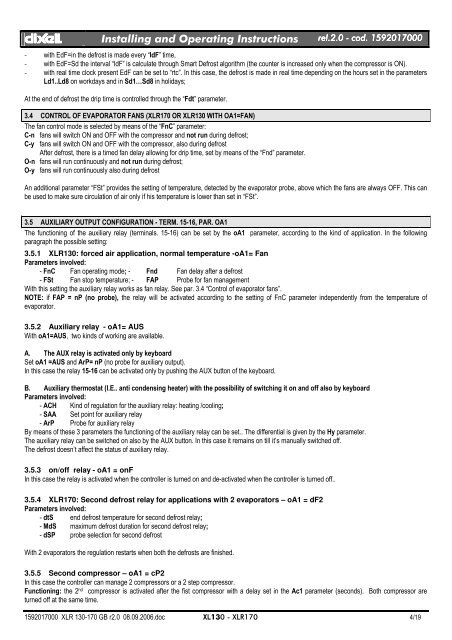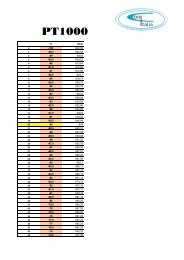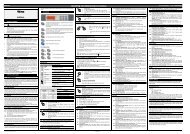XLR130 â XLR170 - Copyright Arctica Oy
XLR130 â XLR170 - Copyright Arctica Oy
XLR130 â XLR170 - Copyright Arctica Oy
- No tags were found...
Create successful ePaper yourself
Turn your PDF publications into a flip-book with our unique Google optimized e-Paper software.
dIXELdIXEL Installing and Operating Instructions rel.2.0.0 - cod. 1592017000- with EdF=in the defrost is made every “IdF” time,- with EdF=Sd the interval “IdF” is calculate through Smart Defrost algorithm (the counter is increased only when the compressor is ON).- with real time clock present EdF can be set to “rtc”. In this case, the defrost is made in real time depending on the hours set in the parametersLd1..Ld8 on workdays and in Sd1…Sd8 in holidays;At the end of defrost the drip time is controlled through the “Fdt” parameter.3.4 CONTROL OF EVAPORATOR FANS (<strong>XLR170</strong> OR <strong>XLR130</strong> WITH OA1=FAN)The fan control mode is selected by means of the “FnC” parameter:C-n fans will switch ON and OFF with the compressor and not run during defrost;C-y fans will switch ON and OFF with the compressor, also during defrostAfter defrost, there is a timed fan delay allowing for drip time, set by means of the “Fnd” parameter.O-n fans will run continuously and not run during defrost;O-y fans will run continuously also during defrostAn additional parameter “FSt” provides the setting of temperature, detected by the evaporator probe, above which the fans are always OFF. This canbe used to make sure circulation of air only if his temperature is lower than set in “FSt”.3.5 AUXILIARY OUTPUT CONFIGURATION - TERM. 15-16, PAR. OA1The functioning of the auxiliary relay (terminals. 15-16) can be set by the oA1 parameter, according to the kind of application. In the followingparagraph the possible setting:3.5.1 <strong>XLR130</strong>: forced air application, normal temperature -oA1= FanParameters involved:- FnC Fan operating mode; - Fnd Fan delay after a defrost- FSt Fan stop temperature; - FAP Probe for fan managementWith this setting the auxiliary relay works as fan relay. See par. 3.4 “Control of evaporator fans”.NOTE: if FAP = nP (no probe), the relay will be activated according to the setting of FnC parameter independently from the temperature ofevaporator.3.5.2 Auxiliary relay - oA1= AUSWith oA1=AUS, two kinds of working are available.A. The AUX relay is activated only by keyboardSet oA1 =AUS and ArP= nP (no probe for auxiliary output).In this case the relay 15-16 can be activated only by pushing the AUX button of the keyboard.B. Auxiliary thermostat (I.E.. anti condensing heater) with the possibility of switching it on and off also by keyboardParameters involved:- ACH Kind of regulation for the auxiliary relay: heating /cooling;- SAA Set point for auxiliary relay- ArP Probe for auxiliary relayBy means of these 3 parameters the functioning of the auxiliary relay can be set.. The differential is given by the Hy parameter.The auxiliary relay can be switched on also by the AUX button. In this case it remains on till it’s manually switched off.The defrost doesn’t affect the status of auxiliary relay.3.5.3 on/off relay - oA1 = onFIn this case the relay is activated when the controller is turned on and de-activated when the controller is turned off..3.5.4 <strong>XLR170</strong>: Second defrost relay for applications with 2 evaporators – oA1 = dF2Parameters involved:- dtS end defrost temperature for second defrost relay;- MdS maximum defrost duration for second defrost relay;- dSP probe selection for second defrostWith 2 evaporators the regulation restarts when both the defrosts are finished.3.5.5 Second compressor – oA1 = cP2In this case the controller can manage 2 compressors or a 2 step compressor.Functioning: the 2 nd compressor is activated after the fist compressor with a delay set in the Ac1 parameter (seconds). Both compressor areturned off at the same time.1592017000 XLR 130-170 GB r2.0 08.09.2006.doc XL130 - <strong>XLR170</strong> 4/19