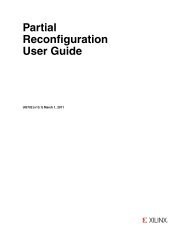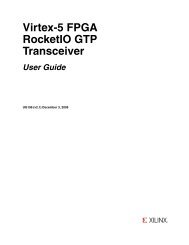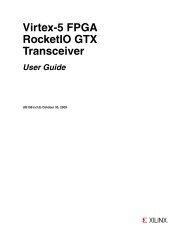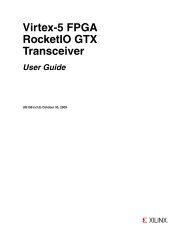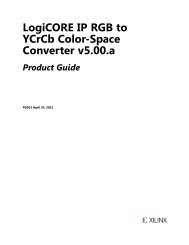Xilinx PlanAhead Software Tutorial: Debugging with ChipScope
Xilinx PlanAhead Software Tutorial: Debugging with ChipScope
Xilinx PlanAhead Software Tutorial: Debugging with ChipScope
- No tags were found...
You also want an ePaper? Increase the reach of your titles
YUMPU automatically turns print PDFs into web optimized ePapers that Google loves.
<strong>PlanAhead</strong> <strong>Software</strong> <strong>Tutorial</strong><strong>Debugging</strong> <strong>with</strong> <strong>ChipScope</strong>Step 4: Change Debug Core Attributes Step 4Now you change the default attributes for the <strong>ChipScope</strong> ILA cores.4-1. Change the csdebugcore_1_0 trigger port TRIG0 port property match_type.4-1-1. Select the <strong>ChipScope</strong> view tab to bring it to the front of the screen.4-1-2. Select the chipscope_ila_v1 instance.4-1-3. Click the TRIG0 debug port of chipscope_ila_v1.4-1-4. In the Debug Port Properties view, click the Options tab.4-1-5. In the Debug Port Properties view, click in the right column next to match_type to view the options.4-1-6. Select extended_<strong>with</strong>_edges to change the trigger port match type.The Debug Port Properties view opens.Figure 16: Debug Port Properties View <strong>with</strong> match_type Set4-1-7. Click Apply to accept the change.www.xilinx.com 21