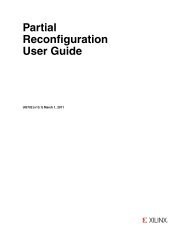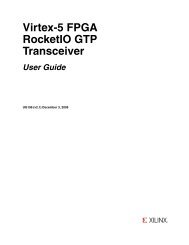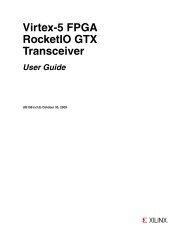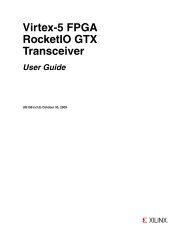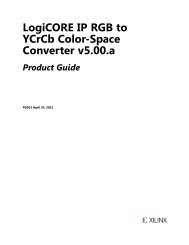Xilinx PlanAhead Software Tutorial: Debugging with ChipScope
Xilinx PlanAhead Software Tutorial: Debugging with ChipScope
Xilinx PlanAhead Software Tutorial: Debugging with ChipScope
- No tags were found...
Create successful ePaper yourself
Turn your PDF publications into a flip-book with our unique Google optimized e-Paper software.
<strong>PlanAhead</strong> <strong>Software</strong> <strong>Tutorial</strong><strong>Debugging</strong> <strong>with</strong> <strong>ChipScope</strong>7-2. Launch <strong>ChipScope</strong> Analyzer on the impl_1 bitstream.7-2-1. In the Flow Navigator, select Program and Debug > Launch <strong>ChipScope</strong> Analyzer.<strong>ChipScope</strong> Analyzer opens.This step requires a functioning board connected to your computer. Because this is ademonstration design, this step does not work unless you have a FPGA device connected <strong>with</strong>which the Analyzer software can communicate.7-2-2. Click Close.<strong>ChipScope</strong> Analyzer closes.ConclusionIn this <strong>Tutorial</strong>, you:• Used a sample design to set up and configure <strong>ChipScope</strong> debug cores.• Selected nets to attach to trigger ports of the debug cores.• Added selected additional nets to add to the debug cores.• Changed the default settings for the implementation of debug cores.• Implemented these Debug cores by calling CORE Generator to synthesize the configured debugcores and convert them from black boxes to implemented cores.• Implemented the design and back-annotated placement and timing reports into the design.• Ran BitGen.• Ran the <strong>ChipScope</strong> Analyzer on the completed design.www.xilinx.com 29